
If you're someone who loves to curate content, you've probably found yourself needing to download Twitter videos without a watermark.
If you're not, I just want to let you know that Twitter has recently become a hub for shareable videos. And these clips often capture hilarious, informative, or inspiring moments. So, wouldn't it be great to download Twitter videos to your device without the pesky watermark?
This capability is crucial for repurposing content, sharing clips on other platforms, or simply keeping your favorite videos for offline use. So, let's see how can you download these Twitter videos with no watermark on them.
How to download Twitter videos without watermark
But why Circleboom as there are a lot of different tools, browser extensions, and mobile applications? Because the social media video downloader of Circleboom offers these:
- Safety: As an accredited Twitter partner, Circleboom and all that it offers is safe. But even if you don't use Circleboom's Twitter video downloader, be cautious of other platforms that claim to offer video downloads but might be scams or contain malware!
- No downloads or installations: You don't need to download any third-party apps or add any integration to your browser to download Twitter videos without watermark with Circleboom. It just works easily on your browser.
- No registrations or payments: Circleboom's Twitter video downloader is free and easy to use! It's not going to be asking for your credit card, email address, password, or anything else to remove the watermark on your video after giving you the video with a logo placed on it. You'll have your Twitter video without a watermark straight up!
- Multi-device support: Circleboom's Twitter video downloader is also mobile-friendly, so you may save Twitter videos on your iPhone or Android device too. Read the article below for more info.

So, as Circleboom has proven its worth, here's a step-by-step walkthrough of how to download Twitter videos without watermark via Circleboom:
Step 1: Copy the link of the Twitter (X) video that you want to download.
You can get the link after clicking on the "Share" button under the video tweet.
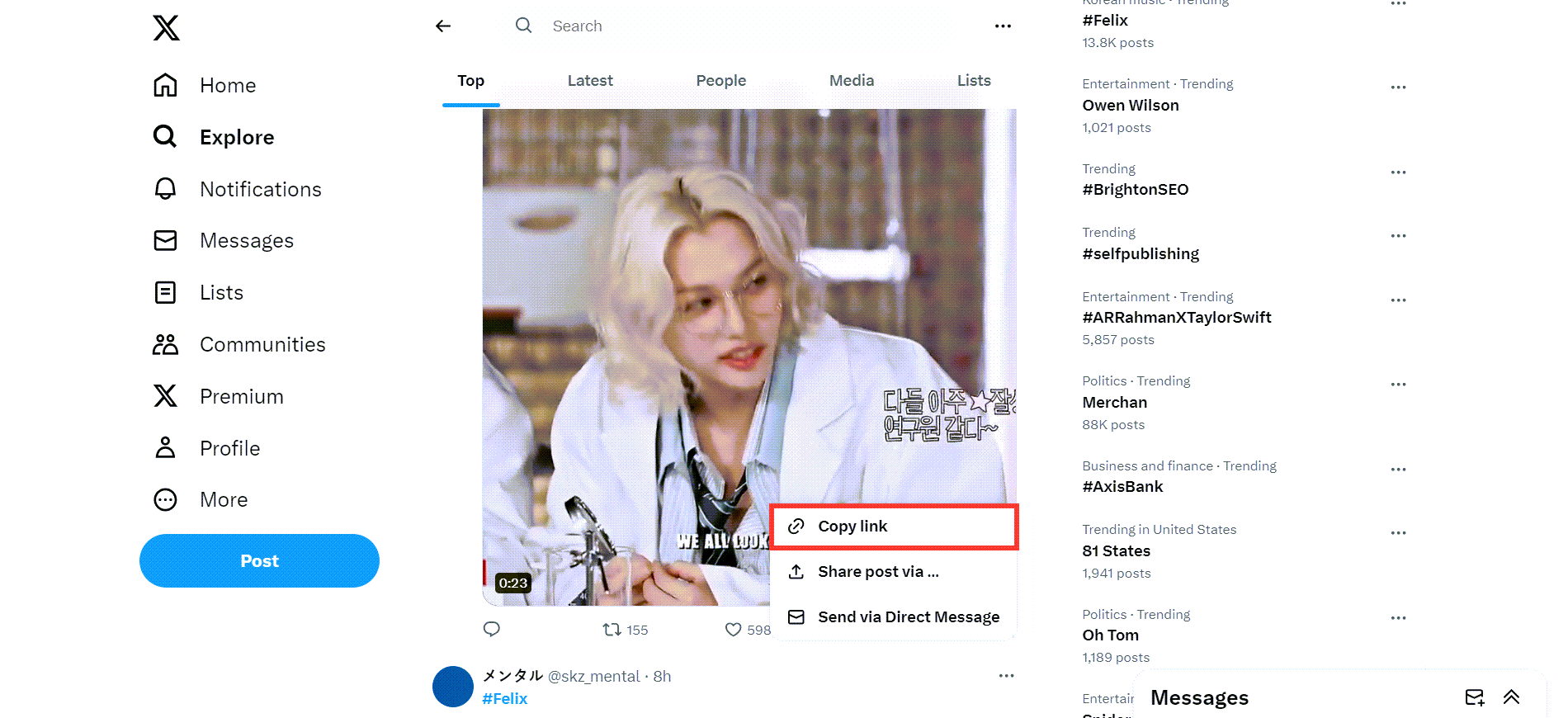
Step 2: Go to Circleboom's Twitter Video Downloader, paste your link within the text bar, and click on that big blue "Download" button.
Then, the download options will appear. And if the video has multiple quality options, you'll also be able to download that Twitter video in HD quality without watermarks!
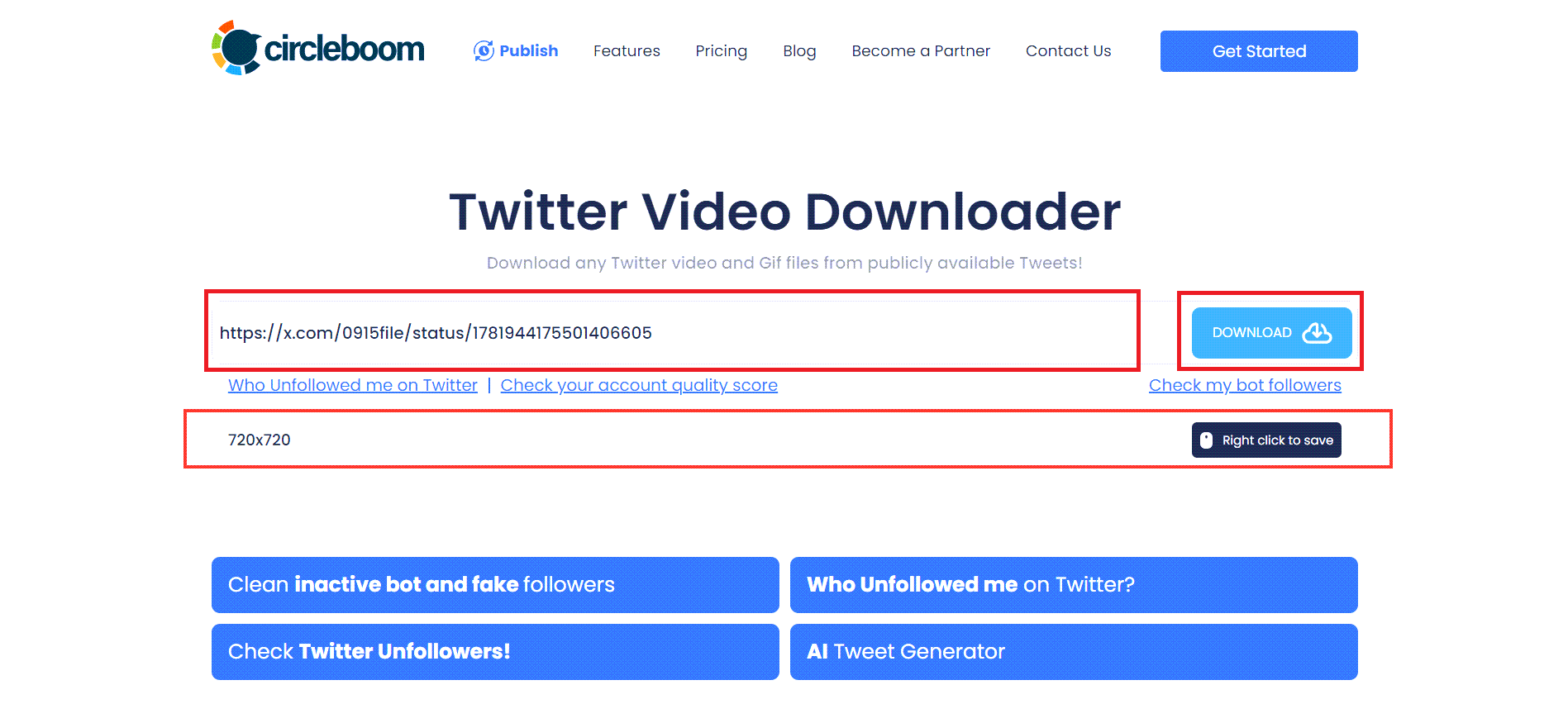
Step 3: After clicking on the "Right click to save" button, the Twitter video will open in a new tab
Then, all you need to do is click on the three-dots button from the bottom right and choose "Download" among the options. Additional Information: For videos downloaded with a watermark, consider utilizing an AI watermark remover for assistance.
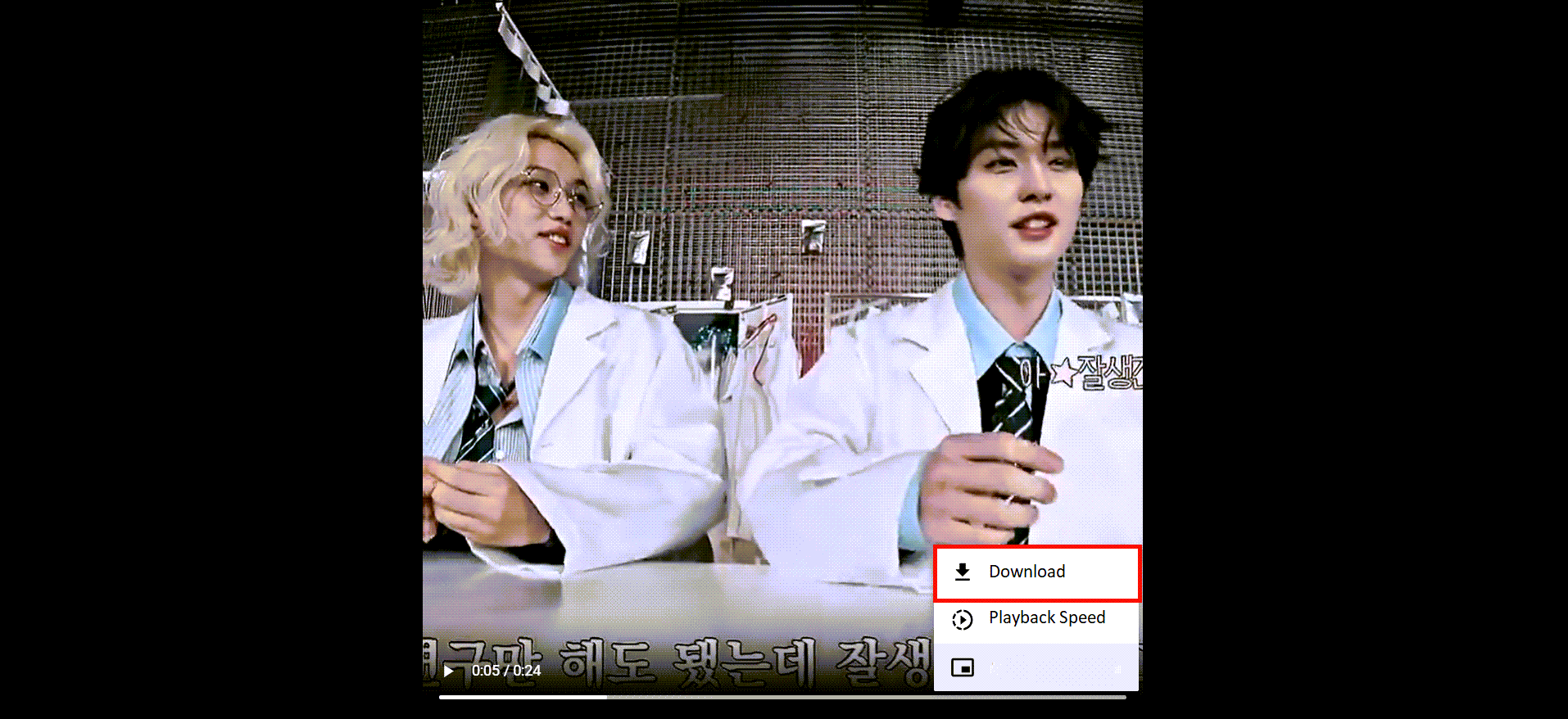
Bonus: FAQ on downloading Twitter videos without watermarks
Q: Is it legal to download Twitter videos?
A: It depends on the video's copyright status. Always seek permission from the original creator and adhere to Twitter's terms of service.
Q: Can I download private Twitter videos?
A: No, you cannot download videos from private accounts. Not with Circleboom, at least.
Q: Do these methods work on all devices?
A: Yes, the methods mentioned work on both desktop and mobile devices. Choose the one that best suits your needs.
Final words
Downloading Twitter videos without watermarks is achievable easily and for free via Circleboom. You can enjoy your favorite clips offline and explore creative possibilities after your download is complete. However, remember to respect copyright laws and privacy considerations.
P.S. You can utilize Circleboom Publish to share these downloaded videos on multiple platforms, including Instagram Reels and YouTube Shorts! Check out its 14-day free trial to see what it has to offer yourself!







