When YouTube introduced Shorts, it quickly became clear that this new format was a game-changer for content creators. Designed to be quick, engaging, and easily digestible, YouTube Shorts are a fantastic way to capture the audience's attention in a short amount of time. However, a burning question remains: How long should these Shorts be for optimal engagement?
Having experimented with various video lengths and types, I've gathered insights that might help you craft the perfect YouTube Short. Let's dive into my journey and findings.

The Experiment: Testing Various Lengths
When I first started creating YouTube Shorts, I tested several video lengths to see which one resonated most with my audience. Here's a breakdown of my experimentation:
- Content Type: Quick tips, one-liners, and catchy moments.
- Engagement: These videos often received the highest number of views but had mixed engagement rates in terms of likes, comments, and shares.
- Content Type: Short tutorials, mini-vlogs, and concise product reviews.
- Engagement: This length struck a balance between being informative and holding viewers' attention. Engagement rates were consistently high, with viewers often commenting on the content.
- Content Type: Detailed tutorials, storytelling, and mini-documentaries.
- Engagement: While these videos had slightly lower view counts, the engagement rate was impressive. Viewers who watched the whole video were more likely to interact with it through likes, comments, and shares.
My Findings: The Optimal Length
Based on my experiments, I found that YouTube Shorts that are 30-45 seconds long tend to perform best in terms of both views and engagement. This length is long enough to provide valuable content but short enough to maintain viewers' attention spans.

Timing Is Key: Share at the Right Times
In addition to the optimal length, posting your YouTube Shorts at the right times can significantly boost engagement. I discovered that timing my posts correctly played a crucial role in maximizing views and interactions.
How many YouTube Shorts should I post in a day?
The truth is, there's no one-size-fits-all answer to the question, "How many YouTube Shorts should I post a day". According to Circleboom, however, the answer is 3-4 times a day.
Discovering Circleboom Publish
To streamline this process, I started using Circleboom Publish. This powerful tool not only allows you to schedule your YouTube Shorts but also provides insights into the best times to post for maximum engagement. By analyzing your audience's activity, Circleboom Publish helps ensure that your content reaches the widest possible audience at the most effective times.
Schedule YouTube Shorts with Circleboom
You should follow these steps on Circleboom to schedule YouTube Shorts:
Step #1: Log into Circleboom Publish on your browser.
Is it your first time there? Then, you can create a new account in just a few seconds.
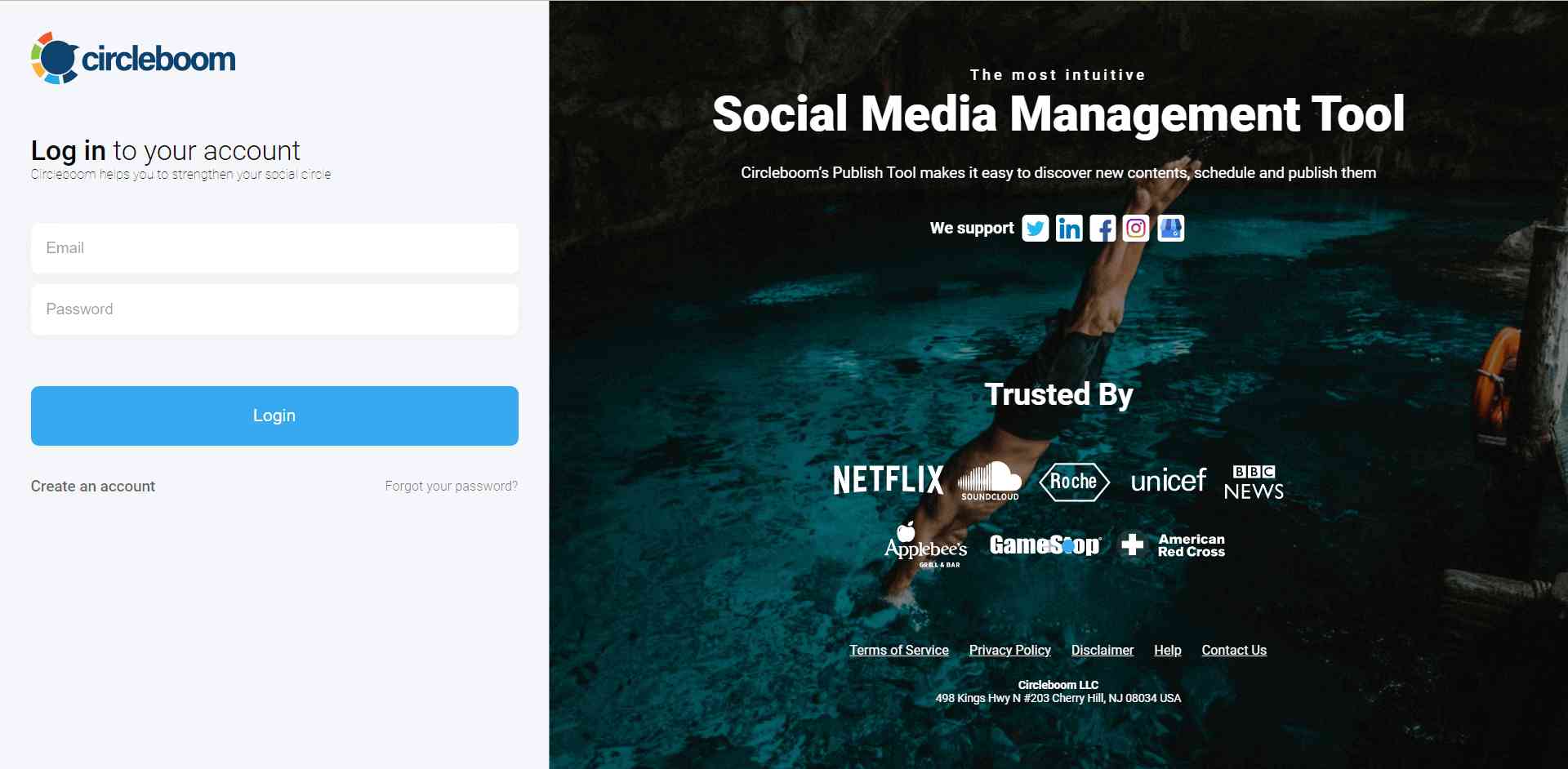
Step #2: You are on the Circleboom dashboard. There, you will see buttons for each social media platform that Circleboom supports.
Select “YouTube Specific” and move forward.
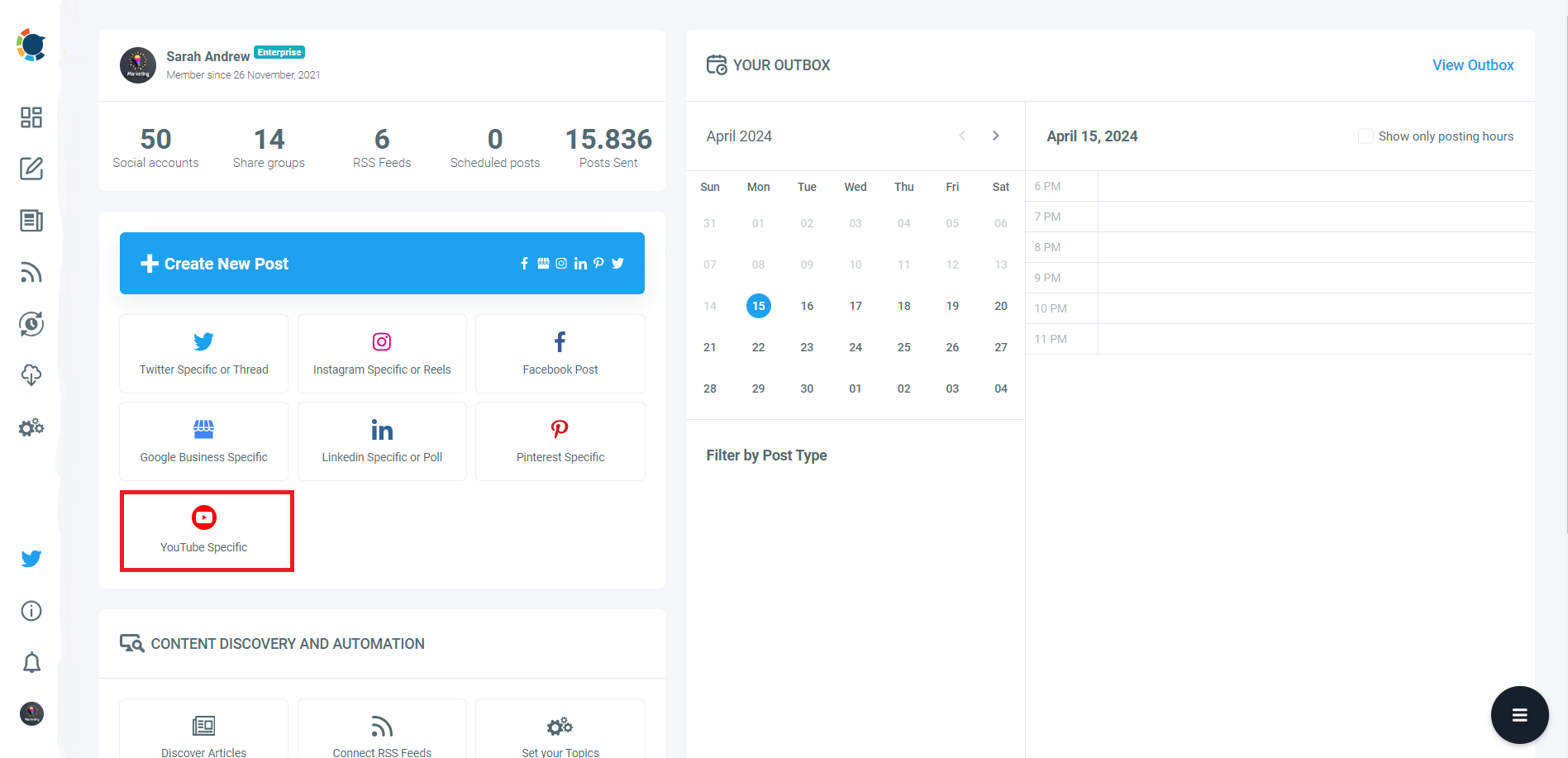
Step #3: Next, you will upload your YouTube Shorts video from your device.
You can drag and drop your shorts. It should be between 5 and 60 seconds and not larger than 100MB.
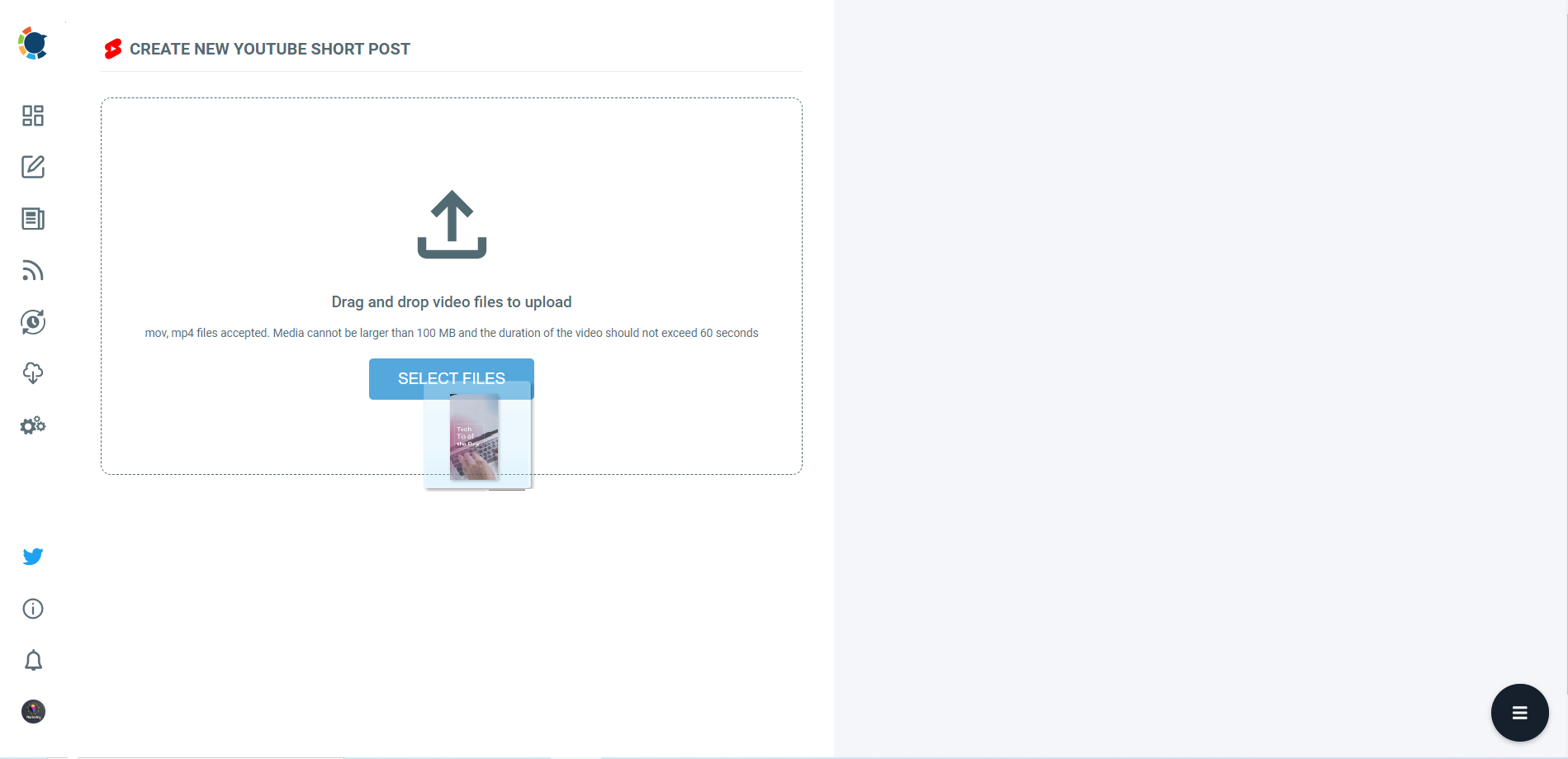
You can add more than one video and schedule YouTube shorts in bulk!
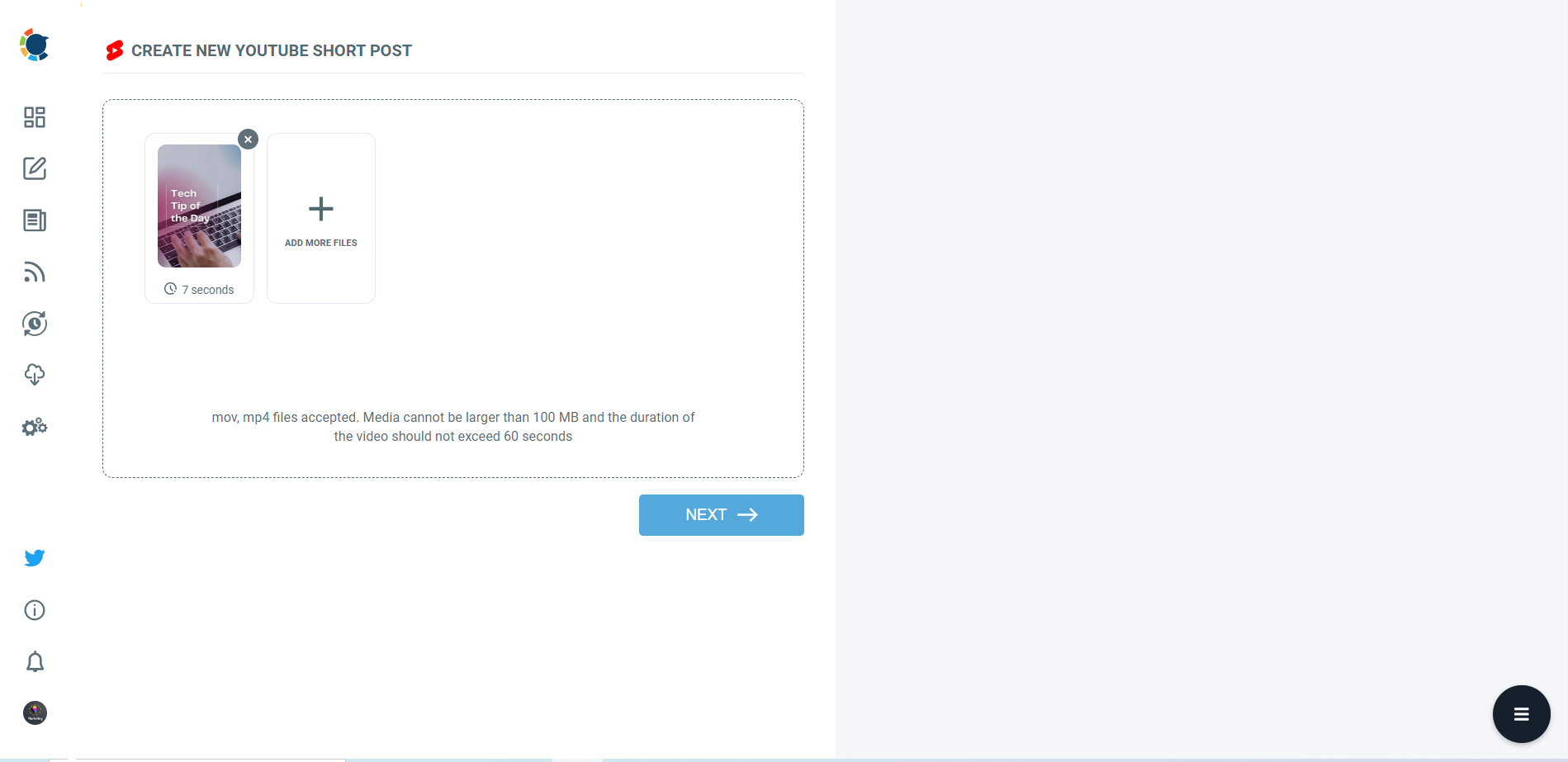
Step #4: Once it is uploaded, you will enter the other details like video title, and audience.
You can also choose to notify your subscribers or label the video for kids. Once everything is set, you can share and schedule your YouTube shorts for multiple YouTube channels at once.
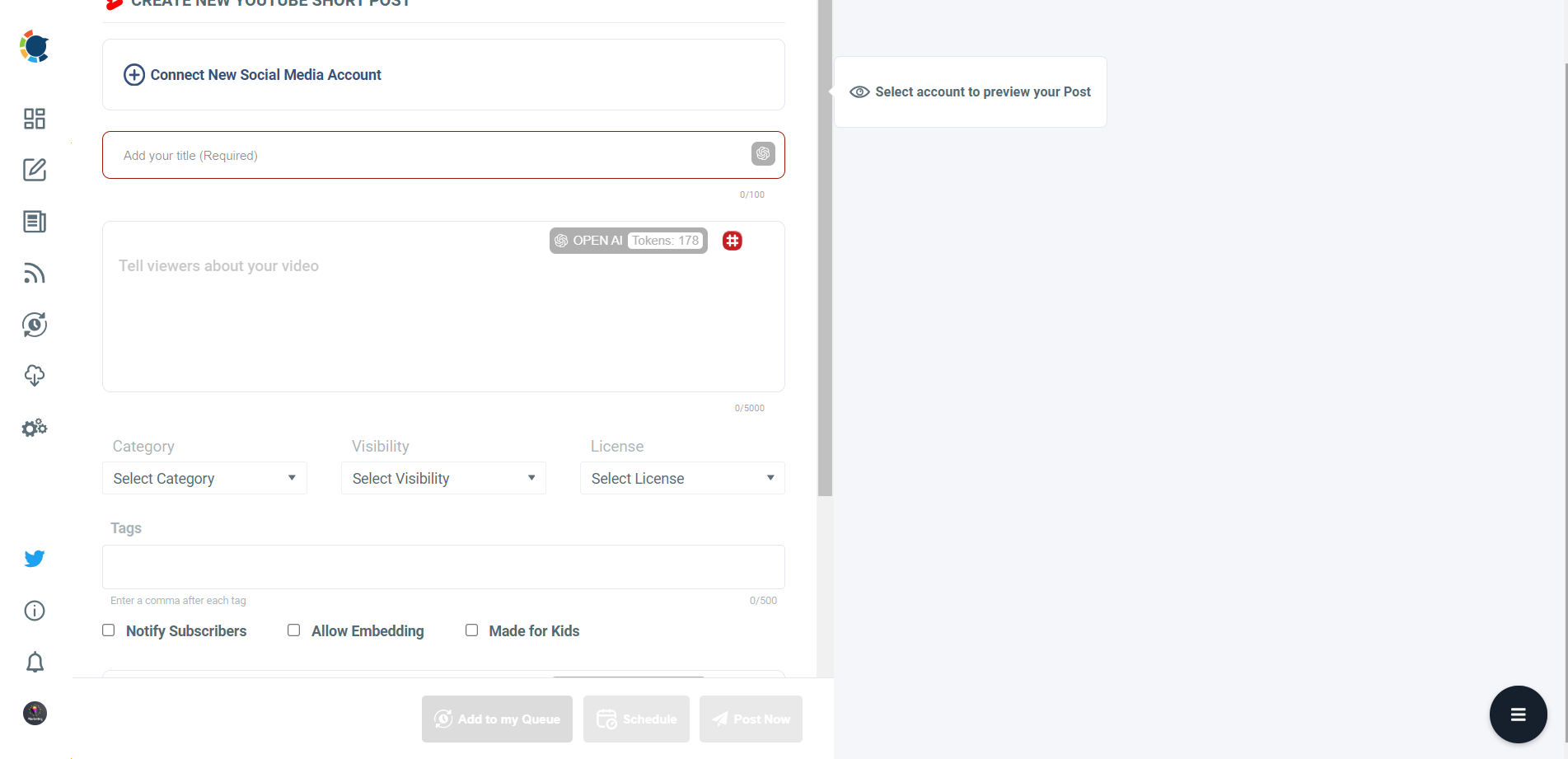
Step #5: Now, we can choose the posting time.
As you can see, Circleboom Publish's Best Time to Post feature offers ideal hours for sharing as an option. Click on one of these times and schedule your post.
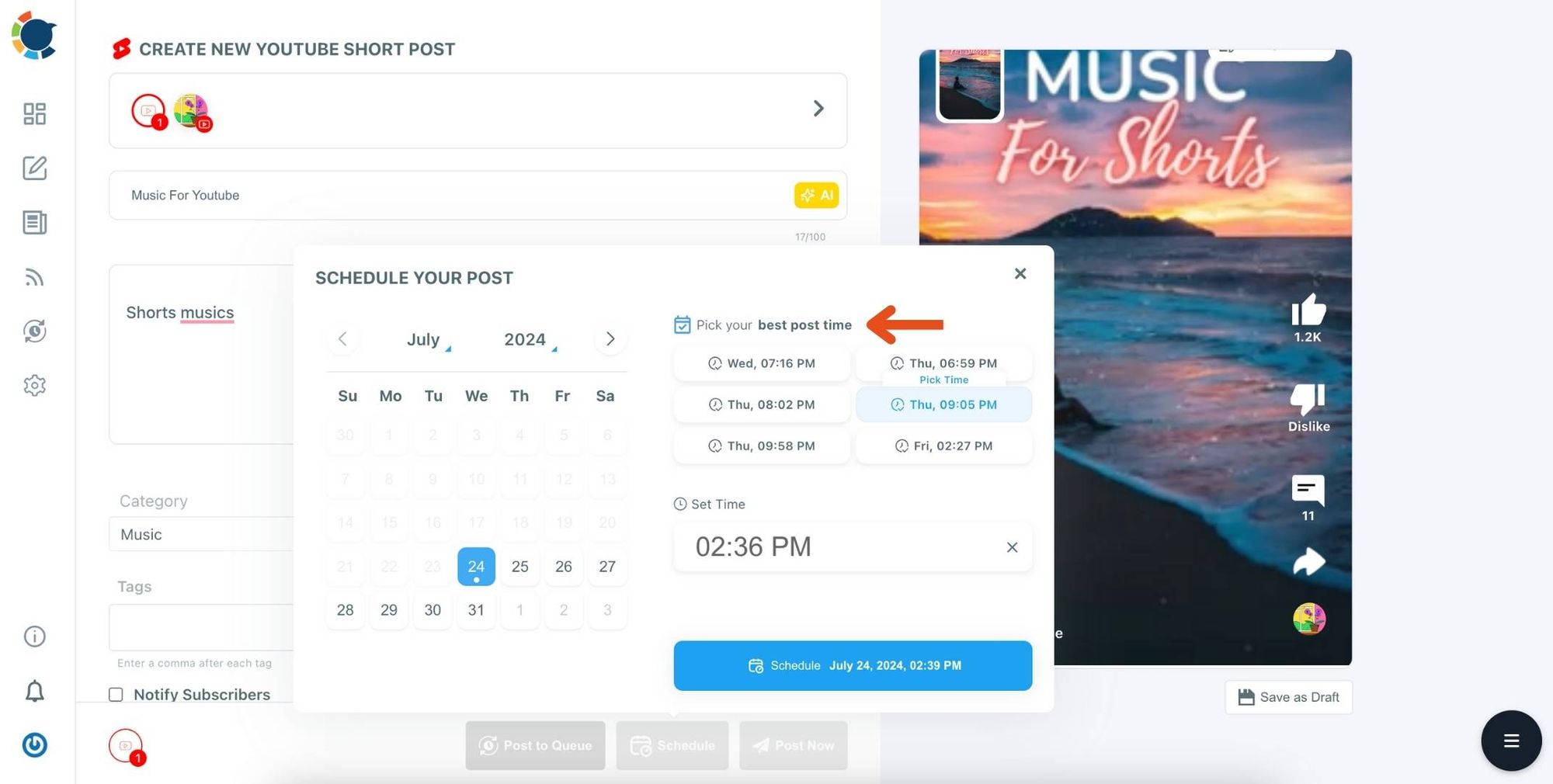
Tips for Creating Engaging YouTube Shorts
- Hook Your Audience: Capture attention within the first few seconds.
- Be Concise: Stick to one main idea or concept.
- Use Captions: Many viewers watch without sound, so captions can enhance engagement.
- End with a Call to Action: Encourage viewers to like, comment, or subscribe.
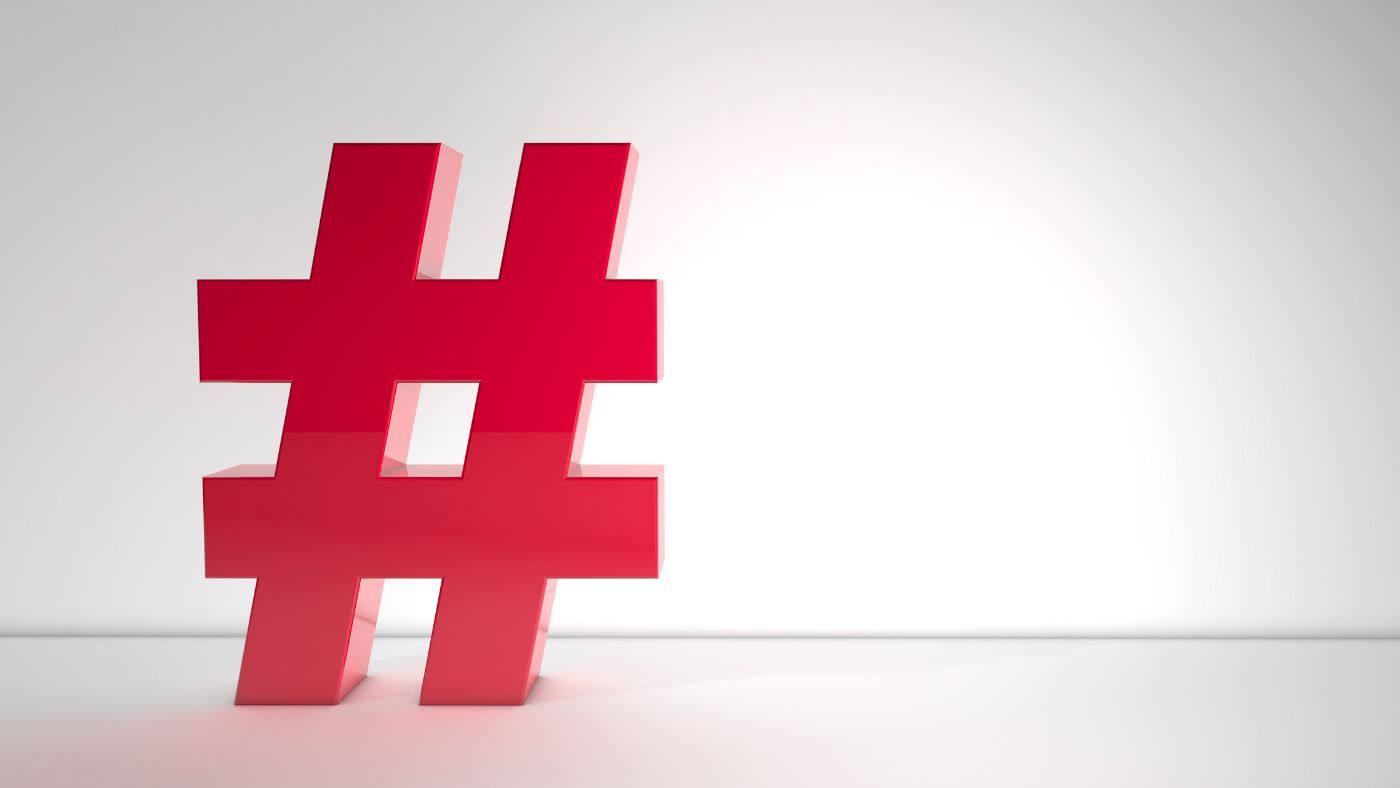
Conclusion
Finding the perfect length for your YouTube Shorts may require experimentation, as every audience is different. However, based on my experience, aiming for a duration of 30-45 seconds seems to be a sweet spot for optimal engagement.
Additionally, sharing your content at the right times can enhance its impact. With tools like Circleboom Publish, you can schedule your posts and ensure they reach your audience when they're most active.







