YouTube Shorts Scheduler
Circleboom’s Youtube Shorts Scheduler allows you to schedule your videos on YouTube and other social media channels simultaneously.



















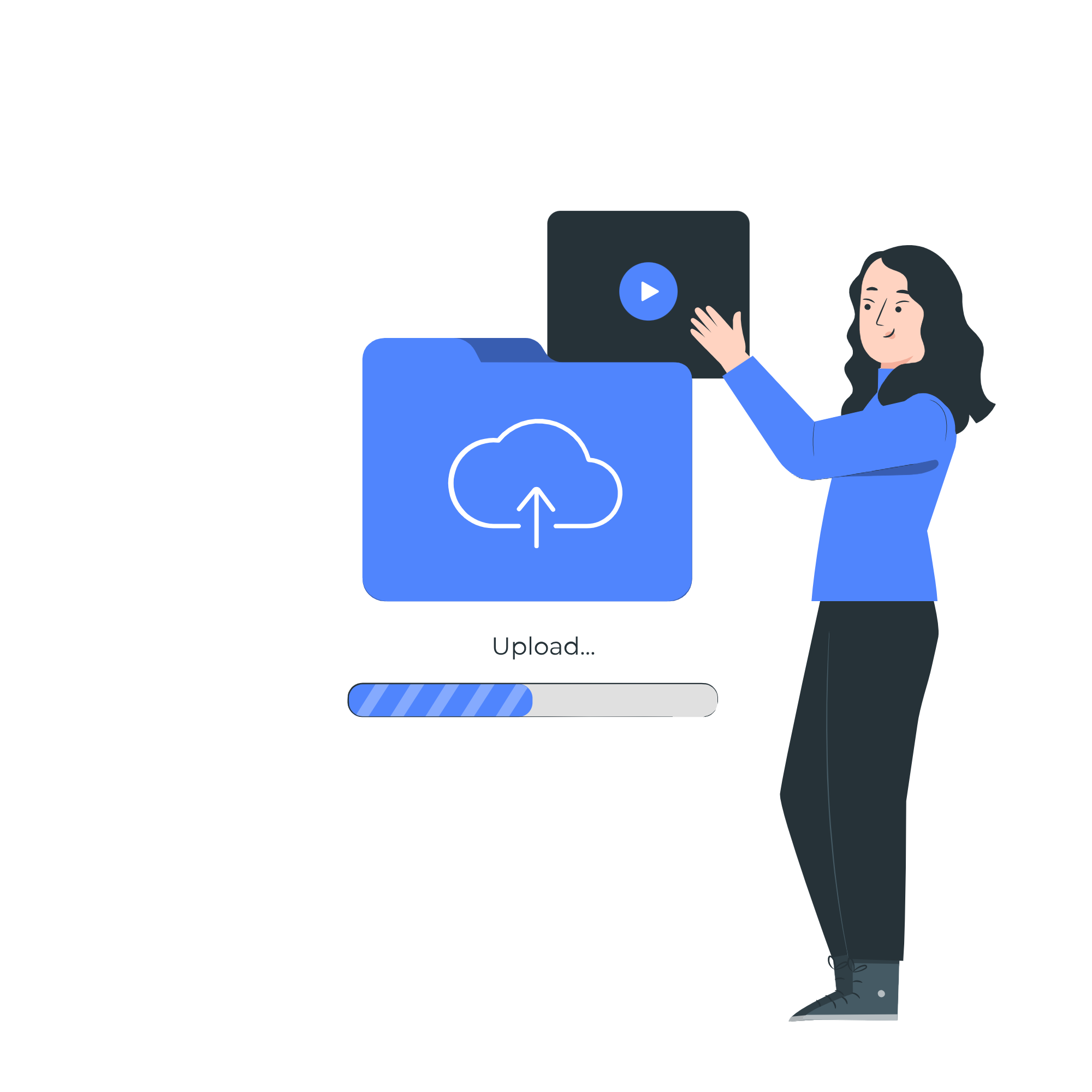
Circleboom : An Official Enterprise Developer
"Work with a trusted X Official Enterprise Developer to expand what's possible for your business. Each Official Enterprise Developer has been selected for the program after an extensive evaluation, and represents excellence, value, and trust." — X (Twitter)Circleboom Publish Tool

HOW FAR IN ADVANCE CAN YOU SCHEDULE YOUTUBE VIDEOS?
You don’t have limits on Circleboom. You can schedule your shorts on YouTube for years later; be specific on days and hours.

NOTIFY SUBSCRIBERS WHEN YOUR SHORTS IS LIVE!
Thanks to numerous options, you can modify your YouTube shorts with the Circleboom scheduler and notify your subscribers when your shorts are published.

BEST TIME TO POST ON YOUTUBE
Knowing your target audience and their content consumption habits is crucial for strategic posting.
Are your viewers primarily located in the US, Europe, or scattered across the globe? Understanding their time zones helps determine when they're most active on YouTube.
If you have existing viewers, utilize YouTube Analytics to identify peak viewing times based on their location data (if available). This can provide valuable insights into when your current audience is most engaged.

YOUTUBE ALGORITHM
YouTube uses machine learning and artificial intelligence algorithms to make suggestions based on consumer habits and to satisfy people more satisfied. One of the secrets of being a successful YouTube channel is understanding this algorithm and acting accordingly.
In the ever-evolving realm of YouTube Shorts, the algorithm's primary objectives remain unchanged: recommending relevant videos to users and ensuring viewer engagement and satisfaction.

YES, IT IS POSSIBLE TO SCHEDULE YOUTUBE SHORTS!
The shorts feature is a revolutionary movement for YouTube, allowing people to share mini videos aimed at grabbing the attention of the YouTube audience in this short attention span!
And people are curious about if it is possible to schedule YouTube shorts in advance! I have an answer for this!
Circleboom’s YouTube Shorts Scheduler allows you to schedule shorts on multiple YouTube accounts. It also enables you to share your videos on multiple YouTube channels and on other social media platforms like Instagram and TikTok.

EDIT THUMBNAILS FOR YOUTUBE SHORTS
On Circleboom, you will able to edit and change the thumbnail visual of your YouTube shorts videos. You can show the most exciting shot to your audience to grab their attention in the first moment!

SHARE YOUTUBE SHORTS ON INSTAGRAM AND TIKTOK
On Circleboom, you can share your YouTube shorts on your Instagram and TikTok accounts as well. This way, you can conduct multi-channel marketing strategies.

SCHEDULE SHORTS ON MULTIPLE YOUTUBE CHANNELS
Circleboom allows you to share and schedule shorts on multiple YouTube channels simultaneously.

YOU ARE IN SAFE HANDS WITH CIRCLEBOOM!
We guarantee that no action will be taken without your permission. Your data cannot be shared or distributed to third parties without your approval. Only if our users demand, it can Circleboom post, schedule, and automate their posts on social media. Many international enterprises and non-profit organizations prefer Circleboom products. They can't be mistaken.
HOW TO SHARE AND SCHEDULE YOUTUBE SHORTS ON CIRCLEBOOM
You can schedule YouTube shorts on your multiple YouTube channels and multiple social media accounts like Instagram and TikTok. You should follow these steps:
Log into Circleboom Publish.
Is it your first time there? Then you can create a new account in just a few seconds.
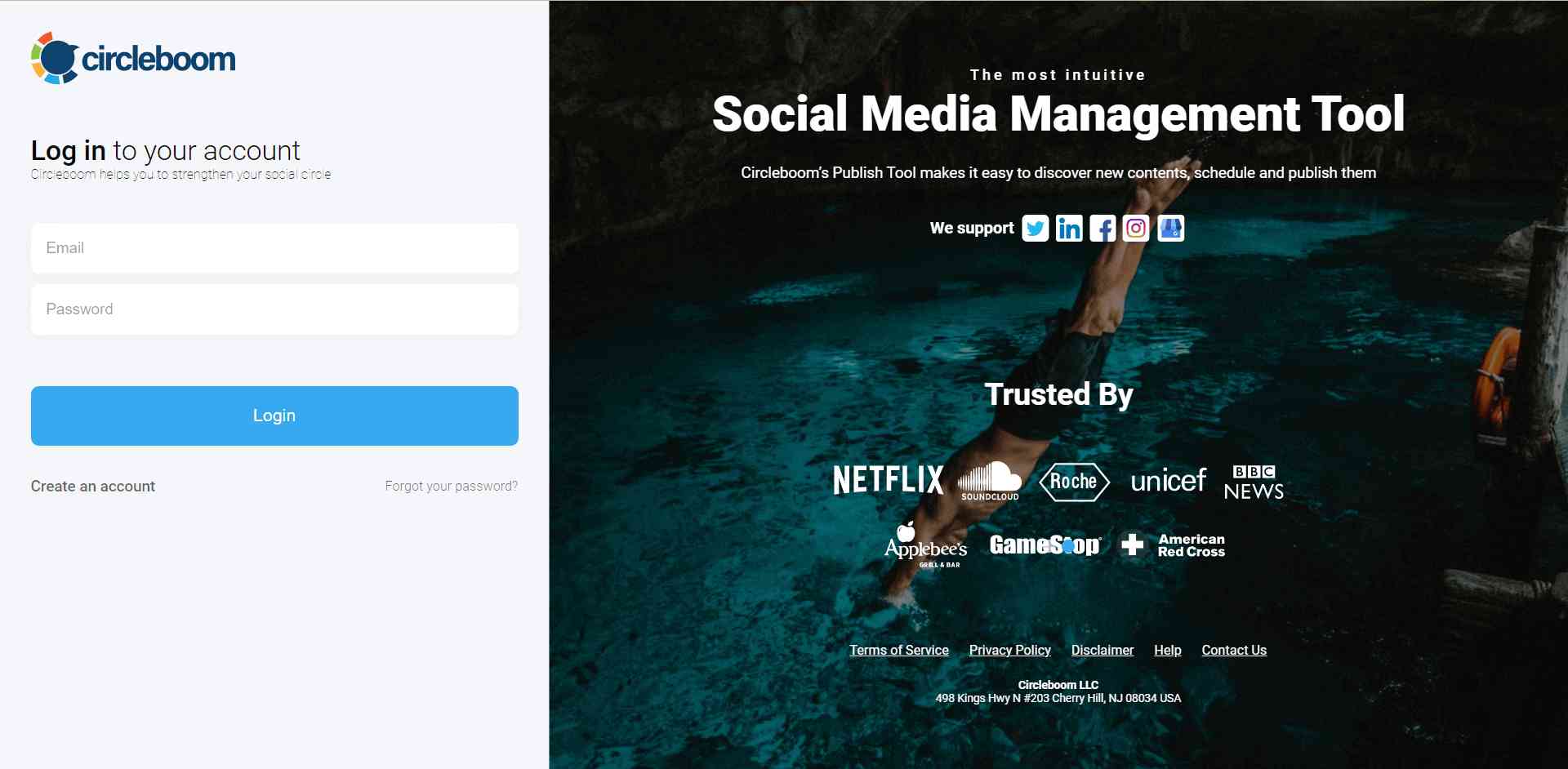
You are on the Circleboom dashboard. There you will see buttons for each social media platform that Circleboom supports.
Select “YouTube Specific” and move forward.
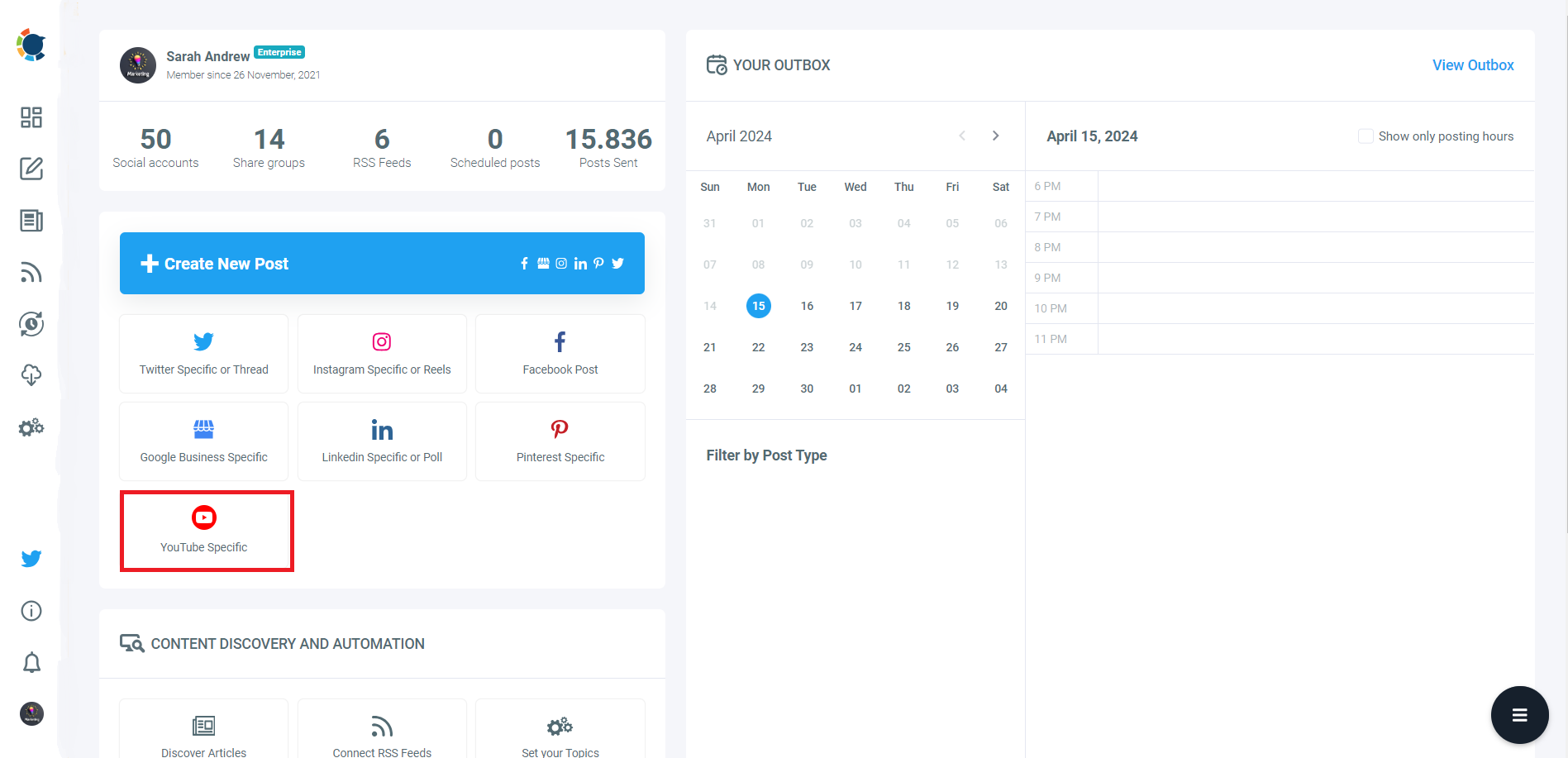
Next, you will upload your YouTube shorts video from your device.
You can drag and drop your shorts. It should be between 5 and 60 seconds and not larger than 100MB.
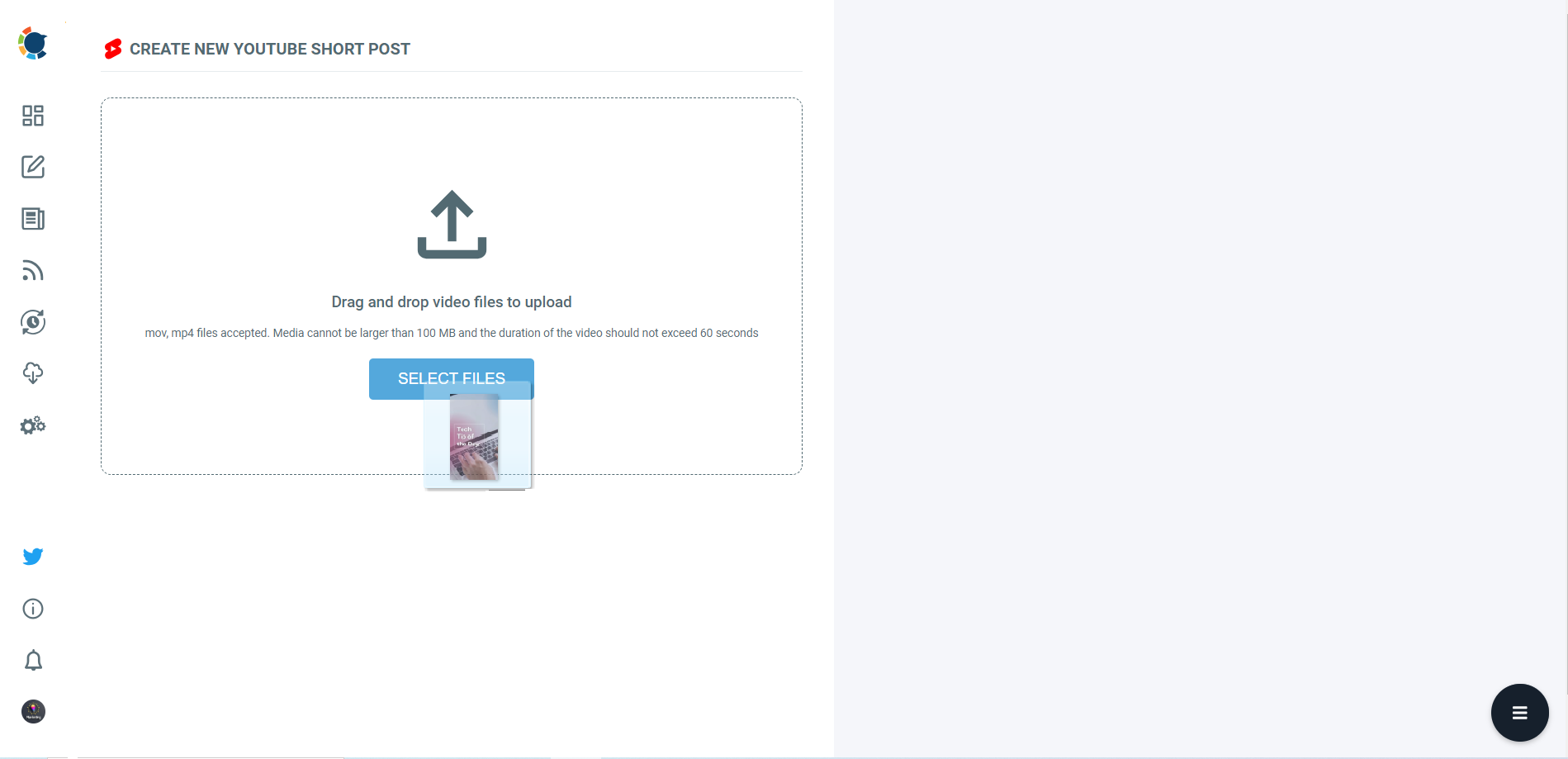
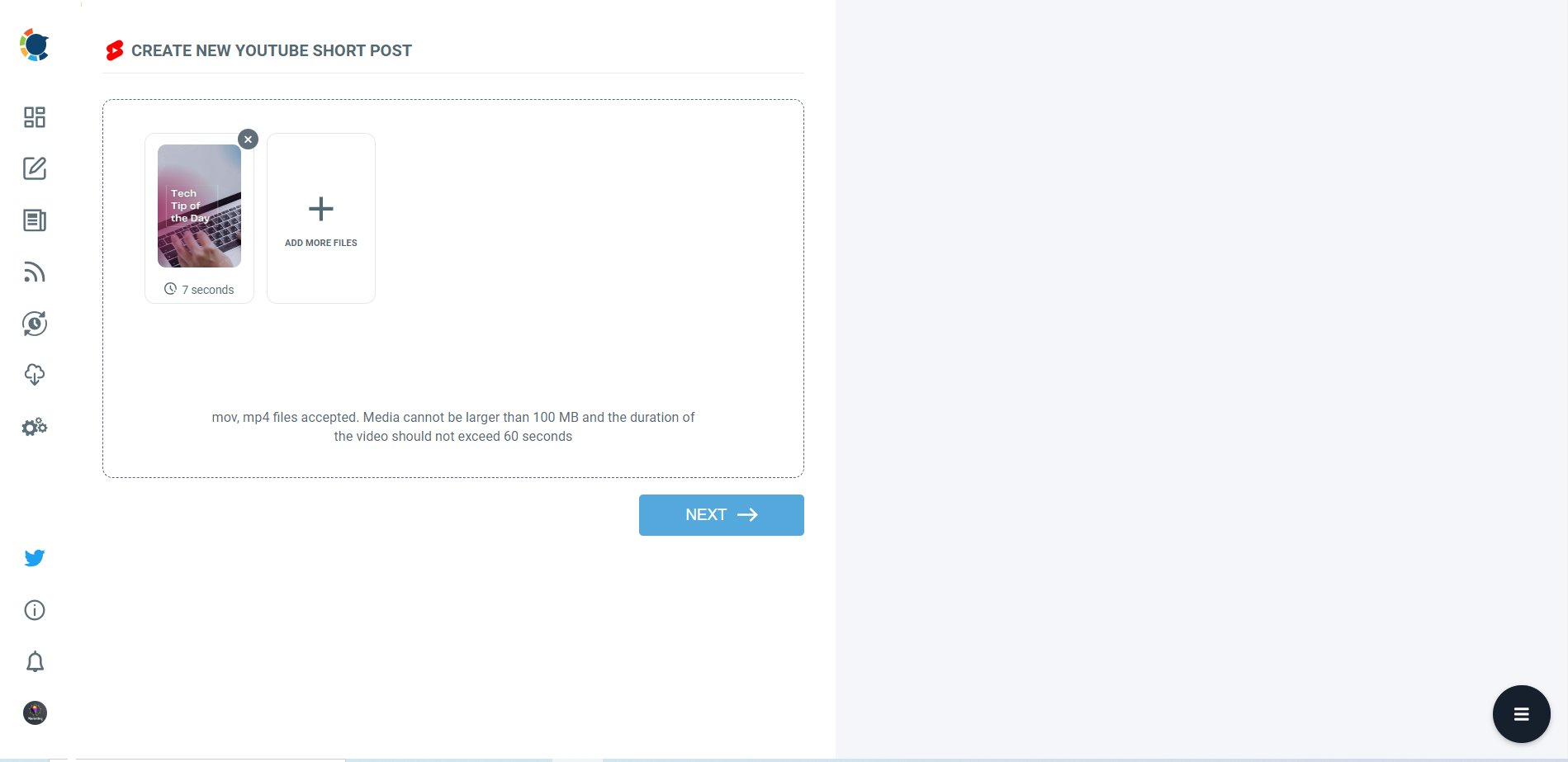
Once it is uploaded, you will enter the other details like video title, and audience.
You can also choose to notify your subscribers or label the video for kids. Once everything is set, you can share and schedule your YouTube shorts for multiple YouTube channels at once.
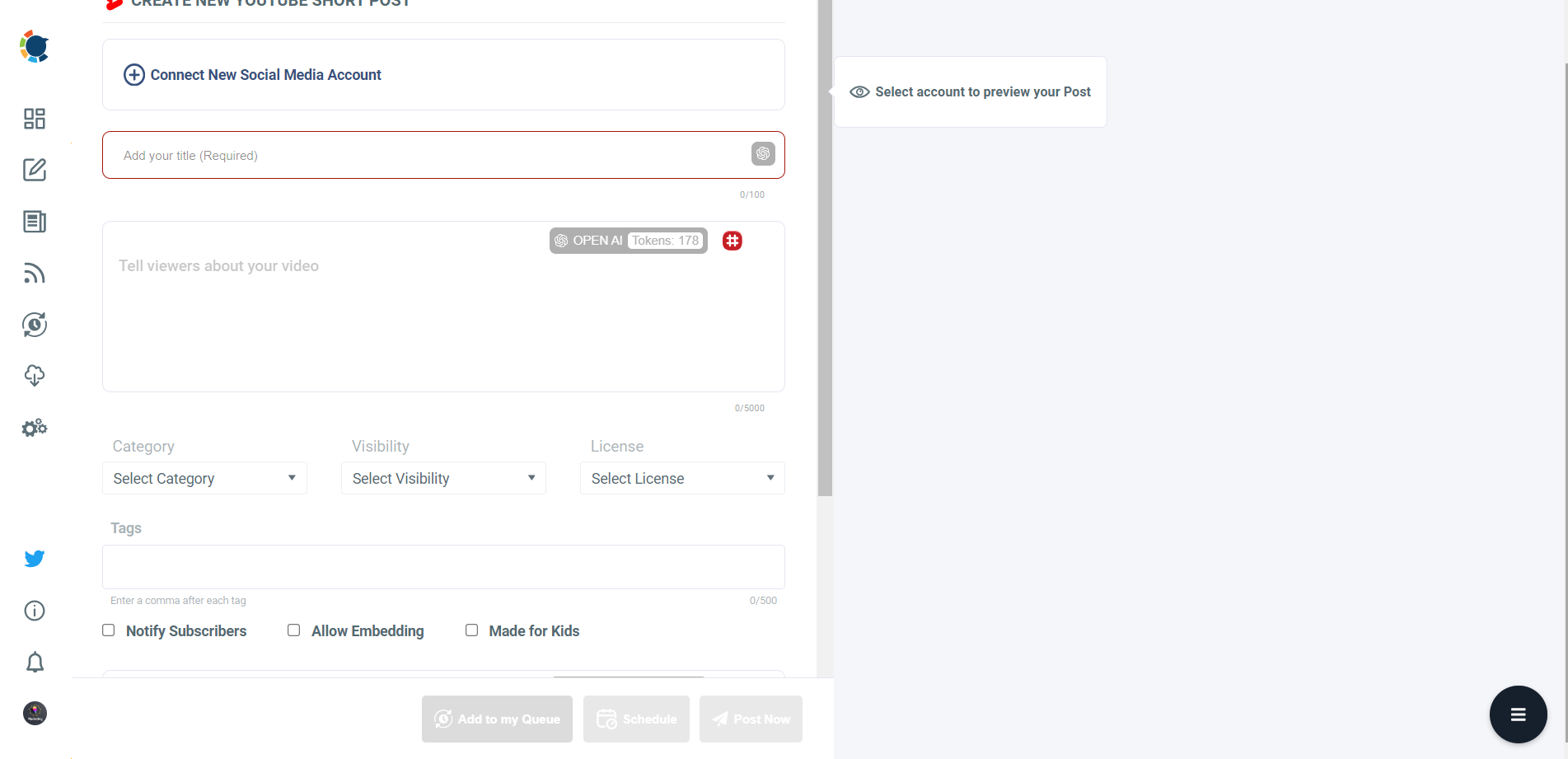
Are you looking for a comprehensive social media scheduler? Take advantage of Circleboom Publish's Twitter Scheduler, Facebook Post Scheduler, LinkedIn Post Scheduler, Instagram Post Scheduler, Google Business Profile Scheduler, YouTube, Threads and Pinterest Scheduler!
Manage all social media in one place! One dashboard, less effort.

