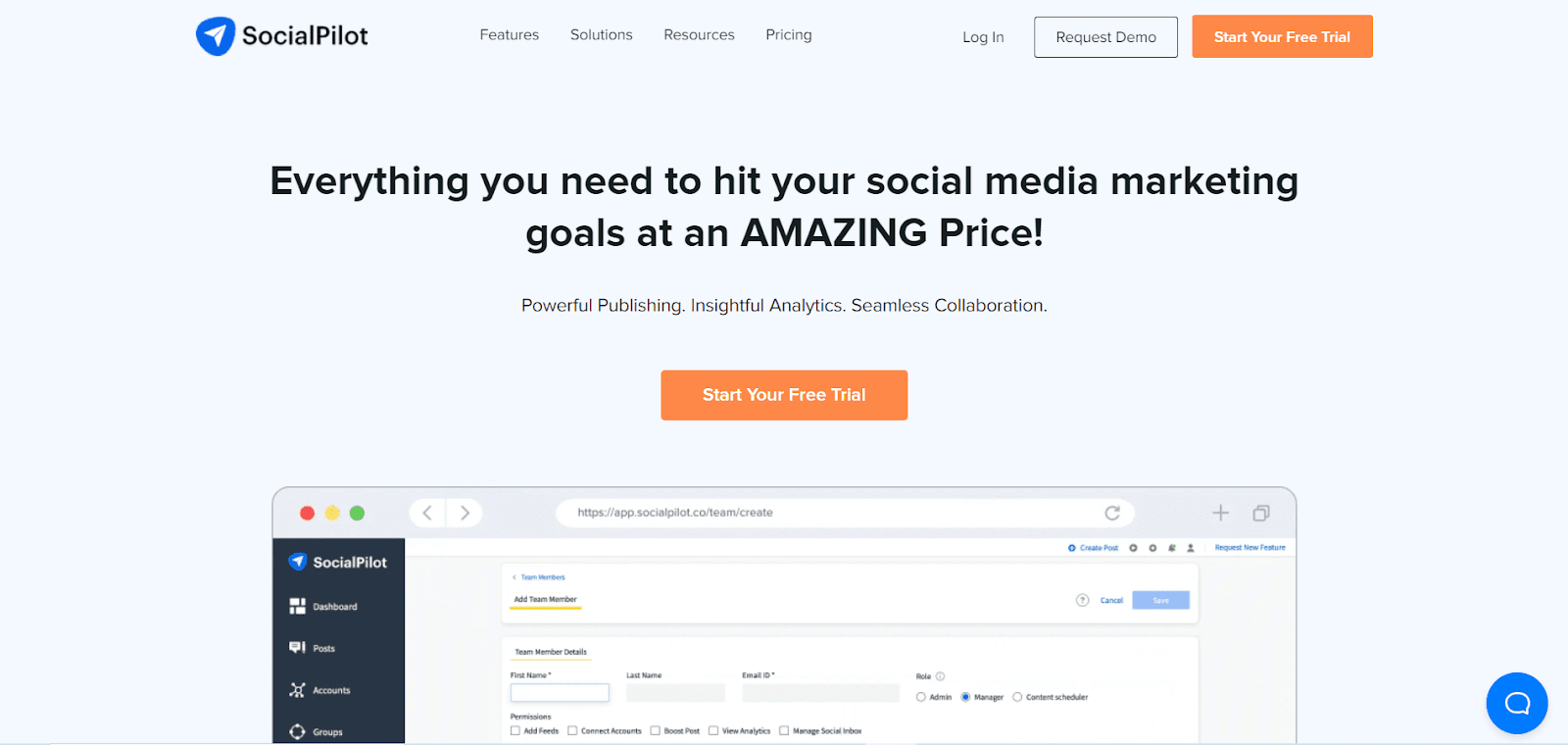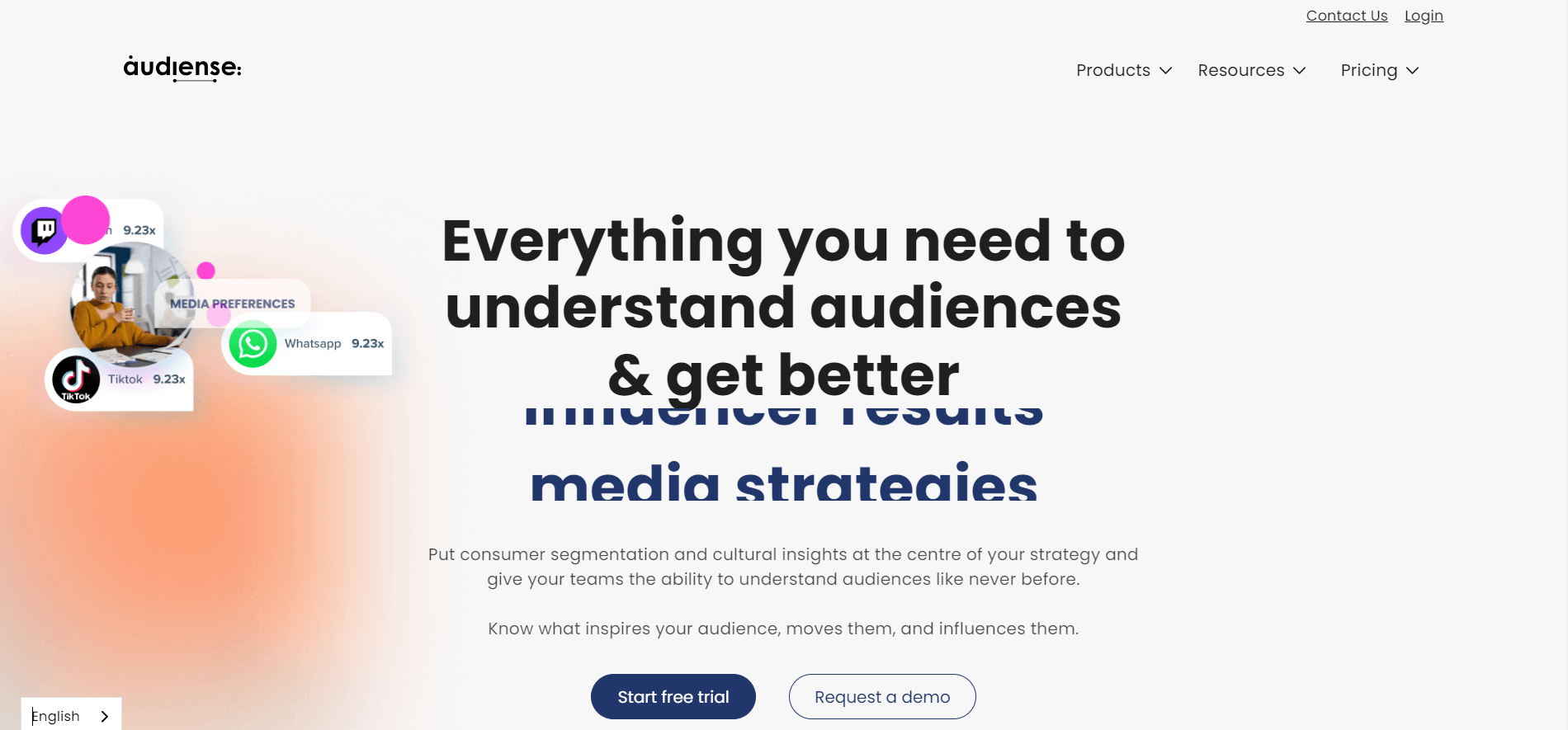We all want to clean our followers and followers on social media, especially on Twitter, but this is often quite tedious and time-consuming. Today, we will tell you about the tools that will make this process easier. Enjoy our blog.
In the dynamic social media landscape, managing one's Twitter account can be challenging and time-consuming. With the ever-growing importance of engagement metrics and audience dynamics, users constantly seek tools to streamline their Twitter experience.
One tool that has garnered attention is iUnfollow, renowned for its unfollow-tracking capabilities and user-friendly interface. In this blog post, we delve into what iUnfollow is, its current status, and why people turn to unfollow tools like iUnfollow.
What is iUnfollow?
iUnfollow is a popular Twitter management tool designed to help users track their unfollowers and manage their Twitter accounts more effectively.
With iUnfollow, users can quickly identify individuals who have unfollowed them, enabling them to gain insights into changes in their Twitter audience. Additionally, iUnfollow provides features such as follower analytics, allowing users to assess the impact of their tweets and engagements on their follower count.
Is iUnfollow Active Now?
As of recent updates, iUnfollow's status has been subject to change. While iUnfollow was once a prominent player in Twitter unfollow tools, its current activity level may vary.
Users interested in using iUnfollow should research its current availability and functionality to determine whether it meets their needs.
Why Do People Use Unfollow Tools?
The use of unfollow tools like iUnfollow serves various purposes for Twitter users. Firstly, unfollow tools enable users to clearly understand their Twitter audience dynamics by tracking unfollowers and identifying changes in follower count. This information is valuable for individuals and businesses, allowing them to refine their content strategy and engagement efforts based on audience behavior. Additionally, unfollow tools empower users to streamline their Twitter experience by simplifying follower management tasks, saving time and effort.
We List 10 iUnfollow Alternatives in 2025
These are the 10 iUnfollow alternatives to find and unfollow people on Twitter,
1. Circleboom
Circleboom is one of the best Twitter management tools for analyzing your followers, finding non-followers, and deleting tweets in bulk. It will tell you who engages with your posts most, who are inactive followers, and who is not following you back.
You will get detailed insights about your account and followers. Easily detect accounts without a profile picture or verified or non-verified status and spam followers in your network to take further action.
Circleboom analyzes your followers and generates reports covering their interests, language, gender, and when they are active on Twitter. This helps you create unique Twitter campaigns that address their needs and schedule them at the best times to maximize engagements. Unlike all your Twitter likes, it can delete tweets to clean up your account.
Some of its features include:
- Follower and Friend Management
- Twitter (X) Insights and Analytics
- Tweet (Post) & Likes Cleaner
- AI Tweet Generator
- Tweet Scheduler
Pricing
Circleboom Twitter plans start at $16.99/m.
Join Circleboom Now with an Extra 10% Off.
"Join Circleboom now! Click the button below to benefit from a special discount on Circleboom and get an Extra 10% Off Sitewide Using This Circleboom. Use This Discount Code: welcome10 "
Start synchronizing your Twitter account by logging in to the Circleboom account.
It will take only a few seconds, not more.
2. SocialDog

SocialDog will tell who unfollows you and which accounts are inactive in your network. By seeing accounts you are not following, you can quickly check if you missed any key accounts and follow them back.
SocialDog displays accounts that recently unfollowed you on Twitter in a dashboard widget. Click on it to view all your non-followers, following each other, new unfollowed, and people who engage with your tweets mostly.
Apply filters to view accounts with over 1000 followers or search users by name, location, gender, keyword, etc. SocialDog is an incredible Twitter management tool that allows you to find and remove unfollowers and apply various strategies to grow your network.
Pricing
SocialDog Professional plans start at $64/m.
3. SocialPilot
SocialPilot is a versatile social media management tool that empowers users and businesses to efficiently handle their online presence across various platforms. It offers multiple features, including Twitter, Facebook, LinkedIn, Instagram, and Pinterest scheduling posts. The platform's content calendar simplifies managing posts, and its bulk scheduling option streamlines uploading multiple posts simultaneously via CSV files. Users can monitor engagement metrics and follower growth with comprehensive analytics and performance reports to effectively evaluate their social media strategies.
SocialPilot's team-focused features make collaboration easy. Multiple users can collaborate on managing accounts while maintaining specific role-based permissions. The tool also suggests relevant content based on industry or interests, making content curation more efficient. The social inbox lets users manage comments, messages, and mentions from various platforms within a single dashboard. With a browser extension for quick sharing and a mobile app for on-the-go management, SocialPilot caters to users' diverse needs in the fast-paced world of social media.
Pricing
SocialPilot plans start at $30/m.
4. Audiense
Audiense is another platform that enhances social media marketing and audience intelligence. It offers a comprehensive suite of tools tailored to help businesses and marketers understand and engage with their target audiences on platforms like Twitter. By leveraging audience segmentation, Audiense empowers users to categorize their social media audience based on demographics, interests, behaviors, and engagement patterns. This segmentation paves the way for personalized content and messaging strategies.
Audiense's social listening functionality enables real-time monitoring and analysis of conversations and mentions related to your brand, industry, or specific keywords. These insights keep you informed about trends and sentiment, facilitating proactive engagement. The platform provides detailed audience analytics, highlighting audience interests, locations, behaviors, and preferences. This information equips marketers with the knowledge to refine their strategies and campaigns for maximum impact.
Pricing
Audiense Pro plans start at $30/m.
5. Tweetfull
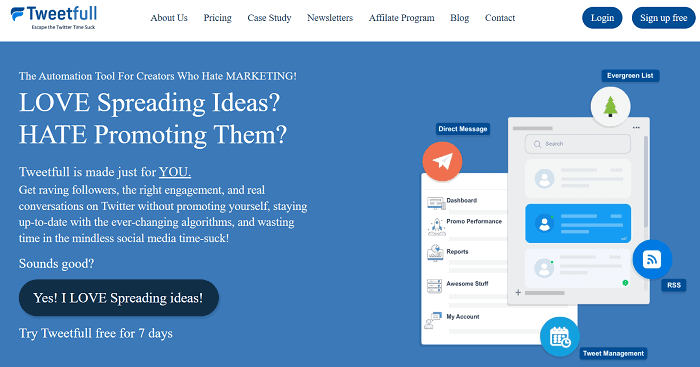
Tweetfull is another tool that can detect Twitter non-followers and unfollow them automatically. No need to sign in to your account dashboard to monitor your Twitter unfollowers.
Set up a Twitter unfollow campaign and set optional settings if needed. Tweetfull checks your account regularly and unfollows users not following you back. It allows you to filter accounts by their number of followers, tweet numbers, account age, etc.
Tweetfull is an all-rounder Twitter marketing tool that automatically follows new users and likes or retweets tweets based on keywords, follows users of competitors' accounts, and schedules tweets.
Pricing
Tweetfull Solo plans start at $25/m for 1 account.
6. Owlead

Owlead is a premium tool that helps you build a targeted social media audience to promote products and increase Twitter followers. It can identify the best accounts to include in your network and expand your audience on autopilot.
Say no to spam or bot accounts. Owlead’s search algorithm can detect real human accounts that will engage with your tweets.
To run campaigns, you must connect your Twitter account and apply filters like keywords, location, language, etc. Owlead automatically follows accounts that match your criteria daily and unfollows non-followers on your behalf. Therefore, you don’t need to waste time on Twitter management. Owlead will do it for you.
Pricing
Owlead plans start at $29/m.
7. Twitter Mass Unfollow
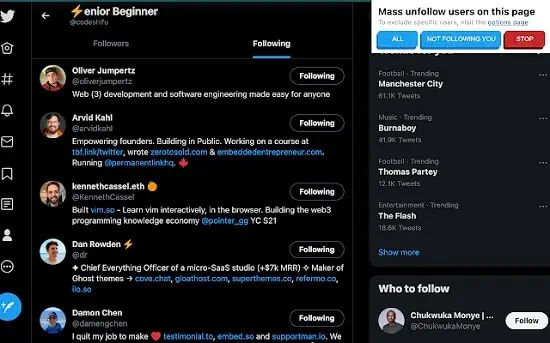
Twitter Mass Unfollow is a Chrome browser extension that allows you to find and remove your unfollowers in one click. Install this extension and open your Twitter profile. Then, head to your following list.
Click the Twitter Mass Unfollow icon on your extension bar and tap ‘All’ to unfollow all your followers. This operation will massively unfollow all Twitter accounts, including your followers. Perform this operation only to clean up your profile and make a fresh start.
Tap the ‘Not following you’ button to unfollow only your non-followers. It will unfollow only those accounts that you are not following back. Wait for a few moments. When finished, it will automatically refresh your page.
Pricing
Twitter Mass Unfollow is a free extension that you should download and set up.
8. Fedica
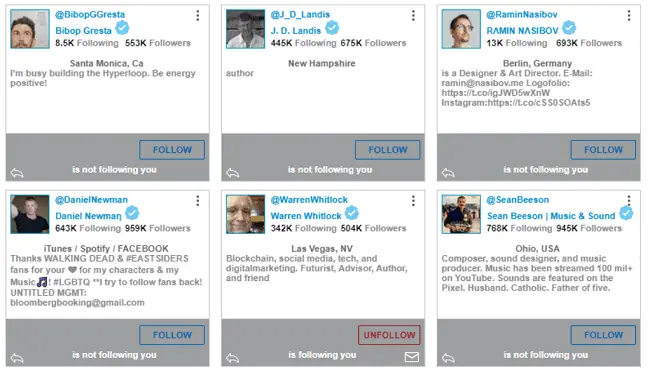
Fedica is a powerful social media management suite that schedules posts and cleans up your Twitter account. It supports all leading social sites, automates promotions, monitors engagements, and builds a strong audience around your brand.
Track brand mentions hashtags, and keywords and get email alerts for them. Fedica will monitor your network daily and email briefs with the latest account changes. It displays the data using a graphical chart to quickly see trends in new follows and unfollows.
Pricing
Fedica Grow plans to start at $29/m.
9. FollowerAudit
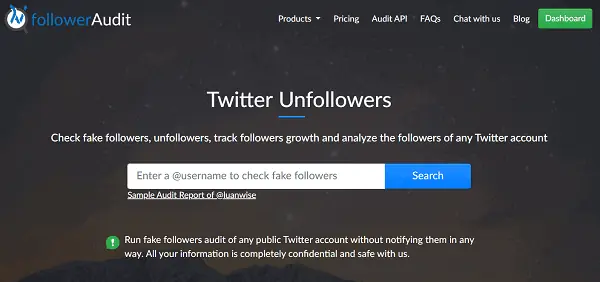
FollowerAudit lets you detect fake, spam, or inactive followers of any Twitter public account. It can also identify users not following you or your target Twitter account. You will get instant email alerts when someone unfollows you on Twitter.
With the help of an advanced AI-driven algorithm, it will analyze various factors like the followers-following ratio, account activities, and username of each Twitter account to determine whether they are real or fake. FollowerAudit also allows you to monitor the follower growth of your or your competitor’s Twitter accounts and track daily weekly, and monthly trends.
Pricing
FollowerAudit Basic plan starts at $39.99/m.
10. Crowdfire
Crowdfire is another alternative to iUnfollow, offering a seamless user experience and a comprehensive suite of social media management tools. One of its standout features is its unfollower tracking capability, which enables users to effortlessly monitor changes in their Twitter audience. With Crowdfire, staying updated about unfollowers becomes a breeze, empowering users to clearly understand their social media dynamics.
In addition to unfollower tracking, Crowdfire offers many features to streamline social media management. Its intuitive content calendar allows users to schedule posts in advance, ensuring timely and consistent engagement with their audience. Moreover, Crowdfire's automated direct messaging feature enables personalized interactions with followers, fostering deeper connections and enhancing overall engagement.
Pricing
Crowdfire's premium plans start at $49.99/m.
Final Words
In conclusion, iUnfollow and similar unfollow tools significantly enhance the Twitter experience for users by providing valuable insights into audience dynamics and facilitating efficient follower management. While iUnfollow's current status may vary, the need for unfollow tools remains relevant in the ever-evolving landscape of social media management.
Whether tracking unfollowers, analyzing follower metrics, or optimizing engagement strategies, unfollow tools serve as indispensable resources for Twitter users seeking to maximize their online presence.