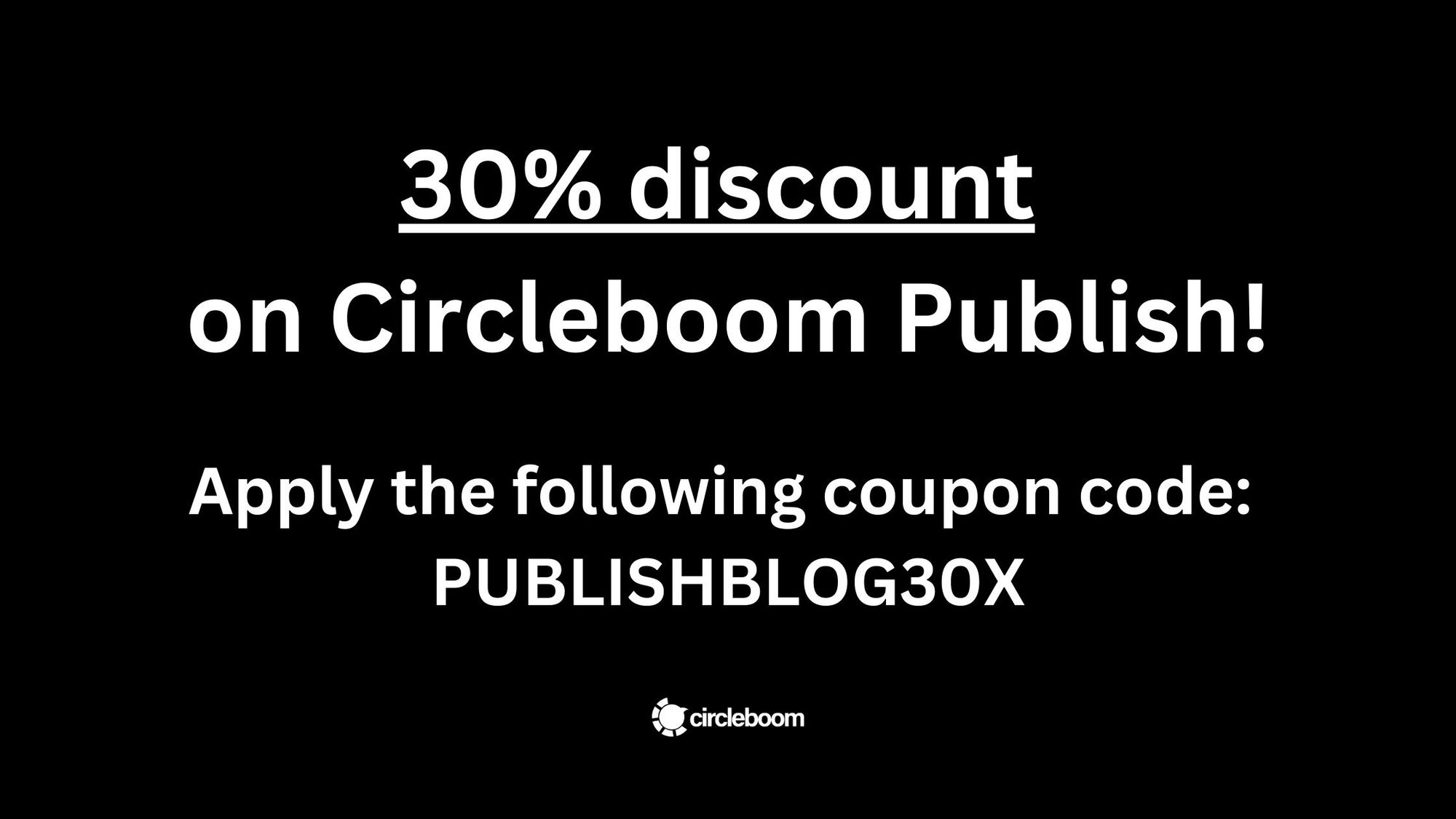
Use the coupon code PUBLISHBLOG30X to get 30% off on Circleboom Publish!
Manage your Facebook accounts more effectively with Circleboom Publish!
Did you know that Facebook still has more monthly active users than Tiktok and Twitter combined? Despite the popular view questioning whether Facebook is dying, it remains the world’s most-used social media platform with over 2 billion daily and around 3 billion monthly active users. And unfollowing has been one of the platform’s features for a long time, not only with pages and groups but also with friends, which can be very disheartening for some “unfollowed” users.
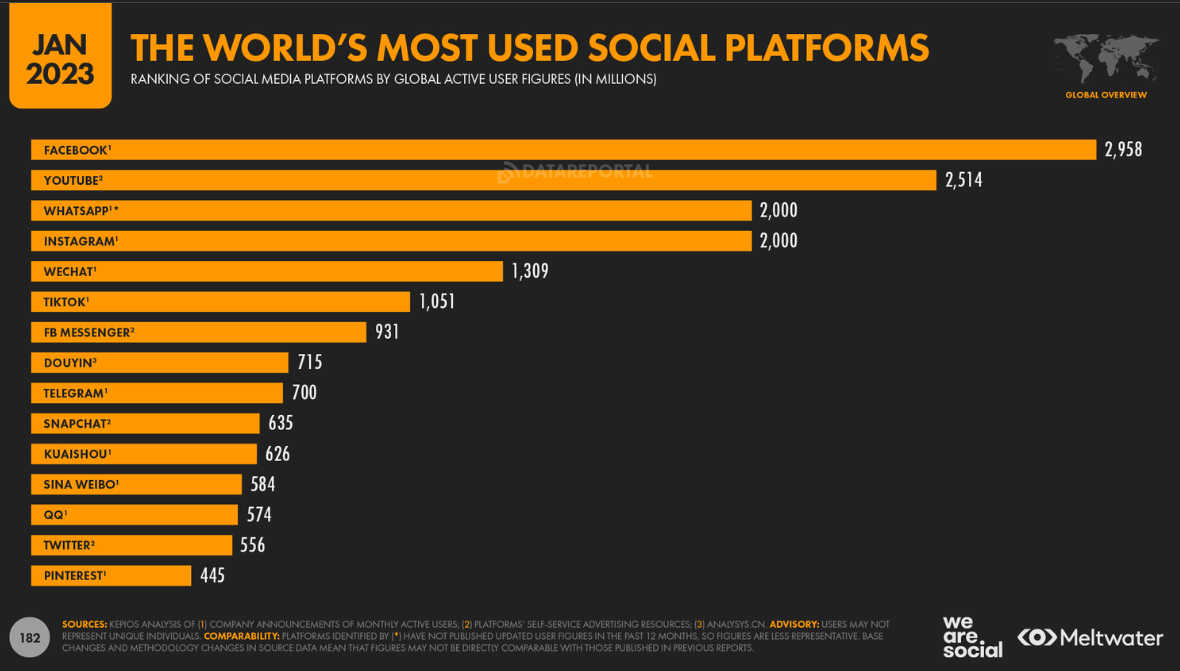
There are several reasons why someone might unfollow you on any social media platform, but it can be challenging to know for sure. The real question is how to track who unfollowed you. But how do you tell if you are unfollowed on Facebook?
How to tell if someone has unfollowed you on Facebook?
Unfortunately, Facebook does not automatically notify you when someone unfollows you. So, manually checking is one of the ways.
There are a few simple steps to do this:
1. Go to your Facebook profile and click on “Friends”.
2. Scroll down to the “Your Friends” section.
3. Click on “Followers” among multiple tabs and search for the person’s name who might have unfollowed you.
4. If the person you seek is not listed, they unfollowed you.
Other than that, according to an article published in Reader’s Digest, there is also said to be a browser extension for checking who unfollowed you on Facebook. It is called “Who Deleted Me”. But we might advise you to use it cautiously as the overall review score in Chrome’s Web Store is around 3.3.
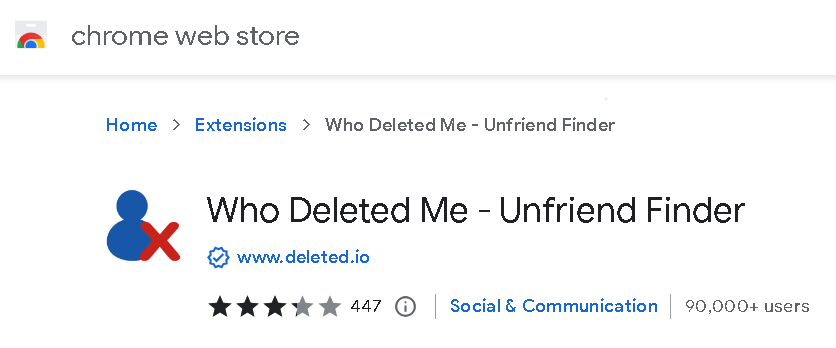
Can I Tell if Someone Unfollows Me on Other Platforms?
If we were talking about Twitter, then we could have said that Circleboom’s Twitter management tool is what you are looking for. By using Circleboom’s Twitter management tool, you can easily track who unfollowed you on Twitter. Here is a step-by-step explanation of how:
- Go to Circleboom Twitter and login with your credentials. If you're not a registered user yet, you can create a new account in no time.
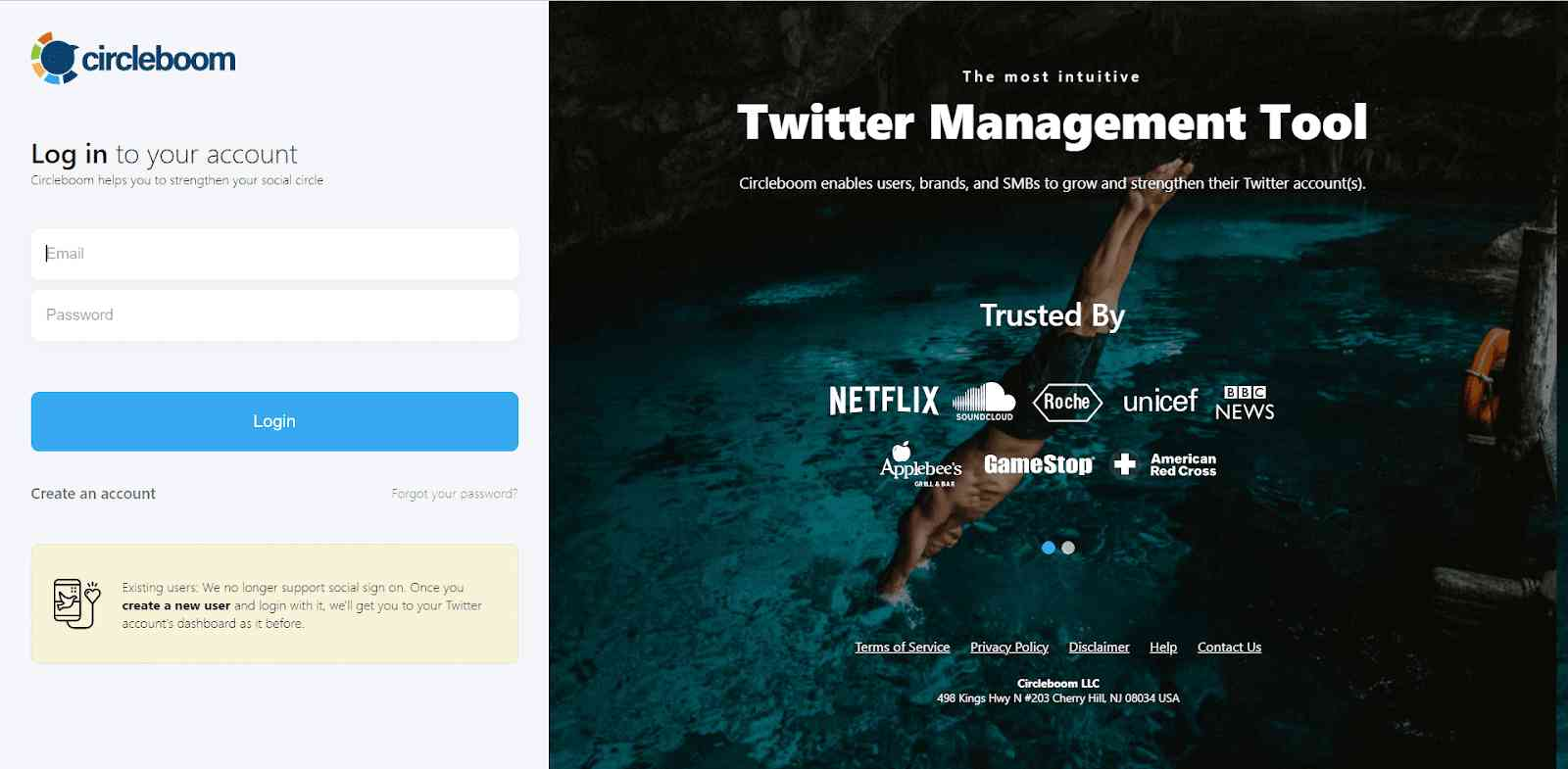
- Then, authorize Circleboom by signing in with your Twitter account.

- Once your dashboard opens up, hover on the second tab from the top, which is the "Followers" tab. Then click on "Who unfollowed me".
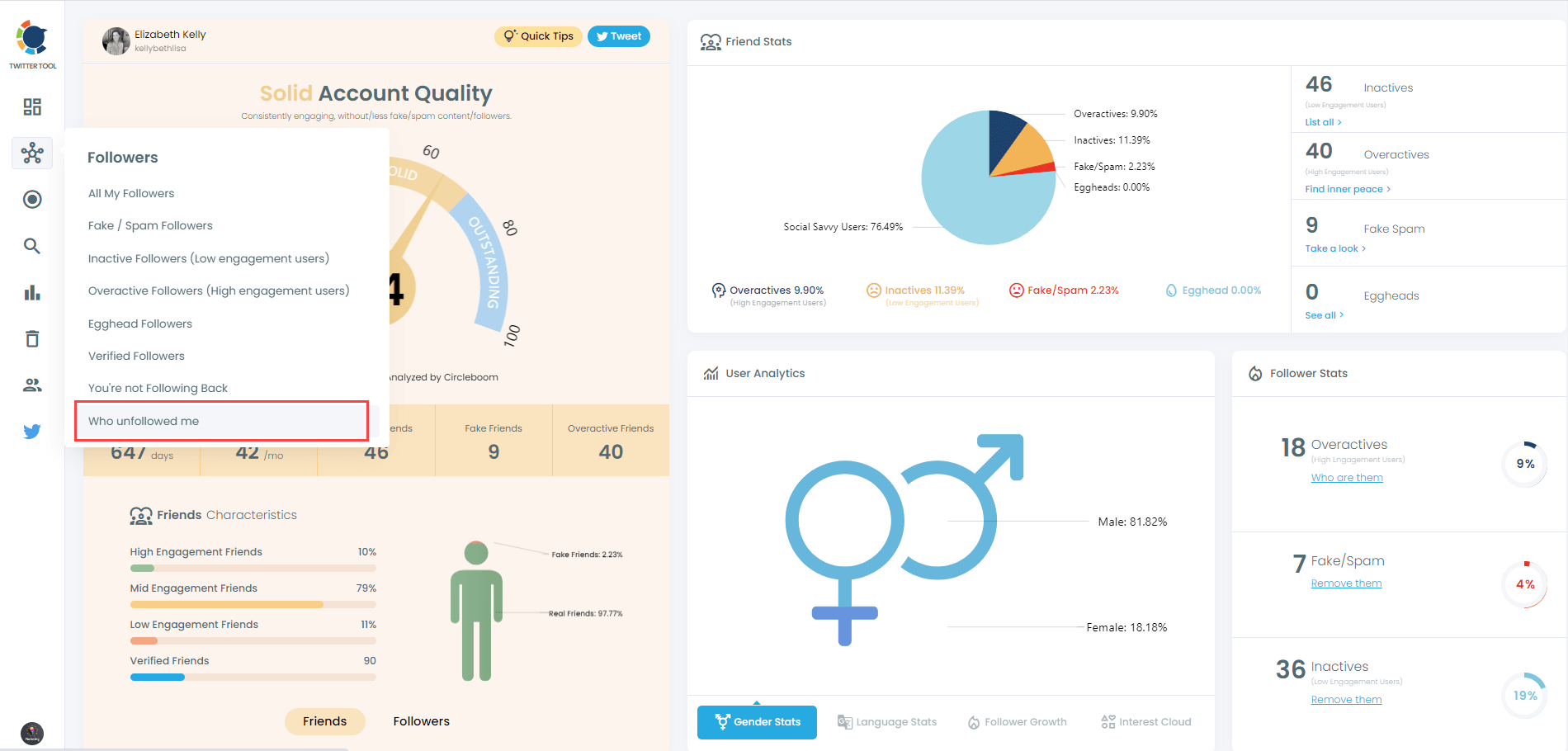
- Now you can see which accounts unfollowed you on Twitter. To keep your follower stats at a desired level, you can select those accounts and unfollow them back on Twitter if you wish.
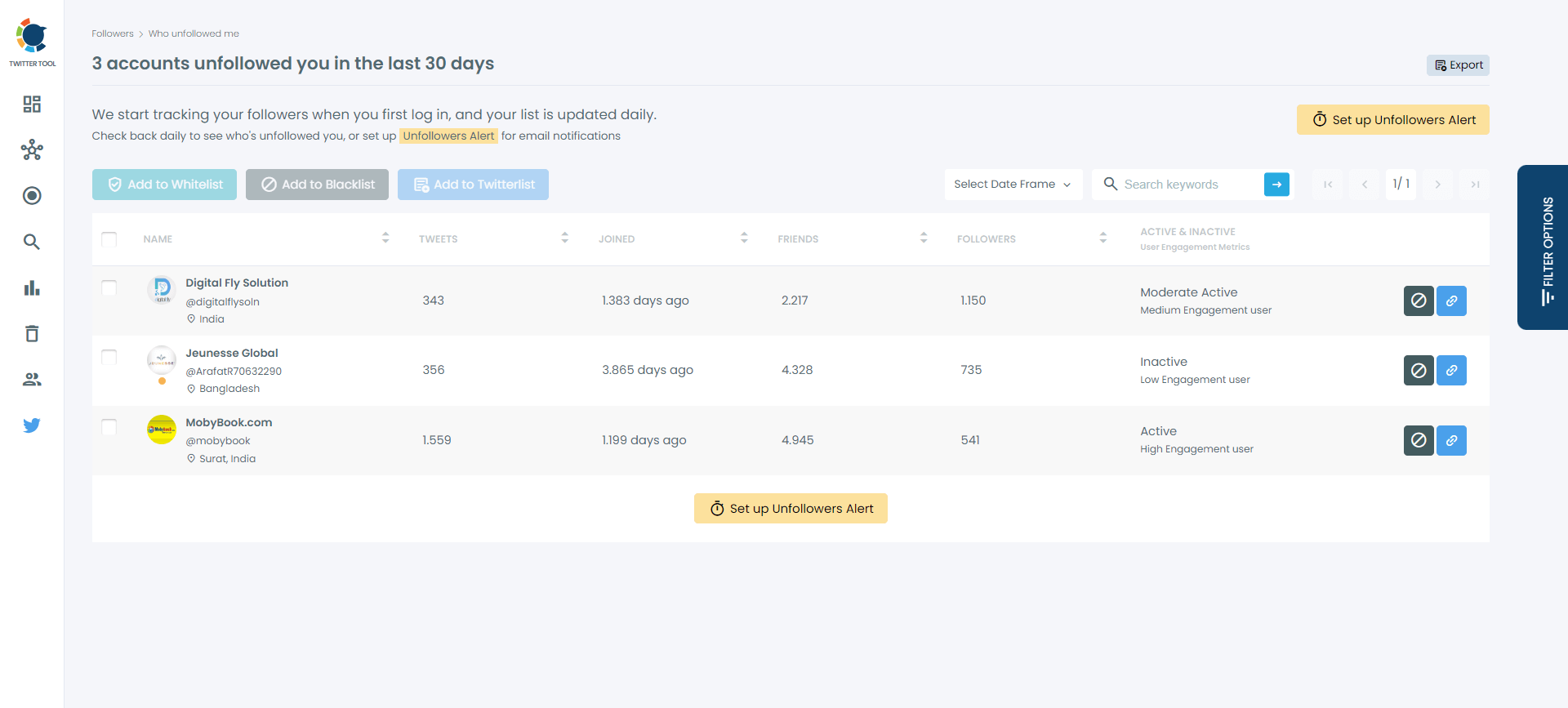
- You can also set up an "Unfollower Alert" on Circleboom to get notifications whenever an account unfollows you on Twitter.
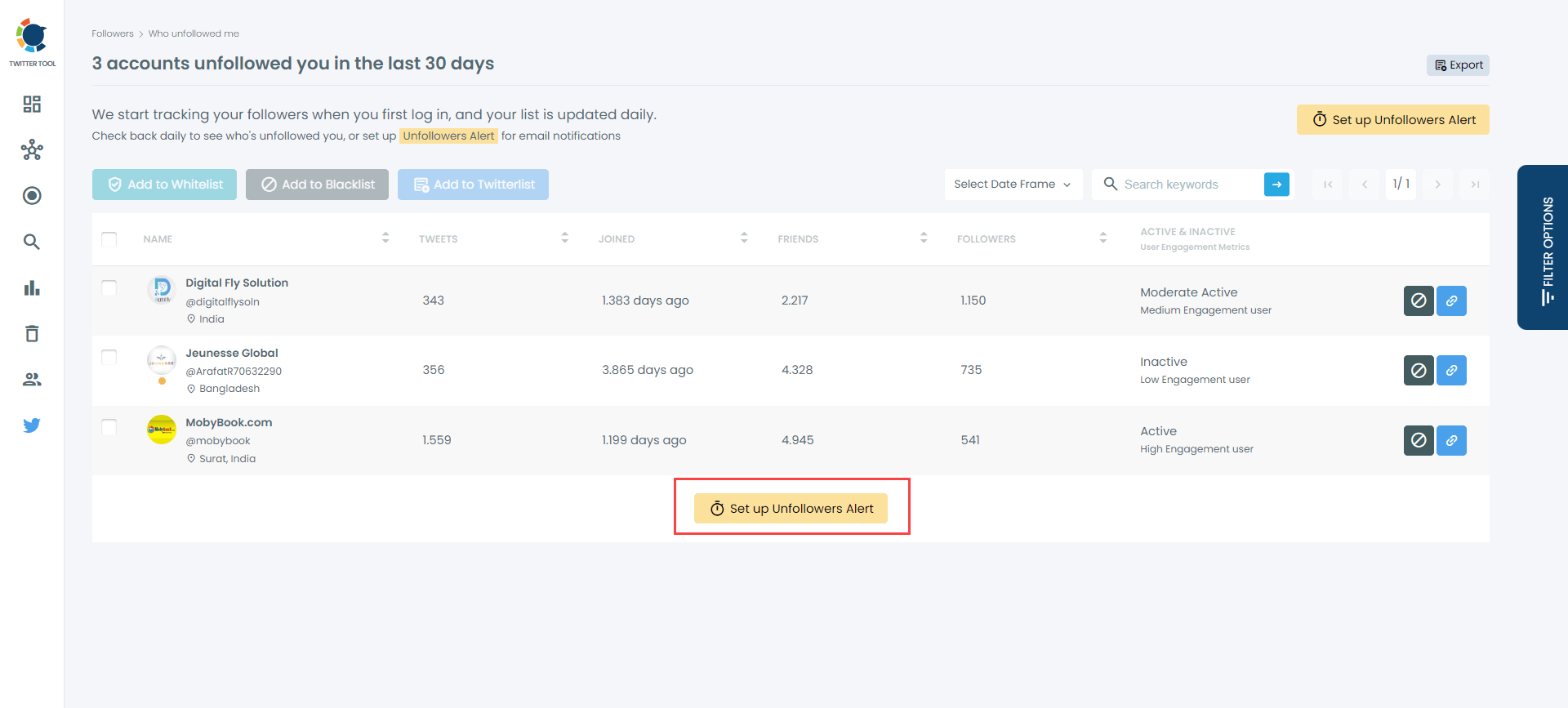
How about Pinterest? TikTok? Instagram? And others? Unfollowing on social media is such a big thing that many people seek the answers to questions such as "Do people know when you unfollow them on Instagram?"
or "How to see who unfollowed you on TikTok?".
So many users are searching for these that even news websites have started publishing content on this matter. Also, forums and Q&A websites are filled with answers.
If the question was about Pinterest, we could have talked about some other third-party tools such as Innovatty, Pingroupie, and Tailwind. You might also want to check another post to learn more about who unfollowed you on Pinterest.
Checking who unfollowed you is one thing, but you might also prevent it with proactive measures. And understanding the reasons why would be the first step.
Why do People Unfollow Others on Facebook?
There are many reasons why someone might unfollow you on Facebook. Some of these are:
1. They are no longer interested in your content.
2. They are trying to reduce the amount of clutter in their news feed.
3. They are trying to avoid seeing posts from people they don’t like.
According to a Quora user, people often do this to “curate their feeds,” but they can still keep on “checking their timelines, get birthday notifications, and write each other.”
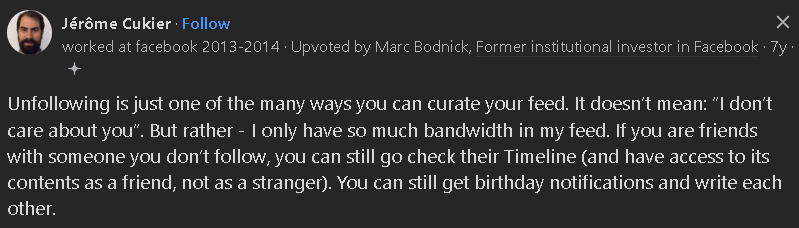
What You Can Do If Someone Unfollows You on Facebook?
After understanding why you are unfollowed on Facebook, there comes the time to take action. But first things first, your content does not have to appeal to everyone, and that’s okay. And if someone unfollows you on Facebook, it is not that bad as you may still do the following:
1. Don’t take it personally.
It’s important to remember that unfollowing someone on Facebook does not mean that they have blocked you or deleted their accounts. It simply means they no longer want to see your posts in their news feed.
2. Consider why they might have unfollowed you.
If you think you can change it, then make the necessary adjustments. For example, if you’re posting too much, try posting less. Or, if your content is irrelevant to their interests, try posting more targeted content.
3. Reach out to them.
If you’re concerned about why someone unfollowed you, you can always ask them. Asking can help you to clear the air and understand their reasons for unfollowing you.
4. Improve your content.
If you think your content is why someone unfollowed you, then try to improve it. You can post more exciting or engaging content relevant to your audience’s interests.
You might also like to use Circleboom’s AI-powered social media management tool, commonly known as “Circleboom Publish,” for new ideas and different tones of voice.

Circleboom - AI Social Media Post Generator
Auto-generate your social media posts with OpenAI on Circleboom!
5. Promote your content.
If you think people are not seeing your content because it is buried in their news feed, try promoting it. This could also mean sharing your posts on other social media platforms besides running ads. Don't limit yourself to ads! Repurpose your content and amplify your reach by reposting on Instagram and other social platforms. Circleboom Publish can also save you tons of time while doing so.

How to Prevent People from Unfollowing You on Facebook?
Proactive measures, as stated above, can also save you many followers. There are a few things you can do to prevent people from unfollowing you on Facebook:
Post high-quality content.
In other words, post interesting, engaging, and relevant content to your audience’s interests. Also, remember that “the medium is the message”, as McLuhan points out.
Post regularly.
It doesn’t mean you have to post every day, but you should post often enough to keep your audience engaged. Circleboom might help you with this, too, by allowing you to schedule your posts in advance.
Be yourself.
People can tell when you’re being fake; some also use Circleboom’s Twitter tool to get rid of their fake followers. So be yourself and let your personality shine through in your posts.
Be respectful.
Even if you disagree with someone, respect that person’s opinions. It will make them more likely to want to see your posts in the future.
Engage with your audience.
Respond to comments and questions and participate in conversations. It will show people you’re interested in what they say.
Vary your content.
Don’t just post the same kind of content all the time. Mix things up and publish various types of content, such as photos, videos, articles, and links.
Use relevant hashtags.
When you post content, use relevant hashtags so that people who are interested in that topic can find your posts.
Run contests and giveaways.
People love free stuff, so running contests and giveaways is a great way to engage people with your content and prevent them from unfollowing you.
Be patient.
It takes time to build a following on Facebook. Don’t expect to see results overnight. Just keep creating great content and engaging with your audience, and you’ll eventually start to see your followers grow.

Conclusion
Being unfollowed on Facebook can be a bit of a blow, but it’s important to remember that it’s not the end of the world. There are several reasons why someone might unfollow you, and it’s not always something you can control. If someone unfollows you, don’t take it personally, and try to focus on creating relevant and engaging content for your audience.
If social media means more than Facebook and you need to be active on other social media accounts, you should use Circleboom! You can manage multiple social media accounts across multiple platforms and create engaging content for each of them.
Circleboom supports Twitter, Facebook, Instagram, Pinterest, LinkedIn, and Google Business Profile. You can take advantage of many amazing Circleboom features at affordable prices.





