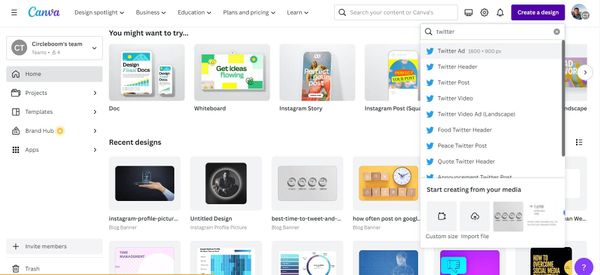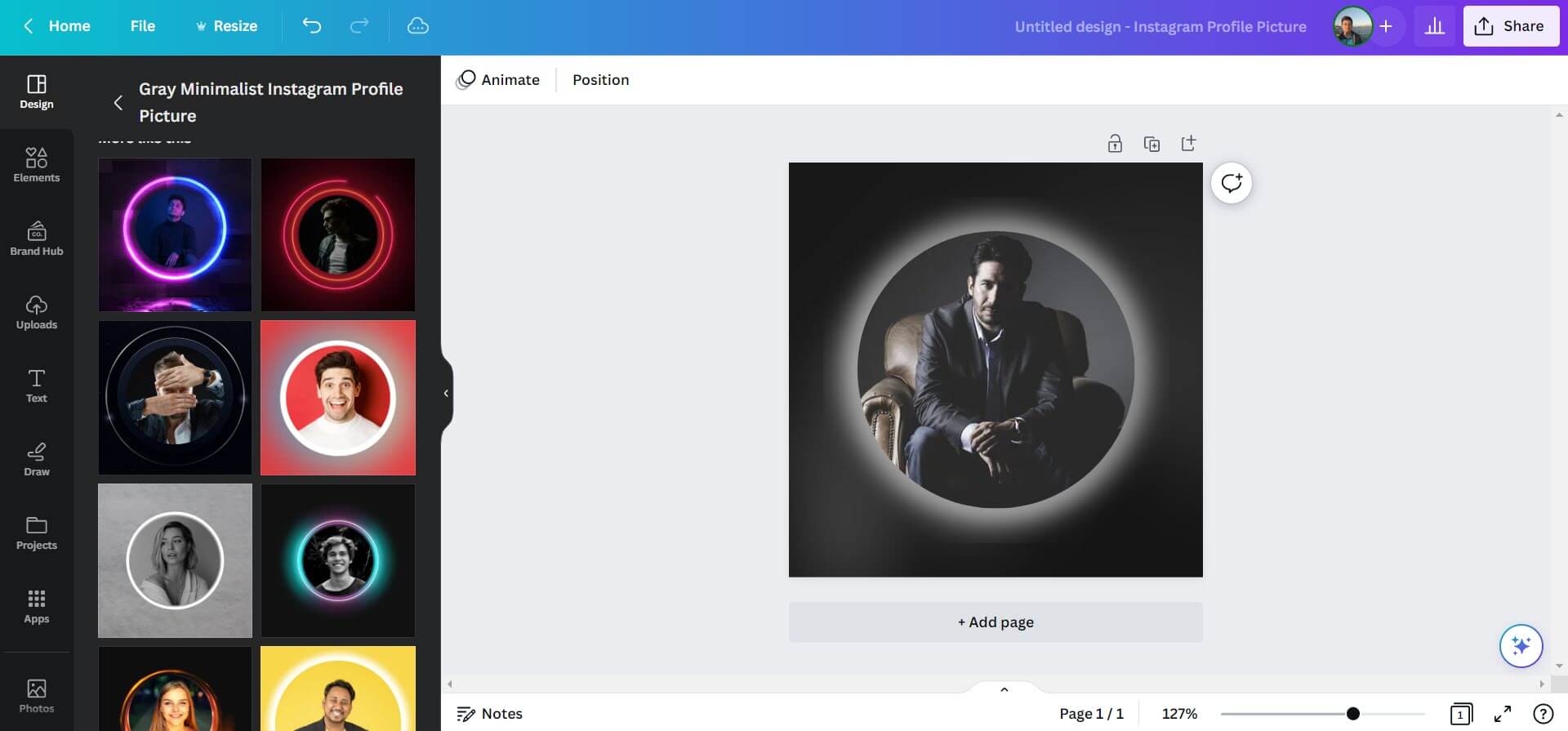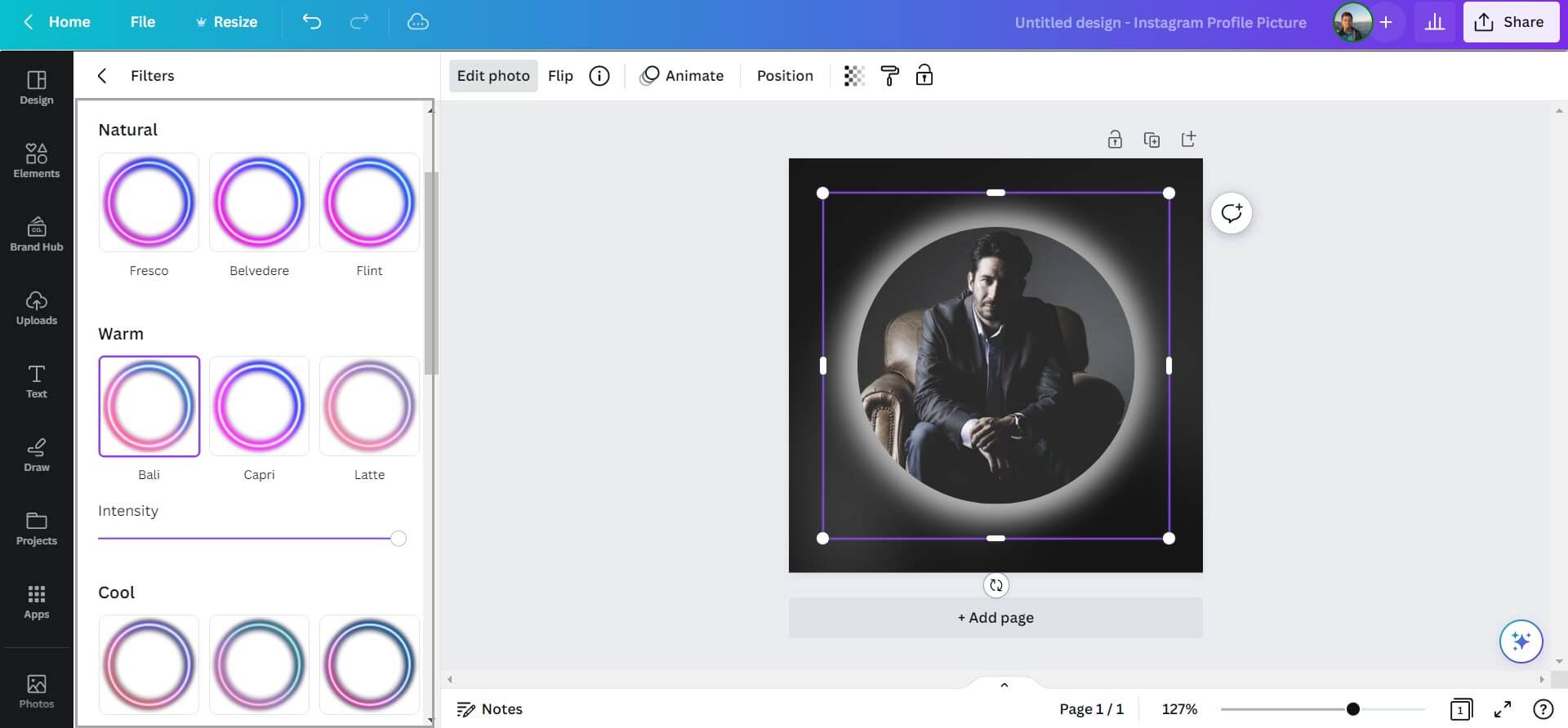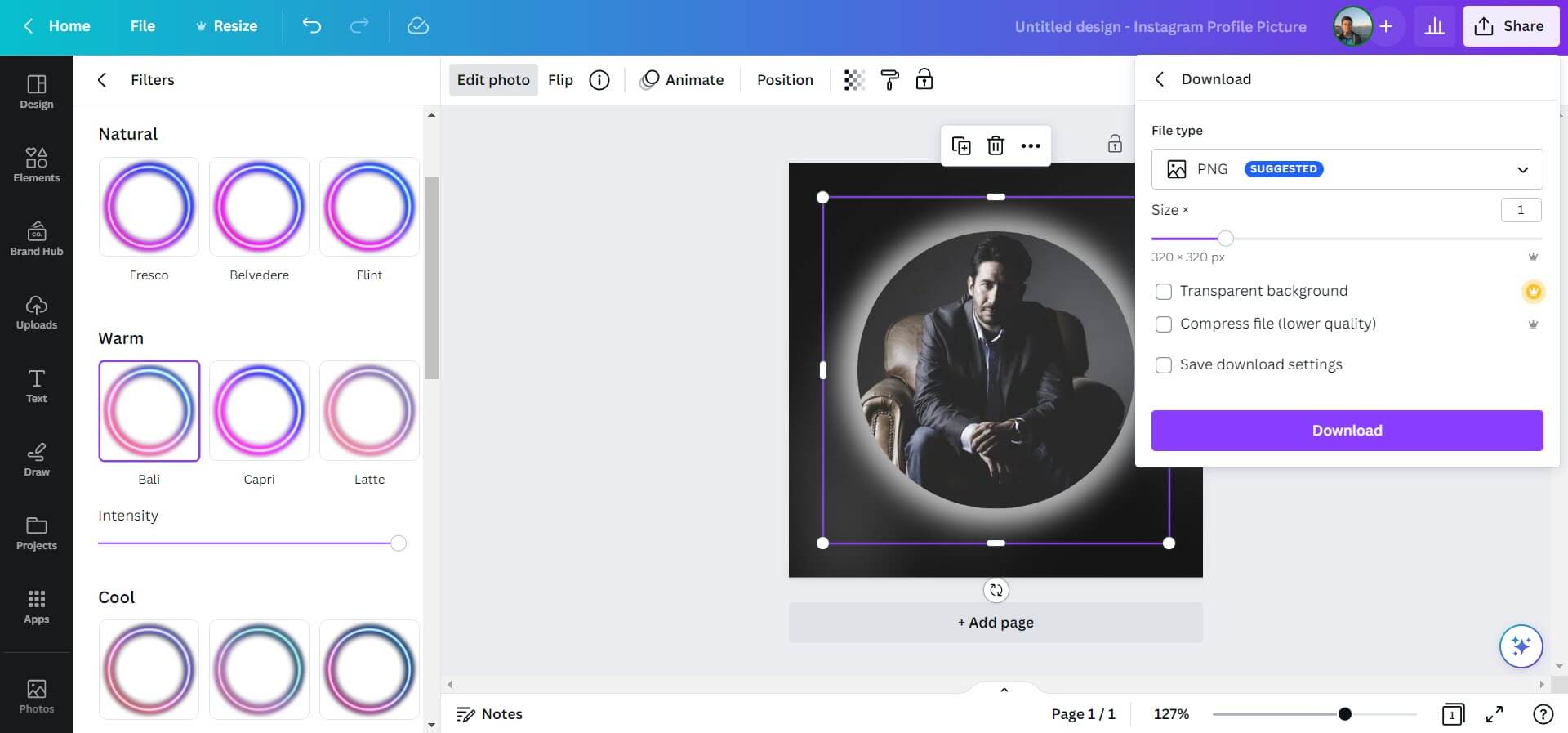Those who wonder if they can add a Gif file as their Twitter profile picture!
Do not try wrong suggestions and lies!
Yes, it was available before 2013, but now you can only set images as Twitter profile pictures.
Alternatively, you can also use NFTs as a Twitter profile image!
Well, how can you find the best profile pictures for Twitter?
You need a profile picture maker for Twitter!
Let's find out what the best Twitter profile picture maker is!
Best Twitter profile picture generator: Canva
You can find amazing profile pictures on Canva for all your social media accounts.
All you need to sign up for Canva (it's free) and use amazing templates, free-to-use photos, etc.
You can also find other choices for Twitter like, Twitter header templates, Twitter ads templates, etc.
You should follow these pages once you get on Canva
Step#1: You'll see ready-made templates for profile pictures.
You can also search for photos or upload your own images from your computer.
You can embellish your Twitter profile picture with filters and effects provided by Canva.
Step#4: Once it is ready, click on the "Share" button on the top right.
There, you can download your image as PNG, JPG, or other formats.
Then you can use images for your Twitter profiles.
You can utilize Canva for creating social media posts!
And here is some great news! Circleboom has Canva integration!
So, a Circleboom subscription will bring you alsa a Canva subscription!
You use ready-made templates for your social media posts and create amazing Twitter media with photos, filters, effects, etc.
Also on Circleboom, you can:
- Find relevant hashtags for your tweets
- Create and schedule Twitter threads
- Auto-generate tweets with AI Tweet Generator
- Pick up your best times and get the maximum engagement for your tweets,
- and many other features..
Final Words
In conclusion, while Twitter does not currently support the use of animated GIFs as profile pictures, there are still plenty of ways to make your profile stand out and showcase your personality and brand.
By using a high-quality, visually appealing image that represents your brand or persona, you can make a great first impression on potential followers and establish a strong online presence.
And even though you can't use an animated GIF as your profile picture, you can still share them in your tweets to add some personality and flair to your content. Just make sure to use them sparingly and appropriately, so they don't overwhelm your followers or distract from the rest of your content.
You can use Canva to create amazing Twitter profile pictures and also tweet images. Once they are ready, feel free to throw them via Circleboom's amazing Twitter scheduler!