I know how frustrating it can be when you have more to say than those 280 characters allow. So I’ll share some tricks to tweet longer tweets and express yourself fully.
Method 1: Post longer tweets via Twitter threads
You can simply create a Twitter thread natively on Twitter. Compose your first tweet, click the "+" icon, and keep writing whenever you hit 280 characters.
You add up to 25 tweets on a Twitter thread when posted natively on Twitter.
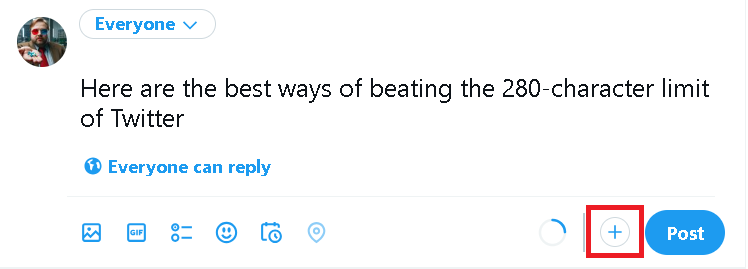
See more on making a Twitter thread here ⤵️:
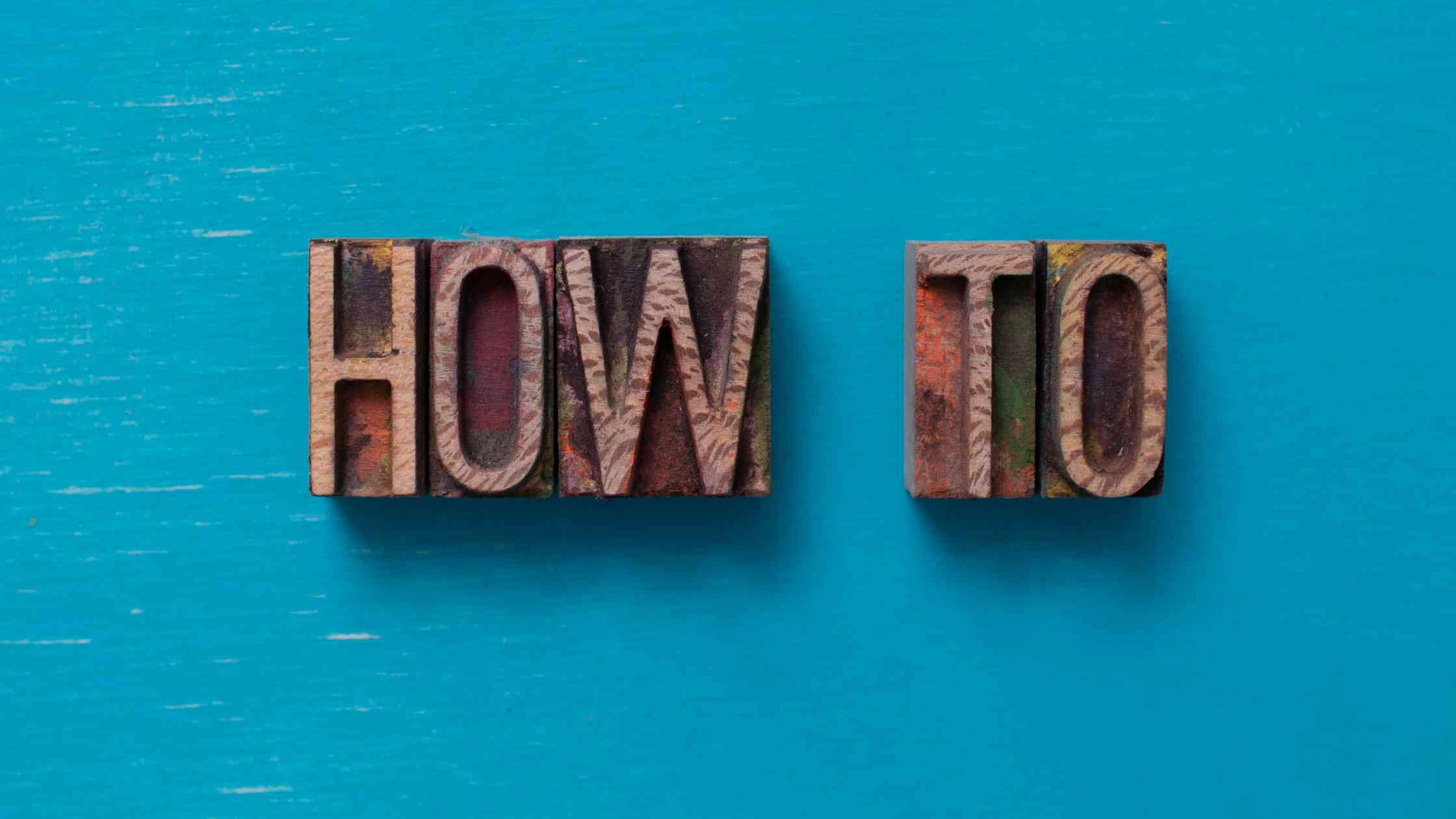
But what if you want to post even longer tweets? Then, let me introduce you to Circleboom.
Why Circleboom?
First, it comes with built-in design tools, so you can uplift your long tweets with
- templates,
- GIFs, and
- many other visual elements and even add alt texts to them.
Plus, its built-in AI helps you generate tweets and threads without hassle.
There is also the option of bulk scheduling tweets and Twitter threads to automate your tweets and threads.
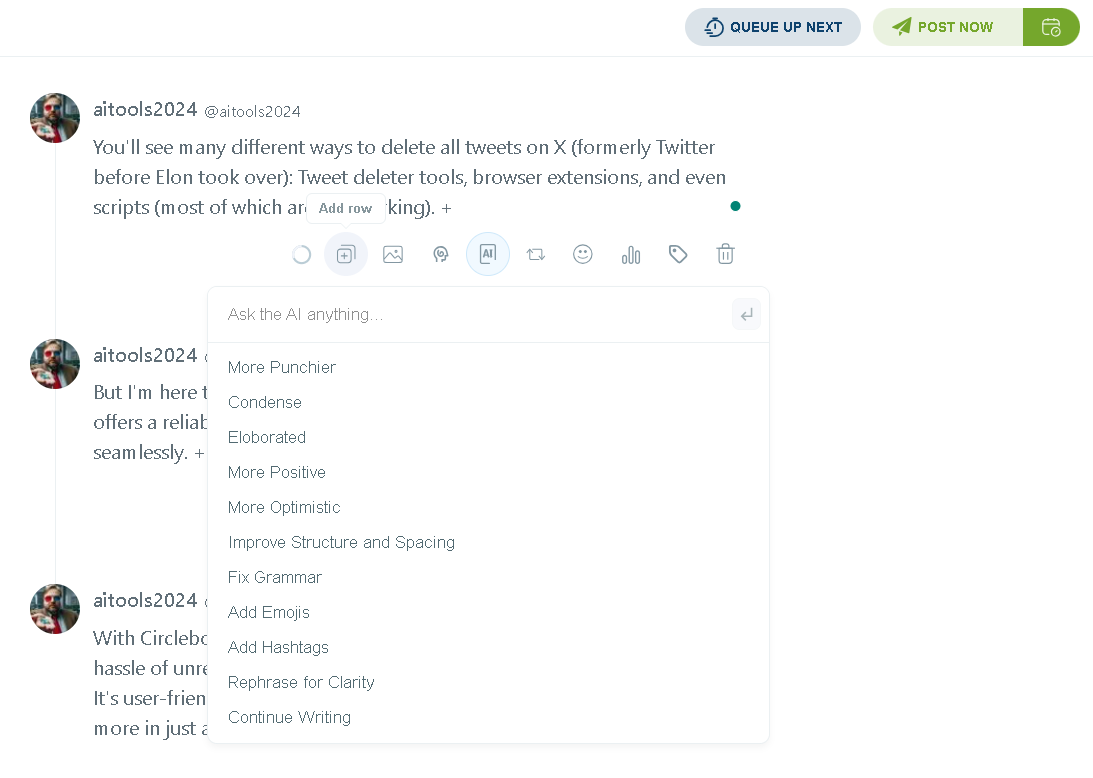
It actually has many other features to help you with your Twitter threads. See all the features of Circleboom:
Method 2: How long can a Tweet be for Premium users?
The 280-character limit for regular Twitter users will not bind you if you subscribe to Twitter Premium. Then, the limit becomes 25,000 characters per tweet, allowing you to tweet longer tweets.
However, other users will still see the first 280 characters only while scrolling through their timelines. To view the entire story, they need to click on your tweet to see what else is there after the first 280 characters.
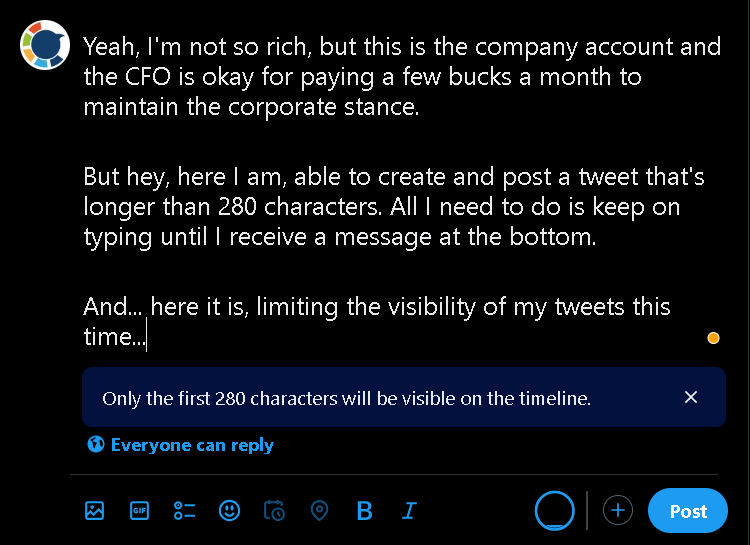
Method 3: Use the screenshots of longer tweets
That's actually another simple and free method: Create your "long tweet" somewhere (even on Microsoft Word, maybe), take a screenshot, and add the image to your tweet.
Notice that it's actually a bit uncomfortable to read, and the longer you write, the harder it becomes to read.
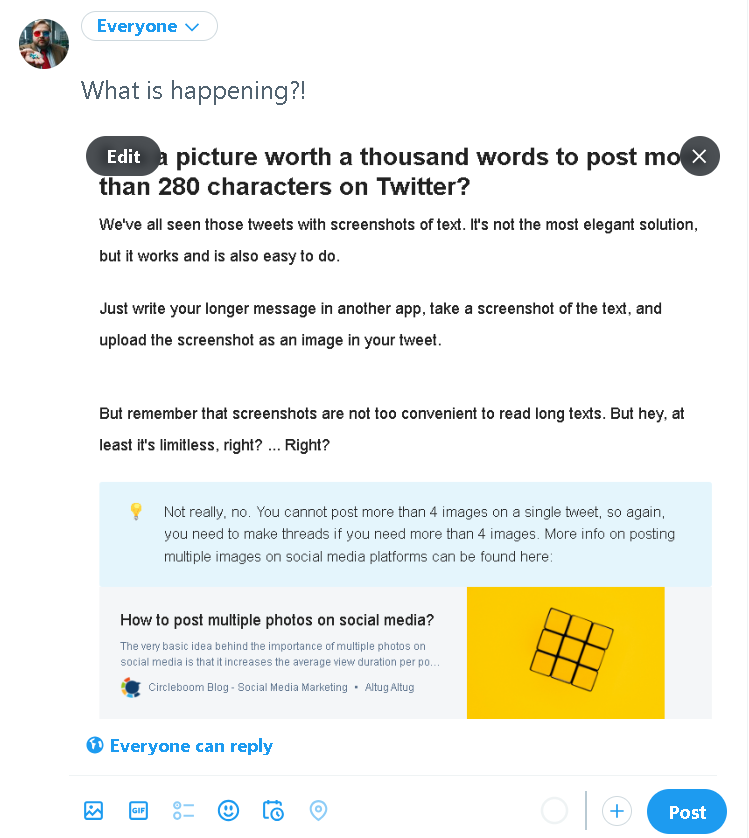
Note that you can upload up to 4 images per tweet. So you still need to create threads if you'll upload more than 4 images. See how below ⤵️:

Conclusion
Now you’re armed with creative ways to share your thoughts in "longer tweets". Notice that what we called "long tweets" throughout this entire article were just some runarounds to help you share your ideas on Twitter as long-form content and what I recommend is to stick with Twitter threads as they don't only help you deliver your ideas but also are known to attract more engagement.






