Twitter Auto Posters
Auto-post to Twitter with ease! Circleboom lets you schedule, queue, and automate tweets via RSS for multiple accounts from one simple dashboard.



















Circleboom : An Official Enterprise Developer
"Work with a trusted X Official Enterprise Developer to expand what's possible for your business. Each Official Enterprise Developer has been selected for the program after an extensive evaluation, and represents excellence, value, and trust." — X (Twitter)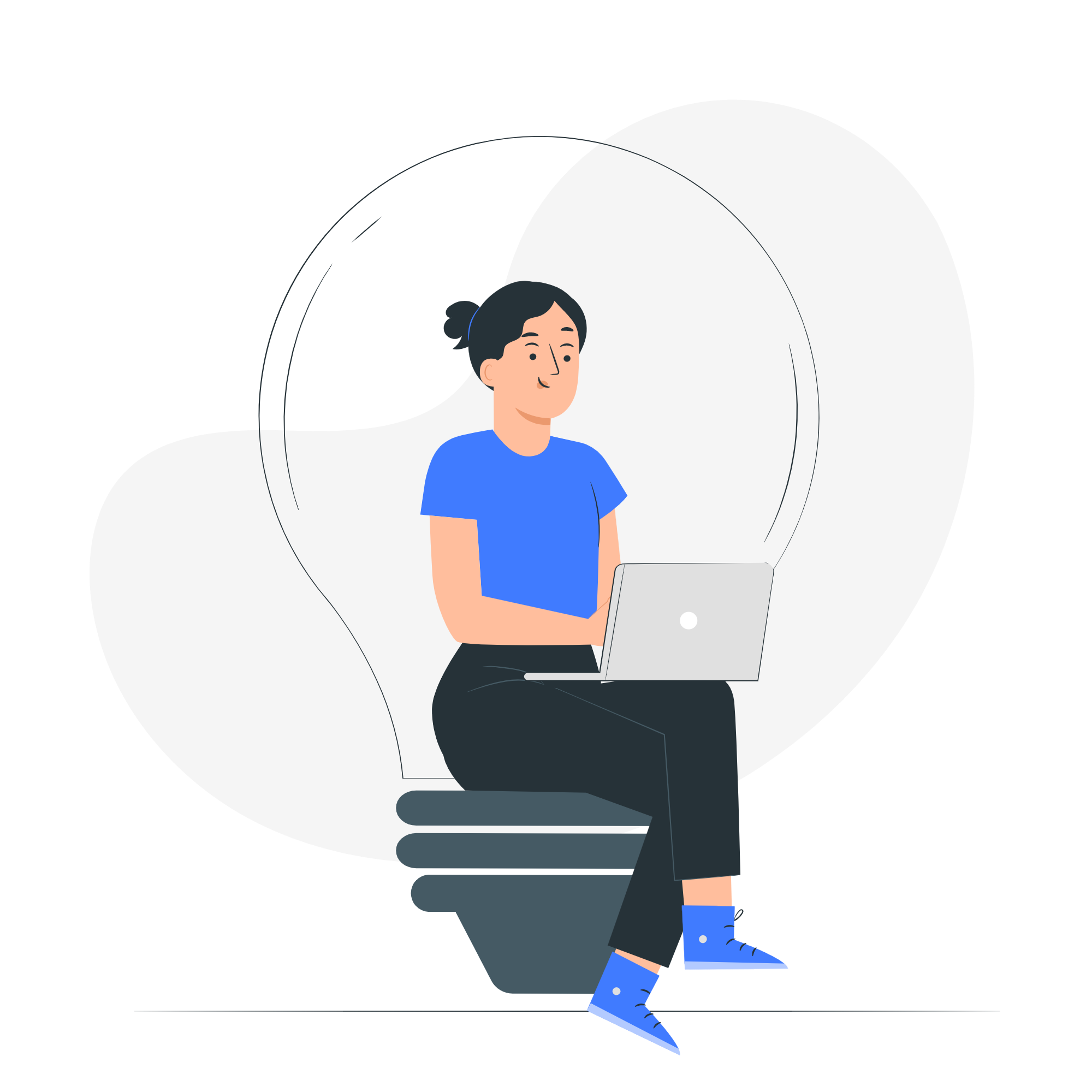
Circleboom Publish Tool

AUTO POST TO TWITTER WITH MULTIPLE WAYS!
There’s more than one way to keep your Twitter active. With scheduled posts, tweet queues, RSS feed automation, and an AI Tweet Generator, you can stay engaged without constant manual posting.
Set up a queue for continuous content, schedule tweets in advance, or let AI craft relevant posts for you. These tools help maintain a consistent presence while saving time.

SET UP AUTO TWEETS FOR MULTIPLE TWITTER ACCOUNTS
Managing multiple Twitter accounts can be challenging, but with Circleboom Publish, you can auto-post to multiple accounts from a single dashboard. Schedule tweets in advance, organize them in a queue, or connect RSS feeds for continuous posting—no manual effort needed.
Enhance your tweets with the Twitter Hashtag Generator, ensuring they reach the right audience with relevant hashtags. Keep all your accounts active and engaging with an easy, efficient, and reliable automation tool.

CONNECT LINKEDIN TO TWITTER
Keep your professional and social networks aligned by connecting LinkedIn to Twitter. With Circleboom, you can create and share posts on both platforms simultaneously, ensuring your content reaches the right audience without extra effort. Whether you're posting industry insights, company updates, or thought leadership content, you can keep both networks active with just one action.
For automated sharing, you can also create an RSS feed of your LinkedIn posts and connect it to Twitter. This way, every new update on LinkedIn can be automatically posted as a tweet, saving you time while maintaining consistency.

POST YOUTUBE VIDEOS TO TWITTER!
Keep your Twitter followers updated with your latest YouTube content without extra effort. With Circleboom’s RSS Feed feature, you can auto-post new YouTube videos to Twitter as soon as they’re published. Just link your YouTube channel’s RSS feed, and Circleboom will handle the rest—sharing your videos directly to your Twitter timeline. This helps you maximize reach, maintain consistency, and drive more views to your channel.

CONNECT PINTEREST TO TWITTER
Expand your reach by connecting Pinterest to Twitter and sharing your pins with tweets effortlessly. With Circleboom, you can auto-post Pinterest content to Twitter, ensuring your visuals and ideas get maximum exposure. Whether you want to share new pins instantly or schedule selected ones, Circleboom helps you keep your Twitter audience engaged with fresh content from your Pinterest boards.

SET UP AUTOMATIC TWEETS
Circleboom Publish lets you set up automatic tweets for your multiple Twitter accounts in the same place. There are 3 ways of setting automatic tweets for your accounts on Circleboom:
Connecting RSS Feeds to Twitter.
Scheduling tweets for the future.
Setting time intervals and sending your tweets automatically and continuously with the Queue scheduling.
This way, you can create automatic tweets for your multiple Twitter accounts continuously and keep your accounts always fresh.
Also, you can create auto-posts for your other social media accounts on other platforms like Facebook, LinkedIn, etc. For example, automatically, you can auto-post from your Blogger to Facebook Pages and Facebook Groups.

AUTO FOLLOW UP TWEETS
You can set up a follow-up tweet, and if you get a number of likes or retweets, this follow-up tweet will automatically be shared. How is it? Great, right! Yes, this will be available on Circleboom very soon, and you can create campaigns on Twitter to increase your impressions and engagement and make your audience more interactive and engaging!

THE EASIEST TWEET POSTER
Keep your Twitter active with auto-tweeting through RSS feeds. Connect your favorite blogs or news sources, and up to 100 tweets per day will be posted automatically—no manual effort needed. This automation keeps your timeline updated with relevant and engaging content, making it a great solution for marketers, bloggers, and businesses. Stay consistent, save time, and maintain an active presence with a secure and professional scheduling tool.
Start auto-tweeting today!

RSS FEED TO TWITTER
RSS Feeds are the best companions of a Twitter user. You can't find something to tweet every day. Or you don't have enough time for it. You just need something to post to be active.
RSS Feeds give this. You can connect RSS Feeds to Twitter and keep your multiple Twitter accounts active every day from the same dashboard.
How? If you don't know how to do it, you should read the guide on adding RSS Feeds to Twitter.

AUTOMATICALLY POST TO TWITTER
Circleboom Publish's RSS Feed to Twitter feature enables users to automatically post to Twitter from connected RSS Feeds of globally known magazines and journals. This way, you can automate Twitter posts and keep your profile fresh!
Is it only for Twitter? Sure, not! You can also connect RSS Feeds to Facebook and create automatic posts to your multiple Facebook Pages and Facebook Groups.
Also, you can connect RSS Feeds to LinkedIn on Circleboom. You can automate LinkedIn posts for your multiple LinkedIn Profiles and LinkedIn Company Pages on the same Circleboom dashboard.

POST TIKTOK TO TWITTER AUTOMATICALLY!
Share your TikTok content on Twitter without manual effort! With Circleboom’s RSS Feed feature, you can auto-post TikTok videos to Twitter as soon as they go live. Simply generate an RSS feed of your TikTok profile and connect it to Circleboom.
The tool will automatically pull new TikTok posts and share them on Twitter, keeping your audience engaged across platforms. This ensures your best content reaches more viewers without extra work.

POST FROM FACEBOOK TO TWITTER!
Managing content across multiple platforms can be time-consuming, but Circleboom simplifies the process. With its RSS Feed feature and reposting options, you can automatically share Facebook posts on Twitter or schedule selected content for later.
Whether you want to post in real time or share the same content on both platforms simultaneously, Circleboom ensures a smooth workflow. Stay consistent, save time, and keep your social media active with minimal effort.
AUTO TWEET BLOG POST
Let's say you want to drive traffic to your website via connecting your blog's feed with your Twitter account(s). Once configured, your blog posts will be auto posted on Twitter whenever you publish a new post on your website or blog!
You can automatically post from WordPress, Blogger, or other CMS to your Twitter accounts on Circleboom Publish. You can create the RSS Feeds of your website and connect them to your Twitter profiles by Circleboom!

QUEUE YOUR TWEETS
You can set time intervals and queue your tweets to send them automatically while you are off! This way, you won't need to log into your Twitter account every time you want to send a tweet!

YOU ARE SAFE WITH CIRCLEBOOM
You're in good hands with Circleboom! Thousands of users including small, large businesses, and non-profit organizations use Circleboom all around the world. Why? Because we strictly comply with the Twitter Rules, we never take any action on Twitter that could jeopardize your account.
HOW TO AUTO POST ON TWITTER
Want to auto-post on multiple Twitter accounts from one place? With Circleboom Publish, you can set up auto-tweets and manage your accounts smoothly. Follow our brief guidelines below to get started:
You can connect RSS Feeds to your Twitter accounts.
This way, you can automate your tweets without manual efforts.
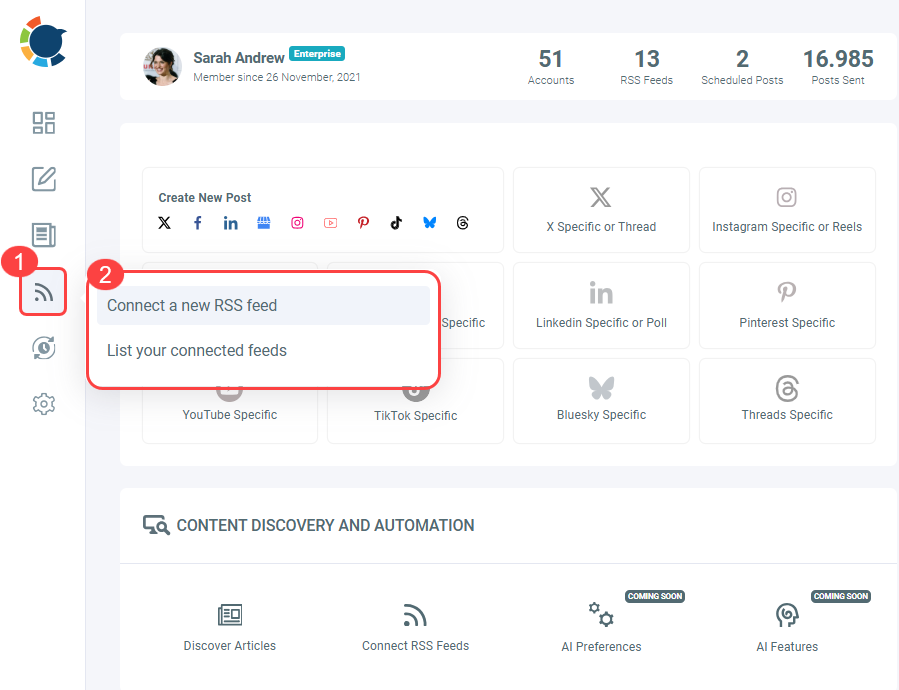
After selecting your X account, you can enter your RSS Feed. In this example, you see Circleboom Blog's RSS Feed. After that, you can name your RSS Feed, because you can create multiple RSS Feed connections for your multiple social media accounts.
Then, you can set up "Begin With" and "End With" phrases for your auto tweets. This makes your automated tweet look more natural and humanized.
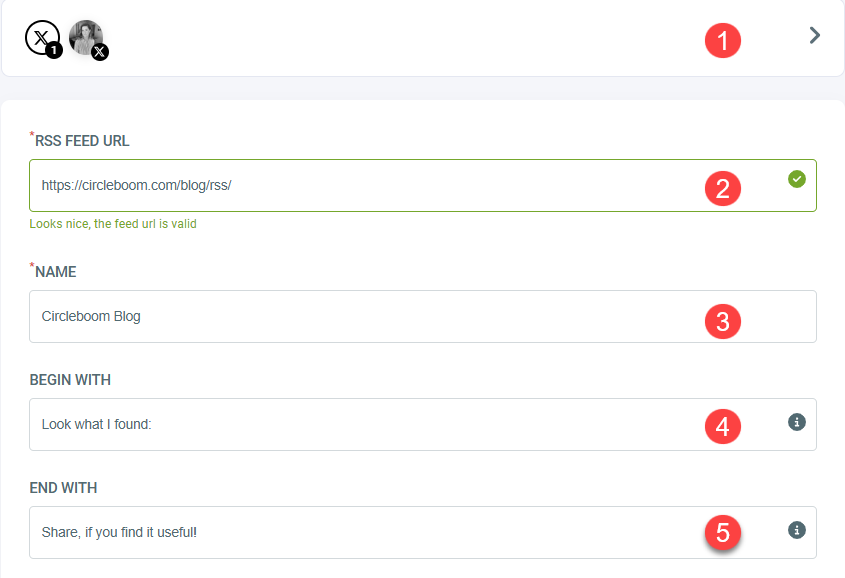
You can set rules for your RSS Feeds.
For example, will you share the URL with your tweet? Or, do you want to add a title, body and photo to your automated tweet!
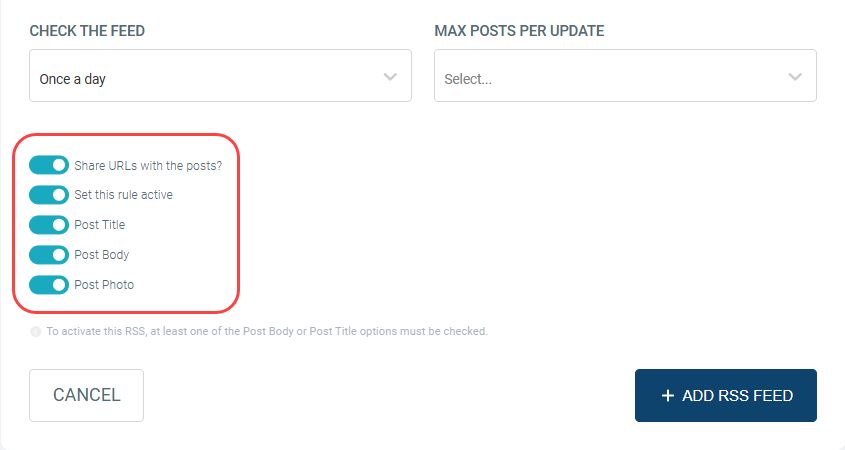
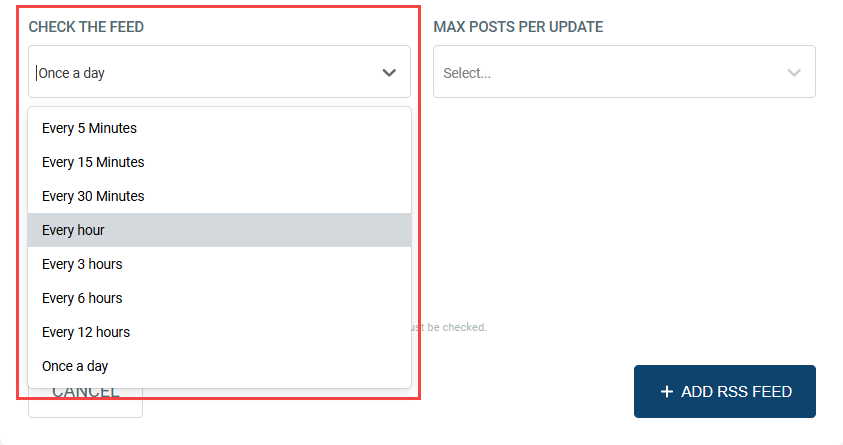
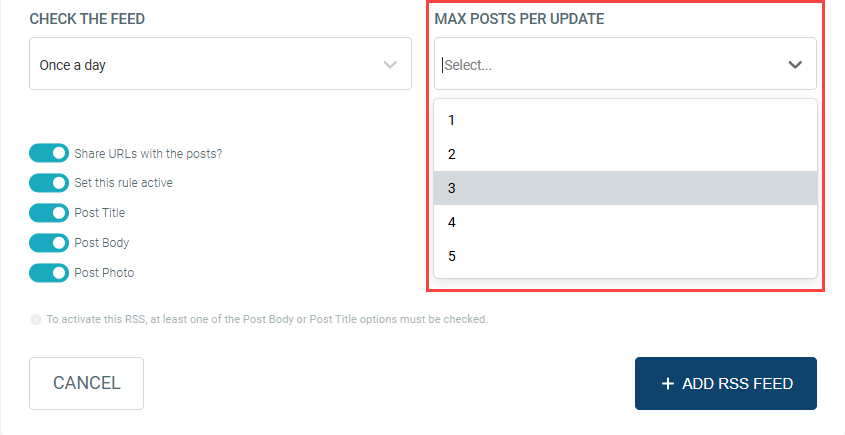
When all is set, click "Add RSS Feed" and your automated tweet settings is done!
You can remove them anytime you wish!
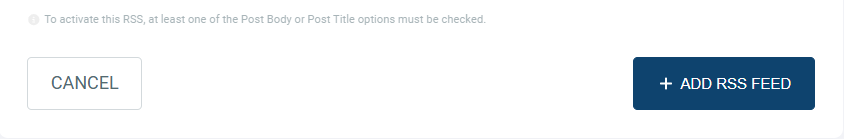
Twitter Auto Poster
Automate your tweets on Circleboom Publish!
Are you looking for a comprehensive social media scheduler? Take advantage of Circleboom Publish's Twitter Scheduler, Facebook Post Scheduler, LinkedIn Post Scheduler, Instagram Post Scheduler, Google Business Profile Scheduler, YouTube, Threads and Pinterest Scheduler!
Manage all social media in one place! One dashboard, less effort.

