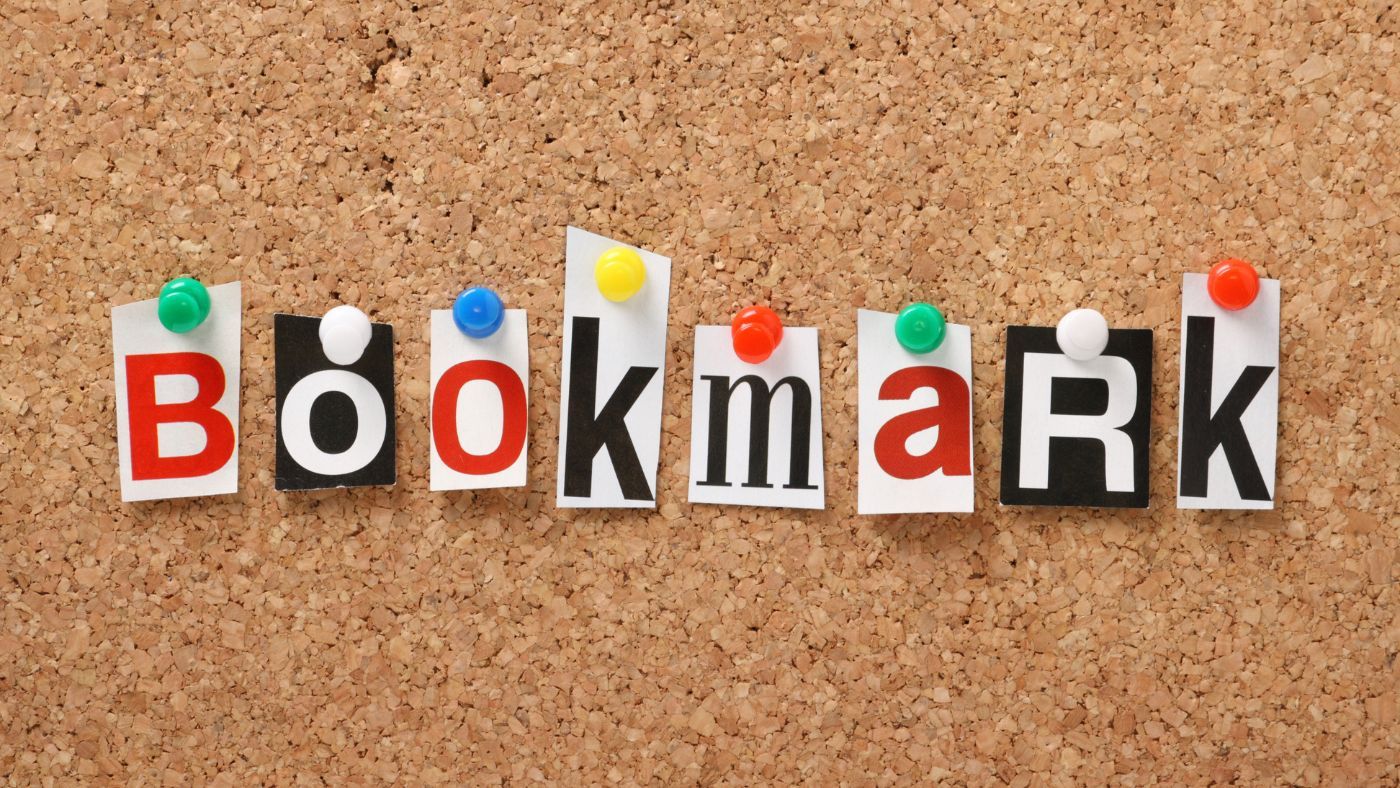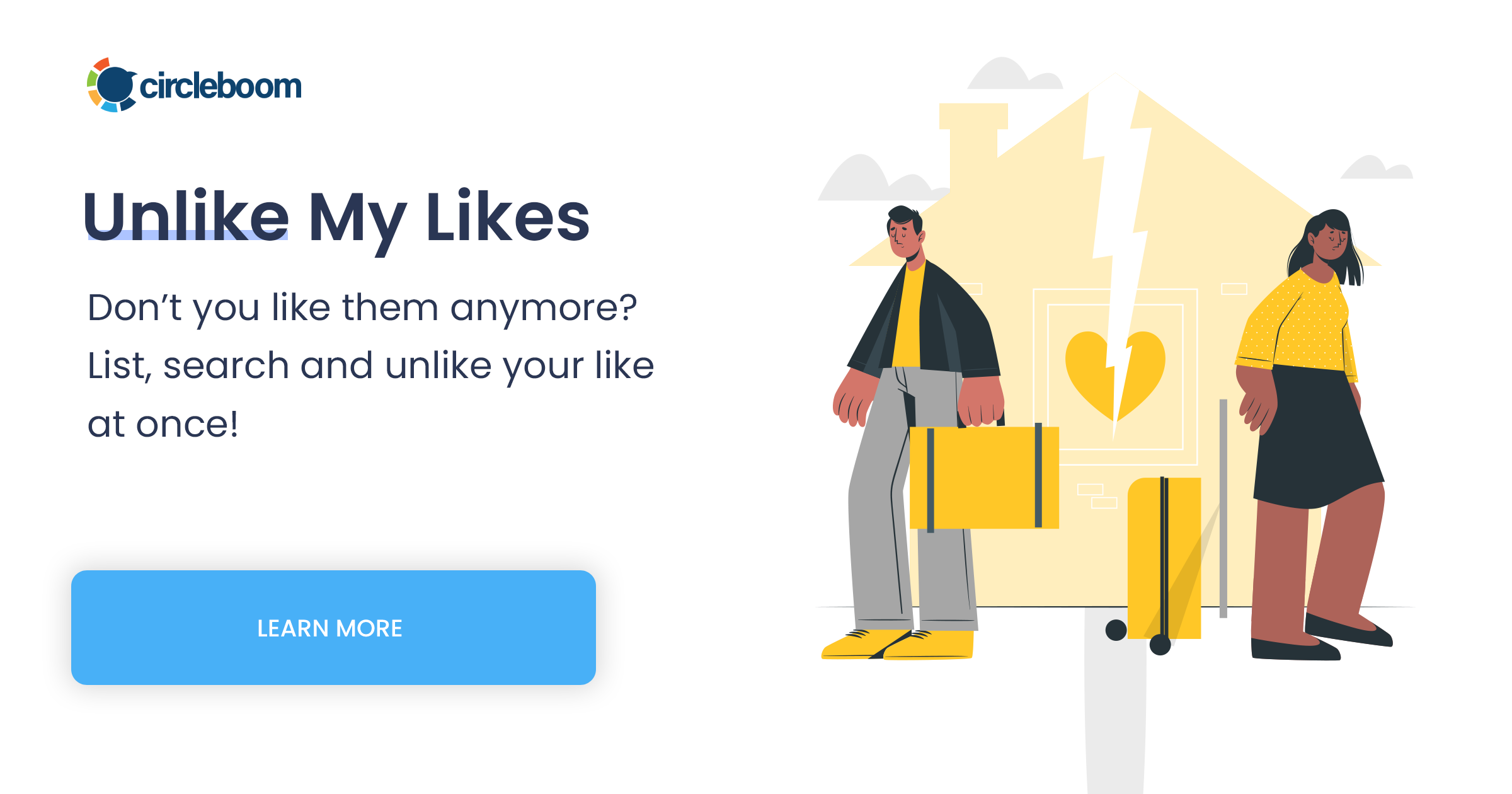The short answer to the question, "Is there a bookmark limit on Twitter?", is a simple no, according to many sources.
But there are controversial opinions. So let's dive in. But if you need a starter before that, here's a useful article ⬇️
Is There a Limit to Twitter Bookmarks?
Currently, X (Twitter) has not publicly announced a specific numerical limit on bookmarks. And many users on the internet, including this user on Quora, seem to agree with that.
However, based on user experiences and community feedback, there seems to be a practical cap where performance might degrade if you bookmark a lot of tweets.
In other words, saving an excessive number of tweets could slow down the loading time of your bookmarks page or app.
"How many is excessive?" you may ask. Well, several different sources provide different answers to this question.
- According to an article on xbase, "it can be hard to view more than 1,000 of them".
- However, another article on WikiForYou states that you can only see about 780 of your latest bookmarks.
In other words, while there's no explicit cap on Twitter bookmarks, one can say that the Twitter bookmarks limit is more practical than technical. So, you can always feel the need to delete your Twitter bookmarks to make room for new ones.
Practical tips and alternatives while facing Twitter bookmark limits
✅ For long-term storage or better organization, you can export tweets as a spreadsheet to save the tweets you'd like.
✅ The Twitter bookmarks are private, but so are Twitter likes. So you can use your Twitter likes as a way of saving tweets also. And if you ever have hard time viewing them, there are bulk Twitter like deleters like that of Circleboom's to help you with that.
✅ If you have many bookmarks and have hard time finding that specific tweet you're looking for, you may consider searching bookmarks on Twitter. See the guide below for that.
To sum up...
While there may not be a clear-cut technical limit to Twitter bookmarks, managing your bookmarks effectively ensures smooth app performance and easy access to your saved content.
If you encounter practical limitations on Twitter bookmarks, regular cleanups, bookmark searches, and alternative use of Twitter likes can help you make the most of this feature.