Would like to have a Twitter crawler and scrape tweets of any X user!
Circleboom lets you scrape tweets of any account and export tweet data to Excel and CSV files! If you want to skip the rest of the article and start searching and exporting tweets, click on this button ⬇️
Why would someone scrape tweets of any Twitter user?
Scraping and exporting tweets from a Twitter user can be beneficial for various reasons, both analytical and practical. Here are some key motivations behind why someone might choose to scrape tweets:
By scraping tweets and downloading the full list, individuals and organizations can capture a wealth of data that can be analyzed and leveraged in multiple ways to inform decisions, enhance strategies, and maintain a comprehensive record of digital interactions.
Step-by-Step Guide to Scrape Tweets and Export into Excel and CSV with Circleboom
Here’s a detailed guide on how to scrape tweets from any Twitter account and export data into Excel and CSV files with Circleboom’s Twitter crawler:
Step #1: Enter the Username
On the Circleboom export page, type in the Twitter/X username of the account you want to export tweets from (without the “@” symbol) and click on the blue “Search” button.
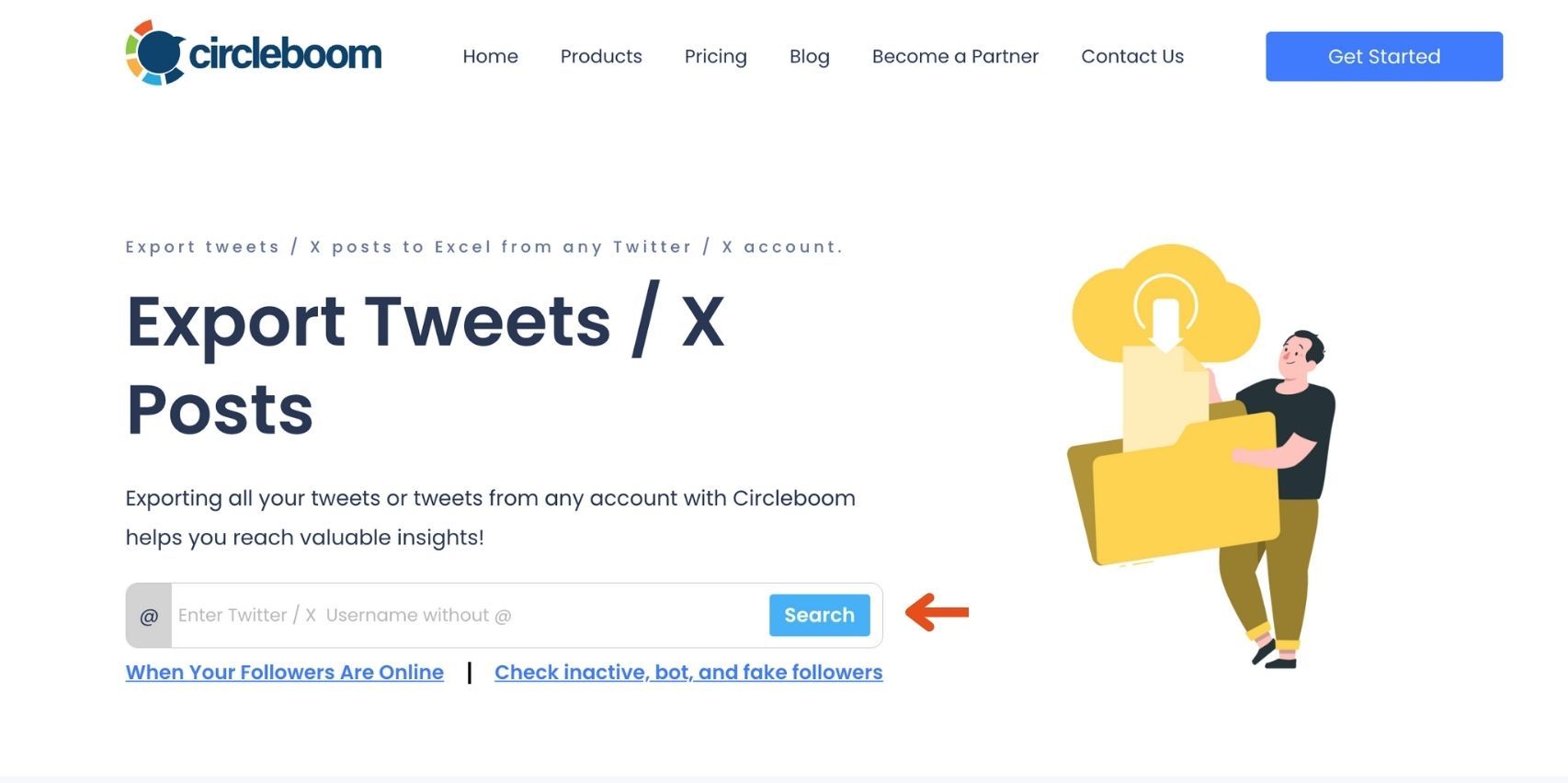
Step #2: Confirm the Tweet Count
Circleboom will display the total number of tweets available for export from the selected account. Review this information, then click the “Next” button to proceed with the export process.
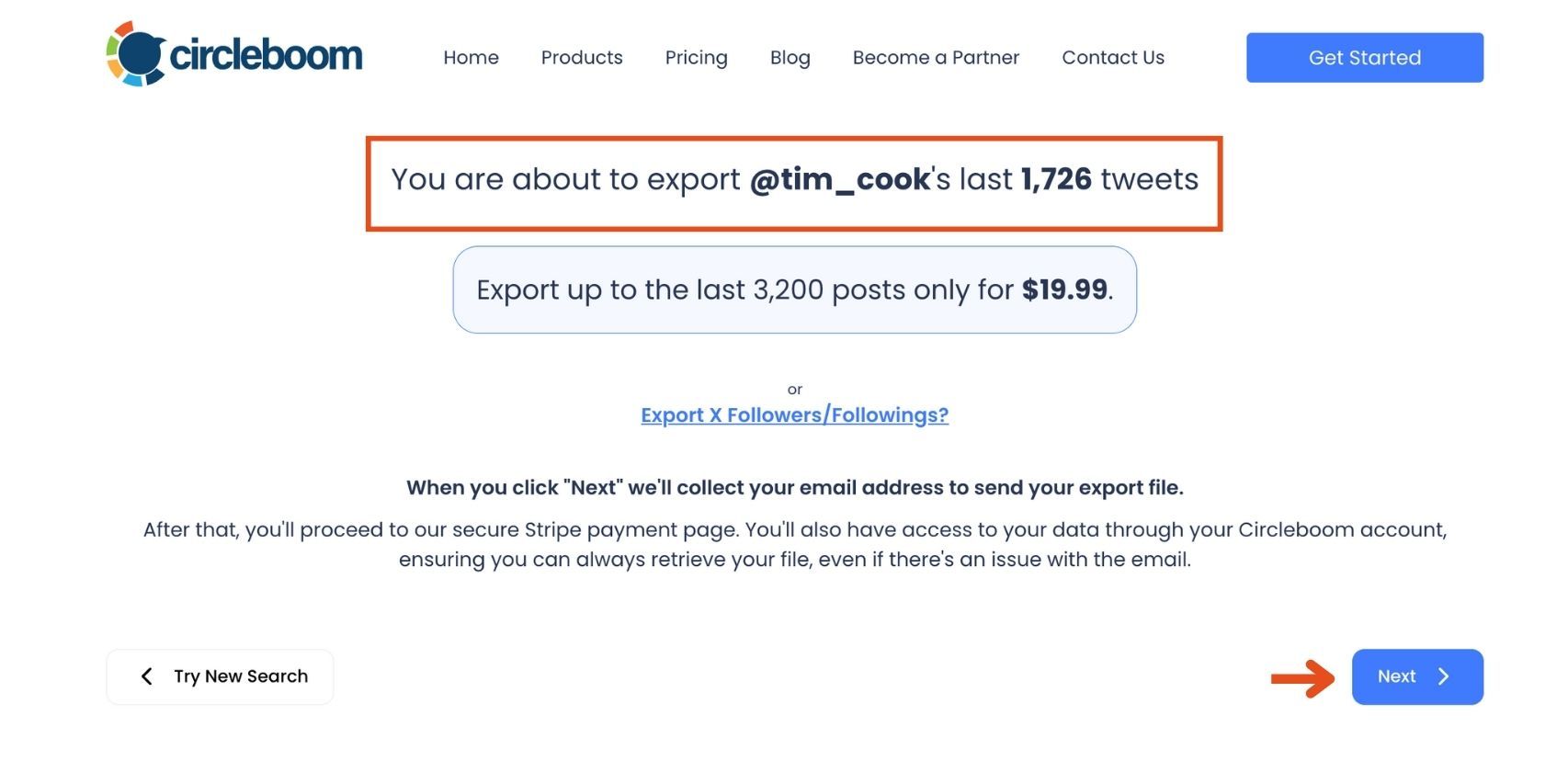
Step #3: Enter Your Email Address
Enter the email address where you’d like to receive the exported tweet file. Circleboom also recommends creating an account for easy access to your export file at any time. After entering your email, click the “Next” button to continue.
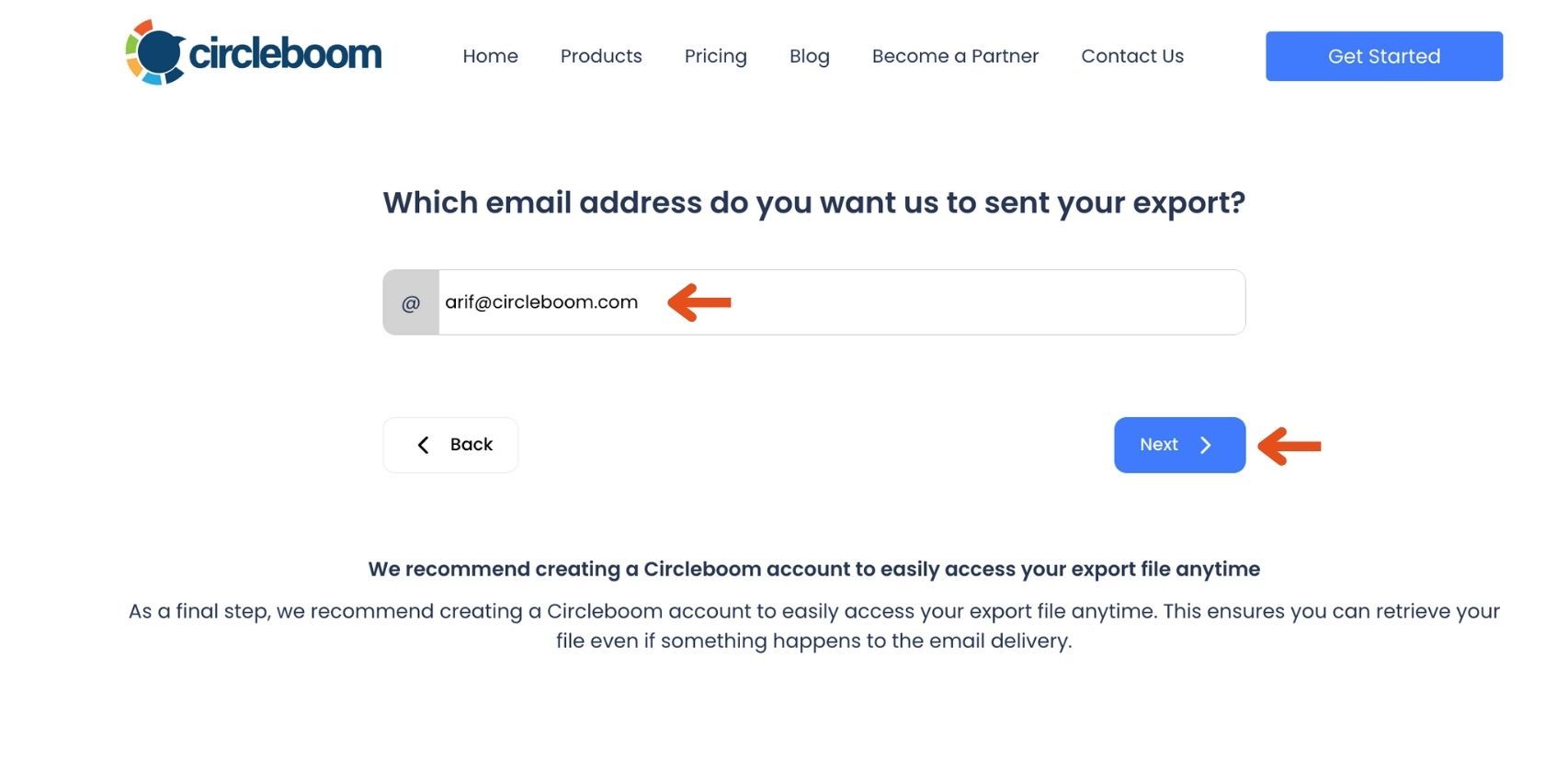
Step #4: After entering your email address, Circleboom sends the exported tweets in a CSV format directly to your inbox.
This CSV file includes essential details like Post ID, username, tweet text, engagement metrics (likes, retweets, replies), language, and timestamps, making it easy to review, analyze, or archive the tweets.
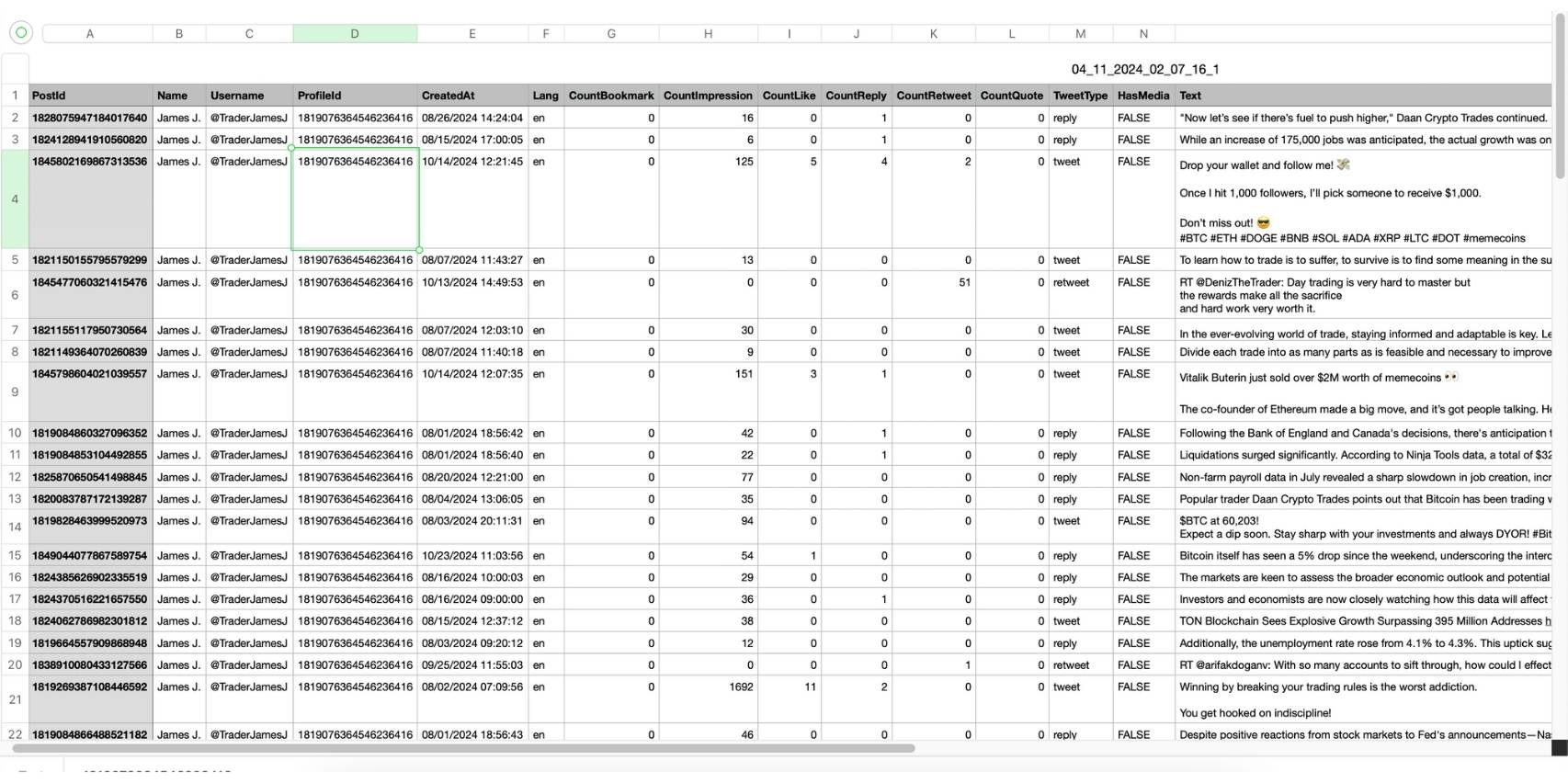
Here's how you can export all tweets of someone. Watch the video: 📥 ⬇️
Final Words
In conclusion, scraping tweets and exporting tweet data provides valuable insights and practical advantages across various fields, from academic research and competitive analysis to compliance monitoring, digital archiving and transfer tweets to other platforms like Bluesky.
Whether for analyzing trends, backing up important communications, or developing new technologies, the ability to extract and examine Twitter data is a powerful tool for businesses, researchers, and individuals aiming to deepen their understanding of social dynamics or enhance their strategic decision-making on the platform.





