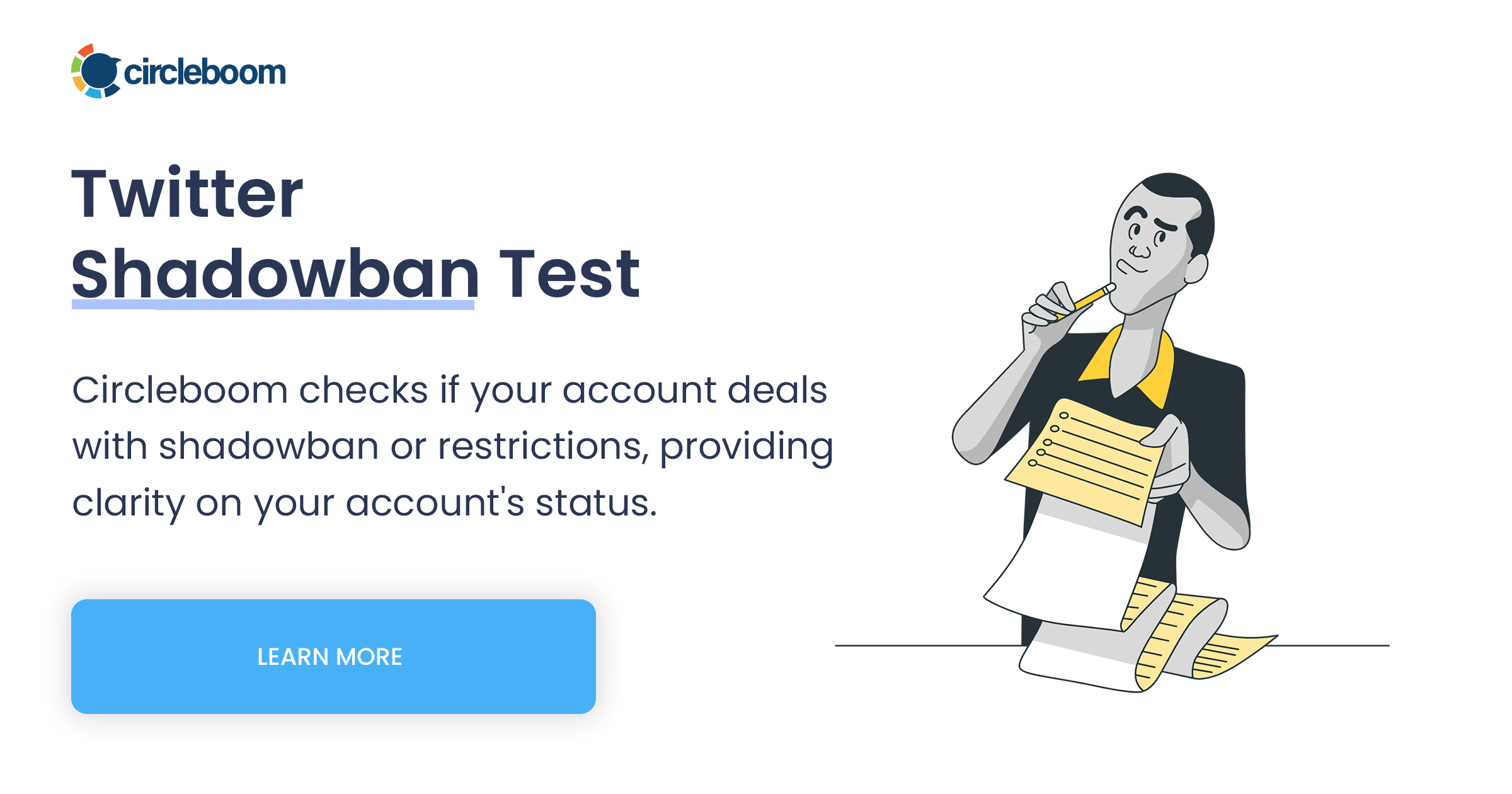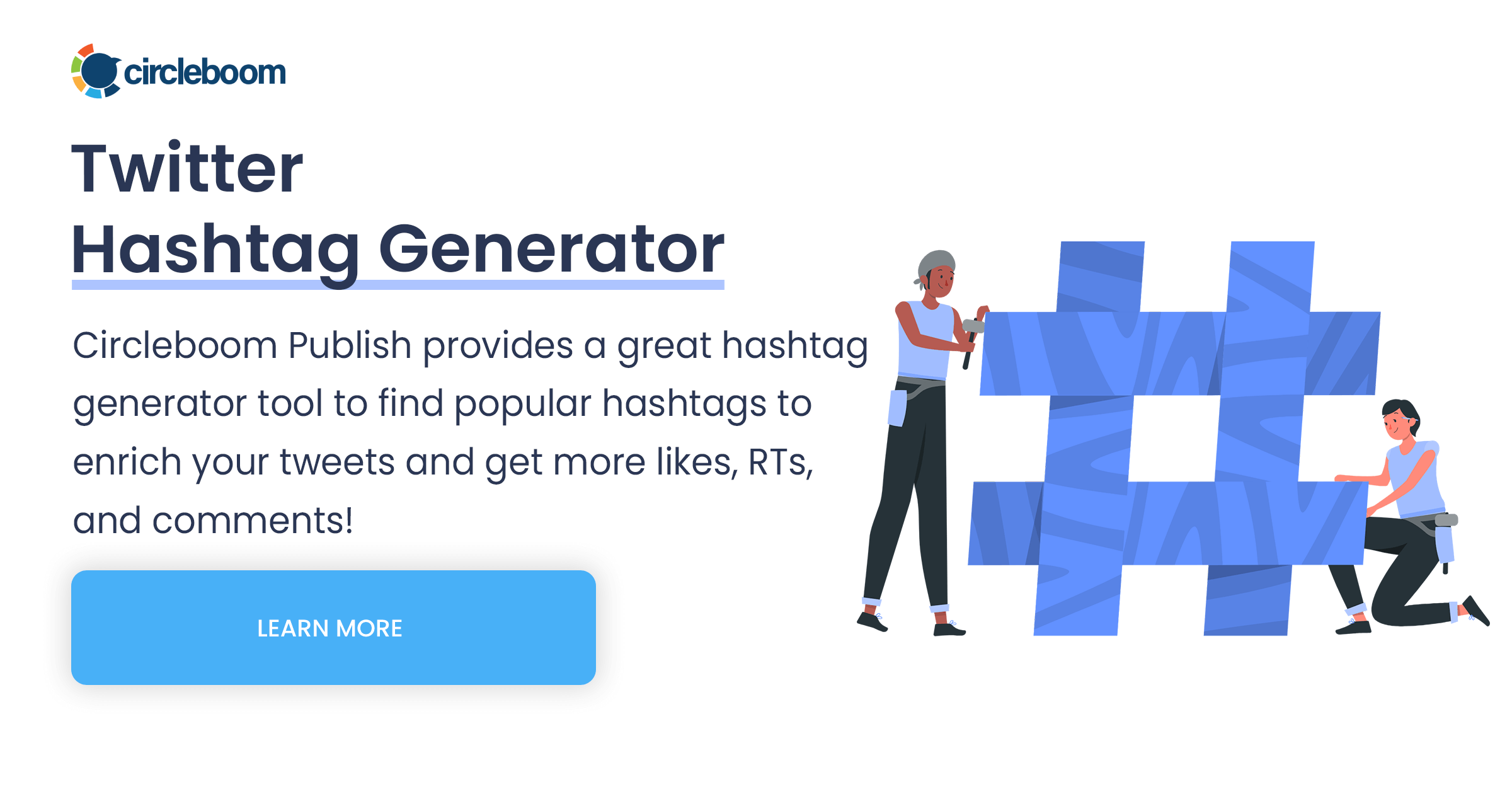Twitter search ban is a type of Twitter shadowban. So if you believe you're Twitter search banned, you should start by checking your shadowban status here , before we delve into any details:
Now, let's move on.
What is a search ban on Twitter?
As highlighted earlier, a Twitter search ban is a form of Twitter shadowban where your tweets don't appear within search results, similar to a search suggestion ban.
Imagine Twitter search as a giant library. A search ban is like having your tweets temporarily placed in a restricted section, hidden from regular searches. People can still see your tweets if they click directly on your profile, but they won't show up in search results for certain keywords.
Twitter search ban check: What are the signs?
Even if you've run a Twitter shadowban test, it's always good to double-check these:
- Direct search testing: Try searching for your tweets from a different account. If your tweets mysteriously disappear from search results, even when using specific keywords, your account may have a Twitter search ban.
- No new followers?: New followers are a rare sight (and who doesn't love growing their Twitter fam?).
- Decreased engagement: A sudden drop in likes, retweets, and replies can be a red flag. Or your mentions can be quieter than usual. This could also be another indicator.
Why am I search banned on Twitter?
There are several reasons why Twitter might impose a search ban on an account:
- Repetitive tweets, especially with lots of hashtags, can be flagged as spammy.
- Posting hateful content, threats, or violating Twitter's terms of service is a big no-no and can lead to a Twitter search ban.
- Mentioning someone too much or tagging them excessively can be seen as harassment.
- Technical glitches may also happen. Sometimes, even the best platforms have hiccups. If you suspect a technical issue, try contacting Twitter support.
- Using bots or automated services to increase followers or engagement can trigger a ban.
- If multiple users report your account for any reason, Twitter might restrict your visibility as a precaution.
- If you’re excessively tweeting, retweeting, or following/unfollowing accounts in a short period, Twitter’s algorithm might flag this as spammy behavior.
How to remove Twitter search ban
If you suspect a shadowban, don't panic! Here's what you can do:
- Clean up your possibly problematic content by deleting your past tweets and retweets.
- Focus on quality tweets that add value to conversations.
- Use relevant hashtags strategically, but avoid spamming.
- Take a break from tweeting for a few days. Sometimes, slowing down helps the algorithm reset.
- Interact with others, reply to comments, and join conversations organically.
Don't worry though, it won't last long. See more on that here:
Preventing future Twitter search bans
Prevention is always better than cure. Here are some tips to avoid getting search banned in the future:
- Follow the Rules: Adhere to Twitter’s community guidelines and avoid posting content that might be considered harmful or misleading.
- Moderate Your Activity: Avoid aggressive tweeting or following sprees. Pace your activities to seem more organic.
- Report Issues Promptly: If you notice any suspicious activity on your account, report it to Twitter immediately.
Final thoughts
Getting a Twitter search ban can be frustrating, but it’s not the end of the road. By understanding the reasons behind it and taking proactive steps to resolve and prevent it, you can ensure your Twitter experience remains positive and engaging. Always aim for authentic interactions and abide by the platform’s rules to keep your account healthy and visible.