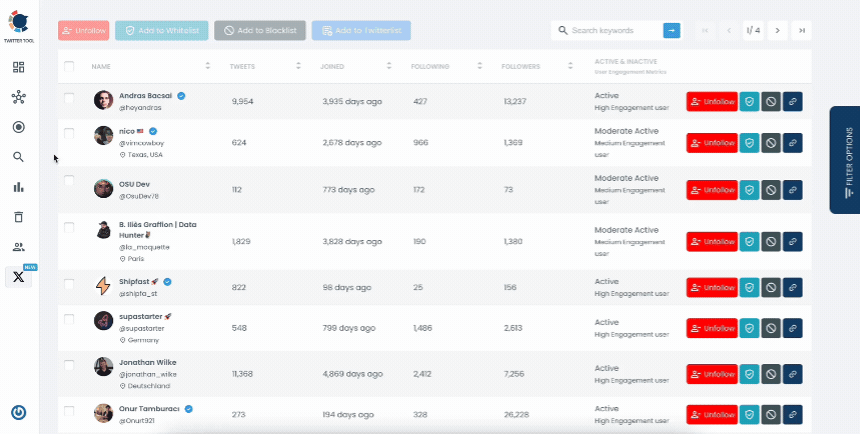
Twitter has strict rules on follow and unfollow activities to prevent spammy behavior. If you exceed the daily limits Twitter sets for these actions, your account may face penalties, including suspension.
It’s a problem many users face, especially those who actively manage their followers. But what if there was a way to safely unfollow accounts without risking suspension? That’s where Circleboom Twitter comes in.

Why Following and Unfollowing Too Much Can Get You Suspended
Twitter keeps a close watch on accounts that follow or unfollow large numbers of people within a short time. If you’re too aggressive with these actions, the platform may detect your account as behaving suspiciously, flag it as spammy, and impose penalties. These penalties range from temporary restrictions to permanent suspension of your account.
The challenge is that most users don’t know the exact follow and unfollow limits set by Twitter. Even if you try to keep track, you might unknowingly cross the line. Twitter doesn’t provide a straightforward way to monitor these limits, making it difficult for daily users to manage their activities safely.
The Solution: Circleboom Twitter
Luckily, there’s a solution to unfollowing accounts safely without having to worry about limits—Circleboom Twitter. As an official partner of Twitter, Circleboom helps users unfollow accounts with just one click while staying within Twitter’s API limits.
What does that mean for you? It means that regardless of how many accounts you need to unfollow, Circleboom arranges the auto unfollow activity to fit Twitter’s guidelines. You can avoid the tedious task of managing the limits yourself, and there’s no risk of suspension because Circleboom takes care of everything for you.
Step-by-Step Guide: How to Unfollow Accounts Safely Using Circleboom
Circleboom can help you unfollow the right accounts by giving you lists of Twitter accounts:
-> Fake or spam Twitter accounts
-> Inactive accounts
-> Overactive Twitter accounts
-> Eggheads
-> All your Followings
To unfollow any of these accounts, follow the steps below:
Step #1: Log in to Circleboom Twitter and connect your Twitter account if you haven't already.
You can easily register now if you don't have a Circleboom account.
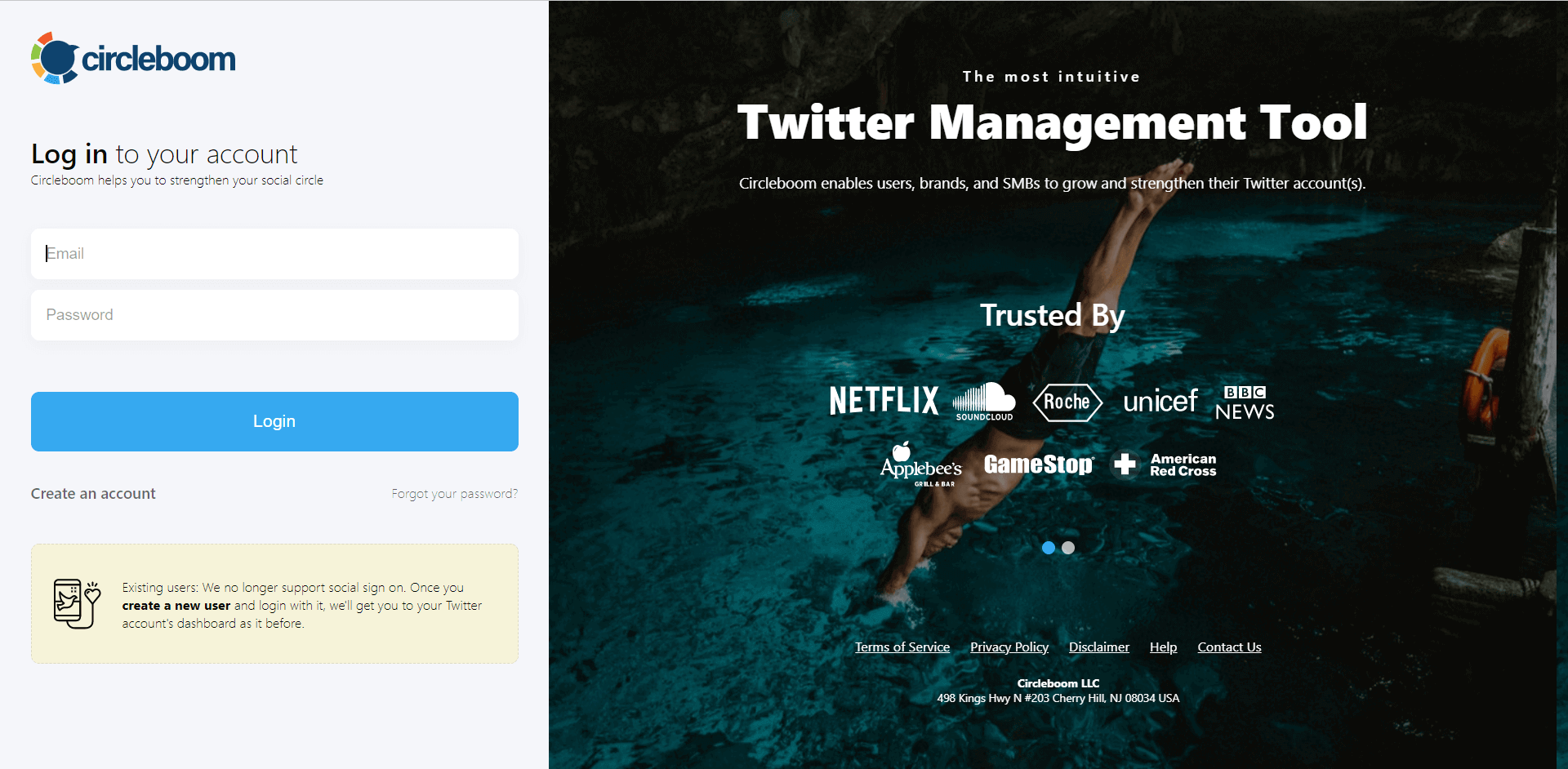
Step #2: Then, hover on the Following tab under the left menu.
You can select fake/spam, inactive, overactive, and eggheads from there, depending on the accounts you want to unfollow. You can also list who doesn't follow you back.
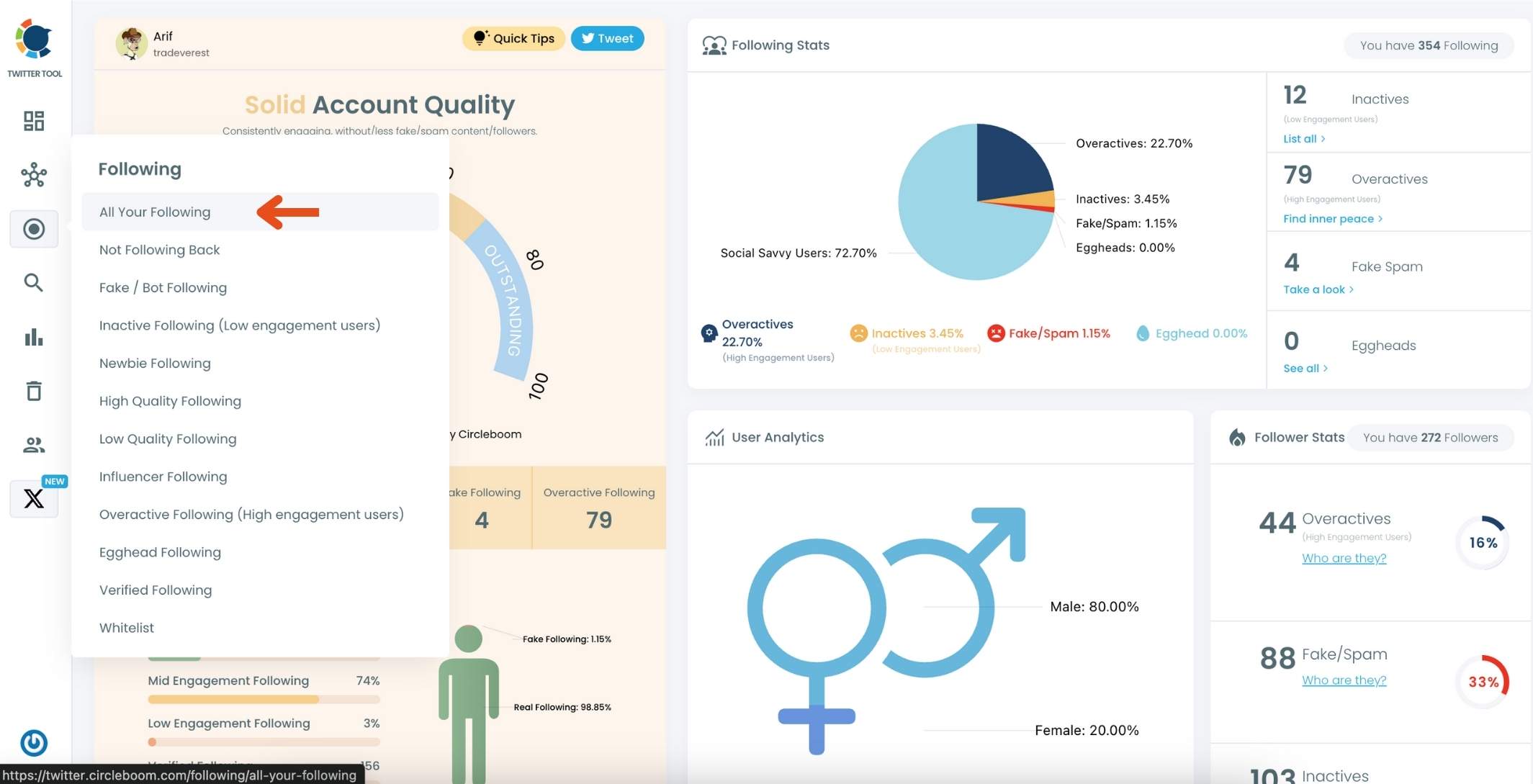
Step #3: You can also list all your friends and filter them out with many advanced filters of Circleboom.
Let's say you'll go with fakes/spams and inactives.
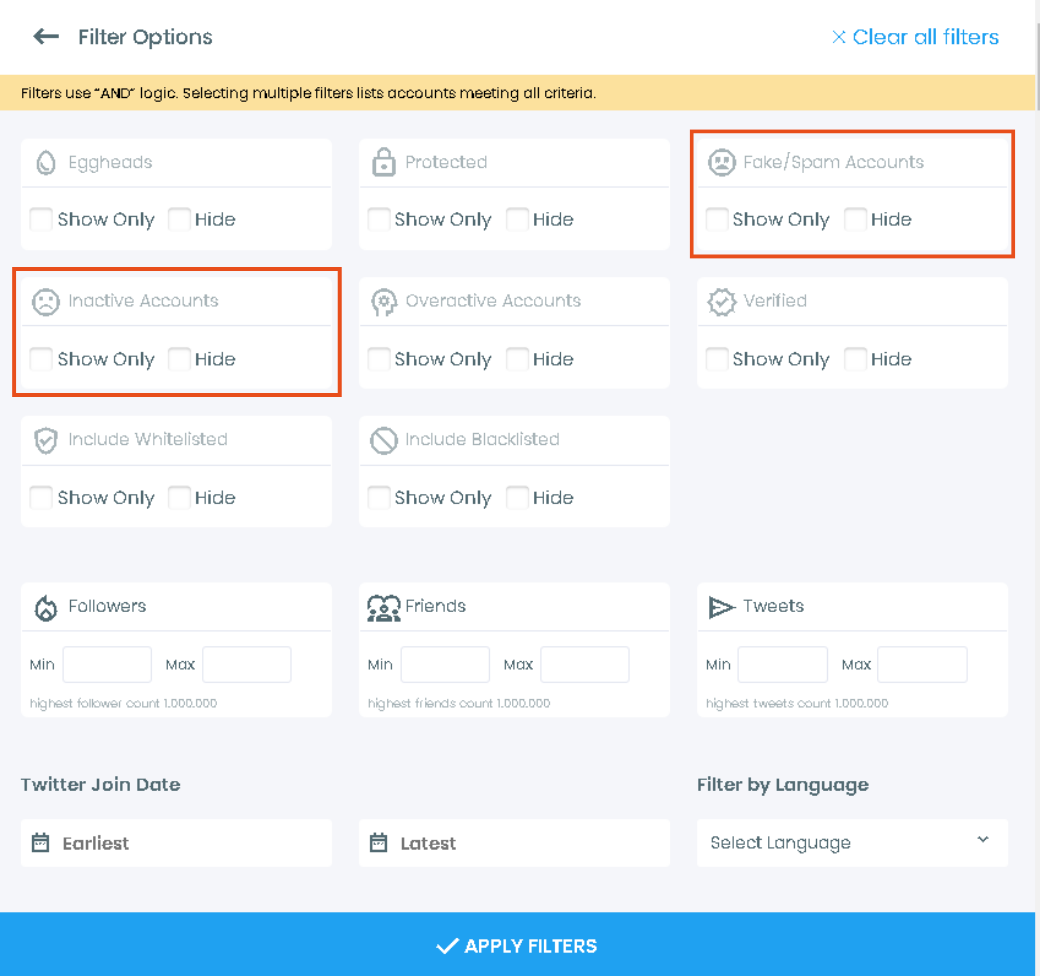
Step #4: Once selected, Circleboom will list all the relevant accounts on your dashboard.
You can bulk unfollow multiple X accounts with one click thanks to Circleboom, official partner of X.
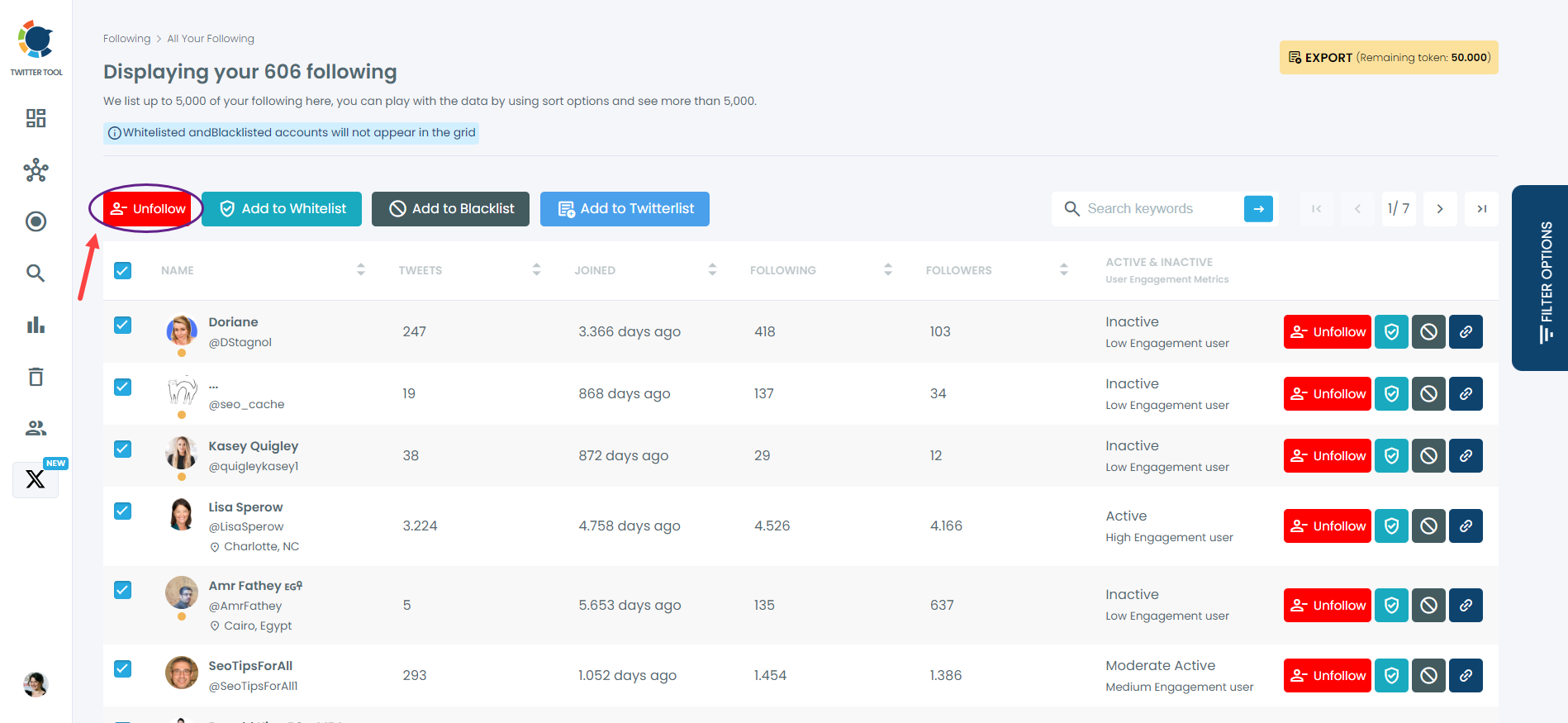
Once you have these accounts before you, you can also choose to add them to your Twitter lists or export them into CSV, both without having to leave the platform.
What are the benefits of using Circleboom to unfollow Twitter accounts?
- By sorting your Circleboom list by the number of tweets, you can check the accounts that are tweeting the least. Also, observing their joined date will confirm if the accounts are old and have hardly been used.
- You can perform a smart search to shortlist accounts based on specific keywords or hashtags. Smart search can also help you filter accounts by language or location.
- You can create whitelists and blacklists to manage which accounts appear in your search list.
- Accounts can be sorted by the number of followers and friends.

Final Words:
Twitter’s strict rules on follow and unfollow actions can lead to suspensions if not managed carefully. But with Circleboom Twitter, you can safely unfollow accounts without having to worry about crossing the line. The platform’s one-click unfollow feature takes care of the process for you, ensuring that all activities comply with Twitter’s API limits. Whether you’re cleaning up inactive accounts or managing your follower count, Circleboom has you covered—without risking your account.







