Let's talk about the lifeblood of any Twitter account: Twitter engagement! It's a term you see thrown around a lot, but what does engagement mean on Twitter? No worries, we'll break it down. And tell you how Circleboom can help.
Do you want to calculate your tweet engagement rate! ⬇️
Twitter Engagement Rate Calculator
Calculating
Increase your tweet engagement rate with Circleboom. It helps you with:
- AI Tweet Generator
- Best Time to Post
- Interest Targeting
- Profile Clean Up
- High Quality Content
Twitter engagement 101: It's all about the conversation
Twitter engagement can be called as a two-way street. It's all about the interactions you have with your audience. Likes, retweets, and replies are the big three, but it goes beyond that.
Think of engagement as a conversation. It's not just you shouting brilliant thoughts into the void (although, hey, we've all been there). It's about sparking interactions and getting people to react, respond, and join your party.

Here's what counts as engagement on Twitter:
- Likes (those little hearts): A classic. When someone taps that heart button, it shows they dig your tweet.
- Retweets (simply sharing): When someone hits the retweet button, they're broadcasting your tweet to their followers, spreading your message further.
- Replies (getting chatty): Replies are the conversations that make Twitter tick. Here's where discussions take flight and connections are built.
- Quote Tweets (adding to the story): When someone retweets your tweet with their own commentary, that's a quote tweet. It shows they're invested in the conversation you started.
- Clicks (where they're going): Did someone click a link in your tweet? That counts as engagement too! They're interested in what you have to share.

What does media engagement mean on Twitter?
Twitter isn't just about text, you know. Photos and videos are a huge part of the platform, and media engagement is all about how people interact with your visual content.
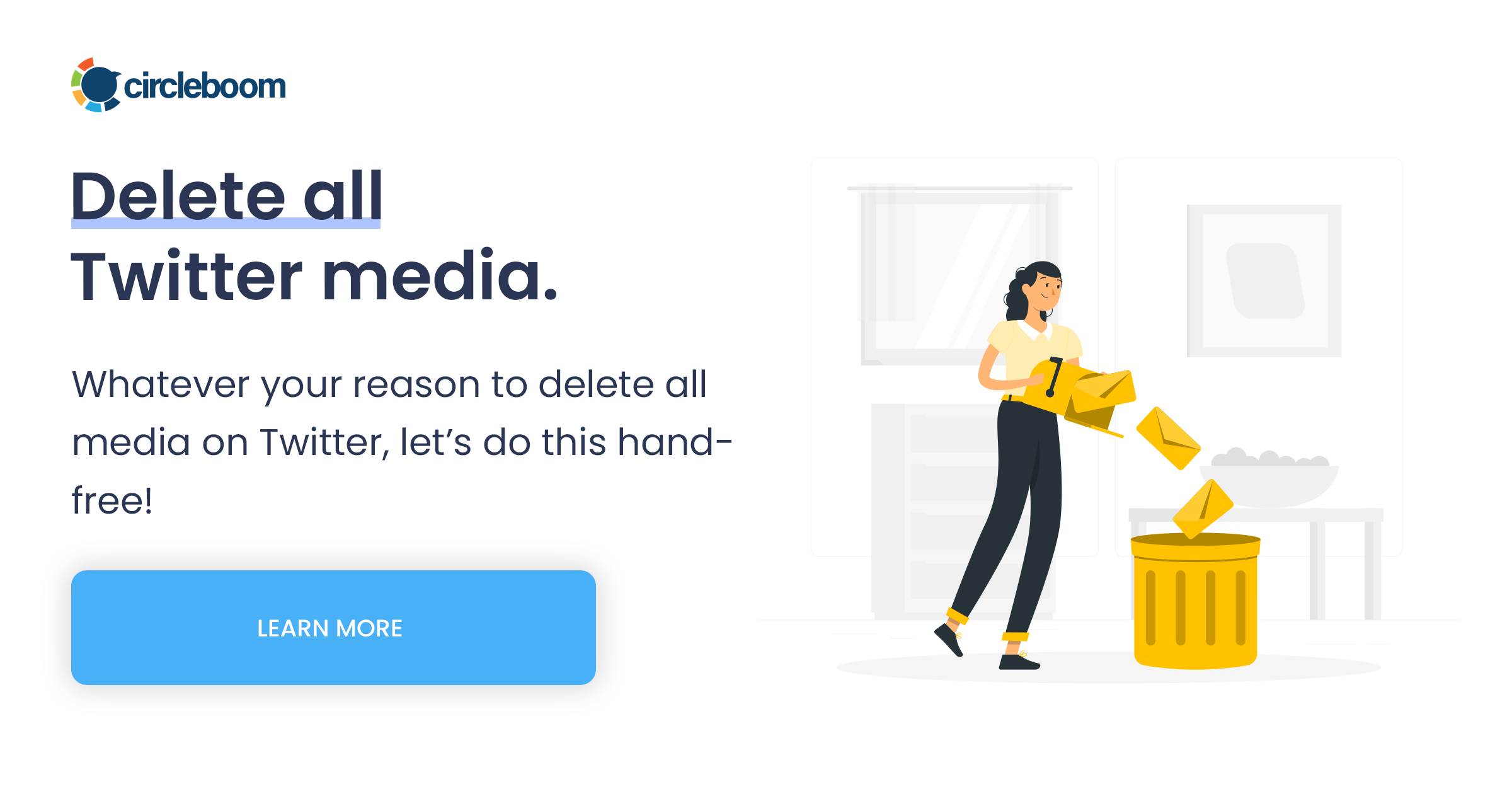
Here's what counts as media engagement on Twitter:
- Likes and retweets: Just like with text tweets, likes and retweets show people appreciate your photos and videos.
- Clicks and taps: Did someone click to view your image full-size or tap to play your video? That's a win!
- Replies and quote tweets: Discussions around your visual content are fantastic forms of media engagement.

Impressions and engagements on Twitter: Know the difference
Now, let's clear up a common confusion: impressions vs. engagements. Impressions are how many times your tweet appears in timelines and search results. In other words, it's how many times your tweet is seen. Engagement, on the other hand, is how many times people actually interacted with it.
Here's an analogy: imagine you baked a batch of cookies (your tweet). Impressions are the number of people who saw the cookies on the counter. Engagement is how many people actually grabbed one and took a bite (or liked, retweeted, etc.).
Why does engagement matter? It's all about building your Twitter tribe!
Engagement is the magic ingredient that makes your Twitter presence come alive. It shows people you're not just broadcasting messages into the void, you're having conversations and building a community. Here's how a healthy dose of engagement benefits you:
- Boosts your reach: The more people engage with your tweets, the more likely they are to be shown to others. It's a snowball effect of visibility, as the Twitter algorithm is more likely to show more interacted tweets to a wider audience.
- Strengthens connections: Engagement fosters relationships with your followers. People feel heard and valued, which keeps them coming back for more.
- Builds brand awareness: If you're using Twitter for business, engagement helps establish your brand as a thought leader and a trusted voice in your industry.

- Provides valuable feedback: By seeing how people interact with your content, you can learn what resonates with them and tailor your future tweets accordingly.
So, how can you increase your Twitter engagement?
- Understand your audience. Learn their gender breakdown, check what languages they speak, know where they are located, etc. In other words, know who they are and tweet accordingly.

- Make sure you’re tweeting valuable content. Get help from an AI tweet generator from time to time.

- Check the best times to tweet and schedule your tweets accordingly. Don't stick with what people write all around the internet. Your best time to tweet is personalized to you depending on when your audience is active!

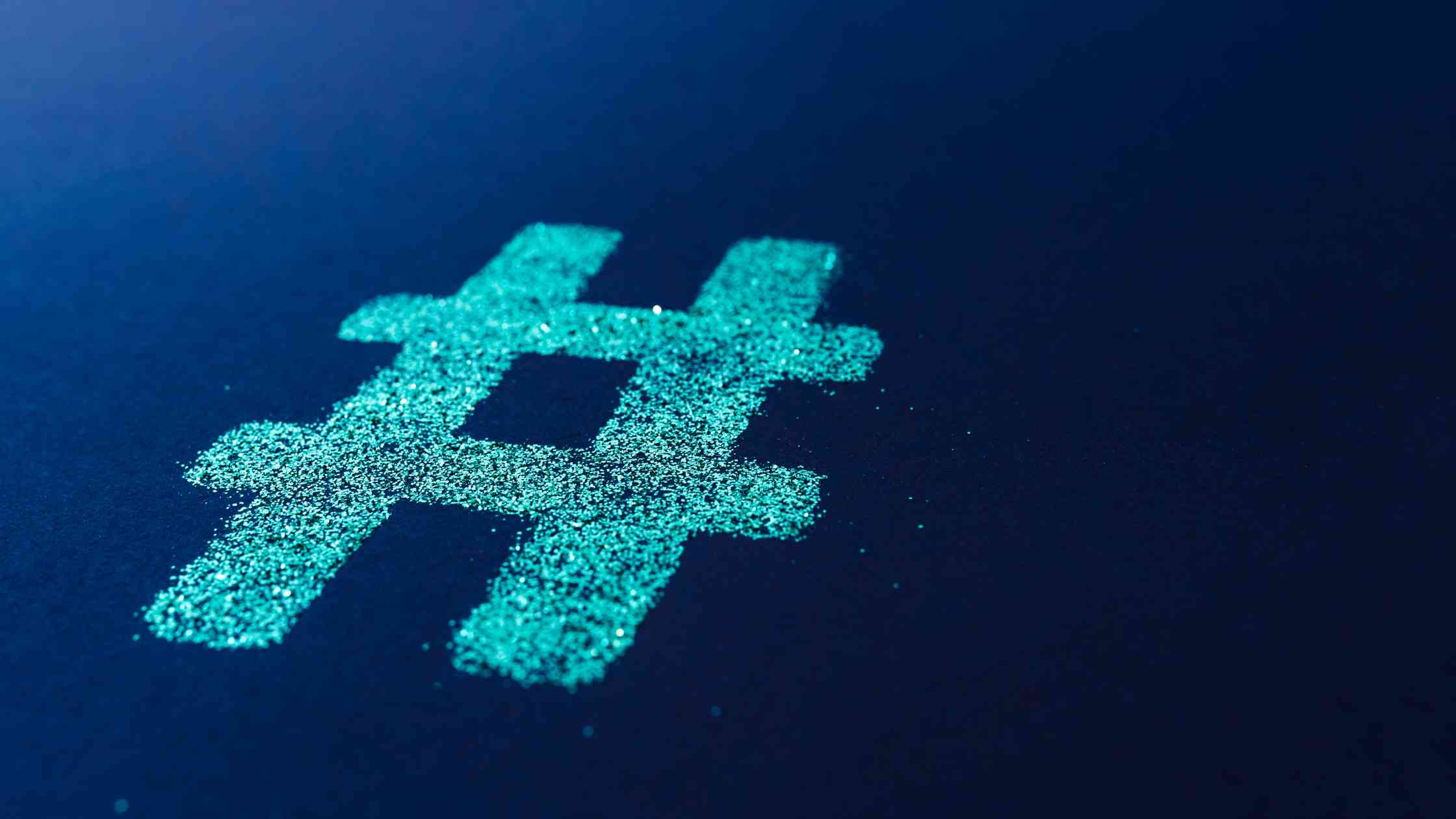
- Remove inactive followers who do not engage. Don't let them deceive you by making your follower count seem high. You don't need them if they don't interact.

- Check the following articles for more info on how to improve your Twitter engagement levels:
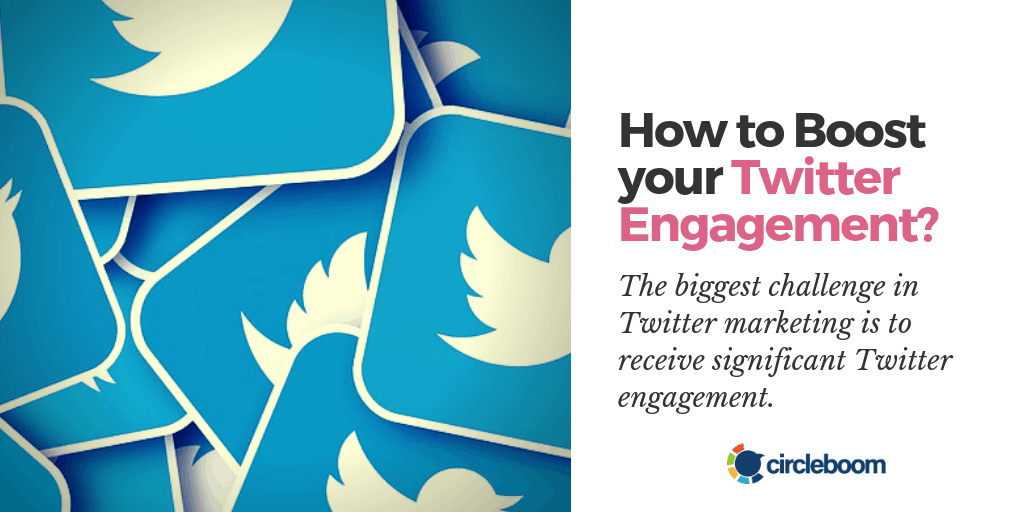


All in all...
It’s the heartbeat of this dynamic platform. Listen to your audience, tweak your content, and keep those conversations flowing. Every interaction—whether a retweet, a like, or a thoughtful reply—adds to your Twitter symphony!
And if you ever need help with your Twitter engagement levels, remember that Circleboom is always here to help you with its many features.







