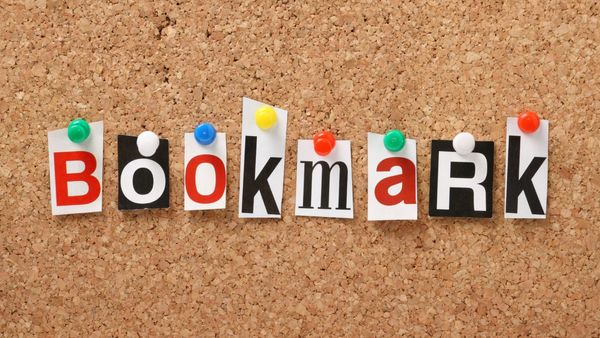Twitter Bookmarks is a feature that allows you to save Tweets for later reading or reference. It's like a personal library within Twitter, where you can organize and revisit Tweets that you find interesting, informative, or inspiring.

Let's learn more about Twitter bookmarks.
Understanding Twitter bookmarks: The basics
Twitter bookmarks are designed for personal organization and privacy. Bookmarks help you keep track of valuable information—like articles, media, or insights—without cluttering your profile or notifying others.
When you bookmark a tweet, it’s saved to a private list that only you can see. See more about that in the article below.

Key differences between bookmarks, likes, and retweets
- Organization: With bookmarks, you can organize content without “liking” it, ideal for collecting resources or saving sensitive information.
- Access: Your bookmarks can be found in a single, easy-to-access list, separate from your feed and profile interactions.
- Privacy: Bookmarks are entirely private, while likes and retweets are public actions that appear on your profile.

Why use bookmarks on Twitter?
The bookmarking feature on Twitter is versatile, making it useful for a wide range of purposes:
- Organize ideas: Collect tweets with tips, ideas, or advice for projects or personal interests.
- Private inspiration: Use bookmarks to save inspiring or motivational content without publicly interacting with it.
- Event reminders: Bookmark tweets with information about events, sales, or deadlines to easily refer back.
- Curate content: Save articles, videos, or industry insights that you want to read or watch later.

How to Bookmark a Tweet and Delete a Twitter Bookmark
It just takes a few steps to bookmark or "unbookmark" a tweet.
Step 1: After locating the tweet you want to save, click the bookmark icon. It's usually located below the tweet.
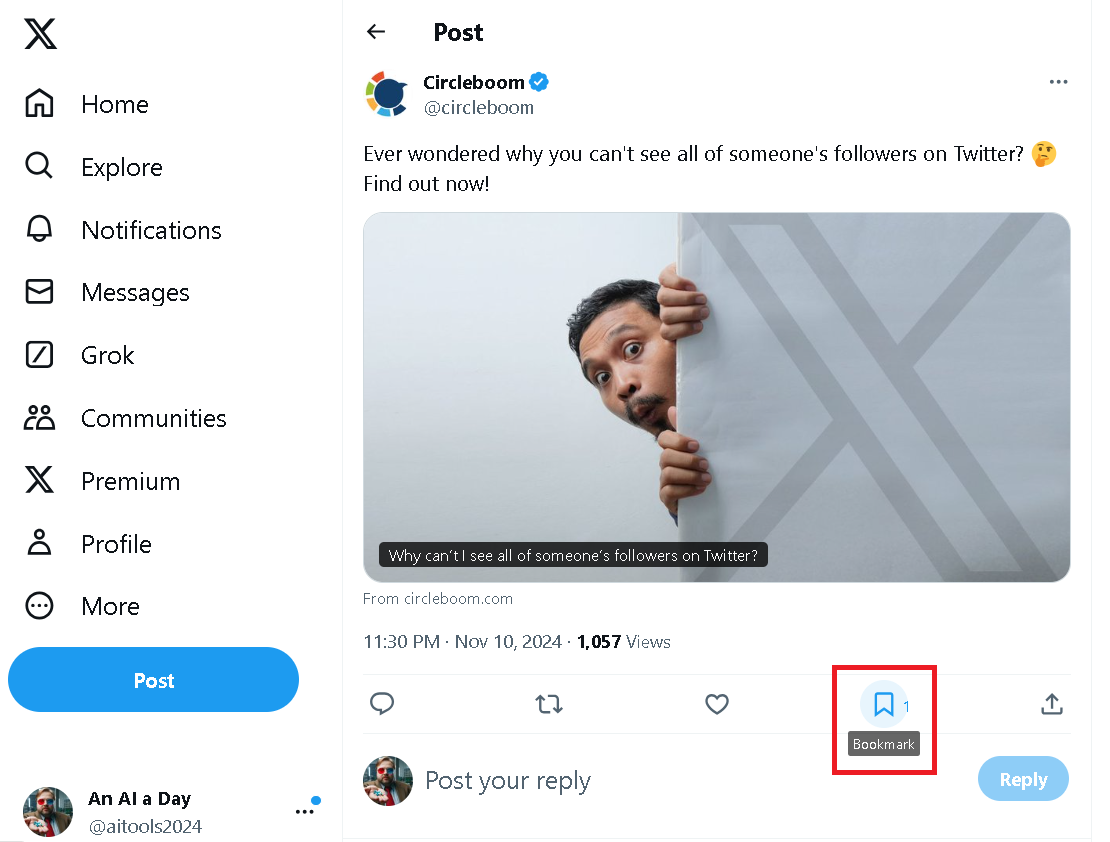
Step 2: You can easily view your bookmarks. To access your saved tweets, click on "Bookmarks" after displaying more options.
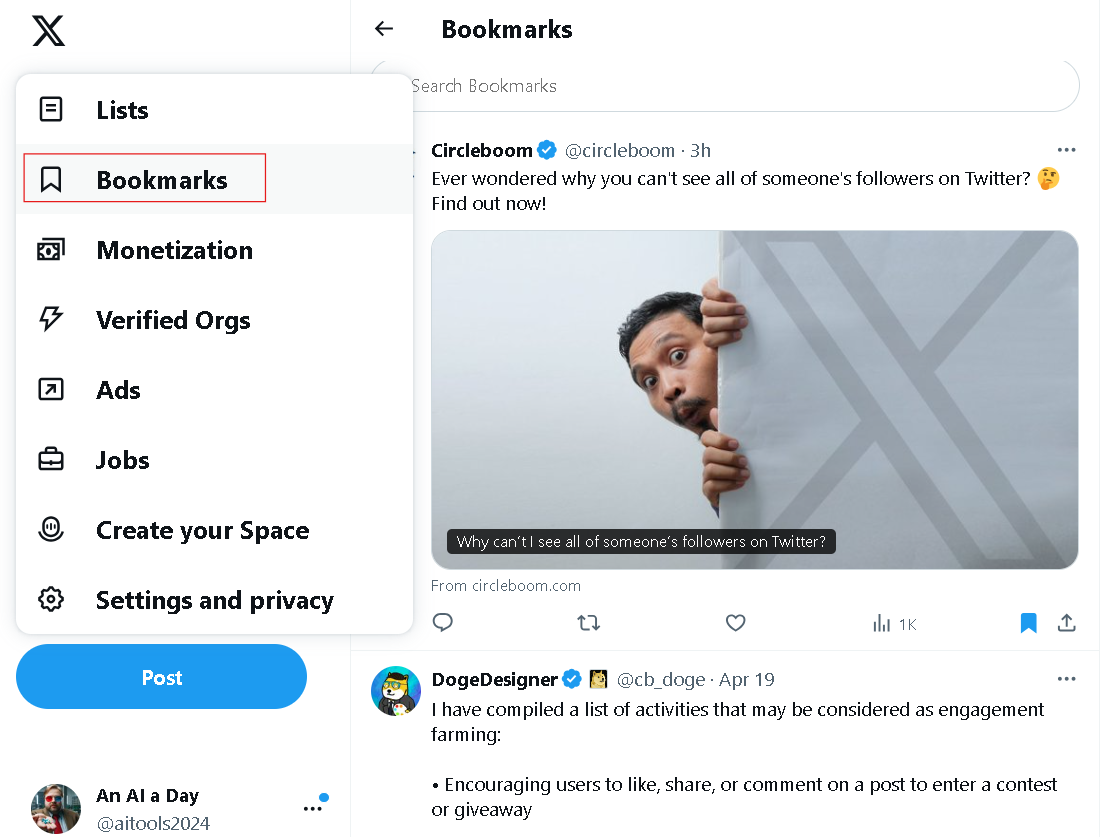
Step 3: And if you want to delete bookmarks on Twitter, simply locate the tweet that you've bookmarked and click on the bookmark button once more, similar to unliking a Twitter like.
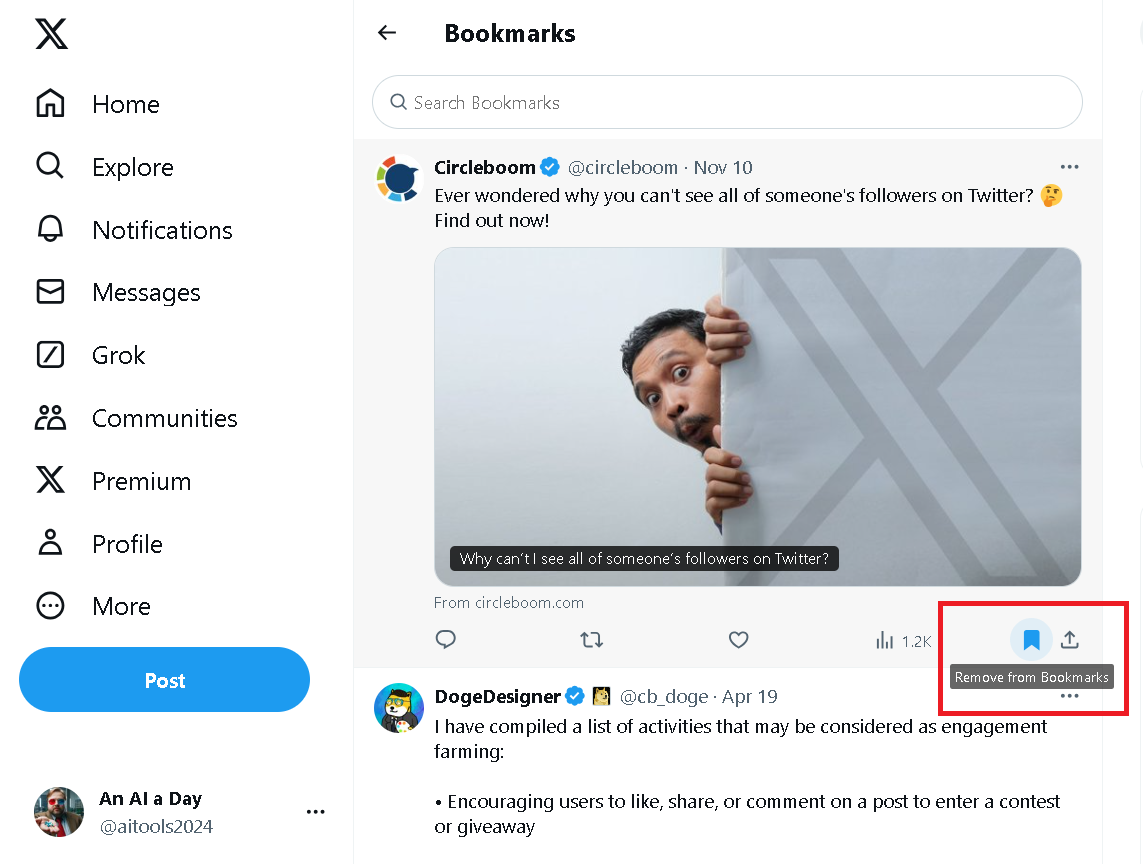
See more on deleting Twitter bookmarks here:

BONUS: Further readings on Twitter bookmarks
Wondering if people can see your bookmarks on Twitter? The short answer is no, your Twitter bookmarks are private only to you. The article below provides a detailed explanation of that.

If you're looking for ways to search bookmarks on Twitter, then you'll find this article useful. But note that you can only search for your own Twitter bookmarks, as you cannot display the bookmarks of others.

Final Thoughts: Making the most of Twitter bookmarks
Twitter bookmarks are a valuable, private tool for saving and organizing tweets. They help you keep track of insights, manage ideas, and revisit tweets at your convenience.
If you haven’t yet explored bookmarking on Twitter, it’s a great way to make the platform work smarter for you! Whether it’s for personal use, content curation, or research, bookmarks offer a quick and simple way to turn Twitter into a powerful resource.