The Twitter header is probably the most distinguished element of your Twitter profile and definitely worth your attention. Creating a Twitter profile could be confusing because people are unsure if they want to keep it personal or professional. Even brands can’t determine at times if they want to keep their Twitter header simple or fill it with information.

Getting the Twitter headers right is necessary because :
- It creates the first impression when anyone scans your Twitter profile.
- It can be used to communicate important information about your business.
- The well-designed Twitter header makes your account more aesthetic.
Let’s look at some tips and Twitter header examples that you must know while designing your Twitter header:
Take the correct dimension while designing your Twitter header:
Nothing looks worse than a Twitter header chopped off at the edges. And, it happens with a lot of accounts, because Twitter resizes or adjusts your images to fit it into multiple screen resolution, thus at times, making your perfectly sized Twitter header wrong.

To save yourself from multiple editing, keep your Twitter header dimensions as 1500 pixels by 500 pixels. 1500 pixels is the width of the header while 500 pixels is the height of the header.
Try to leave space at the borders without filling a lot of content so it looks clean even if Twitter chops off the edges. The image below will perfectly explain to you the areas to ignore while making your header.
Keep in Mind the Profile Picture Space:
Almost everybody gets this wrong while designing their Twitter header. At the left bottom, a small part is hidden by your profile picture. Adding content in that part gets hidden, hence you have to be careful while making your header.
To Avoid:

To Do:
Try to keep your content at the center or right to avoid any loss of visibility.
Keep it Minimalist:
Minimalist Twitter headers look the best because they are clean and easy to understand. Overdoing your Twitter header could make it illegible and unpleasant to look at.
To Avoid:
To Do:
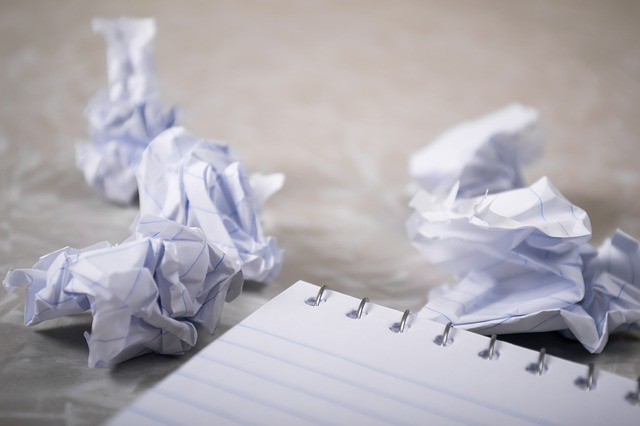
Color coordinate your Header and Profile Picture:
This is more valid for businesses as their Twitter header looks better when coordinated with the profile picture. Your header could be absolutely unrelated to the profile picture too, but only if it makes sense. Mostly, it looks much better when the header uses the same color as the logo.
To Avoid:
To Do:
Make your Twitter Header Creative:
Full points to those who manage this as it can be slightly hard to follow all the points above and still make your header creative. You can take examples of creative headers by following some top brands as they do it very well.
Example:

Add a Valuable Tagline:
Many individuals and small businesses add a simple tagline to their header image so their business becomes evident at first glance. Hence, if you have a tagline to share with your followers, this is your place to add it.
Example:

Create your Perfect Twitter Headers:
We hope the above tips and examples can help you create your perfect Twitter header. If you have any doubts while creating your header, you can share it with us in the comments below.
Wondering how to create the perfect Twitter posts, read this: Guideline to creating the perfect social media content.






