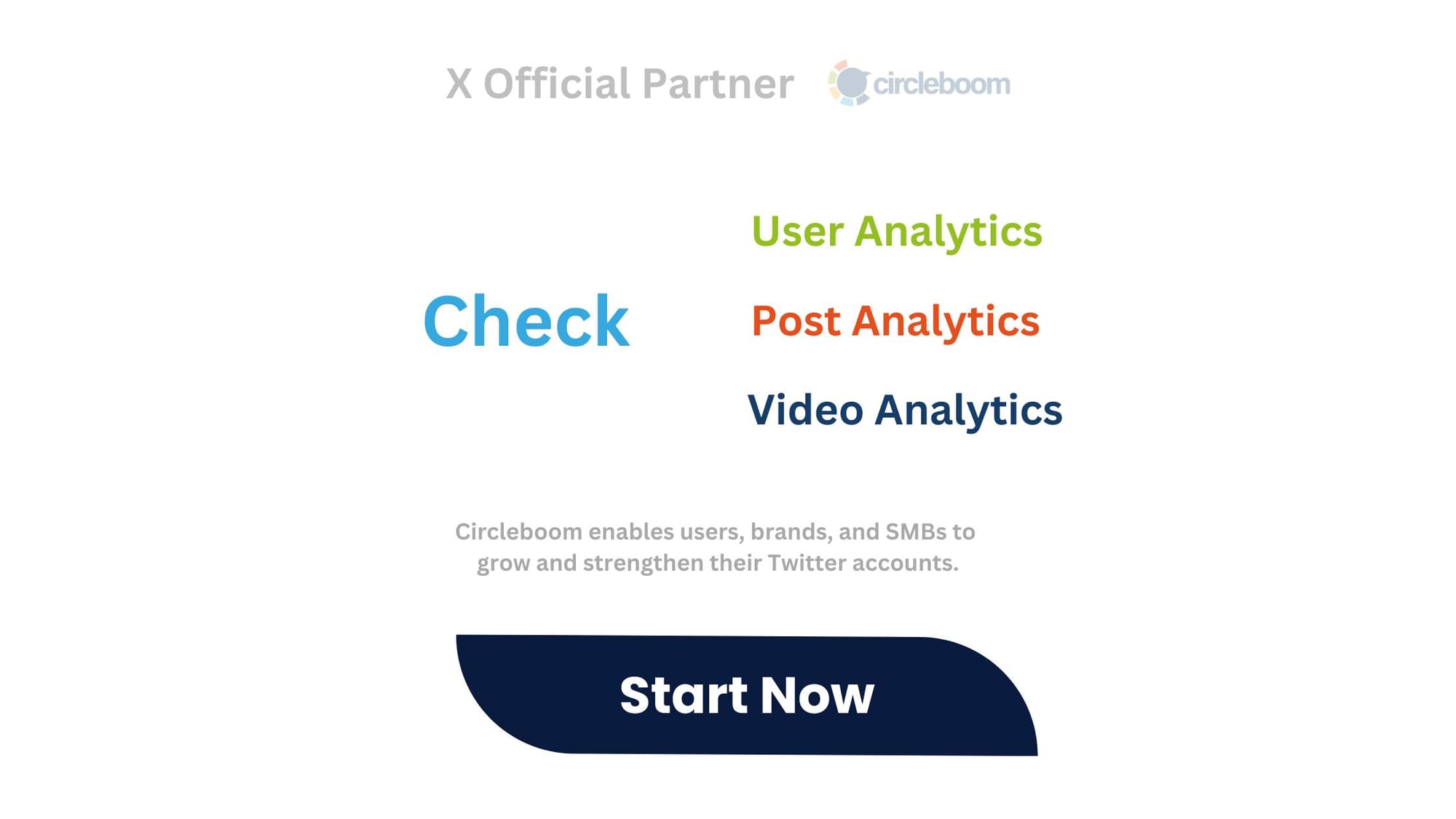Understanding how your content performs on Twitter is no longer optional — it’s essential. While Twitter’s own analytics give you a basic overview, they often fall short of providing deep, actionable insights for follower growth and engagement trends. Relying solely on native tools means you might miss critical signals that could help you grow your audience faster and create more impactful conversations. That’s why it’s worth exploring more advanced Twitter analytics tools that go beyond surface-level stats and deliver the data you actually need.

With the right Twitter analytics platform, you can dig into what’s truly working — and what isn’t. These tools allow you to analyze metrics around impressions, clicks, retweets, and replies, giving you data to make better Twitter content decisions. Instead of guessing, you can clearly see which posts resonate with your audience and which fall flat, allowing you to fine-tune your Twitter strategy with confidence. Don’t leave your content performance to chance; take control of your growth with more precise data.
In addition, advanced Twitter analytics solutions help you gain valuable insights for future engagements. They uncover patterns in your audience’s behavior, identify the best times to post, and show you which types of content spark the most interaction. With this knowledge, you’ll be equipped to plan smarter campaigns and build more meaningful relationships with your followers. Ready to move past guesswork?
Start exploring tools that give you a complete view of your Twitter success today. I prepared a detailed guide for the best 7 Twitter analytics tools. Let's start!
#1 Circleboom
Circleboom provides your Twitter analytics in two categories: Post Analytics and Account Analytics.
Post Analytics gives you 11 key performance metrics. They are:
- Impressions
- Engagements
- Engagement Rate
- Likes
- Retweets
- URL Clicks
- Profile Clicks
- Bookmarks
- Replies
- Video Views
- Video Starts
Impressions and Engagements show you how many people see your posts and how many of them interact with them.
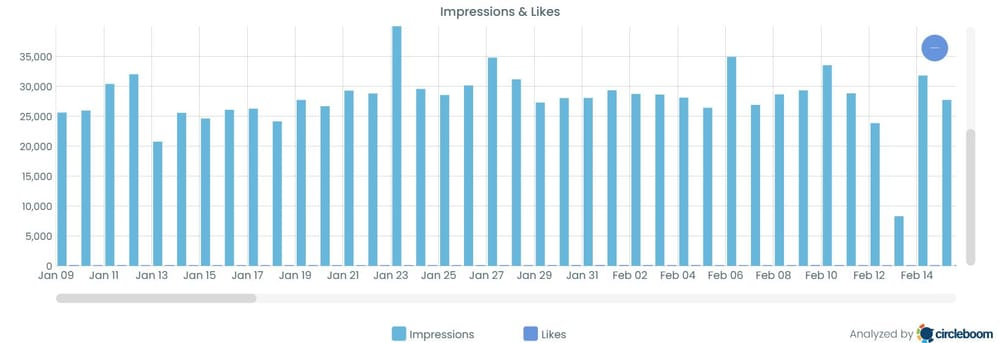
What are the types of engagement? Likes, retweets, replies, etc. Circleboom provides data for each of them. So, you can see how many likes your individual tweets get. Plus, you can find your most liked tweets that way.
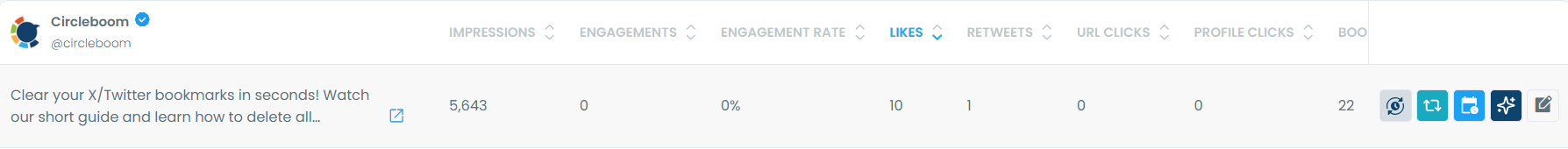
Having higher impressions is something but is that producing clicks for you? Now, engagement rate steps in! I think, the most valuable analytical data is the engagement rate. It calculates the percentage of impressions that turn into engagement, such as likes, retweets, or replies.
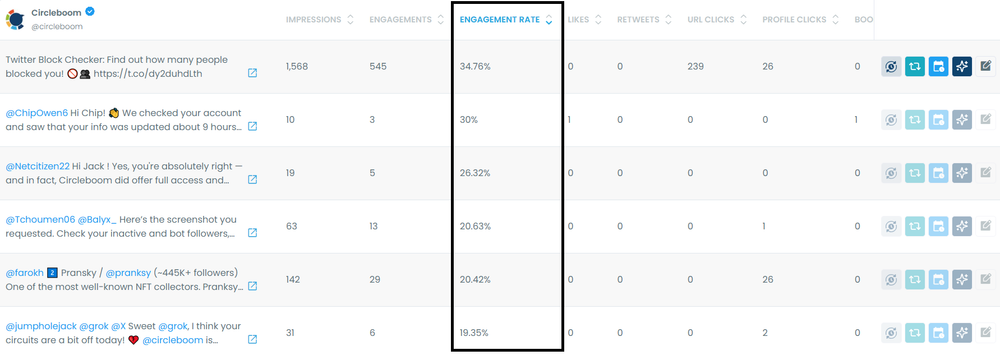
Why are we posting on Twitter? Of course, we are trying to promote something. This thing may be a product or directly your profile. So, link clicks or profile visits are really good indicators showing that we are doing good business.
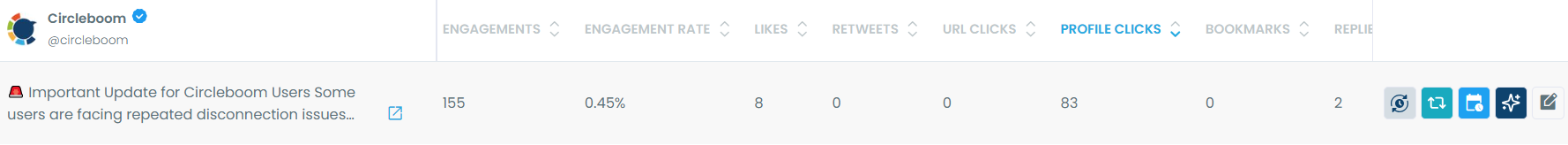
Profile clicks data shows you how many people visited your Twitter profile through a specific Twitter post.
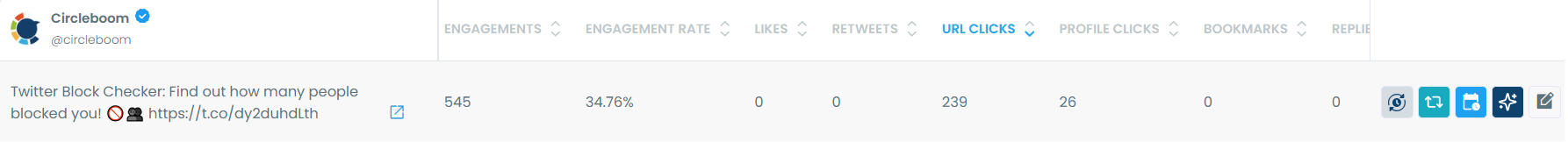
URL clicks data shows you how many people clicked the link you shared in your post. For example, you are selling an item on your website and you promoted it on Twitter, this data is very helpful to measure how your Twitter campaign is performing!
Regarding the post types you shared on Twitter, videos can bring you high impressions and engagement. However, they are quite hard to track. There are various indicators for video analytics, such as views, starts, etc.
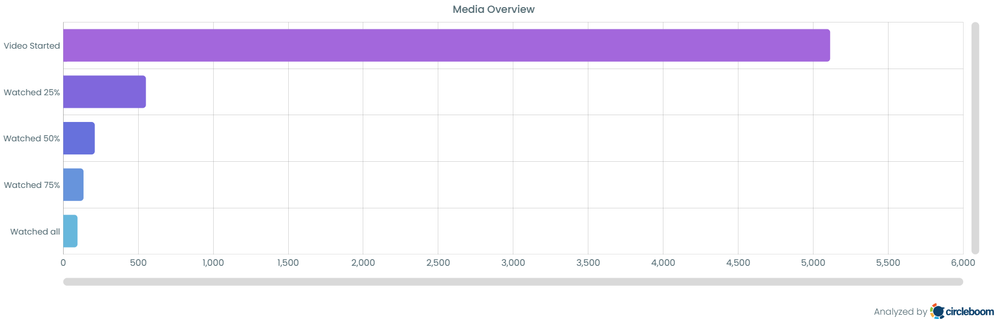
Circleboom Video Analytics gives all of them. Plus, you can find out how many people watched how much of your videos. These detailed analytics help you reshape your Twitter video production.
Circleboom Account Analytics, on the other hand, provides data for your account, such as:
- Follower/Following Growth
- Best Time To Post
- Interest Targeting
- Audience Characteristics
- Language Stats
- Gender Stats
- Tweet Map
These user analytics help you create Twitter posts with more advanced targeting strategies. For example, if you know the best time to post on Twitter, you can know exactly what time to share your X posts.
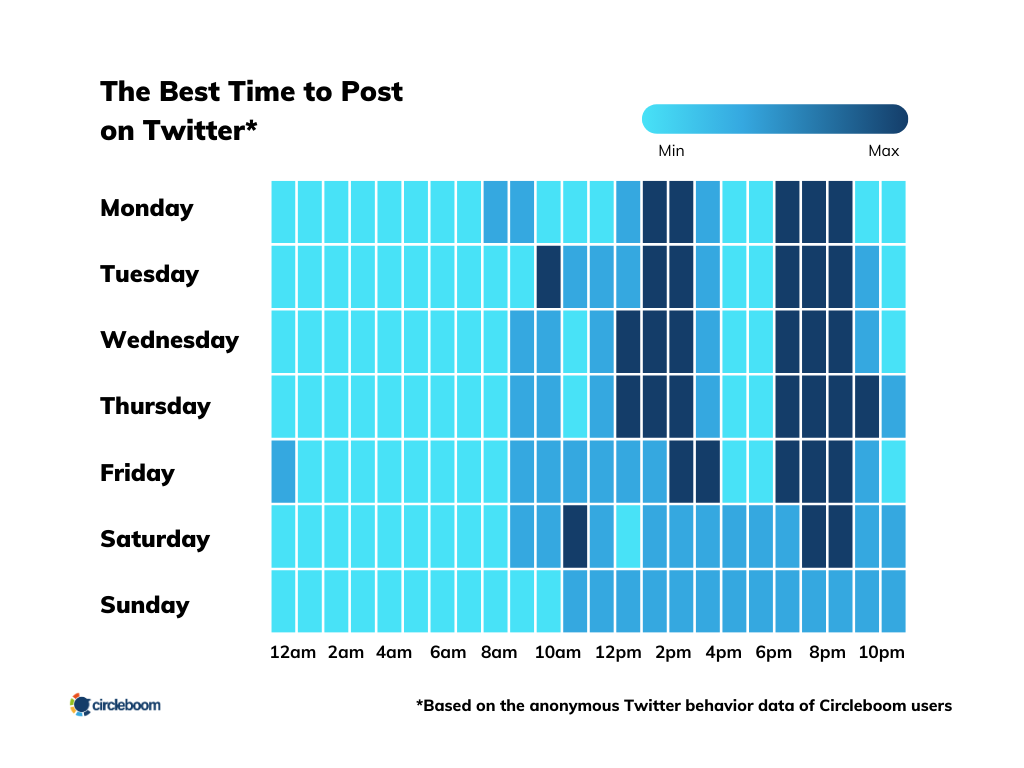
Also, you can know which topics your Twitter audience is interested in. You can utilize Twitter Interest Targeting with Circleboom's AI Tweet Generator, and create pinpoint content as it is shown here:
Well, do these tactics work well? Follower growth statistics show you whether they worked well or not!
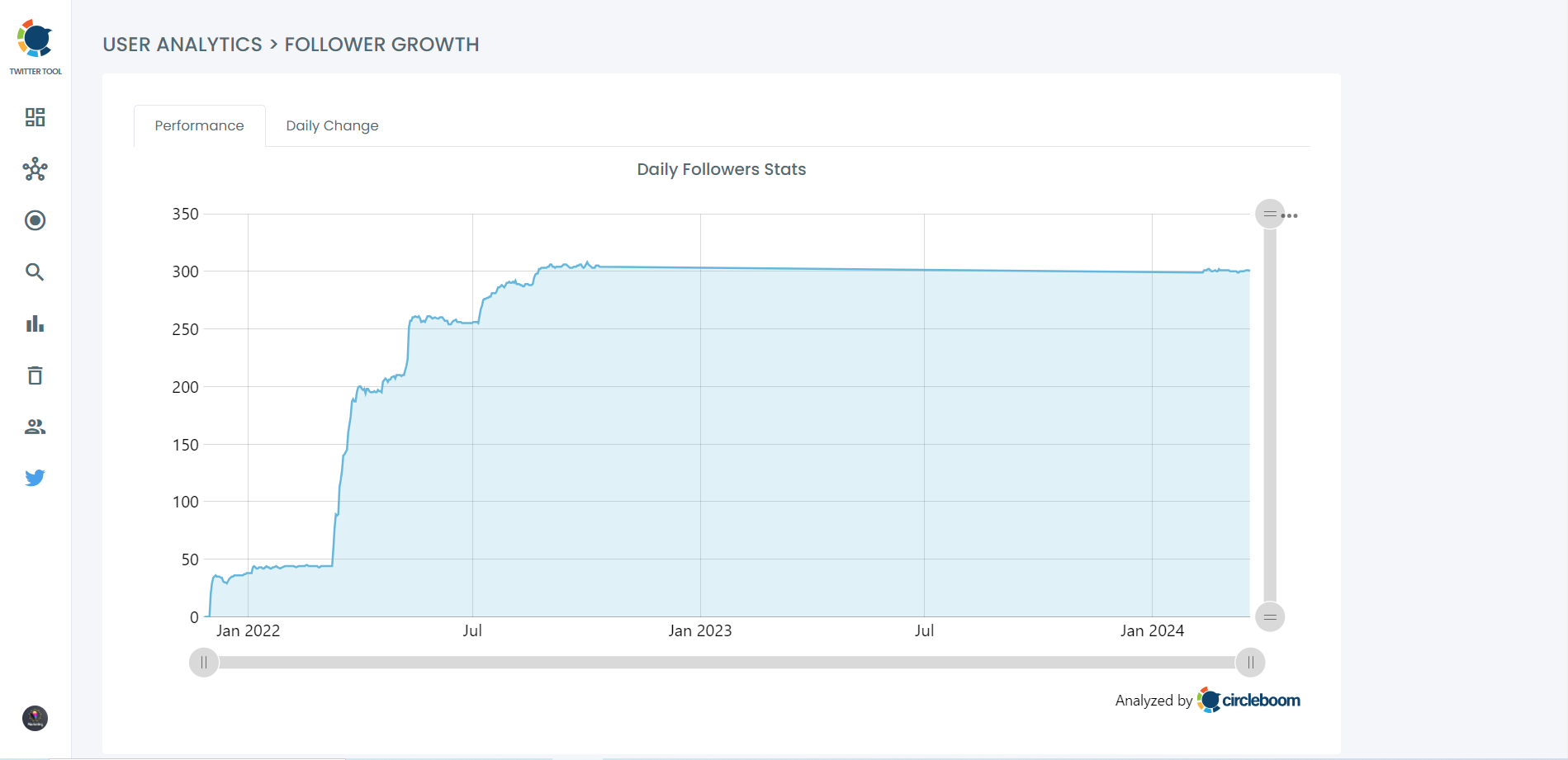
And many more. You can check all the analytics and insights Circleboom provides to you for your Twitter accounts!
#2 Twitter Analytics
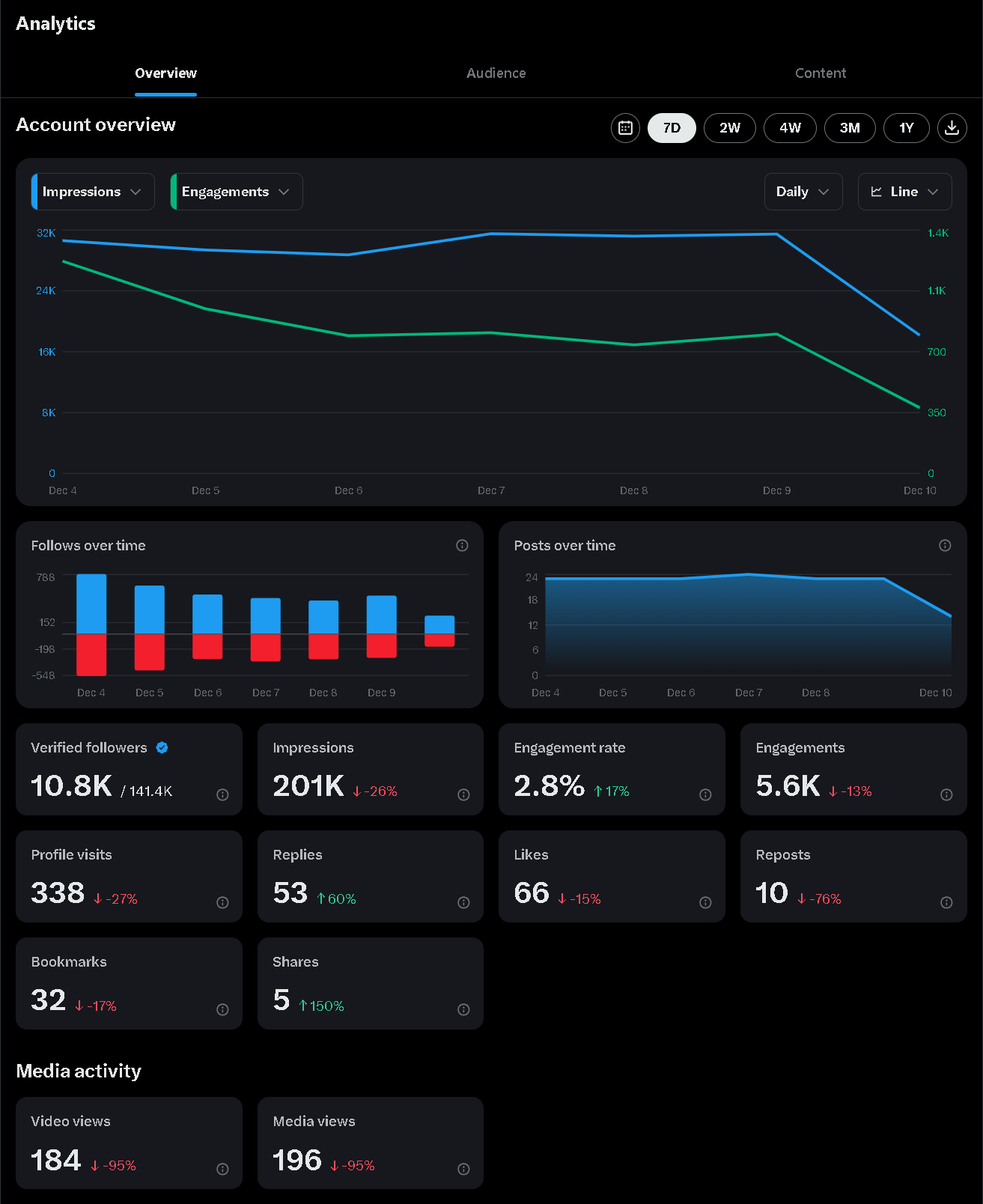
Twitter’s built-in analytics tool, available to every account owner, offers a solid starting point for measuring performance. It provides key metrics such as impressions, profile visits, mentions, engagement rates, and follower counts. These straightforward, easily accessible reports make it simple to get a quick sense of how your tweets are doing. If you’re looking for basic, no-cost analytics to monitor activity in real time, Twitter’s native dashboard is a great entry point.
However, relying only on native Twitter analytics can severely limit your growth. The platform offers little in the way of advanced segmentation, long-term tracking, or competitor benchmarking. It doesn’t deliver robust insights for future engagements or deep-dive data to make better Twitter content. For brands or serious creators who want to track follower growth in detail or analyze what is successful and what is not over the long term, native analytics simply aren’t enough.
To grow your presence strategically, you need tools that dig deeper — revealing patterns, trends, and audience behaviors that Twitter’s built-in dashboard misses. Third-party analytics platforms can help you build a holistic understanding of your account’s performance, so you’re not just reacting to numbers but actively planning for better results. If you’re serious about turning insights into impact, it’s time to look beyond Twitter’s default tools.
#3 Audiense
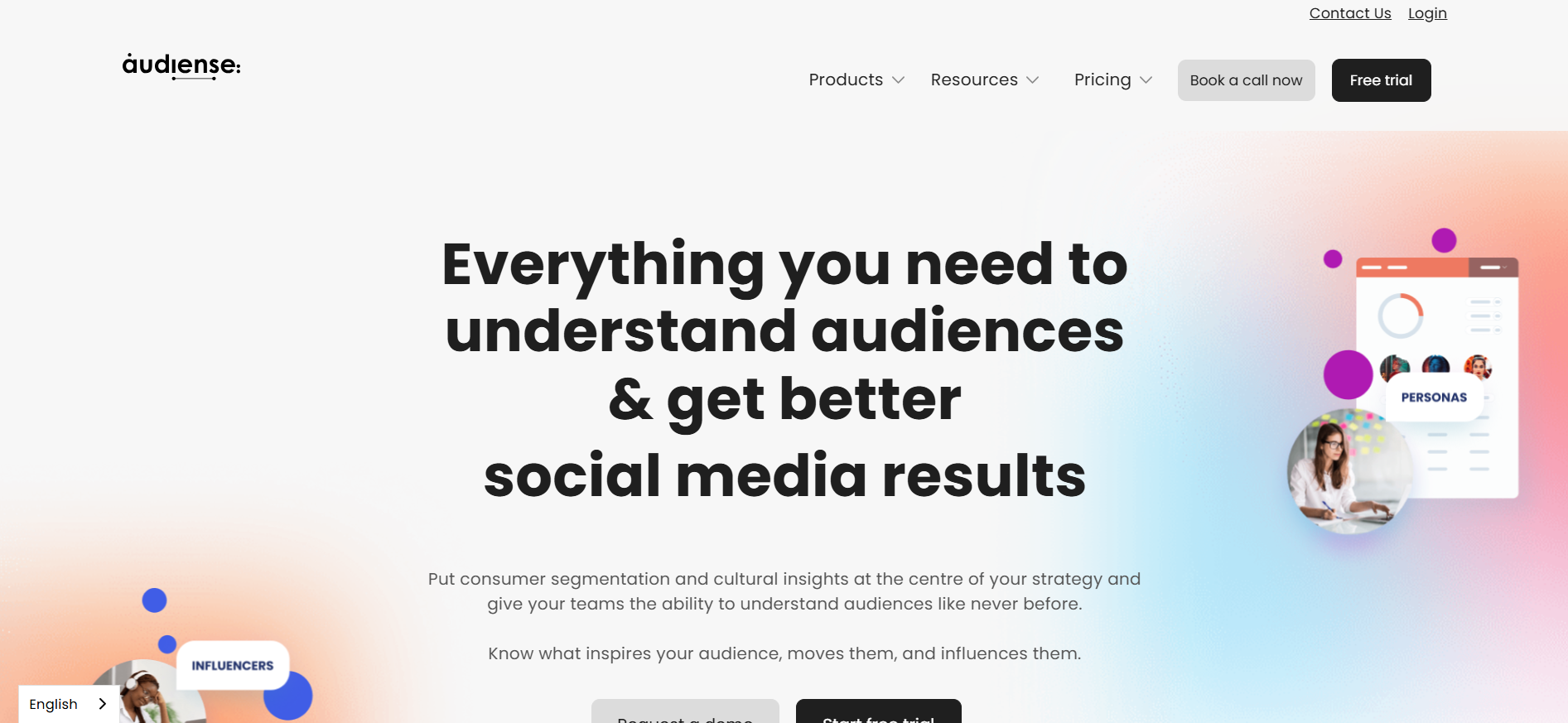
Audiense is a powerful Twitter analytics and audience intelligence tool designed to go far beyond what native Twitter analytics can offer. One of its biggest advantages is the ability to segment and analyze your audience at a deep level, identifying niche communities and interest clusters you might otherwise miss. Audiense provides valuable data for follower growth and advanced insights for future engagements, allowing you to tailor your campaigns with precision. Its powerful reporting options, combined with integrations for other marketing platforms, make it a strong choice for brands and agencies focused on optimizing their Twitter strategies.
On the flip side, Audiense can feel overwhelming for beginners due to its complex features and steep learning curve. Smaller creators or businesses with limited resources might find its pricing and advanced functions more than they need. Additionally, setting up audience segments and interpreting the detailed reports can require more time and expertise compared to simpler tools.
Still, if you’re serious about harnessing data to make better Twitter content and gaining analytics to see what is successful and what is not, Audiense is a top contender. It gives you the opportunity to go far beyond native analytics and truly understand the behaviors and motivations of your Twitter audience. Ready to unlock your audience’s hidden potential? Audiense could be the solution to take you there.
#4 Emplifi
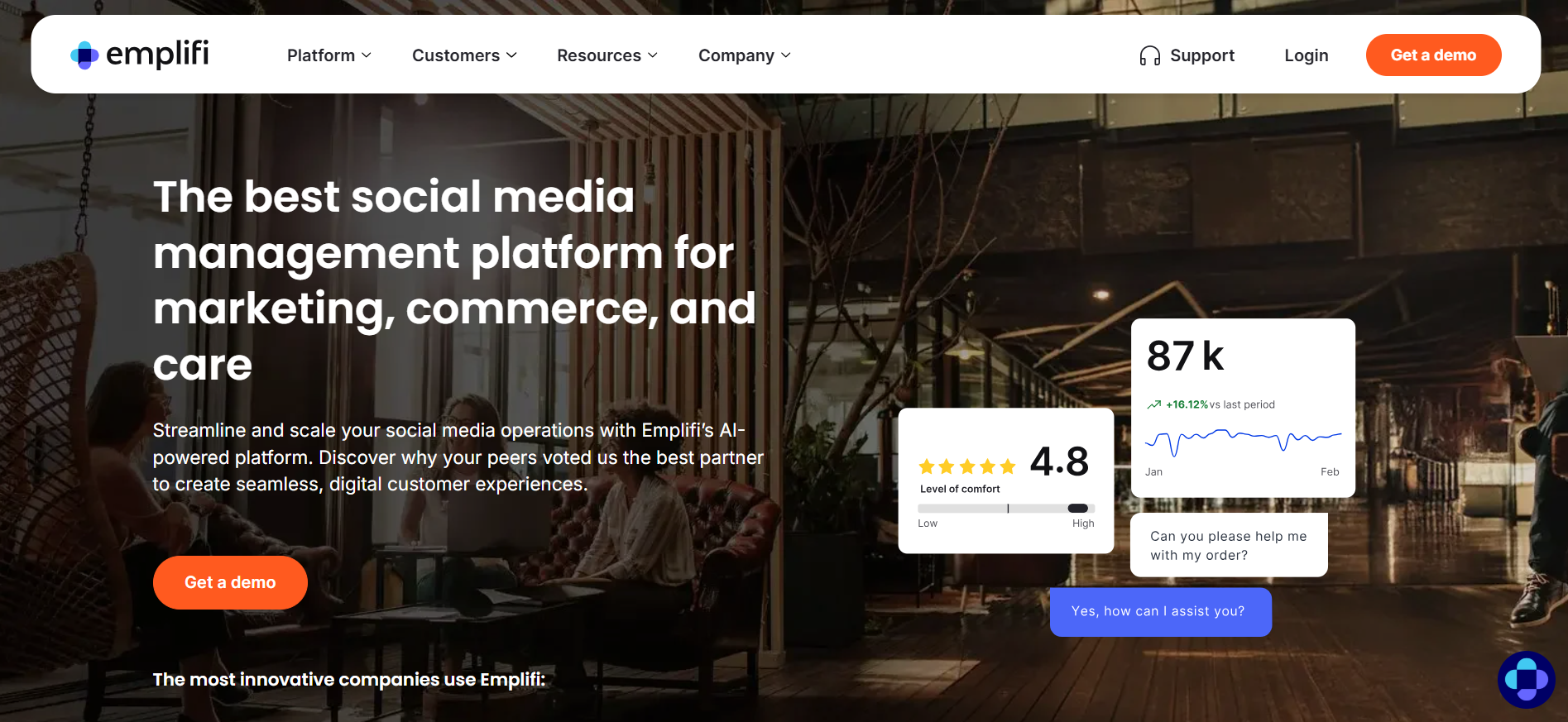
Emplifi, formerly known as Socialbakers, is an all-in-one social media analytics and management platform that includes powerful Twitter analytics capabilities. One of its main strengths is the ability to bring together data from multiple social channels, giving you a broader view of your brand’s social performance. For Twitter specifically, Emplifi offers analytics for follower growth, detailed content performance tracking, and benchmarking features to see what is successful and what is not. These insights help you optimize campaigns, build more engaging posts, and develop data-driven strategies across your entire social media presence.
However, Emplifi can be a bit much for users who only need Twitter-focused analytics. Its feature-rich, enterprise-grade platform comes with a higher price tag and might feel excessive for individuals or smaller teams. The depth of reporting can also require a learning curve, and you may need time to get comfortable navigating its advanced dashboards and custom reports.
That said, if you’re looking to connect Twitter data with your wider social strategy and gain insights for future engagements, Emplifi is a powerful option. It delivers the data to make better Twitter content and gives you confidence in your decisions through robust cross-platform analytics. Want to see your Twitter performance in a bigger marketing picture? Emplifi can help you do just that.
#5 SocialPilot
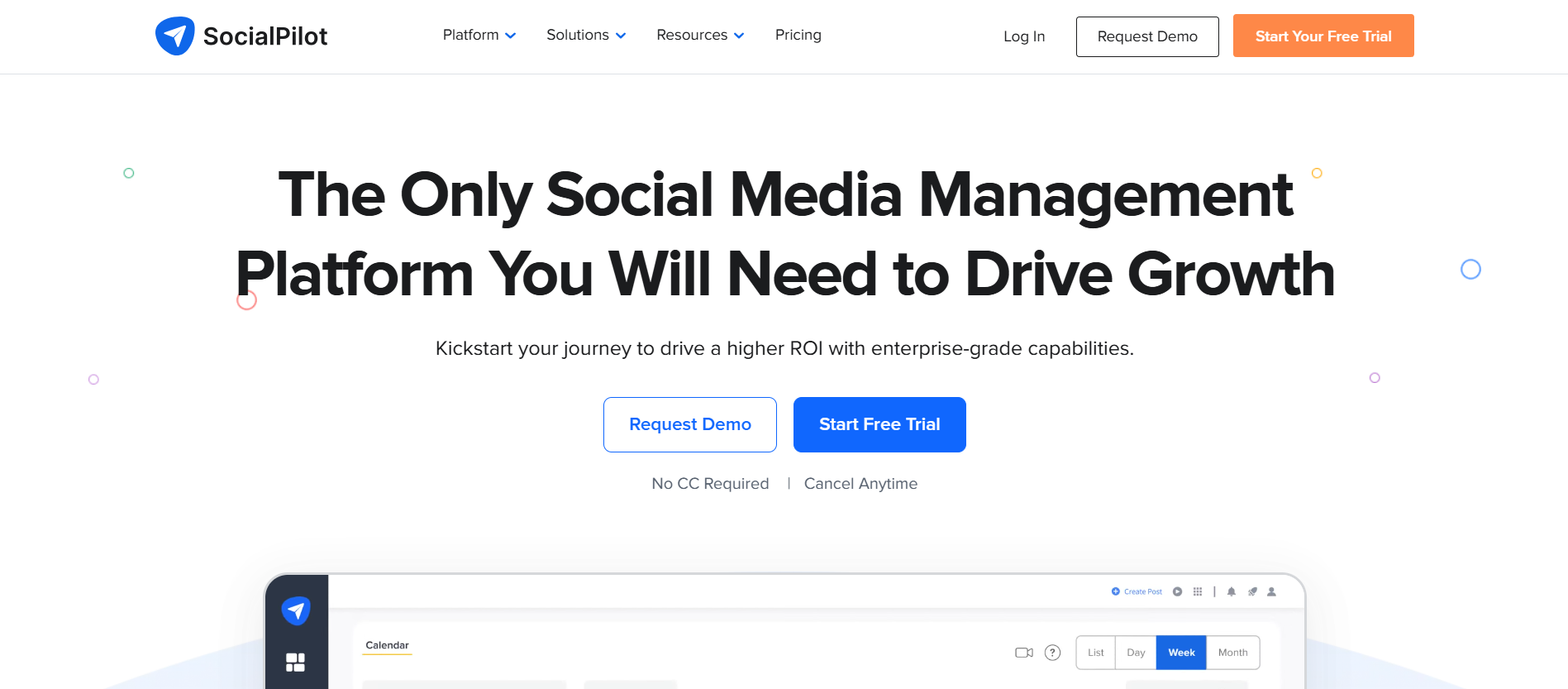
SocialPilot is a user-friendly social media management tool that offers built-in Twitter analytics alongside its scheduling and publishing features. One of its biggest advantages is simplicity — it provides easy-to-read reports showing key metrics like engagement rates, clicks, and follower growth, all in one place. This helps you quickly identify what is successful and what is not without the need for a complex learning curve. SocialPilot’s straightforward dashboards make it an attractive choice for small businesses, freelancers, and growing teams who want actionable data to make better Twitter content decisions.
However, SocialPilot’s analytics features are more lightweight compared to advanced, dedicated Twitter analytics platforms. You won’t get as much detail on audience segmentation, advanced campaign tracking, or in-depth competitor analysis. If you’re seeking insights for future engagements that go beyond surface-level performance data, you may eventually outgrow SocialPilot’s analytics capabilities.
Still, for anyone looking to combine scheduling with simple but effective Twitter analytics, SocialPilot is a great value. It covers the essentials while saving you time, so you can stay consistent and informed in your content strategy. If you want a streamlined solution to manage and measure your Twitter activity, SocialPilot is definitely worth considering.
#6 Sprinklr
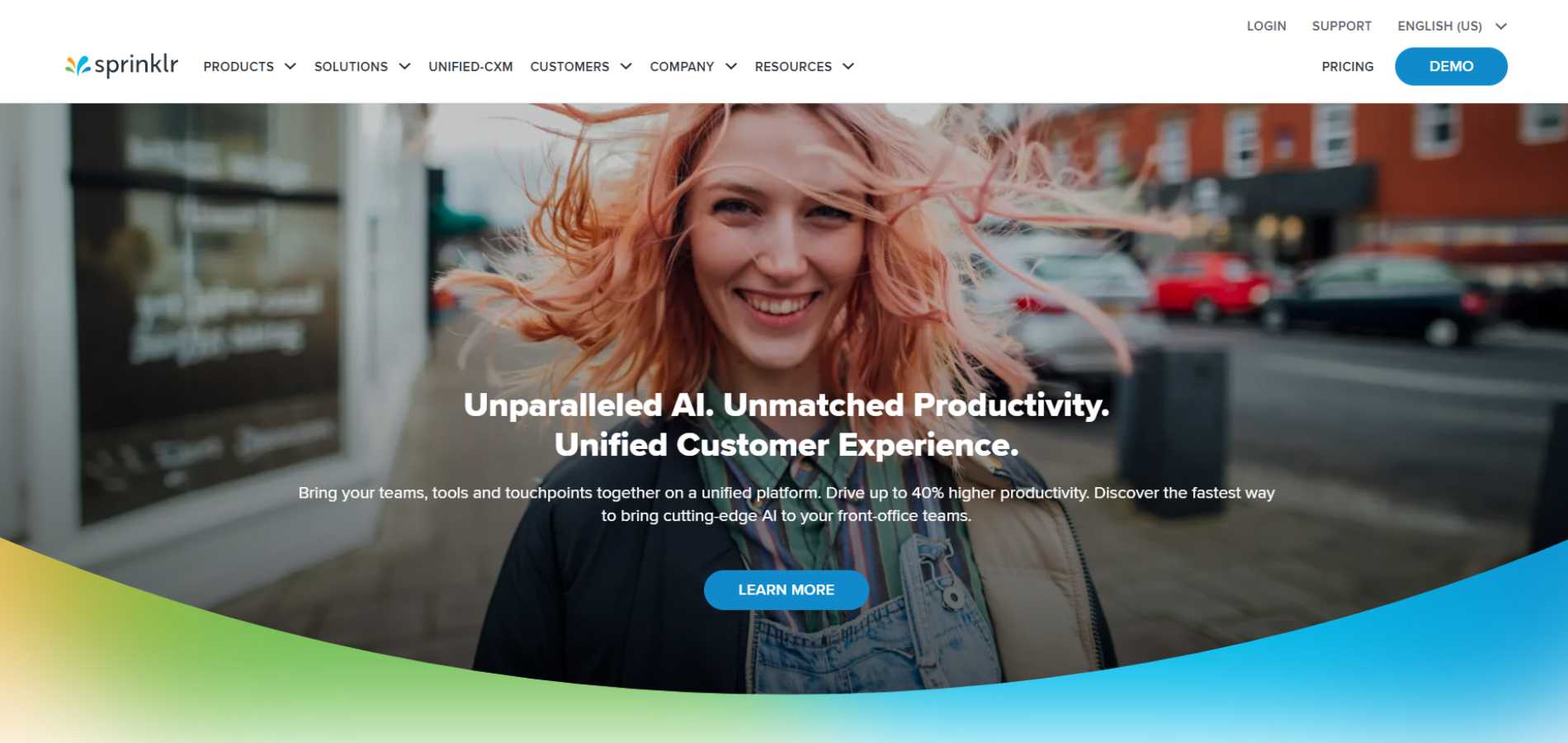
Sprinklr is an enterprise-grade social media management and analytics platform trusted by some of the world’s largest brands. Its Twitter analytics capabilities are powerful, offering deep insights for follower growth, detailed sentiment analysis, and performance benchmarking across regions and audience segments. With Sprinklr, you gain the data to make better Twitter content decisions while also integrating your Twitter analytics into a broader, omnichannel strategy. For organizations that need to coordinate multiple teams and track complex campaigns, Sprinklr delivers advanced analytics to see what is successful and what is not.
On the downside, Sprinklr’s robust feature set comes with a steep price and a significant learning curve. Smaller businesses or individual creators may find it overwhelming or too complex for their needs, especially if their primary focus is just on Twitter. Implementing and customizing the platform also takes time, which might not suit those who want a simpler, faster setup.
Nevertheless, Sprinklr excels if you’re aiming to achieve consistent, data-driven insights for future engagements on a global scale. It provides the tools to manage high-volume interactions and deeply understand your audience’s behavior. If your goal is to unify social analytics across channels while taking Twitter performance to the next level, Sprinklr is a solid, enterprise-class choice.
#7 Agorapulse
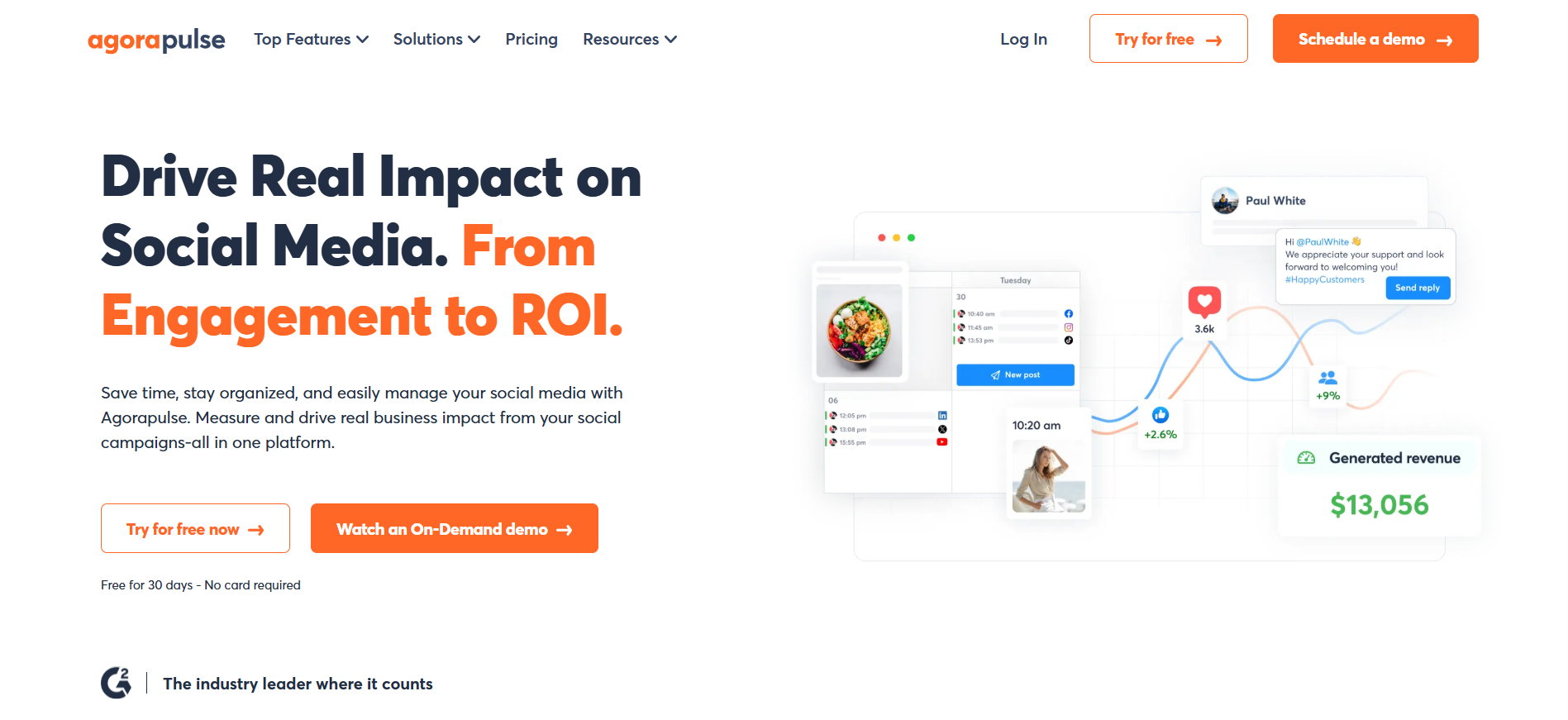
Agorapulse is a well-regarded social media management platform that balances ease of use with solid analytics for Twitter. It offers straightforward reporting on follower growth, engagement rates, impressions, and click-throughs, helping you see what is successful and what is not at a glance. Agorapulse also stands out for its intuitive interface and team collaboration features, making it a great option for agencies and growing businesses. With its reporting tools, you can gather valuable insights for future engagements and make better Twitter content decisions without getting lost in overly technical dashboards.
On the downside, Agorapulse’s analytics, while reliable, are not as advanced as those of more specialized Twitter analytics tools. You may miss out on deeper audience segmentation, competitor comparisons, or advanced influencer tracking. If you have highly complex analytics needs, you might eventually find its data a bit limited.
Still, Agorapulse hits the sweet spot for many marketers who want a practical, all-in-one platform. It simplifies the process of tracking and managing Twitter while providing clear, actionable data to improve your strategy. If you’re searching for an accessible way to combine scheduling, monitoring, and essential analytics in one place, Agorapulse is absolutely worth exploring.
Wrapping up
While Twitter’s native analytics offer a helpful starting point, they simply don’t go far enough for those aiming to grow strategically and build a meaningful, sustainable presence. Whether you need analytics for follower growth, insights for future engagements, or data to make better Twitter content decisions, relying only on native metrics can leave you with gaps. Third-party tools step in to fill those gaps, providing analytics to see what is successful and what is not, and helping you understand your audience on a far deeper level.
From advanced audience segmentation with Audiense, to enterprise-grade cross-channel insights with Sprinklr and Emplifi, to user-friendly options like SocialPilot and Agorapulse, there’s a wide range of choices to match different needs. However, Circleboom stands out as the best tool for most creators and marketers thanks to its perfect blend of advanced analytics, intuitive design, and affordability. Circleboom empowers you to truly understand your audience, measure what matters, and turn data into real growth opportunities on Twitter.
Don’t settle for guesswork or incomplete data. Explore Circleboom and other top Twitter analytics tools to unlock a complete view of your performance, so you can create more impactful, engaging, and successful Twitter campaigns.