When you see who liked your tweets, you're not just identifying admirers; you're uncovering a group of users who share your interests and resonate with your content. These are potential collaborators, advocates, and community members who can amplify your voice on Twitter.
By analyzing your tweet likes, you can refine your content strategy and strengthen your online presence. With tools like Circleboom's interest targeting feature, you can dive deeper into these connections, ensuring your tweets reach the right audience. Start leveraging this insight today to build a more engaged and aligned Twitter community!

See who liked your tweets / X posts
To see who liked your tweets on Twitter, simply follow these steps:
- Open the Twitter App or Website: Go to the tweet you're interested in.
- Click on the Likes Count: Under the tweet, you'll see the number of likes it has received. Click on this number.
- View the List of Users: A list will appear showing the profiles of everyone who has liked your tweet.
While this gives you a direct look at who liked your content, you can leverage this information further. For instance, with Circleboom's interest targeting feature, you can analyze the interests of those who liked your tweets, enabling you to create more targeted and engaging content in the future.
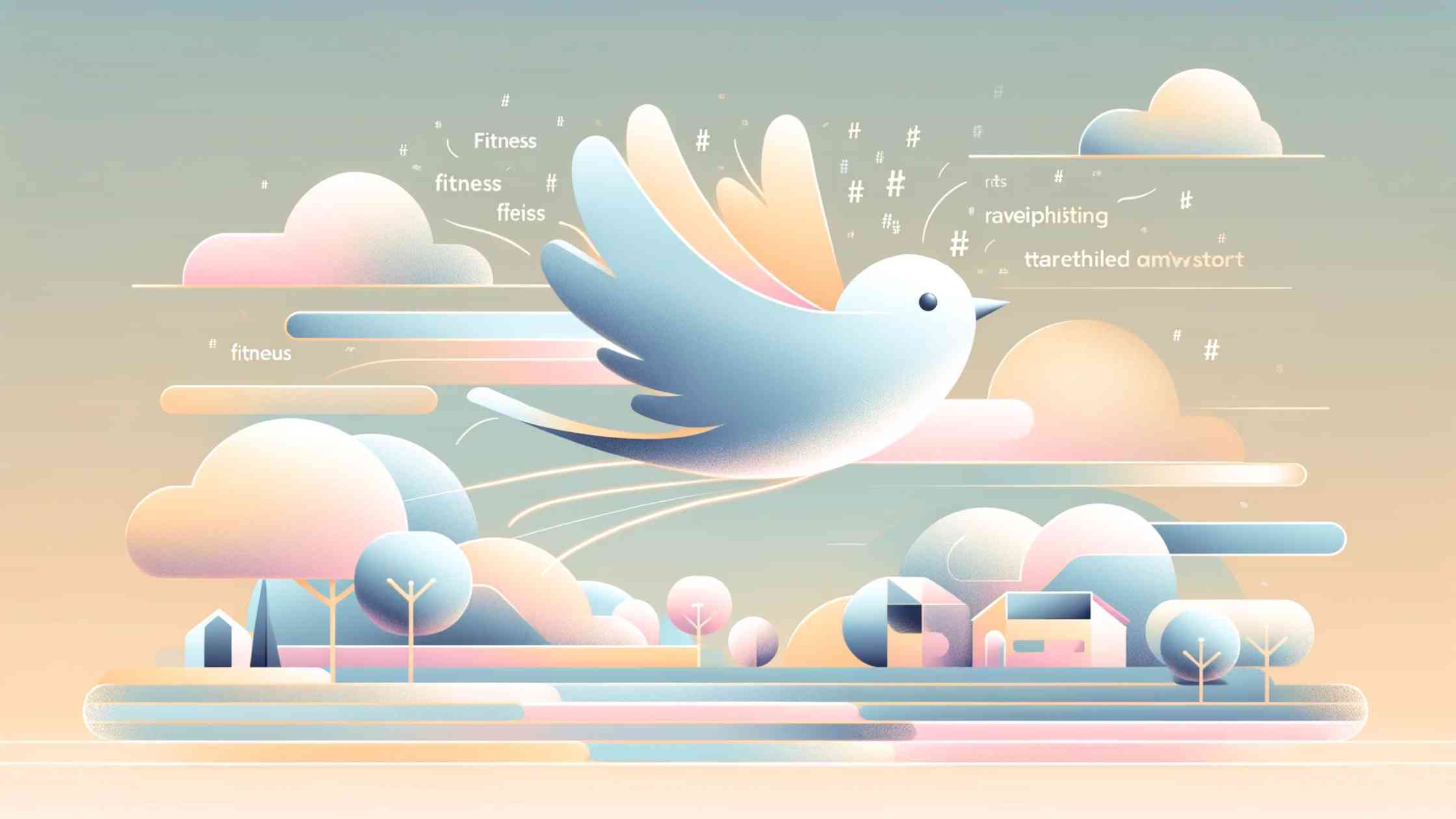
Why do people want to see who liked their tweets?
People want to see who liked their tweets for several reasons:
- Understanding Engagement: Knowing who likes your tweets helps find how well your content resonates with your audience. It provides insights into what type of content attracts more engagement.
- Building Connections: Likes can be a sign of mutual interest. Recognizing these users allows you to engage with them further, potentially leading to stronger relationships or collaborations.
- Interest Targeting: By analyzing who likes your tweets, especially using tools like Circleboom, you can tailor future content to align with the interests of those who actively engage with your posts, enhancing your social media strategy.

Wrapping Up
Understanding who likes your tweets offers valuable insights into your audience’s preferences and engagement patterns. By identifying these individuals, you can tailor your content to better meet their interests, potentially increasing your reach and influence. Using tools like Circleboom’s interest targeting feature, you can effectively analyze and engage with these users, strengthening your connections and enhancing your Twitter strategy.
Whether for personal branding or business growth, knowing who likes your tweets is a key step in optimizing your social media presence.






