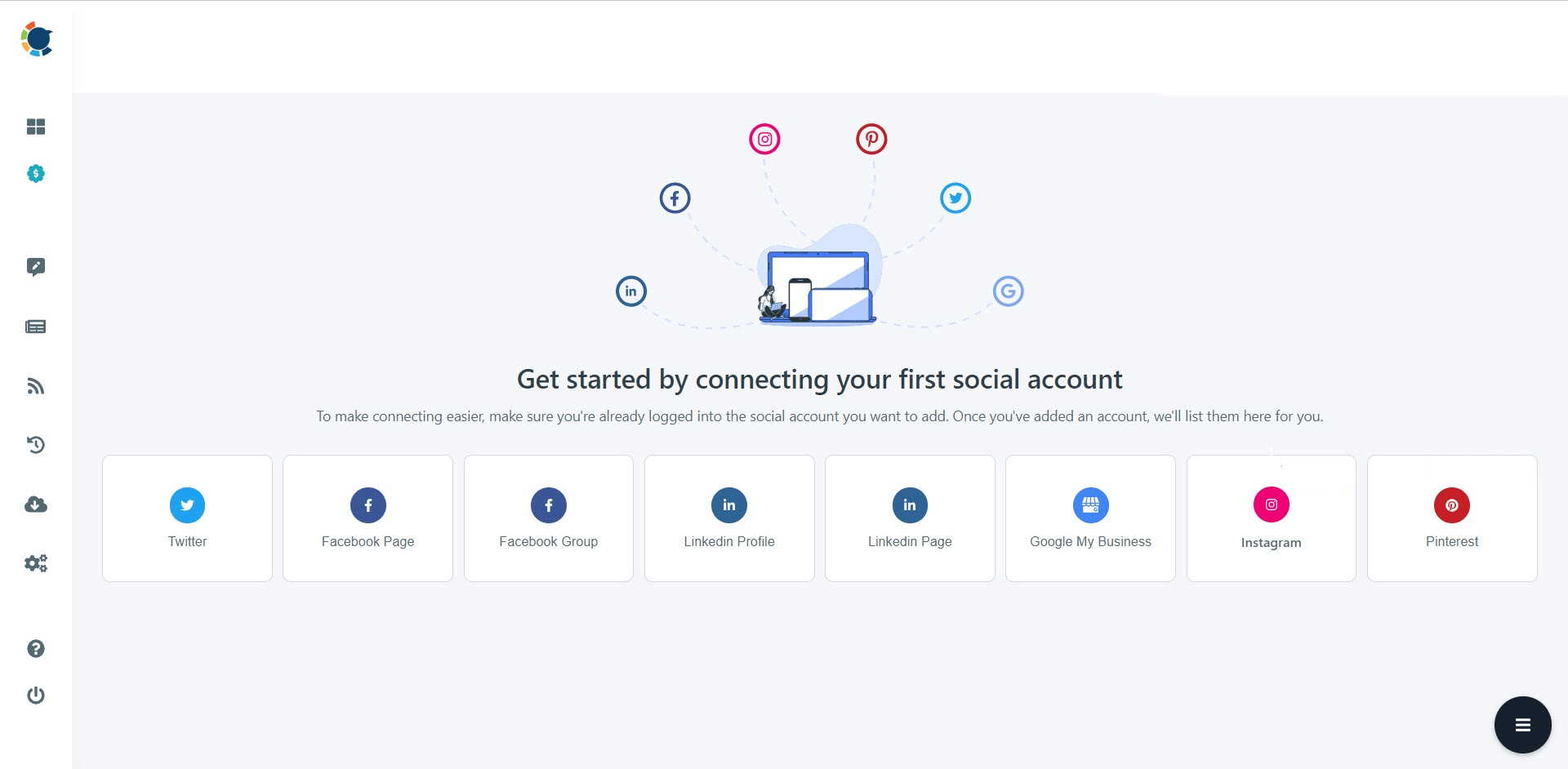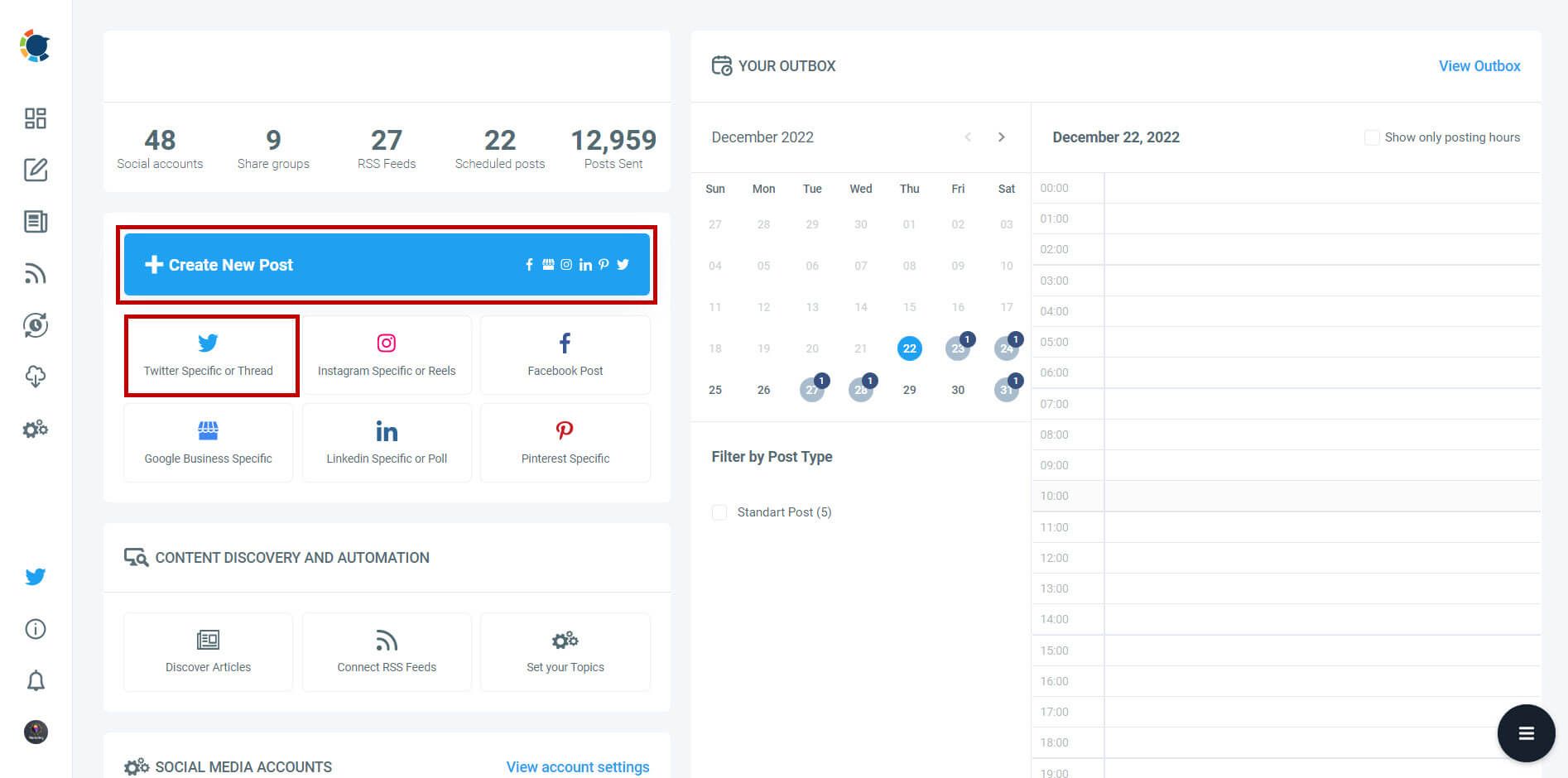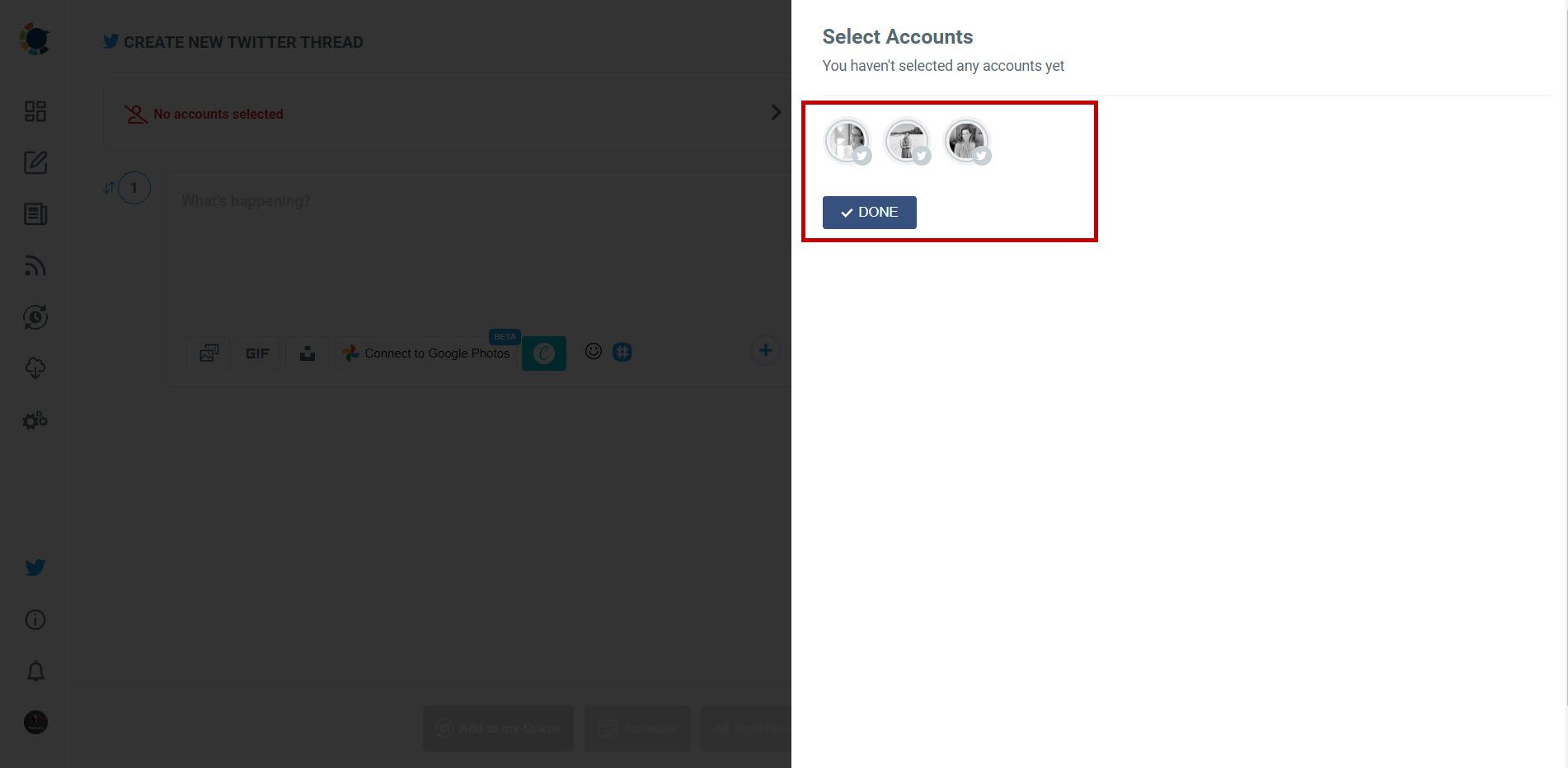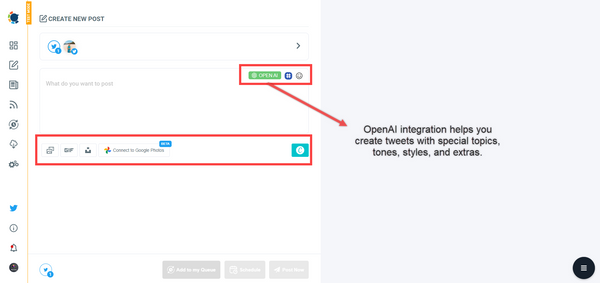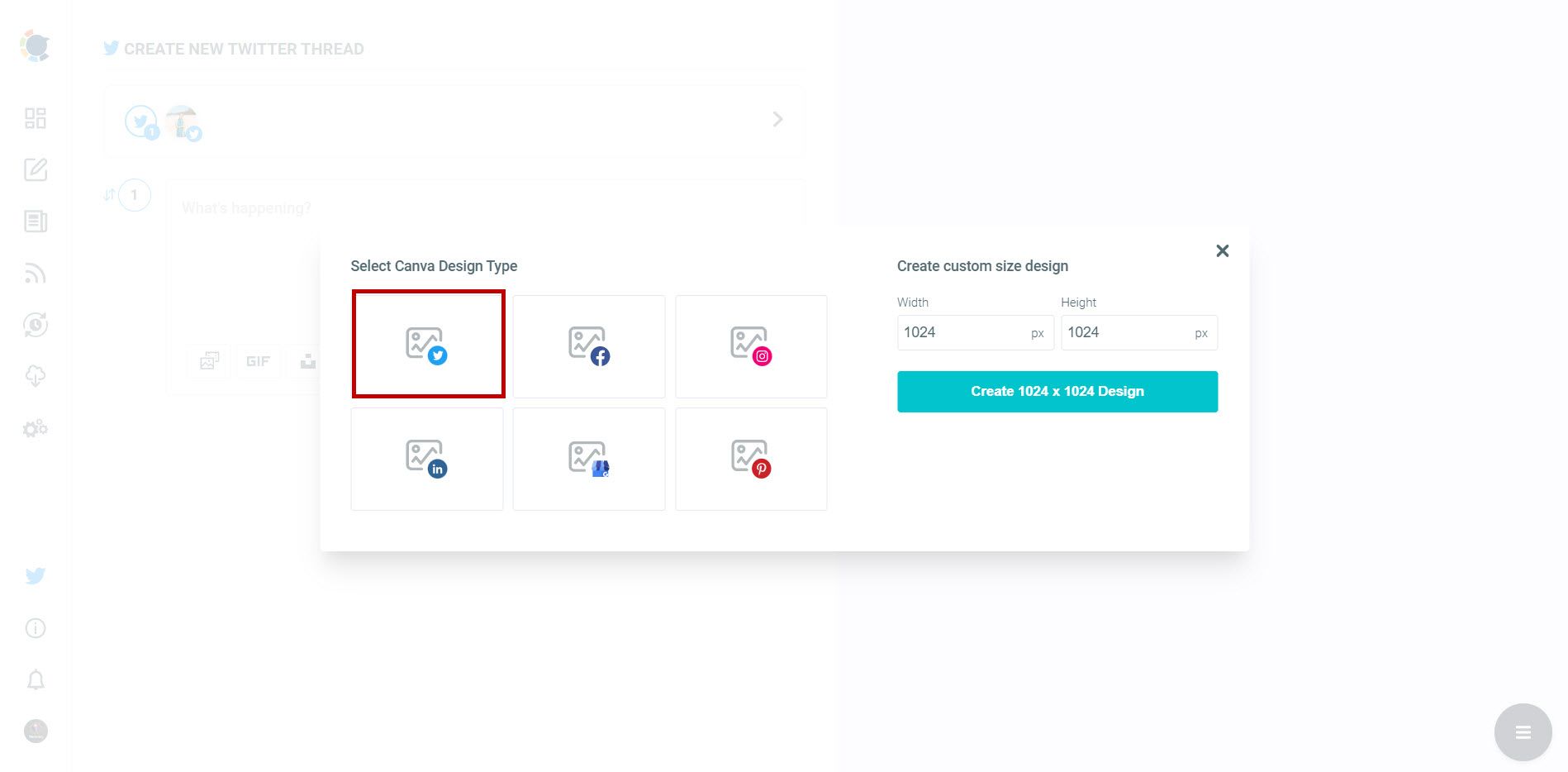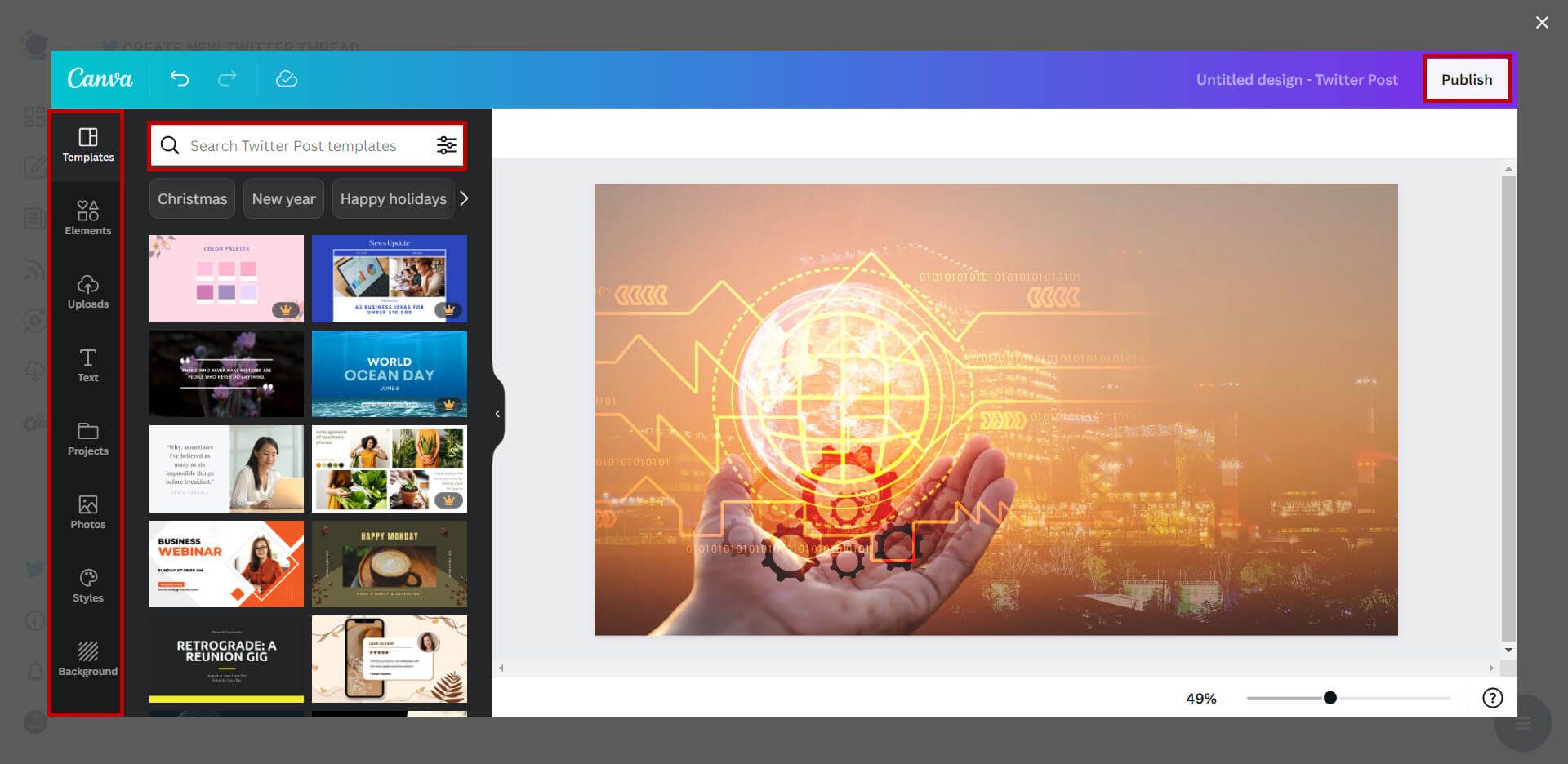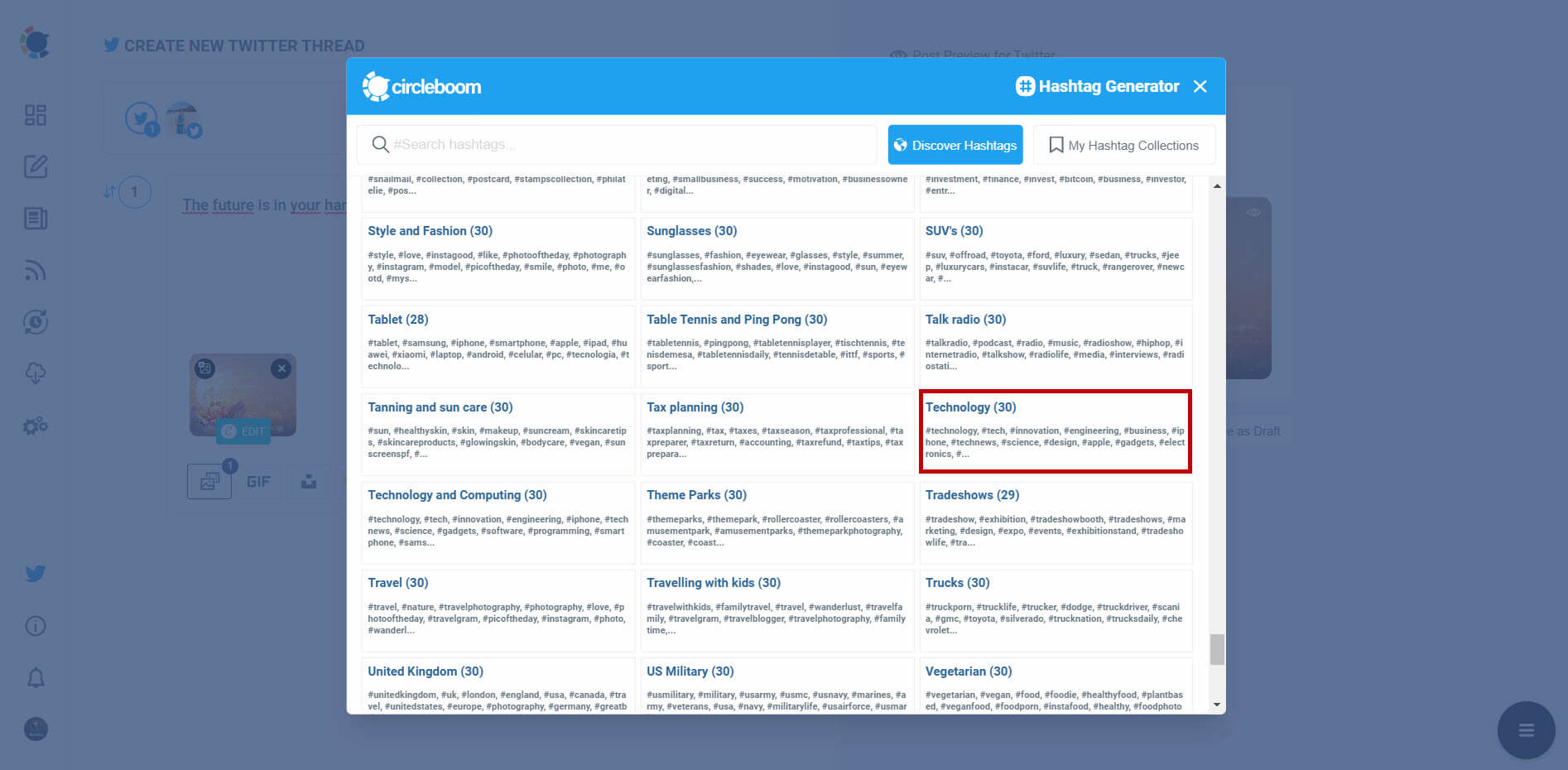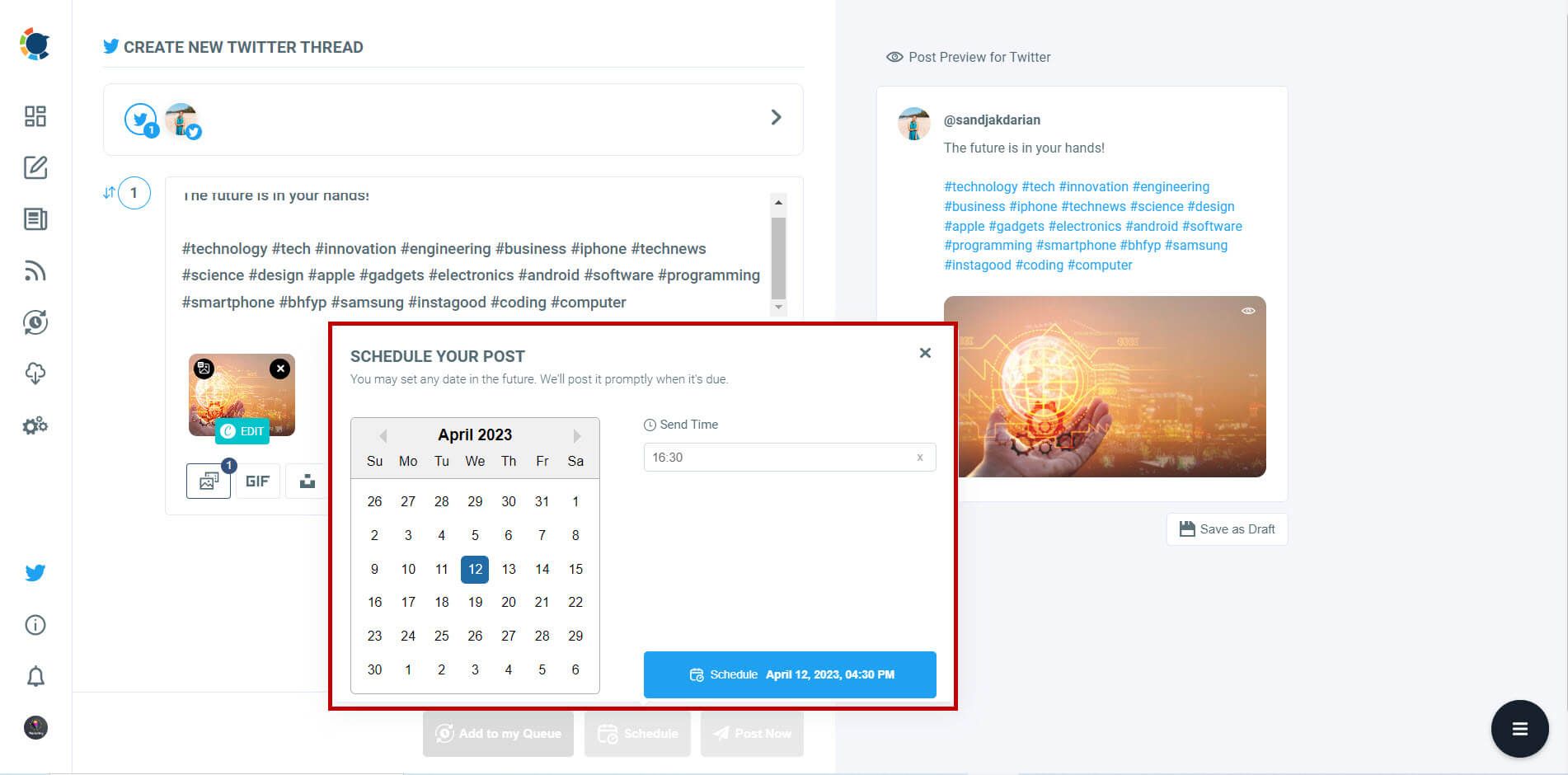Twitter is a powerful social media platform that allows users to share their thoughts, ideas, and updates in real time. As a business, using Twitter effectively can help you reach a wider audience and engage with your customers more meaningfully.
Imagine that you want to share a tweet on a topic but you don't know what to write! You can't decide your style, tone of voice, words, etc. What will you do?
Let me guess! You will probably postpone it and forget it! You might miss a chance to go viral and boost your engagement!
What if I say, from now on, you will be creating your future tweets automatically! With AI (Artificial Intelligence) everything seems possible! Thanks to AI-Powered Tweet Generators like Circleboom Publish, you can auto-generate your next tweets and save time and effort!
AI Tweet Generator
Auto-write your next tweet with Circleboom's AI Tweet Generator!
You can enrich your auto-generated tweets by scheduling them in advance. 📅 This allows you to plan and organize your content, ensuring that your tweets are published at the most optimal times for engagement and visibility.
This blog post will explore the benefits of scheduling tweets in advance and show you how to generate a future tweet using some of the best Twitter scheduling tools available today.
How to generate a future tweet?
Generating a future tweet on Twitter means creating tweets AI, scheduling, and automating them for future dates and times.
Circleboom Publish is the most effective and safest tool on the web to create, design, post, schedule, and automate tweets for multiple Twitter accounts in one dashboard.
How can Circleboom help you generate tweets with every detail? If you are not living in a cave, you must know about Open AI and ChatGPT. The online world has talked about this AI (artificial intelligence) chatbot for a while, and tools like a text to voice generator are part of this growing AI ecosystem.
You ask anything to ChatGPT, and it scans the internet and gives you an answer. That is the first step of a revolution. Of course, it brings some questions about the authenticity and accuracy of the answers, but they are not the subjects of this article.
Circleboom's Open AI integration makes it possible to create automatic tweets crafted by user demands. You can generate your future tweets with Circleboom Publish's ChatGPT built-in and do not need to think about what to post anymore!
Circleboom Publish - Open AI Tweet Generator
Schedule and generate a future tweet on Circleboom Publish with ChatGPT integration.
You can craft your tweets with built-in tools and set your future time to generate your future tweets with Circleboom Publish.
How can you generate future tweets on Circleboom Publish?
You should follow these steps to schedule posts and generate future tweets with Circleboom's AI-Powered Tweet Generator! 🛎️
Step#1: Log in to Circleboom Publish with your account.
If you don't already have a Circleboom account, you can get one in seconds for free!
Step#2: If this is your first time using Circleboom Publish, you will see several options for Twitter, Facebook, Instagram, LinkedIn, Pinterest, and Google Business Profile.
To proceed, select the Twitter option. Circleboom Publish allows you to add and manage multiple Twitter profiles.
After you've added your Twitter account(s) to Circleboom Publish, you can click on the “Create New Post” button on the dashboard.
If it will be a thread, click on the “Twitter Specific or Thread”.
The next step is account selection.
Twitter names posting the same tweet to multiple Twitter accounts at once is a spam act. That's why Circleboom doesn't let you post the same tweet to multiple Twitter accounts at once! Circleboom always thinks about your account safety first!
Create your tweets and threads. ChatGPT is a built-in tool on Circleboom. You can craft your tweets with an Open AI tweet generator on Circleboom as you wish.
You can define the language style and warmth of your tweets. For example, you can create persuasive tweets about anything with a cool tone.
Also, you can enrich your tweets with extras like grammar check, relevant hashtags, call to action, translations, etc.
Also, you can add images to your Twitter posts. For Twitter media, Circleboom has built-in extensions: Canva, Unsplash, and Giphy to provide ready-to-use files.
On Canva, you have ready-made Twitter post templates to create Twitter images easily and quickly.
You can design amazing images on Canva. You have many options for templates, images, filters, effects, animations, gifs, visuals, and other kinds of elements.
When it is done, click on the “Publish” button at the top right.
On the post-scheduling board, you can preview your post draft once more.
Here is where Circleboom’s Twitter Hashtag Generator steps in. You can enrich your tweets with popular hashtags suggested by Circleboom.
Once it is ready to go, you can share your tweets immediately or schedule for a later time. Now, you generate future tweets with Circleboom.
Also, thanks to Twitter auto-poster, you can set time intervals for the future and automate your future tweets on Circleboom.
Automate your posts for the future and save time and energy for your other businesses.
For more details, you can watch our hands-on video guide here:
Random Tweet Generator with RSS Feeds
On Circleboom Publish, there is another method of creating automatic, future, and random tweets: RSS Feeds to Twitter!
You can connect RSS Feeds to your websites, blogs, newspapers, magazines, journals, etc., and generate future tweets randomly and automatically from your sources for your multiple Twitter accounts in one place.
You can set the frequency of posting your tweets and how many posts will be sent in one interval.
Let Circleboom's tweet generator automate your posts on Twitter.
Best AI Tweet Generator Tools for 2024
I claim that Circleboom is your best option, but it is not the only one! So, you can check my list of the best AI Tweet Generator tools for 2024 here:
- Circleboom
- Jasper.ai
- TweetHunter
- Copy.ai
- WriteSonic
- SocialBee
- Pallyy
- Tweetmonk
- StoryLab.ai
- Mention
- Flick
- TweetyAI
- Hootsuite
- Writer
- HypeFury
Tools by Ratings
| Tool Name | Ease of Use | Customer Service | Overall |
|---|---|---|---|
| Circleboom | 4.7 | 4.8 | 4.8 |
| Jasper.ai | 4.7 | 4.7 | 4.8 |
| TweetHunter | N/A | N/A | 1.5 |
| Copy.ai | 4.7 | 4.3 | 4.5 |
| WriteSonic | 4.8 | 4.5 | 4.5 |
| SocialBee | 4.4 | 4.7 | 4.6 |
| Pallyy | 4.8 | 4.8 | 4.8 |
| Tweetmonk | 5 | 4.7 | 5 |
| StoryLab.ai | N/A | N/A | N/A |
| Mention | 4.7 | 4.7 | 4.7 |
| Flick | 4.6 | 4.8 | 4.7 |
| TweetyAI | N/A | N/A | N/A |
| Hootsuite | 4.3 | 4.2 | 4.3 |
| Writer | 4.5 | 5 | 4.7 |
| Hypefury | 4.8 | 4.8 | 4.8 |
The choice is yours!
Conclusion
Getting impressions and engagement for tweets now is good but targeting the future and getting future likes, comments, replies, etc., is better!
Generating future tweets allows you to acquire impressions and engagement for your ideas on Twitter!
Circleboom Publish is your best way to generate a future tweet and save time for your other businesses. You are one step ahead of your competitors thanks to Circleboom Publish, which allows you to generate future tweets at affordable prices.