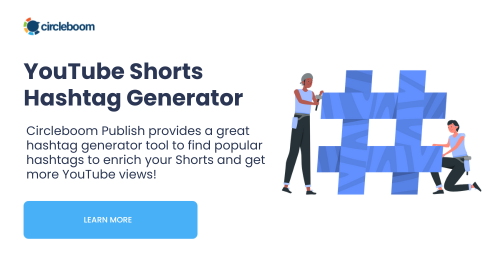This is what the official Google help page says about YouTube's hashtag use policies:
"Don't add too many tags in a single video or playlist. The more tags you add, the less relevant they become for viewers or listeners who are searching. If a video or playlist has more than 60 hashtags, we'll ignore each hashtag on that content. Over-tagging may result in the removal of your video from your uploads or from search."
So anyone who tells you not to get the YouTube Shorts hashtags too cramped is serious.
But 60 is already a lot, right? So, how many are too many? Or how to find the sweet spot?
Another note from the same help page goes like this:
Out of all the hashtags you add to the video’s description, up to three hashtags that are considered most engaging will appear by your video title. Your hashtags will still appear in the video description, and your videos can still appear in search results. Hashtags in the title and description will link to a results page featuring other videos sharing the hashtag.
So, it's obviously three, at least, allowing you to showcase them by your title. But how about more?
Well, I'm not a content creator myself, but I'm sure Circleboom's built-in AI makes it easier to answer this question.
Empower your YouTube Shorts hashtags with the AI of Circleboom Publish
Circleboom supports Twitter, Facebook, Instagram, Pinterest, LinkedIn, Google Business Profile, YouTube Shorts, and Threads.
Here are some of the perks of Circleboom's YouTube Shorts scheduler with YouTube Shorts hashtags.
- You can ask it to add hashtags just with a button.
- It keeps the hashtags relevant to your texts.
- The hashtags it adds are neither too many nor too few.
- The AI works for your title, your description, and even your first comment.
- If you don't like the AI suggestions, you can also go for its native hashtag generator and handpick them one by one.
So, after uploading a video, adding its title, and writing a description for it, you can click on "add hashtags" under the AI menu to see where it takes you.
This, for example, was what I was given with the combination above:
It only added two hashtags as basic recommendations. But this doesn't mean that the answer to the question of "How many hashtags should I use on YouTube Shorts" is simply 2.
You see, the tool leaves you some more room to use your personalized/branded hashtags, engage with the trends, or maybe even add the popular "#shorts" there on top of these base hashtags.
So, what else is there to consider? Here are some more tips:
- Readability matters: A description filled with hashtags is hard to read. Aim for a clean and inviting look.
- Research is key: Use YouTube's search bar and explore trending hashtags related to your content.
- Mix it up: Combine popular hashtags with niche-specific ones to reach a wider audience within your community.
- Stay seasonal: Jump on seasonal trends! Craft hashtags around holidays and events to tap into temporary spikes in interest.
- Analyze Competitors: Study the hashtags used by successful creators in your niche. Analyzing their strategies can provide valuable insights into what works and inspire you to refine your own hashtag approach.
- Track performance: See which hashtags drive the most views and engagement, and maybe even let you monetize your YouTube channel more effectively!
So, how many hashtags should I use on YouTube Shorts again?
It's actually not a simple maths calculation of 2 equals 2. Sometimes, 5 hashtags would be too many, and sometimes, even 10 wouldn't feel enough. The important thing here is to choose them among the popular ones, combine them to suit your niche, and keep them relevant, of course, on top of some good content.
Remember
Hashtags are a tool, not a magic bullet. Focus on creating high-quality content that resonates with your audience. The right hashtags will then amplify your message and help you find your ideal viewers.
You don't have to believe those "video marketing" experts to find the perfect number of hashtags to be added to your YouTube Shorts. With these tips and the services offered by Circleboom, you'll be more than good to go.