YouTube Shorts Hashtag Generator
Circleboom Publish provides a great hashtag generator tool to find popular hashtags to enrich your Shorts and get more YouTube views!



















Circleboom : An Official Enterprise Developer
"Work with a trusted X Official Enterprise Developer to expand what's possible for your business. Each Official Enterprise Developer has been selected for the program after an extensive evaluation, and represents excellence, value, and trust." — X (Twitter)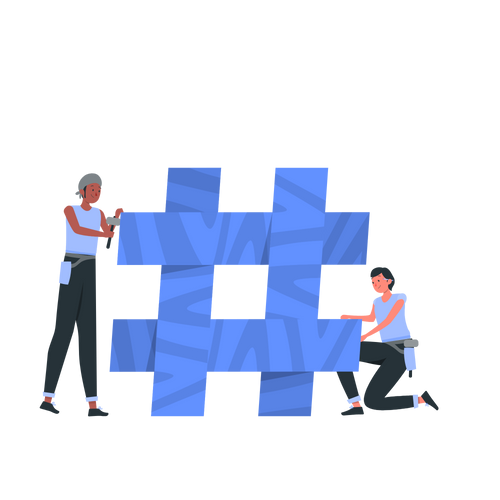
Circleboom Publish Tool

BEST HASHTAGS FOR YOUTUBE SHORTS
Discover the best hashtags for YouTube Shorts with Circleboom. By using trending and relevant hashtags, you can enhance your chances of reaching a wider audience and earning money.
Schedule your Shorts for the best moments to maximize your engagement. Our tool helps you identify which hashtags are currently popular, allowing you to stay ahead of the curve and increase your content's discoverability.

TRENDING YOUTUBE SHORTS HASHTAGS
Stay ahead of the curve with trending YouTube Shorts hashtags. Circleboom’s Hashtag Generator helps you identify the latest trends, ensuring your Shorts are always relevant. By leveraging trending hashtags, you can improve your chances of YouTube monetization and grow your channel faster. Posting at the best times can significantly enhance your reach, making sure your content gets the attention it deserves.

DO HASHTAGS WORK ON YOUTUBE SHORTS
Yes, hashtags do work on YouTube Shorts! They are crucial for increasing your content’s discoverability. Use Circleboom’s Hashtag Generator to find the most effective hashtags for your content, ensuring each post has the potential to reach a larger audience. Incorporating relevant hashtags can make your videos more searchable, driving higher engagement rates. The YouTube algorithm favors content with higher engagement, so using the right hashtags can significantly boost your video’s visibility and success.
SHOULD I USE HASHTAGS ON YOUTUBE SHORTS
Should I use hashtags on YouTube Shorts? Absolutely! Hashtags help your content get discovered by the right audience. Circleboom’s YouTube Shorts Hashtag Generator provides you with the best hashtags for YouTube Shorts to ensure your videos reach more viewers and earn money. Leveraging hashtags effectively can drive significant growth for your channel and enhance viewer engagement.

SHOW HASHTAGS YOUTUBE
Want to show hashtags on YouTube? Use Circleboom’s YouTube Shorts Hashtag Generator to find the best hashtags for your content. By showing the right hashtags, you can improve your video’s visibility. Scheduling YouTube Shorts for optimal moments will enhance engagement and earn money. Displaying hashtags prominently can attract more viewers and increase your content's reach.

YOUTUBE SHORTS HASHTAG GENERATOR
Optimize your YouTube Shorts strategy with Circleboom's YouTube Shorts Hashtag Generator. Find the most relevant and trending hashtags to increase your visibility and engagement. Whether you want to boost your reach or make your content more discoverable, the right hashtags can make a significant difference. By using our hashtag generator, you can easily discover the keywords that align with your content, ensuring that your Shorts are seen by a larger audience.

YOUTUBE SHORTS HASHTAGS
Using the right YouTube Shorts hashtags is essential for boosting your content’s visibility. Circleboom’s Hashtag Generator provides a curated list of effective hashtags to help you get your videos seen by more viewers.
Setting posting often with the right hashtags ensures that your content reaches the intended audience, driving more views and interactions.

HOW MANY HASHTAGS SHOULD I USE ON YOUTUBE SHORTS
Wondering how many hashtags you should use on YouTube Shorts? Circleboom recommends a balanced approach. Use our Hashtag Generator to find the optimal number and type of hashtags that work best for your content. Experiment with different quantities to find what works best for your content and audience.
Utilize the YouTube RSS feed to social media platforms to share your videos with more hashtags on trending topics. This strategy will help you maximize your reach and ensure your content stays relevant across multiple platforms, attracting a larger and more engaged audience.

BEST HASHTAGS FOR YOUTUBE SHORTS MUSIC
Looking for the best hashtags for YouTube Shorts music? Circleboom’s Hashtag Generator helps you find the perfect tags to enhance your music Shorts. With the right hashtags, you can ensure your content reaches music enthusiasts. Music hashtags can help your Shorts connect with fans and grow your following rapidly. Convert your YouTube Shorts to MP3 for additional content opportunities.

HASHTAG GENERATOR YOUTUBE SHORTS
Circleboom's Hashtag Generator for YouTube Shorts is your ultimate tool for finding the best tags to boost your video’s visibility. By using relevant hashtags, you can increase your chances of monetization. This tool ensures your content remains relevant and easily discoverable by your target audience. Another way to boost your video’s visibility is to find the optimal length for your Shorts to keep viewers engaged.
HOW TO FIND RELEVANT HASHTAGS
To get more likes, saves, or comments, you need to make your Shorts reach more people. Hashtags help you create popular Shorts. You can find trending hashtags with Circleboom Publish.
Log in to Circleboom Publish with your account.
If you don't already have a Circleboom account, you can get one in seconds for free!

If this is your first time using Circleboom Publish, you will see several options for Twitter, Facebook, Instagram, LinkedIn, Pinterest, Google Business Profile, YouTube Shorts, and Threads.
Choose YouTube and proceed.
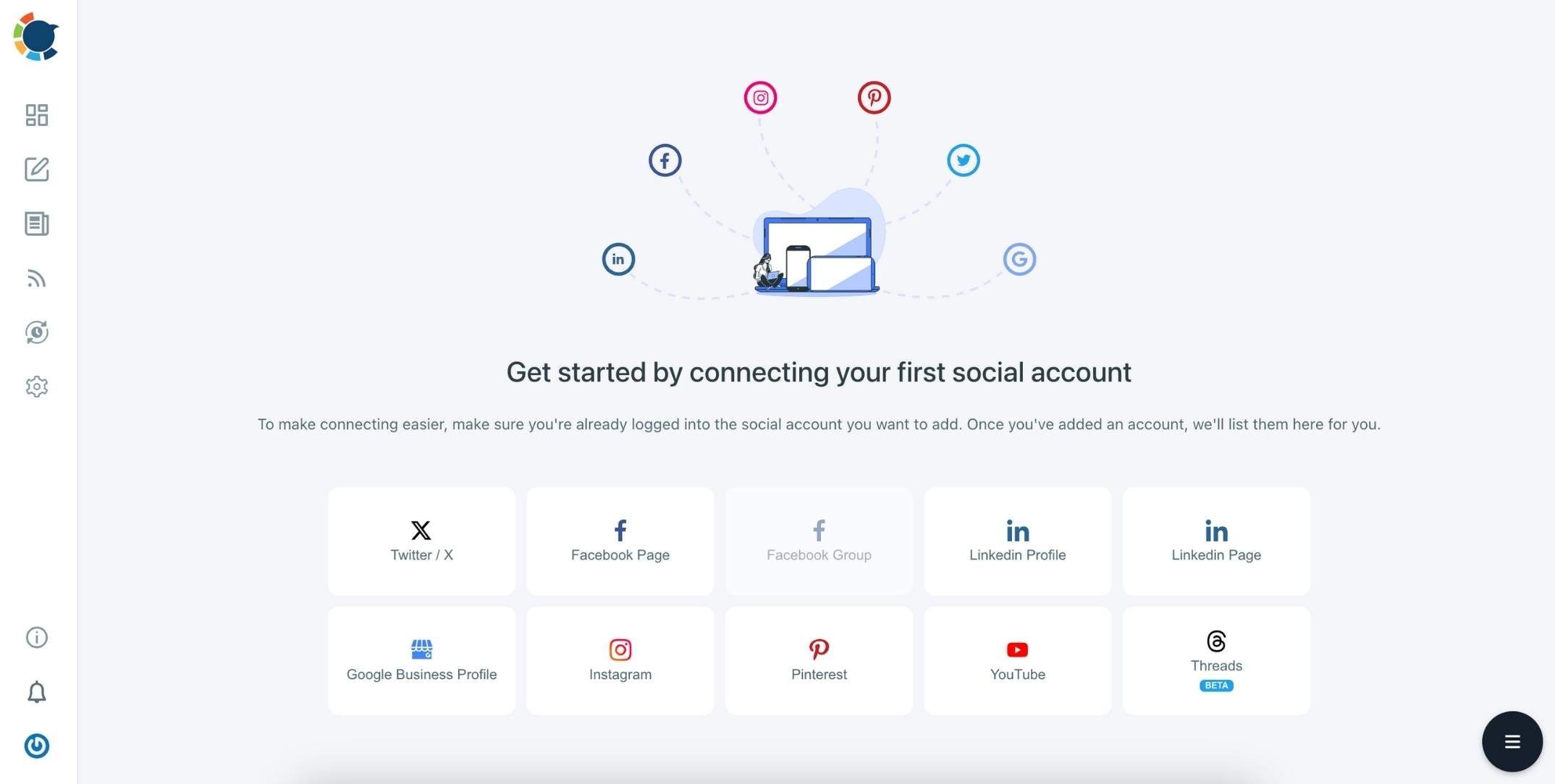
After you've added your YouTube account(s) to Circleboom Publish, you can click on the “Create New Post” button on the dashboard.
You can also click on “YouTube Specific” to create advanced YouTube Shorts posts.

After selecting the account you want to share your Shorts video on, upload your video.
Circleboom has built-in extensions, Canva, Unsplash, and Giphy, to provide ready-to-use files. In this step, you can even create your video using Canva without leaving the page.

You can preview your post draft once more on the post-scheduling board.
Here is where Circleboom’s YouTube Shorts Hashtag Generator steps in. You can enrich your pins with popular hashtags suggested by Circleboom. Click on the red hashtag sign, and suggestions will appear.



Schedule YouTube Shorts for a later time on Circleboom.
Once it is ready to go, you can share your Shorts immediately or schedule for a later time.

YouTube Shorts Hashtag Generator
Let's find the most relevant hashtags for your YouTube Shorts!
Are you looking for a comprehensive social media scheduler? Take advantage of Circleboom Publish's Twitter Scheduler, Facebook Post Scheduler, LinkedIn Post Scheduler, Instagram Post Scheduler, Google Business Profile Scheduler, YouTube, Threads and Pinterest Scheduler!
Manage all social media in one place! One dashboard, less effort.

