The speed of social media has become so fast that one may easily miss the trends and topics on these platforms. In daily life, it has become hard to stay updated on social media.
If you want to reach users on social media, you frequently need to keep up with publishing new posts. One can imagine that this requires too much effort to check and share content manually.
Circleboom Publish presents a tool that features sending RSS Feeds to your social media accounts to be posted. You can post blogger to Facebook automatically.
Therefore, your followers on Facebook can see your blog posts timely and frequently due to the RSS Feed feature that publishes content automatically.
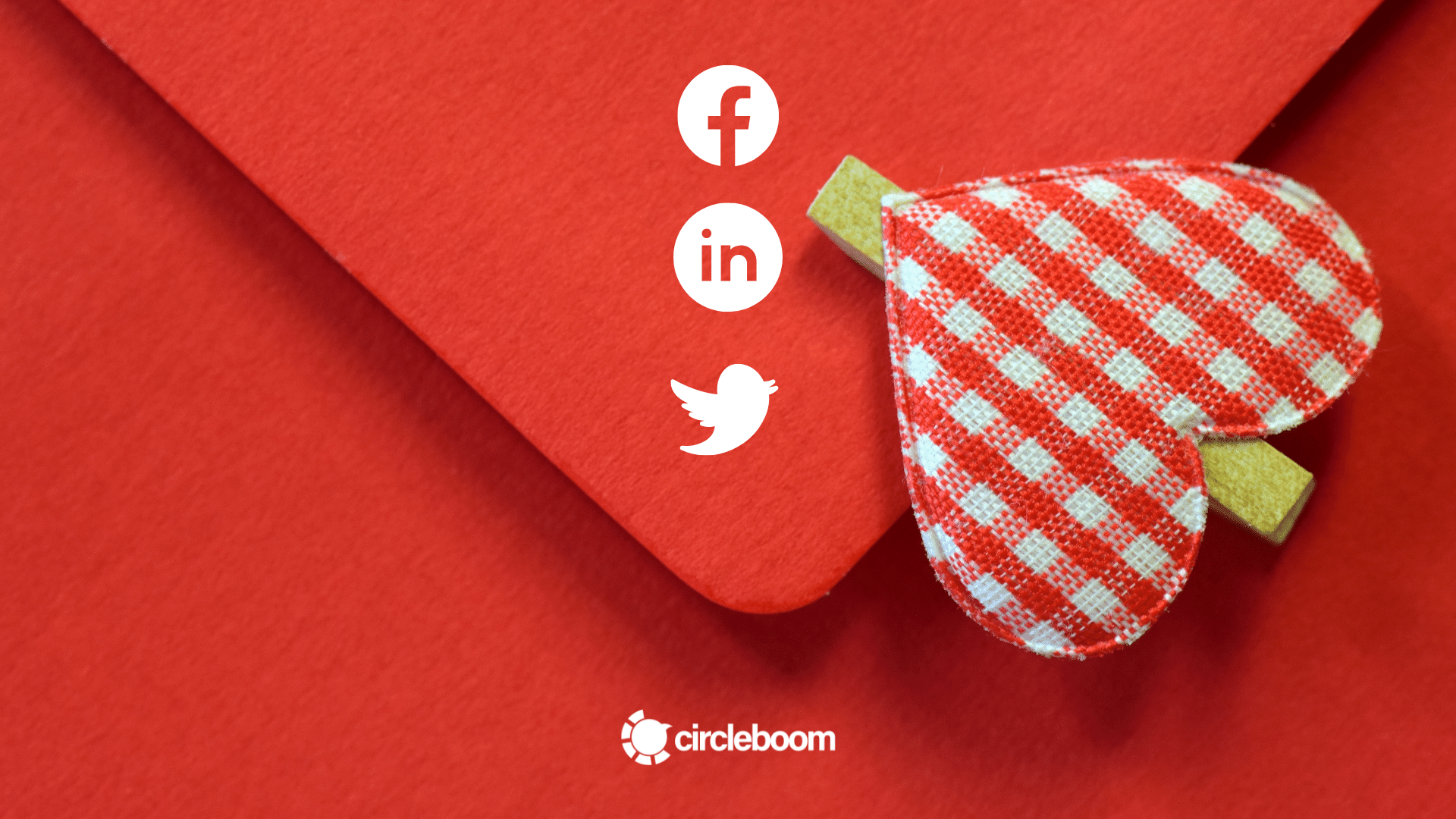
How does RSS Feed work?
It is understandable that trying to catch up or share the latest content has become tiresome. RSS refers to Really Simple Syndication, through which you can create a feed involving a list of sources that you want to hear about.
You do not have to enter every day the sources you want to look for, thanks to RSS Feed.
Or, as a blogger or a user who is regularly sharing content, you can benefit from the product Circleboom presents.
You can post RSS Feeds to your social media accounts. For instance, you can link your blog as RSS to Facebook through the RSS tool of Circleboom to make the website of your blog circulate much more than manual sharing.
Why is the RSS Feed automation a helpful feature to post Blogger to Facebook automatically?
First of all, manually checking websites for the new content would take too much time for both the audience and social media account holders.
Staying updated on social media platforms does not have to be draining such energy. You can save time and effort by using the RSS Feed automation tool of Circleboom Publish.
You can reach extended content from the sources you have picked and share them with your social media networks in an interval you have decided.
As a blogger, you can enhance your website's popularity. You can reduce the possibility of missing the latest posts by the audience on Facebook.
The content on your blog can become more accessible through being posted on Facebook. You can improve the quality of circulation of your blog posts.
Instead of making daily plans to check new articles and prepare social media posts for them one by one, let the RSS Feed tool find and publish the most recent content from the list you have set on Facebook.

How to post from Blogger to Facebook automatically?
If you want to increase visitors to the website of your personal blog or other sources, you can connect these feeds to one of the features of Circleboom Publish to utilize Facebook auto poster.
There is a limited free trial option that you can test the service. You can check the guide below:
Step #1: Open Circleboom's login page to log in to your account.
If you don't have a Circleboom account, you can get yours in secs!
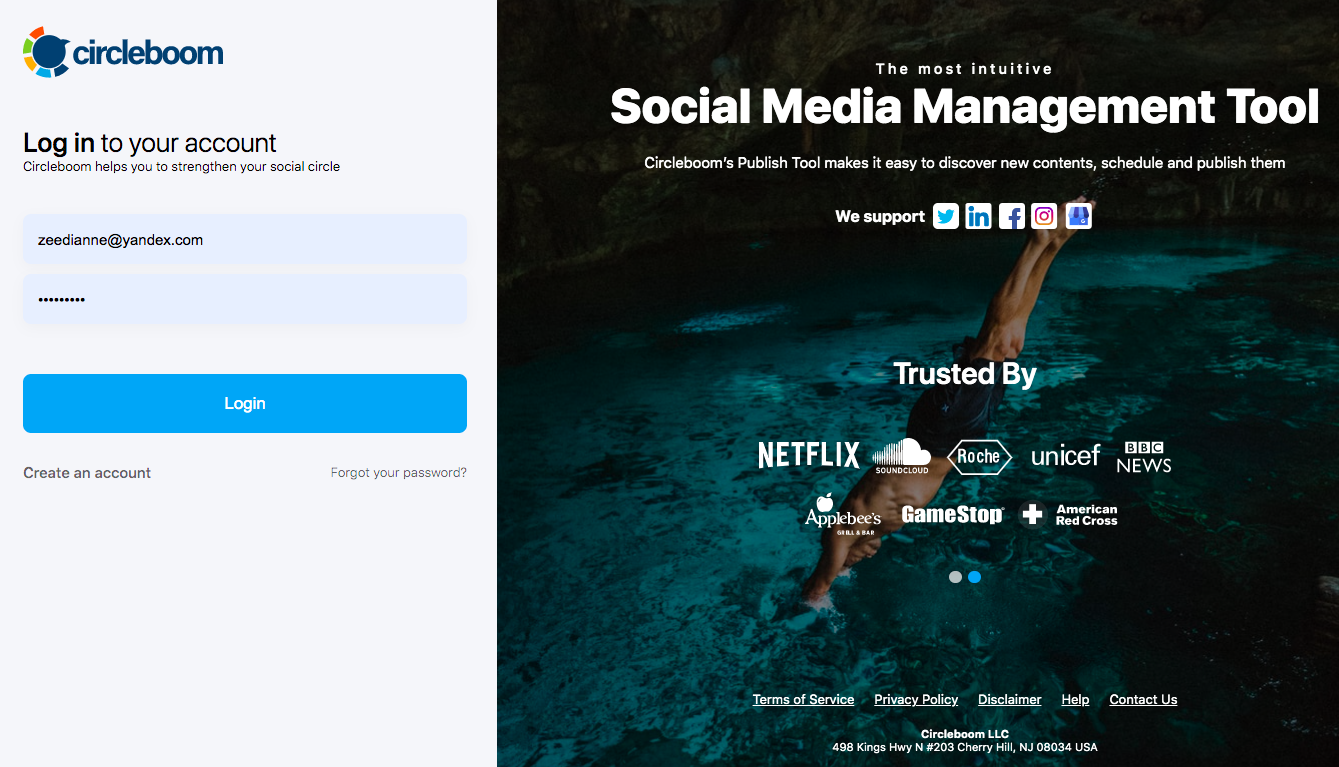
Step #2: Find the "Connect RSS Feeds" section on the sidebar or right side of the main page.
Click either part that is marked. You will go to the page to connect RSS to Facebook by using Circleboom's RSS Feed automation.
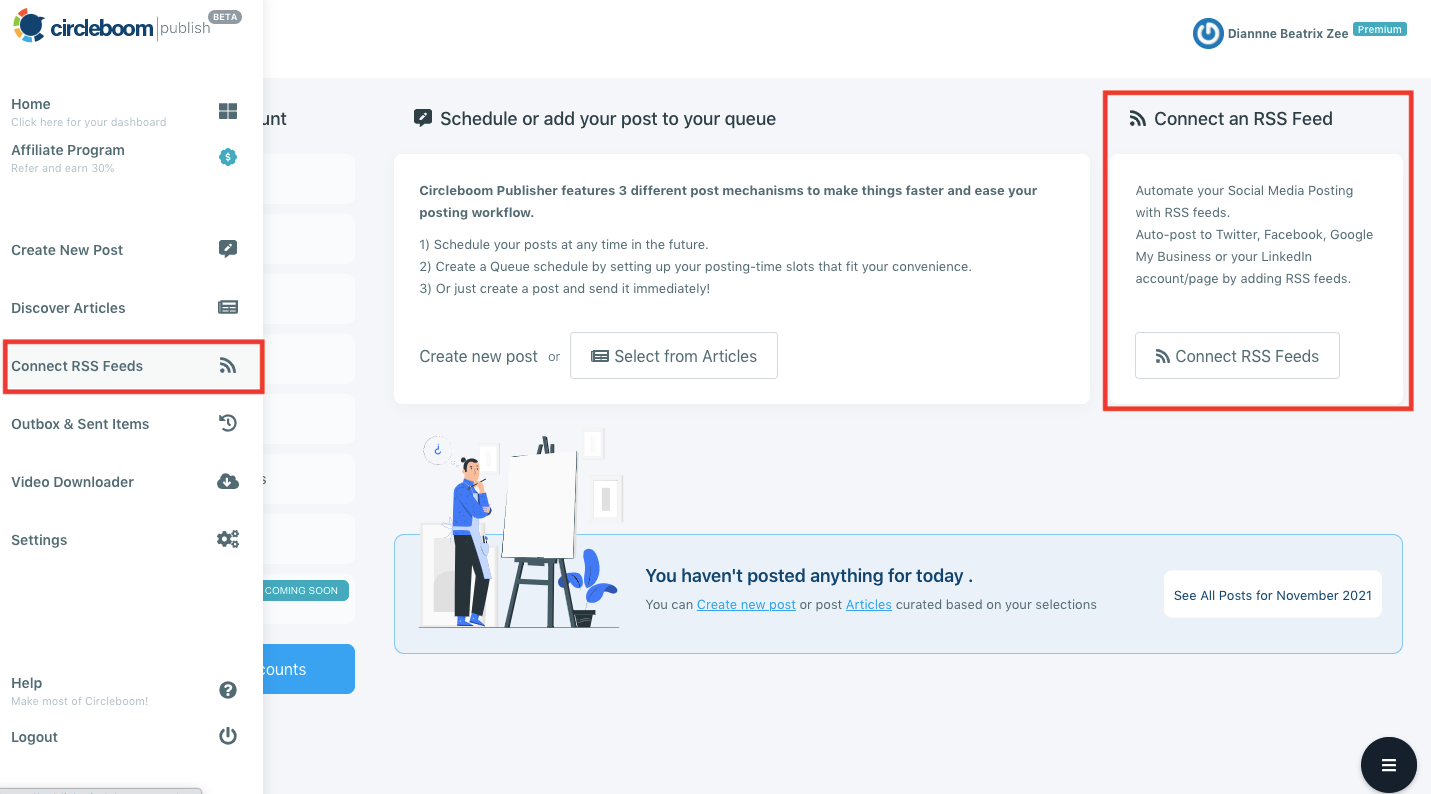
Step #3: Click "Add an RSS Feed Now".
You will arrive at the section in which you can link the sources to become posts on Facebook.
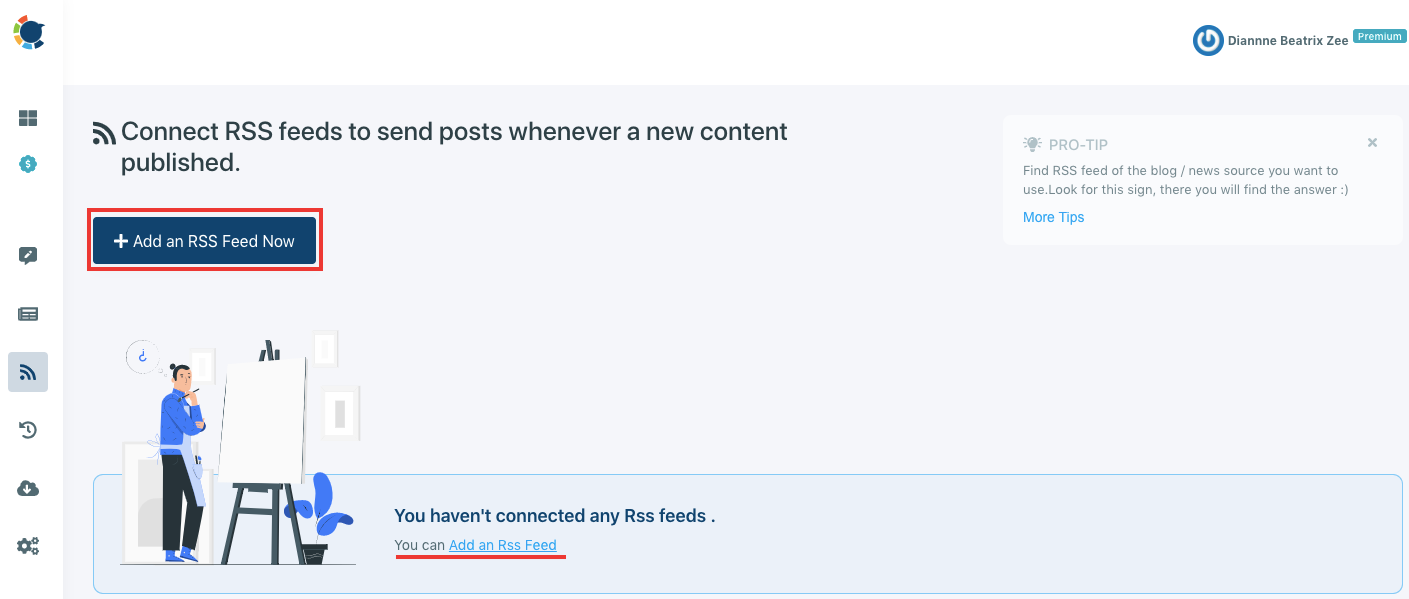
Step #4: Click on the part where you automatically select the account to post blogger to Facebook.
Choose account/s, then click "Done".
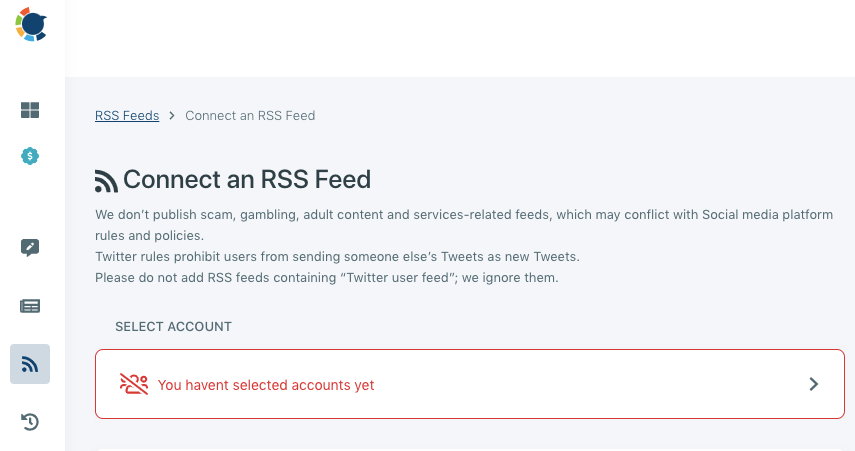
You can select more than one social media channel apart from Facebook, such as Twitter, Instagram, LinkedIn, and Google My Business, too.
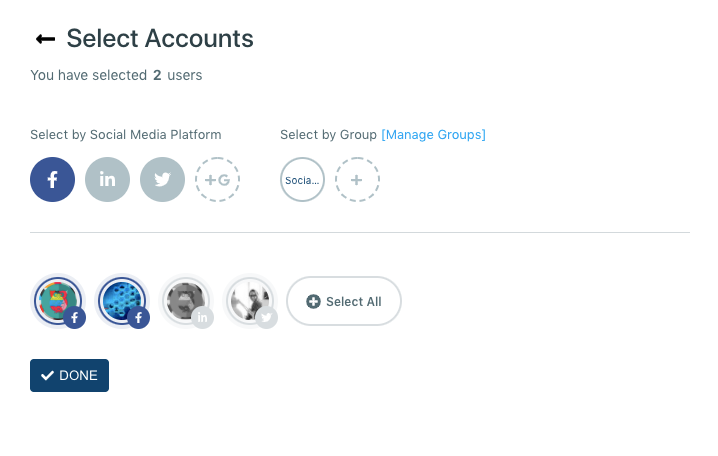
Step #5: Fill in the other parts blank.
You can enter the information of the RSS Feed URL and give a name for your Feed.
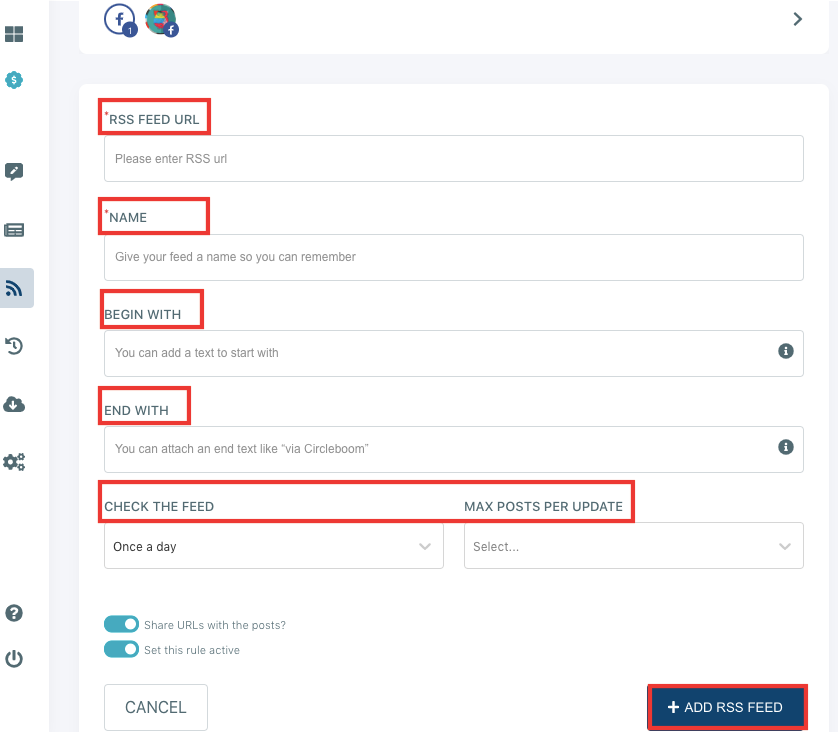
There are sections where you can add specific wording, like a hashtag, to appear at the beginning and the end of the post.
You can arrange the frequency of the flow of the Feed. There is a scale that you can choose from 5 minutes to once a day to control the Feed selected. So, you can arrange how often the tool can post blogger to Facebook automatically.
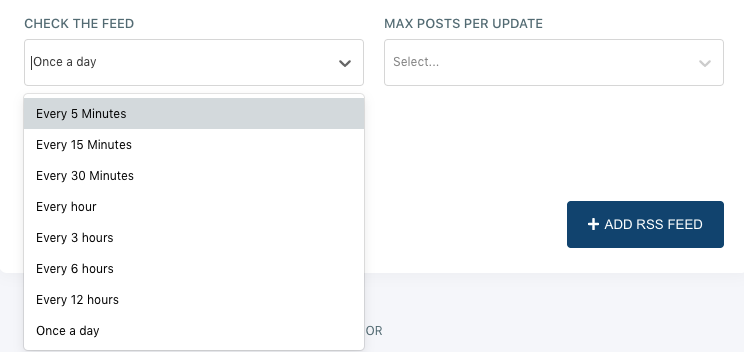
You can select the maximum number of posts, up to 5, that you want to publish for each update. Circleboom does not allow the number of posts per update to be published at one time.
Circleboom's RSS Feed tool makes sure that the content in the form of social media posts would not be content of spam. The RSS Feeds tool will be publishing the posts according to the number of posts per update you chose and spread at intervals.
"Post blogger to Facebook automatically" would not count as junk content when the number of posts increases.
Additionally, URLs can be put on the posts by selecting the "share URLs with the posts" option. You can make this feature an automatic rule applied for each publishing by clicking "set this rule active.".
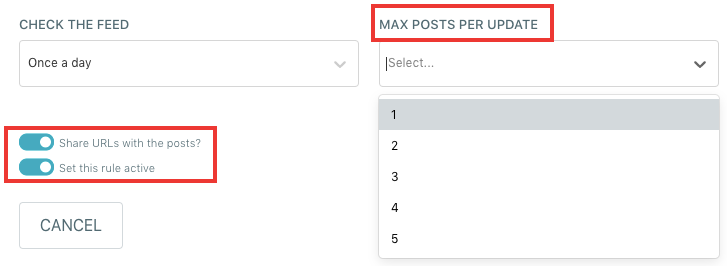
After completing the arrangements, you can post blogger to Facebook automatically as social media content.
The more people will begin to reach your blog, and you will give less effort to this pulling of visits.
To Sum Up
You do not have to catch up with the high speed of the social media flow by hand. The RSS Feed mechanism on Circleboom Publish has been designed to ease your endeavor to be updated. You can easily link RSS to Facebook.
You can generate a list of sources that you want to follow closely, including your own blog site, to post blogger to Facebook automatically by being transformed as social media content through Circleboom's RSS Feed feature.








