Post RSS Feeds to Social Media
Rocket your website's traffic via posting RSS feeds to all your social media channels!



















Circleboom : An Official Enterprise Developer
"Work with a trusted X Official Enterprise Developer to expand what's possible for your business. Each Official Enterprise Developer has been selected for the program after an extensive evaluation, and represents excellence, value, and trust." — X (Twitter)Circleboom Publish Tool

RSS FEED TO TWITTER!
Presuming you aim to add your webpage/blog's RSS feed to your Twitter account to drive traffic to your webpage. Once set up, your RSS feed to Twitter will automatically auto-update with a post on your webpage/blog! So, you are able to set up automatic tweets to your multiple Twitter accounts with Circleboom's Twitter auto-poster.
Add RSS Feeds to Twitter!
Now, it is easy to keep your multiple Twitter accounts fresh by connecting RSS Feeds to your Twitter accounts.

RSS FEED TO THREADS
Automate your Threads activity by using RSS feeds to post directly to Instagram Threads. RSS (Really Simple Syndication) enables automatic sharing of your website’s content to Meta Threads as soon as it goes live, saving you time and keeping your profile active. This automation ensures consistent traffic from Threads to your website and facilitates efficient content management. With an intuitive interface and robust features, tools like Circleboom make this setup simple.
With Circleboom, you can customize how your RSS feed posts appear on Threads, optimizing for engagement. Automate your posts to keep your boards vibrant and engaging without the hassle of manual updates. Start using Circleboom today to elevate your Threads marketing strategy.

RSS FEED TO GOOGLE BUSINESS PROFILE!
Need help creating RSS Feed(s) to your Google Business Profile and keeping your Google My Business page up-to-date with your latest posts? You're about the find out! With Circleboom social media scheduler's RSS feed automation, you can automate RSS to GMB by creating a Google My Business RSS Feed within seconds!
Connect RSS Feeds to Google Business Profile!

THAT'S HOW TO DRIVE TRAFFIC TO YOUR WEBSITE!
By linking your blog’s feed to Circleboom Publish's smart RSS feed automation, you can drive organic traffic to your website. Circleboom’s social media scheduler auto-posts RSS feeds to your social media accounts whenever new content on your blog is published.
You can create an RSS Feed for your website and connect it to your social media accounts with Circleboom!

GET MAXIMUM FROM EACH UPDATE
Set the maximum number of posts per interval. You can configure Circleboom Publish's RSS Feed Automation to send up to 5 per update. No need to get worried, Circleboom’s social media management tool does not publish them all at once to avoid spam. Each post per interval is automatically set 0-1 minutes apart. For instance, if you pick 3 posts per interval, Circleboom social media management tool’s smart RSS Feed Automation tool distributes your posts over 0-3 minutes!

RSS FEED TO FACEBOOK PAGES AND GROUPS!
Let's say you are looking to add your blog/website's RSS feed to Facebook to drive traffic to your website. Once set up, your Facebook RSS feed will also be auto-updated with a post from your page/blog all by itself! Facebook Auto Poster makes it possible to keep your Facebook Pages and Groups always fresh.
You can automatically post from Blogger to your Facebook accounts on Circleboom Publish.
Add RSS Feeds to Facebook!

RSS FEED TO PINTEREST
Automate your Pinterest presence by utilizing RSS feeds to post directly to Pinterest. RSS (Really Simple Syndication) allows automatic sharing of your website’s content to Pinterest as soon as it goes live, saving time and keeping your profile active. This automation drives consistent traffic from Pinterest to your website and ensures efficient content management. With a user-friendly interface and powerful features, tools like Circleboom make this setup easy.
With Circleboom, you can customize how your RSS feed posts appear on Pinterest, optimizing for engagement. Automate your posts to keep your boards vibrant and engaging without the hassle of manual updates. Start using Circleboom today to enhance your Pinterest marketing strategy.

RSS TO LINKEDIN!
Wanna link your favorite RSS to LinkedIn to keep your LinkedIn profile or LinkedIn page up-to-date with some sectoral news? You are at the right place, then! With Circleboom social media management tool's RSS automation feature, you can automate RSS to LinkedIn and add RSS feeds to LinkedIn Profiles or add RSS to the Company Pages on LinkedIn.
Connect RSS Feeds to LinkedIn!
This way, you can auto-post to your multiple LinkedIn Profiles and Company Pages by connecting RSS Feeds to your LinkedIn accounts.

AUTO POST ARTICLES
Auto post hand-picked articles, photos and even videos from your favorite RSS feeds and keep your audience updated!

SHORT or LONG INTERVALS, YOU CHOOSE!
Define the time interval to check your RSS feed. You can select from 5 minutes to 24 hours. Circleboom social media scheduler will auto post your RSS feed posts based on your preferences and update them as you define!

BE SAFE WITH CIRCLEBOOM!
Is Circleboom safe? Yes, it is! Don't worry about your safety on Circleboom. You can manage your social media accounts on Circleboom easily and safely.
How to Post RSS to social media?
Here's how to quickly post RSS feed to social media with Circleboom social media management tool’s RSS feed automation feature in just a few steps:
Log in to Circleboom Publish.
If this is your first time, you can create a new account in less than a minute!
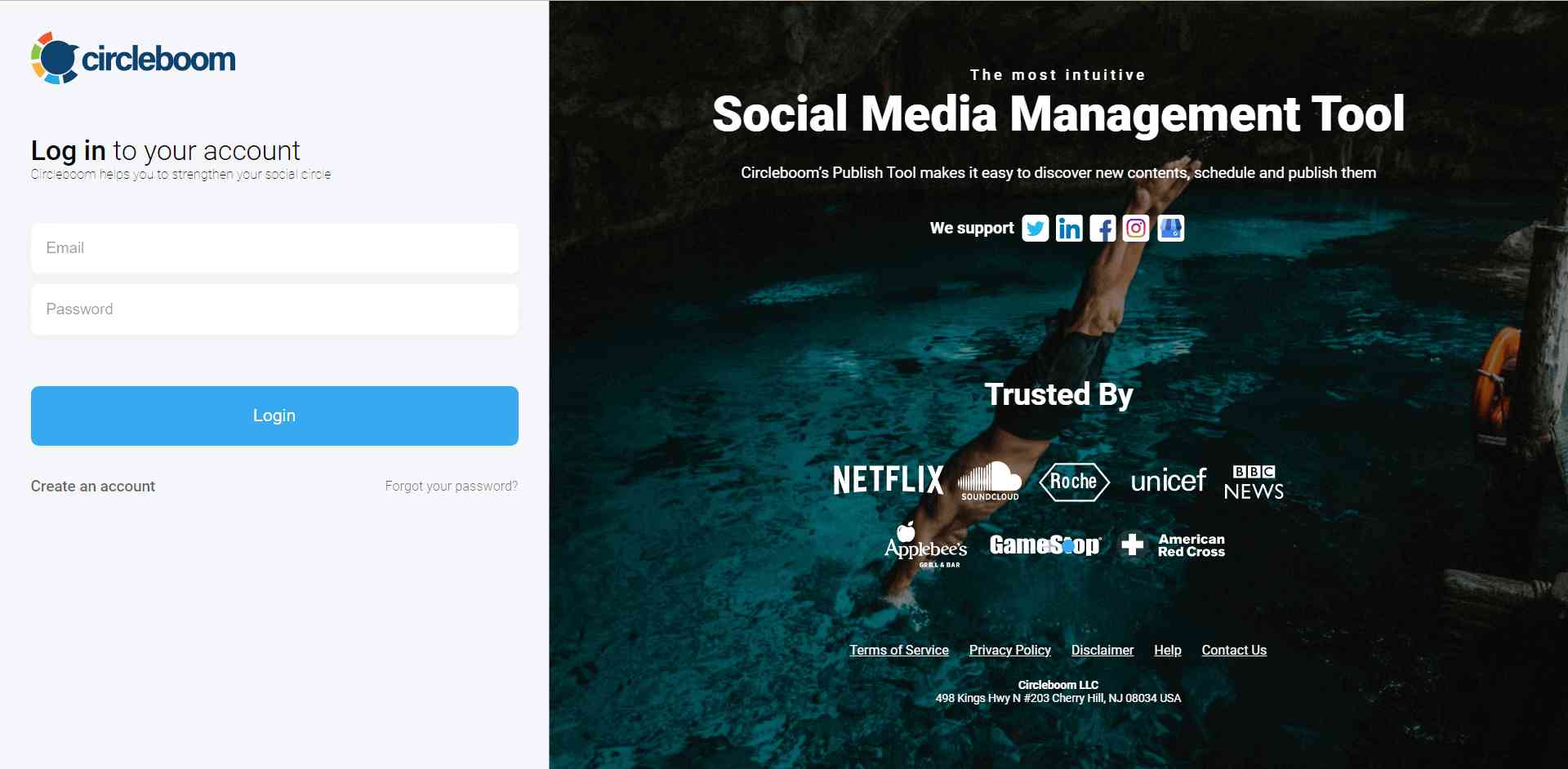
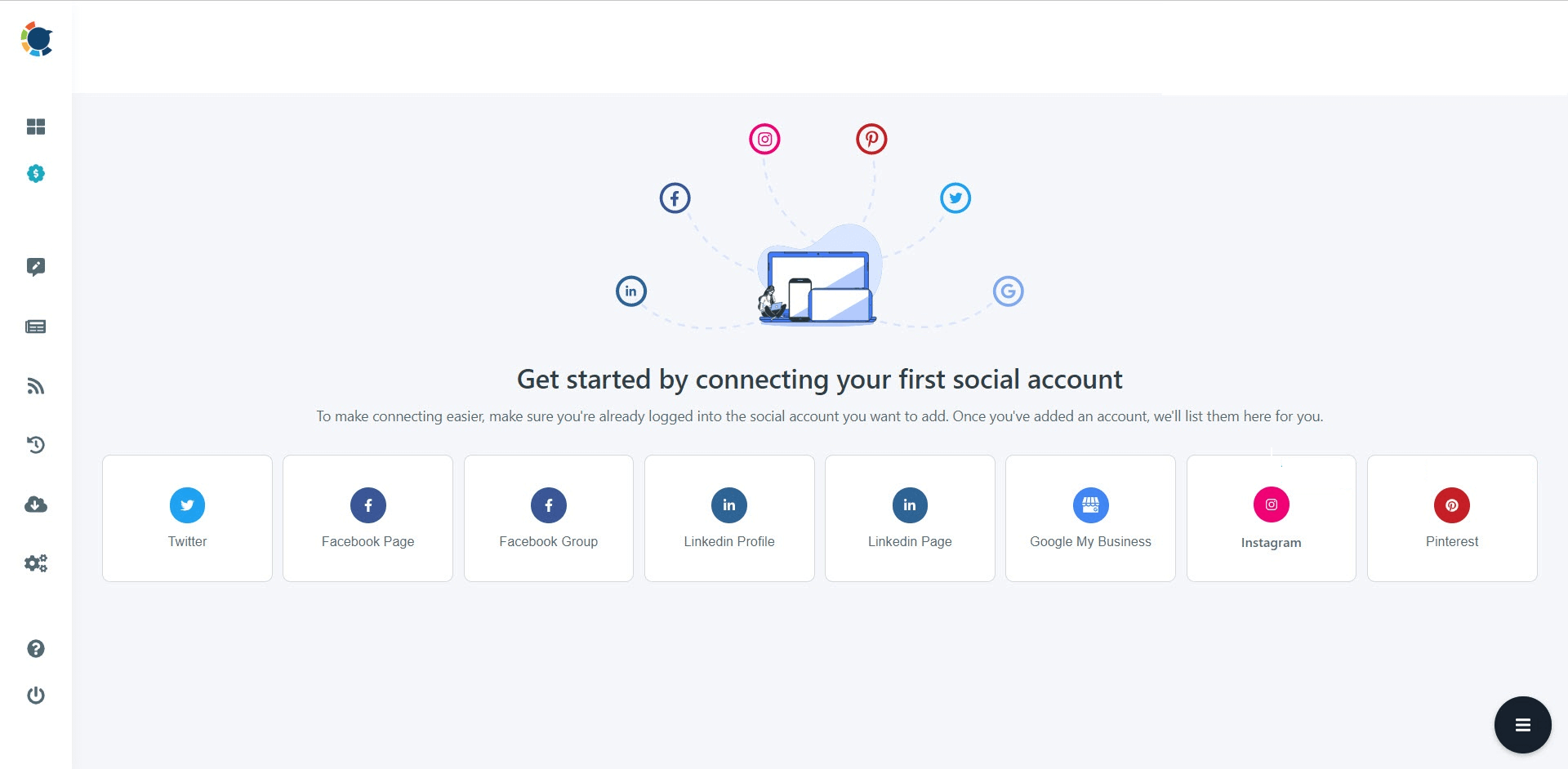
Navigate to the left and open up the menu. You will see RSS Feed symbol there.
When you hover on it, you will see "Connect a new RSS Feed" tab.
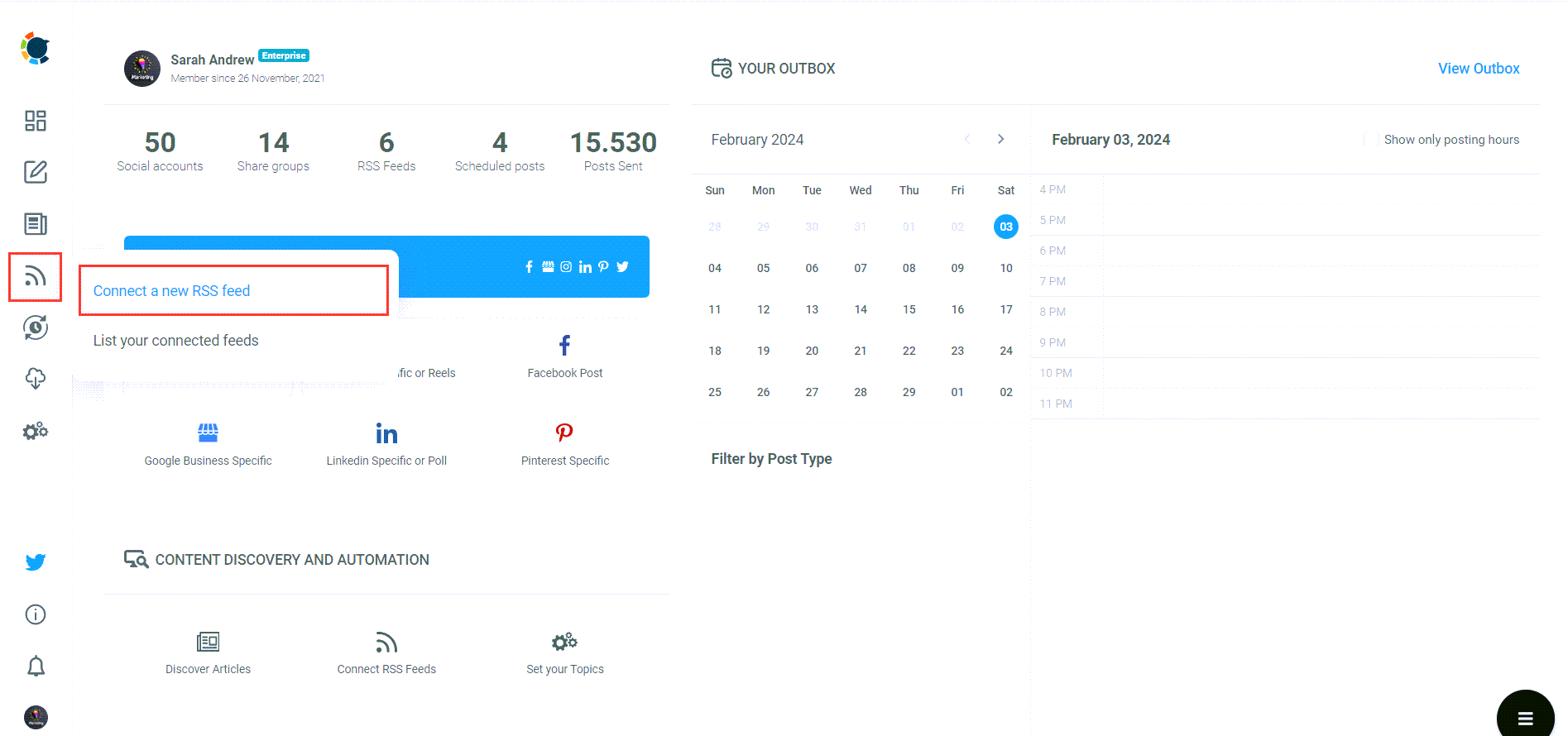
On the next page, you will see this screen!
First things first! You need to select the social media accounts that you want to connect the RSS Feed to!
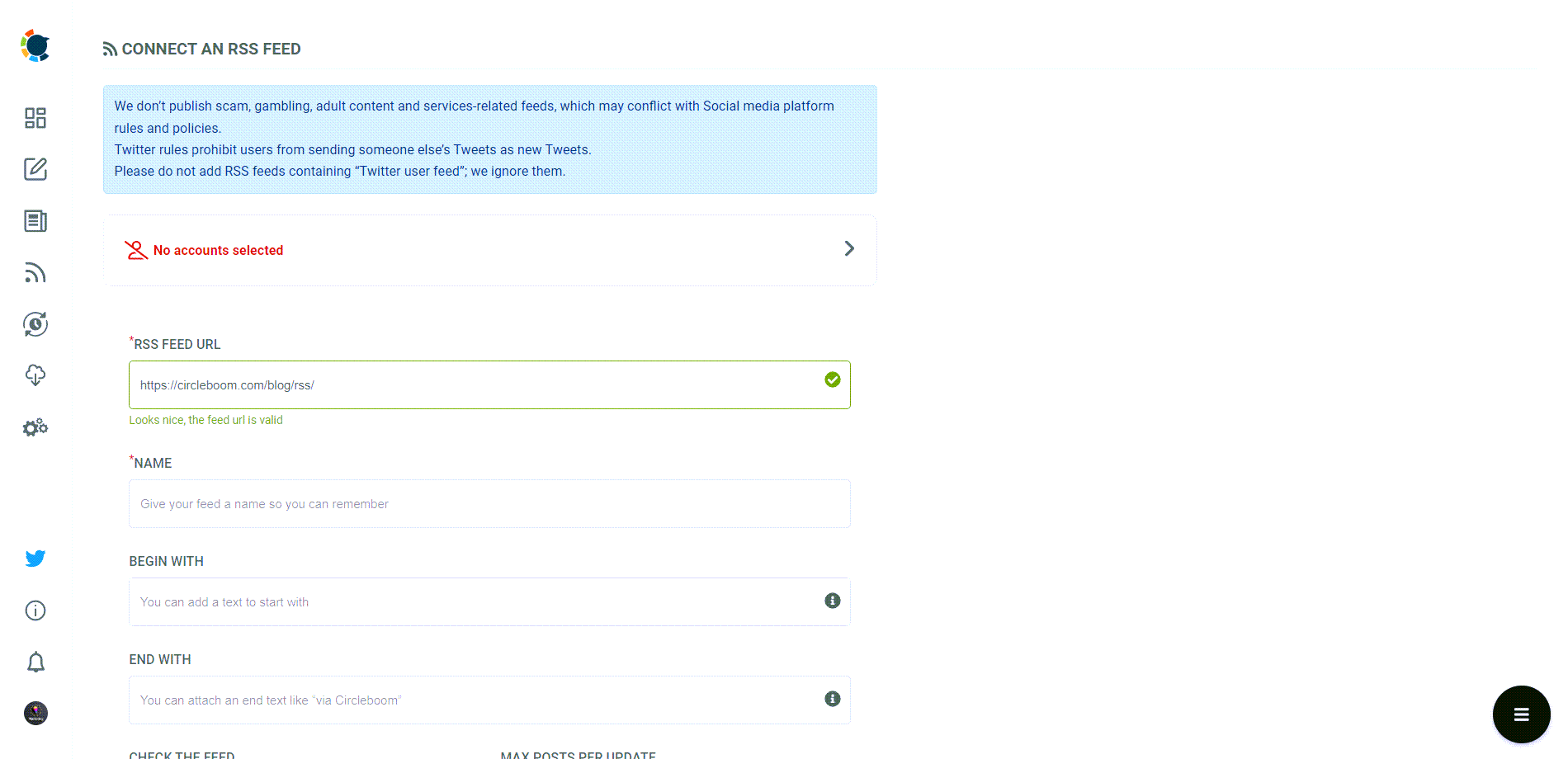
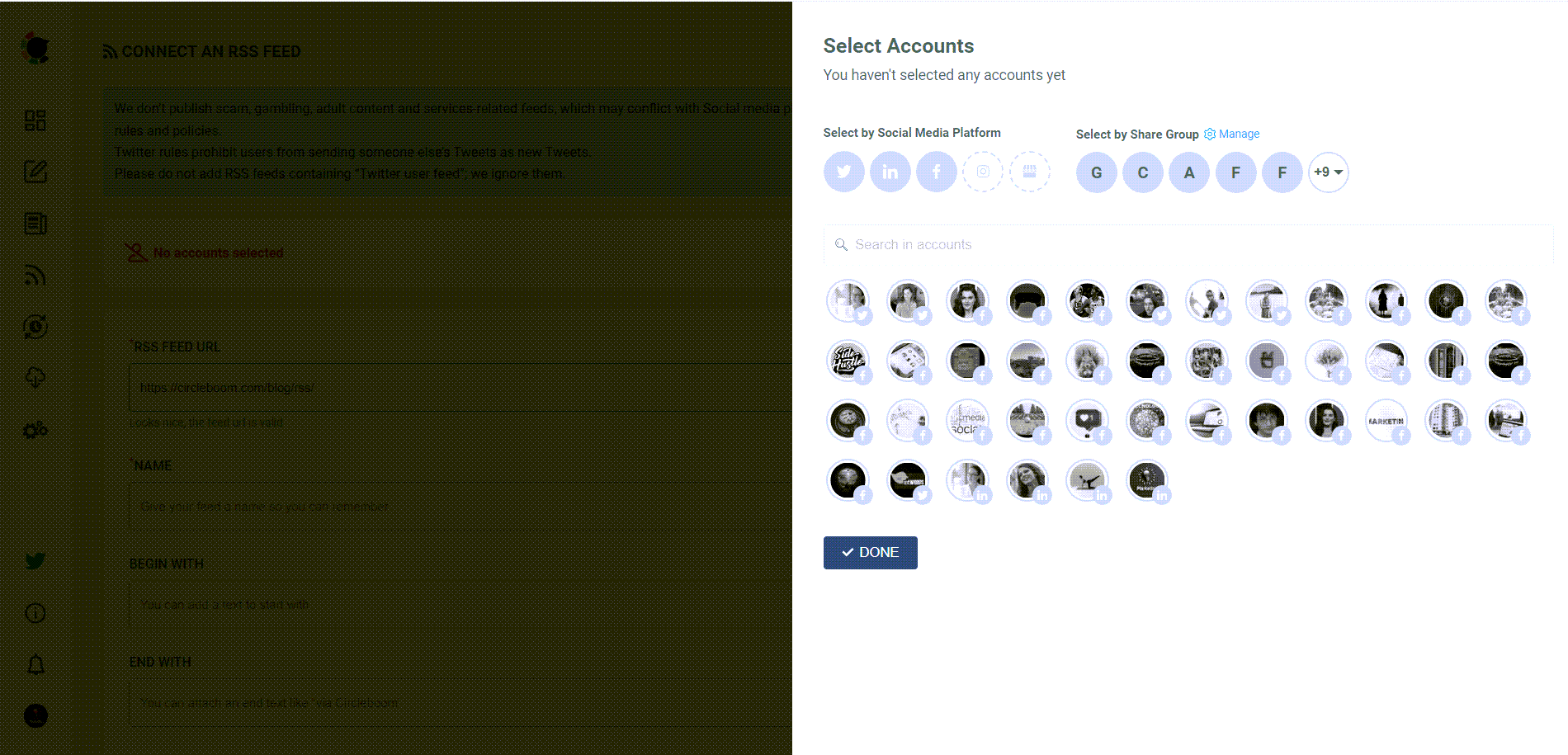
First you should connect an RSS Feed extension! Here is the example: /blog/rss/
You can find them by Googling. Then, you should copy and paste your valid RSS Feed URL into Circleboom!
That's easy!
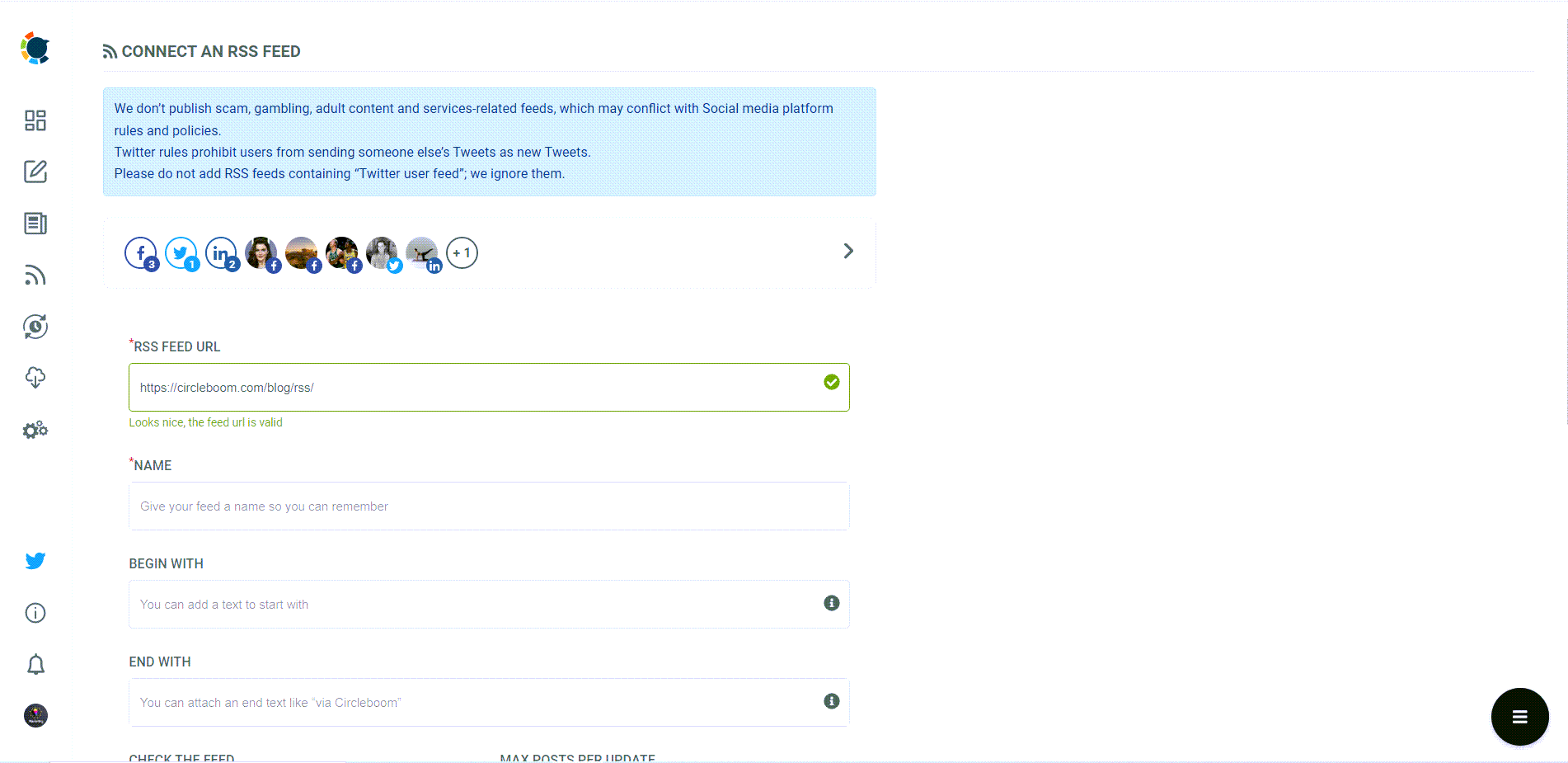
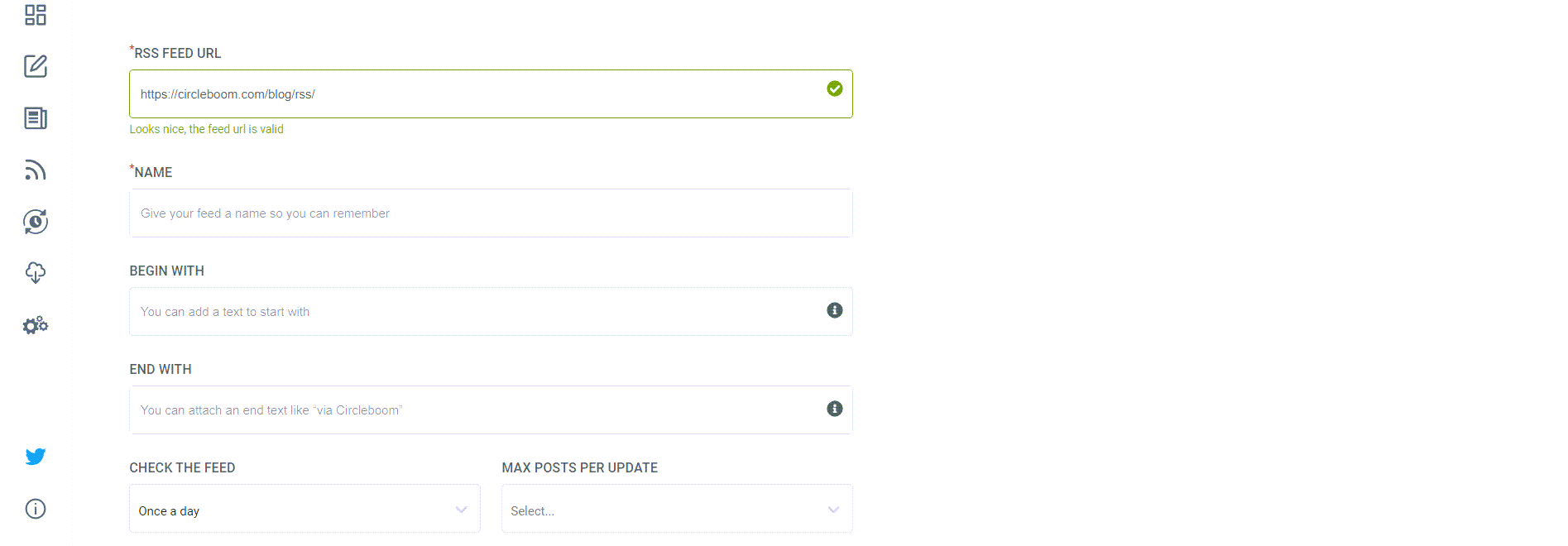
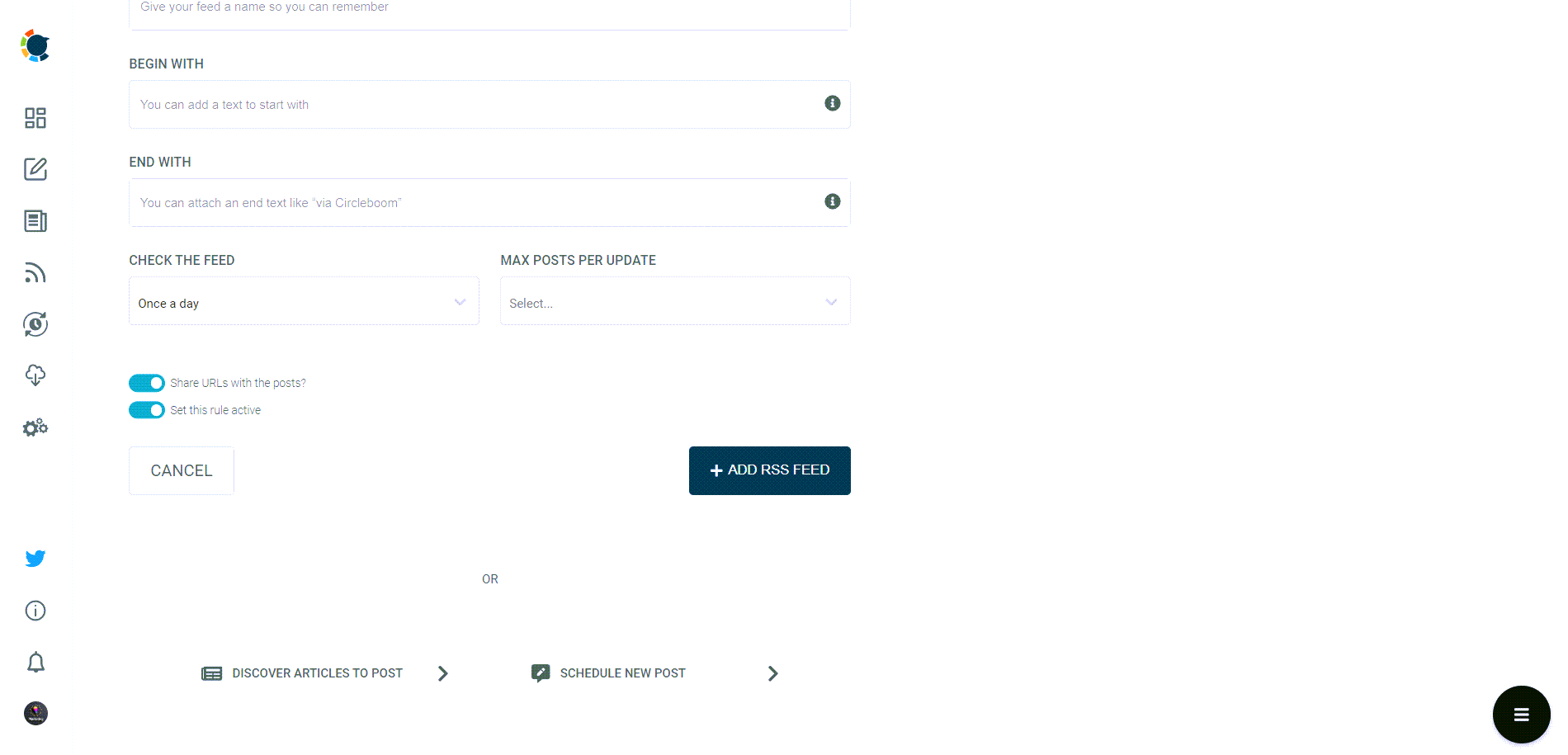
Post RSS Feeds to Social Media
Post RSS feeds to your social media accounts easily with Circleboom Publish!
Are you looking for a comprehensive social media scheduler? Take advantage of Circleboom Publish's Twitter Scheduler, Facebook Post Scheduler, LinkedIn Post Scheduler, Instagram Post Scheduler, Google Business Profile Scheduler, YouTube, Threads and Pinterest Scheduler!
Manage all social media in one place! One dashboard, less effort.

