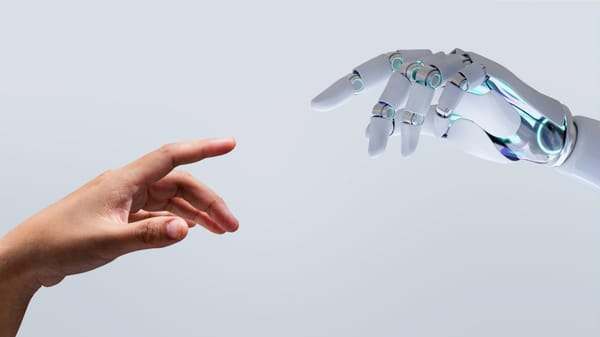The artificial intelligence race of technology giants has been continuing rapidly lately. Technology, which has become the focus of many companies, has now gained a more significant place on Meta's agenda.
The Restyle tool allows editing images with artificial intelligence. The name of the tool Meta introduced for Instagram at the Connect event is "restyle". This tool looks like a souped-up AI filter. It allows users to transform their existing photos into different looks. Meta also previewed a new tool called "backdrop," an AI-powered green screen feature. By typing commands like “put me in front of an aurora borealis,” users can create a new version of the image with the relevant background applied. Posts made using both backdrop and restyle will have a different tag, distinguishing images created with artificial intelligence from natural images.
In this blog, I will introduce you to 25 artificial intelligence tools that will improve your experience as an Instagram user. Although these serve different purposes, the primary objective is to enhance and facilitate the end-to-end user experience by introducing artificial intelligence.
Understanding the Instagram Algorithm: A Guide for 2025
In the fast-paced world of social media, staying ahead of the curve is crucial for success. One platform that continually evolves to enhance user experience is Instagram. With over a billion monthly active users, Instagram’s algorithm plays a pivotal role in determining what content gets seen. In this blog post, we’ll dive deep into the workings of the Instagram algorithm in 2025, why it matters, and how you can leverage it to grow your presence on the platform.
What is the Instagram Algorithm?
The Instagram algorithm is a complex system that determines the order of posts that users see on their feeds and explore pages, reels, and stories. Unlike the chronological feed of the past, the current algorithm prioritizes content based on various signals to enhance user engagement and satisfaction. Understanding these signals can help you create content that resonates with your audience and gets the visibility it deserves.
Key Factors Influencing the Instagram Algorithm
- Engagement
Engagement is one of the most critical factors. The algorithm favors posts with high interaction, including likes, comments, shares, and saves. The more engagement your posts receive, the more likely they will be shown to a broader audience.
- Relationship
The algorithm prioritizes content from accounts you frequently interact with. This includes direct messages, comments, and post interactions. Building solid relationships with your followers can help your content appear more regularly in their feeds.
- Relevance
Instagram assesses the content’s relevance to users based on their interests and past behavior. Using relevant hashtags and keywords can help the algorithm understand your content and show it to users likely to be interested.
- Timeliness
While not as critical as it once was, the timeliness of a post still matters. Newer posts are more likely to be shown than older ones, so posting when your audience is most active can improve visibility.
- Profile Searches
If users frequently search for your profile, it signals to the algorithm that they are interested in your content. This can increase the likelihood of your posts appearing in their feed.
- Direct Shares
When users share your posts directly through DMs, the algorithm is informed that your content is valuable and worth sharing, boosting visibility.
How to Optimize Your Content for the Instagram Algorithm
- Create Engaging Content
Focus on creating high-quality, engaging content that encourages likes, comments, shares, and saves. Use questions in your captions to prompt comments and create visually appealing images and videos.
- Use Relevant Hashtags
Incorporate a mix of popular and niche hashtags to increase the reach of your posts. Hashtags help the algorithm categorize your content and show it to users who are interested in those topics.

- Post Consistently
Consistency is vital to staying top of mind with your audience. Develop a posting schedule and stick to it. Tools like Circleboom can help you schedule your posts at optimal times for maximum engagement.
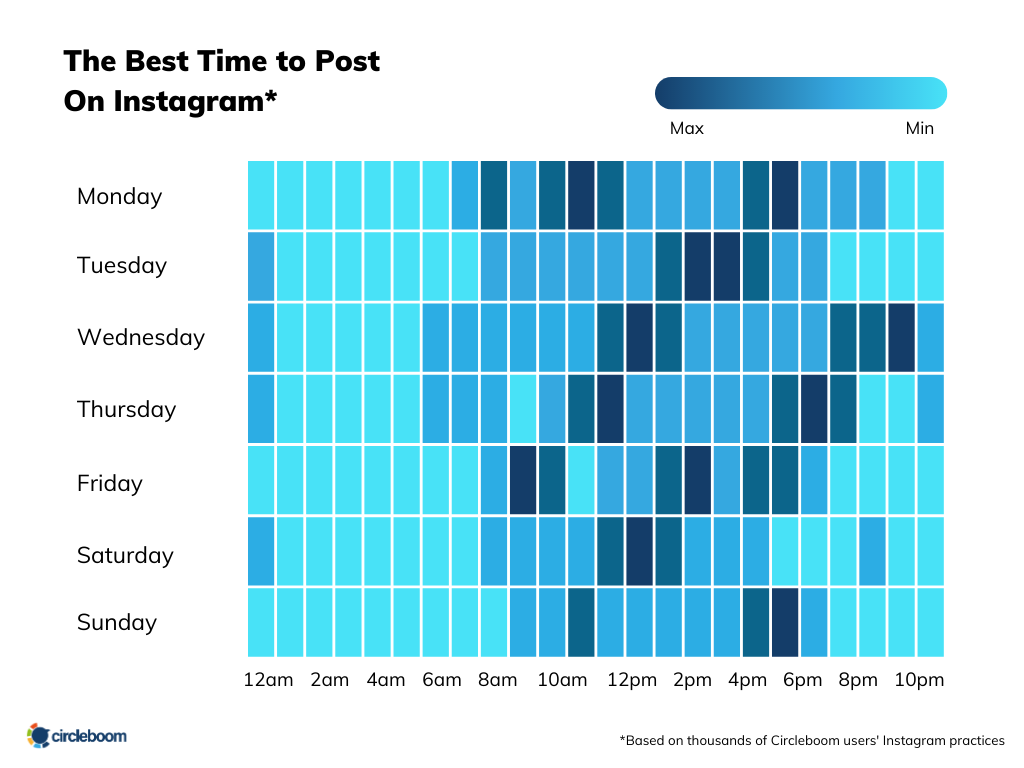
- Engage with Your Audience
Take the time to respond to comments and direct messages. Engaging with your followers builds relationships and signals to the algorithm that your content is worth promoting.
- Analyze Your Insights
Regularly review your Instagram Insights to understand what type of content performs best. Use this data to refine your strategy and create more of what resonates with your audience.
By focusing on engagement, building relationships, posting relevant content, and using powerful tools like Circleboom, you can enhance your visibility and grow your presence on Instagram.
Stay informed about algorithm updates and continuously refine your strategy to keep your content at the forefront of your audience’s feed.

How is AI helpful in social media management?
AI has revolutionized various industries, including social media, by automating processes, enhancing user experience, and providing insightful analytics. AI Tools for Instagram can streamline content creation, optimize posting schedules, boost engagement, and offer deep insights into audience behavior.
By leveraging AI, Instagram users can save time, increase efficiency, and improve the overall effectiveness of their social media strategies.

25 AI Tools for Instagram in 2025
Comparison Table
| Tool | Scheduling | Content Editing | Pricing |
|---|---|---|---|
| Circleboom | Grid, Reels, Stories, Panorama | Basic Editing | $16.99/month |
| Later | Drag & drop, Stories, Hashtags | None | $30/month |
| Hootsuite | Bulk, AutoSchedule | None | $99/month |
| Buffer | Simple, Stories | None | $12/month |
| Canva | None | Extensive Editing | $15/month |
| Planoly | Drag & drop, Stories | None | $37/month |
| Sprout Social | Comprehensive | None | $99/month |
| Tailwind | SmartSchedule, Hashtags | None | $9.99/month |
| Unum | Visual Planner | None | $6.99/month |
| Sked Social | Visual Planner, Video | None | $25/month |
| Iconosquare | Comprehensive | None | $49/month |
| Hopper HQ | Bulk, Visual | None | $19/month |
| SocialBee | Content Recycling | None | $29/month |
| CoSchedule | Social Campaigns | None | $29/month |
| Plann | Visual, Stories | None | $32/month |
| VistaCreate | None | Extensive Editing | $30/month |
| Mojo | None | Animated Stories | $29.99/month |
| Combin | Scheduling | None | $35/month |
| Crowdfire | Scheduling | None | $27.48/month |
| Preview | Visual, Hashtags | None | $6.67/month |
| InShot | None | Extensive Video Editing | Free with in-app purchases |
| Adobe Spark | None | Extensive Editing | $29.99/month |
| Kapwing | None | Extensive Editing | $17/month |
| Pixaloop | None | Animated Photos | $33.99/month |
I created some sub-groups for AI Instagram tools. Let's discover them!
Content Creation & Caption and Hashtag Generation
#1 ContentShake AI
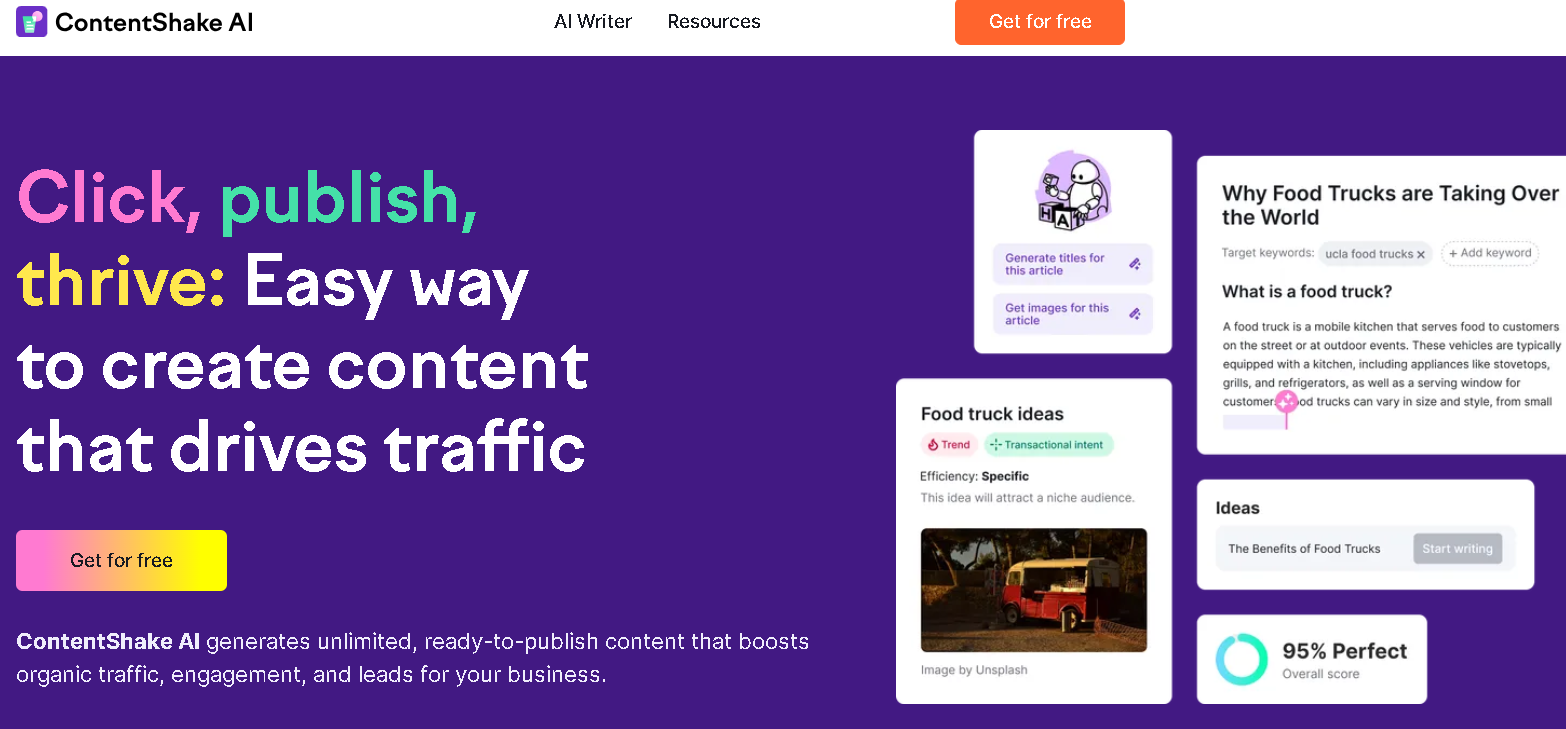
ContentShake AI is an intelligent writing tool that combines AI with SEO and competitor insights.
It guides you through every step of the content creation process. Including content ideation, writing, and optimization.
To discover AI Instagram Post Generator, see this page ;
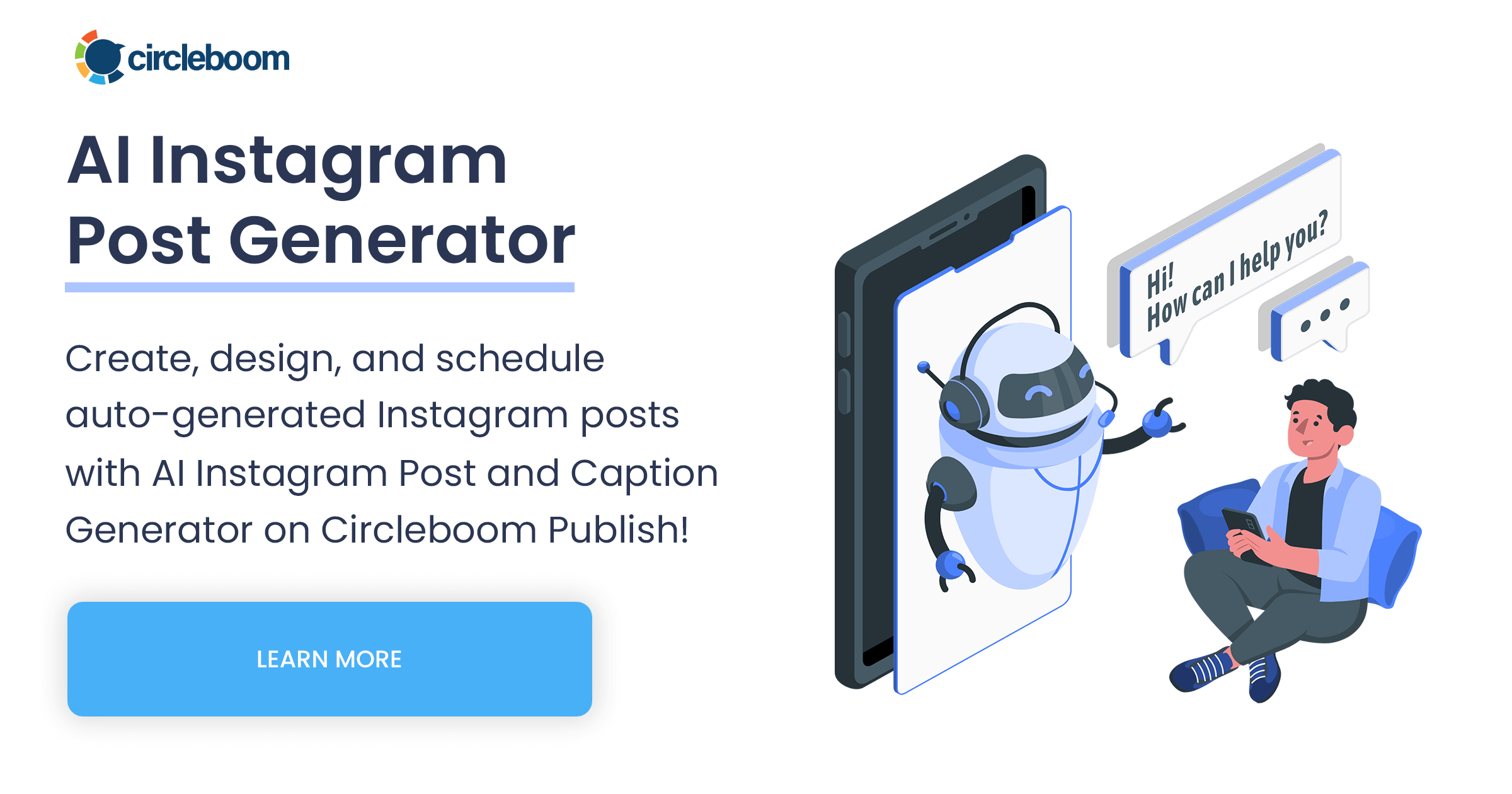
#2 Canva
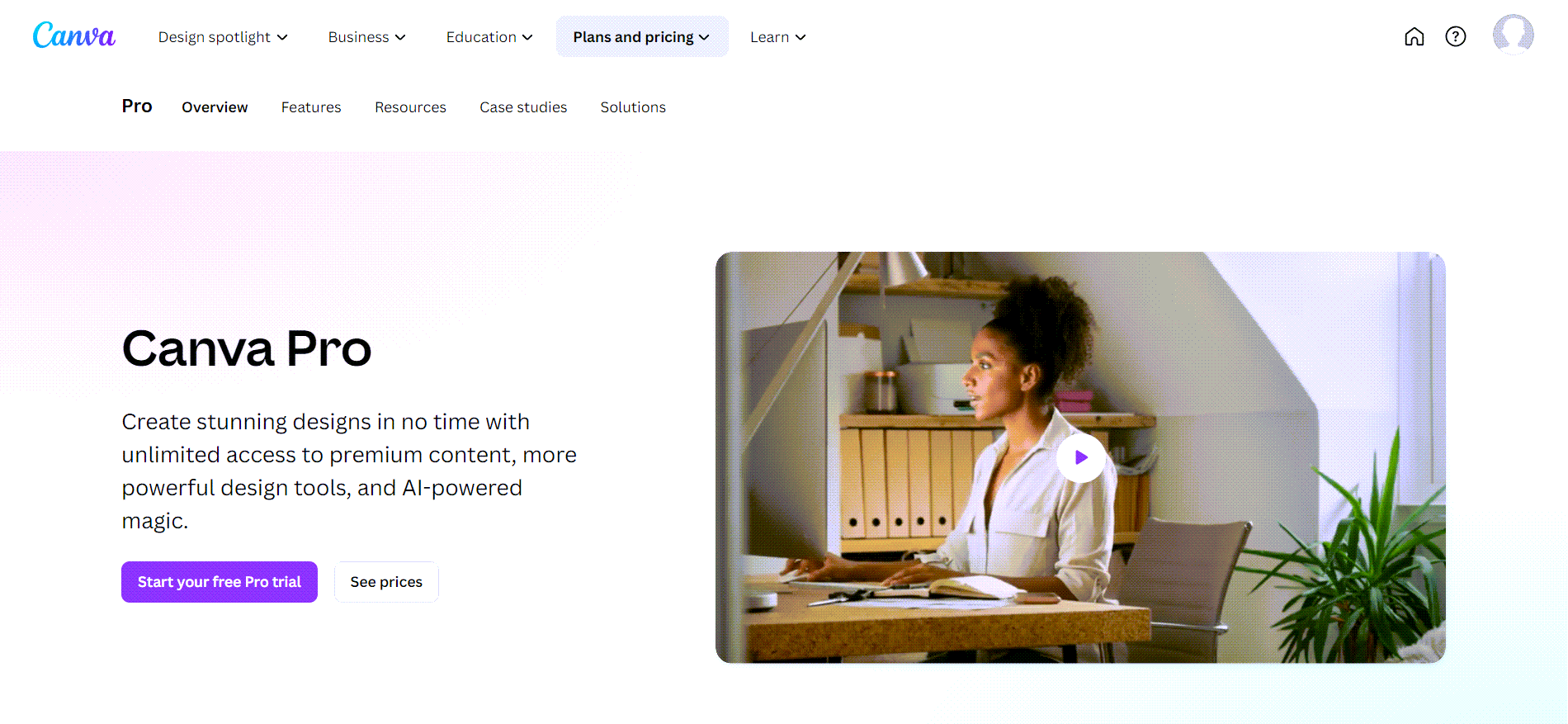
Canva is a graphic design platform that offers a variety of tools and templates specifically designed to create visually appealing content for Instagram. It is widely used by individuals, influencers, and businesses to enhance their Instagram presence. Here are the key features and benefits of using Canva for Instagram:
- User-Friendly Design Tools: Canva provides an intuitive drag-and-drop interface that makes it easy for anyone to create professional-looking designs, even without prior graphic design experience.
- Instagram Templates: Access a wide range of pre-designed templates tailored for Instagram posts, stories, highlights, covers, and ads. These customizable templates allow you to adjust colors, fonts, images, and other elements to match your brand's aesthetic.
- Custom Dimensions: Design content with exact dimensions optimized for Instagram, ensuring your posts and stories look great on the platform. Canva offers preset sizes for various Instagram formats.
- Photo Editing: Utilize Canva's built-in photo editing tools to enhance your images. You can apply filters, adjust brightness and contrast, crop images, and add effects to make your photos stand out.
- Graphic Elements: You can add various graphic elements to your designs, including icons, shapes, illustrations, stickers, and frames. Canvas's extensive elements library helps you create engaging and visually appealing content.
- Text Tools: Experiment with different fonts, text effects, and typography to make your captions and messages visually appealing. Canva offers a wide selection of fonts and text customization options.
- Brand Kit: Create a brand kit to maintain consistency in your designs. Upload your brand’s logos, select brand colors, and set default fonts to ensure all your Instagram content aligns with your brand identity.
- Video Creation: Canva's video tools are used to design short videos and animations for Instagram. Add text, music, transitions, and effects to create engaging video content for posts and stories.
- Collaboration: Work with team members or clients by sharing designs and collaborating in real-time. Canva allows multiple users to edit and comment on designs, streamlining the creative process.
- Scheduling and Publishing: Canva integrates with social media scheduling tools like Circleboom, allowing you to plan and schedule your Instagram posts directly from the platform. This helps maintain a consistent posting schedule.
- Stock Photos and Videos: Access Canva’s extensive library of stock photos and videos to find high-quality visual content that complements your Instagram posts and stories.
Canva simplifies creating and managing Instagram content, making it an essential tool for anyone looking to enhance their visual presence on the platform.
#3 Crello
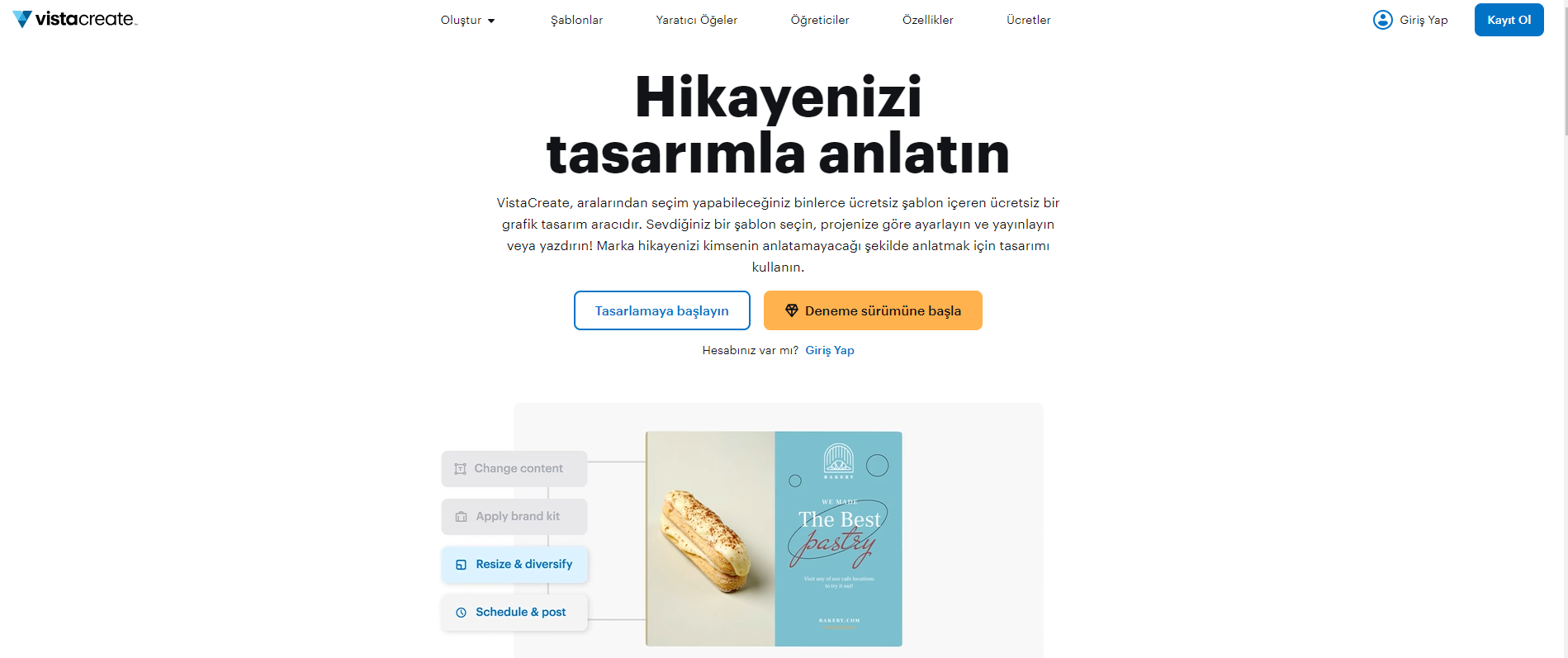
Crello, now known as VistaCreate, is an online graphic design tool that allows users to create a wide range of visual content for social media platforms, including Instagram. It benefits individuals, marketers, and small businesses looking to create professional-looking graphics without needing extensive design skills. Critical features of VistaCreate (formerly Crello) for Instagram include:
- Templates: VistaCreate offers thousands of pre-designed templates tailored explicitly for Instagram posts, stories, ads, and other formats. These templates help users create visually appealing content quickly and easily.
- Customization Tools: Users can customize templates by adding text, images, videos, and branding elements. The platform supports various design elements, such as shapes, icons, stickers, and animations.
- Drag-and-Drop Interface: The user-friendly drag-and-drop interface makes creating and editing designs easy. Users can effortlessly move elements around, resize them, and adjust their properties.
- Animations and Video: VistaCreate allows users to create highly engaging animated posts and videos for Instagram audiences. Users can add animated text, stickers, and effects to their designs.
- Stock Media Library: The platform provides access to a vast library of high-quality stock photos, videos, and illustrations. This library helps users find the perfect visuals to complement their designs.
- Brand Kit: VistaCreate’s Brand Kit feature allows users to store their brand’s colors, fonts, logos, and other assets in one place. This ensures that all designs are consistent with the brand’s identity.
- Custom Sizes: Besides predefined templates, users can create custom-sized designs to meet specific requirements. This is useful for creating unique content that fits Instagram’s various formats.
Overall, VistaCreate (formerly Crello) is a versatile and powerful tool that simplifies creating eye-catching and professional Instagram content, making it accessible to users with varying design expertise.
#4 Adobe Spark

Adobe Spark, now known as Adobe Creative Cloud Express, is a user-friendly design platform for creating stunning visual content for various social media platforms, including Instagram. It provides multiple tools for creating graphics, web pages, and videos, making it ideal for individuals, influencers, marketers, and small businesses.
Some key features of Adobe Creative Cloud Express for Instagram include:
- Templates: Adobe Creative Cloud Express offers a wide variety of professionally designed templates for Instagram posts, stories, ads, and other social media formats. These templates help users create eye-catching content quickly and easily.
- Customization Tools: Users can customize templates by adding text, photos, videos, and branding elements. The platform supports various design elements, such as icons, shapes, and backgrounds.
- Drag-and-Drop Interface: The intuitive drag-and-drop interface makes creating and editing designs easy. Users can effortlessly move elements around, resize them, and adjust their properties.
- Animations and Video: Adobe Creative Cloud Express allows users to create animated posts and videos that are highly engaging for Instagram audiences. Users can add animated text, stickers, and effects to their designs.
- Stock Media Library: The platform provides access to a vast library of high-quality stock photos, videos, and illustrations from Adobe Stock. This library helps users find the perfect visuals to complement their designs.
- Branding Features: Adobe Creative Cloud Express’s Brand Kit feature allows users to store their brand’s colors, fonts, logos, and other assets in one place. This ensures that all designs are consistent with the brand’s identity.
- Download and Share: Once a design is complete, users can download it in various formats (such as JPG, PNG, MP4, and GIF) and share it directly on Instagram or other social media platforms.
- Design Inspiration and Tutorials: Adobe Creative Cloud Express offers design inspiration and tutorials to help users improve their skills and stay updated with the latest design trends.
Overall, Adobe Creative Cloud Express (formerly Adobe Spark) is a powerful and versatile tool that simplifies creating visually appealing and professional Instagram content, making it accessible to users with varying design expertise.
#5 Freepik AI Image Generator
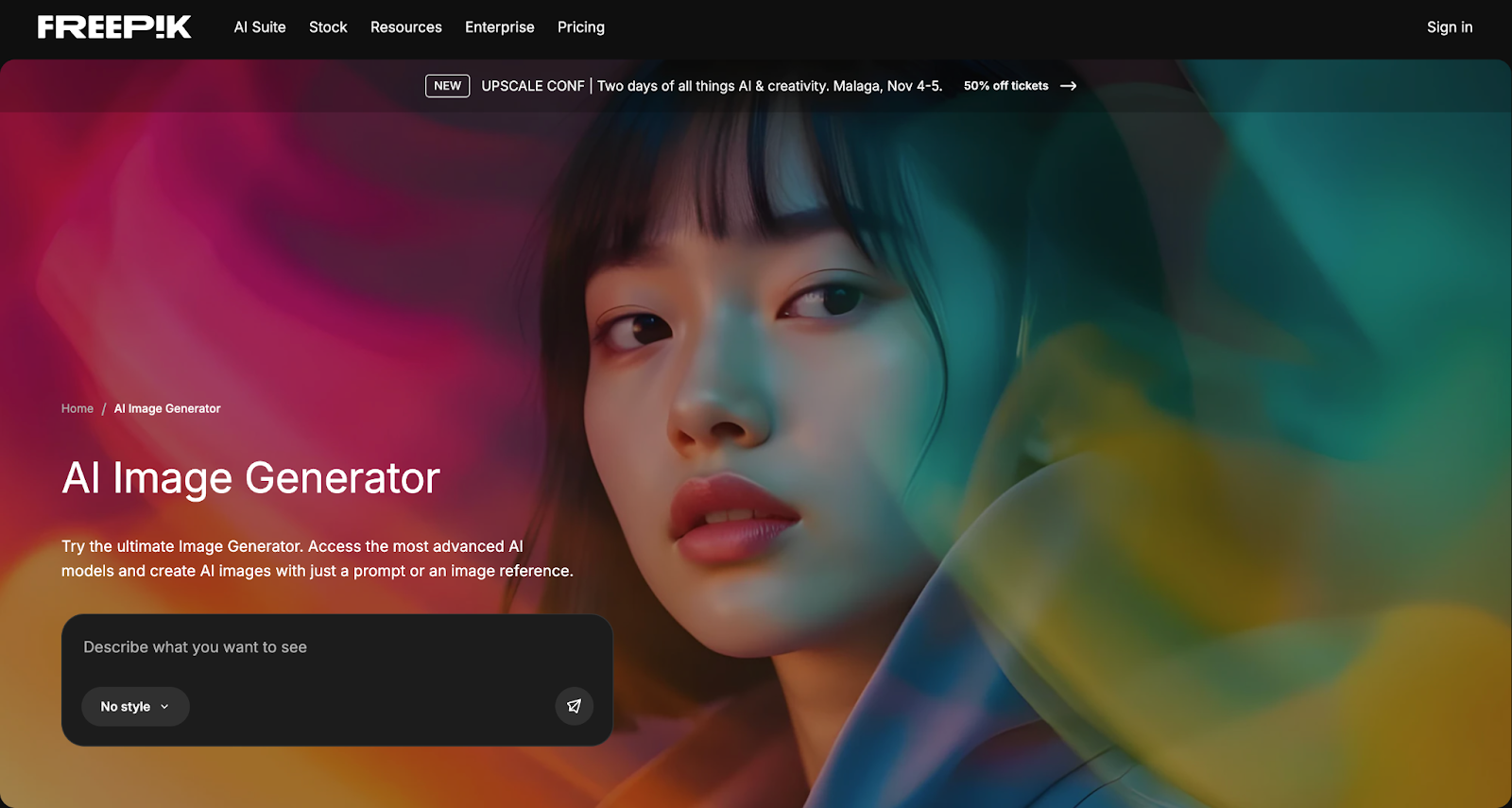
This tool offers top-tier AI models along an interesting set of features that simplify content creation.
The Freepik AI Image Generator helps creators, influencers, and businesses design visually captivating posts, stories, and ads for Instagram in just a few clicks. Powered by advanced AI models like Google Imagen, Seedream or Ideogram, the tool turns text prompts, references or sketches into high-quality visuals ready for social media.
Some key features of Freepik AI Image Generator for Instagram include:
Style Variety: Choose from dozens of visual styles like 3D, flat, vintage, comic, or photorealistic.
Customization Tools: Refine every image via prompts with the integrated AI Photo Editor.
One-Click Presets: Instantly apply filters and layouts optimized for Instagram formats.
Download and Share: Export in multiple formats (JPG, PNG, or MP4) and share directly on Instagram or other social platforms.
Stock Asset Integration: Enhance AI-generated visuals using Freepik full library of icons, illustrations, and photos.
Batch Generation: Create several images at once to speed up production and test different concepts
Prompt Enhancer: Automatically expands and improves basic prompts to generate more accurate and visually appealing outcomes.
Overall, the Freepik AI Image Generator is a versatile solution for producing original, platform-ready visuals. It lowers the barrier to content creation, offering a fast and accessible way to deliver eye-catching posts with professional polish.
#6 Captions AI
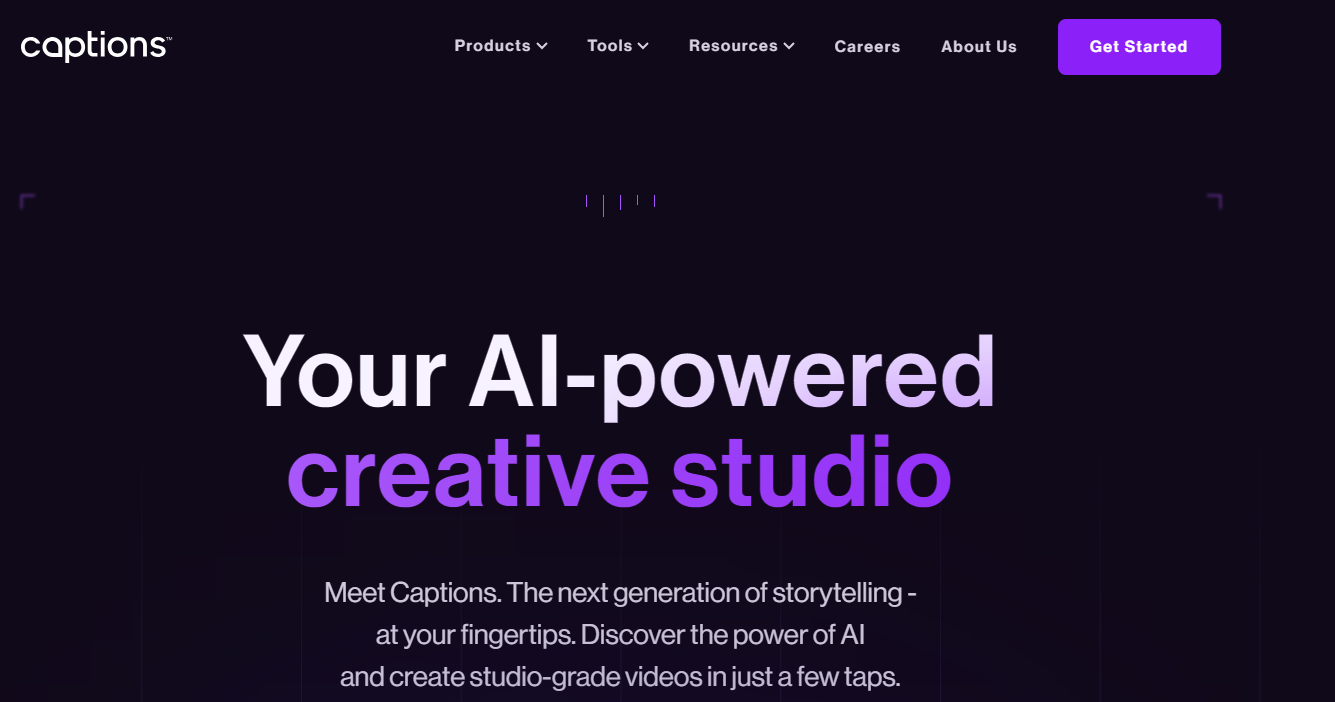
Captions AI for Instagram is designed to help users generate creative and engaging captions for their Instagram posts. It leverages artificial intelligence to provide suggestions and ideas for captions based on photo or video content, trending topics, and user preferences.
- AI-Generated Captions: The tool uses AI to analyze the content of your photos and videos and generate relevant caption suggestions. This helps users quickly create creative and engaging captions.
- Trending Topics: Captions AI can incorporate trending topics and popular hashtags into its suggestions, helping users increase the reach and engagement of their posts.
- Customizable Options: Users can customize the AI-generated captions to better fit their voice, style, and brand identity. This allows for a more personalized touch while benefiting from the tool’s suggestions.
- Hashtag Suggestions: The tool can suggest relevant hashtags based on the content and context of the post, helping users increase visibility and engagement on Instagram.
- Tone and Style Variations: Captions AI can generate captions in different tones and styles, such as funny, inspirational, or promotional, allowing users to match the caption with the intended mood of the post.
- Efficiency and Time-Saving: By providing a variety of caption suggestions quickly, Captions AI helps users save time and effort in creating captions, allowing them to focus more on other aspects of their social media strategy.
- Integration with Instagram: Some Captions AI tools may offer direct integration with Instagram, enabling users to easily copy and paste the generated captions into their posts.
Overall, Captions AI for Instagram is a valuable tool for anyone looking to enhance their social media presence with creative and effective captions, streamline their content creation process, and boost engagement on their posts.
#7 Hashtagify
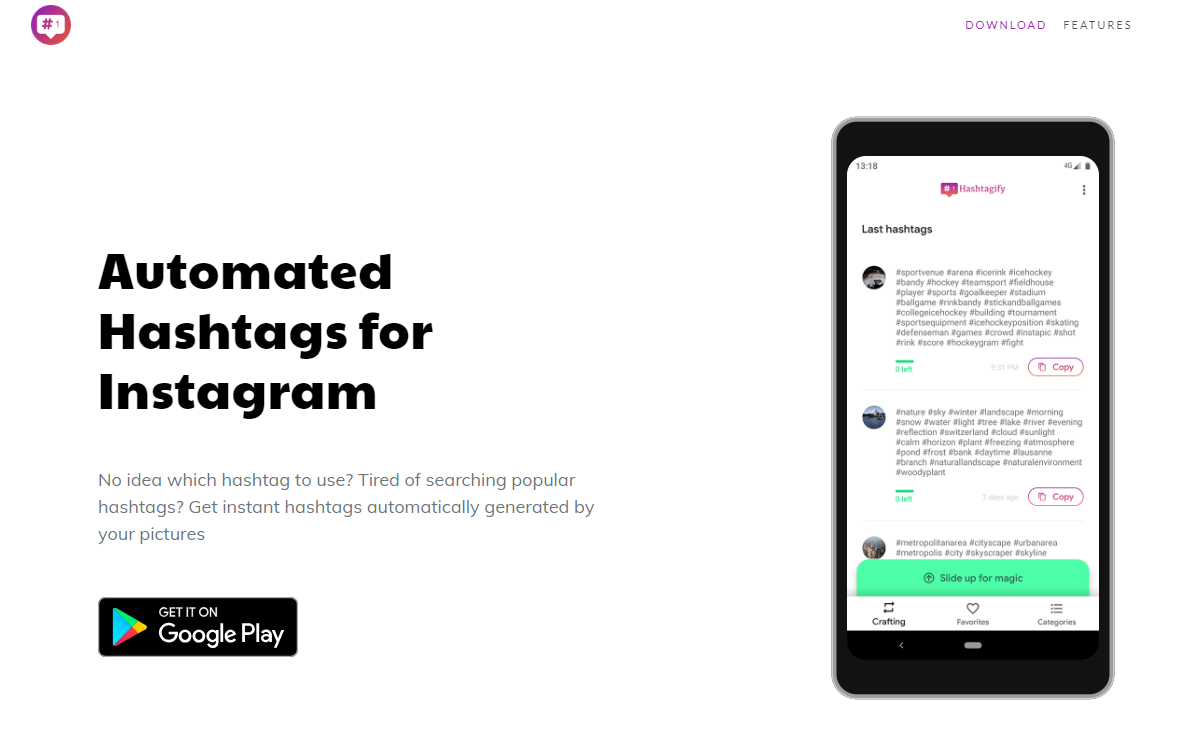
Hashtagify is a tool designed to help users discover, analyze, and optimize hashtags for social media platforms, including Instagram. It benefits marketers, influencers, and businesses aiming to increase their reach and engagement using the most effective hashtags. Critical features of Hashtagify for Instagram include:
- Hashtag Discovery: Hashtagify allows users to discover popular and relevant hashtags based on their specific content or niche. Users can enter a keyword or hashtag to find related hashtags that are currently trending.
- Trending Hashtags: The tool provides insights into trending hashtags, helping users stay updated with the latest trends and incorporate them into their posts to increase visibility.
- Hashtag Analysis: Users can analyze the performance of specific hashtags, including metrics such as popularity, recent trends, and usage patterns. This helps users choose hashtags that are likely to drive more engagement.
- Influencer Identification: Hashtagify can identify influencers associated with specific hashtags. This feature is helpful for collaborations, influencer marketing, and understanding which influencers lead conversations in a particular niche.
- Competitor Analysis: Users can analyze the hashtag strategies of their competitors, gaining insights into which hashtags are working well for similar accounts. This helps in refining their own hashtag strategy.
- Custom Hashtag Suggestions: Based on the user’s content and target audience, Hashtagify can generate custom hashtag suggestions optimized for maximum reach and engagement.
- Real-Time Data: The tool provides real-time data on hashtag performance, allowing users to make informed decisions based on the most current information.
- Advanced Search Options: Hashtagify offers advanced search options to filter hashtags by various criteria, such as language, location, and category, making it easier to find the most relevant hashtags for specific campaigns.
Overall, Hashtagify is a powerful tool for optimizing hashtag usage on Instagram. It helps users discover the best hashtags for their content, analyze their performance, and improve their social media strategy to achieve greater reach and engagement.
#8 Ingramer
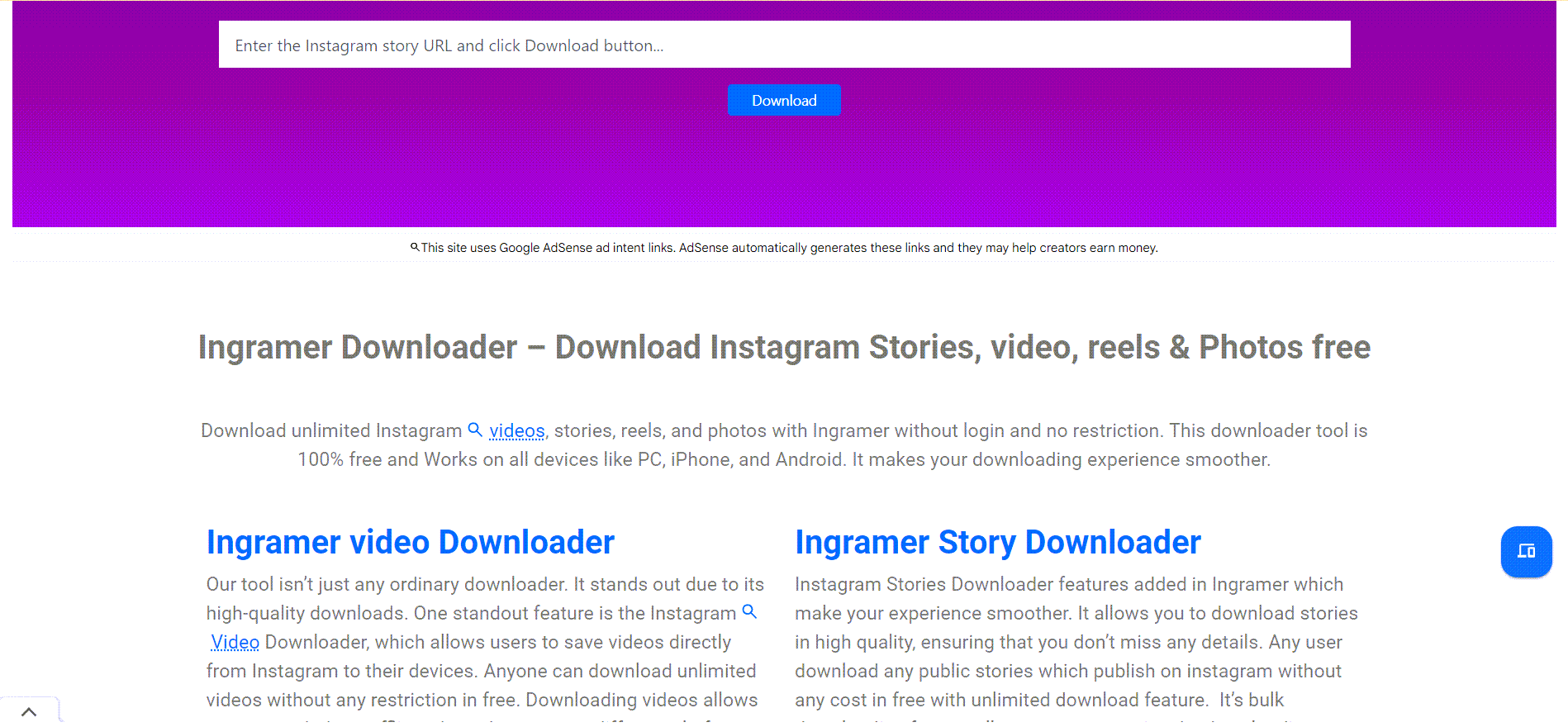
Ingramer, is a comprehensive social media management tool designed to enhance Instagram marketing and engagement. It offers a variety of features to help users grow their Instagram presence, automate tasks, and analyze performance. Critical features of Inflact for Instagram include:
- Automated Posting: Inflact allows users to schedule posts, stories, and videos in advance, ensuring a consistent posting schedule. This feature supports various formats and provides a calendar view for easy management.
- Direct Messaging: The platform offers automated direct messaging, enabling users to send personalized messages to new followers, respond to comments, and engage with their audience efficiently.
- Hashtag Generator: Inflact includes a powerful hashtag generator that helps users find the most relevant and trending hashtags for their content, increasing visibility and engagement.
- Profile Analyzer: This tool provides an in-depth analysis of Instagram profiles, including follower growth, engagement rates, and content performance. It helps users understand their audience better and optimize their content strategy.
- Targeted Growth: Inflact’s automation tools can target specific users based on hashtags, locations, and competitor followers. This helps in growing a relevant and engaged audience.
- Content Downloader: Users can download Instagram photos, videos, stories, and IGTV content. This feature is helpful for curating content, saving inspiration, or reposting with proper credit.
- Comment Tracker: The comment tracker allows users to monitor and manage comments on their posts, ensuring timely responses and better engagement with their audience.
- Bulk Messaging: Inflact supports bulk messaging, which is helpful for marketing campaigns and outreach efforts. Users can send bulk messages to a selected group of followers or potential customers.
Overall, Inflact (formerly Ingramer) is a robust tool that helps Instagram users automate and optimize their social media efforts, grow their audience, and engage more effectively with their followers.

Photo and Video Editing
#9 Lumen5
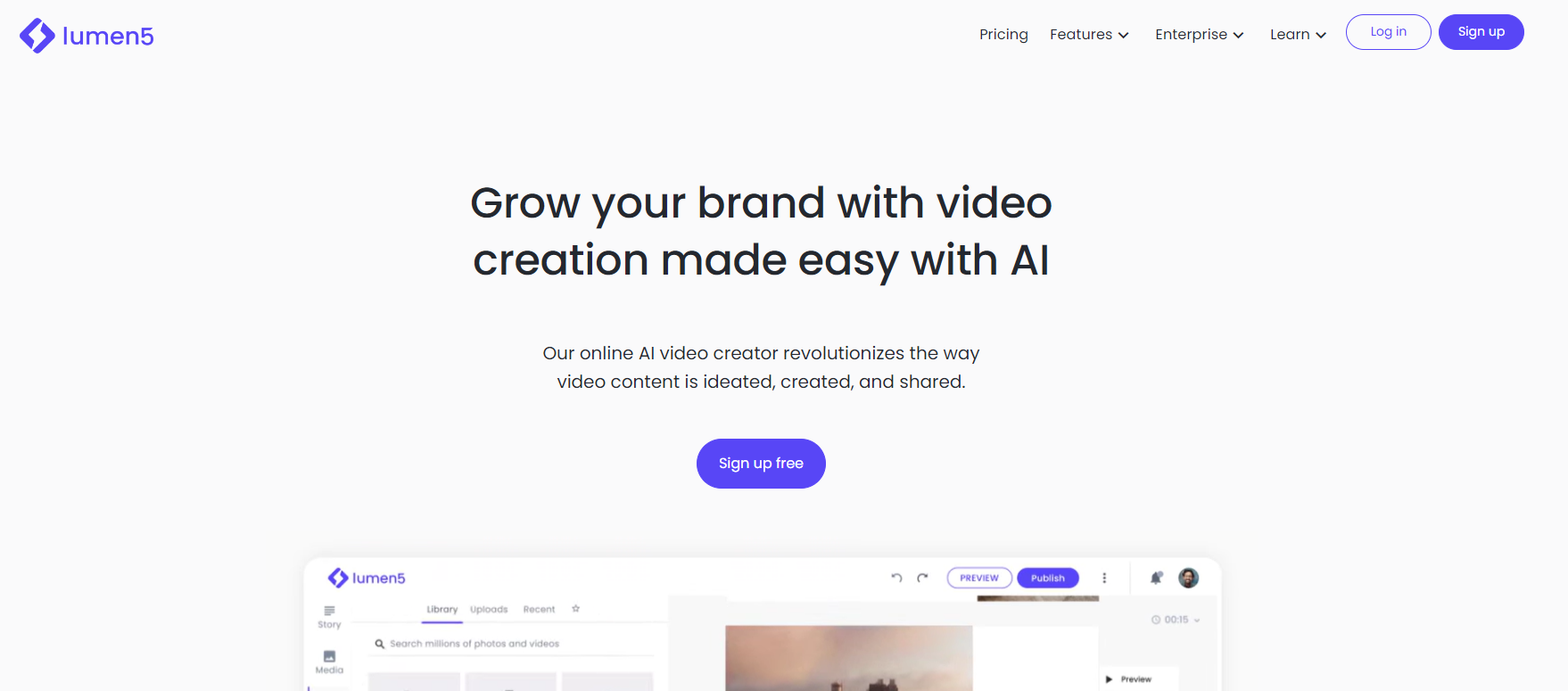
Lumen5 is a video creation platform designed to transform text content into engaging videos, making it an excellent tool for creating Instagram content. It benefits marketers, bloggers, and social media managers who want to repurpose blog posts, articles, and text-based content into visually appealing videos.
- Text to Video Conversion: Lumen5 can automatically convert text content into video by summarizing the text and matching it with relevant visuals, animations, and music. This feature makes creating informative and engaging videos from existing written content easy.
- Templates: The platform offers a variety of customizable templates tailored for different types of content and social media platforms, including Instagram. These templates help users create professional-looking videos quickly and easily.
- Customization Options: Users can customize videos by adding text, images, video clips, music, and branding elements. This flexibility allows the creation of unique and personalized videos that align with the user’s brand identity.
- Media Library: Lumen5 provides access to a vast library of stock photos, videos, and music tracks, which can be used to enhance the videos. This is particularly useful for users who may not have their own media assets.
- Drag-and-Drop Interface: The platform features an intuitive interface, making creating videos accessible for users of all skill levels. This user-friendly design simplifies the video creation process.
- Storyboarding: Lumen5 allows users to storyboard their videos, arranging text, images, and video clips in a sequence that tells a compelling story. This feature helps in creating well-structured and coherent videos.
- Aspect Ratio Options: The platform supports multiple aspect ratios, including square (1:1), vertical (9:16), and horizontal (16:9), ensuring that videos are optimized for Instagram feed posts, stories, and IGTV.
Overall, Lumen5 is a powerful tool that helps users create engaging video content for Instagram, leveraging the power of visuals and storytelling to enhance their social media presence.
#10 VSCO
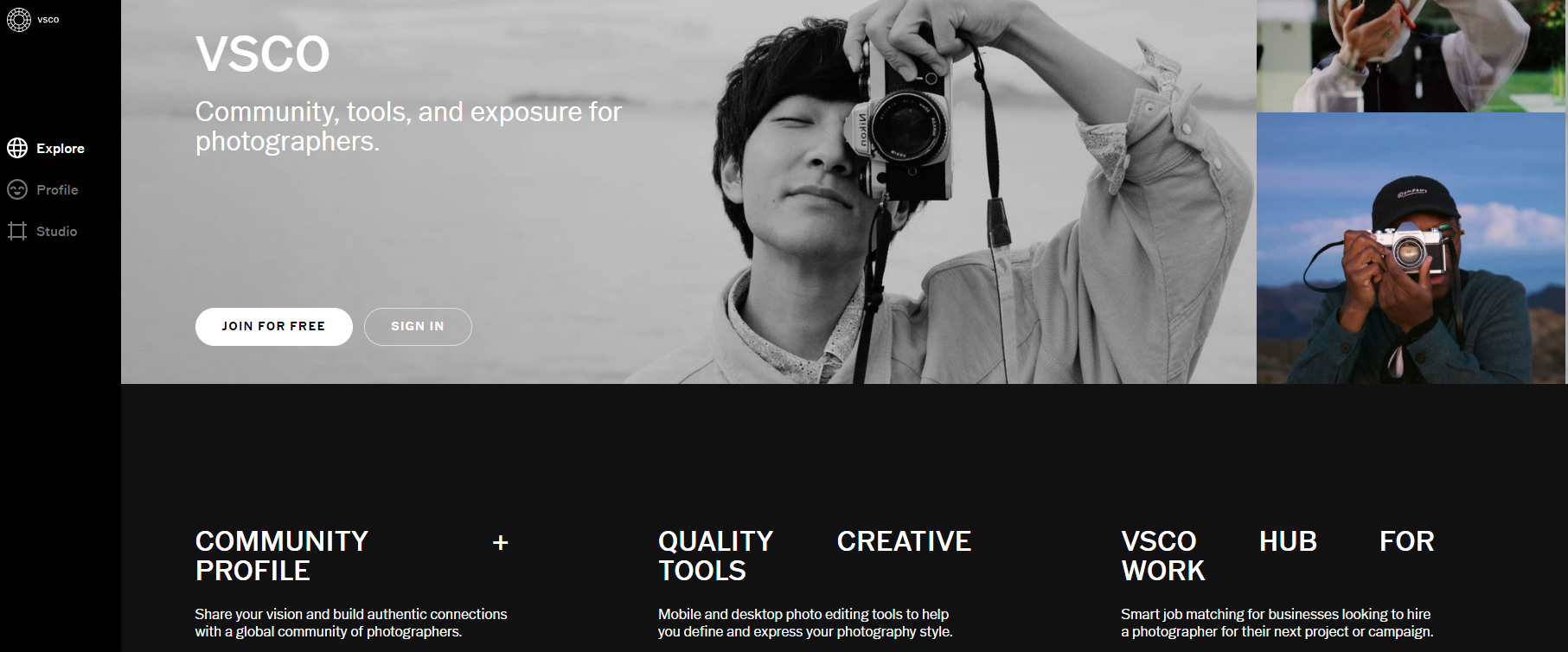
VSCO (Visual Supply Company) is a famous photo and video editing app with tools and features designed to help users create aesthetically pleasing content for Instagram and other social media platforms. It is well-known for its high-quality filters and editing capabilities. Critical features of VSCO for Instagram include:
- Photo Editing: VSCO offers a comprehensive suite of photo editing tools, including exposure, contrast, saturation, and temperature adjustments. It also includes more advanced tools like HSL (Hue, Saturation, Lightness) adjustments, split toning, and more.
- Filters and Presets: One of VSCO's standout features is its collection of high-quality filters and presets, which can dramatically enhance the look of photos with a single tap. These filters are designed to emulate classic film styles and provide a professional, polished look.
- Video Editing: VSCO also supports video editing, allowing users to apply filters, adjust settings, and make creative edits to their videos. This makes creating cohesive and visually appealing video content for Instagram easier.
- Montage and Collage: Users can create montages and collages by layering videos, images, and shapes, which is perfect for crafting unique Instagram Stories and posts.
- Journal and Grid: VSCO provides a platform for users to share their edited photos and videos in a grid layout, similar to Instagram. This feature can showcase a portfolio or create a visually consistent feed.
- Discover and Community: VSCO has a built-in community where users can share their creations, discover inspiring content, and follow other creatives. This community aspect helps users find inspiration and connect with like-minded individuals.
- Advanced Editing Tools: In addition to basic adjustments, VSCO offers advanced tools like dodge and burn, clarity, skin tone, and borders, allowing for more precise and creative edits.
Overall, VSCO is a powerful and versatile tool that helps Instagram users enhance their photos and videos, achieve a cohesive and professional look, and connect with a community of creatives.
#11 PicsArt
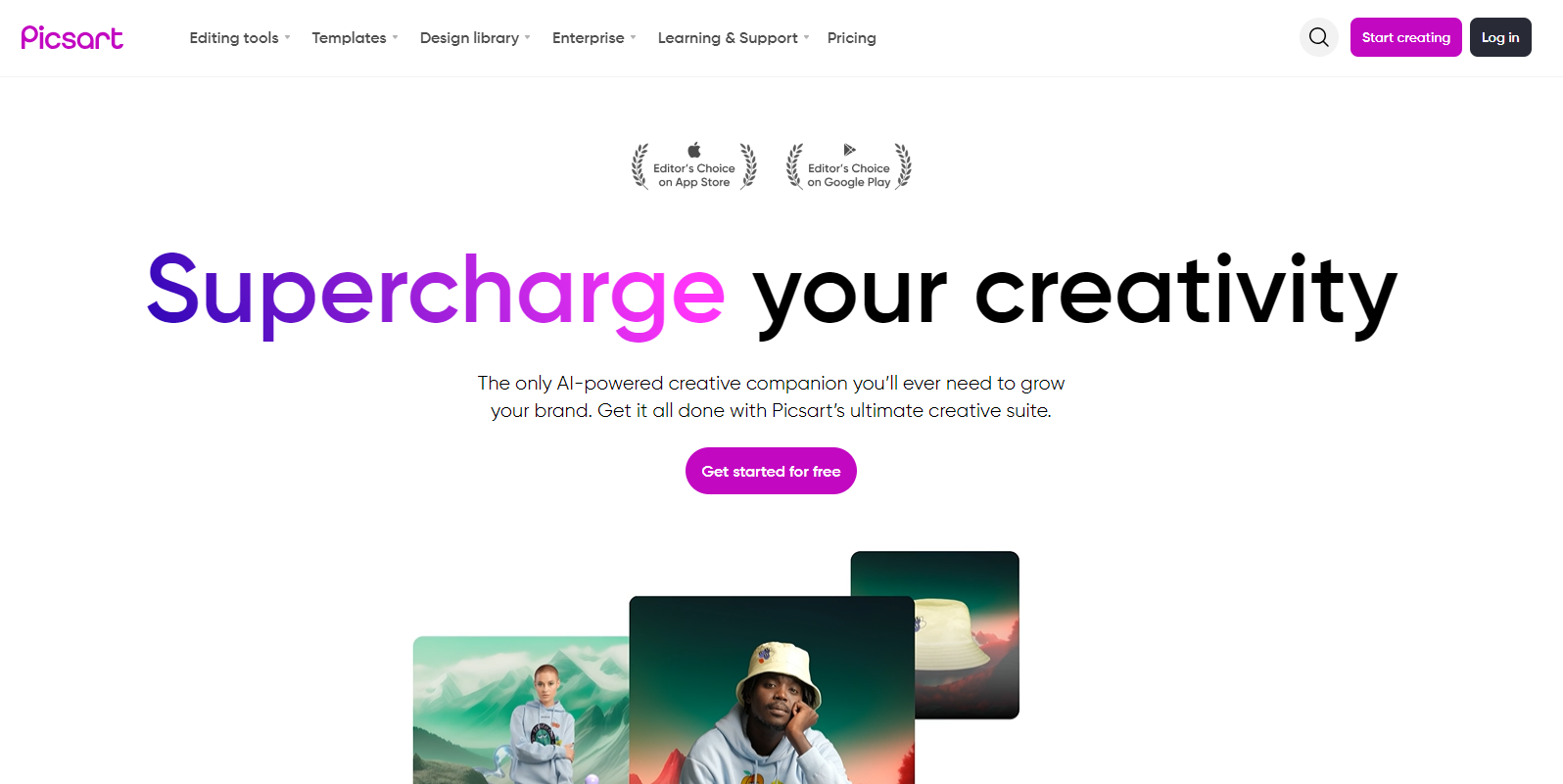
PicsArt is a famous photo and video editing app that offers a wide range of creative tools to enhance and personalize Instagram content. It is widely used by individuals, influencers, and businesses to create visually appealing posts, stories, and other content.
- Photo Editing: PicsArt provides a comprehensive suite of photo editing tools, including filters, effects, cropping, resizing, and adjustments for brightness, contrast, saturation, and more. Users can also remove backgrounds, add text, and apply artistic effects.
- Video Editing: The app offers editing capabilities, allowing users to trim, merge, and enhance videos with effects, transitions, and music. This makes it easier to create engaging video content for Instagram.
- Collages and Grids: PicsArt includes features for creating photo collages and grids, which are popular formats on Instagram for showcasing multiple images in a single post.
- Stickers and Clipart: Users can access a vast library of stickers, clipart, and overlays that can be added to photos and videos to make them more fun and engaging.
- Templates: The app offers a variety of customizable templates for Instagram posts and stories, helping users create professional-looking content quickly and easily.
- Drawing Tools: PicsArt includes drawing tools that allow users to create custom graphics, doodles, and illustrations, adding a unique touch to their content.
- Text and Fonts: Users can add and customize the text on their images and videos, choosing from a wide range of fonts and styles to match their brand or personal aesthetic.
Overall, PicsArt is a versatile and powerful tool that helps Instagram users enhance their content, express their creativity, and stand out on the platform.
#12 Submagic
Submagic is a cutting-edge platform designed to simplify video editing tasks, making it a favorite among content creators, marketers, and businesses. Its primary focus is on automating tedious processes, enabling users to produce polished, professional-quality videos effortlessly. Submagic stands out for its ability to save time and enhance the creative workflow for users with varying levels of expertise.
Key Features of Submagic:
- AI-Powered Video Editing: Submagic uses advanced AI to automate various aspects of video editing, ensuring precision and reducing the time spent on manual adjustments.
- Captioning Tools: With features like a built-in caption generator, Submagic helps users create accessible and engaging video content without extra effort.
- Customizable Templates: The platform offers a range of templates that users can modify to suit their brand’s aesthetics, speeding up the content creation process.
- Multi-Platform Integration: Submagic seamlessly integrates with popular platforms, allowing users to create content tailored for social media, websites, or marketing campaigns.
- Ease of Use: Its intuitive interface ensures a smooth editing experience, making it accessible to both beginners and professionals.
Submagic is a versatile solution that blends automation and creativity, giving users the tools they need to produce high-quality videos while focusing on their message and branding.
Analytics and Insights
#13 Hootsuite
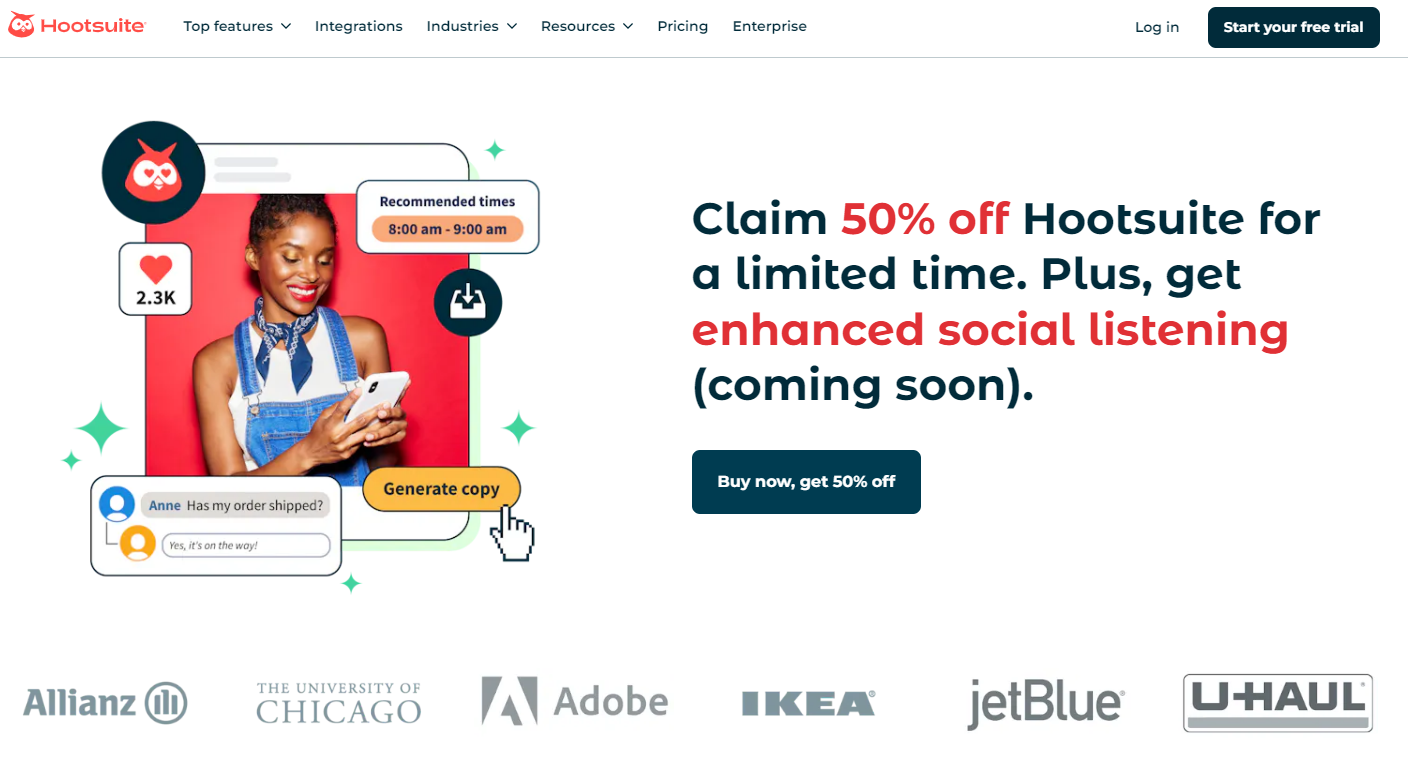
Hootsuite is a comprehensive social media management platform that supports various social networks, including Instagram. It provides tools to help businesses and individuals manage, schedule, and analyze their social media activities.
- Scheduling and Publishing: Users can schedule and publish posts directly to Instagram, ensuring a consistent posting schedule and the ability to plan content in advance.
- Analytics and Insights: Hootsuite provides detailed analytics and performance reports for Instagram posts, stories, and overall account activity. These reports include metrics such as engagement, reach, and follower growth.
- Engagement Management: The platform offers tools to monitor and respond to comments, direct messages, and mentions from a single dashboard, making it easier to manage interactions with followers.
- Content Calendar: A visual content calendar helps users plan and organize their Instagram content strategy, allowing for better coordination and post-planning.
- Hashtag Tracking: Users can track hashtag performance to understand which ones drive the most engagement and reach, helping to optimize hashtag usage in future posts.
- Team Collaboration: Hootsuite supports team collaboration with features like task assignments, approval workflows, and shared content libraries, making it easier for teams to work together on social media campaigns.
- Social Listening: The platform allows users to monitor conversations around their brand, industry keywords, and competitors, providing valuable insights for content strategy and engagement.
Overall, Hootsuite helps users streamline their Instagram management, improve engagement, and gain valuable insights to optimize their social media strategy.
#14 Sprout Social
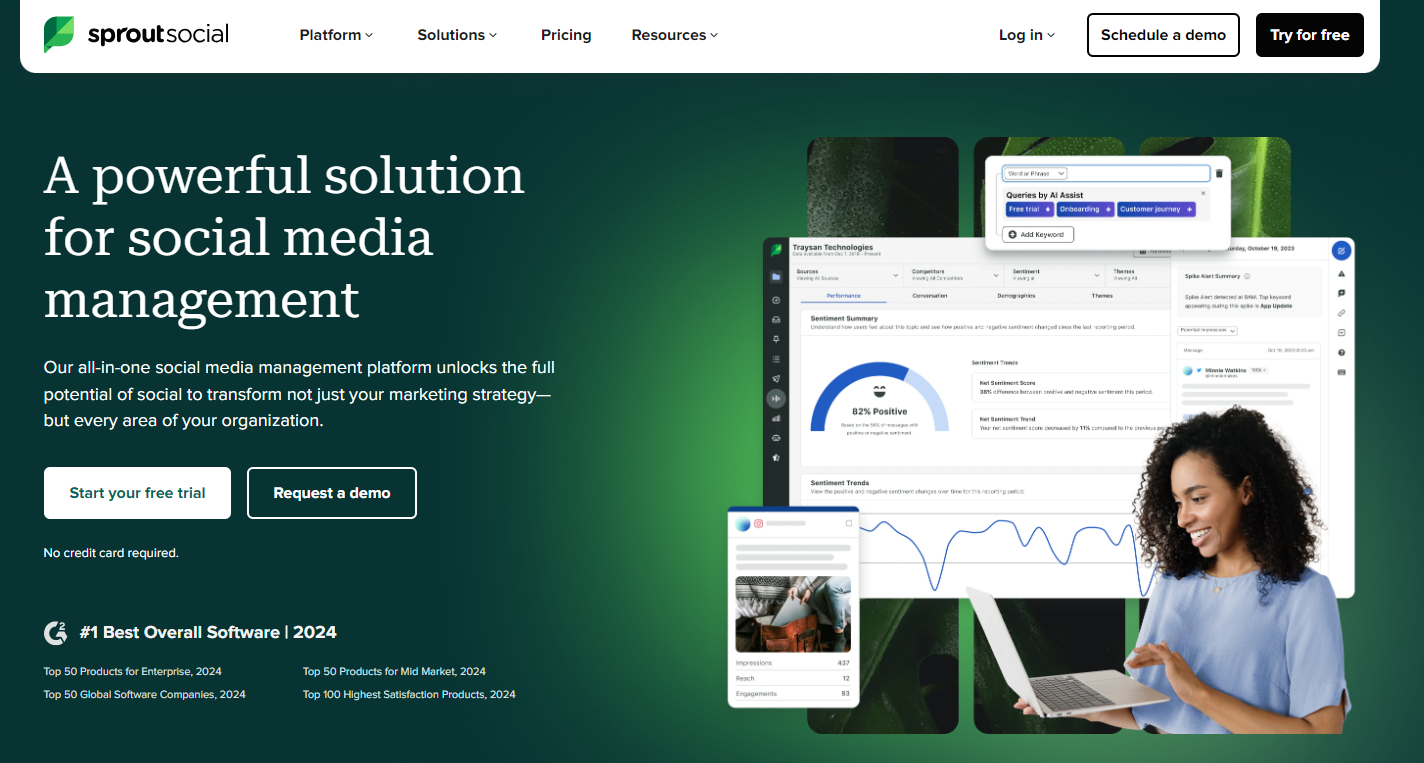
Sprout Social is another social media management and optimization platform that helps businesses and organizations manage their social media presence across various platforms, including Instagram. For Instagram, Sprout Social offers a range of features designed to enhance social media marketing and management efficiency and effectiveness.
Key features include:
- Scheduling and Publishing: This feature allows users to schedule and publish posts at optimal times, ensuring consistent and timely content delivery.
- Analytics and Reporting: Provides detailed insights and analytics on post-performance, audience engagement, and follower growth. This helps users understand what content resonates best with their audience.
- Engagement Tools: This service offers tools to manage comments, direct messages, and interactions in one unified inbox, making it easier to respond to followers and manage community engagement.
- Content Planning: Features a visual content calendar that helps users plan and organize their Instagram content strategy effectively.
- Hashtag Performance: Tracks and analyzes hashtag performance to help users understand which hashtags drive the most engagement and reach.
- Collaboration and Workflow: This feature supports team collaboration with features like task assignments, approval workflows, and shared content libraries, making it easier for teams to collaborate on social media campaigns.
- Social Listening: Allows users to monitor and analyze conversations around their brand, competitors, and industry keywords, providing valuable insights for content strategy and engagement.
Overall, Sprout Social helps businesses streamline their social media operations, improve engagement with their audience, and gain actionable insights to optimize their Instagram strategy.
#15 Iconosquare
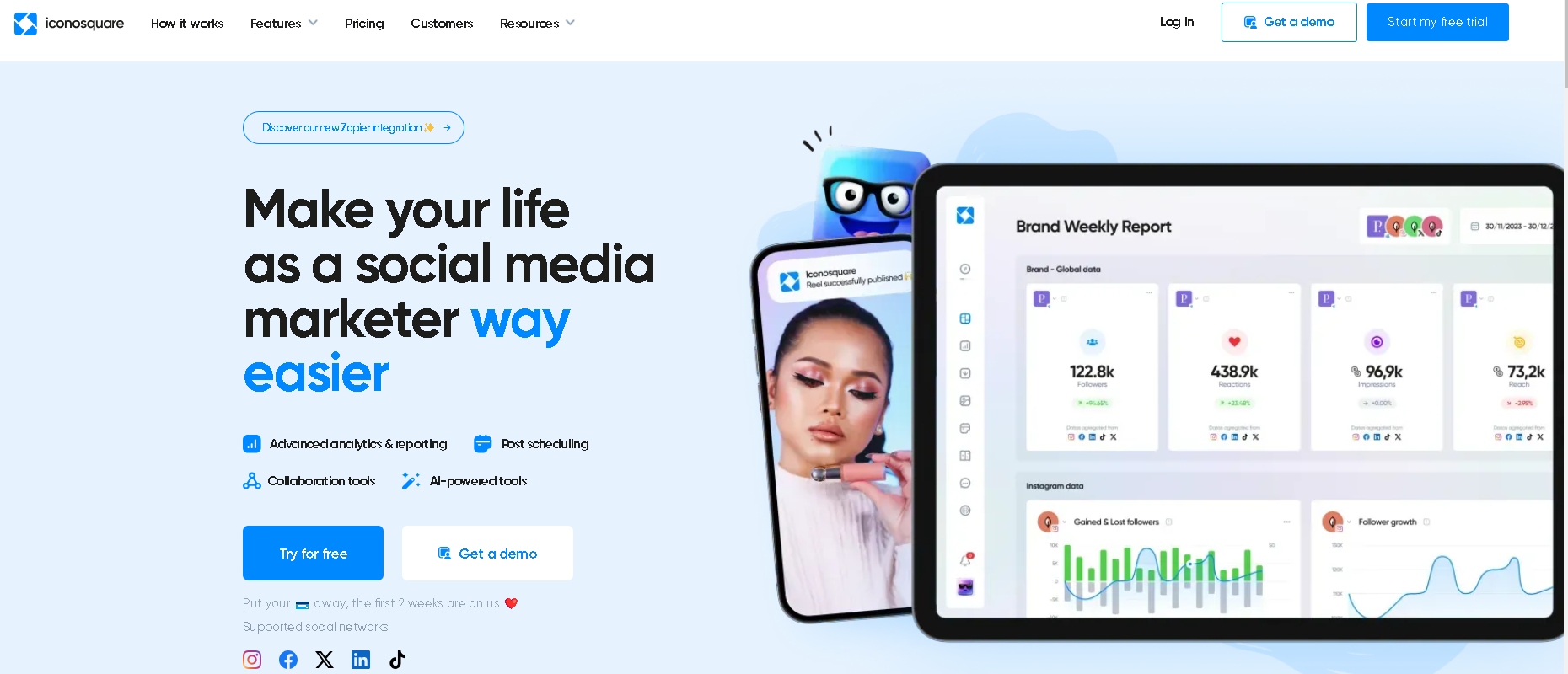
Iconosquare is a comprehensive social media analytics and management platform that provides tools to help businesses and individuals optimize their Instagram presence. It offers a wide range of features to enhance your Instagram marketing strategy. Here are the key features and benefits of using Iconosquare for Instagram:
- In-depth Analytics: Track and analyze key metrics such as follower growth, engagement rates, reach, impressions, etc. Iconosquare provides detailed insights into how your content performs and how your audience interacts.
- Content Scheduling: Plan and schedule your Instagram posts and stories in advance. Iconosquare’s scheduling tool allows you to create a content calendar, ensuring consistent posting at optimal times for maximum engagement.
- Visual Content Calendar: The calendar organizes and previews your scheduled posts, helping you maintain a cohesive and aesthetically pleasing Instagram feed.
- Hashtag and Competitor Tracking: Monitor hashtag performance and your competitors’ activities. Identify the most effective hashtags for increasing visibility and engagement and analyze your competitors’ strategies to stay competitive.
- Engagement Insights: Gain insights into your audience’s behavior and preferences. Understand which types of content generate the most engagement and use this information to refine your content strategy.
- Audience Analytics: Get detailed information about your followers, including demographics, location, and interests. This helps you tailor your content to better match your audience’s preferences.
- Instagram Stories Analytics: Track the performance of your Instagram Stories with metrics such as views, replies, exits, and swipe-ups. Understand how your audience interacts with your stories and optimize them for better engagement.
- Comment and DM Management: Manage your Instagram comments and direct messages within Iconosquare. This feature helps you stay on top of audience interactions and respond promptly to engage your followers.
- Reporting and Insights: Generate comprehensive reports on your Instagram performance. Customize reports to focus on the metrics that matter most to you and share them with your team or clients.
Iconosquare aims to provide a comprehensive solution for managing and optimizing your Instagram presence, helping you make data-driven decisions to enhance your social media strategy and achieve your marketing goals.
#16 SocialRank
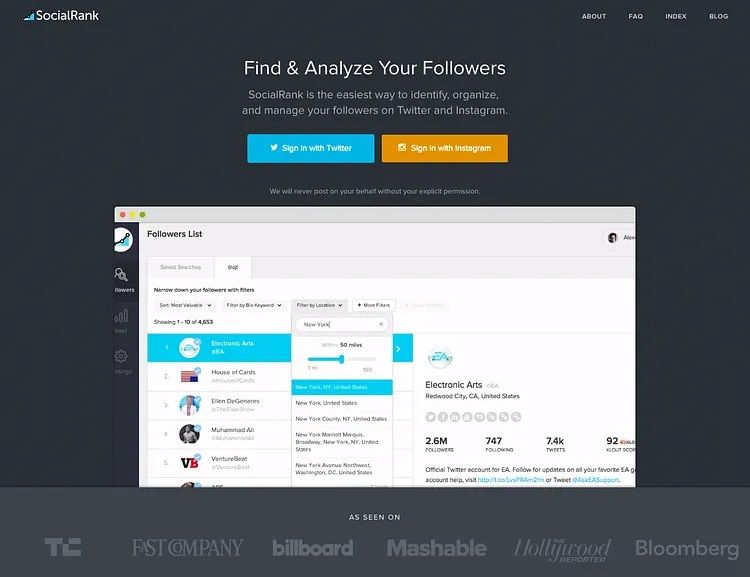
SocialRank is a social media analytics tool that helps brands and individuals understand and manage their audience on social media platforms, including Instagram. Here are the key features and benefits of using SocialRank for Instagram:
- Audience Analysis: SocialRank allows you to analyze your Instagram followers in detail. You can see their demographics, interests, activity levels, and more.
- Follower Sorting and Filtering: Sort and filter your followers based on criteria such as engagement, influence, location, and bio keywords. This helps you identify your most valuable followers and target specific segments for engagement.
- Engagement Insights: Gain insights into how your followers interact with your content. Understand which posts are performing best and why based on metrics like likes, comments, and shares.
- Influencer Identification: Identify critical influencers among your followers. These individuals significantly impact your audience and can help amplify your message.
- Custom Lists: Create custom lists of followers based on specific criteria. This is useful for targeting particular groups for marketing campaigns, collaborations, or personalized engagement.
- Audience Segmentation: Segment your audience into different groups based on various attributes. This allows for more personalized marketing and better content targeting.
- Competitive Analysis: Analyze the followers and engagement of your competitors. Understand their audience and engagement strategies to inform your own.
SocialRank helps brands and individuals make data-driven decisions to optimize their Instagram marketing strategies, improve engagement, and build stronger relationships with their audience.
#17 Followerwonk By Fedica
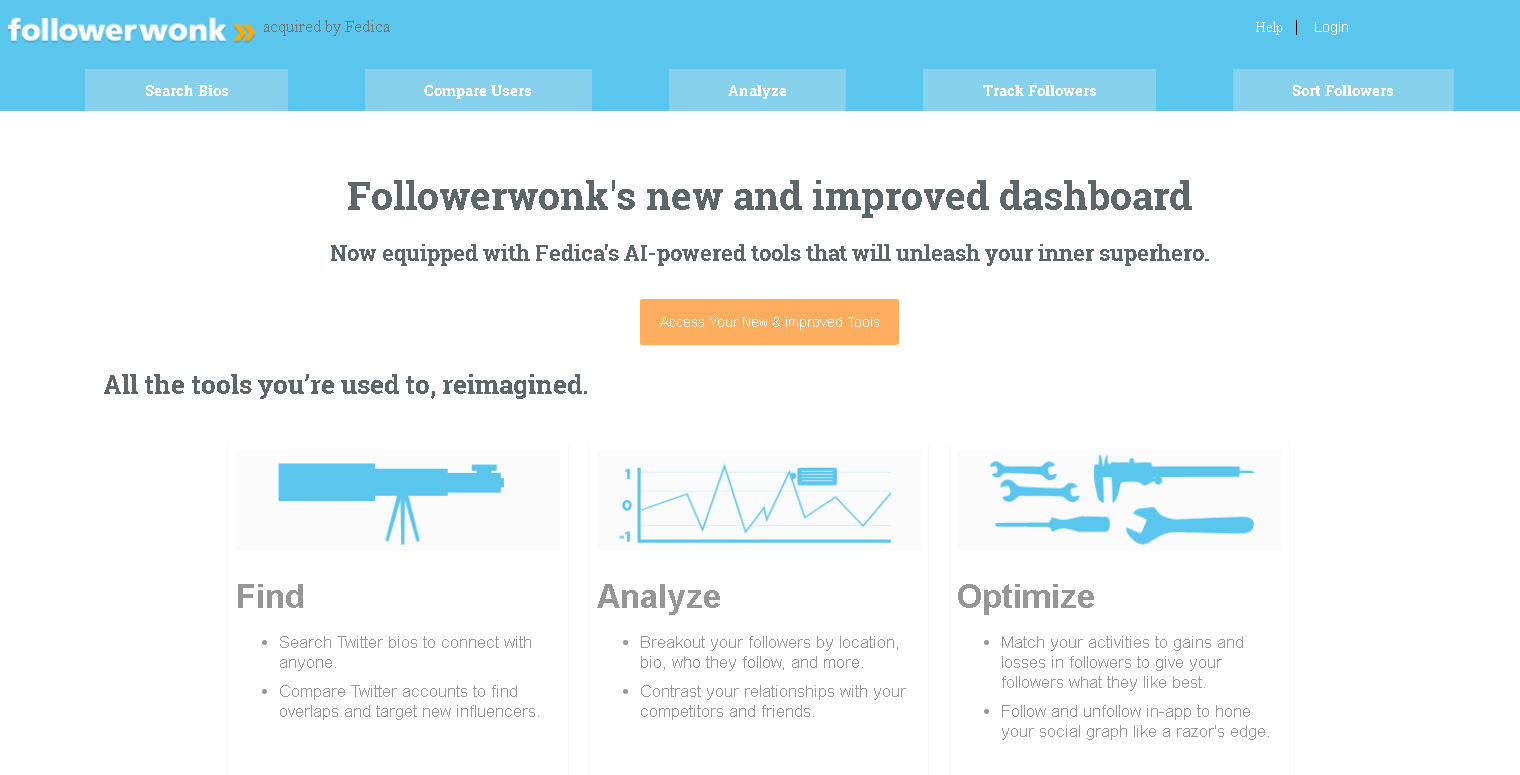
Followerwonk by Fedica (formerly known as Tweepsmap) is a social media analytics and management platform primarily known for its detailed analytics and mapping features for Twitter. However, it also offers tools and insights for managing Instagram accounts. Here are the key features and benefits of using Fedica for Instagram:
- Follower Analysis: Gain insights into your Instagram followers, including demographics, location, interests, and engagement patterns. This information helps you understand your audience better and tailor your content to their preferences.
- Engagement Metrics: Track key engagement metrics such as likes, comments, shares, and overall interaction rates on your Instagram posts. This helps you evaluate the effectiveness of your content strategy.
- Content Performance: Analyze the performance of individual posts and stories. Understand which types of content resonate most with your audience and optimize your strategy accordingly.
- Audience Growth: Monitor your follower growth over time. Identify trends and patterns in how your audience grows and engages with your content.
- Geographic Insights: Map the geographic distribution of your followers. This feature helps you understand where your audience is located and tailor your content to different regions.
- Hashtag Analysis: Identify the most effective hashtags for increasing the visibility and engagement of your posts. Track which hashtags drive the most interaction and discover new trending hashtags in your niche.
- Competitor Analysis: Compare your Instagram performance with that of your competitors. Understand their strategies and benchmark your metrics against industry standards.
- Influencer Identification: Identify key influencers within your follower base and broader Instagram community. Collaborate with influencers to amplify your reach and engagement.
- Scheduling and Publishing: While Fedica primarily focuses on analytics, it may integrate with other tools to schedule and publish Instagram posts.
- Reporting: Generate detailed reports on your Instagram performance. Use these reports to inform your strategy, share insights with your team, and demonstrate ROI to stakeholders.
Foloowerwonk aims to provide comprehensive analytics and insights for social media managers, helping them optimize their Instagram marketing efforts and better understand their audience.
Scheduling and Automation
#18 Circleboom Publish

To discover AI Instagram Post Generator, see this page ;
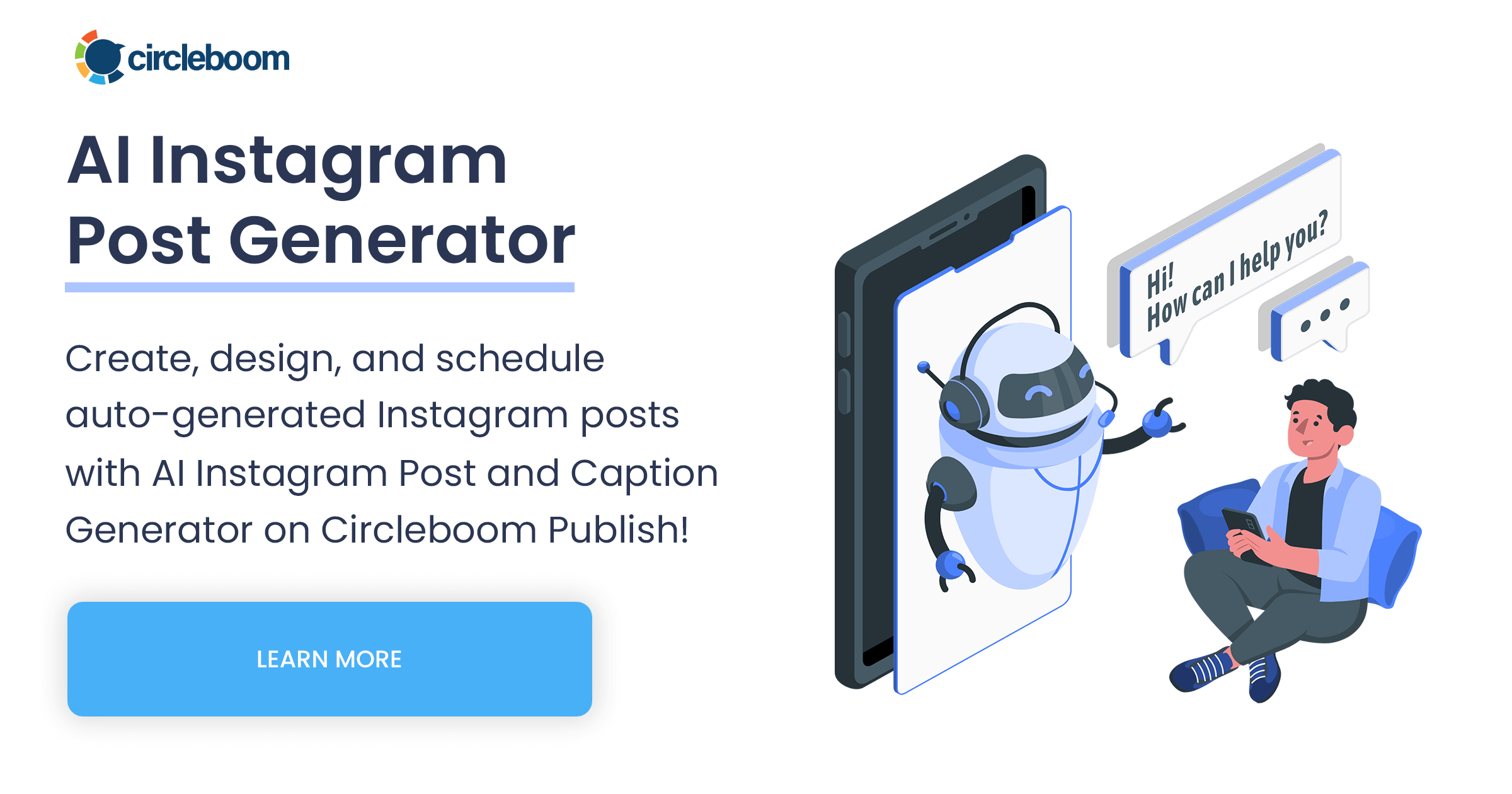
Circleboom is a social media management platform that primarily focuses on Twitter but also provides tools for managing other social media accounts, including Instagram. Circleboom aims to help users grow their social media presence, schedule posts, and analyze performance. Here are the key features and benefits of using Circleboom for Instagram:
- Content Scheduling: Plan and schedule your Instagram posts in advance. Circleboom allows you to create a content calendar, ensuring consistent posting and optimal timing for audience engagement.
- Content Creation: Use Circleboom's built-in tools to create visually appealing posts. You can design images, edit photos, and develop graphics tailored for Instagram.
- Hashtag Suggestions: Get suggestions for relevant and trending hashtags on Instagram to increase the visibility of your posts and reach a broader audience.
- Account Management: Manage multiple Instagram accounts from a single dashboard. This feature is handy for businesses and social media managers who handle various accounts.
- Content Curation: Discover and curate content from various sources to keep your Instagram feed fresh and engaging. Share relevant articles, images, and videos to provide value to your followers.
- Post Recycling: Automatically recycle evergreen content to ensure your most valuable posts reach new followers and maintain engagement over time.
- Cross-Platform Management: While Circleboom is not exclusively for Instagram, its ability to manage multiple social media platforms from one interface can help you maintain a consistent and cohesive social media strategy across all channels.
The social media image generator on Circleboom has four options: Canva, Unsplash, Giphy, and Google Photos. You can also upload your own files and send them directly. So much more is coming soon.
Canva is a place where you can curate and design images. You can apply ready-made templates, filters, effects, and other elements to edit your image.
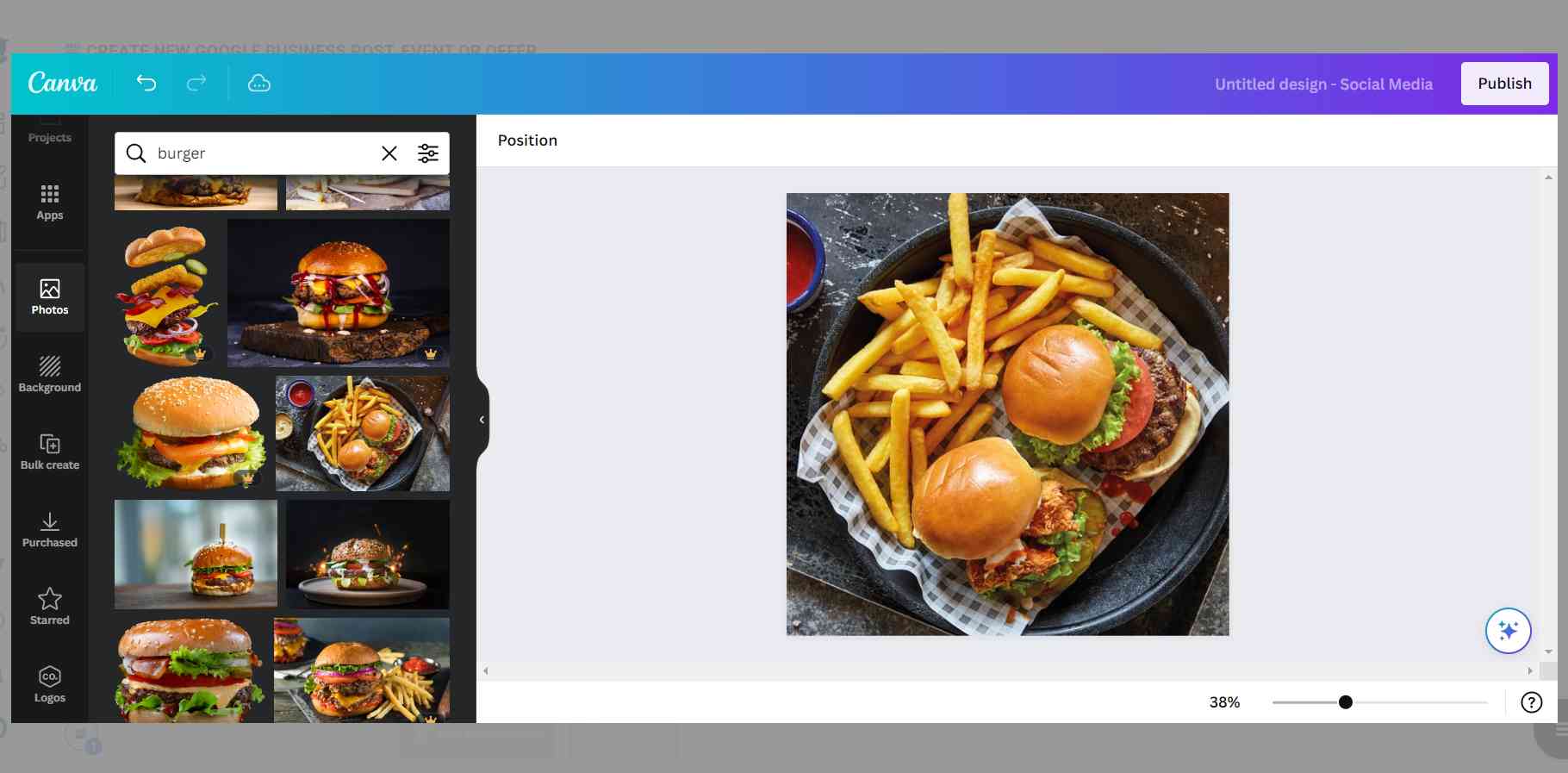
You can also use Unsplash to find auto-generated, high-quality images to share on your Google My Business accounts.
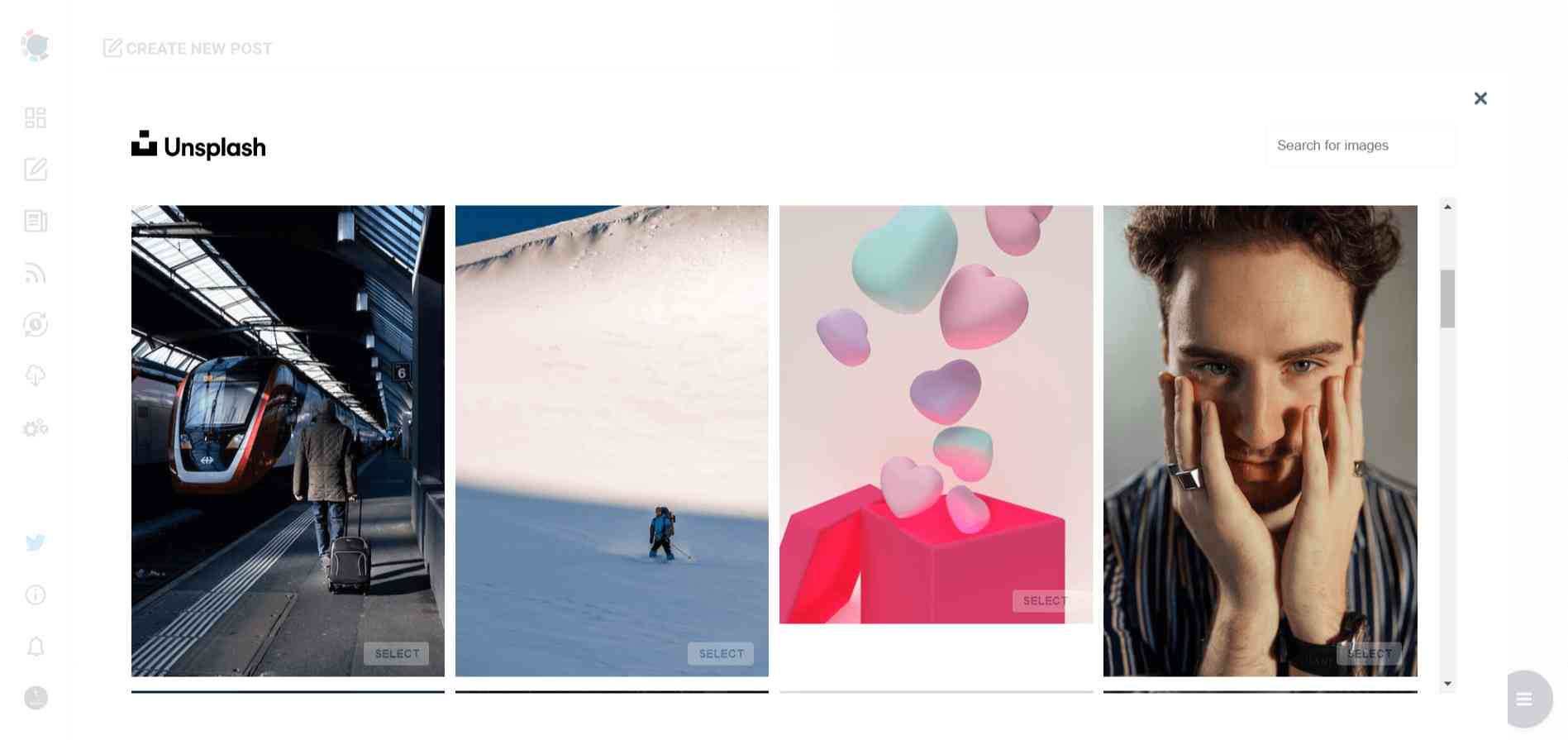
Giphy is where you can generate high-quality GIF images for your auto-generated Google Business posts.
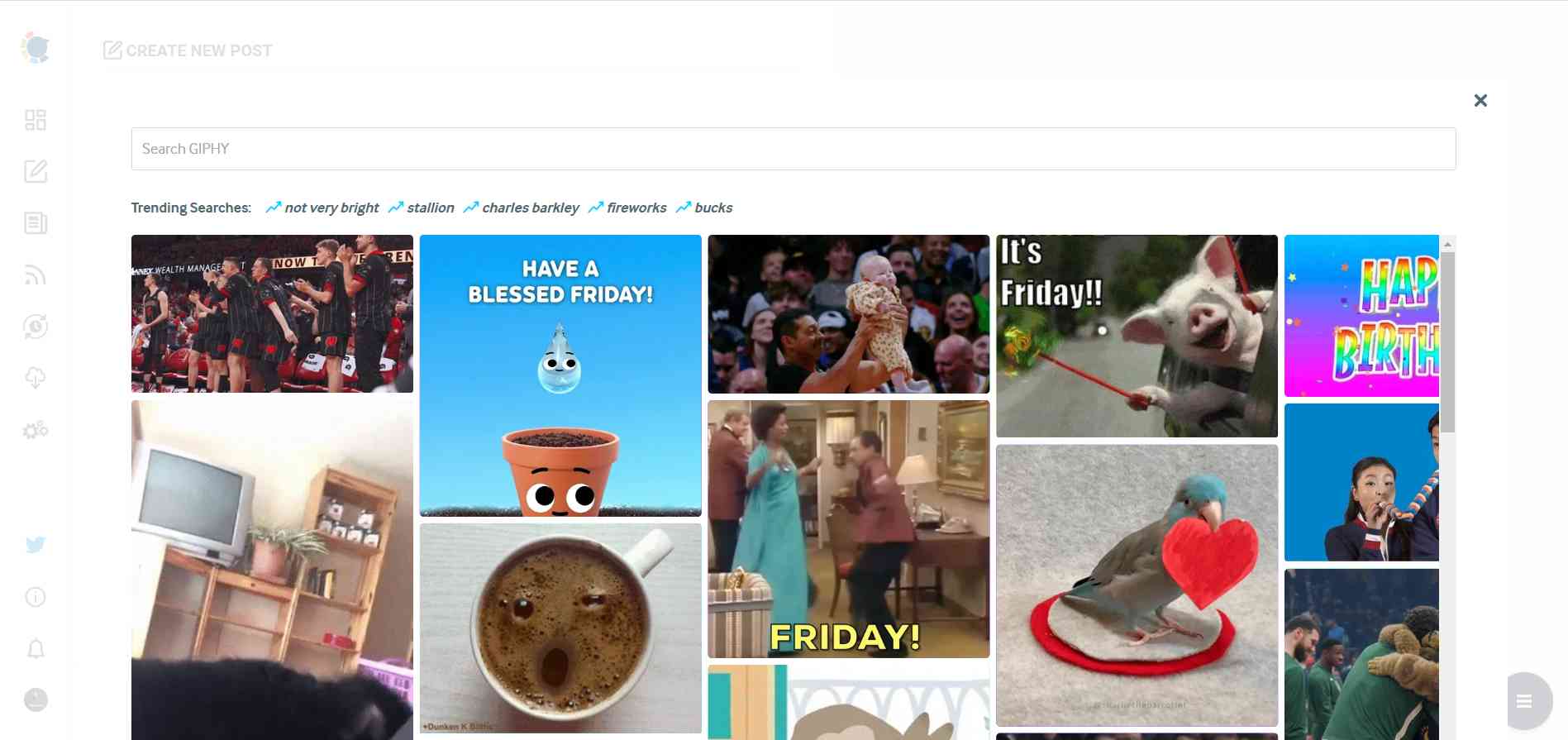
Circleboom aims to simplify social media management and enhance your Instagram marketing efforts by providing various tools for content creation, scheduling, analytics, and audience engagement.
Using advanced social media management tools can make a significant difference in navigating and leveraging the Instagram algorithm. Circleboom offers a range of features designed to optimize your Instagram strategy:
- Content Scheduling: Plan and schedule your posts for the best times to maximize engagement.
- Best Times to Post: Gain deep insights into your audience’s behavior and your content’s performance.
- Hashtag & Caption and Post Generator: Use AI-driven tools to create relevant hashtags and engaging captions.
- Profile Management: Manage multiple Instagram accounts efficiently from a single dashboard.
Tools like Circleboom can streamline your Instagram management, save time, and ensure your content is continually optimized for the algorithm.
Circleboom's Queue Scheduling feature allows restaurant owners to specify time slots and share their content automatically on multiple Instagram profiles. They don't need to arrange their posts every time —Circleboom will do everything!
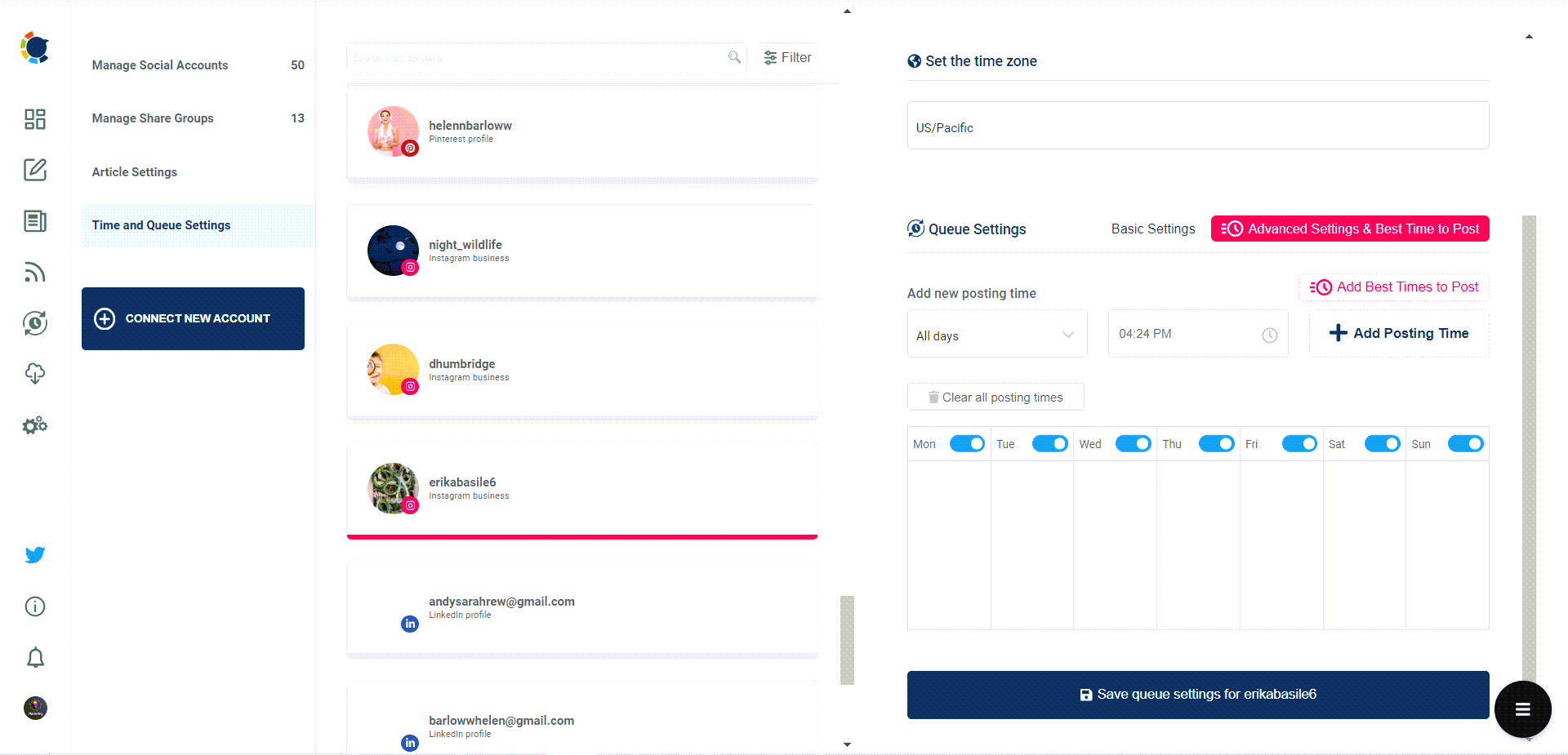
#19 Buffer
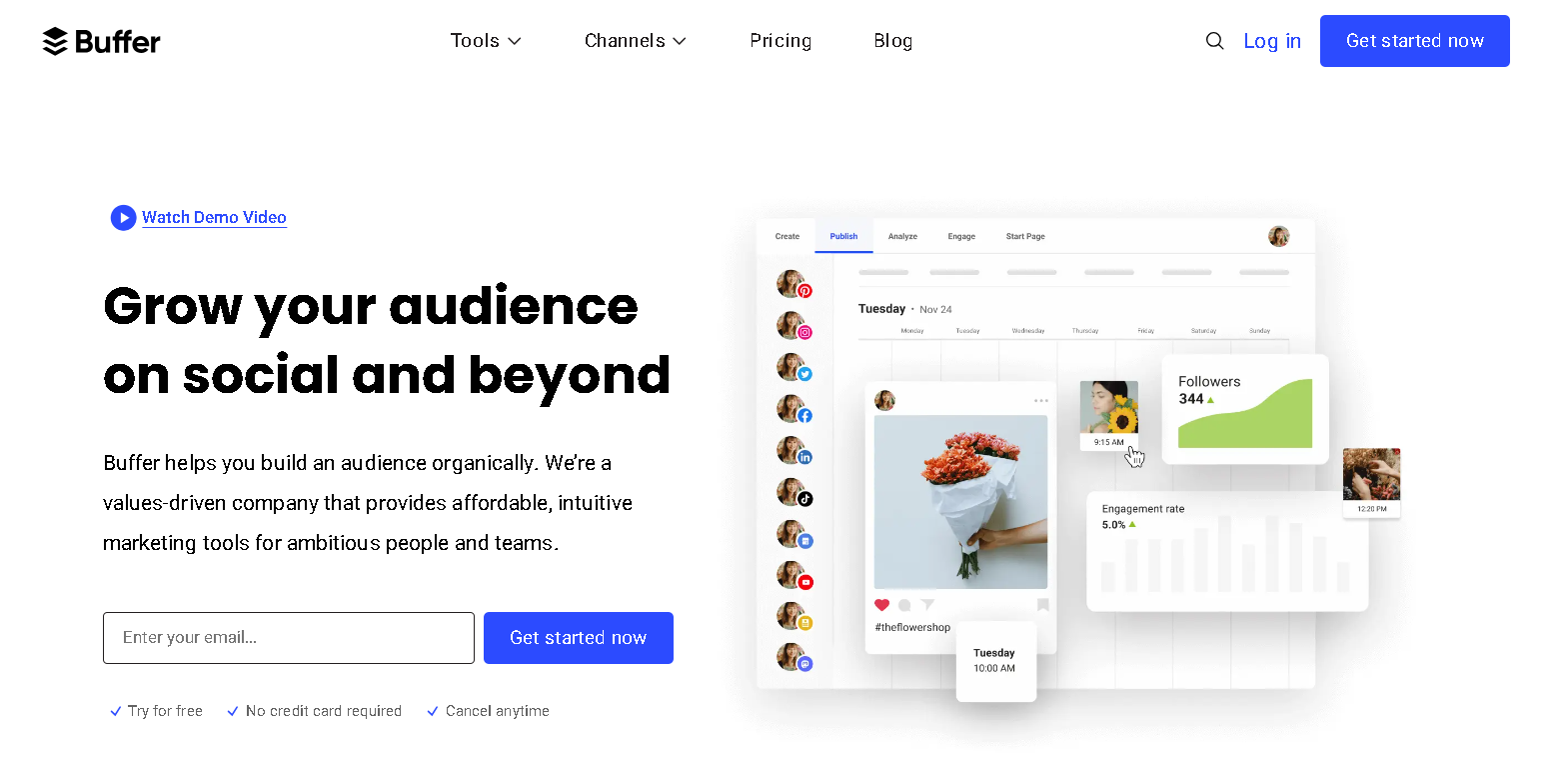
Buffer is a social media management platform that provides tools to help businesses and individuals manage their Instagram accounts more effectively. It schedules, publishes, and analyzes posts to improve engagement and streamline social media workflows. Here are the key features and benefits of using Buffer for Instagram:
- Post Scheduling: Plan and schedule Instagram posts in advance. Buffer allows you to create a posting schedule that ensures your content goes live at optimal times for maximum engagement.
- Content Calendar: View and manage all your scheduled posts in a visual content calendar. This feature helps you maintain a consistent posting schedule and quickly adjust as needed.
- Drafts and Ideas: Save post drafts and ideas within Buffer. You can work on multiple posts simultaneously and finalize them when ready to schedule or publish.
- First Comment Scheduling: Schedule the first comment on your Instagram posts to include additional hashtags or information, which can help increase visibility and engagement without cluttering the main caption.
- Stories Scheduling: Plan and schedule Instagram Stories using Buffer. You can create and organize your stories in advance, ensuring a cohesive narrative and timely posting.
- Visual Planning: Use Buffer’s grid preview feature to see how your scheduled posts will look on your Instagram profile. This helps you maintain a visually appealing and consistent feed.
- Analytics and Insights: Track the performance of your Instagram posts with detailed analytics. Monitor key metrics such as likes, comments, reach, impressions, and follower growth to evaluate the effectiveness of your content strategy.
- Hashtag Manager: Save and organize your most-used hashtags in Buffer’s hashtag manager. Easily add relevant hashtags to your posts to increase discoverability and engagement.
Buffer aims to simplify and enhance your Instagram marketing efforts by providing comprehensive tools for scheduling, publishing, and analyzing content, ensuring a more efficient and effective social media strategy.
#20 Later
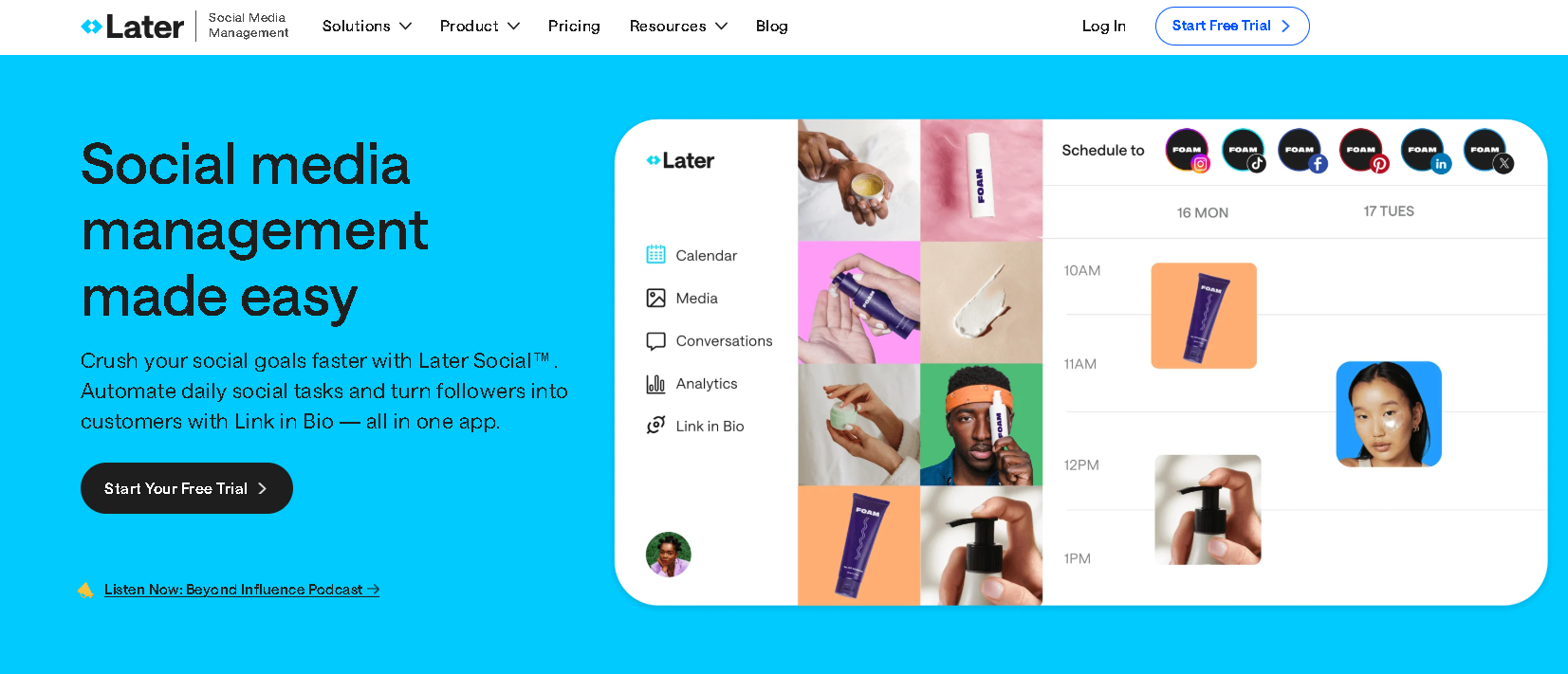
Later is a social media management platform designed to help users plan, schedule, and analyze their Instagram posts. It is widely used by businesses, influencers, and social media managers to optimize their Instagram marketing strategies. Here are the key features and benefits of using Later for Instagram:
- Visual Content Calendar: Later offers a visual content calendar that allows you to drag and drop posts to schedule them. This feature makes planning and organizing your Instagram feed easy for a cohesive look and feel.
- Post Scheduling: Schedule Instagram posts in advance. You can plan your content days, weeks, or even months ahead, ensuring consistent posting and optimal timing for audience engagement.
- Auto-Publishing: This feature automatically publishes posts to Instagram at the scheduled times. It saves time and ensures your content goes live without manual intervention.
- Instagram Stories Scheduling: Plan and schedule Instagram Stories in advance. You can upload and organize your Stories content, ensuring a seamless narrative and timely posting.
- Visual Planner: Use the Visual Instagram Planner to preview how your scheduled posts will appear on your Instagram grid. This helps you maintain a visually appealing and consistent profile.
- Hashtag Suggestions: Get suggestions for relevant and trending hashtags to increase the visibility of your posts. Later, it also allows you to save hashtag groups for easy reuse.
- Analytics and Insights: Track the performance of your Instagram posts with detailed analytics. Monitor metrics such as likes, comments, reach, impressions, and follower growth to evaluate the effectiveness of your content strategy.
Later aims to simplify and enhance your Instagram marketing efforts by providing comprehensive tools for planning, scheduling, and analyzing content, ensuring a more efficient and effective social media strategy.
#21 Planoly
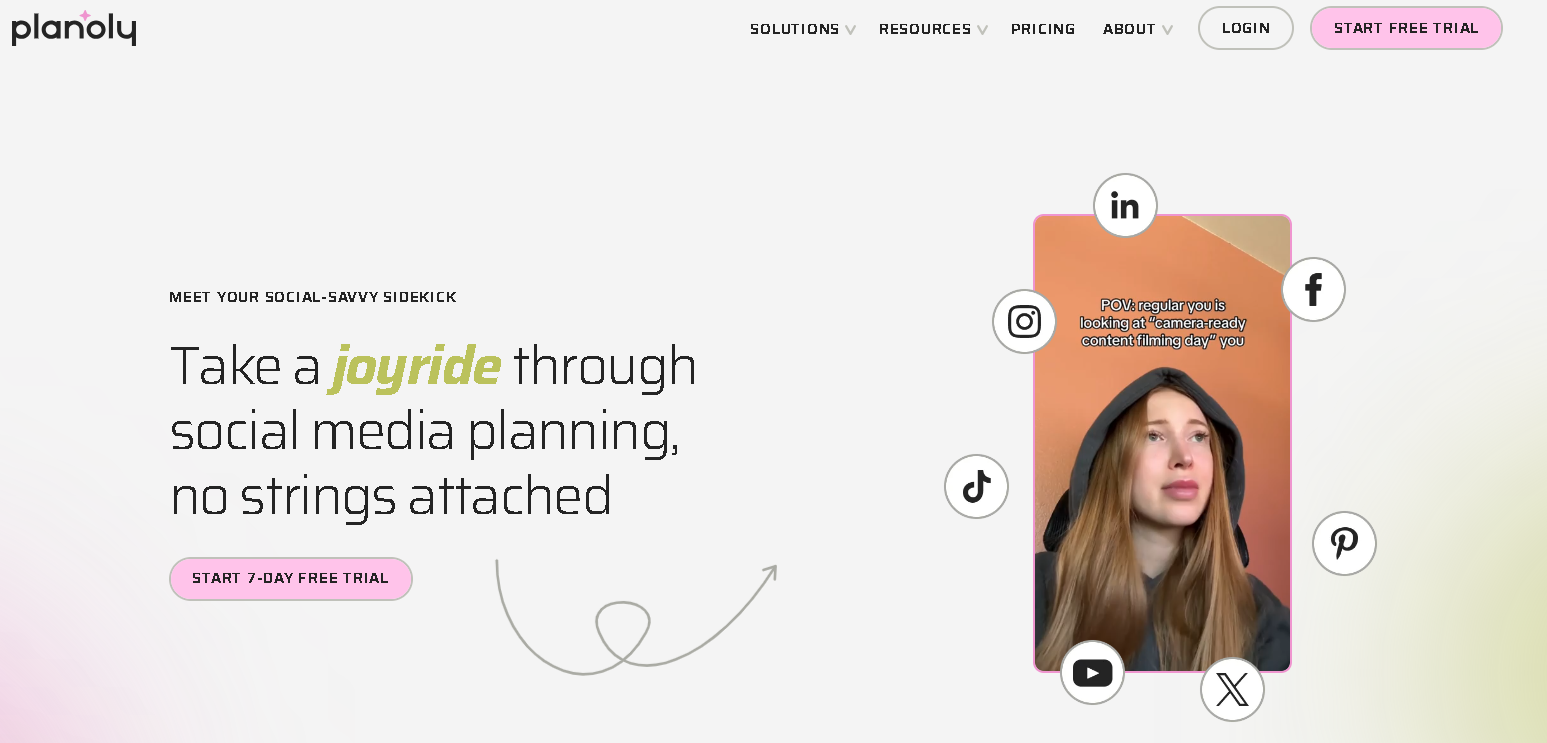
Planoly is a visual planning and social media management tool designed to help users manage their Instagram presence. It offers a range of features to streamline the process of planning, scheduling, and analyzing Instagram posts and Stories. Here are the key features and benefits of using Planoly for Instagram:
- Visual Content Calendar: Planoly provides a visual content calendar that allows you to drag and drop posts to schedule them. This feature helps you organize your Instagram feed for a cohesive and visually appealing look.
- Post Scheduling: Schedule Instagram posts in advance. Planoly allows you to set specific times and dates for your content to be published, ensuring consistent posting and optimal timing for audience engagement.
- Auto-Publishing: This feature automatically publishes posts to Instagram at the scheduled times. It saves time and ensures your content goes live without manual intervention.
- Instagram Stories Scheduling: Plan and schedule Instagram Stories in advance. You can upload and organize your Stories content, ensuring a seamless narrative and timely posting.
- Hashtag Suggestions: Get suggestions for relevant and trending hashtags to increase the visibility of your posts. Planoly also allows you to save hashtag groups for easy reuse.
- Visual Planner: Use the Visual Planner to preview how your scheduled posts will appear on your Instagram grid. This helps you maintain a visually appealing and consistent profile.
- Analytics and Insights: Track the performance of your Instagram posts with detailed analytics. Monitor metrics such as likes, comments, reach, impressions, and follower growth to evaluate the effectiveness of your content strategy.
Planoly aims to simplify and enhance your Instagram marketing efforts by providing comprehensive tools for planning, scheduling, and analyzing content, ensuring a more efficient and effective social media strategy.
Influencer Marketing
#22 AspireIQ
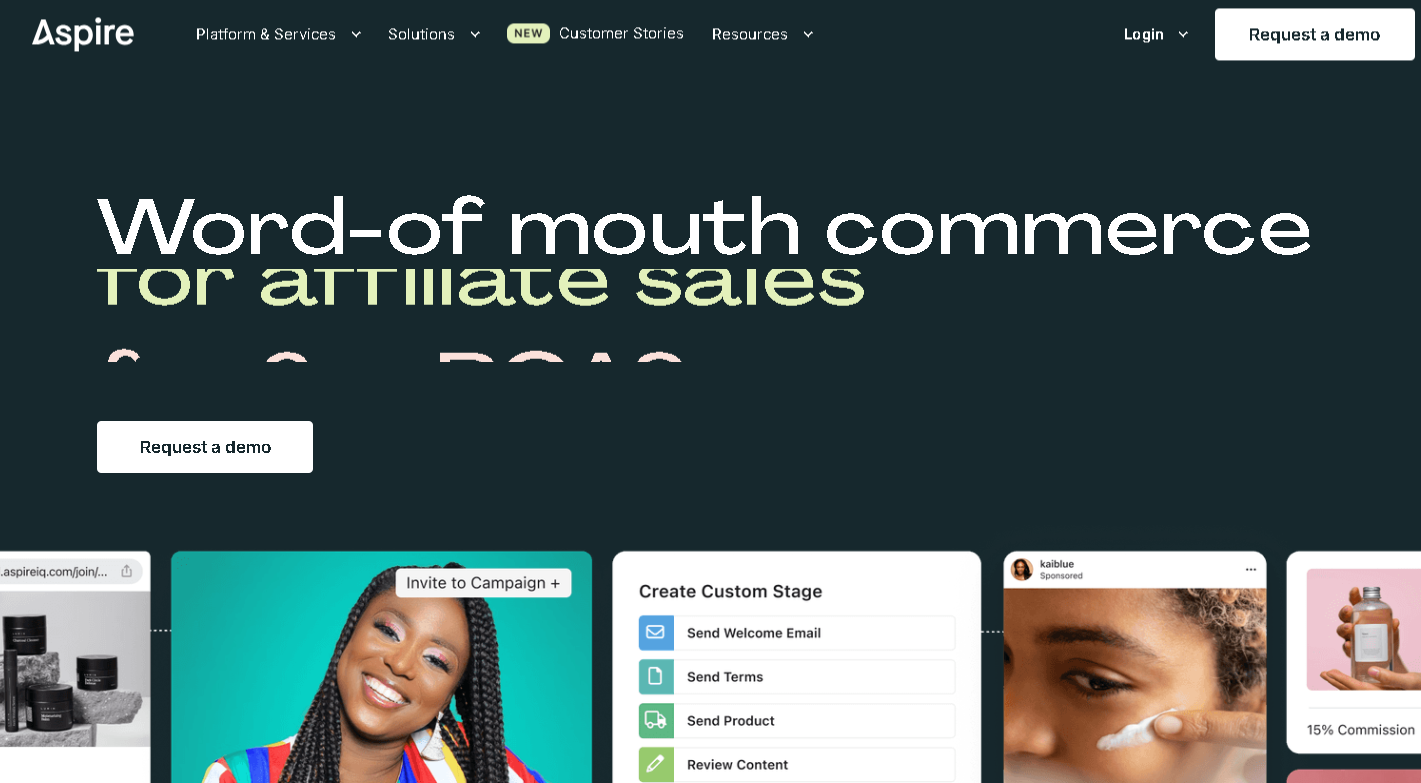
Aspire.io (formerly AspireIQ) is an influencer marketing platform designed to help brands and businesses create, manage, and measure influencer marketing campaigns on Instagram and other social media platforms. Aspire.io provides tools to streamline the process of working with influencers and enhancing your marketing efforts on Instagram. Here are the key features and benefits of using Aspire.io for Instagram:
- Influencer Discovery: Use Aspire.io's database to find influencers that align with your brand's niche, target audience, and campaign goals. The platform provides detailed influencer profiles with insights into their reach, engagement rates, audience demographics, and content style.
- Campaign Management: Plan and execute influencer marketing campaigns efficiently. Aspire.io offers tools to manage the entire campaign lifecycle, from initial outreach and negotiations to content creation and publishing.
- Automated Workflows: Automated workflows simplify the management of influencer collaborations. Set up tasks, deadlines, and approval processes to keep your campaigns on track.
- Content Creation and Collaboration: Collaborate with influencers on content creation. Provide clear briefs, guidelines, and feedback to ensure the content aligns with your brand’s messaging and standards.
- Performance Analytics: Measure the success of your Instagram influencer campaigns with comprehensive analytics. Track key metrics such as engagement rates, reach, impressions, and conversions to evaluate the effectiveness of your efforts.
- Audience Insights: Analyze demographics, interests, and engagement patterns to deeply understand the influencer’s audience and ensure that the influencer's followers match your target market.
- Competitive Benchmarking: Compare your influencer marketing performance against industry benchmarks and competitors. Identify areas for improvement and opportunities to differentiate your campaigns.
- Content Library: Store and organize all influencer-generated content in a centralized library. Easily access and repurpose high-performing content for other marketing channels.
Aspire.io aims to provide a comprehensive and user-friendly platform for managing Instagram influencer marketing, helping brands maximize their reach, engagement, and overall impact through strategic influencer collaborations.
#23 Klear
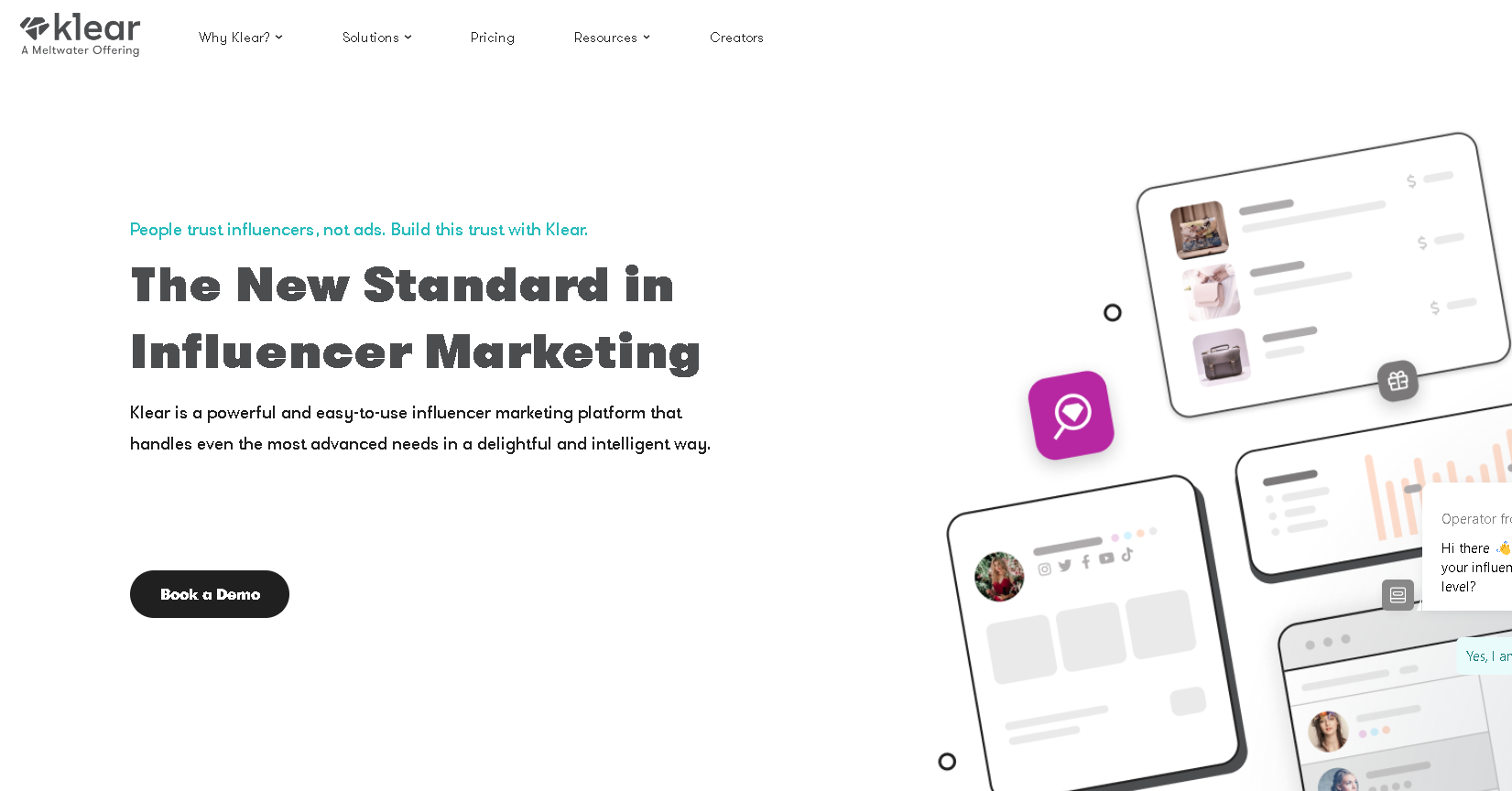
Klear is an influencer marketing platform designed to help brands and businesses discover, manage, and measure their influencer marketing campaigns, including those on Instagram. Klear offers a comprehensive suite of tools tailored to enhance your Instagram marketing efforts. Here are the key features and benefits of using Klear for Instagram:
- Influencer Discovery: Utilize Klear's extensive database to find influencers that match your brand's niche, target audience, and campaign goals. The platform provides detailed profiles with insights into an influencer's reach, engagement rates, audience demographics, and content performance.
- Audience Analysis: Analyze Instagram's demographics, interests, and engagement patterns to deeply understand the influencer's audience. This will ensure that the influencer's followers align with your target market.
- Campaign Management: Plan and execute influencer marketing campaigns with ease. Klear offers tools to manage the entire campaign lifecycle, from initial outreach and collaboration to content creation and publication.
- Performance Tracking: Measure the success of your Instagram influencer campaigns with comprehensive analytics. Track key metrics such as engagement rates, impressions, reach, and conversions to evaluate the effectiveness of your efforts.
- Content Insights: Analyze the performance of influencer-generated content. Identify which types of posts resonate most with your target audience to inform your content strategy and improve future campaigns.
- Influencer Relationship Management: Maintain and nurture relationships with influencers through a centralized CRM system. Track interactions, collaborations, and communication history to foster long-term partnerships.
- Competitive Benchmarking: Compare your influencer marketing performance against competitors. Gain insights into their strategies and identify opportunities to differentiate your campaigns.
- Compliance and Brand Safety: Ensure that influencer content adheres to brand guidelines and industry regulations. Monitor content for compliance and protect your brand's reputation.
- Collaboration Tools: Facilitate seamless collaboration with influencers. Provide them with clear briefs, guidelines, and content approval processes to ensure alignment with your brand’s messaging.
- Reporting and Insights: Generate detailed reports on your influencer marketing campaigns. Use these insights to optimize your strategy, demonstrate ROI to stakeholders, and make data-driven decisions for future campaigns.
Klear aims to provide a robust and efficient platform for managing Instagram influencer marketing, helping brands maximize their reach, engagement, and overall impact through strategic influencer collaborations.4o
#24 Traackr
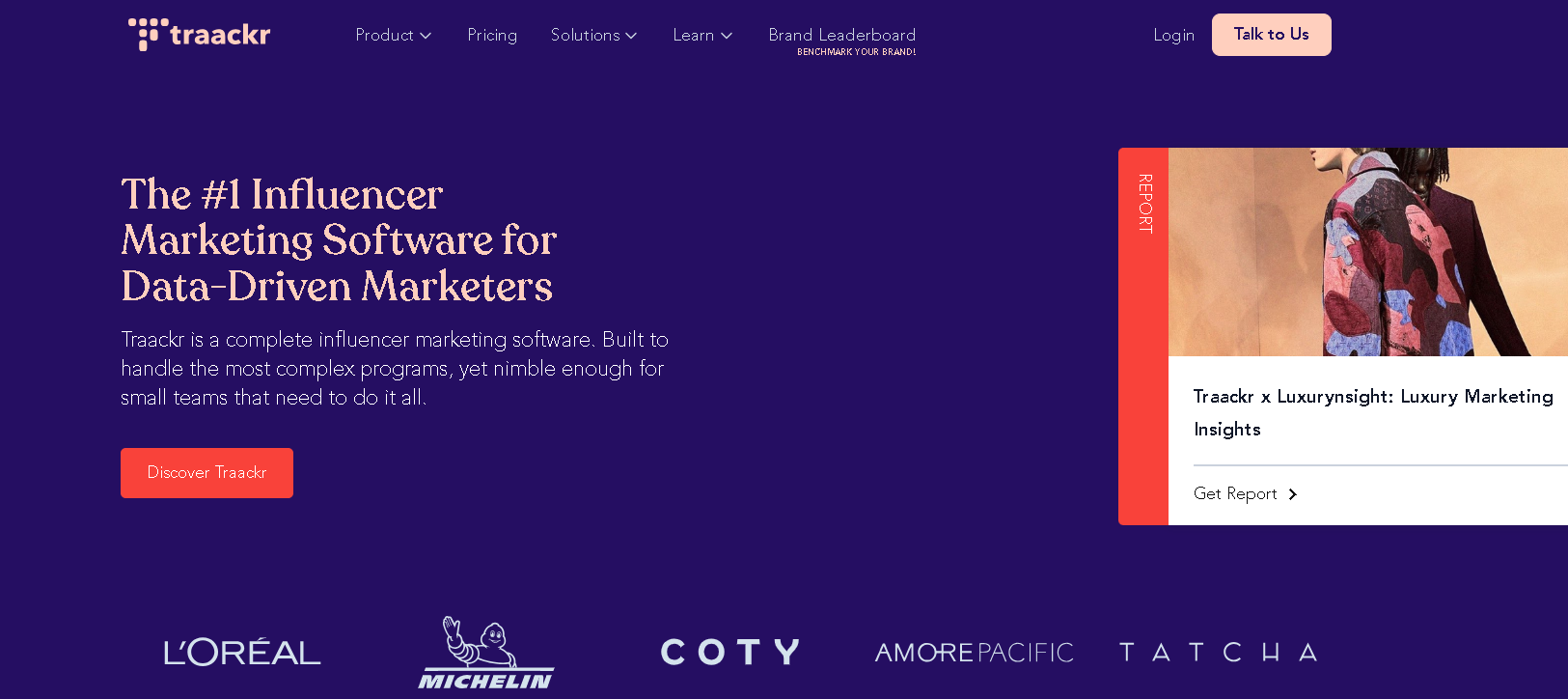
Traackr is an influencer marketing platform that helps businesses manage, measure, and scale their influencer marketing programs. For Instagram, Traackr provides a comprehensive set of tools designed to identify, engage, and collaborate with influencers to enhance brand visibility and engagement. Here are the key features and benefits of using Traackr for Instagram:
- Influencer Discovery: Use advanced search filters to find influencers who are a good fit for your brand based on criteria such as niche, audience demographics, engagement rates, and geographic location.
- Influencer Relationship Management: Manage your relationships with influencers through a centralized platform. Track interactions, collaborations, and communications to maintain strong, ongoing relationships.
- Campaign Management: Plan, execute, and track influencer marketing campaigns on Instagram. Set objectives, manage workflows, and monitor campaign performance to ensure alignment with your marketing goals.
- Performance Analytics: Use detailed analytics to measure the impact of your influencer campaigns. Track key metrics such as engagement rates, reach, impressions, and ROI to assess the effectiveness of your influencer partnerships.
- Content Insights: Analyze the performance of influencer-generated content. Understand what types of content resonate most with your target audience on Instagram to refine your content strategy.
- Compliance and Brand Safety: Ensure compliance with regulatory guidelines and maintain brand safety by monitoring influencer content for adherence to brand guidelines and industry regulations.
- Competitive Benchmarking: Compare your influencer marketing performance against competitors. Gain insights into their strategies and identify opportunities to differentiate and improve your campaigns.
- Influencer Payments: Manage payments to influencers directly through the platform, streamlining the financial aspects of your collaborations.
- Collaboration Tools: Provide clear briefs, guidelines, and content approval workflows to facilitate seamless collaboration with influencers.
- Reporting and Insights: Generate comprehensive reports on your influencer marketing efforts. Use these insights to optimize future campaigns and demonstrate the value of influencer marketing to stakeholders.
Traackr aims to provide a robust and data-driven approach to influencer marketing, enabling brands to leverage Instagram influencers effectively to achieve their marketing objectives.4o
Customer Engagement
#25 ManyChat
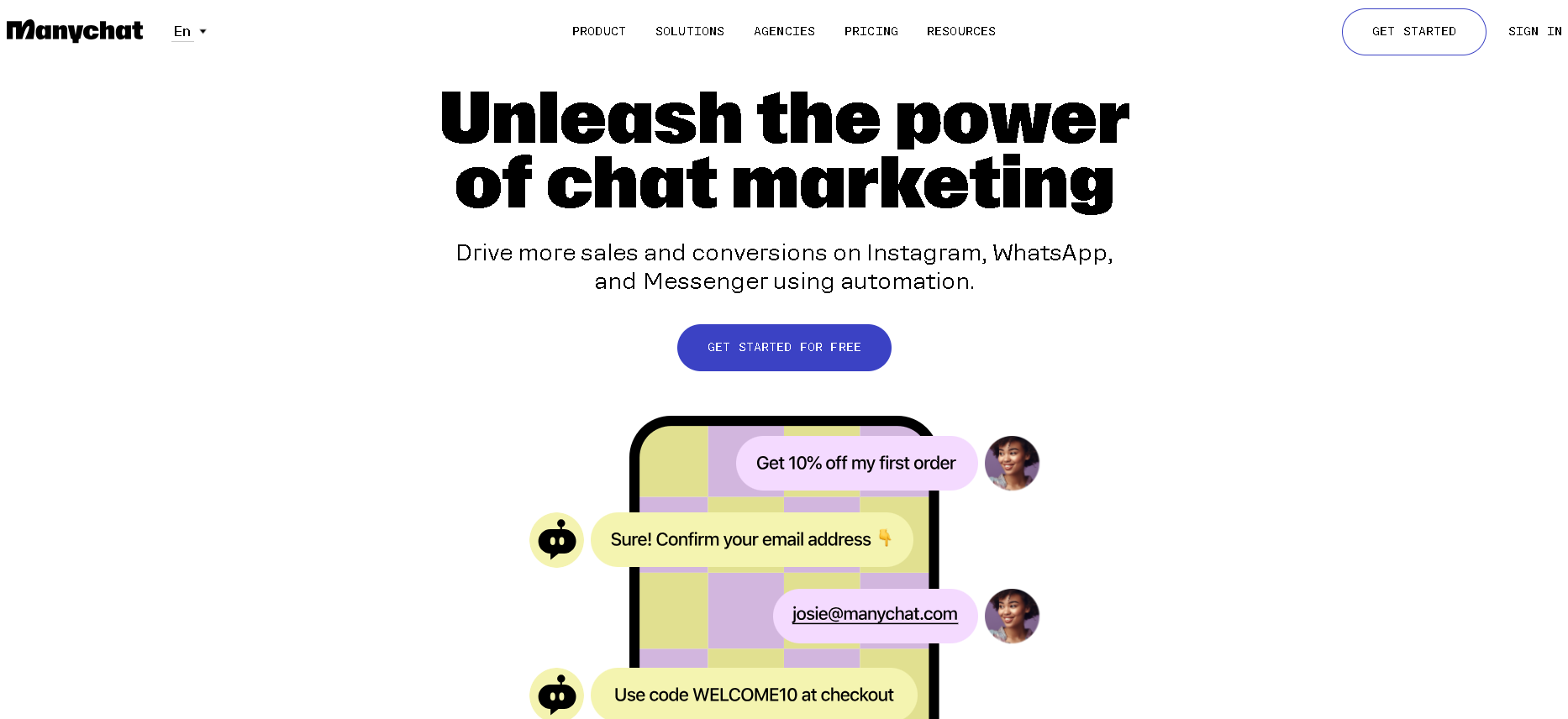
ManyChat for Instagram is a tool designed to help businesses and influencers automate their interactions with followers and customers on Instagram. It integrates with Instagram's Direct Messages (DMs) to provide automated chat sequences, responses, and customer engagement features. Here are some key features and benefits of using ManyChat for Instagram:
- Automated Responses: Set up automated replies to common questions, welcome messages for new followers, and responses to specific keywords or actions.
- Conversation Flows: Create custom conversation flows to guide users through various interactions, such as purchasing a product or service,g signing up for a newsletter, or getting more information about it.
- Broadcast Messages: Send mass messages to your followers or customers to announce new products, promotions, or important updates.
- Lead Generation: Collect leads by encouraging users to provide contact information through interactive messages and forms.
- Integration with Marketing Tools: ManyChat can integrate with various marketing tools and CRM systems to streamline your marketing efforts and manage customer data more efficiently.
- Analytics and Reporting: Track the performance of your automated interactions with detailed analytics and reporting features to measure engagement and optimize your strategies.
- E-commerce Integration: Facilitate seamless e-commerce experiences with platforms like Shopify, allowing users to browse and purchase products directly through Instagram DMs.
- Customer Support: Provide quick and efficient customer support by automating common inquiries and directing more complex issues to human agents.
ManyChat for Instagram is designed to enhance user engagement, streamline communication, and ultimately drive more conversions and customer satisfaction on the platform.
#26 Chatfuel
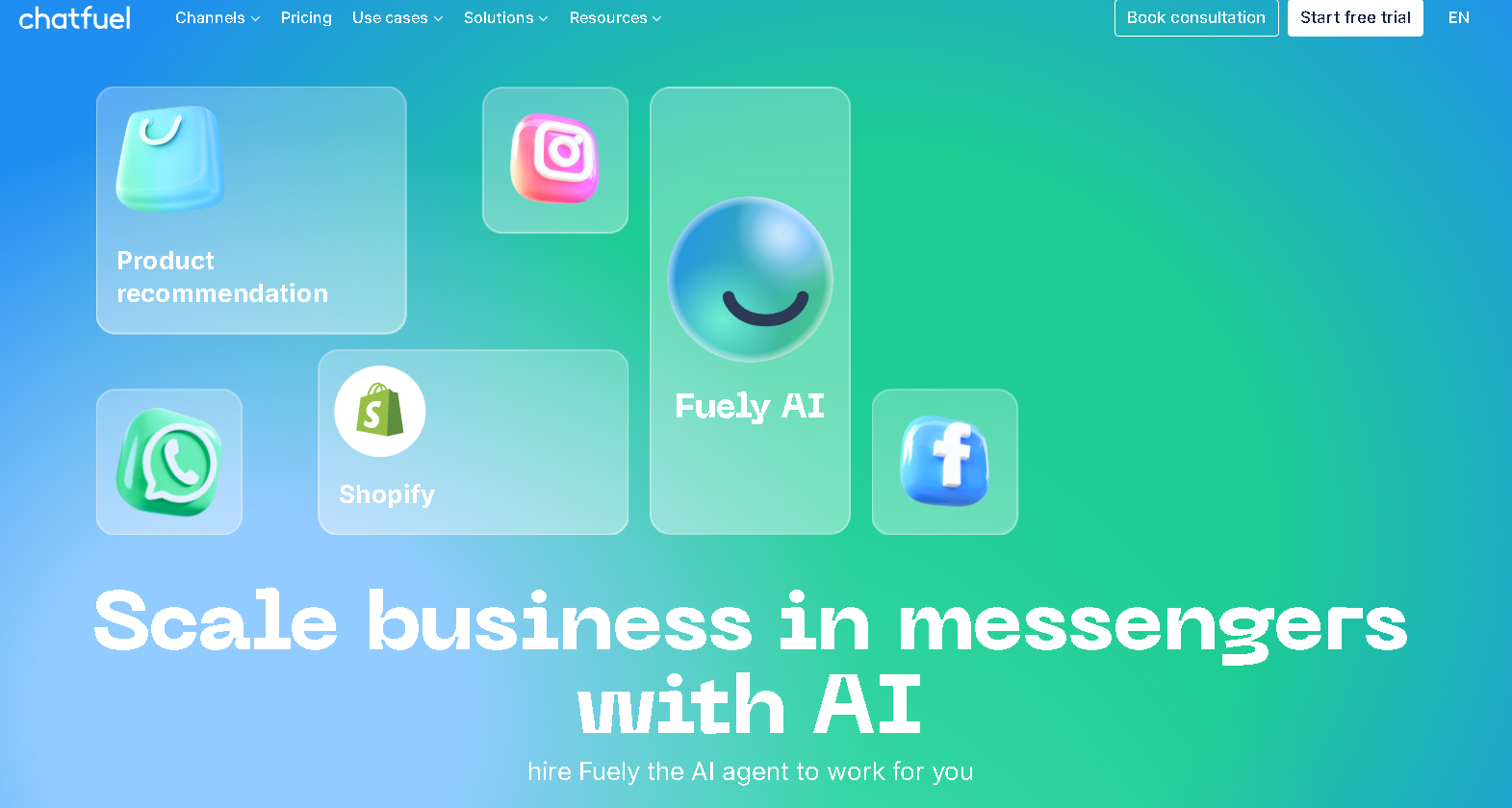
Chatfuel for Instagram is a chatbot platform that enables businesses and influencers to automate their interactions on Instagram through Direct Messages (DMs). Like ManyChat, Chatfuel helps streamline communication, enhance customer engagement, and boost marketing efforts on Instagram. Here are some key features and benefits of using Chatfuel for Instagram:
- Automated Messaging: Set up automated responses for everyday inquiries, welcome messages for new followers, and replies triggered by specific keywords or actions.
- Interactive Conversations: Design interactive conversation flows to guide users through various processes, such as purchasing products, signing up for events, or getting more information about your offerings.
- Broadcasting: Send mass messages to your followers or customer base to inform them about new products, special offers, or important updates.
- Lead Generation: Capture leads by encouraging users to provide contact details through engaging messages and forms.
- Integration with Marketing Tools: Integrate Chatfuel with various marketing tools, CRM systems, and e-commerce platforms to streamline your marketing and sales processes.
- Analytics and Insights: Track the performance of your automated interactions with detailed analytics and insights to measure engagement and optimize your chatbot strategy.
- E-commerce Support: Facilitate e-commerce transactions by integrating with platforms like Shopify, allowing users to browse and purchase products directly through Instagram DMs.
Chatfuel for Instagram aims to help businesses and influencers improve engagement, streamline customer communication, and drive conversions by leveraging the Instagram platform's automated chat capabilities.
#27 Customers
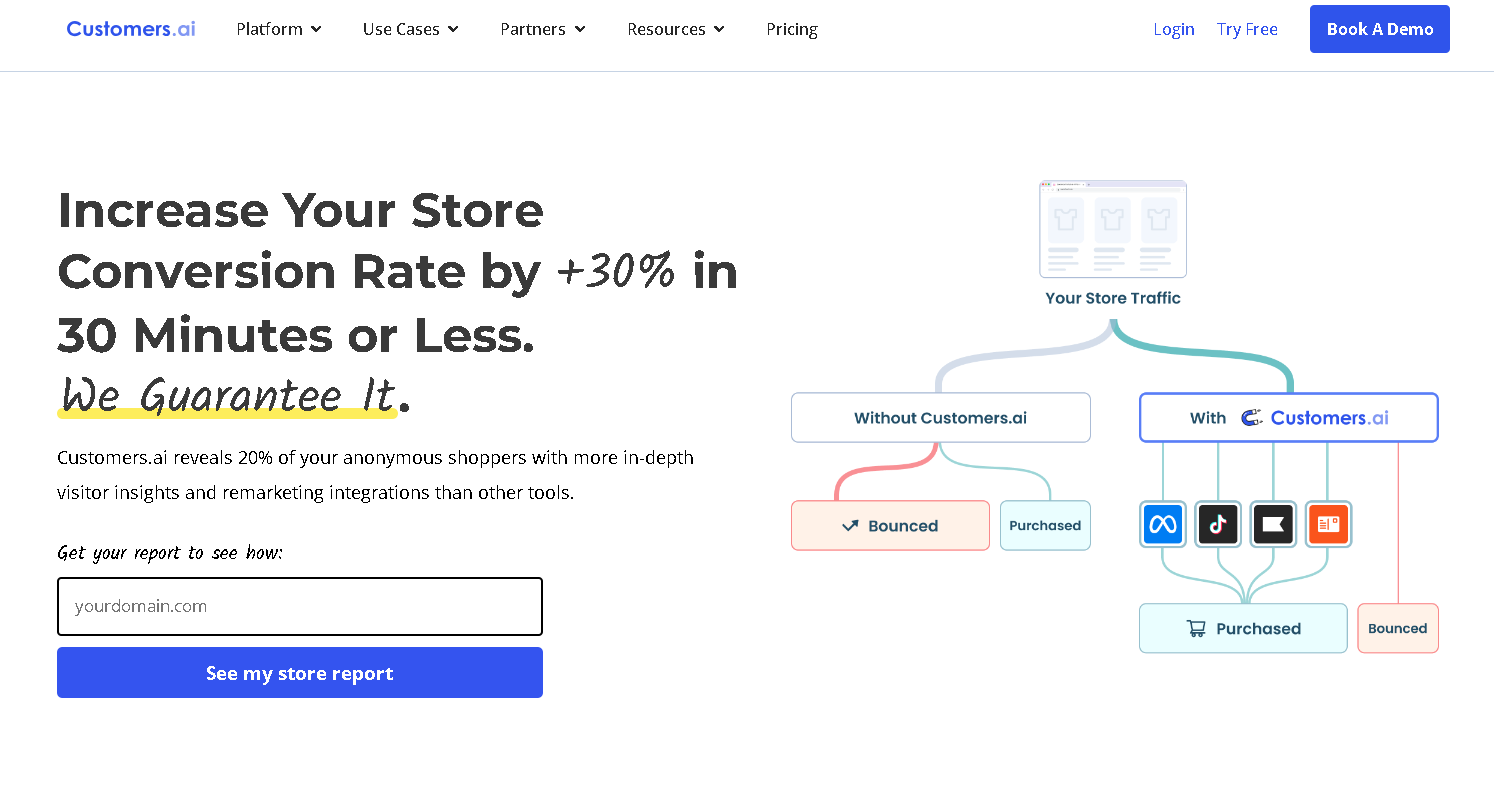
Customers.ai (formerly kobileMonkey) for Instagram is a platform designed to help businesses automate and enhance their marketing, customer engagement, and communication on Instagram. Customers.ai provides various tools for creating and managing automated messaging campaigns via Instagram Direct Messages (DMs). Here are some key features and benefits of using Customers.ai for Instagram:
- Automated Messaging: Create automated responses for common questions, welcome messages for new followers, and replies triggered by specific keywords or user actions.
- Chatbot Flows: Design custom chatbot flows to guide users through various processes, such as purchasing products, signing up for newsletters, or obtaining information about your services.
- Lead Generation: Capture leads by engaging users and collecting their contact information through interactive messages and forms.
- Broadcast Messages: Send bulk messages to your audience to announce new products, promotions, events, or updates.
- Customer Support: Provide automated customer support for frequently asked questions and route more complex inquiries to human agents for resolution.
- Integration with Marketing Tools: Integrate with CRM systems, email marketing platforms, and other marketing tools to streamline workflows and efficiently manage customer data
- Analytics and Reporting: Monitor the performance of your automated campaigns with detailed analytics and reporting features to measure engagement and optimize your strategies.
- E-commerce Integration: Integrate with platforms like Shopify to facilitate seamless e-commerce experiences, allowing users to browse and purchase products directly through Instagram DMs.
- Campaign Management: Manage various marketing campaigns, including contests, giveaways, and promotional offers, to engage your audience and drive conversions.
- Personalization: Customize the chatbot experience to match your brand’s voice and style, ensuring a consistent and personalized interaction with your audience.
Customers.ai for Instagram aims to help businesses improve their marketing efforts, enhance customer engagement, and streamline communication by leveraging the power of automated messaging and chatbots on the Instagram platform.
Content Discovery
#28 BuzzSumo
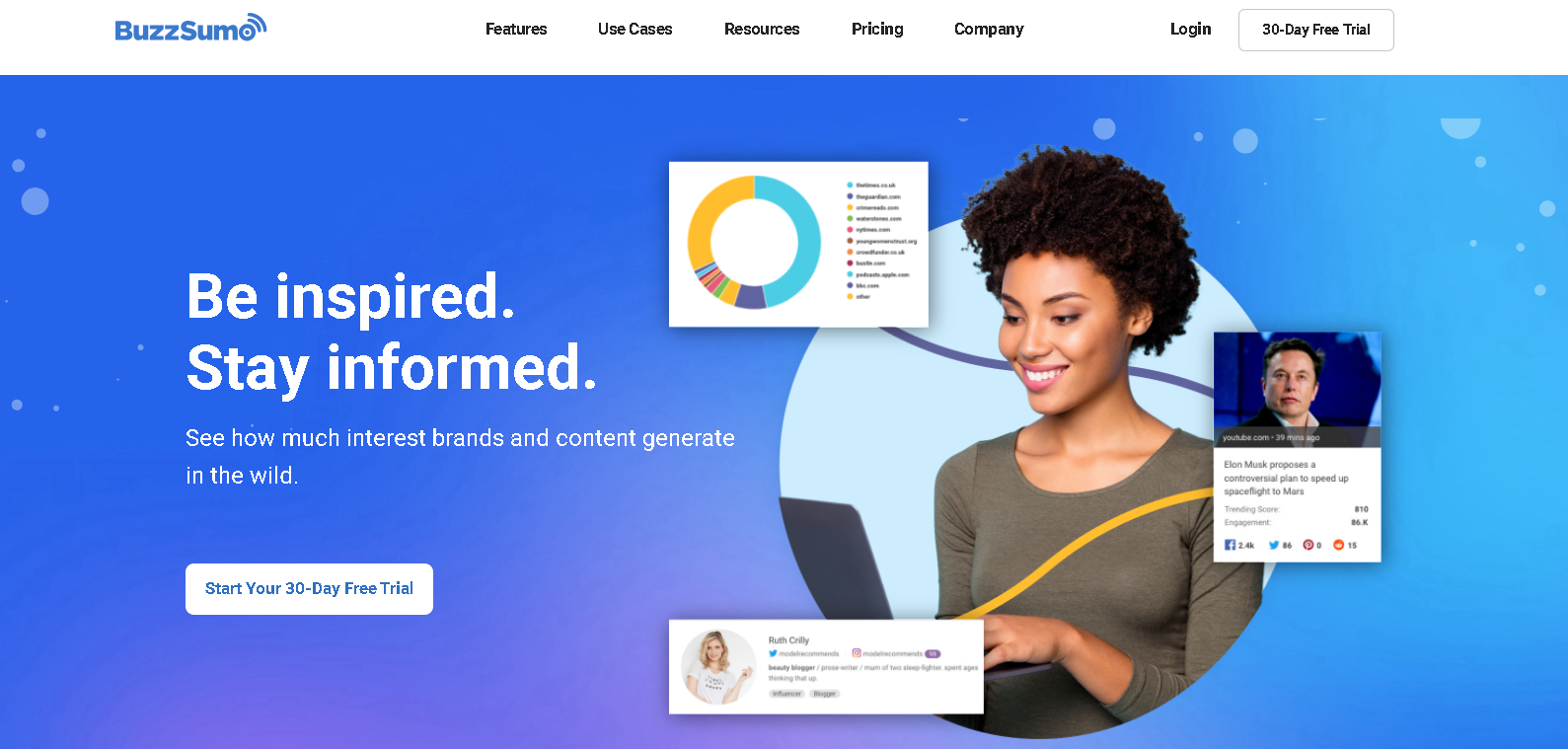
BuzzSumo is primarily known as a content research and social media analytics tool, but it doesn't specifically offer a dedicated service for Instagram. Instead, BuzzSumo provides insights and analytics across various social media platforms, including Facebook, Twitter, and Pinterest. It helps marketers and content creators discover trends, analyze social media engagement, and identify influencers.
However, here are some ways BuzzSumo can indirectly benefit your Instagram strategy:
- Content Discovery: Find trending content and popular topics in your niche. While BuzzSumo doesn't focus specifically on Instagram, understanding what content is performing well on other platforms can inform your Instagram content strategy.
- Influencer Identification: Identify critical influencers in your industry active on multiple platforms. These influencers can potentially collaborate with you on Instagram to increase your reach and engagement.
- Competitor Analysis: Analyze your competitors’ content performance across various social media platforms. Insights into what works for them can help you craft a more effective Instagram strategy.
- Content Performance: Use BuzzSumo to see how content from your website or blog is performing on social media. High-performing content can be repurposed or adapted for Instagram to leverage its success.
- Backlink Analysis: Understand which content is attracting backlinks and social shares. This can help you create high-quality, shareable content that you can promote on Instagram.
While BuzzSumo is not explicitly designed for Instagram, its robust content analysis and influencer identification features can be valuable tools for informing and enhancing your Instagram marketing efforts.
Conclusion
Incorporating AI tools into your Instagram strategy can significantly enhance your content creation, scheduling, and engagement efforts. Circleboom, among these powerful tools, offers a comprehensive solution for managing your Instagram account efficiently.
By leveraging AI's capabilities, you can optimize your social media presence, reach a wider audience, and achieve your marketing goals more efficiently and effectively.

Circleboom Publish
Circleboom supports Twitter, Facebook, Instagram, Pinterest, LinkedIn, Google Business Profile, and TikTok (soon).