Instagram Post Scheduler
Schedule Instagram posts to reach your followers at the exact time you need!



















Circleboom : An Official Enterprise Developer
"Work with a trusted X Official Enterprise Developer to expand what's possible for your business. Each Official Enterprise Developer has been selected for the program after an extensive evaluation, and represents excellence, value, and trust." — X (Twitter)Circleboom Publish Tool

INSTAGRAM SCHEDULER FOR MULTIPLE ACCOUNTS
What if I make a mistake and post to the wrong account? What if I can't go into one of them? Having many Instagram profiles to manage might be intimidating. If you are asking yourself these questions, it's already the time to address Circleboom Publish to manage your multiple Instagram accounts!
You don't need to switch between them anymore. You can have them all in one, same dashboard. You can create Instagram regular and carousel posts and design them simultaneously for your multiple Instagram accounts. Circleboom Publish makes it easier than ever to manage multiple Instagram accounts.

INSTAGRAM AUTO POSTER
What if we say posting on Instagram automatically is possible on Circleboom Publish? You can create and auto-share your Instagram by using Circleboom’s Instagram auto poster easily!
You can set your time intervals and share your Instagram posts automatically and continuously. This way, you can keep your Instagram accounts always fresh and posting. You can target different time tones and locations.

CREATE AND SCHEDULE INSTAGRAM CAROUSEL POSTS FOR MULTIPLE ACCOUNTS
It is one of the most effective marketing methods to attract the attention of potential customers to more than one product at the same time. If you know how to create and schedule carousel posts for Instagram and share them with your followers, you can increase the time that a visitor spends on your posts and profiles. This is the one of key strategies to boost impressions, engagements, and finally sales on Instagram and other social media channels.
Circleboom Publish offers amazing features and tools to create, design, post, and schedule carousel posts on Instagram. You can create a simple carousel post and use grids and templates provided by Canva’s built-in integration on Circleboom to produce various multi-image visual posts. You may use ready-made Instagram templates or custom your own template with ideal Instagram carousel post size and Instagram carousel post dimensions. You can apply your creativity to your design and come up with amazing works to get more likes and followers.
You can post multiple images on Instagram directly or you can schedule them for a future date and time, for your multiple accounts. Before publishing your content, you can also edit your Instagram carousel posts on Circleboom. Last but not least, thanks to its amazing features, you can auto-post Instagram carousel posts with adjusted time intervals.
INSTAGRAM HASHTAG GENERATOR
Instagram hashtags are among the most effective strategies to lead more traffic to your Instagram posts and increase engagement. We all use hashtags to reach more people on Instagram. But are you sure that you use the right hashtags for your posts?
Hashtag generator feature on Circleboom Publish suggests relevant hashtags to make your Instagram posts more visible and accessible. You can pick up from the best-calculated hashtags and enrich your Instagram photos and videos.

INSTAGRAM GRID MAKER
One of the most popular post types on Instagram is grid posts. You can create, design, share, schedule, and automate various Instagram grid layouts, 3x3 and 3x4, with Circleboom Publish’s Instagram Grid Maker.
Circleboom Publish is now smarter with its Instagram Grid Maker to create amazing designs with multiple pictures into one layout to drive more traffic to your posts and to have more impressions and engagement, which means more likes, comments, and followers.

EDIT INSTAGRAM POSTS BEFORE IT'S TOO LATE
We can keep your scheduled Instagram posts also in the Outbox. So, you can see your scheduled Instagram posts, and edit and manage them before they are due. If you are not sure to share your Instagram post right now, you can save it as a draft and work on it later.

INSTAGRAM PANORAMIC POST
On Circleboom Publish, you can create, design, share, schedule, and automate panoramic Instagram posts for your multiple Instagram accounts. With the Instagram panorama feature, you can create amazing visuals to get impressions and engagement.
Did you get bored with the same Instagram feeds? If you are up to new visuals, Instagram panorama posts could enhance your creativity and attract new people with new tastes!
SCHEDULE & SHARE INSTAGRAM STORIES ON DESKTOP!
Have you ever wondered whether you could share Instagram stories through a desktop? If you do, I say it is not possible to share or schedule Instagram stories with your desktop devices! But, if you have your video for your Instagram story ready, you can share or schedule it on your desktop by Circleboom Publish!
Circleboom's Instagram Story scheduler helps you post and schedule stories for your multiple Instagram accounts by desktop! You can upload your video, choose your Instagram account(s), and send it with one click, or schedule it for a later date! You can target the best times to post on Instagram easily!

INSTAGRAM FEED PLANNER
Planning is an indispensable part of social media management. Instagram is where words meet images. That’s why a consistent and captivating feed needs a professional planner. Circleboom’s Instagram Feed Planner helps you find the right type of content like puzzles, grids, carousels, reels, panoramas, etc. and design them with the right templates, colors, filters, and effects.
When your image or video is ready, you need a good caption before sharing it on Instagram! Thanks to Circleboom’s AI-powered Instagram Caption Generator, you can auto-generate captions for your images and videos with ChatGPT integration! You can add engaging captions with correct words, emojis, and extras like translations and grammar.
All is ready, so you can send your Instagram post. Thanks to Circleboom’s Instagram Feed Planner, you can share your posts immediately or schedule them for a later time. Also, you can set time intervals and automate your Instagram posts.
Last but not least, you can manage multiple Instagram accounts on Circleboom. So, you can plan multiple Instagram feeds from one dashboard!

CIRCLEBOOM PROTECTS YOU
Many reputed companies all over the world prefer Circleboom among various other options. Why? Because in order to avoid creating any harm to your account, we cherish your account privacy and strictly comply with Instagram policies. There can't be anything wrong with tens for multinational enterprises and international organizations! You're 100% protected on Circleboom!

SCHEDULE POSTS ON INSTAGRAM
Easy to plan out and schedule Instagram posts. Address your audience whenever you need to. When it is time, we will auto-post on Instagram at the precise time you've defined.
Time is limited! But, you shouldn't let it limit your social media experience! We are aware that managing a consistent Instagram posting routine is hard. It is getting more challenging if you have more than one social media account to take care of. But, don't worry!
Circleboom Publish enables you to batch your Instagram content for the whole week or even a month in one sitting! You can batch create your Instagram content and schedule them in bulk.
AI INSTAGRAM POST GENERATOR
Do you want to create Instagram posts but you want them to look professional? Then, you need a professional Instagram post generator. It is hard to find an effective, safe, and affordable Instagram post generator online!
Don’t worry! Now, you have it! Circleboom’s AI Instagram Post Generator helps you generate auto-generated Instagram images, captions, comments, emojis, and hashtags in one workspace and within a few seconds. You can use ChatGPT integration to create AI-generated Instagram captions and hashtags to enrich your Instagram posts.
Once you have your Instagram image and caption with hashtags, emojis, etc. you can share them immediately or schedule your Instagram posts for the future. Also, you can set time intervals and automate your Instagram posts.
Circleboom is the best way to create and schedule Instagram posts on PC. You can generate various types of Instagram posts like grids, panoramas, carousels, and schedule Reels on your desktop.
For example, you can split your images into 9 and create 3x3 grid posts with Instagram Grid Maker!

INSTAGRAM CONTENT CALENDAR
Steal the most intuitive Instagram content calendar, schedule Instagram posts, and set your content queue. Your posts will stay in your automatic post scheduler queue until the posting time comes.
You can plan your Instagram content in advance and create a calendar to provide your Instagram audience with amazing designs.
INSTAGRAM POST PLANNER
Planning your Instagram posts saves your time and energy. On Circleboom Publish, you have an amazing Instagram Post Planner to organize your Instagram posts in every detail. You can also plan the date and time of your Instagram content.
You can upload multiple photos and design them with amazing templates, images, effects, filters, backgrounds, fonts, and other kinds of material.

INSTAGRAM REELS SCHEDULER
You are not limited to pictures to post and schedule on Instagram with Circleboom. You can also schedule reels on Instagram with Circleboom Publish for your multiple Instagram accounts at once. Now, it is a smarter tool, and you have more chances to get more impressions and engagement.
On Circleboom Publish, you can also change the thumbnails of Instagram videos. You can edit cover images of your Instagram Reels with Circleboom.

BULK SCHEDULE YOUR POSTS ON INSTAGRAM
This is the most preferred way of creating and publishing content on Instagram by influencers and social media marketing professionals. Bulk scheduling Instagram posts is an advantageous practice to save time and energy for your other personal or professional businesses. You can set up your Instagram calendar and arrange your posts according to your plans.
You can upload your Instagram posts in mass and schedule them for a later, planned time. You can also add your Instagrams to your queue. What is a queue? You can adjust your time intervals and set your Instagram post to be published continuously. This is a perfect way to automate Instagram posts.

PUZZLE TEMPLATE LAYOUT FOR INSTAGRAM FEED
Looking for a creative and eye-catching way to spruce up your Instagram profile? Look no further than the Instagram puzzle feed template! Similar to the popular grid template, this format allows you to break up a single image or design into multiple posts, creating a beautiful and cohesive look for your profile. When visitors view your profile, they'll be greeted with a stunning and unique visual experience that sets you apart from the competition.
Not only are Instagram puzzle feeds visually appealing, but they also offer practical benefits for growing your account. By strategically planning out your posts, you can keep your audience engaged and coming back for more. Plus, the more visually stunning your profile is, the more likely users are to follow and engage with your content. So whether you're an influencer, small business owner, or just looking to up your social media game, Instagram puzzle feed templates are a must-try!
POST AND SCHEDULE GIFS ON INSTAGRAM
Thanks to Circleboom Publish, you can create, post, and schedule gifs on Instagram accounts. As you know, normally, Instagram doesn't support gif files. However, Circleboom converts gifs to mp4 and makes it possible to publish gifs on Instagram profiles.
You have no boundaries with Circleboom! Create, design, share, schedule, and automate gifs, pictures, reels, carousels, grids, and panoramas, and enrich your content with auto-generated hashtags and captions for your social media accounts on Circleboom!
Where will you find the best gifs for your Instagram? It's easy-peasy! The Giphy extension on Circleboom makes you curate and use amazing gifs on every subject and easily share them with your multiple Instagram accounts!

DESIGN EXACTLY WHAT YOU NEED FOR INSTAGRAM
Create the look you want with ready-made templates for Instagram images. It's easy to use, and there are lots of features to explore. The design dashboard is also customizable, so you can figure out the best way to promote your campaign.
Canva, Unsplash, and Giphy are built-in tools on Circleboom Publish to create and design amazing Instagram posts. You can use templates, pictures, gifs, animations, filters, effects, backgrounds, and other kinds of materials provided by these tools to design your posts skillfully.
Don't your native Instagram filters work? Then, you can use Circleboom and amazing filters and effects on it!
Find out "What to post on Instagram" on Circleboom Blog

FIRST COMMENT OPTION
You can schedule your first comments for your Instagram posts before publishing them! This way, you will have more space for your hashtags and description.
HOW TO SCHEDULE INSTAGRAM POSTS
Yes! It's quite easy to schedule Instagram posts with Circleboom Publish. So, to schedule posts on Instagram, you need to follow our short guideline below:
Log in to Circleboom Publish.
If you don't have a Circleboom Publish account yet, you can get one in seconds!
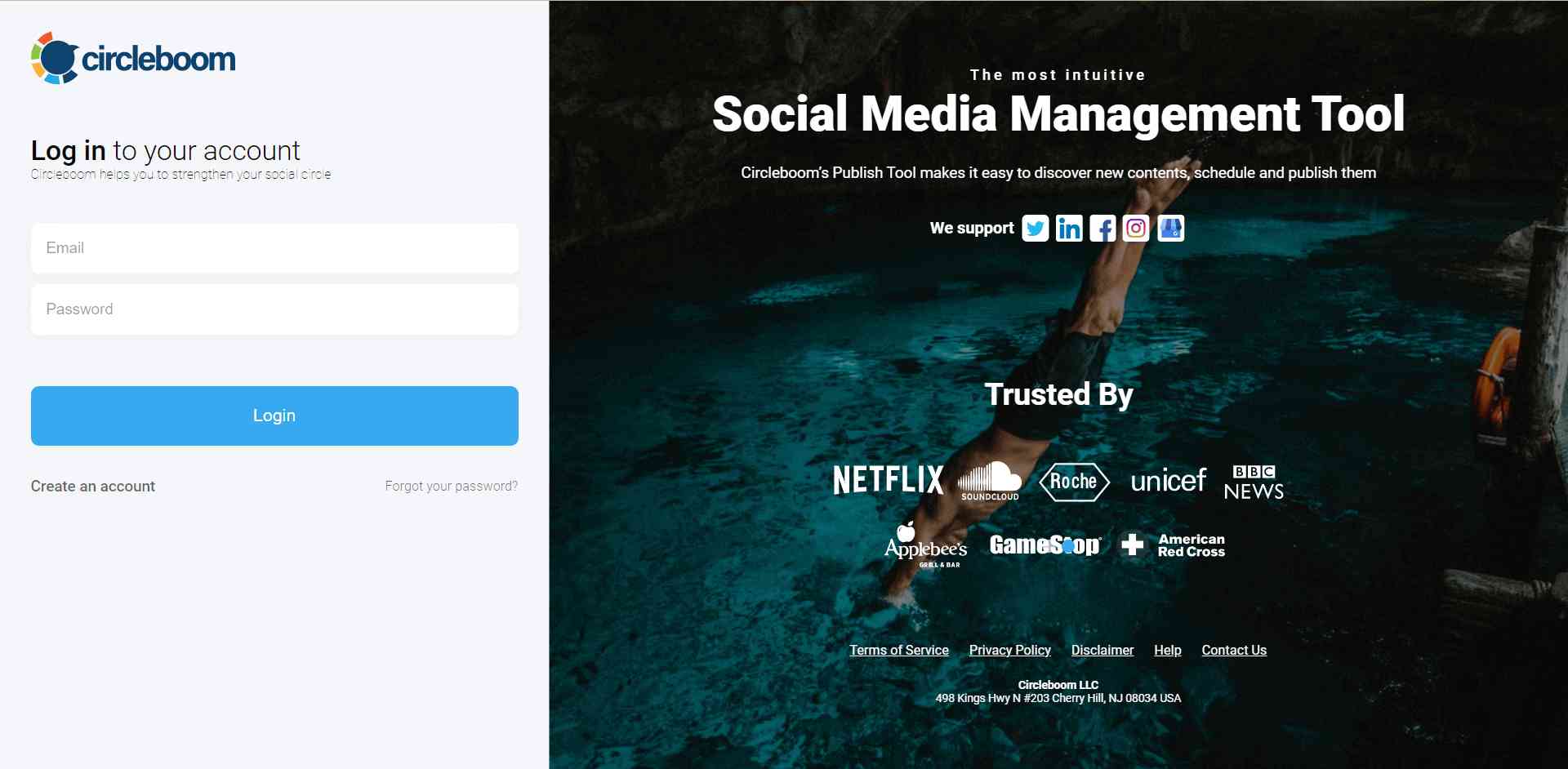
On the first page, you'll find options for Twitter, Facebook page, Facebook group, LinkedIn profile, LinkedIn page, Google Business Profile, Instagram, and Pinterest.
Make sure you have an Instagram Business Account before you start to schedule posts on Instagram. You may quickly switch your existing Instagram profile to an Instagram Business account with a few clicks if you do not already have a business account.
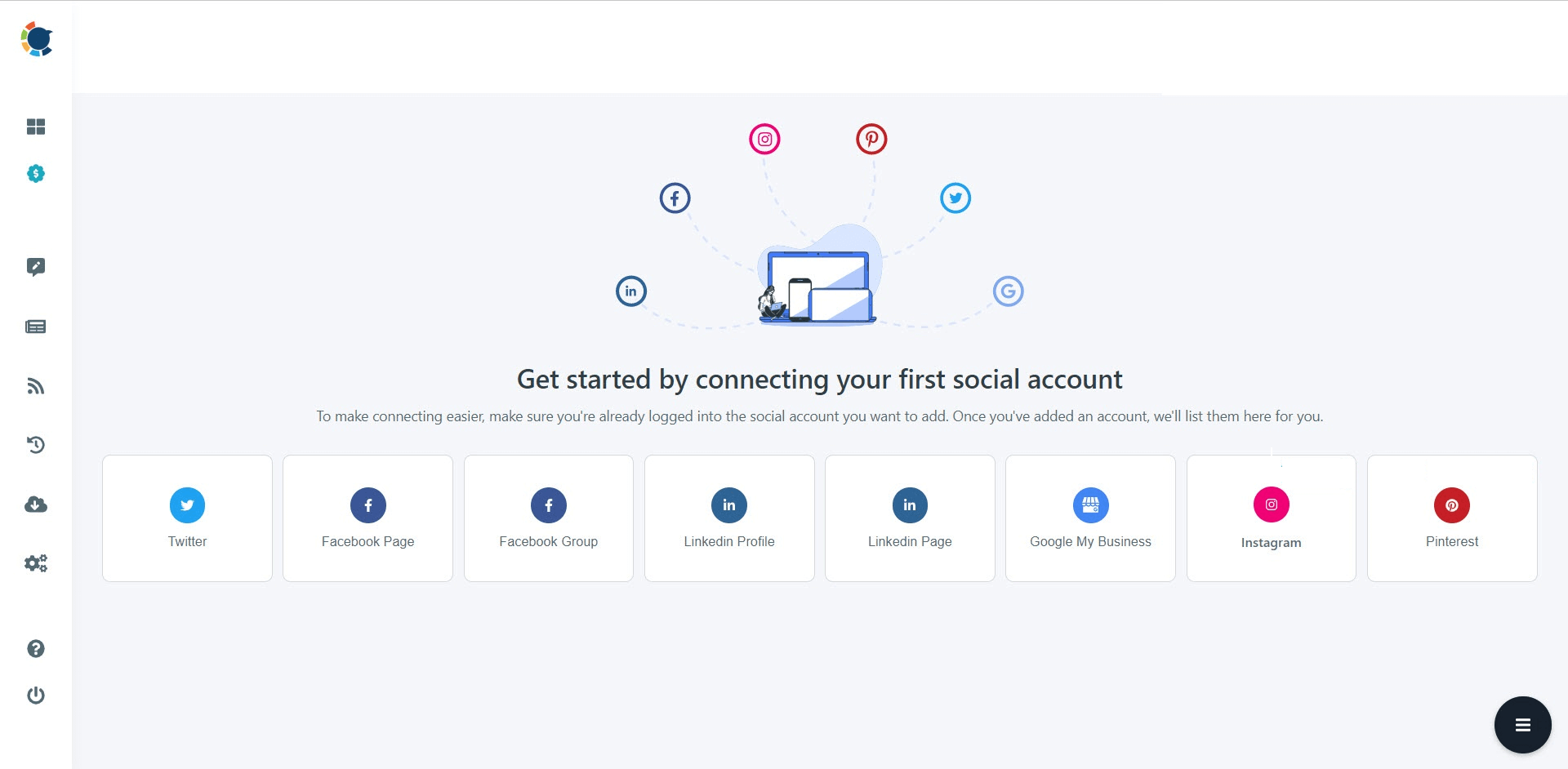
You should click on the “Create New Post” button to create your social media posts. As you see, there are specific post options for each platform. You can choose “Instagram Specific Post & Reels,” too.
You’ll proceed to account selection.
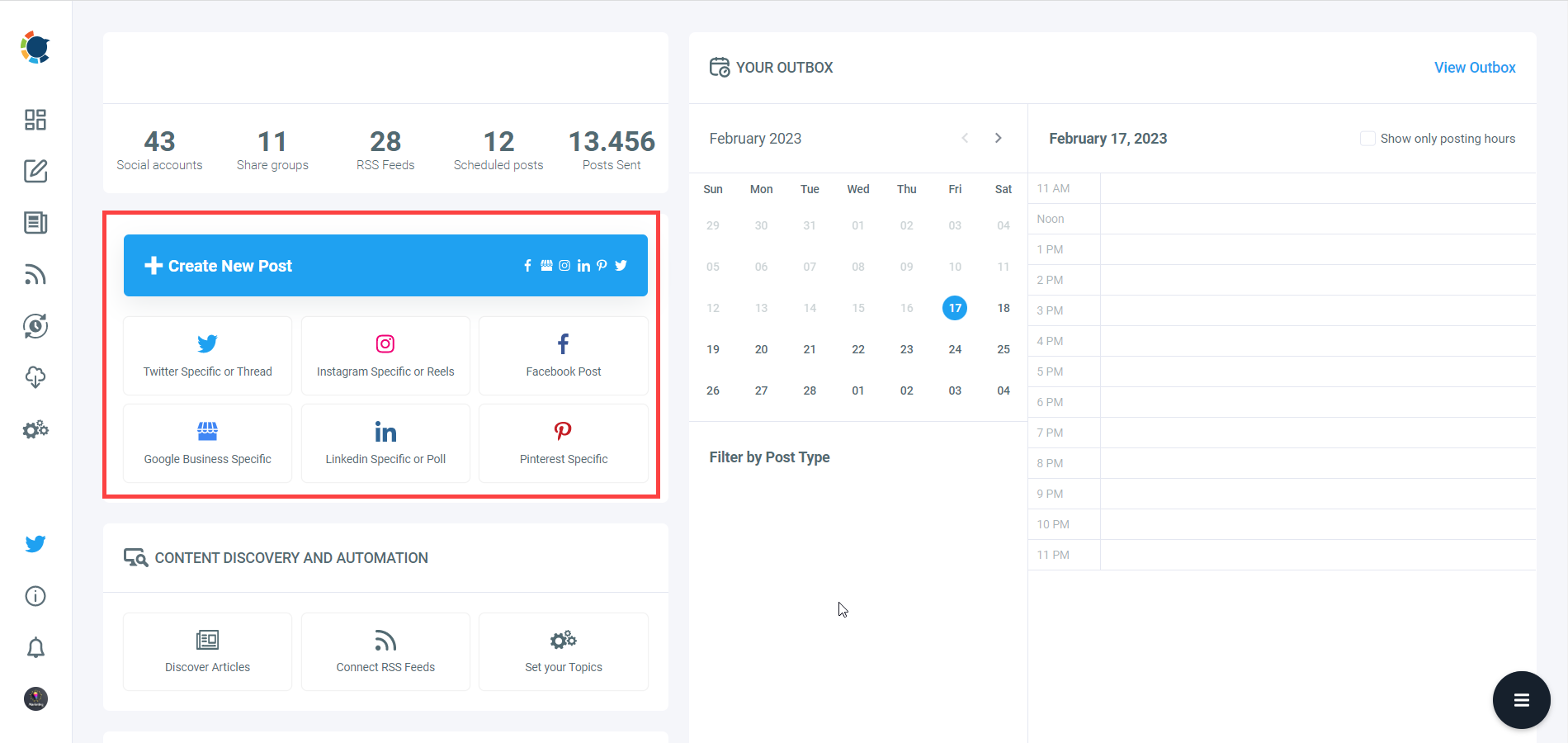
Social media image generator on Circleboom has 4 options: Canva, Unsplash, Giphy, and Google Photos. You can also upload your own files to send them directly.
Canva is where you can curate and design images as you wish. You can apply ready-made templates, filters, effects, and other kinds of elements to edit your image.
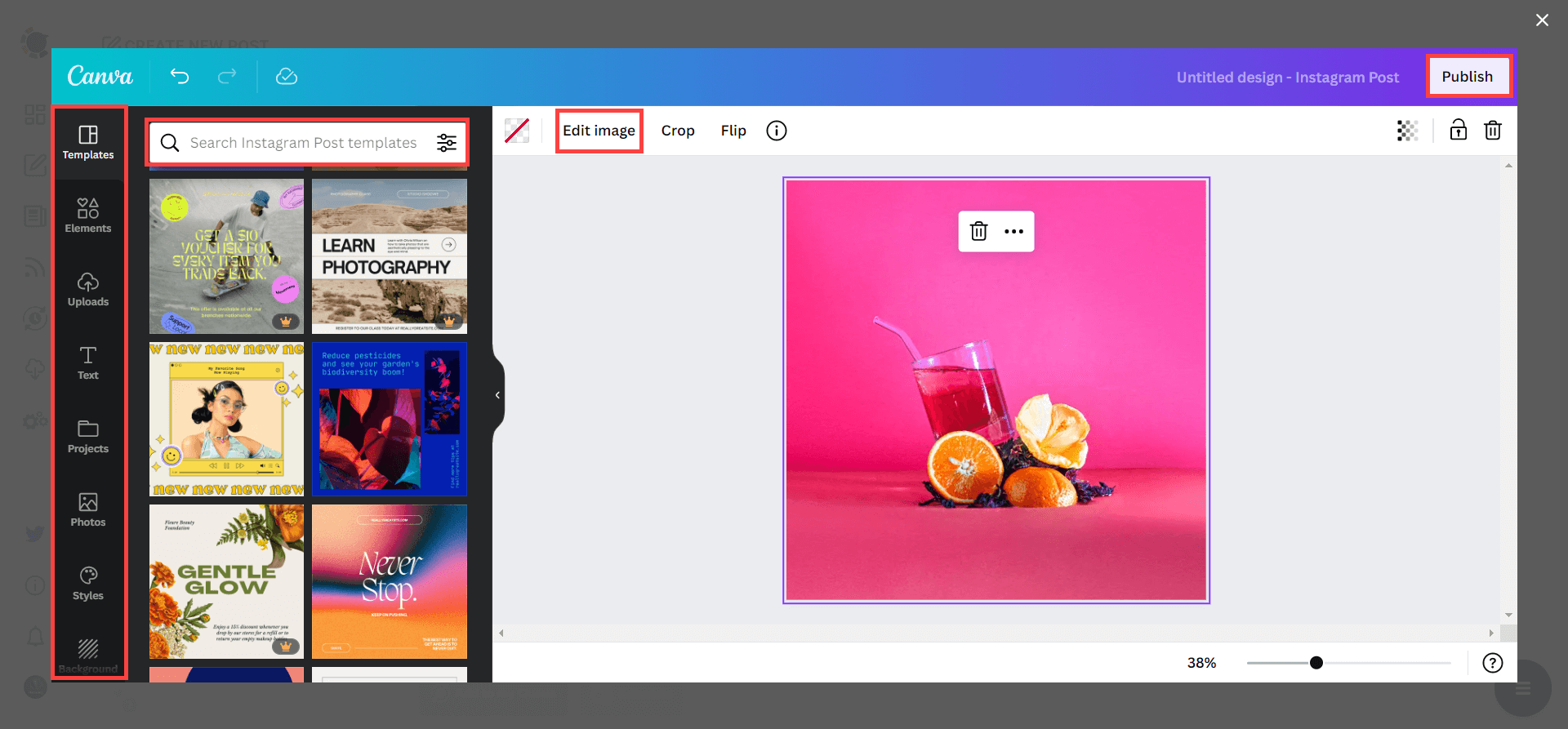
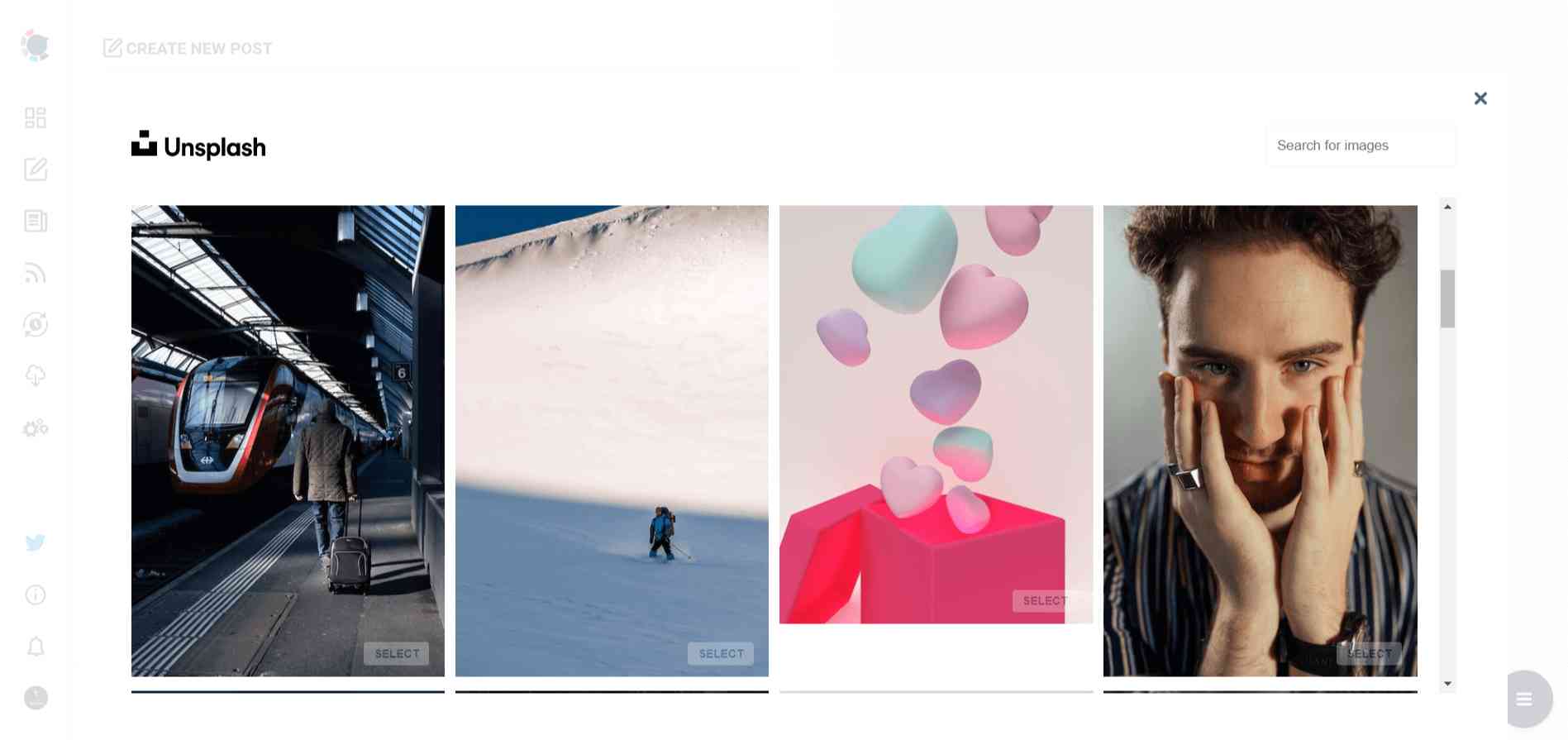
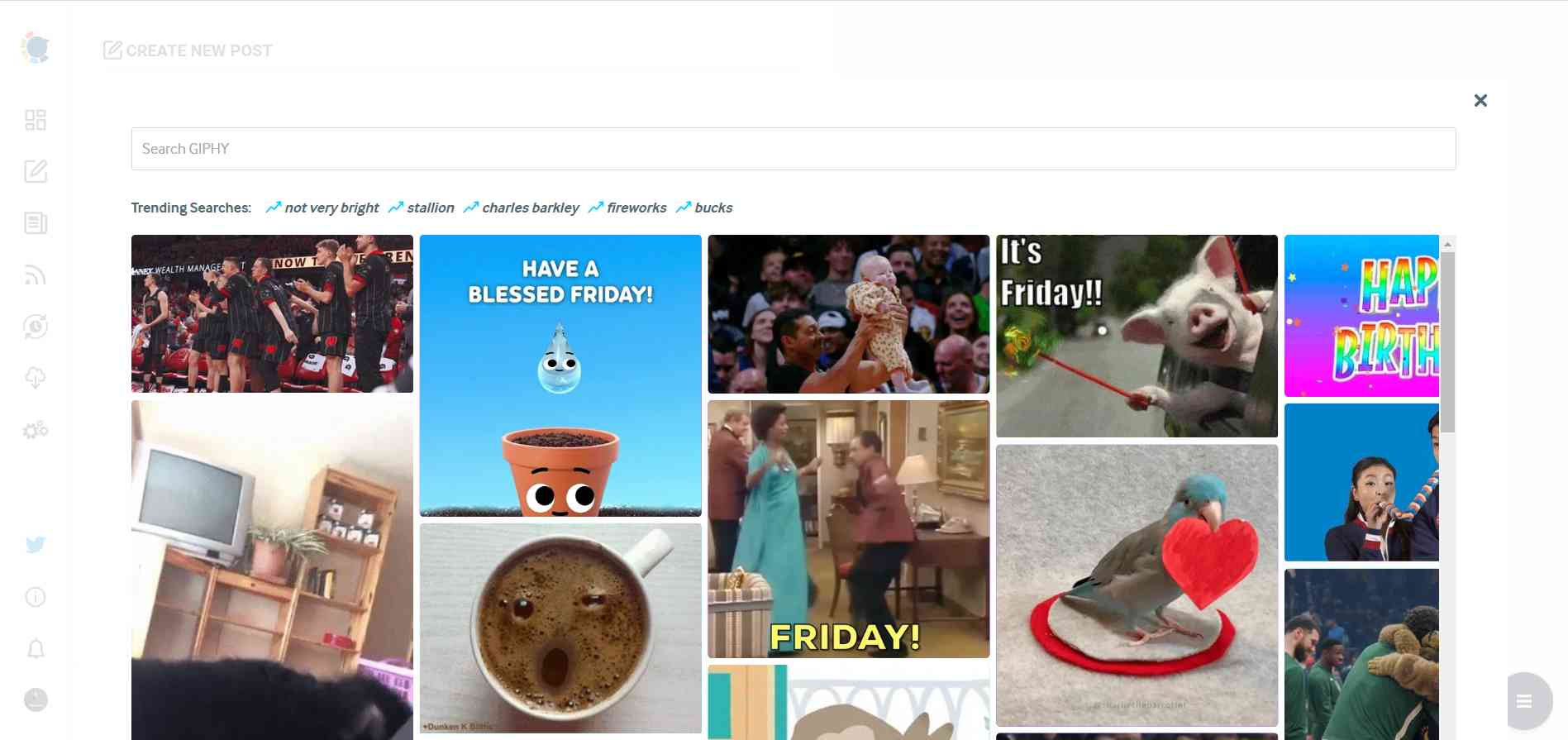
The next station is the social media text generator. Thanks to OpenAI integration, you can create auto-generated social media descriptions, captions, texts, and all kinds of texts enriched by AI-generated hashtags, emojis, and other extras like grammar checks or translations.
Let ChatGPT write auto-generated captions for your Instagram posts!
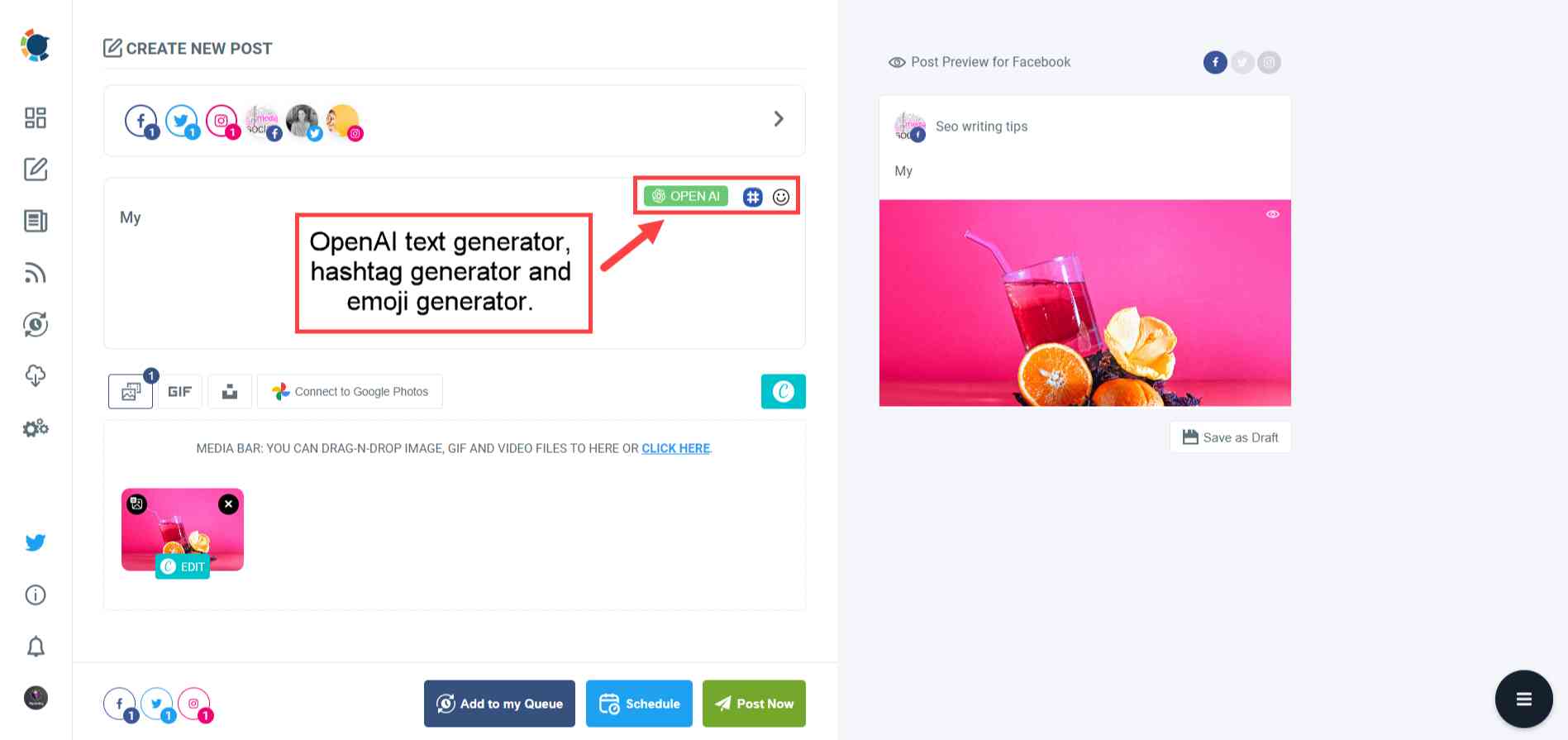
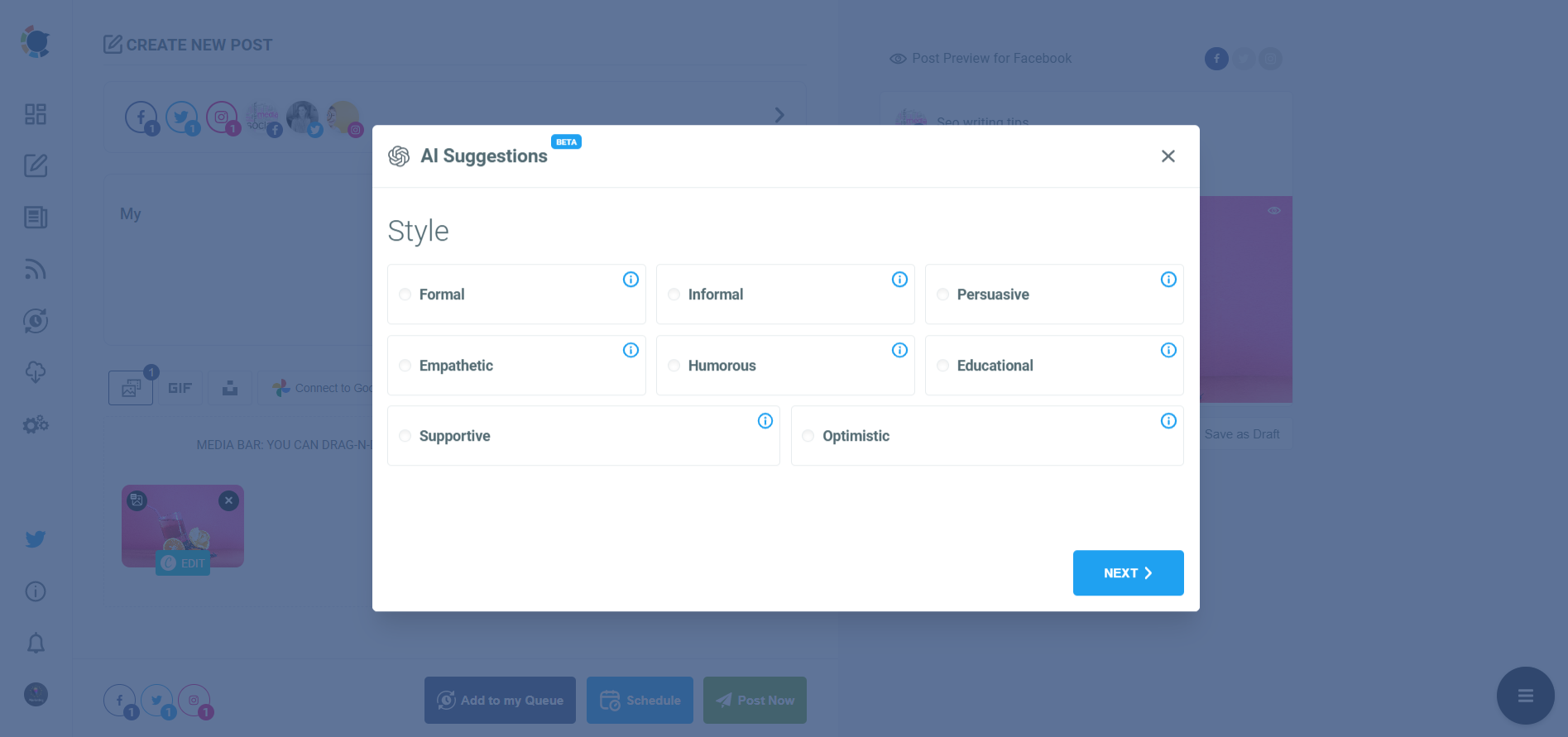
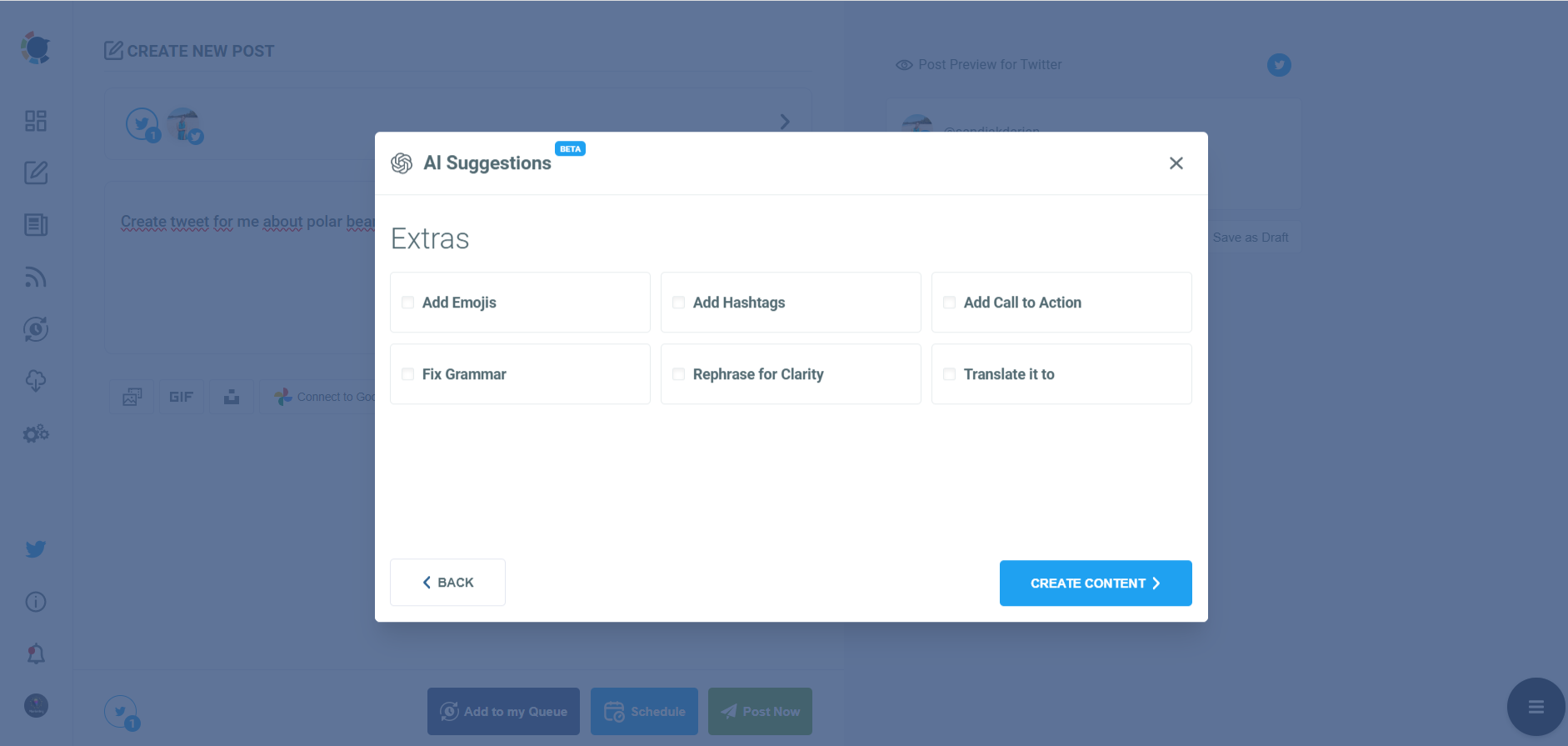
You can add auto-generated Instagram captions with emojis, hashtags, etc. to your Instagram post immediately.
Good captions helps you grow your reach on Instagram, get more impression and engagement and also get more followers.
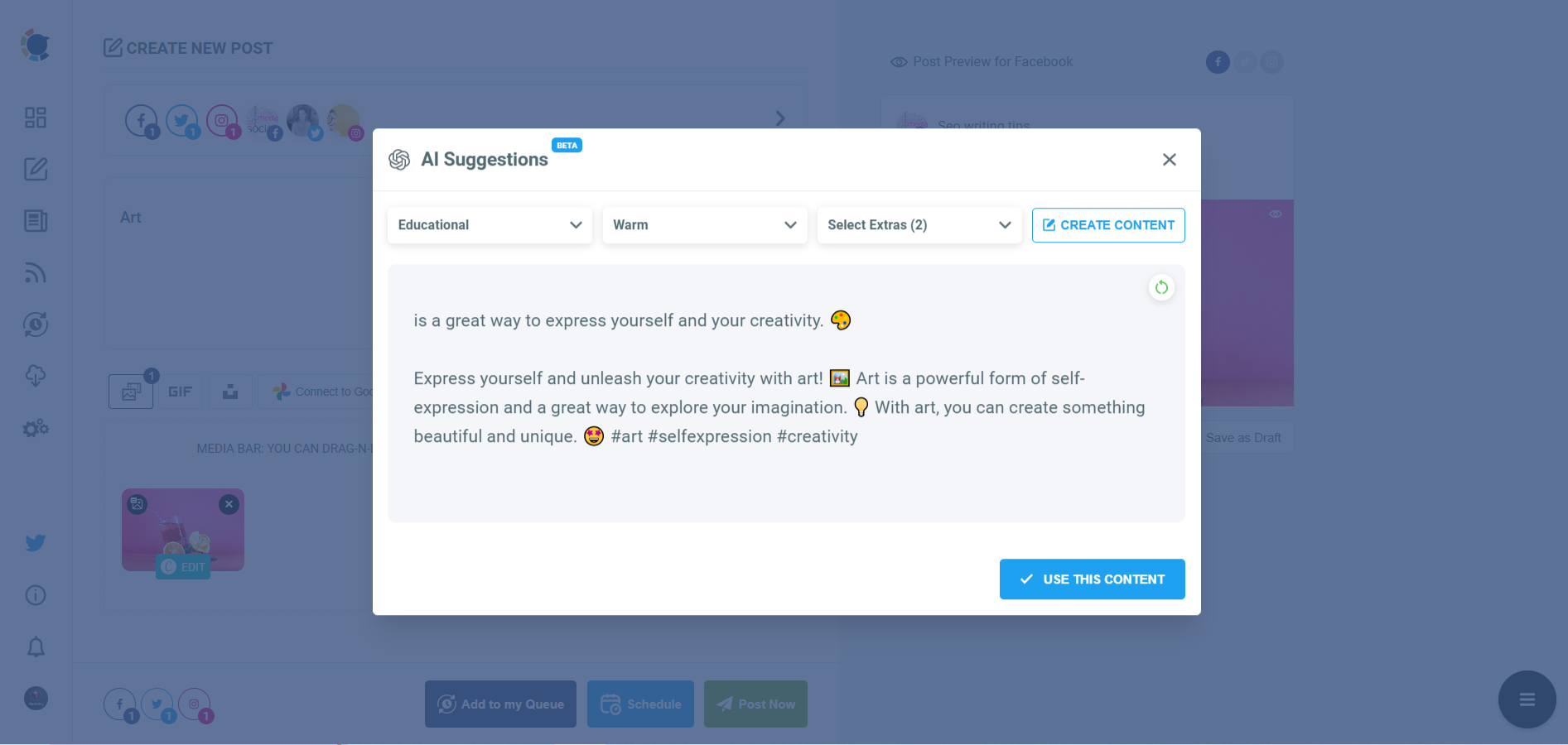
You can also use Circleboom Publish’s native Instagram hashtag generator to find, create, and save relevant and popular hashtag groups for your auto-generated Instagram content.
You can grow your reach on Instagram with Instagram tag finder.
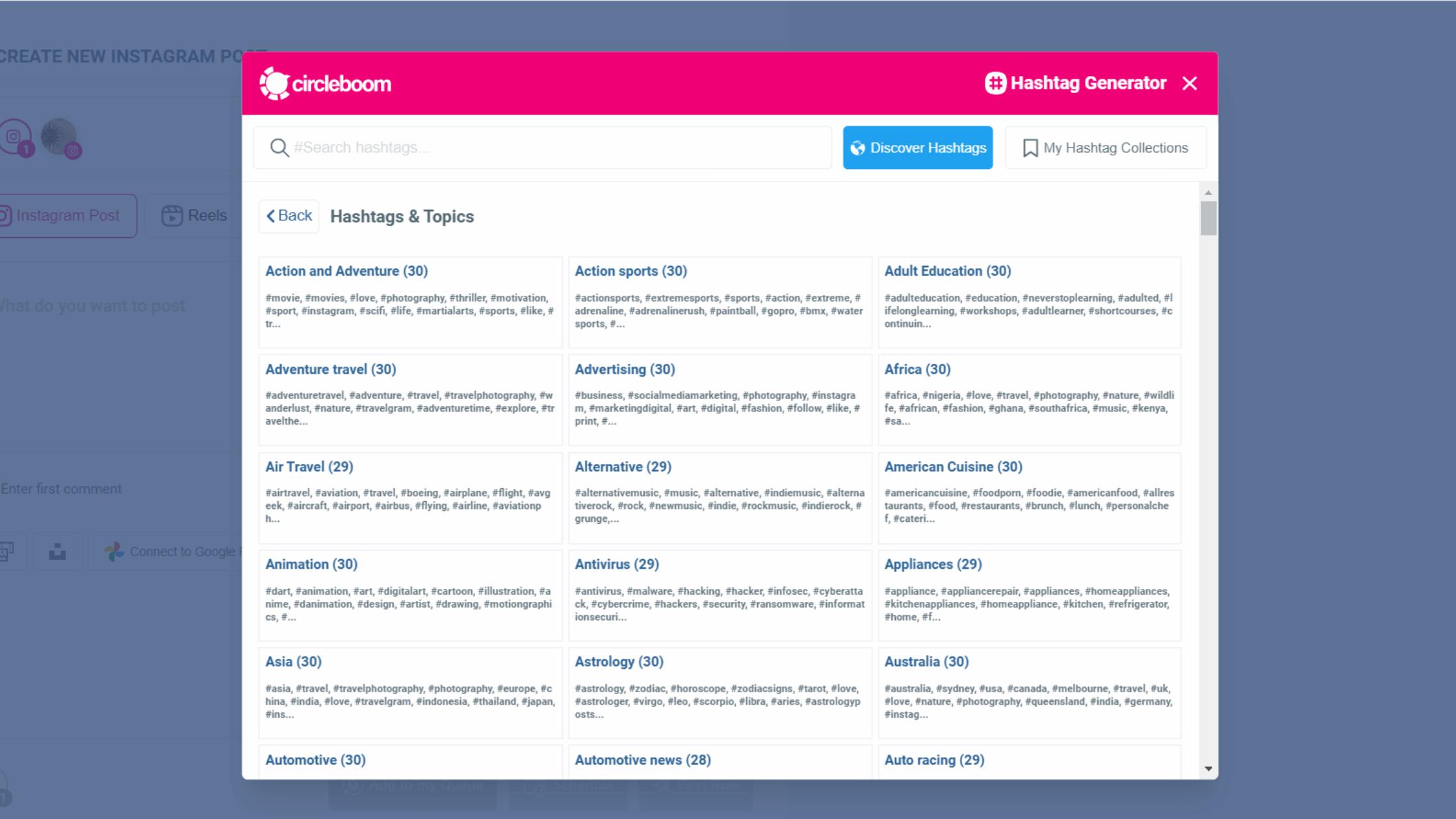
Once you generate your Instagram posts, you can share them immediately, Or you can schedule them for the future
Also, you can set time intervals and automate your Instagram posts.
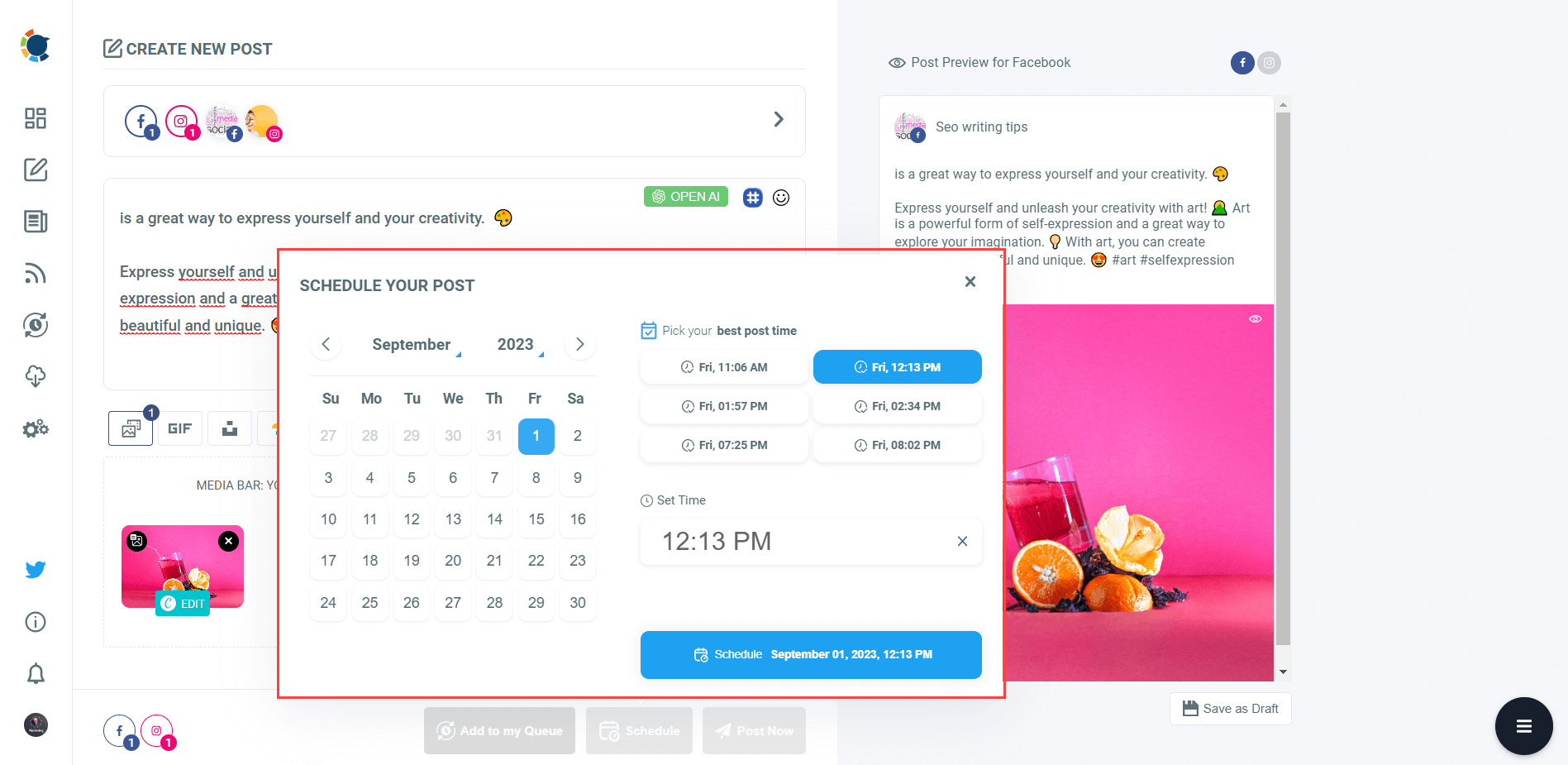
Instagram Post Scheduler
Schedule your Instagram posts easily with Circleboom Publish!
Are you looking for a comprehensive social media scheduler? Take advantage of Circleboom Publish's Twitter Scheduler, Facebook Post Scheduler, LinkedIn Post Scheduler, Instagram Post Scheduler, Google Business Profile Scheduler, YouTube, Threads and Pinterest Scheduler!
Manage all social media in one place! One dashboard, less effort.

