After a while of using Twitter for creating content and interacting with people, you may wonder which one is your most successful tweet so far! If you do so, you probably asked yourself and Google, "how can I find my most liked tweets"!
Am I right?
In this article, we will give a concrete answer for those who are searching how to see the most liked posts on Twitter.
Why do you want to see your most liked tweets?
Finding the most liked tweets can be important for a few reasons:
Understanding engagement
Seeing which tweets have the most likes can give insight into which content resonates most with a user's audience. This can help them understand what type of content is most likely to be well-received and adjust their Twitter strategy accordingly.
You can compare your most liked tweets and Twitter interest targeting results on Circleboom Twitter. This feature enables you to find interesting topics by your followers so you can create Twitter content accordingly.
You can also watch our hands-on video guide here ⬇️
Evaluating performance
By identifying their most liked tweets, users can evaluate the overall performance of their accounts.
They can see if the account is growing, If the account is reaching the desired audience, and if the engagement is increasing or not.

Identifying top performers
By identifying the tweets with the most likes, users can identify their top-performing tweets, which may be useful for reposting, reusing, or promoting in the future.
Do not forget that the lifespan of an average tweet is 12 minutes. So, can you guess how many of your followers have seen your most successful tweet? It is 3 - 7% of your audience have seen it! So, your most liked tweet actually has more potential!
How? First, if you know when your followers are online, you can hit the right timing! More people online, more people see your tweet and engage with it! Circleboom analyzes every activities of your followers and come up with a graph showing the best time to post:
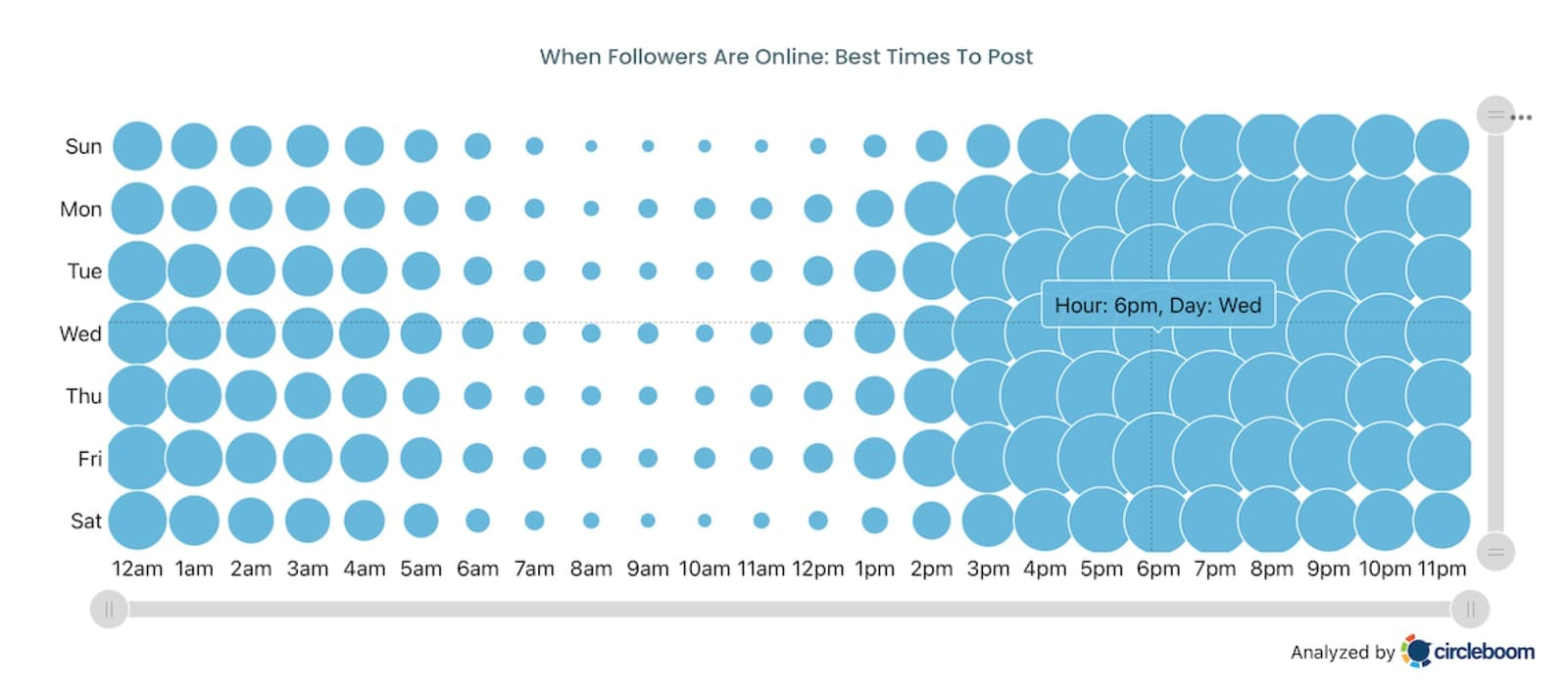
Also, you can use Circleboom's Auto-Retweet module. Instead of posting duplicate tweets, you can publish once and set automatic retweets at intervals you choose with options to retweet, undo, and retweet again in cycles.
This keeps your content alive longer in timelines and encourages organic engagement. Posting directly through Circleboom is even more powerful, as we offer features that X (Twitter) itself does not provide.
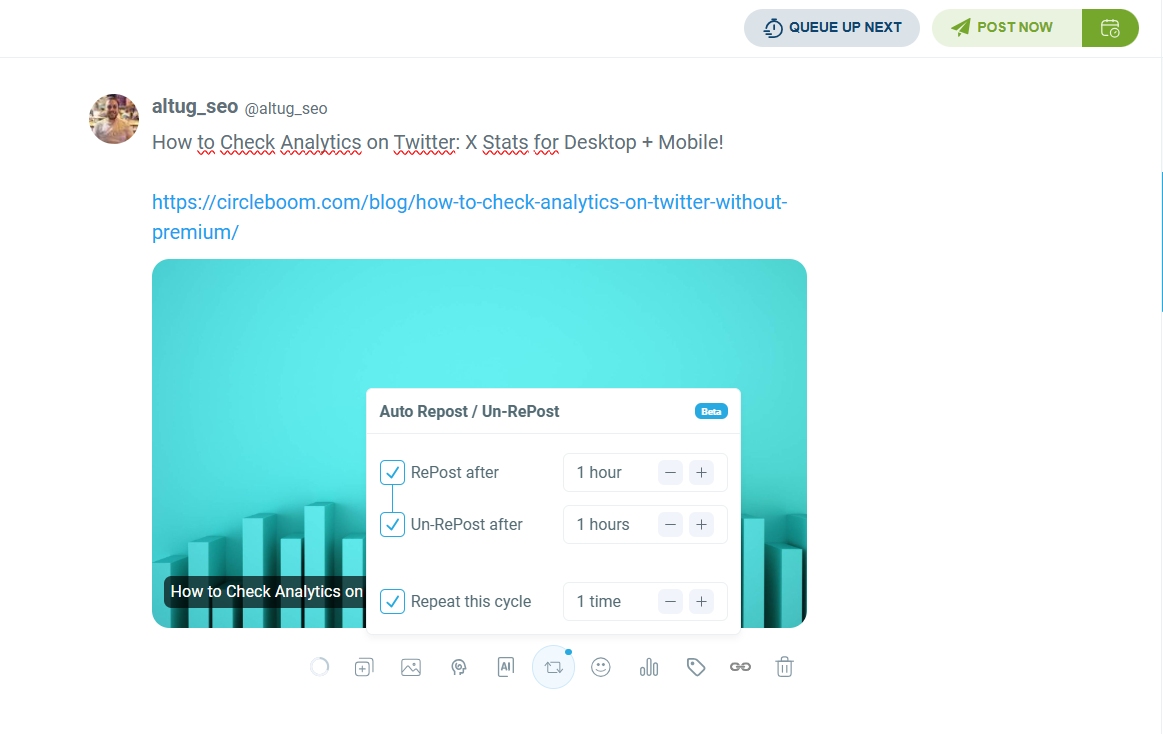
Improving marketing strategies
By understanding which tweets are popular, users can fine-tune their marketing strategies. They can see if the content aligns with their brand if it appeals to their target audience, and if their marketing campaigns are successful or not.
Overall, finding the most liked tweets can help users better understand how their content is being received, evaluate the performance of their account, and identify top-performing content that they can use to improve their overall Twitter strategy.
Why Circleboom Analytics is the better option:
✅ No X Premium required—free to access and use.
✅ Clean, intuitive interface with no extra clicks or clutter.
✅ Instant breakdown of what’s performing best, with the option to go deeper.
How to find your most liked tweets on Twitter
There are two methods that I will explain to find the most liked tweets. Let's start with the easiest and quickest one!
Step-by-Step: How to Use Circleboom Twitter to Find Your Most Liked Tweets
Finding your most liked tweets with Circleboom is incredibly easy. Here’s how you can do it:
Step #1: Log In to Circleboom Twitter
Go to the Circleboom Twitter website and log in with your credentials. If you’re a new user, sign up—it’s quick and easy!
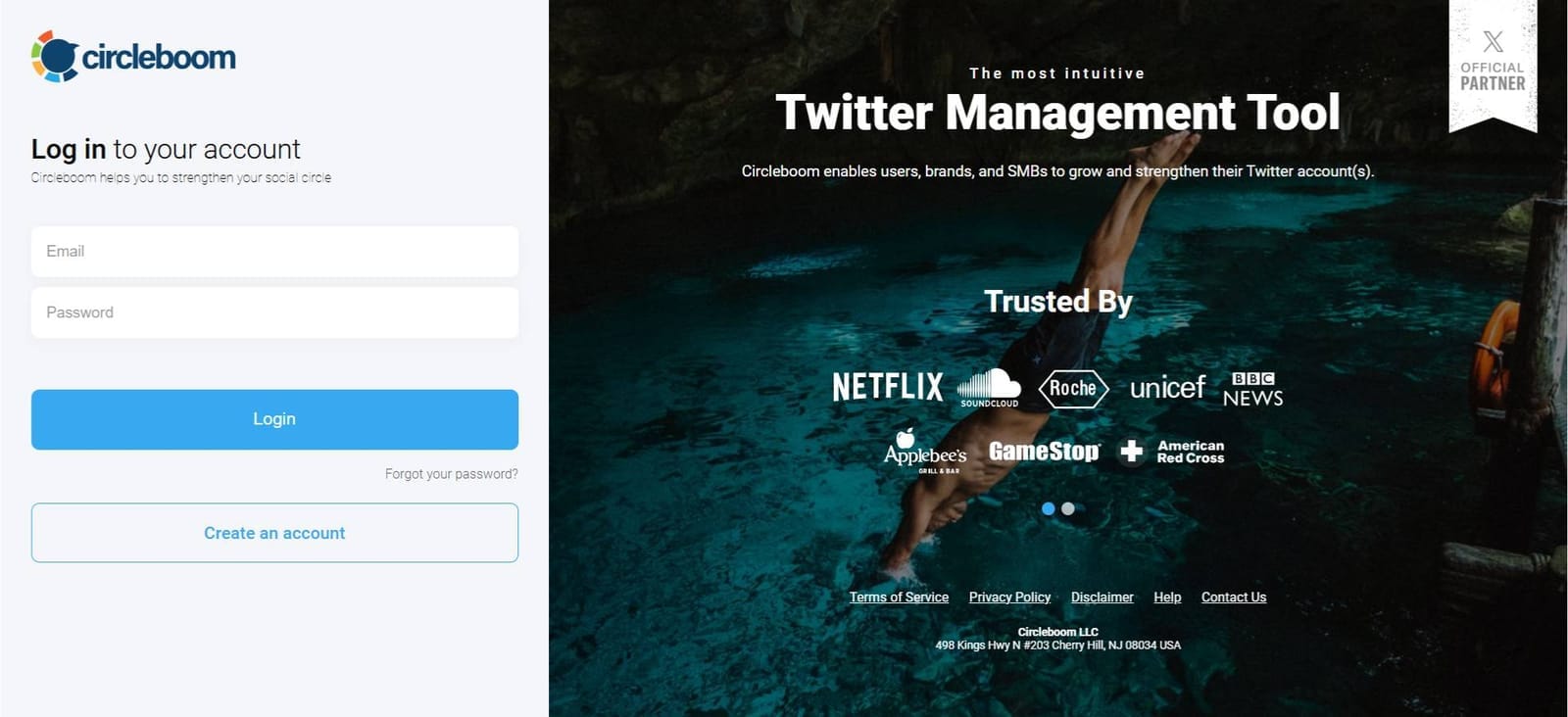
Step #2: Navigate to the Analytics Menu
From the left-hand menu, find "Post Analytics" from the dropdown.
Within Post Analytics, select the "Post Engagement Analytics" option.
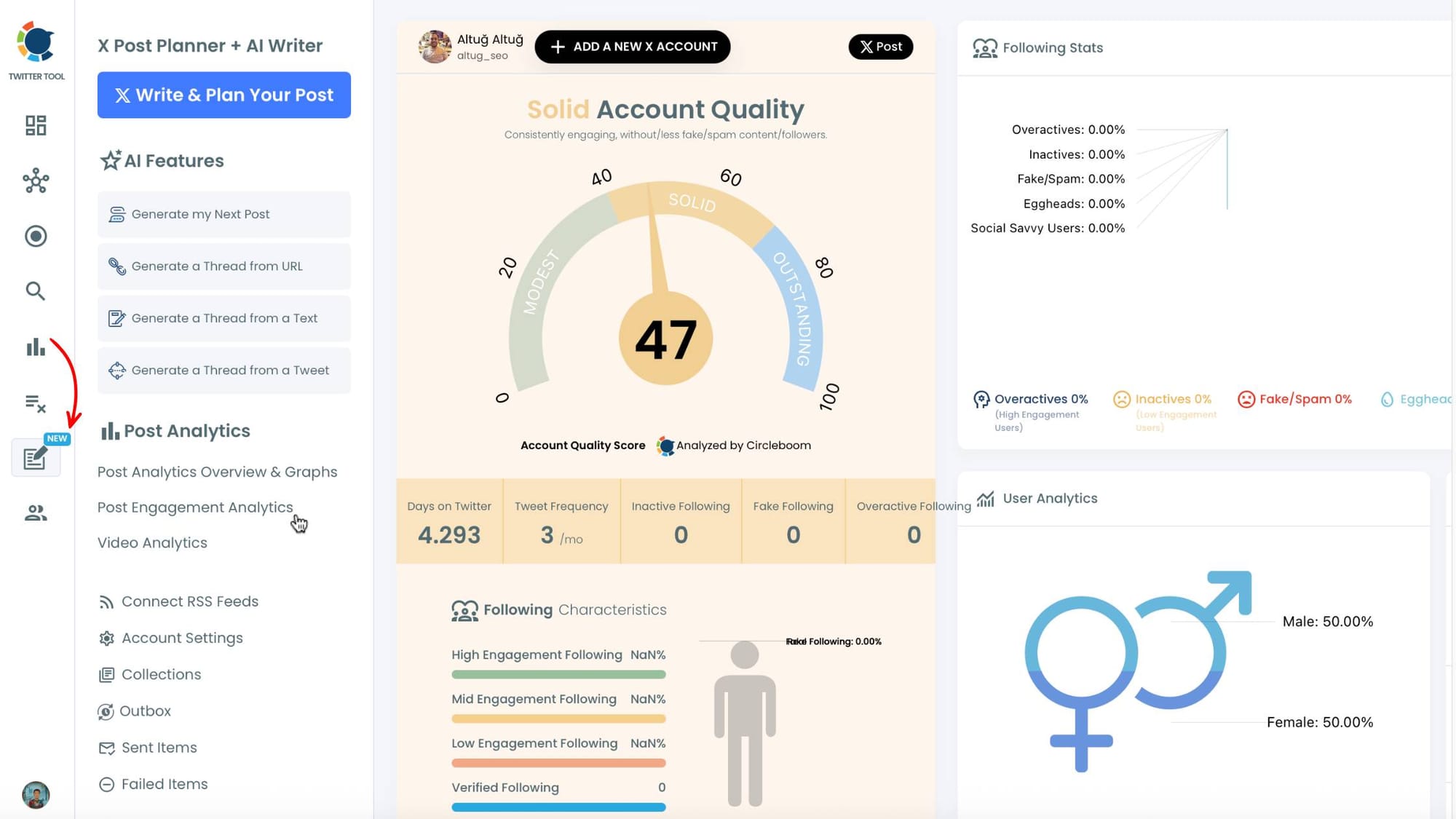
Circleboom will display a detailed breakdown of your posts, including metrics like impressions, likes, retweets, replies, and more.
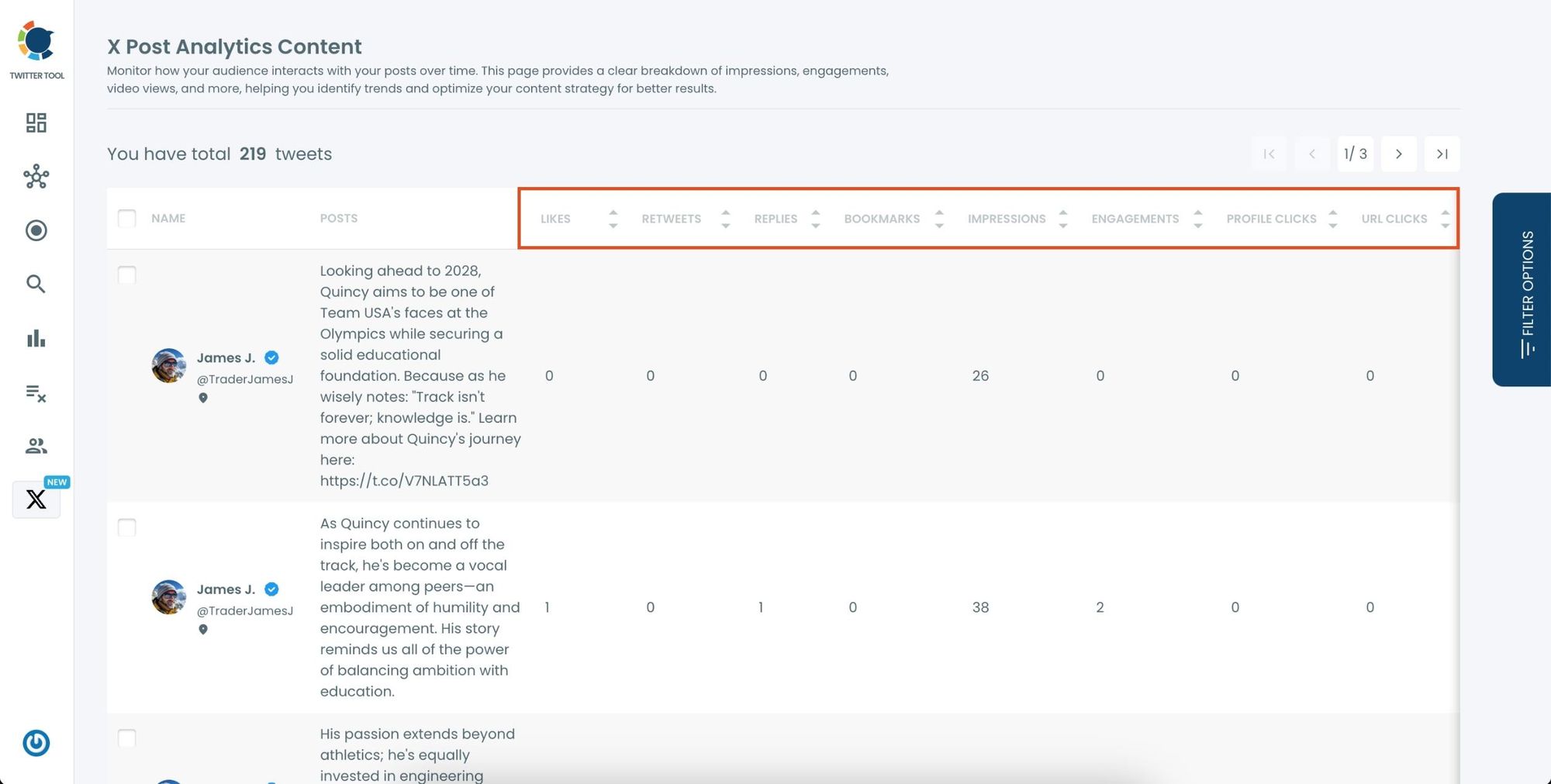
Step #3: Sort by Likes
Locate the "Likes" column in the content list. Click on the column heading, and Circleboom will automatically arrange your tweets from the highest to the lowest number of likes.
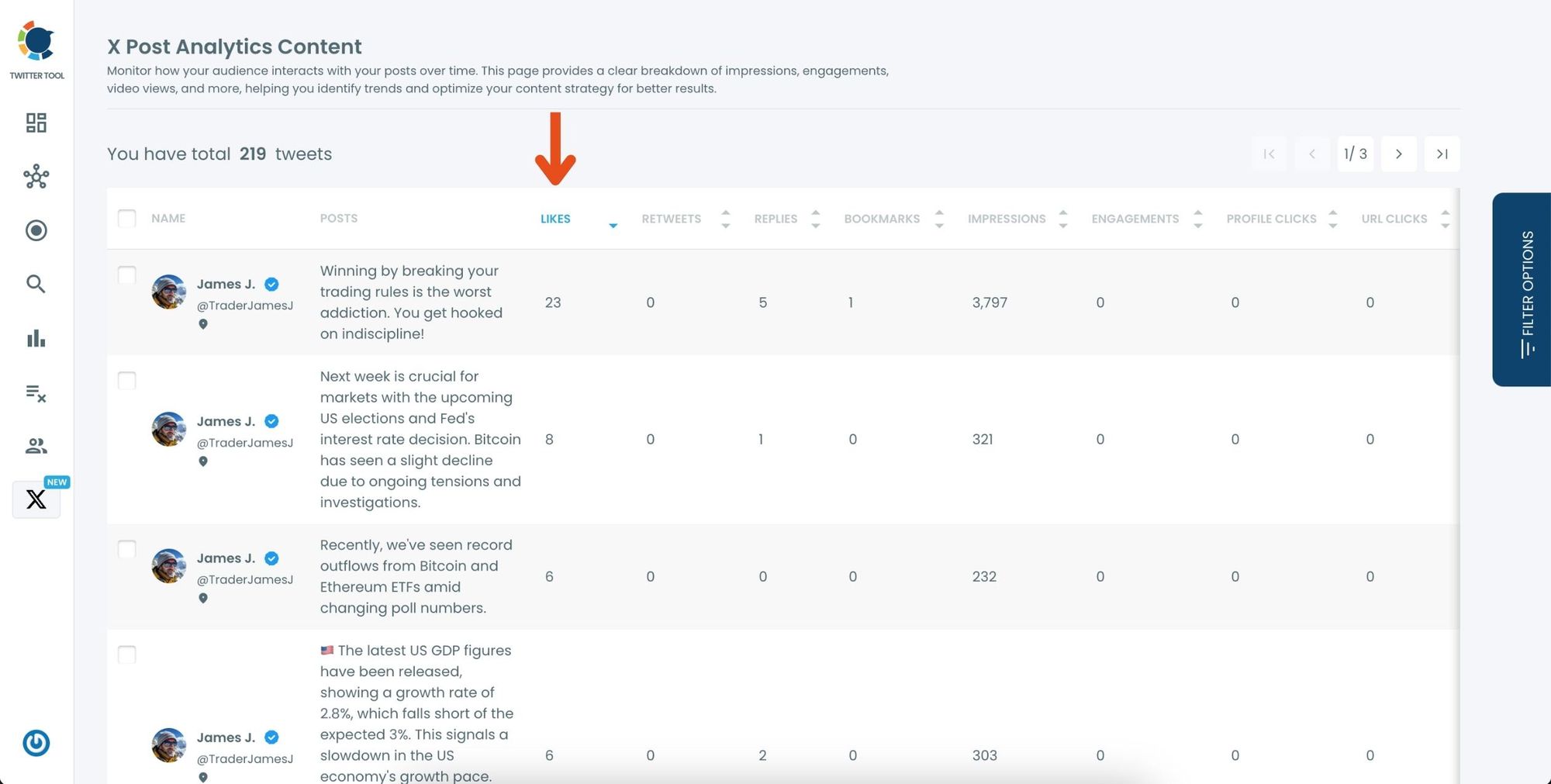
Step #4: Use Advanced Filters (Optional)
For a more focused analysis, click on the "Filter Options" button. You can refine your search by metrics like date, engagement type, or other performance indicators to identify specific trends.
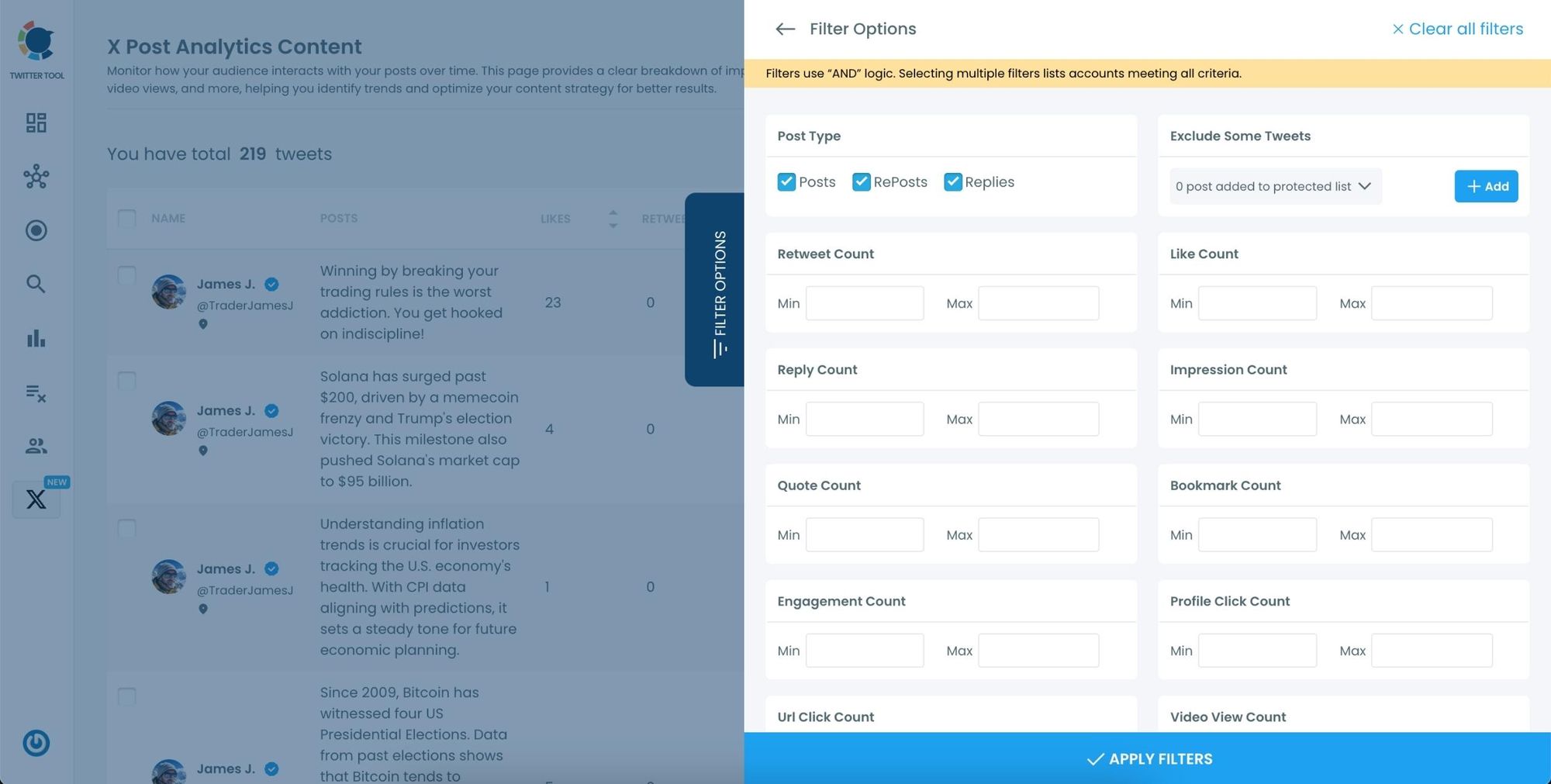
Finding Your Most Liked Tweets with Twitter Analytics (Premium Users Only)
Twitter Analytics is a premium feature that helps users explore their account performance, including identifying their most liked tweets. If you have a premium Twitter account, here’s how you can access this feature:
Steps to Access Twitter Analytics and Find Your Most Liked Tweets
Step 1: Log Into Your Twitter Account
Start by logging into your Twitter account on a web browser. Using Twitter's native analytics ensures your data remains secure.
Step 2: Go to the Premium Section
On the left-hand side menu, click on the Premium option. This will open a new menu with additional features exclusive to premium users.
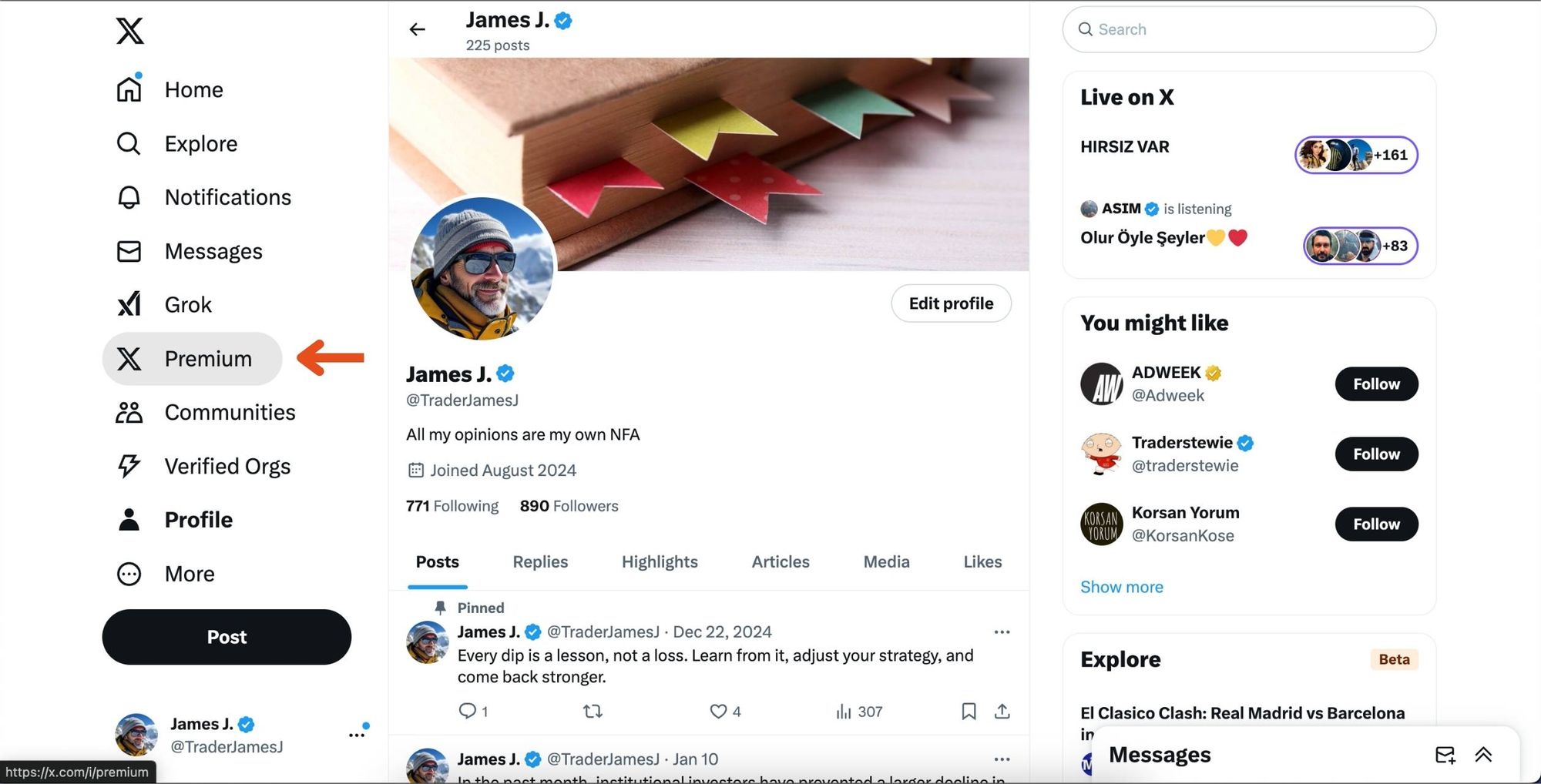
Step 3: Access the Analytics Menu
From the expanded menu, select Analytics to navigate to the analytics dashboard.
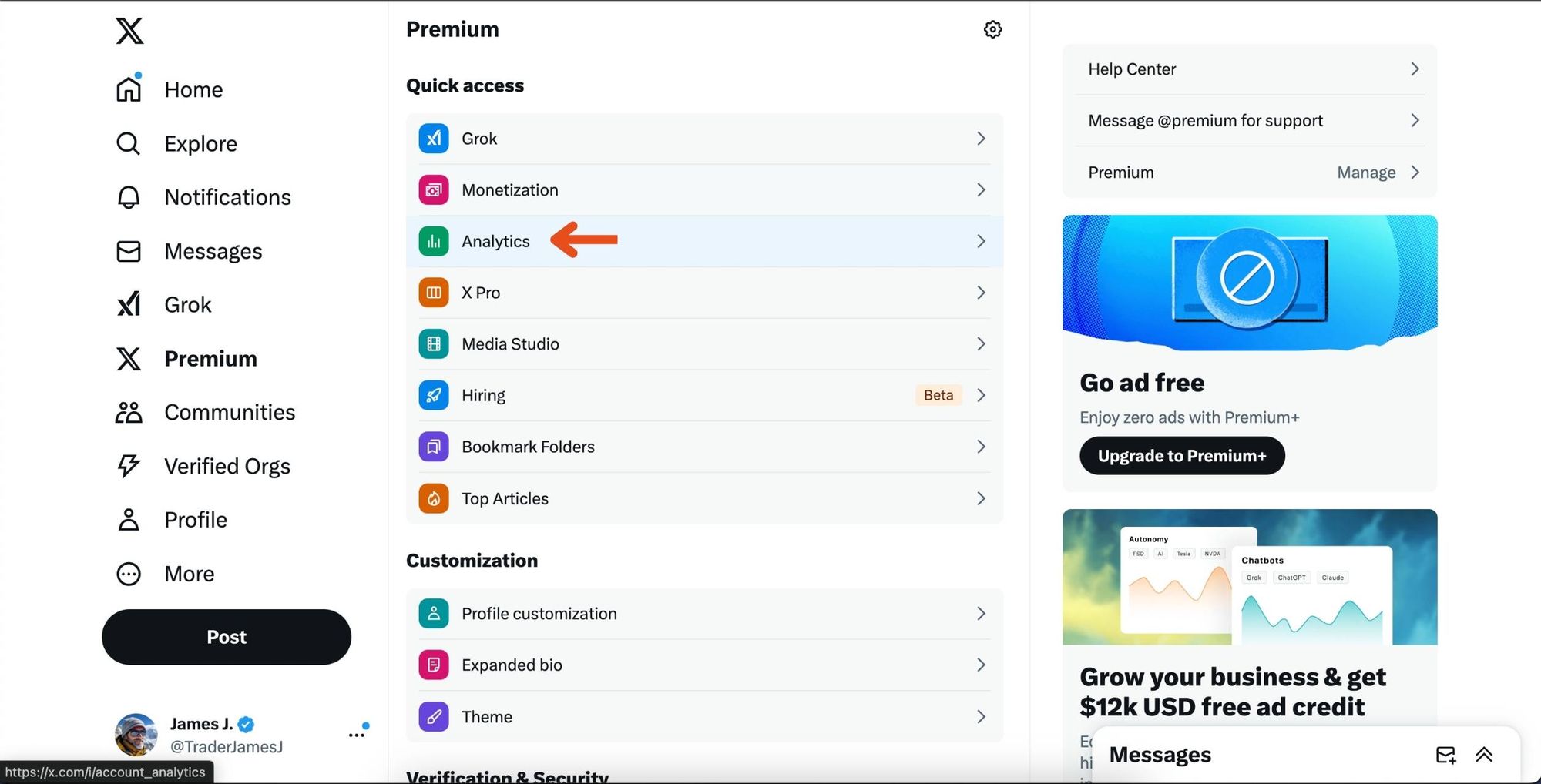
Step 4: Navigate to the Content Section
Once you’re on the analytics dashboard, click on the Content tab. This section allows you to see detailed information about your tweets, including impressions, likes, replies, and reposts.
Step 5: Filter for Most Liked Tweets
Within the Content section, you’ll find options to filter data by different time periods (7 days, 2 weeks, 4 weeks, 3 months, etc.). Select the desired period and sort by Likes to see your most liked tweets.
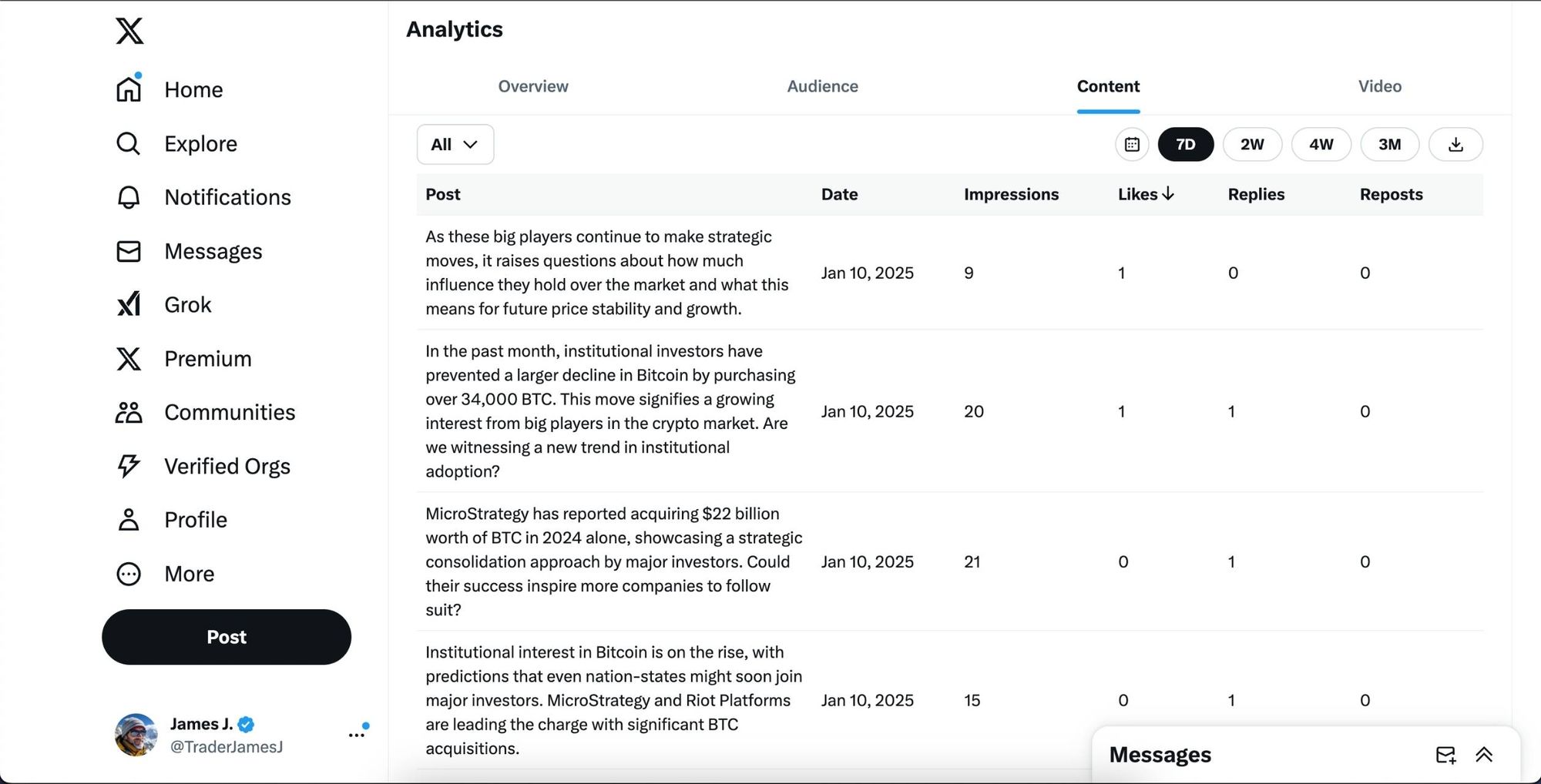
Frequently Asked Questions (FAQs)
Here are some frequently asked questions about this topic.
Are my top tweets safe?
If your tweets contain sensitive or personal information, it may be a good idea to protect them so that only approved followers can see them. Additionally, if your tweets contain copyrighted or proprietary information, it is important to protect them to prevent unauthorized use.
However, if your tweets are simply popular and do not contain sensitive or protected information, there may be no need to protect them. Ultimately, the decision to protect your tweets is up to you and what you feel is best for your personal and professional goals.
Can I see my most liked tweets by user?
Unfortunately, it is not possible to see your most liked tweets by users on Circleboom. You can't see who liked your tweets. You can only list your tweets by total like number.
Can I use Twitter Analytics for marketing?
Leveraging Twitter analytics is pivotal for refining your social media strategy and ensuring your efforts align with audience preferences and marketing goals. By tracking engagement metrics such as likes, retweets, and replies, you gain valuable insights into which content resonates with your audience, allowing you to adjust your approach accordingly.
Monitoring follower growth is another critical aspect, as it reflects the effectiveness of your marketing tactics over time, providing a clear picture of your account's expanding reach.
Delving deeper, analyzing your audience's demographics, including location, gender, and interests, equips you with the knowledge to tailor your content, ensuring it speaks directly to the people you aim to engage.
Tracking conversions from tweets to website clicks and further actions is essential for understanding how well your Twitter activity translates into tangible outcomes, guiding you to optimize your tweets for conversion success. Additionally, determining the optimal posting times, content types, and hashtags can significantly enhance engagement and audience growth.
Measuring the return on investment (ROI) from Twitter allows you to weigh the costs against the benefits, ensuring your marketing budget is used effectively. Furthermore, keeping an eye on your competitors through Twitter analytics can reveal what strategies are working for them, offering inspiration for your own campaigns.
Altogether, these analytics-driven strategies provide a comprehensive toolkit for boosting your Twitter presence, engaging your audience more effectively, and achieving your marketing objectives with precision.
Does Twitter analytics show who viewed your profile?
Twitter analytics does not provide information on who specifically viewed your profile. However, it does provide some information on how many people viewed your profile, as well as some information on the demographics of those viewers.
Twitter analytics will show you the number of profile views and provide you with information on the location, gender, and interests of the people who viewed your profile. Additionally, it will show you the time of day when your profile was viewed the most and the most viewed tweets.
It's important to note that Twitter's privacy policy does not allow third-party tracking of users' activities. So, there isn't any external tool that can show you who viewed your profile.
How can I find the most liked tweet of a hashtag?
Discovering the most liked tweet of a specific hashtag on Twitter can be achieved through several methods, each catering to different needs and levels of technical expertise. Twitter's own advanced search feature offers a straightforward option where you can input the hashtag of interest and sort the results by popularity to see the top-liked tweets.
For those preferring a more hands-off approach, third-party platforms like Circleboom, TweetDeck, Hootsuite, and Sprout Social provide user-friendly interfaces to search by hashtag and filter tweets based on engagement, including likes and retweets.
Additionally, specialized tools such as Circleboom, Keyhole, Tweet Binder, and Hashtracking focus on hashtag performance analysis, offering insights into the most liked tweets, among other valuable metrics. For those with programming knowledge, leveraging the Twitter API via an API management platform with custom scripts can afford the most flexibility, allowing for detailed, tailored searches and the ability to monitor hashtag trends over time.
Lastly, Twitter Moments presents a curated selection of tweets on various topics, including those tagged with specific hashtags, making it another resource for identifying highly liked tweets within a hashtag's context. Each of these methods provides a unique avenue for engaging with Twitter's vast and dynamic content landscape, ensuring you can find the standout tweets that resonate most with users.
It's important to note that the tweets with the most likes will change over time, so you should check the hashtag regularly or use a tool that tracks it over time.
Wrapping Up
If you want to see your most liked tweets, you have some methods to use. Using Circleboom Twitter to sort your tweets by their like counts and find your most liked tweets is the best and quickest method. Other than this, you can use Twitter Analytics.
When you find your most-liked tweets, you will also find your less-liked tweets. These are the unsuccessful content that you may want to remove! On Circleboom, you can delete all your tweets, retweets, likes, mentions, replies, and Twitter media and archive them easily!
There are many other great Circleboom features! You can have them at affordable prices!






