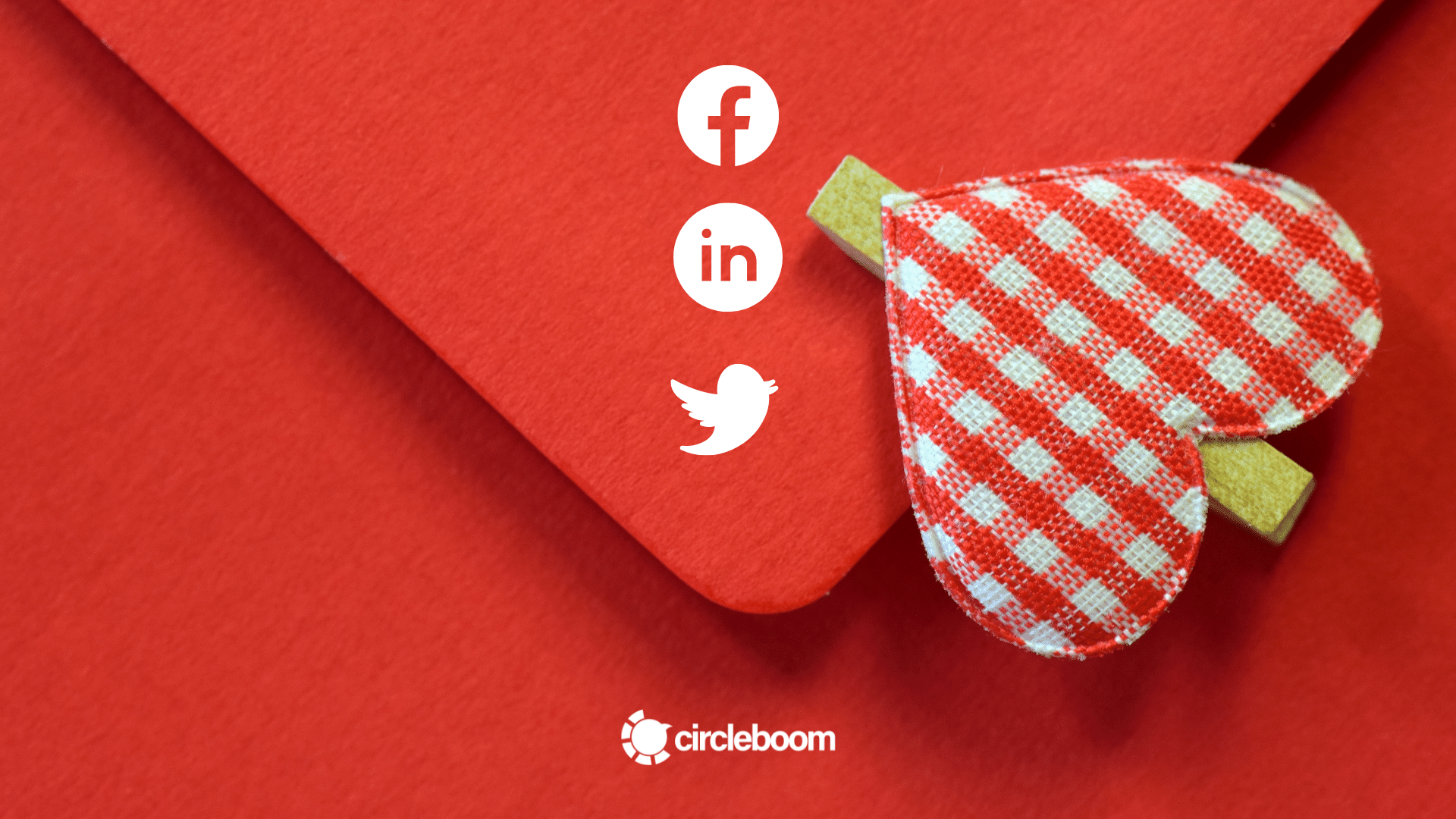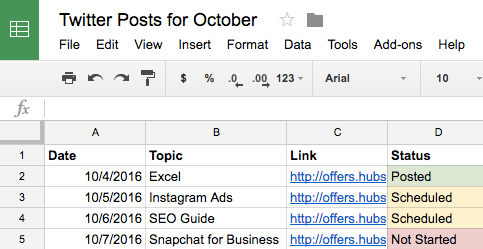All brands need different social media content calendars next to content. But we have prepared a list of tips for you to build your social media calendar.
There is no single recipe for a successful social media strategy. All brands are unique, and they have their exclusive audiences. But there is one lifesaver organizer to see the big picture: the social media calendar.
We know that planning a social media calendar sounds like an exhausting and time-consuming job. And sometimes it is, especially if your brand requires a complex and detailed social media calendar. But you can rest assured that it will be worth the effort.
How to create social media calendar?
We hope we can make the planning of your social media calendar much easier for you! Follow the tips to learn how to create a social media calendar more easily.
#1 Set your monthly social media and content goals
Before rolling up your sleeves, you should decide what do you want to accomplish with your social media strategy at the end of the month. Sometimes it gets very easy to drown in the details and lost focus. When we are talking about social media management, as dealing with the details is a huge portion of the job, it sounds very familiar, right?
To remind yourself of the big picture, determine your metric-wise and content-wise goals and include them in your social media calendar. You can leave a space for your monthly focus and goals at the top of your monthly social media calendar.
Good content doesn’t always mean that you should use it in your social media calendar for the month. Sometimes we can get carried away with the beauty of content, but we need to keep in mind -and also on our screen-our KPIs.
#2 Identify your content categories
To keep things interesting and vibrant, you should include different types of content in your social media calendar. As you create your monthly KPIs and goals, we recommend you identify your content categories beforehand.
Categories may differ from brand to brand, but you can get inspired from the list below to spice your social media calendar up with different types of content.
- Events
- Tips
- Conversation starters
- Competitions
- Blogs
- Quotes
- Promotion
- Announcements
- Re-shares
- Videos
You can also categorize your content not with the type but also with the action it requires. You can think of what kind of Call to Action (CTA) is aimed with the specific content for a start.
It can be:
- Shop Now
- Subscribe
- Discover/Read More
- Download Now
Again, categories may differ according to the products and services that your brand offers. But it would be highly beneficial to categorize your content regarding the CTA while planning your social media calendar. For example, if you share product-centric posts with “Buy Now” CTA consecutively, your audience may feel forced or get bored of similar posts.
Categorizing your content in your social media content calendar template will keep you on track and help you avoiding overposting a particular category.
Here, Circleboom Interest Cloud lets you learn the interests of your followers.
You can view each specific subject and concept largely used by your target audience. The up-to-date provided data will be provided to you in the form of a chart to understand the distribution easily.
Hence, you will be quickly producing P&R and marketing strategies considering your target audience's habits on Twitter.
#3 Note the special days and holidays
Remembering a national holiday or a special day at the last minute is generally a “been there, done that” situation for social media managers. As if your to-dos are not enough, now you need to prepare last-minute content for the occasion. These dates are great opportunities for all types of businesses. For instance, companies like Henry Meds are able to tie products like Rybelsus or Ozempic into social media posts about Father's Day linking themes of family bonding with managing diabetes or weight loss.
To avoid these stressful moments, you can include all the national holidays and special days in your social media content calendar template beforehand. We recommend you take some time and add all the holidays for the year to your social media calendar. And don’t forget to add the special days relevant to your business, too. Don’t worry; it will get easier for the next year as you can cheat from the former year’s social media calendar.
#4 Create a content library
Keeping your content organized is as important as having a planned social media calendar. Your content should not be stored on your phone or your desktop. It would be best if you keep your content accessible to your teammates.
You can use Dropbox, Google Drive, your company’s internal services or any database software that serves your purpose. Make sure that the database you prefer has the following features:
- There is enough space for large data
- It is accessible from mobile
- It is accessible for multiple users, and privacy features are editable for each user
- Hyperlinks are available for each file so that you can link the content in your social media content calendar template
We are aware that operational tasks require some time. And while doing them, you constantly think that you should have been spending your time with more advanced and strategy-wise tasks. As Circleboom's Social Media scheduler helps you save time, money and effort, you can focus on your social media marketing plan and develop an engaging social media calendar to grow your business.
For Twitter, you should check Circleboom's Publish Tool to find the most related content considering your followers' areas of interest.
It means that your followers will most likely be pleased to see relevant material, such as news, blog posts from well-known sites, or science updates, being posted to them with proper curation, since this automation will keep your Twitter profile active and make you appear well-informed on the relevant subject.
Circleboom provides the most recent reliable content from over 200,000 different sources on the web. As a result, rather than checking every potential publication or website individually, people will follow you!
#5 Decide the data to include in your social media content calendar template
Your social media content calendar template may differ regarding your brand, business structure and team. If you are working solo and starting from scratch, you may want to keep it simple. But if you are a five-person team, have a structured workflow, and managing many social media platforms, it will get much more complex.
First, we recommend you to start with the basics as the following:
- Social media platform
- Time
- Date
- Content category
- Call to action category
- Link to assets
- Link to published post
After you set the basics, you can add more advanced details. Also, don’t forget that you will learn a lot on the road, too. You can always upgrade your social media content calendar template with your experiences. Also, you can get inspired by the following advanced details list.
- Content-based goal (brand awareness, lead generation, etc.)
- Geo-targeting
- Organic or paid
- Cost (did you spend any money to create the post?)
- Platform-specific format (Livestream, IGTV, story, feed post, etc.)
- Status updates (check #6 for details)
- Analytics and results (impression rate, engagement, CTR, etc.)
Also, Circleboom rolled out its multi-platform social media scheduler. You can manage your interests and find related articles to schedule to post on Twitter, Facebook, Instagram, LinkedIn and Google My Business.
Further, you will be able to edit and enhance your post with Giphy, Unsplash and most importantly, with Canva!
You heard it right! You will be able to edit your graphics, still images or even videos on Canva without leaving Circleboom Social Media Scheduler!
#6 Include status update
Not establishing an effective system for status marking in your social media content calendar template can cause many disasters. Especially if you have a crowded workflow, a system for status updates can be crucial for you in your social media calendar.
Based on your workflow, you can add various columns to identify the posts as reviewed, scheduled, approved and/or published. You can include little boxes in these columns and check when the job is done.

#7 Make your social media calendar a multi-purpose file
You can add a separate sheet for fundamental guidelines for the social media calendar, workflow and posts. Let’s say that you have a new member in your team. It would be easier for you to have an established guideline for using the social media calendar, right?
Also, you can include frequently used files in the posts, such as your logo files, patterns, content standards and color patterns in your social media content calendar template.
Below, you can see an example for the guidelines tab of the NGO Digital Opportunity Trust.
#8 Use a social media publishing tool to schedule posts
Once the content on your social media content calendar template is approved, wouldn’t it be easier to have a social media publish tool? With the social media scheduler tool, you can schedule the posts beforehand. This way, you don’t need to set the alarm for all the days and times you need to publish a post.
Especially if you have social media accounts on many platforms, it gets even harder to keep up with the posts as all platforms have different best times to post.
With Circleboom’s all-in-one social media publishing, you can schedule your posts on multiple social media platforms at once, including Instagram, Twitter, Facebook, LinkedIn, and even Google My Business.
Circleboom can ease your burden by automatically posting your content when the time comes.
Wrapping Up
Social media calendar is a good way to visualize your social media strategy and get organized to prevent any errors on the road. We know that it is scary to build a social media content calendar template from scratch, but keep in mind that it will be worth the effort.
You can build your social media calendar on Excel, Google Sheets, Google Calendar or Trello from scratch, use ready-to-use online templates, or get help from a paid social media calendar planner tool to learn how to create a social media calendar.
Do not forget that all brands are unique, and they have different workflows, needs and structures. But it can be helpful to get inspired by social media calendar ideas.
You can also do yourself and your team a favor and use a social media scheduler tool to lessen the burden of operational workload. You can get your social media calendar ready and leave the rest to Circleboom to post your content on all the social media platforms at the right time.