If you're looking to optimize your YouTube Shorts for better visibility and engagement even through their tiniest details, you've come to the right place. Let's explore the best practices of where to put hashtags on YouTube Shorts through alternatives.
YouTube Shorts hashtags in title or description?
One common question is whether to place hashtags in the title or description of your YouTube Shorts. The answer isn't one-size-fits-all, but understanding the impact of each placement can help you make an informed decision.
YouTube Shorts hashtags in the title
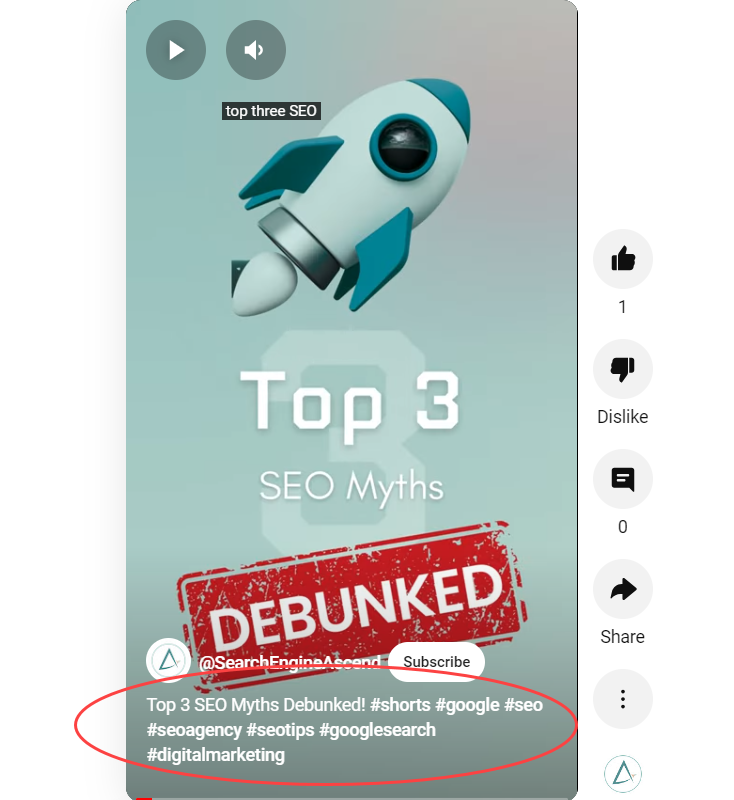
Placing hashtags in the title of your YouTube Shorts can have several advantages:
- Immediate visibility: Hashtags in the title are visible at first glance, making it clear to viewers what your content is about.
- Keyword emphasis: Titles are a strong SEO element. Including hashtags in the title can boost your video's relevance for those specific keywords.
- Increased engagement: A clear, hashtag-rich title can attract more clicks, especially if the hashtags are trending or highly relevant.
YouTube Shorts hashtags in the description
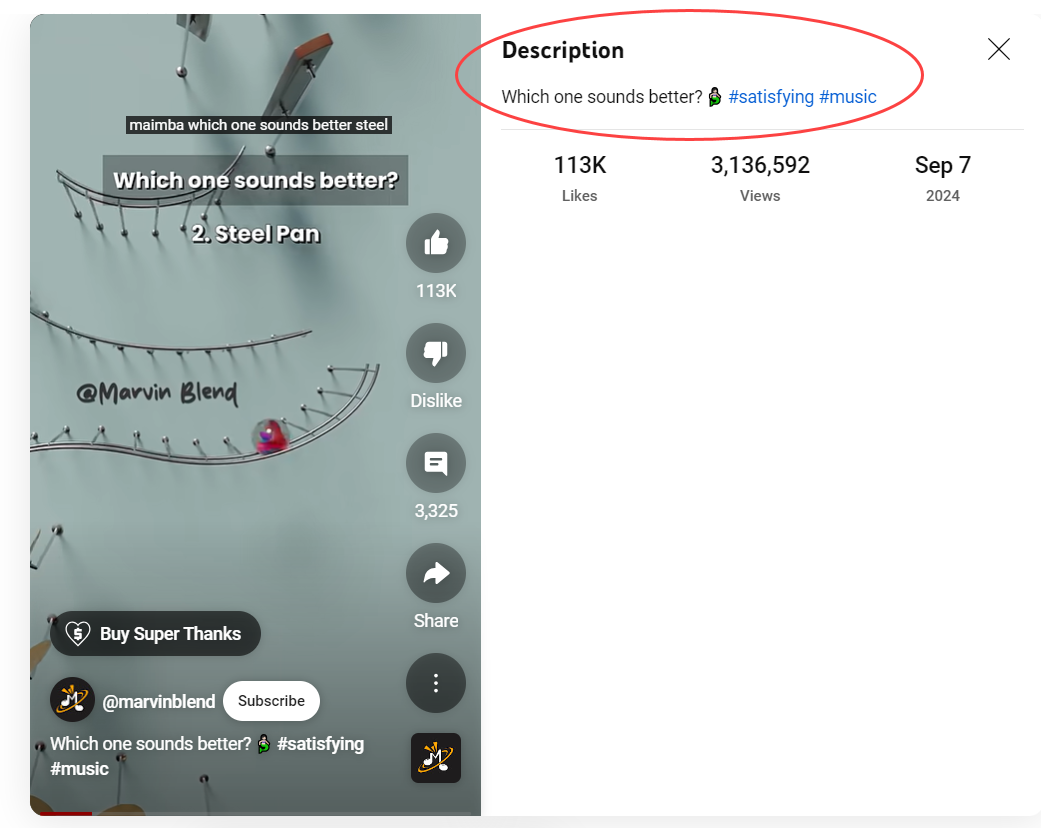
Using hashtags in the description can be equally effective, offering different benefits:
- SEO: Descriptions are another critical SEO component. Including hashtags here can enhance your video's searchability.
- Flexibility: You have more space to include a broader range of hashtags without overwhelming your viewers.
- Contextual relevance: Placing hashtags in the description allows you to add more context around them, explaining why they are relevant to your video.
Combining title and description hashtags
For a balanced approach, consider using a combination of hashtags in both the title and description. This strategy allows you to maximize visibility while maintaining a clean and professional look.
Keep these in mind:
- YouTube Shorts prioritizes clean titles. Cramming hashtags can make your title look cluttered and deter clicks.
- Descriptions offer more real estate. This is your chance to unleash a strategic hashtag storm, maximizing discovery potential.
- YouTube Shorts actually displays up to 3 of the most engaging hashtags in your description by your video title. This is prime real estate, so make sure you prioritize your top 3!
So, an example strategy might be like this:
- Title: Include one or two highly relevant and trending hashtags (including the word #shorts itself, maybe).
- Description: Add a few more specific hashtags to target niche audiences and improve SEO. Use a blend of popular and niche hashtags. Popular ones (#comedy, #cats, #howto) will get you initial views, while niche ones (#scheduleyoutubeshorts, #makemoneyonyoutube) target a more engaged audience.
- ...
It's your first comments!
How? With Circleboom Publish! ⤵️
Master YouTube Shorts hashtags with Circleboom
Circleboom also supports Twitter, Facebook, Instagram, Pinterest, LinkedIn, Google Business Profile and Threads.
Third place to put your hashtags on YouTube Shorts: First comment!
By allowing you to add hashtags to your first comments, let alone scheduling the first comment itself with the post, Circleboom's YouTube Shorts scheduler not only helps you start your engagement game one step ahead but also gives you more room to use hashtags to boost the visibility of your Shorts!
All you need to do is:
- Upload your video.
- Add your title and description.
- Determine the other related areas, such as category, visibility, license, etc.
- And let the AI do its magic by clicking on "add hashtags" under the AI menu.
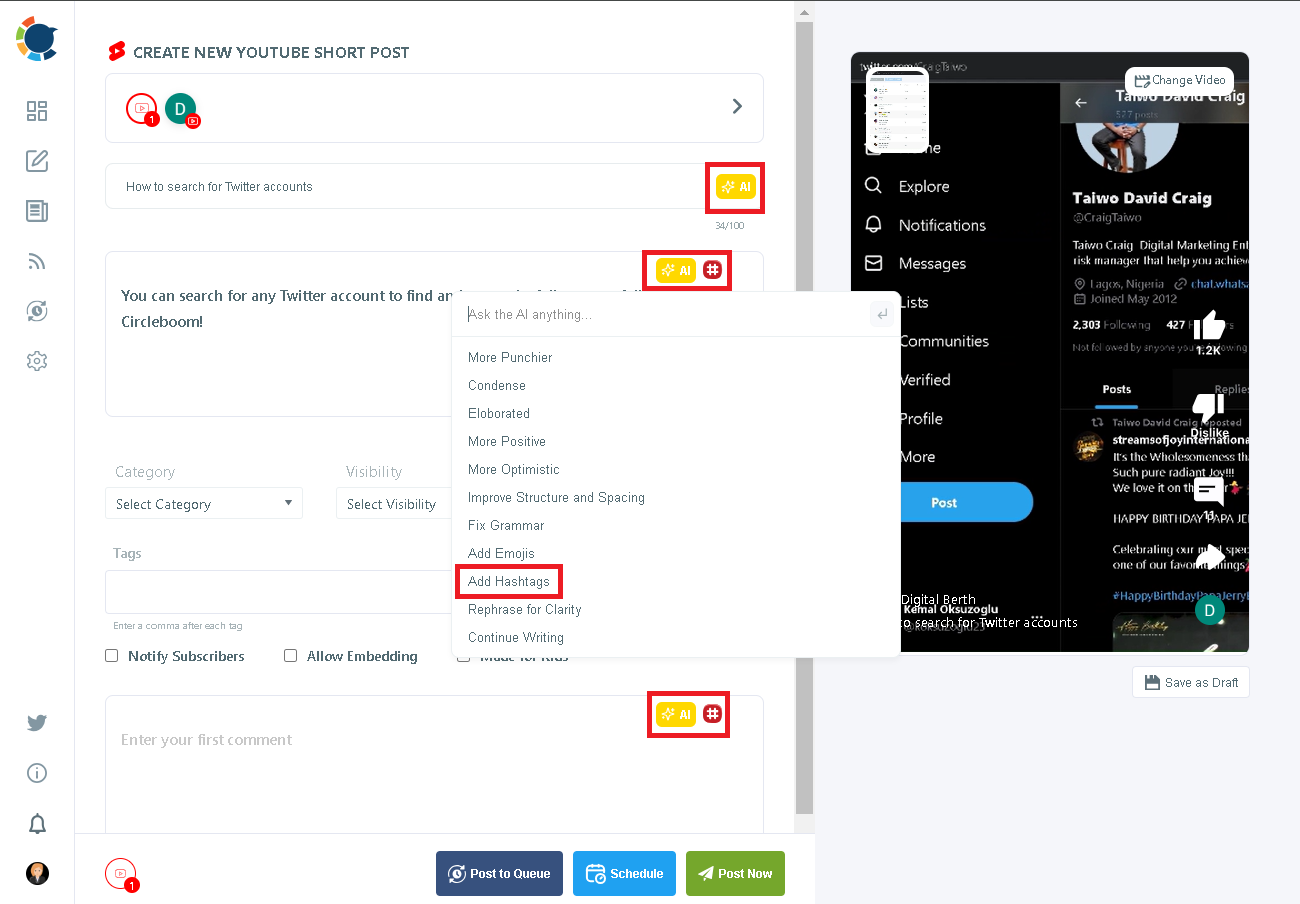
See, the hashtag generator of Circleboom Publish also works when you're about to enter a first comment on your own video right as it's posted.
And as you post or schedule your YouTube Shorts with Circleboom, these first comments go simultaneously with your video, without you having to find that video as a user and write a comment manually.
Plus, the built-in AI post generator helps with much more than just the hashtags.
Though Circleboom has many other features, I should be directing you to another page to see them for the sake of this article. (Sshh, it has a 14-day free trial too!)
or
Final words
By strategically placing hashtags in both the title and description (and in first comments through Circleboom), conducting thorough research, and continuously monitoring performance, you can optimize your videos for maximum impact.
Now that you're equipped with advanced knowledge on where to put hashtags on YouTube Shorts, it's time to implement these strategies to help your channel grow.
Remember, hashtags are just one piece of the puzzle. Focus on creating high-quality, engaging Shorts, and these little hashtag heroes will help the right audience find your content.





