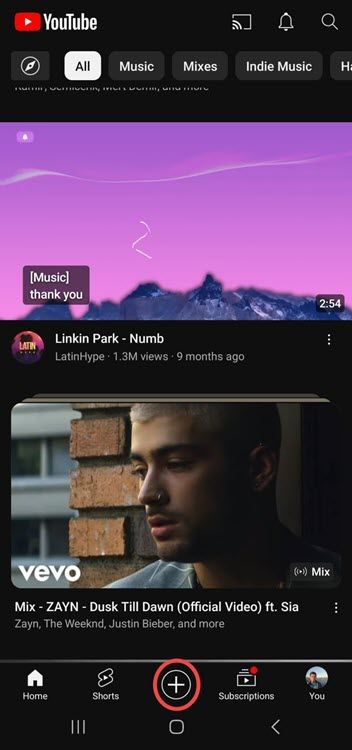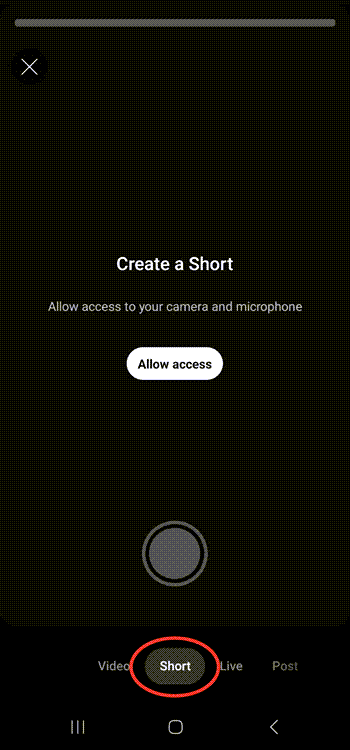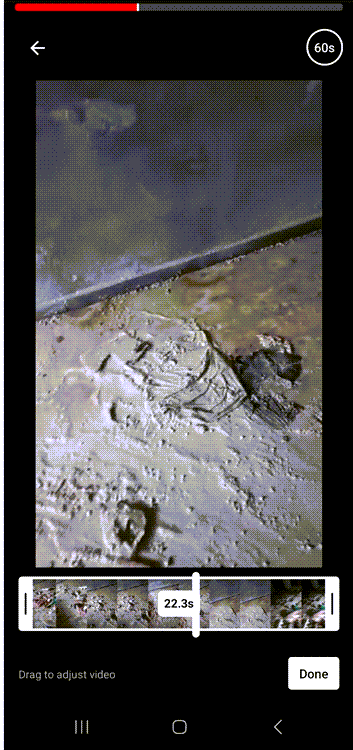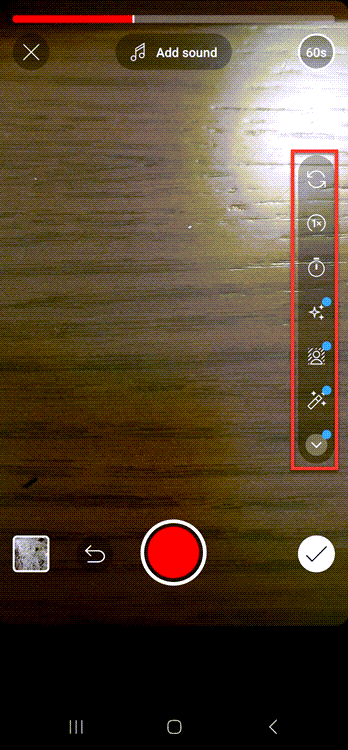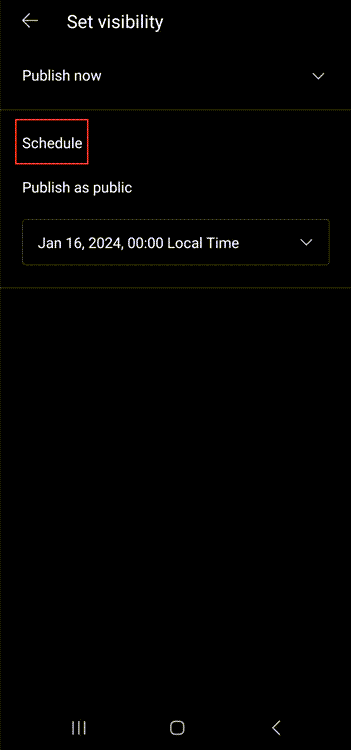This question isn't just about convenience; it's about strategically timing content to maximize reach and engagement in the ever-evolving landscape of social media.
In this article, we delve into the world of YouTube Shorts, exploring the intricacies of content scheduling on one of the world's largest video platforms.
Can you schedule YouTube Shorts?
Yes, you can! You have two options: Circleboom's YouTube Shorts Scheduler and YouTube's own scheduler!
YouTube Shorts Scheduler - Circleboom
You can schedule Shorts on YouTube with Circleboom Publish!
YouTube Shorts, designed as short-form, mobile-first videos, were intended for immediate upload and consumption, aligning with the trend of quick, spontaneous content similar to other social media platforms like TikTok and Instagram Reels.
Let's start with Circleboom's YouTube Shorts Scheduler:
Schedule YouTube Shorts with Circleboom
You should follow these steps on Circleboom to schedule YouTube Shorts:
Step #1: Log into Circleboom Publish on your browser.
Is it your first time there? Then you can create a new account in just a few seconds.
Step #2: You are on the Circleboom dashboard. There you will see buttons for each social media platform that Circleboom supports.
Select “YouTube Specific” and move forward.
Step #3: Next, you will upload your YouTube Shorts video from your device.
You can drag and drop your shorts. It should be between 5 and 60 seconds and not larger than 100MB.
You can add more than one video and schedule YouTube shorts in bulk!
Step #4: Once it is uploaded, you will enter the other details like video title, and audience.
You can also choose to notify your subscribers or label the video for kids. Once everything is set, you can share and schedule your YouTube shorts for multiple YouTube channels at once.
How to upload and schedule Youtube Shorts on YouTube's own scheduler
Uploading and scheduling YouTube Shorts is a straightforward process. Here's a step-by-step guide to help you upload Shorts directly from your mobile device or computer:
Uploading YouTube Shorts from Mobile:
Open the YouTube App: Start by opening the YouTube app on your smartphone.
Create a Short:
- Tap the '+' icon (usually at the bottom of the screen).
- Select 'Create a Short' from the menu.
Record or Select a Video:
- To record a new video, hold the capture button. You can record up to 60 seconds.
- To upload a pre-recorded video, swipe up from the bottom of the screen to access your gallery and select a video.
Edit Your Short:
- Use the editing tools to add music, text, and filters or to adjust the speed of your video.
- Trim your video to fit the Shorts format (60 seconds or less).
Add Details:
- Tap 'Next' to add a title (up to 100 characters) to your Short.
- You can also adjust visibility settings (public, unlisted, or private) and select whether to allow comments.
- Include #Shorts in the Title or Description (Optional):
- Although not mandatory, adding #Shorts in the title or description can help YouTube identify it as a Short.
Publish:
- Once satisfied with your video and its details, tap 'Upload' to publish your Short. And, you can also schedule your YouTube Short.
Uploading YouTube Shorts from a Computer:
Go to YouTube:
- Open your web browser and navigate to the YouTube website. Make sure you're logged in to your account.
Upload Video:
- Click on the camera icon with a '+' (Create) at the top right corner and select 'Upload Video.'
Select Your Short:
- Drag and drop your
Video file or click 'SELECT FILES' to choose a video from your computer. Ensure your video is 60 seconds or less to qualify as a Short.
Enter Video Details:
- Fill in the title, description, and other details for your video. Remember, including #Shorts in the title or description can help YouTube categorize it as a Short.
Choose Thumbnails and Visibility:
- Select a thumbnail for your Short and set the visibility (public, unlisted, or private).
Advanced Settings (Optional):
- You can adjust additional settings like comments, age restrictions, and more.
Publish:
- Once all details are set, click 'Publish' to upload your Short to YouTube. You can also schedule your YouTube Shorts.
Whether you're a seasoned YouTuber or just starting, understanding the capabilities and limitations of YouTube Shorts could be the key to unlocking a new level of digital success. So, let's embark on this journey together and uncover the answers to one of the most sought-after questions in YouTube content creation.
First of all, let me clarify some concerns about scheduling YouTube content!
Does scheduling a YouTube video affect views?
Before discovering how to schedule YouTube Shorts, I want to get into whether scheduling affects views on YouTube.
This is a hot question. People are looking for answers on open forums. This is from Reddit:
This is a similar question from Quora:
Scheduling a YouTube video is a strategic tool that, while not directly impacting views, plays a vital role in the video's initial performance. The timing of a video's release is crucial, especially about your audience's online activity patterns. Videos that align with peak audience times tend to receive higher initial engagement, which is critical for gaining traction. This initial boost is significant because YouTube's algorithm favors videos that show strong early engagement, increasing their likelihood of being featured in recommendations and search results.
So, you should:
- Schedule videos to cater to different time zones for international viewers.
- Maintain a regular upload schedule.
- Align video releases with peak audience activity times.
Best tools to schedule YouTube shorts
Here are my list of 3 best tools to schedule YouTube shorts:
What is the best time to post YouTube Shorts?
Identifying the best time to post YouTube Shorts is crucial for maximizing their reach and engagement, and this largely depends on understanding your audience's behavior and preferences. Analyze your audience's location to account for different time zones, and use YouTube Analytics to gauge when they are most active. Other content types may also resonate at various times; for example, entertainment-focused Shorts often perform well during evenings and weekends, while educational content might increase weekday engagement. Consistency in your posting schedule can also help your audience anticipate new content, increasing viewership over time.
Weekdays (Tuesday to Friday):
- Afternoons and Early Evenings (3 PM to 7 PM): These times are often effective as people typically check social media during their breaks or after work/school hours.
- Mornings (8 AM to 11 AM): Especially effective for an audience that consumes content during breakfast or morning commutes.
Weekends (Saturday and Sunday):
- Mornings (9 AM to 12 PM): Weekend mornings tend to be leisure times when people are more likely to engage with social media.
- Afternoons (2 PM to 5 PM): As people relax or take breaks from weekend activities, this can be an optimal window for engagement.
Monday:
- Often considered the least effective day for posting as people are typically busiest with the start of the work/school week.
To optimize your posting times, experimentation is key. Try publishing Shorts at different times and days and meticulously track their performance regarding views, likes, and comments. Adjust your posting strategy based on these insights, looking for patterns that suggest higher engagement periods. For creators with a global audience, consider rotating your posting times to cater to different segments. Finally, stay aware of industry trends and peer benchmarks, as aligning with peak times in your niche can further boost the visibility of your Shorts. Remember, the optimal posting time can vary and evolve, so continual monitoring and adjustment are essential for sustained success.
Final Words
To optimize engagement, creators can strategically plan their uploads around peak times, such as weekday afternoons and weekend mornings. It's crucial to experiment with different posting times, closely monitor the performance through YouTube Analytics, and adapt based on audience interaction and feedback.
The key lies in choosing the right time, maintaining a consistent posting schedule, and delivering high-quality, engaging content that resonates with your audience. With a thoughtful approach to scheduling and content creation, YouTube Shorts can be a powerful tool in a creator's arsenal, providing opportunities to reach a wider audience, enhance engagement, and grow their channel in the dynamic and ever-evolving digital landscape of social media.
You can utilize several social media platforms to schedule YouTube Shorts at the best times to maximize your impressions and engagement.