AI Social Media Post Generator
Create AI-generated social media texts and images easily and quickly with Circleboom Publish!



















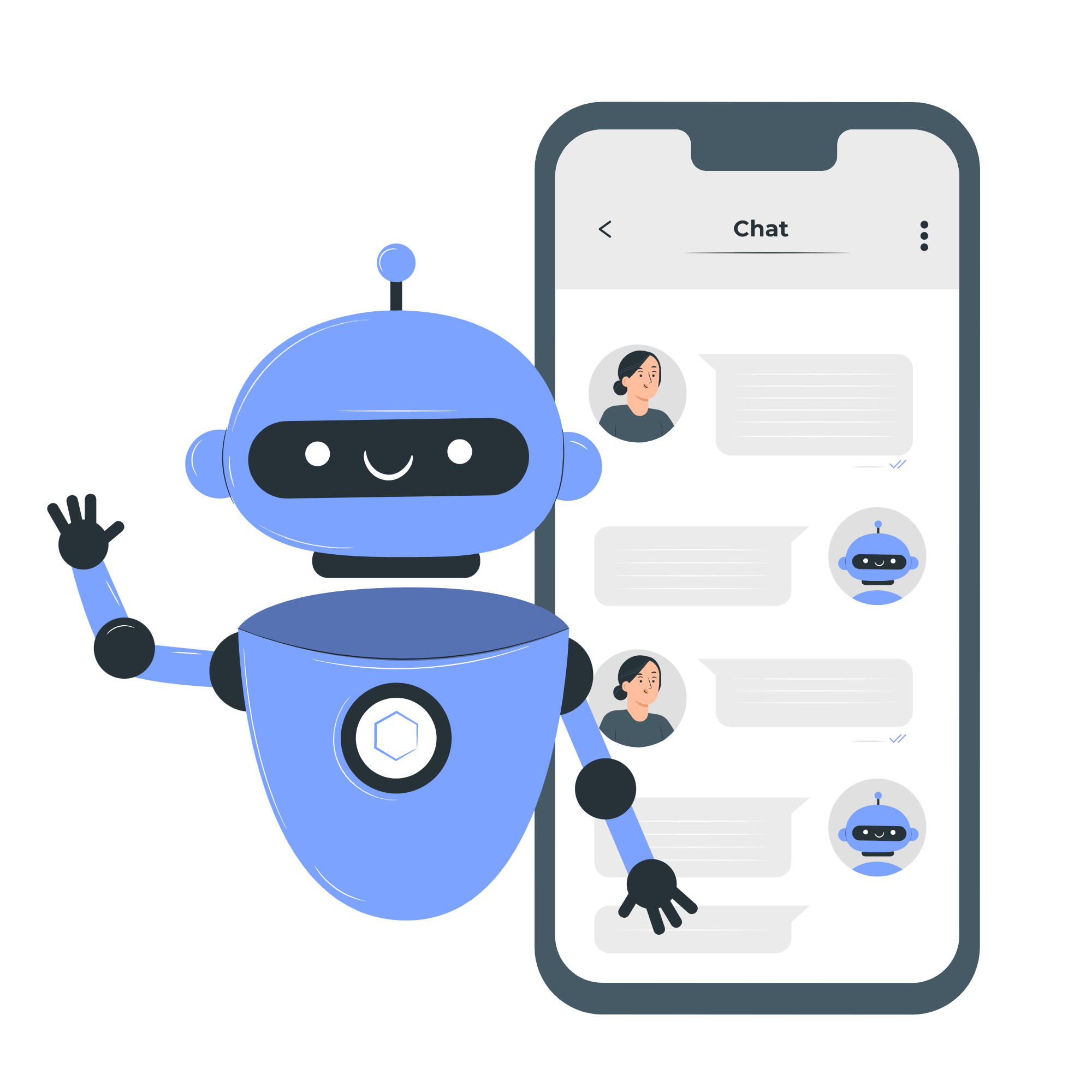
Circleboom : An Official Enterprise Developer
"Work with a trusted X Official Enterprise Developer to expand what's possible for your business. Each Official Enterprise Developer has been selected for the program after an extensive evaluation, and represents excellence, value, and trust." — X (Twitter)Circleboom Publish Tool

AI SOCIAL MEDIA CONTENT GENERATOR
Circleboom Publish is the most comprehensive AI- powered social media content generator for businesses, influencers, digital marketers, content creators, and all social media users. You can create and design social media images, texts, and captions and enrich your social media posts with relevant and popular hashtags.
You can draw attention and increase your impression and engagement on Twitter, Instagram, Facebook, Pinterest and many other social media platforms with ai-generated social media content.
Take advantage of AI-generated social media posts and save time and energy. Now, creating, designing, and scheduling social media posts for your multiple accounts has become easier than ever! Plus, you can do all of these in one dashboard!
Circleboom is the best social media content creator with its built-in extensions: Canva, Unsplash, Giphy, Google Photos, and OpenAI. You can curate images from Unsplash, Giphy, and your Google Photos accounts, design them with Canva, and generate text and captions for them with ChatGPT. You have an amazing and easy social media post generator assistant with Circleboom Publish.

AI SOCIAL MEDIA TEXT GENERATOR
Imagine that your social media image is ready but you can’t find the best words for it! Do not leave it empty or use quotes from popular writers that have been used billions of times. Instead, use Circleboom Publish to generate the best captions for your social media posts.
Circleboom Publish provides the best AI-based social media text generator with its built-in OpenAI integration. All you need to do is to write what you need. For example, if you write “ create an Instagram caption for Paris” and choose your style, warmth and extras like hashtags, emojis, etc. Circleboom will generate the best social media text for your needs.
You can use Circleboom and ChatGPT as social media post title generator. And you won’t see the “ChatGPT is at capacity right now” error anymore! You can ask for grammar check and translations for other languages. You can have a formal, educational, or optimistic style and generate your social media text with cold or hot words. It is all possible on Circleboom!

AI SOCIAL MEDIA CAPTION GENERATOR
A good caption is the best company for a well-designed social media image. So, you can enrich your social media posts with auto-generated social media captions that are designed professionally for your images. Well, how can you find these auto-generated and ai-generated social media captions?
Circleboom Publish offers the best social media caption generator online. If you have an image to post on social media, Circleboom will find you a proper caption that is designed with emojis, hashtags, and your style. If you want it educational, it will be. If you want it funny, it will be. So, you will attract attention and get more likes for your social media posts with auto-generated social media captions.
So, if you need a winter caption for a beautiful, snowy winter picture, Circleboom’s social media caption generator will create it for you. You can use this feature for Instagram, Pinterest, Facebook and all other supported platforms.

AI INSTAGRAM POST GENERATOR
Do you want to create Instagram posts but you want them to look professional? Then, you need a professional Instagram post generator. It is hard to find an effective, safe, and affordable Instagram post generator online!
Don’t worry! Now, you have it! Circleboom’s Instagram Post Generator helps you generate auto-generated Instagram images, captions, comments, emojis, and hashtags in one workspace and within a few seconds. You can use ChatGPT integration to create AI-generated Instagram captions and hashtags to enrich your Instagram posts.
Once you have your Instagram image and caption with hashtags, emojis, etc. you can share them immediately or schedule your Instagram posts for the future. Also, you can set time intervals and automate your Instagram posts.
Circleboom is the best way to create and schedule Instagram posts on PC. You can generate various types of Instagram posts like grids, panoramas, carousels, and schedule Reels on your desktop.
For example, you can split your images into 9 and create 3x3 grid posts with Instagram Grid Maker!
AI FACEBOOK POST GENERATOR
Facebook is still among the most popular social media platforms if you think the contrary. That’s why creating better Facebook posts is beneficial for your business and personal brand.
If you find it hard to create Facebook posts, use Circleboom’s Facebook Post Generator. Take advantage of image curation and design tools, and AI-Based Facebook text and hashtag generator to enrich your Facebook posts and grow your audience on your multiple Facebook Groups and Pages.
You can use Canva, Unsplash, Giphy and Google Photos to generate Facebook images. Also, you can use OpenAI integration to generate Facebook texts, captions, and hashtags for better Facebook content. AI Facebook Post Generator on Circleboom Publish makes creating better Facebook posts in a single dashboard easier than ever.
Once they are ready, you can share your auto-generated Facebook posts immediately or schedule them for the future. Or, you can set time intervals and automate your Facebook posts for your Groups and Pages. Also, you can integrate RSS Feeds to your Facebook Pages and Groups on Circleboom to generate and automate your Facebook posts.
If you want to enrich your Facebook posts with hashtags, Facebook Hashtag Generator helps you find relevant, popular hashtags with your AI-generated Facebook posts.

AI PINTEREST PIN GENERATOR
If you are fond of visuals, you are probably an avid Pinterest user. But, have you tried to create pins? Or, do your pins get engagement?
If you want to level your Pinterest experience up and be a professional Pinterest user, Circleboom’s Pinterest Pin Generator is for you! Thanks to built-in integrations: Canva, Unsplash, Giphy, Google Photos, and OpenAI, you can auto-generate amazing images and texts for your pins.
Canva, Unsplash, and Giphy are great sources for Pinterest images. Once you find and design your pin image among many pin templates, photos, etc, you can generate the title and description of your Pinterest pin with ChatGPT integration on Circleboom. Now, it is easier to go viral on Pinterest!
Once your pin is ready, you can set it to go immediately. Or, you can schedule your pins in advance for the future. Additionally, you can set time intervals and automate your pins.
On Circleboom Publish, you can manage multiple Pinterest accounts and boards in the same dashboard.

AI TIKTOK CAPTION GENERATOR
Circleboom's AI TikTok Caption Generator helps you craft eye-catching, viral-ready captions that drive engagement and maximize reach. Powered by advanced AI, it generates creative, trending, and SEO-optimized captions tailored to your content in seconds. Whether you're aiming to increase likes, comments, or shares, Circleboom ensures your TikTok posts stand out with captivating text that resonates with your audience.

YOU ARE IN SAFE HANDS WITH CIRCLEBOOM!
Circleboom is a partner company of all supported social media platforms as a developer, and it complies with their rules and policies.
We guarantee that no action will be taken without your permission. Your data cannot be shared or distributed to third parties without your approval. Only if our users demand, it can Circleboom post, schedule, and automate their posts on social media. Many international enterprises and non-profit organizations prefer Circleboom products. They can't be mistaken.

AI AND SOCIAL MEDIA: A GOOD COMPANY!
Artificial Intelligence (AI) has been developed to assist us in generating and designing our social media posts in the most professional way possible. So, you should hear of ChatGPT and similar tools that create auto-generated chats between humans and machines.
Thanks to the OpenAI integration of Circleboom Publish, you have the best AI Social Media Post Generator online. You will have AI-generated images and texts to be posted on various social media platforms and accounts with just one click. You can enrich your social media posts with auto-generated captions, emojis, and hashtags. You can make your social media posts better with translations, a sense of humor, and grammar checks that are provided by AI. Additionally, you can schedule your AI-generated social media posts in advance with Circleboom.

USE CANVA AND CHATGPT FOR AUTO-GENERATED SOCIAL MEDIA POSTS
What do you need for a simple social media post? An image and a simple text! It sounds easy but it needs time, energy, creativity and experience to find the perfect match! That’s why you don’t get likes, comments, and other kinds of engagement for your social media posts!
Don’t worry! Circleboom Publish makes everything easier for you! By creating just one account, you can use ChatGPT and Canva to find the best images and generate the best texts for your social media posts. All in one dashboard! Plus, you can publish your social media posts to your multiple profiles immediately or schedule them for the future in the same place!
You can choose your social media image among many well-designed social media post templates on Canva. And you can add your designs with ready-made elements, filters, effects, emojis, fonts, etc.
Once your image is ready, you can add an auto-generated caption created by ChatGPT integration on Circleboom Publish. You can choose the tone, style and warmth of your words and add extras like emojis, relevant hashtags, translation, grammar checks, etc. Within a few minutes, you can generate a professional social media post with auto-generated content on Circleboom.
Use AI to generate better posts on social media for your multiple profiles in one dashboard with Circleboom Publish.

AI SOCIAL MEDIA IMAGE GENERATOR
You need to post on social media to stay active. But, most of the time we can’t find what to post! For those times, we wish to have a good image to attract the attention of millions organically.
These are not unachievable goals with Circleboom Publish. You can curate and design the best pictures with a social media image generator. Circleboom Publish offers amazing templates, photos, animations, gifs, drawings, frames, filters, effects, fonts, backgrounds, and many other image elements to create amazing social media posts.
Canva, Unsplash, and Giphy are add-on tools on Circleboom Publish. With one subscription, you can access all of them in one dashboard. You can curate images and design them as you wish. Also, you can upload your own files from your computer.
Additionally, thanks to Google Photos integration on Circleboom, you can directly post from Google Photos to social media accounts without any loss of quality.
Thanks to Giphy integration, you can find the best gifs that reflect your feelings and share them with your social media audience. You will have special features that you can’t find everywhere! For example, as you know, normally, you can share gifs on Instagram. But, on Circleboom Publish, it is possible! Gif files are converted to mp4 and you can post gifs to Instagram without any delay, any loss of quality or additional effort!

AI SOCIAL MEDIA HASHTAG GENERATOR
Do you want to make your posts viewed by more people? Then, you need to grow your reach on social media. And the best way to do that is to use popular, relevant hashtags with your social media content. Do you know which hashtags are best for your posts?
Users can find and add trending and relevant hashtags for their social media posts using Circleboom’s Social Media Hashtag Generator tool. Users can increase the discovery of their content by adding hashtags to their posts, making them more visible to other users who are searching for or following certain hashtags. Users can enter a keyword or phrase related to their posts into the Circleboom Social Media Hashtag Generator, which will produce a selection of appropriate hashtags for them.
You can take advantage of ready-to-use hashtag groups on Circleboom’s social media hashtag generator or use an AI hashtag generator while creating your social media texts. It decides and adds the best hashtags for your social media posts. So you don’t lose time and energy searching for them anymore!

AI TWEET GENERATOR
Tweets are one of the hardest social media content types to create because you have a character limit. If you have an idea, you have to express it with 280 characters. Yes, you have Twitter threads but it is better to make it in a single tweet.
All these problems are away with Circleboom’s AI-Powered Tweet Generator. Thanks to add-on tools and ChatGPT integration, you can find great media and Twitter templates and generate AI-generated tweets that are appropriate for that media in seconds! Now, it is easier to create tweets with excellence and grow your Twitter network. AI Tweet Generator on Circleboom will be your best Twitter tool.
Also, you can connect RSS Feeds to your Twitter accounts on Circleboom and auto-generate tweets continuously. This is one of the best ways to keep your Twitter feed fresh.
Plus, on Circleboom, you can create and schedule Twitter threads. If you want to reach a wider audience and improve your tweets, you can amplify your Twitter posts with proper hashtags. You can find the trending hashtags with Twitter Hashtag Generator.

AI LINKEDIN POST GENERATOR
LinkedIn is a professional social networking platform where people share their experiences, opinions, and thoughts on professional matters. This means that your LinkedIn posts should be professional as well. If you don’t know how to create LinkedIn posts, you have a problem!
But the solution is here! Circleboom’s LinkedIn Post Generator helps you post, schedule, and automate auto-generated posts with built-in ChatGPT integration. You can find the best words, hashtags, emojis, style of writing, and maybe a sense of humor with Circleboom’s AI LinkedIn Content Generator.
Circleboom supports LinkedIn Profiles and LinkedIn Company Pages. You can manage multiple LinkedIn accounts and generate multiple posts in one dashboard. You can choose the best images among excellent LinkedIn post templates and write the best caption for them with OpenAI integration.
Once your post is ready, you can share it immediately or schedule your LinkedIn post for a later time. Also, you can set time intervals and automate your LinkedIn posts. Additionally, you can schedule LinkedIn polls on Circleboom Publish. It is one of the rare places where you can find this feature.
You can also auto-generate LinkedIn posts with RSS Feeds. If you add RSS Feeds to your LinkedIn accounts, you can keep your LinkedIn Profiles and Company Pages always fresh with the newest updates from your chosen magazines and journals!
You can enrich your LinkedIn posts with auto-generated LinkedIn hashtags. Circleboom’s LinkedIn Hashtag Generator helps you find related, trending LinkedIn hashtags for your posts without any difficulty and need for search!
AI GOOGLE BUSINESS PROFILE POST GENERATOR
The best practice for a business to increase their visibility on Google and promote their products and services is posting on Google Business Profile.
Circleboom’s AI Google My Business Post Generator helps businesses to create auto-generated Events and Offer posts with AI-generated product descriptions, promotions, and call-to-actions.
On Circleboom, you can create Google Business posts with CTA buttons and coupon codes for your multiple Google Business accounts. You have ready-made templates, images, filters, etc. to design your images to attract the attention of your potential customers.
Once your post is ready, you can share it immediately or schedule it for a later time. Also, you can automate your Google post by setting time intervals or connecting RSS Feeds.
You can manage multiple Google Business accounts in one place with Circleboom.

USE AI TO GENERATE SOCIAL MEDIA CONTENT FOR E-COMMERCE
If you are running a business, social media is a perfect place to build brand awareness and promote your services and products. You should be active on social media and produce posts continuously. But, your post should be professional. Otherwise, it would harm your business’s authority.
However, not everyone has the skills, time, and energy to create good social media content always. That’s why you need Circleboom’s AI-Powered Social Media Content Generator. With ready-made templates, auto-generated captions, descriptions, emojis, and hashtags, you can find your voice and amazing AI-generated social media content for E-commerce on Circleboom Publish.
Once your post is ready, you can publish it immediately, schedule it for a later time, and automate your multiple accounts in one dashboard. You can promote your E-commerce store with professional, auto-generated social media posts and increase your sales without any limits!
HOW TO GENERATE AI SOCIAL MEDIA POSTS
You can generate social media posts on Circleboom. You can design every aspect of your post by yourself or use an AI-powered social media post generator to have well-designed auto-generated social media posts quickly and easily.
Are you looking for a comprehensive social media scheduler? Take advantage of Circleboom Publish's Twitter Scheduler, Facebook Post Scheduler, LinkedIn Post Scheduler, Instagram Post Scheduler, Google Business Profile Scheduler, YouTube, Threads and Pinterest Scheduler!
Manage all social media in one place! One dashboard, less effort.

