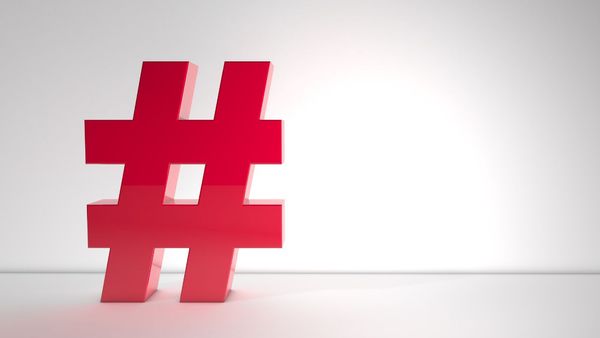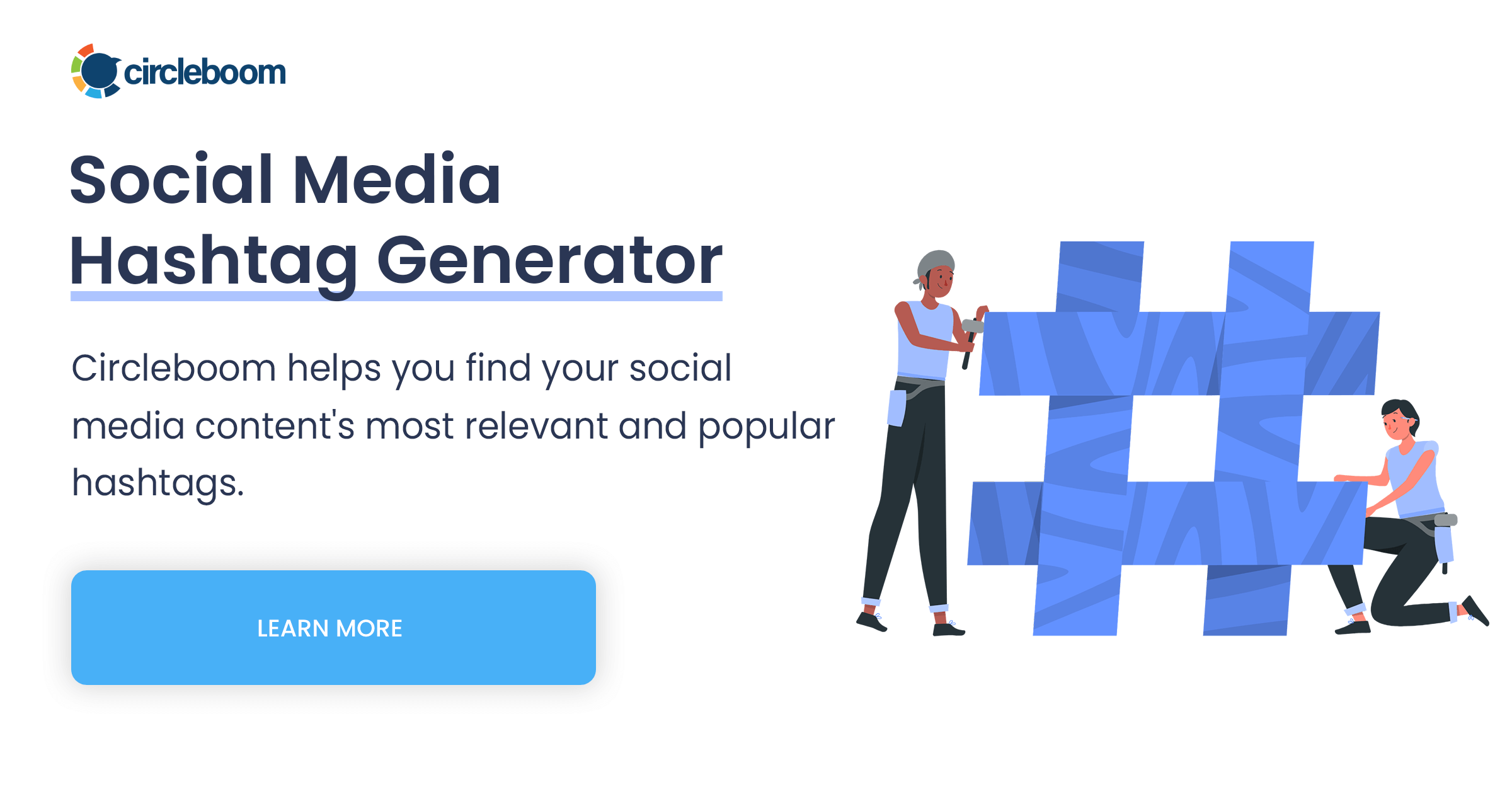
One of the secrets to getting your Shorts noticed? Using the right hashtags. In this blog post, we'll dive into the best hashtags for YouTube Shorts to boost your views and reach. Whether you're a seasoned creator or just starting, these tips will help you get the most out of your content.
Why hashtags matter for YouTube Shorts
Before we jump into the best hashtags for YouTube Shorts, let's talk about why hashtags are crucial.
- Think of hashtags as keywords people use to discover content. When you include relevant hashtags in your Shorts description, your video shows up in searches for those terms. So, hashtags make your content discoverable.
- They categorize your videos, helping viewers find content based on their interests and also helping your video pop up in their feeds.
- The right hashtags can amplify your reach, increase engagement, and attract new subscribers. The more targeted your hashtags are, the more likely you are to connect with viewers genuinely interested in what you have to offer.
The best YouTube Shorts hashtags
Using the right hashtags can make your Shorts pop up in searches and recommendations. Here are some of the best # for Youtube Shorts to consider:
- #Shorts: This is a no-brainer. The #Shorts hashtag signals to YouTube and viewers that your video is a short-form content, making it more likely to be featured on the Shorts shelf.
- #Trending: This hashtag can help your video ride the wave of what's currently popular. It's broad but effective.
- #Viral: Want your content to spread like wildfire? Use #Viral to attract viewers looking for the latest must-see videos.
- #Funny: Humor is a big hit on YouTube. If your content is meant to make people laugh, #Funny is a great hashtag to use.
- #Music: If your Shorts feature music, this hashtag can help you tap into an audience that's always looking for new tunes.
- #LifeHacks: People love quick tips and tricks that make life easier. If your content falls into this category, #LifeHacks is a perfect fit.
- #HowTo: Educational content thrives on YouTube. Use #HowTo for tutorials and instructional videos to reach viewers eager to learn something new.
- #Gaming: Gaming content is huge on YouTube. If you're sharing game clips or tips, #Gaming will help you connect with fellow gamers.
- #Challenge: Challenges are engaging and often go viral. Use #Challenge to attract viewers looking for fun and daring content.
- #Fitness: Health and fitness content is always in demand. Use #Fitness for workout videos, health tips, and more.
Example YouTube Shorts hashtags for different niches
- Comedy shorts: #funnyvideos, #laughoutloud, #comedygold, #pranks, #relatable
- DIY & crafts: #diyprojects, #lifehacks, #craftsofinstagram, #easycrafts, #homedecor
- Food & cooking: #easyrecipes, #foodie, #recipeoftheday, #cookingathome, #healthyrecipes
- Travel & lifestyle: #travelgram, #adventure, #wanderlust, #explore, #travelvlog
How to choose the best hashtags for YouTube Shorts
"Give a man a fish, and you feed him for a day; teach a man to fish, and you feed him for a lifetime"
I gave you some fish, but I'm sure you'll need more than that. So, now it's time to teach you how to fish.
You can go for trends, decide what goes fine with what manually and handpick each one of these hashtags, and spend your valuable time on this instead of actually creating your content.
Or, you can simply use the YouTube Shorts scheduler of Circleboom Publish and benefit from its AI content creator and built-in hashtag generator.
Here's a step by step explanation of how to choose the best hashtags for YouTube Shorts by using Circleboom Publish:
Step #1: Log in to Circleboom Publish.
You'll be asked to connect it with your YouTube channel if it's your first time.
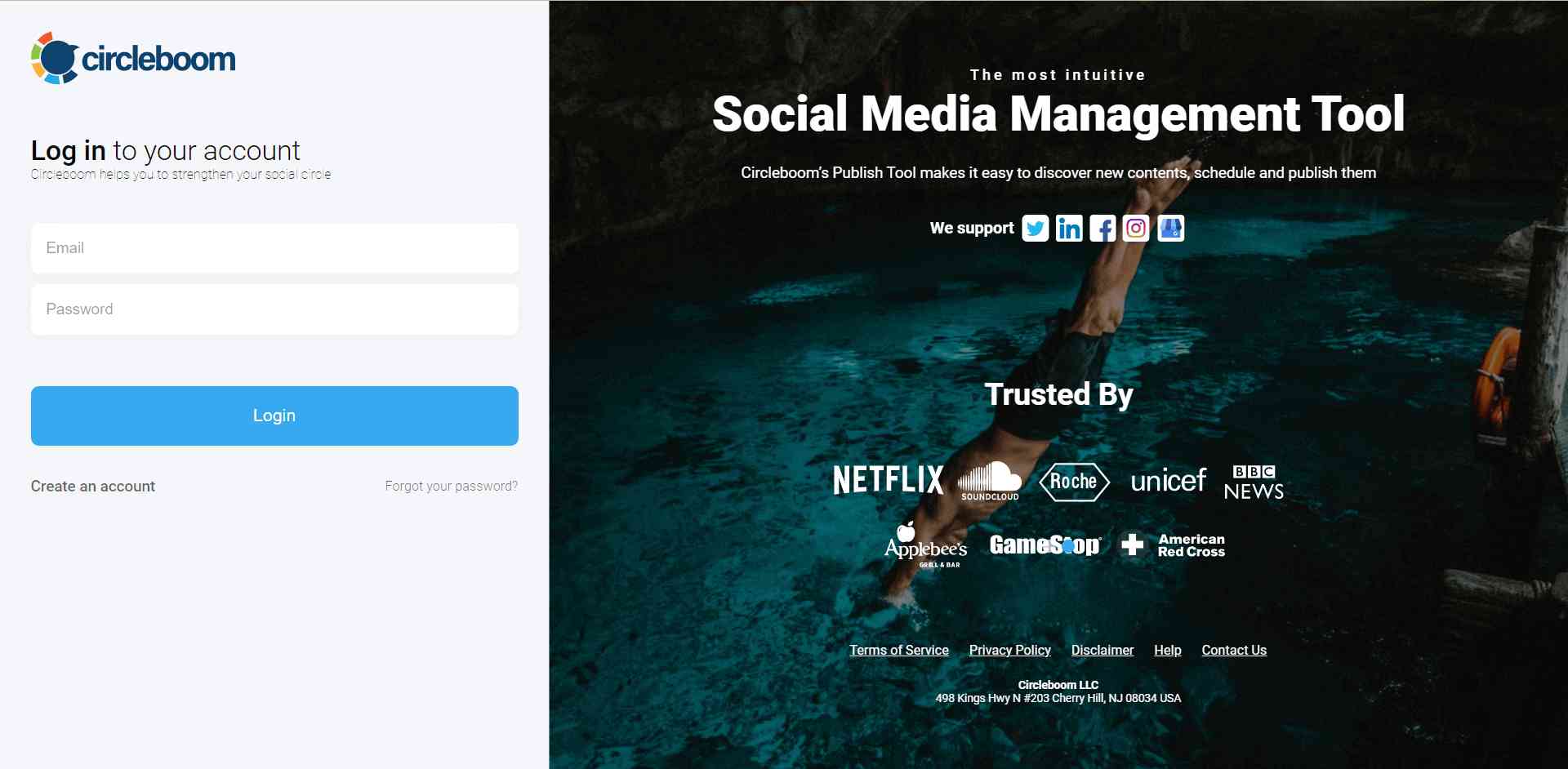
Step #2: On your dashboard, you will see buttons for each social media platform that Circleboom supports.
Click “YouTube Specific”.
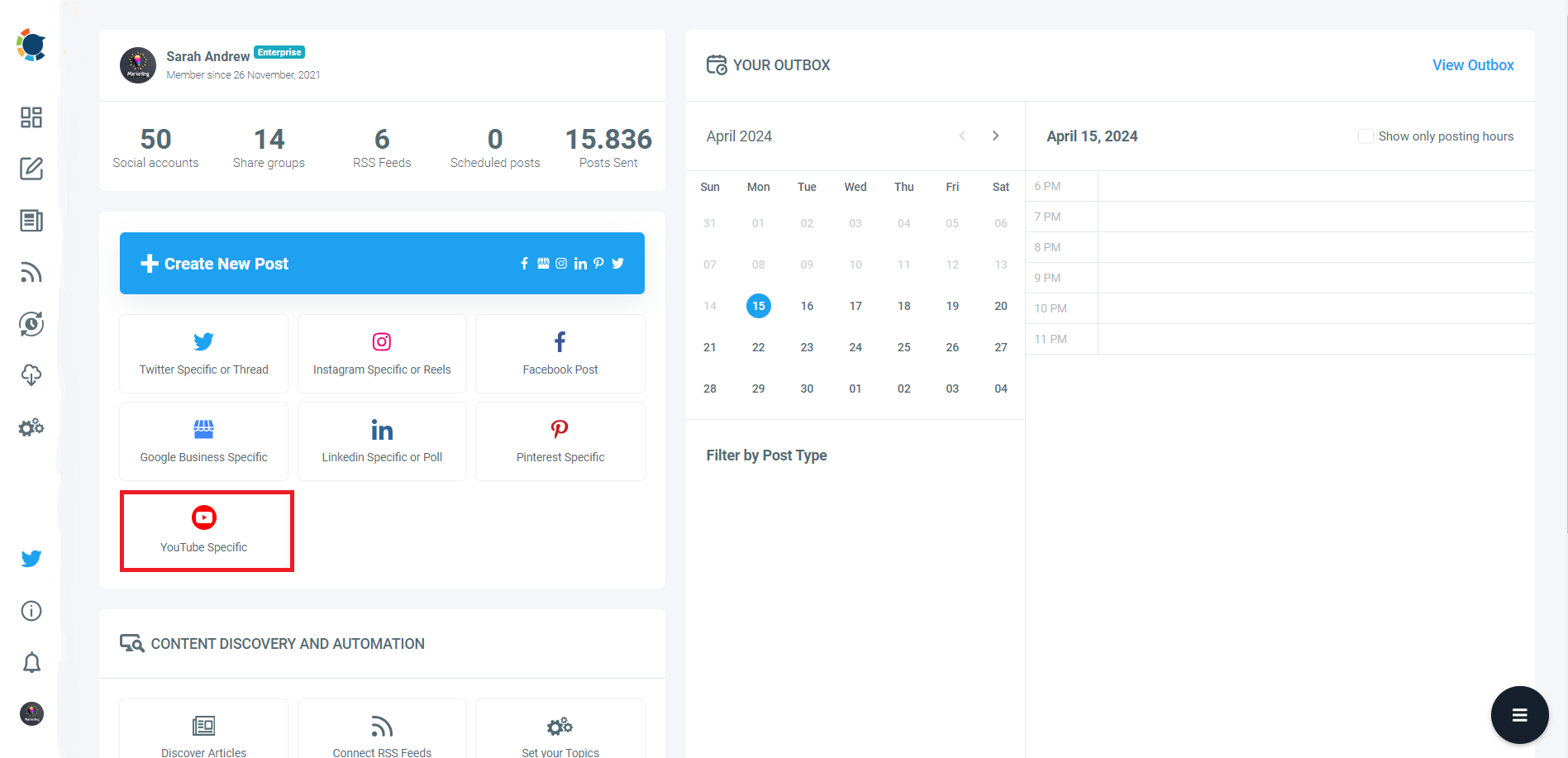
Step #3: Upload your YouTube Shorts video from your device.
You can simply drag and drop your files, and you can add more than one video at once.
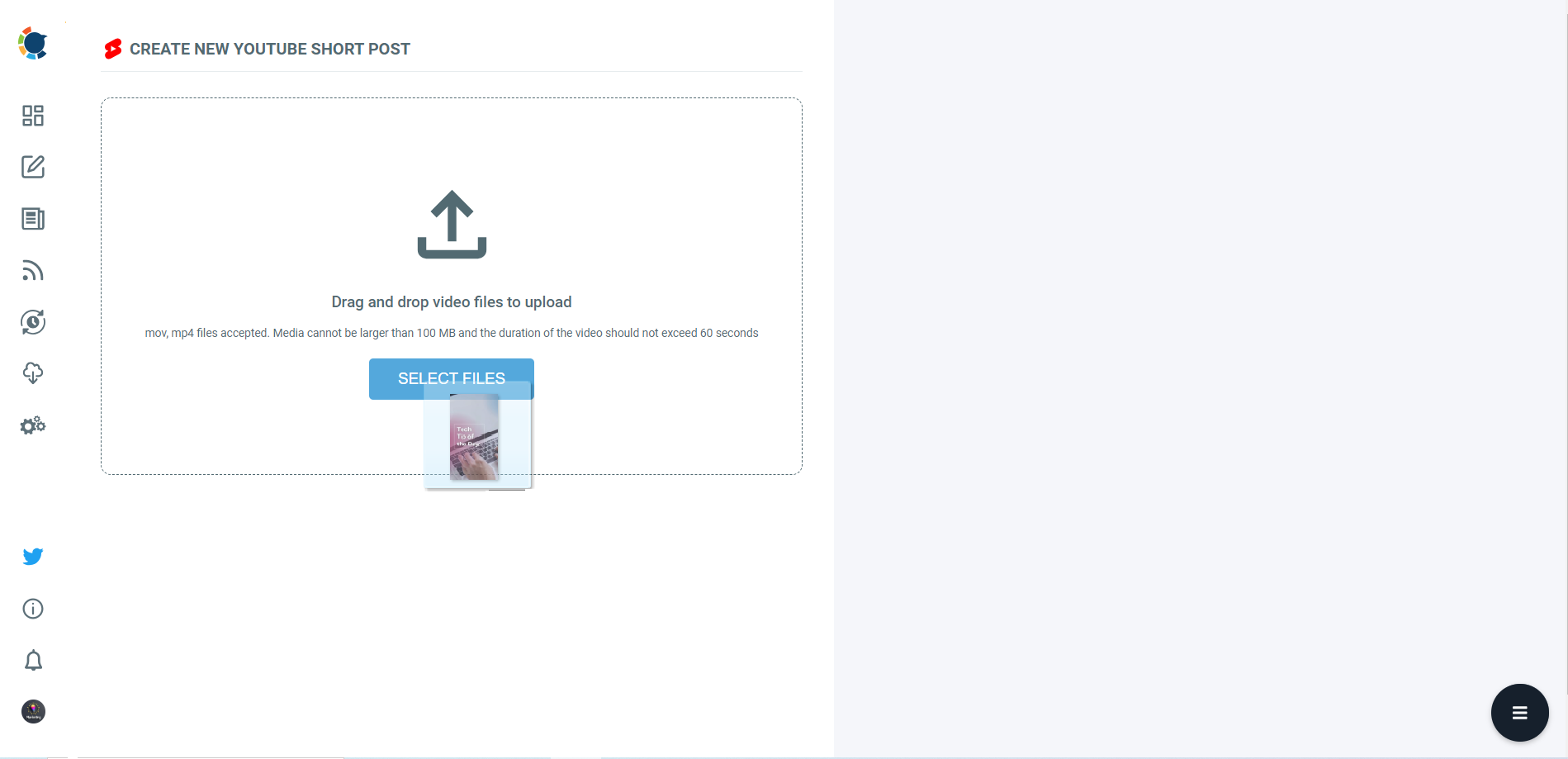
Step #4: Once your video is uploaded, you'll be asked to enter other details.
Add your title, write your description, and make relevant selections under other categories.
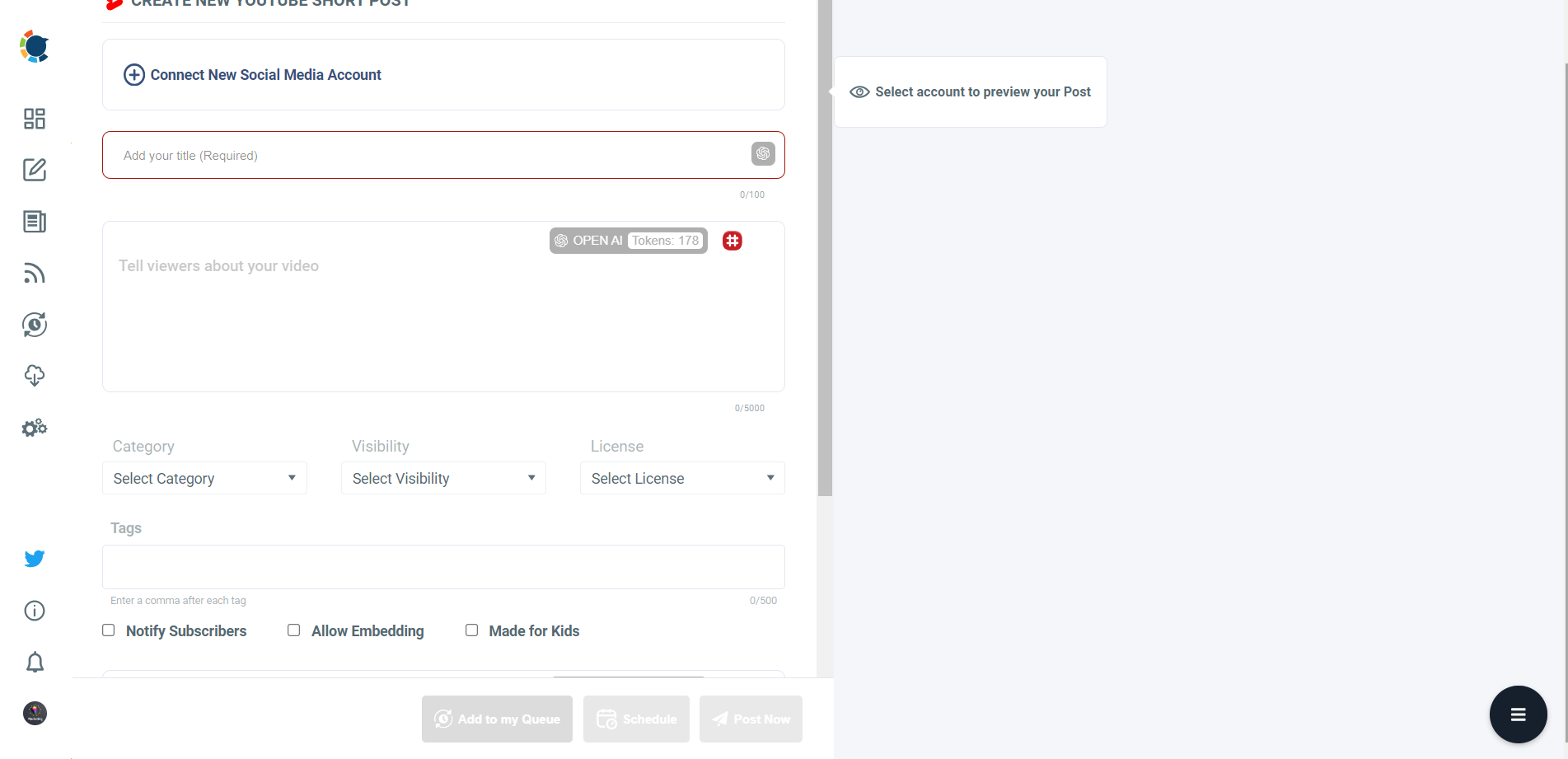
Step #5: Now is the time for the icing on the cake: your hashtags on YouTube Shorts!
You'll actually have two options here, the first one being Circleboom's built-in AI. You can access it via the small "AI" button, and proceed with "Add Hashtags" among the options to let it do its magic. And you can do it for your title, your description, and even the first comment on the video!
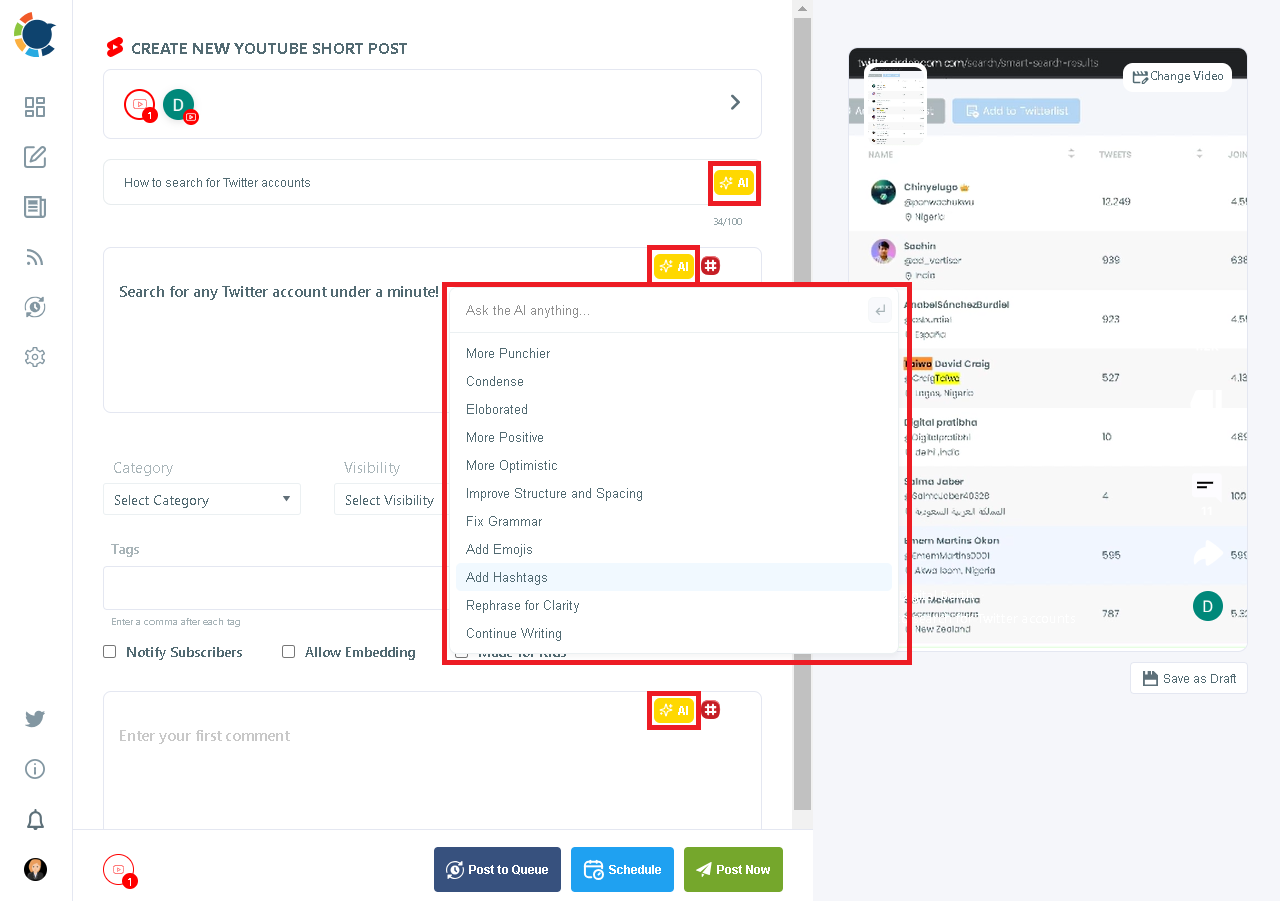
Or you can proceed with that red hashtag button and use Circleboom's own hashtag generator to discover the best hashtags for YouTube shorts, create collections out of them, and add them to your shorts with a few clicks.
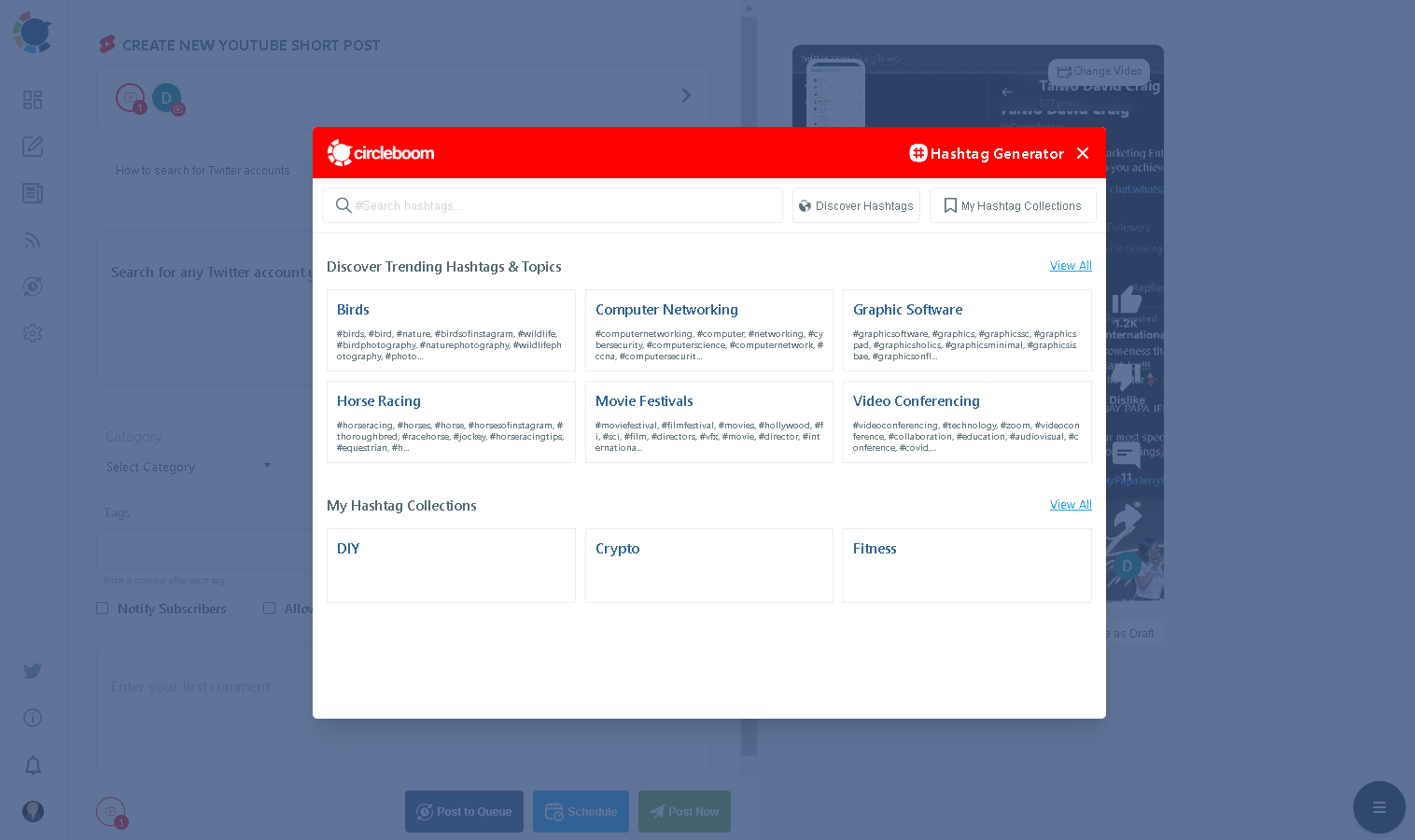
Bonus Step: Now all you gotta do is sharing your short, either by posting now or scheduling it for later.
You can add it to your queue if you already set your posting calendar, pick when to post among the best times, or simply enter the scheduled date and time manually.
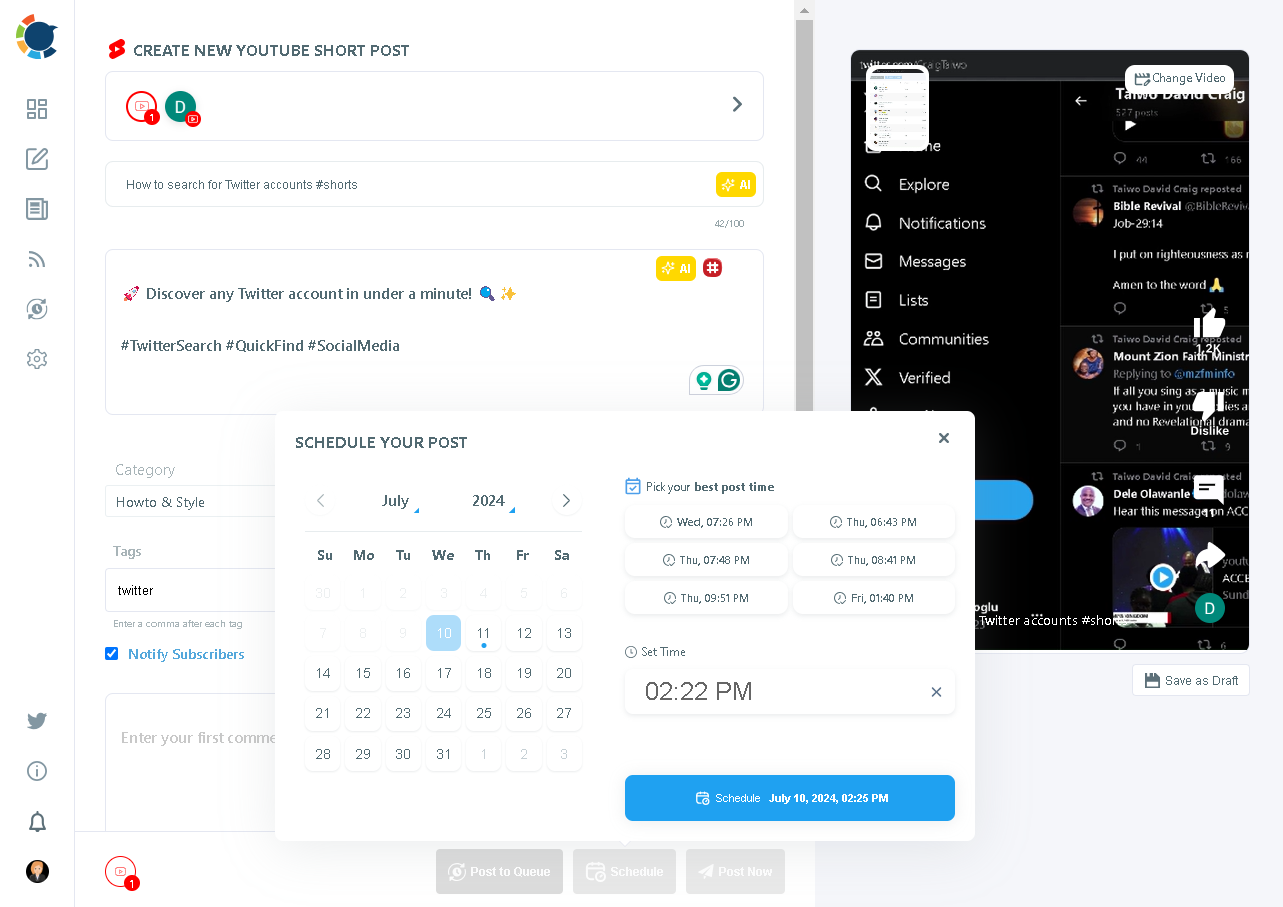
But the help of Circleboom Publish with short-form video content doesn't end here. It gives you the ability to schedule Instagram Reels, Instagram Stories, and Facebook Reels, allowing you to go cross-platform and manage multiple social media accounts at once!
The best part? It comes with a 14-day free trial for you to experience all these yourself!
Tips for using hashtags on YouTube Shorts
- Relevance: Ensure your hashtags are relevant to your content. Misleading hashtags can annoy viewers and hurt your credibility.
- Mix it up: Use a combination of broad and niche hashtags. Broad hashtags like #Shorts and #Trending can get you in front of a large audience, while niche hashtags like #DIYCrafts can help you target a specific group.
- Research: Look at what successful creators in your niche are using. Tools like TubeBuddy and VidIQ can also provide insights into popular hashtags.
- Keep it simple: Don't overdo it with hashtags. Around 3-5 well-chosen hashtags are more effective than a long list.
- Placement: Add hashtags to your video title and description. The first three hashtags in your description will appear above your video title.
- Consistency: Be consistent with your hashtag strategy. Using the same hashtags regularly can help build a loyal audience.
- Stay updated: Trends change quickly. Stay updated with the latest trends, and be ready to tweak your hashtags accordingly.

Final words on YouTube Shorts hashtags
Using the best hashtags for YouTube Shorts can significantly increase your video's visibility and engagement. Start with the hashtags mentioned in this guide, go on with Circleboom Publish, and remember to keep experimenting to find what works best for your content.
Happy creating, and may your YouTube Shorts go viral!