Schedule Instagram Stories
Thanks to Circleboom’s AI-powered Instagram Scheduler, it is super easy to schedule your stories on Instagram for multiple accounts.



















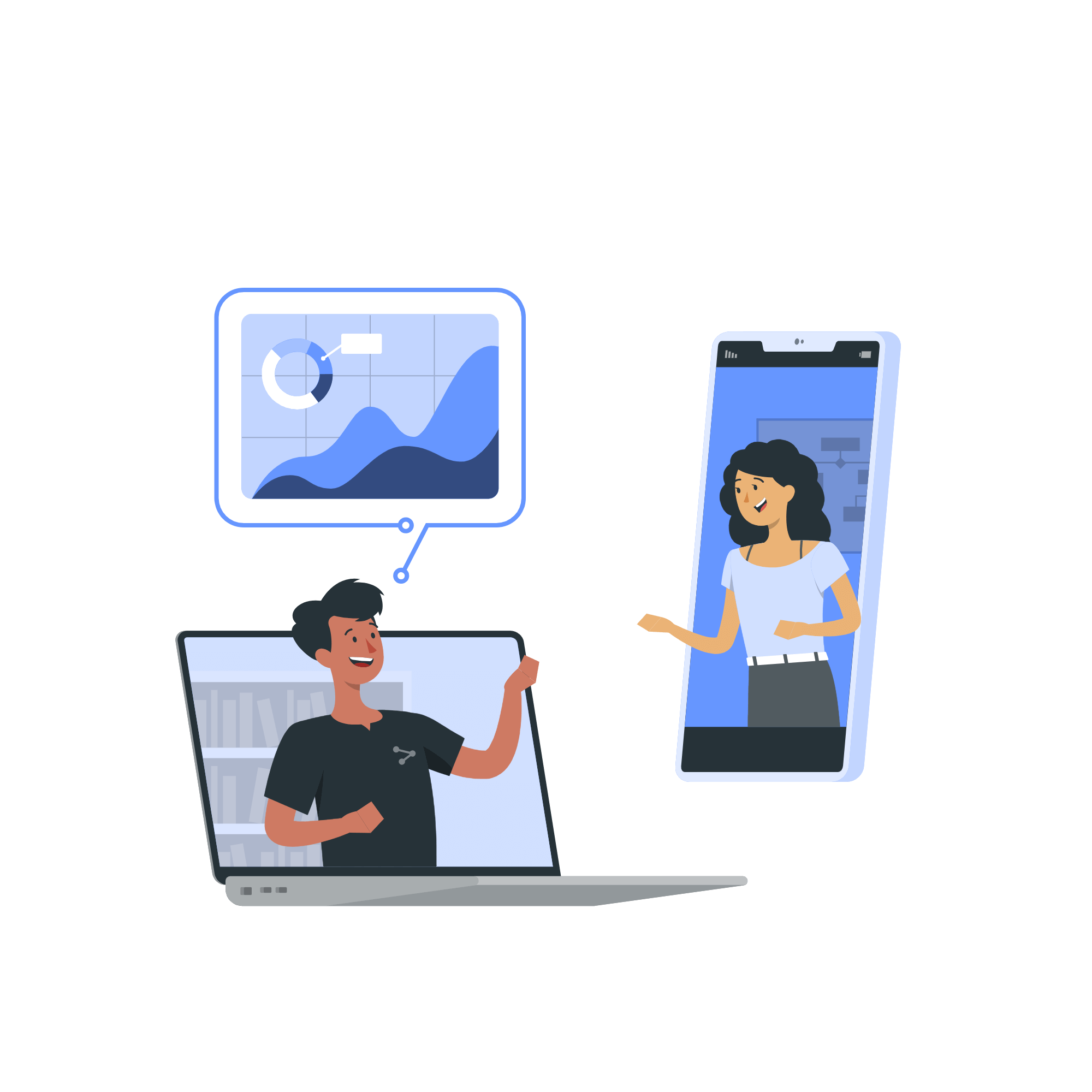
Circleboom : An Official Enterprise Developer
"Work with a trusted X Official Enterprise Developer to expand what's possible for your business. Each Official Enterprise Developer has been selected for the program after an extensive evaluation, and represents excellence, value, and trust." — X (Twitter)Circleboom Publish Tool

GENERATE INSTAGRAM STORIES
Circleboom’s AI-powered Instagram Post Generator helps you auto-generate Instagram pictures, stories, and captions for your Instagram content. You can design your Instagram stories on Canva with multiple Instagram templates, effects, filters, graphics, colors, and other kinds of elements.
You can auto-write the best Instagram captions for your Instagram pictures, reels, stories and grids. Once it is ready, you can send them immediately or schedule it for later days and hours.

INSTAGRAM POST CREATOR FOR STORIES
If you are looking for a multi-functional Instagram post creator, Circleboom can do the best for you! You will have templates, filters, effects, scheduler, ai-post generator, and Instagram design tools on Circleboom to level your Instagram experience up!

SCHEDULE INSTAGRAM STORIES
Does scheduling Instagram posts affect engagement? Yes, it affects engagement positively. By scheduling your stories on Instagram, you can target the best times to post on Instagram. But, you need an Instagram Story Scheduler!
Thanks to Circleboom, you can schedule Instagram stories for your multiple Instagram profiles from the same dashboard. Now, you have the best tool to maximize impressions and engagement for your Instagram stories!

HASHTAG GENERATOR FOR INSTAGRAM STORIES
Hashtags are one of the best methods to increase impressions and engagement for your Instagram posts. But, how can you find the best and popular hashtags for your Instagram stories?
Thanks to Circleboom’s Instagram Hashtag Generator, you can easily find and add hashtags to your Instagram Stories to maximize your likes, comments and other kinds of engagement.

YOU ARE IN SAFE HANDS WITH CIRCLEBOOM!
Circleboom is a partner company of Meta as a developer, and it complies with Instagram policies.
We guarantee that no action will be taken without your permission. Your data cannot be shared or distributed to third parties without your approval. Only if our users demand, it can Circleboom post, schedule, and automate their posts on social media. Many international enterprises and non-profit organizations prefer Circleboom products. They can't be mistaken.
HOW TO SCHEDULE INSTAGRAM STORIES
You can easily create, design, share, schedule and automate your Instagram stories for your multiple Instagram accounts from one dashboard!
Log in to Circleboom Publish with your account.
If you don't already have a Circleboom account, you can get one in seconds for free!
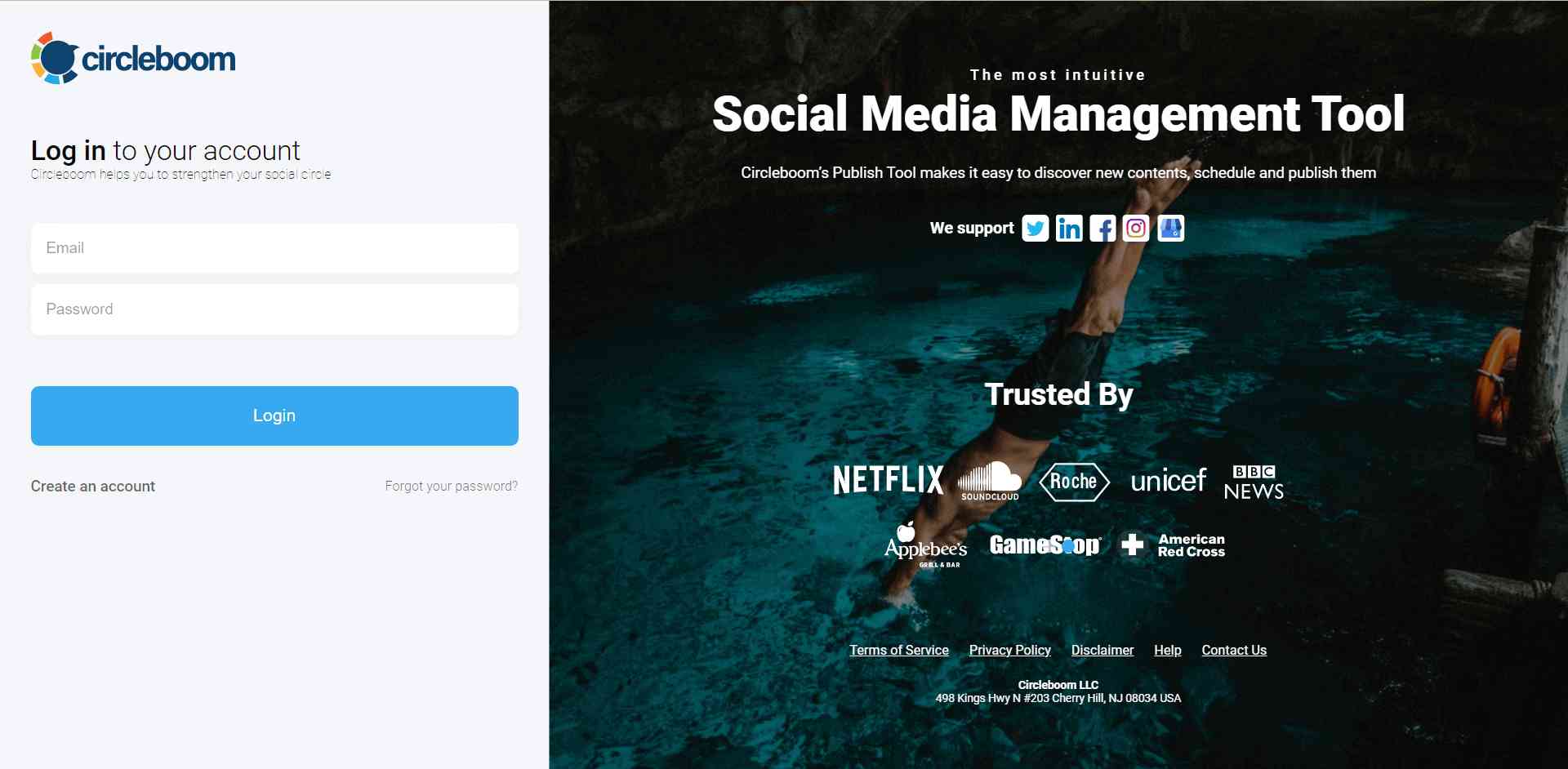
If this is your first time using Circleboom Publish, you will see several options for Twitter, Facebook, Instagram, LinkedIn, Pinterest, YouTube, Threads and Google Business Profile.
Select Instagram and connect your account(s). You can add multiple accounts from each platform.
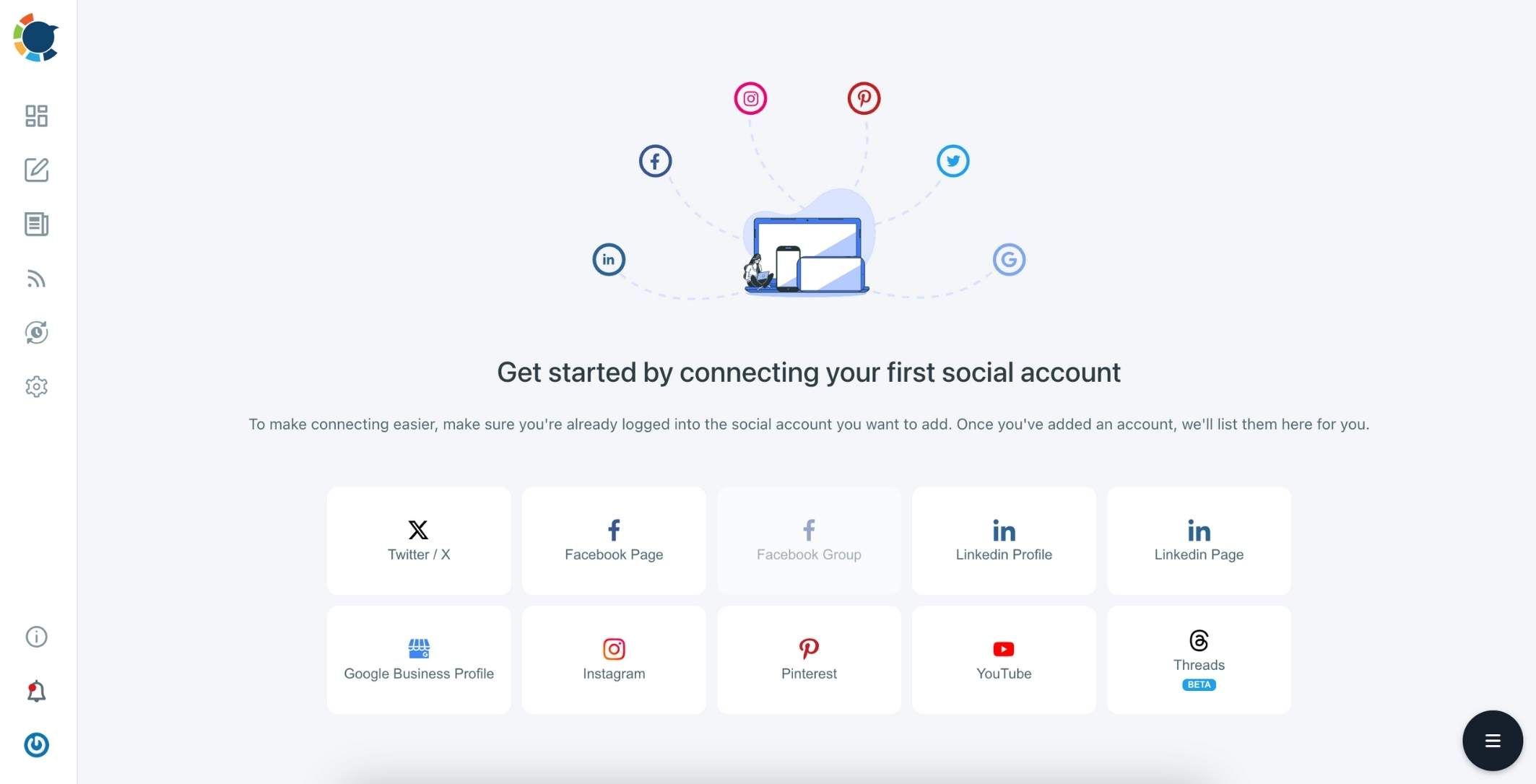
You should click on the “Create New Post” button to create your social media posts. As you see, there are specific post options for each platform. You can choose “Instagram Specific Post & Reels,” too.
You’ll proceed to account selection.
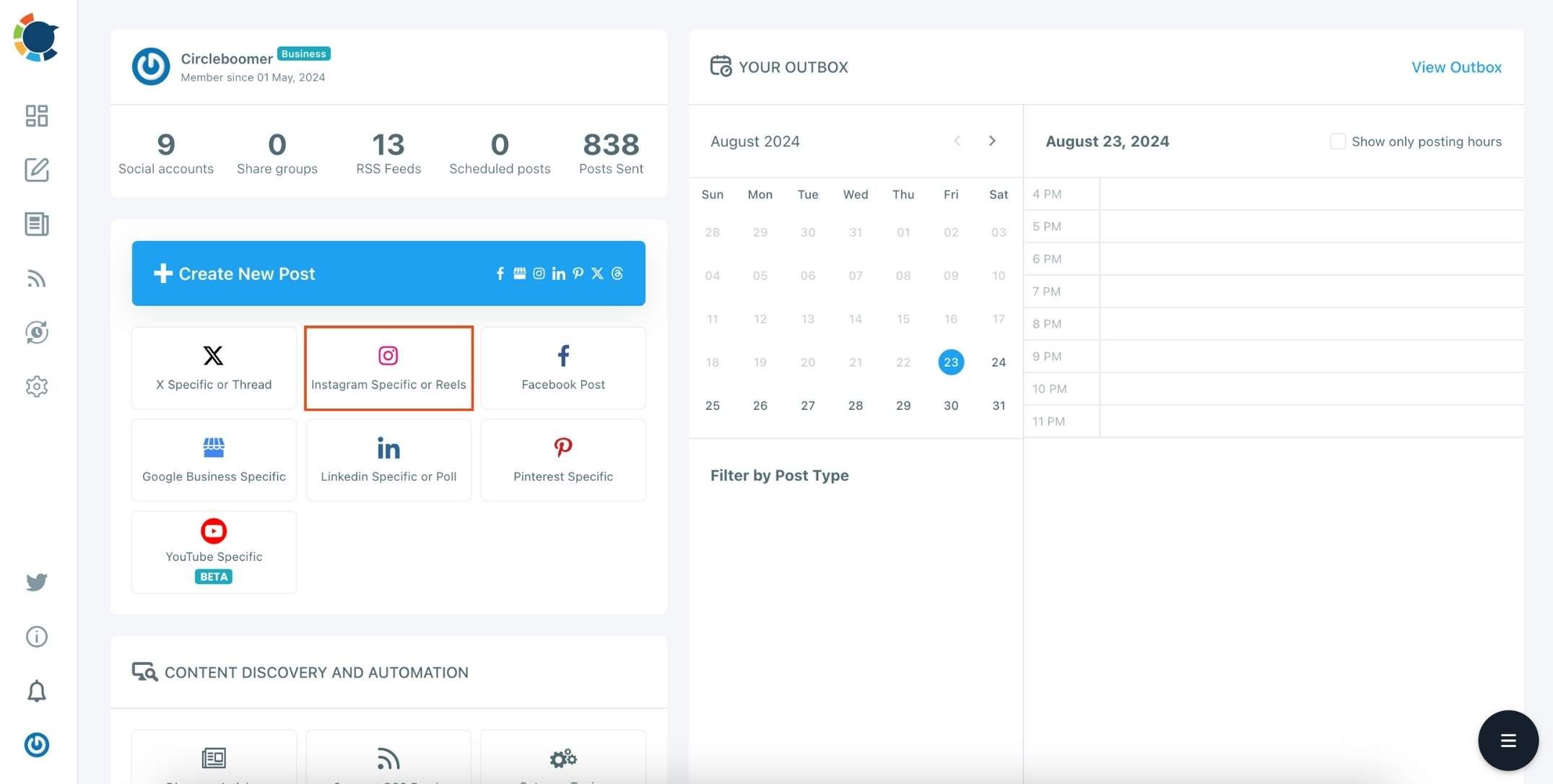
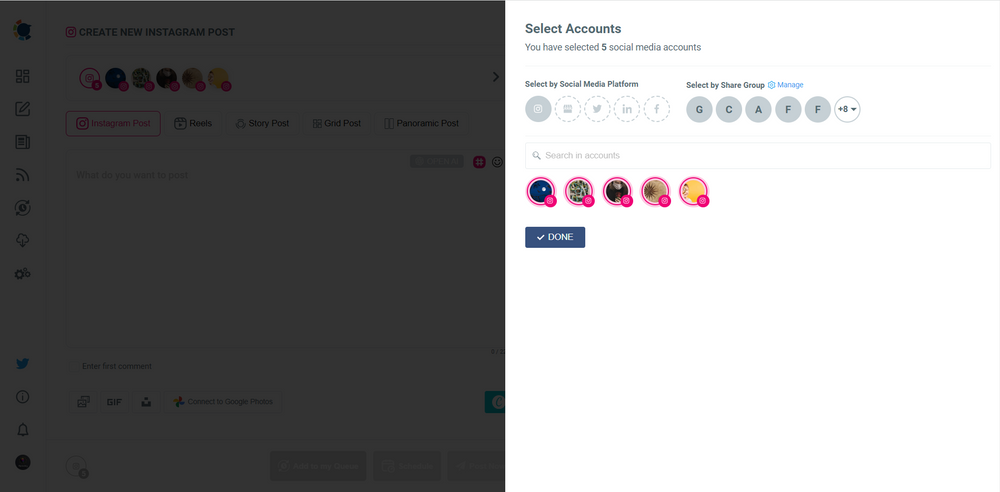
On the dashboard, you will see your options: "Instagram Post" meaning regular pictures, "Reels", "Story Post", "Grid Post", and "Panoramic Post".
Circleboom has many options to share on Instagram.
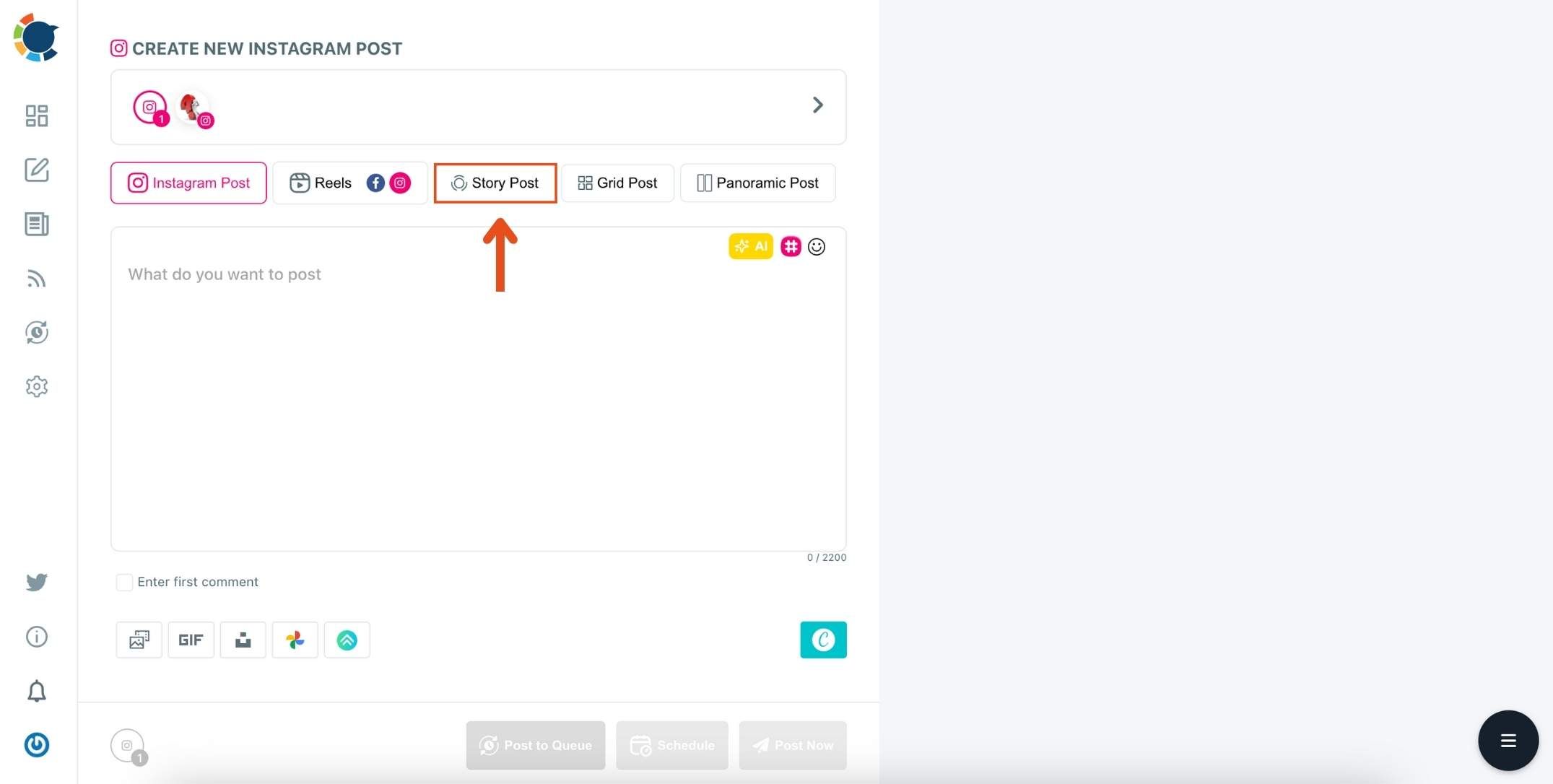
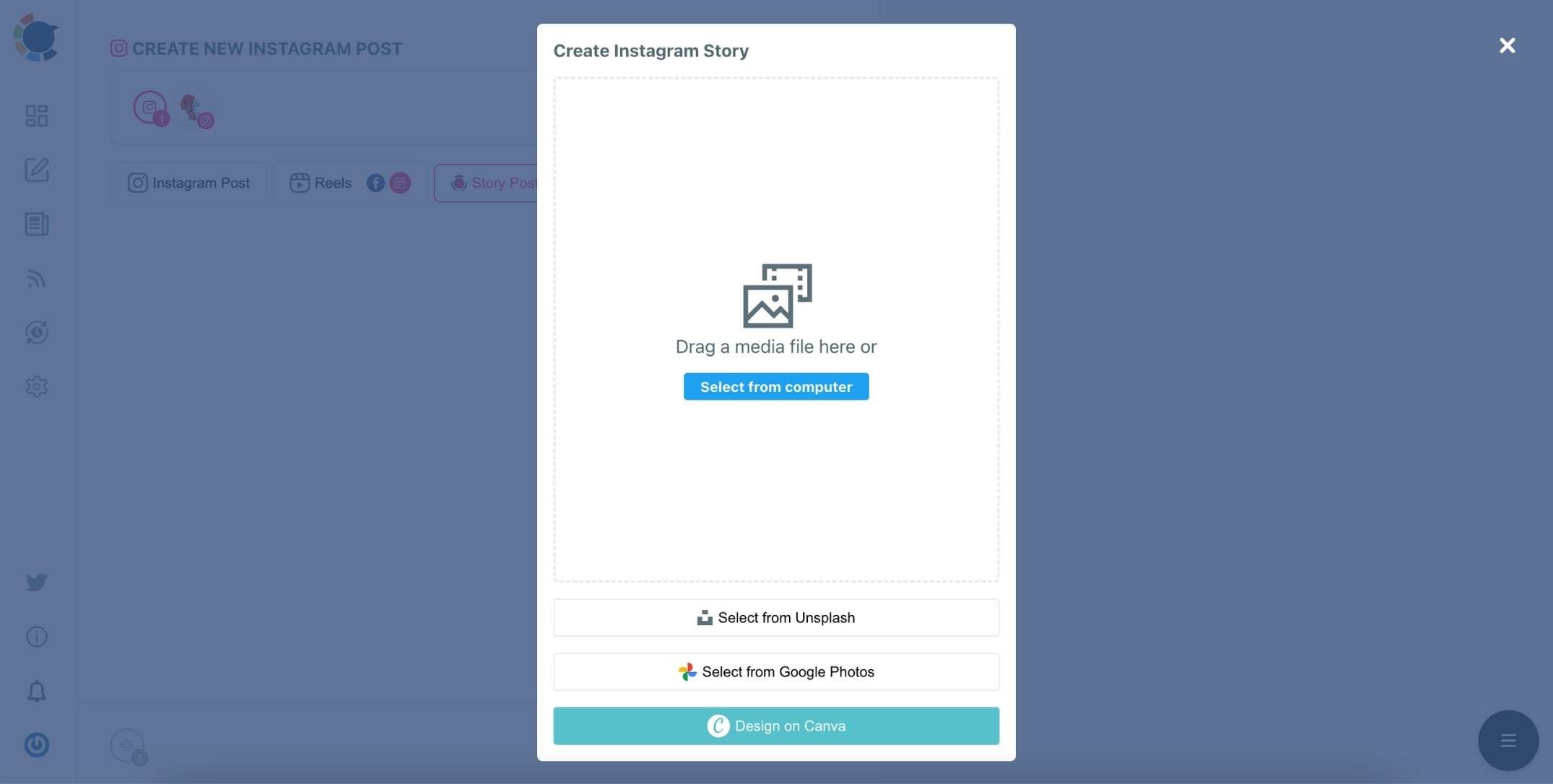
You can use your own files on your computer.
Or, you can design Instagram Stories with ready-made templates on Canva.
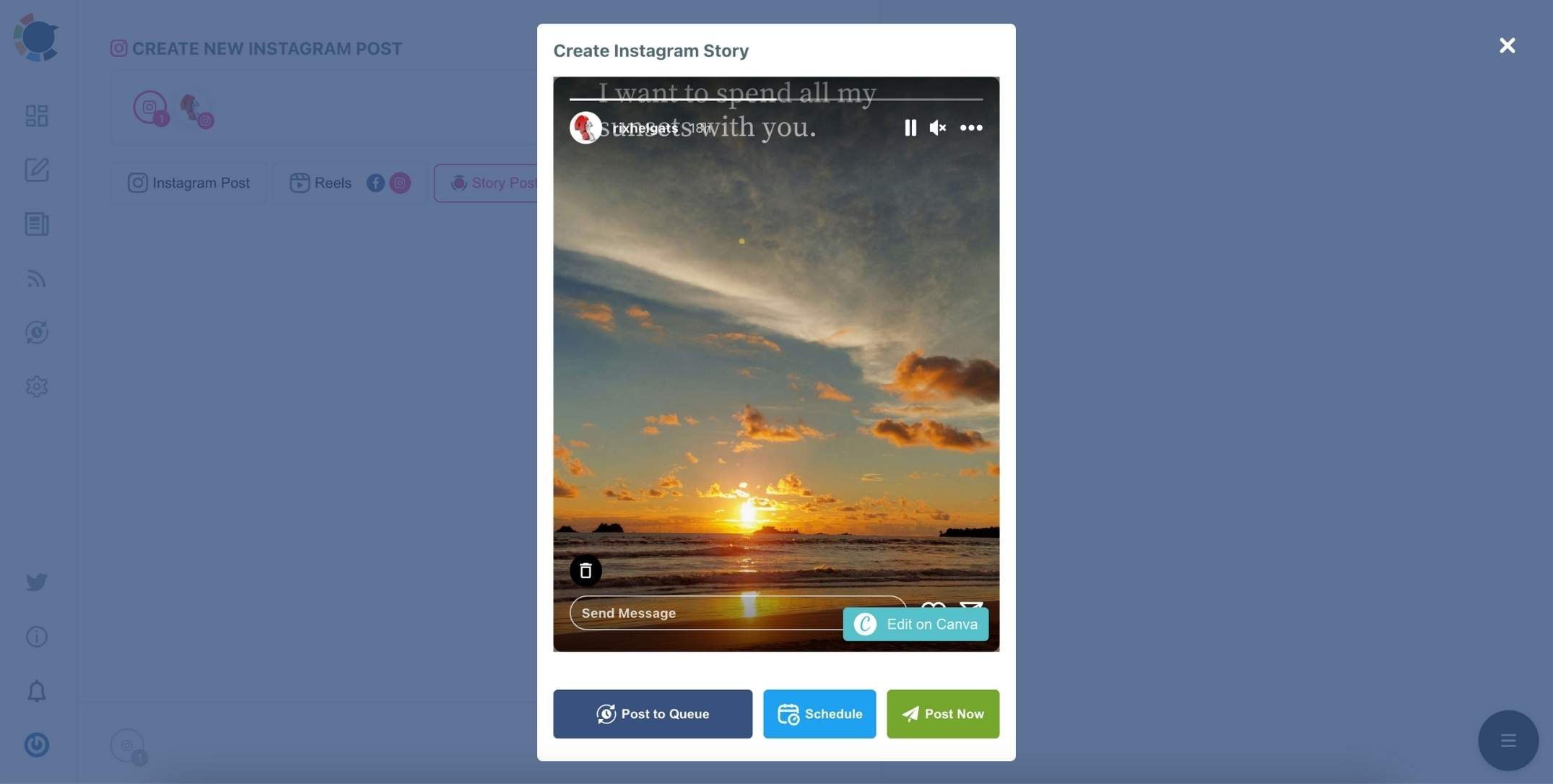
When it is ready, you can post it immediately or schedule it for a later time.
Or, you can set a calendar and auto-post your Instagram story to your multiple Instagram accounts at once.
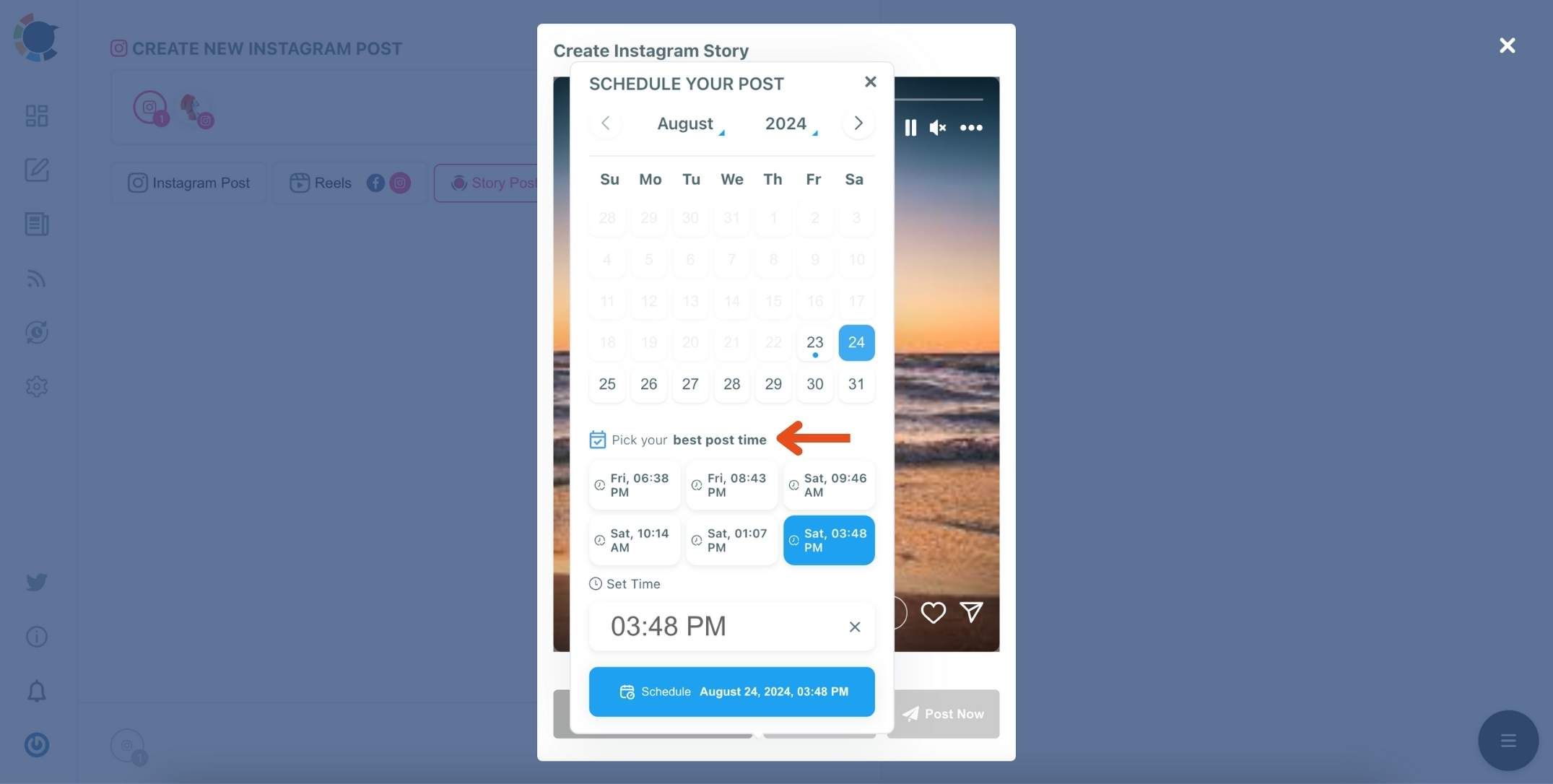
Are you looking for a comprehensive social media scheduler? Take advantage of Circleboom Publish's Twitter Scheduler, Facebook Post Scheduler, LinkedIn Post Scheduler, Instagram Post Scheduler, Google Business Profile Scheduler, YouTube, Threads and Pinterest Scheduler!
Manage all social media in one place! One dashboard, less effort.

