Facebook Reels Scheduler
Target best times to get more engagements with Circleboom’s Facebook reels scheduler!



















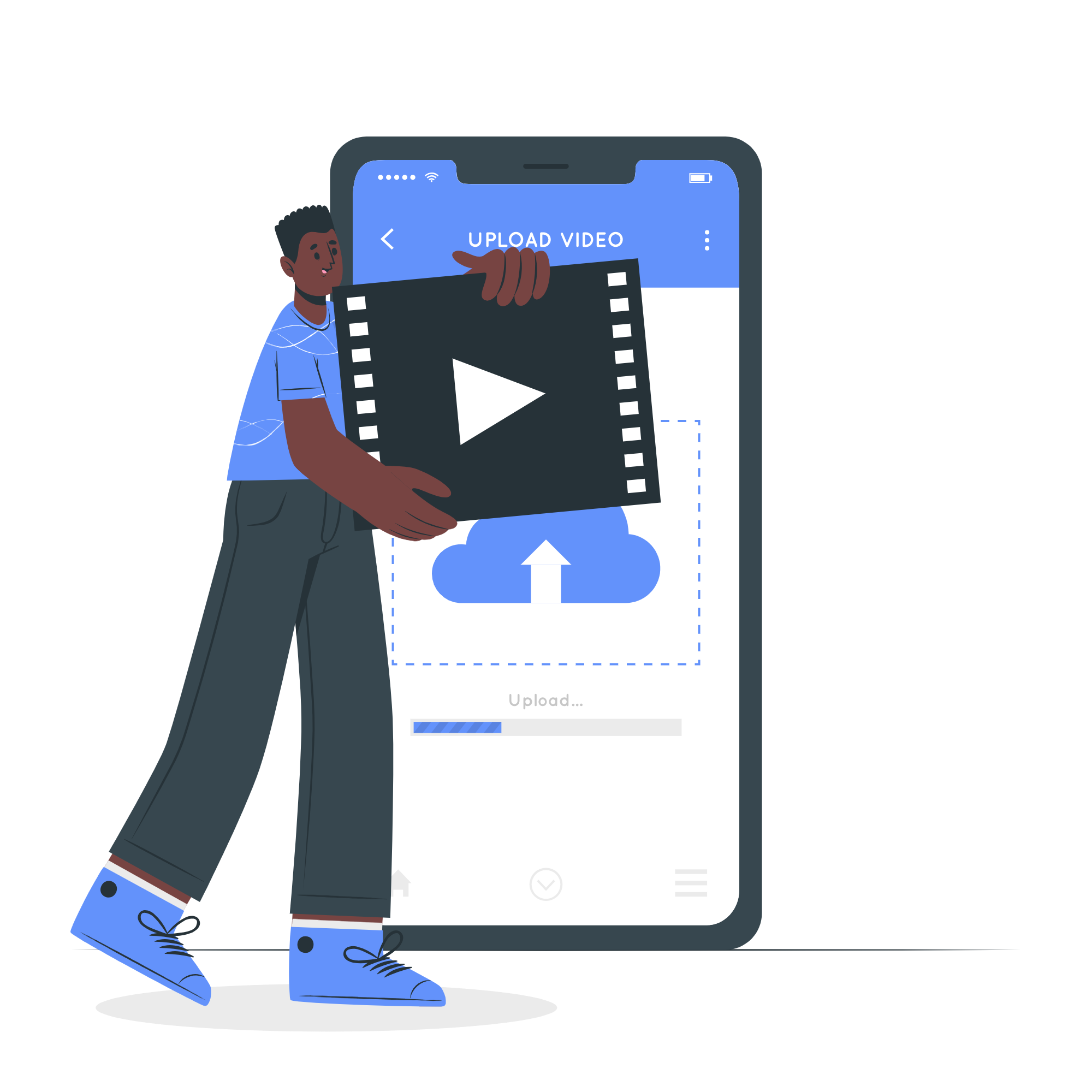
Circleboom : An Official Enterprise Developer
"Work with a trusted X Official Enterprise Developer to expand what's possible for your business. Each Official Enterprise Developer has been selected for the program after an extensive evaluation, and represents excellence, value, and trust." — X (Twitter)Circleboom Publish Tool
CAN YOU SCHEDULE REELS ON FACEBOOK?
Thanks to Circleboom's innovative Facebook Reels Scheduler, the answer is a resounding yes! In today's fast-paced social media landscape, staying ahead of the game is crucial, and Circleboom's tool is the perfect ally in this endeavor.
With its intuitive design and user-friendly dashboard, the Facebook Reels Scheduler empowers you to plan, schedule, and automatically publish your Reels at the optimal times for engagement.

SCHEDULE REELS ON FACEBOOK AND INSTAGRAM AT ONCE!
Unlock the full potential of your social media strategy with Circleboom's versatile tool that allows you to schedule Reels on both Facebook and Instagram simultaneously. This feature is a boon for content creators, marketers, and businesses striving to engage audiences efficiently across the most popular social networks.
With Circleboom, you can effortlessly synchronize your content strategy, ensuring your Reels are timed and consistently delivered across Facebook and Instagram.

SAVE YOUR FACEBOOK REELS AS DRAFTS
After you create and design your Facebook Reel, you can save it as a ‘draft’ if you don’t want to share or schedule now and continue working on it later. If you need more time to publish your Facebook Reel but don’t want to lose your ready post, you can save your Facebook Reels on Circleboom Publish.
IMPORTANT NOTICE!!!
As of April 22, 2024, Meta will discontinue the Facebook Groups API, and consequently, Circleboom will no longer be able to post to Facebook Groups!

SCHEDULE REELS ON MULTIPLE FACEBOOK PAGES AND GROUPS
Circleboom's Facebook Reels Scheduler is a game-changer for managing multiple Facebook pages and groups. This powerful tool is ingeniously designed to streamline your social media workflow, enabling you to schedule engaging Reels efficiently across various Facebook entities.

MAKE MONEY FROM FACEBOOK REELS
Monetizing your social media content is now more accessible than ever with Facebook Reels, and Circleboom's Facebook Reels Scheduler plays a pivotal role in this lucrative journey. By enabling creators, influencers, and businesses to schedule and manage their Reels effectively, Circleboom opens up new avenues for revenue generation on Facebook.

YOU’RE PERFECTLY SAFE WITH CIRCLEBOOM
Circleboom is widely preferred by many international companies all over the world. Why? Because we highly respect your account privacy and strictly follow the Facebook Rules not to lead any harm to your account(s). Tens of corporate firms and worldwide organizations can't be wrong! You're perfectly safe on Circleboom!
HOW TO SCHEDULE REELS ON FACEBOOK
If you need to schedule your reels on Facebook and Instagram, you should utilize Circleboom’s Reels scheduler! Follow these steps to find out:
Open Circleboom in your browser.
If this is your first time, you can create a new account in less than a minute.
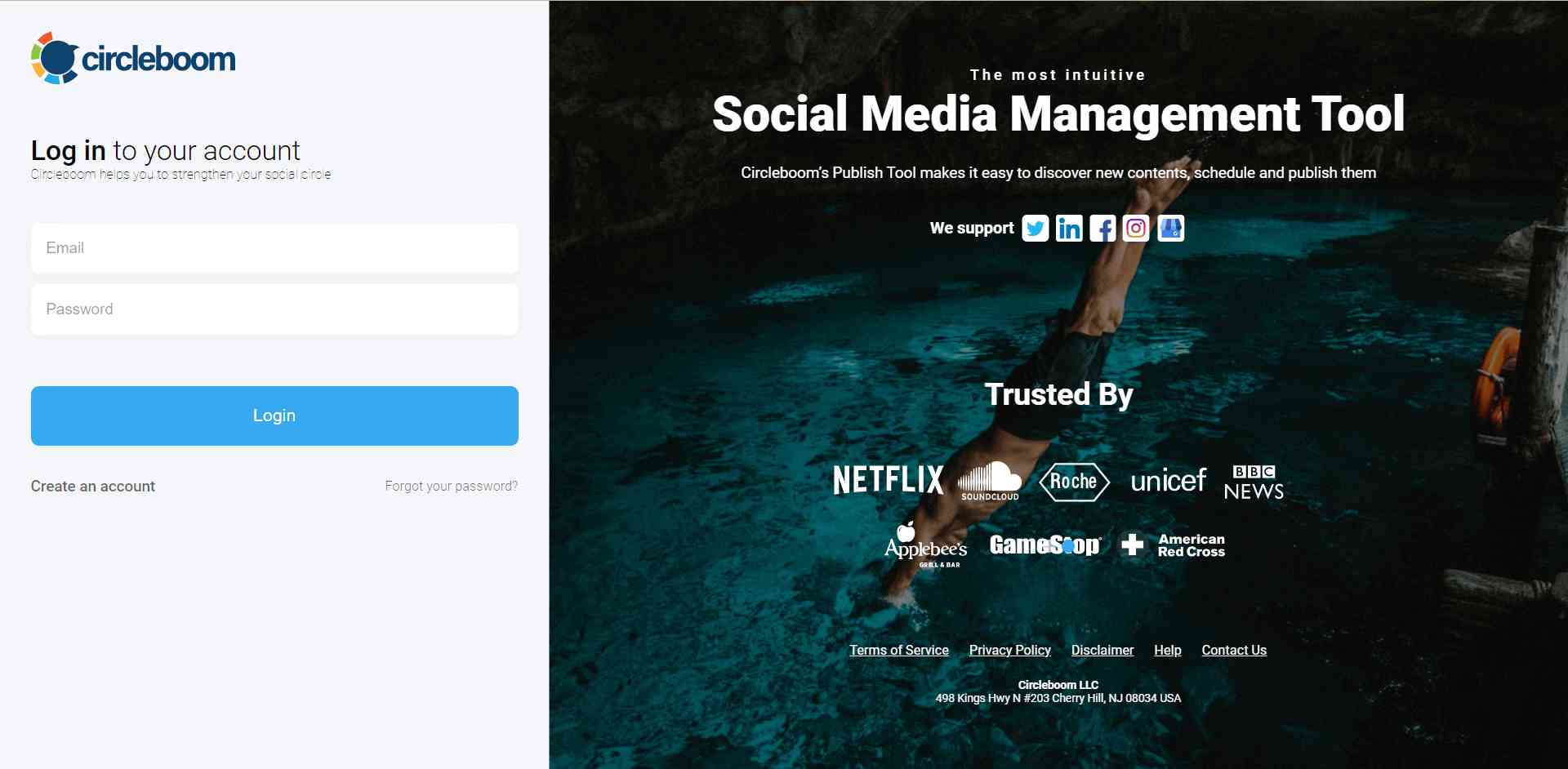
Circleboom is a comprehensive social media management tool.
You can add your multiple Twitter, Facebook, Instagram, Pinterest, LinkedIn, and Google Business Profile accounts with Circleboom.
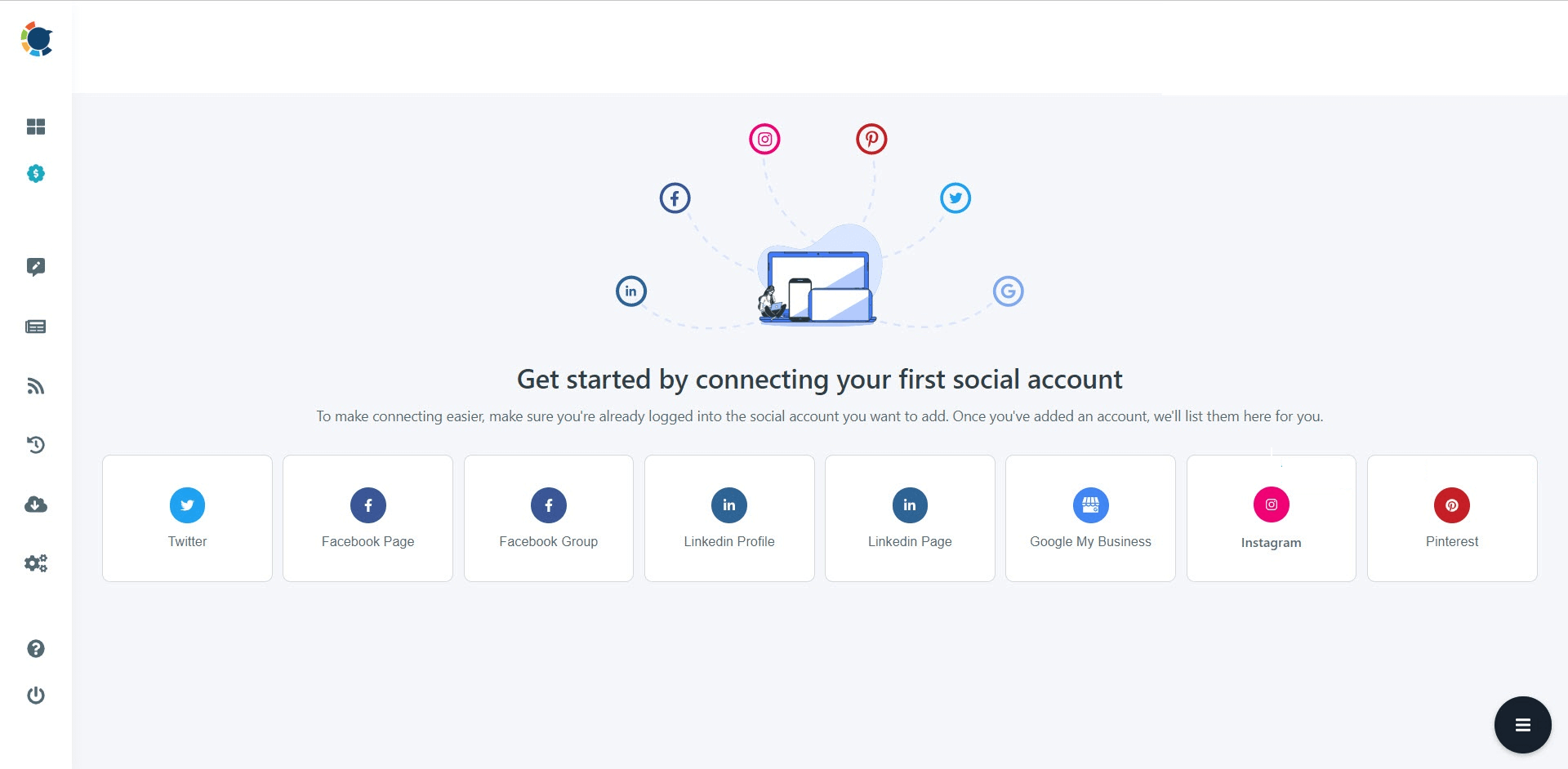
On the Circleboom dashboard, you can share and schedule reels for Instagram and Facebook at the same place!
That’s why you should click on “Instagram Specific or Reels”.
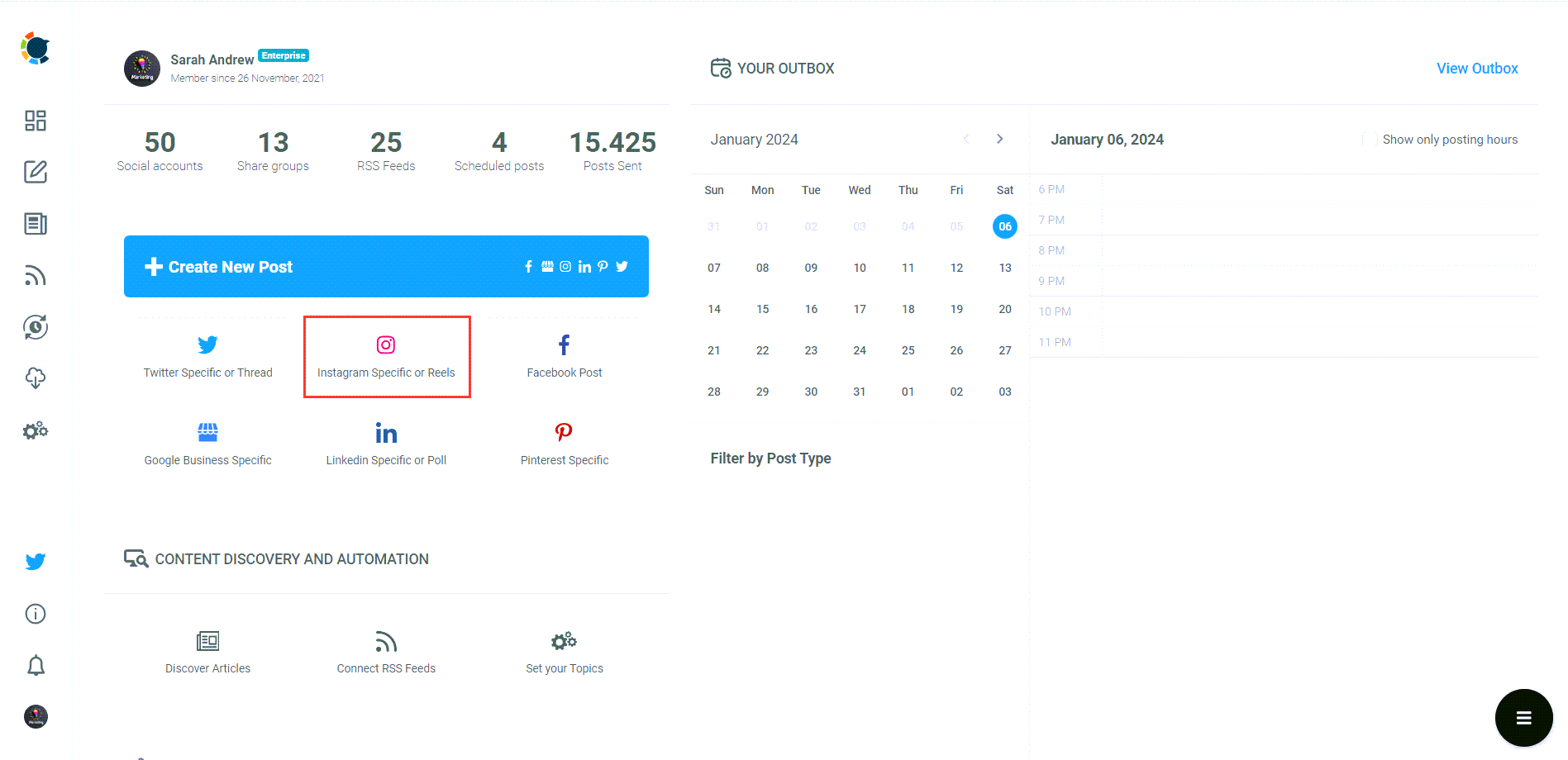
Firstly, you should select your Instagram account(s).
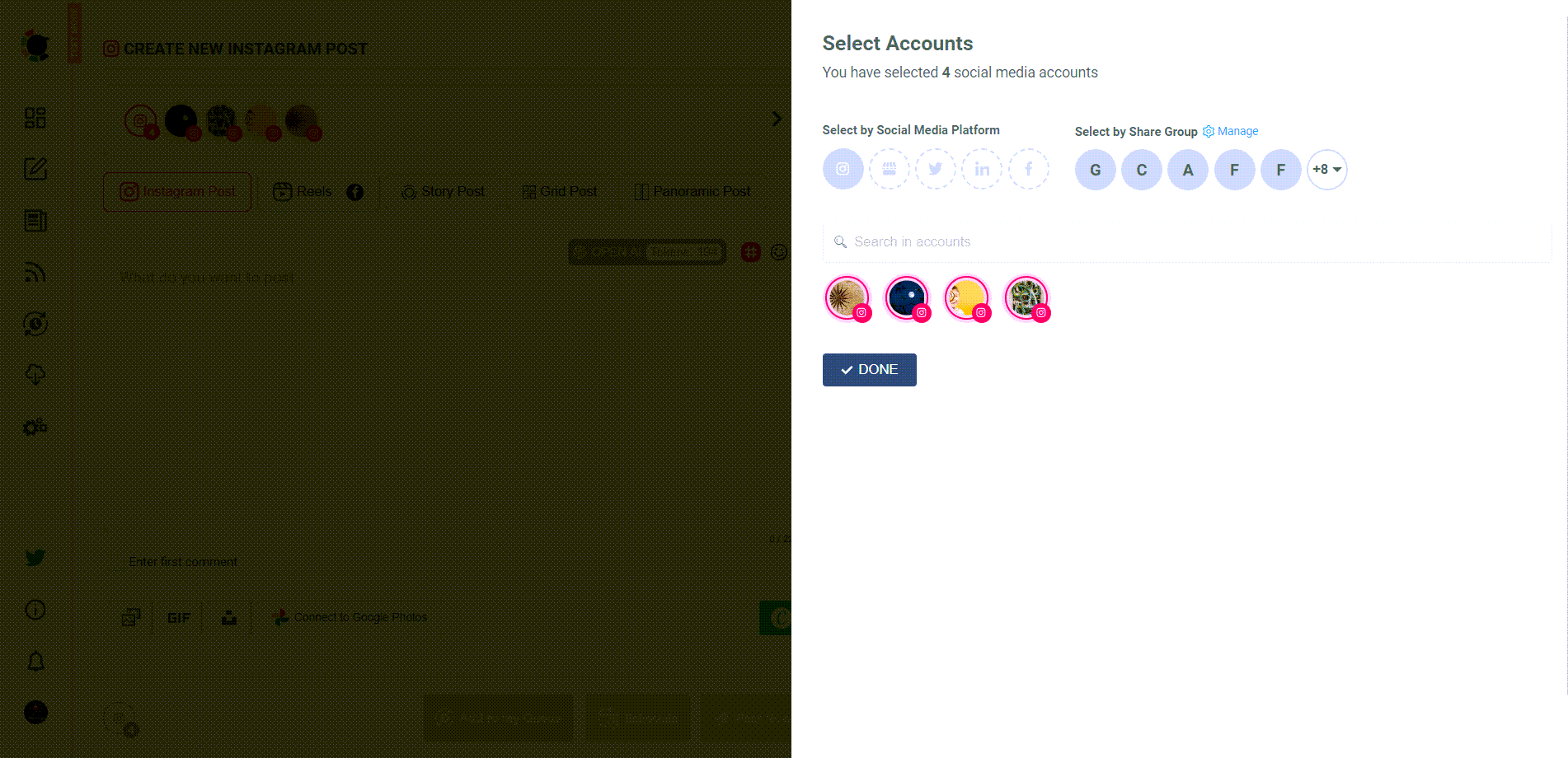
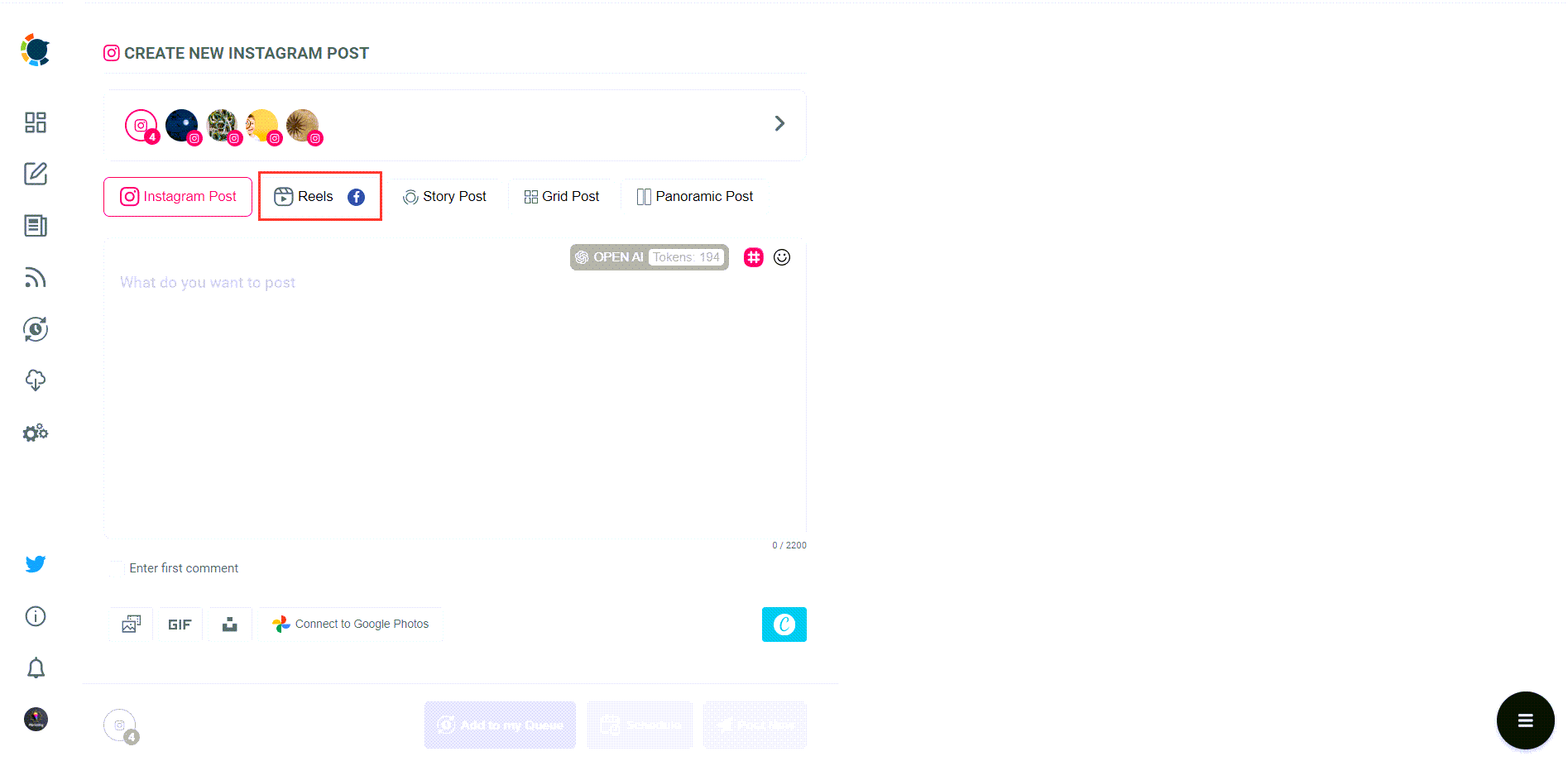
On the next board, you should add your Facebook Groups and Pages.
Click on “Add Facebook Account”.
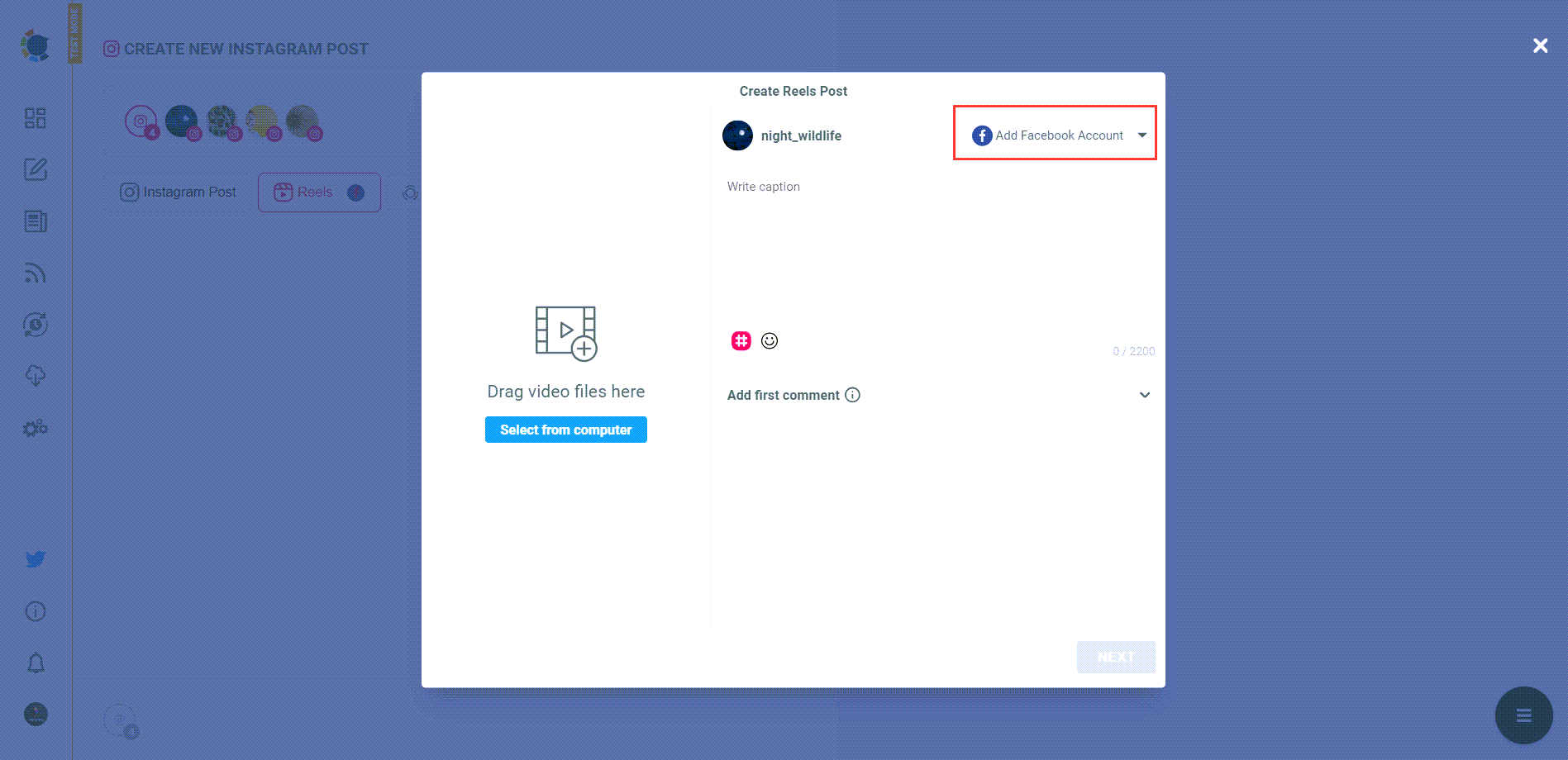
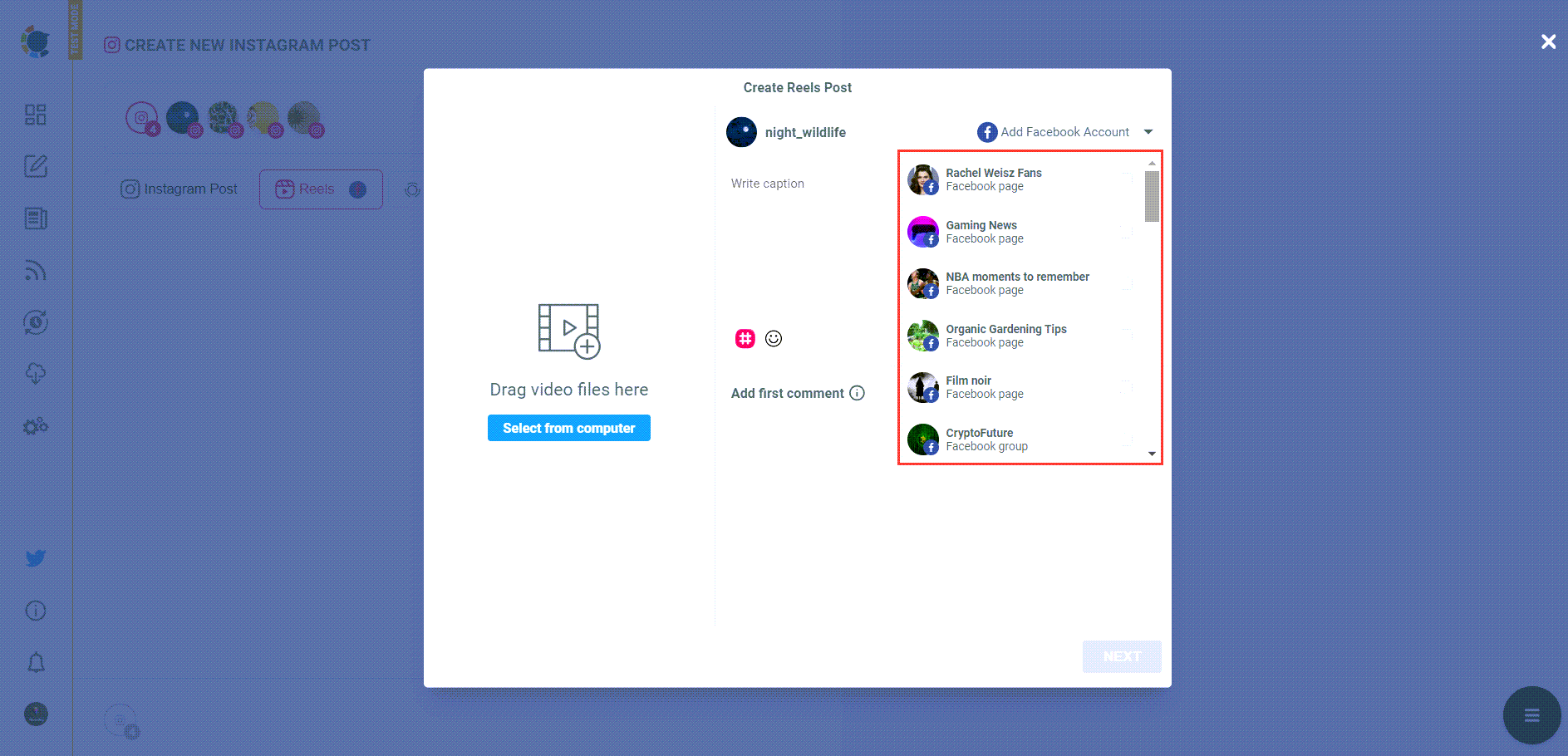
Now, you should upload your Facebook Reels from your computer.
You can write your caption, add hashtags with Hashtag Generator, and add the first comment under your Reels if you wish.
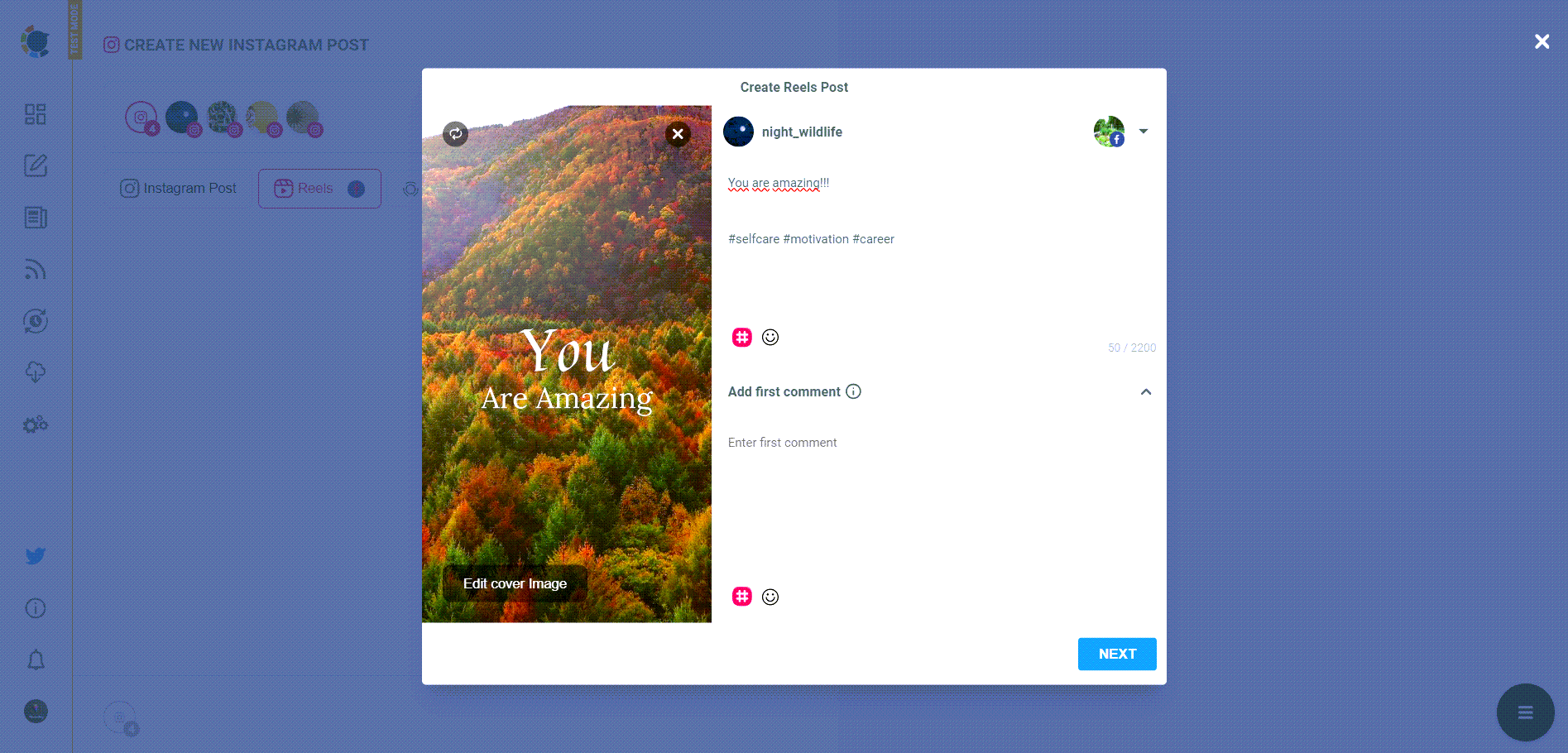
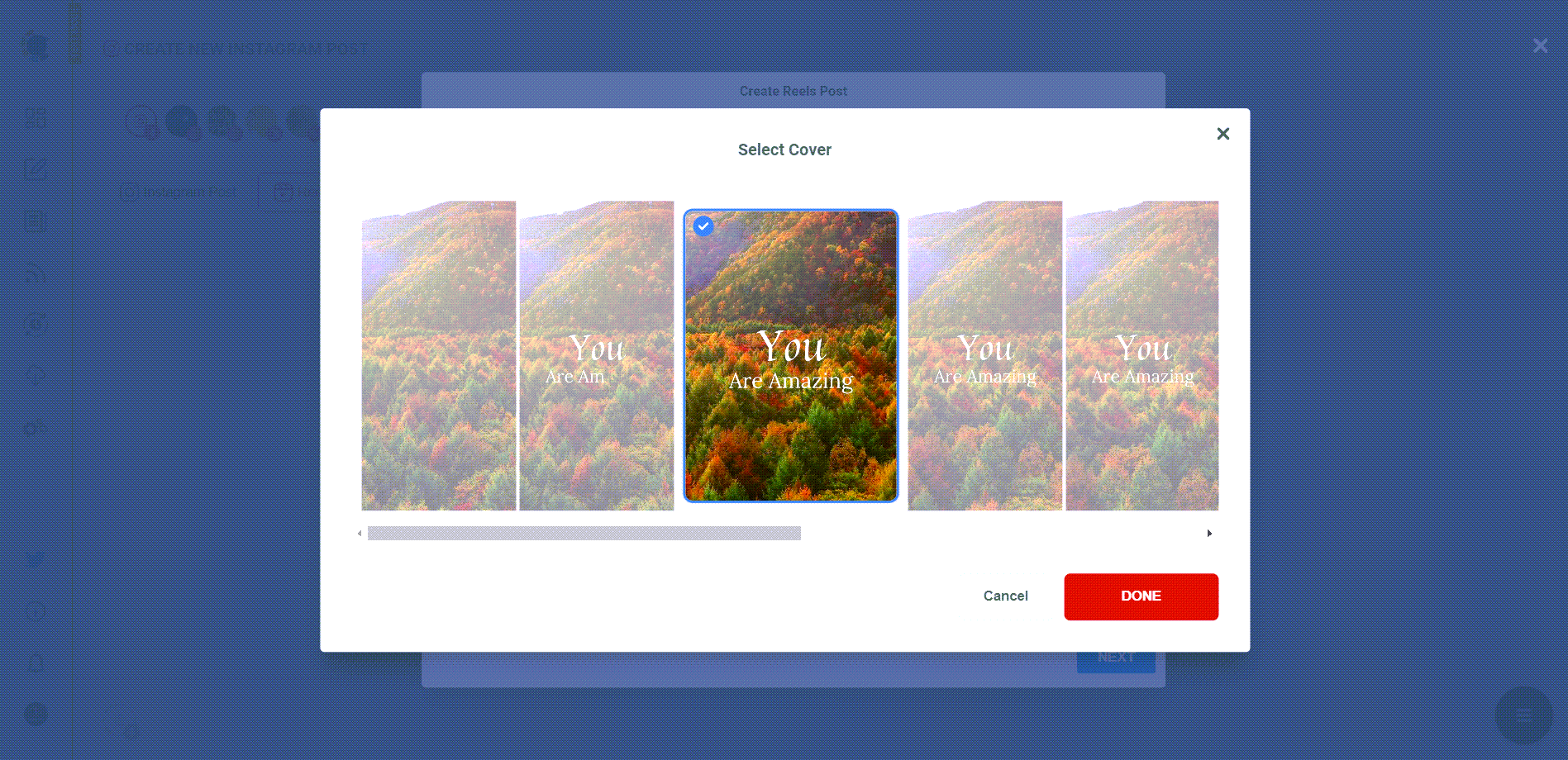
As the last step, you can share your Reels on Facebook and Instagram immediately or schedule them for a later time.
Or, you can create a time queue and share your Reels automatically.
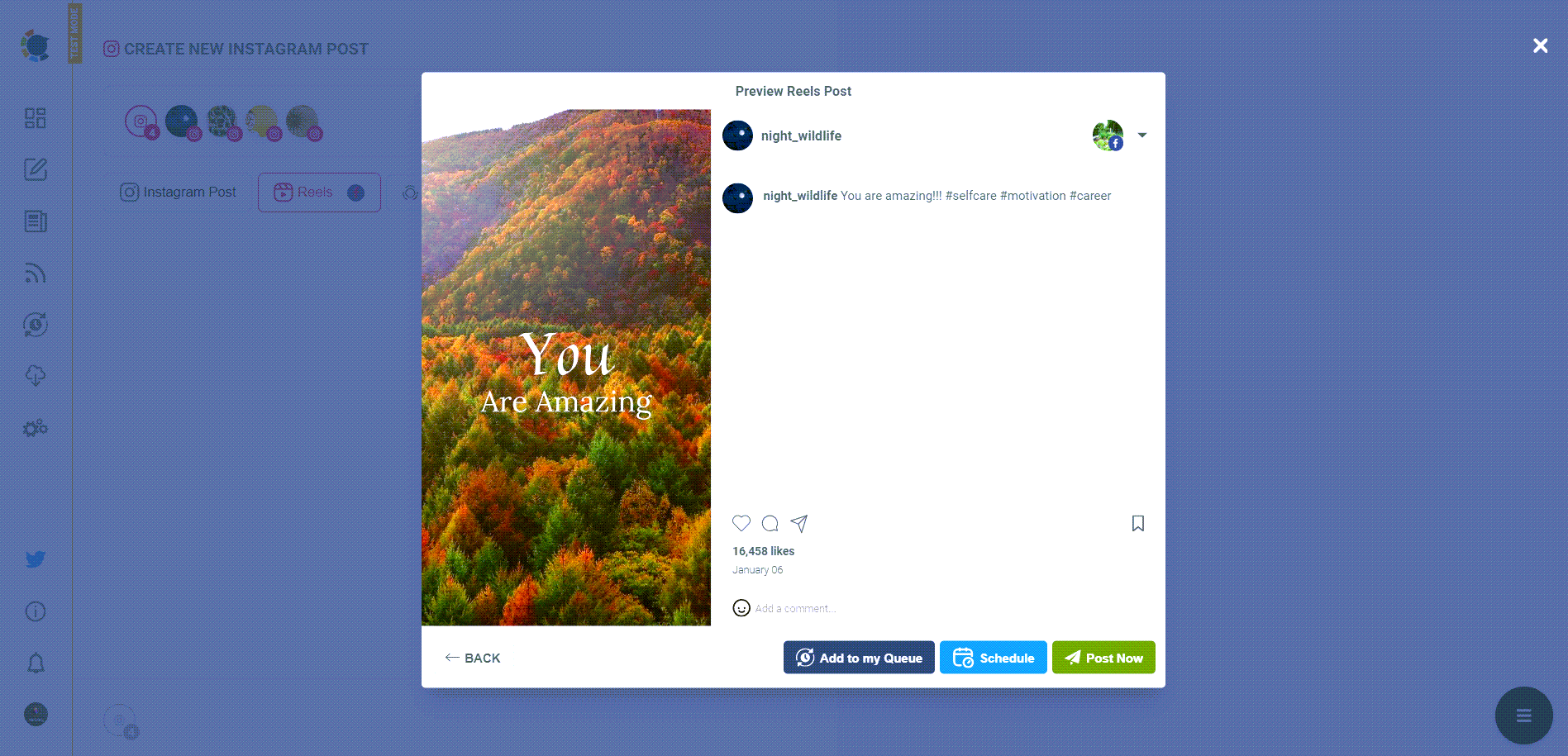
Facebook Reels Scheduler: How to schedule reels on Facebook with Circleboom!
How to schedule Facebook reels from PC!
Are you looking for a comprehensive social media scheduler? Take advantage of Circleboom Publish's Twitter Scheduler, Facebook Post Scheduler, LinkedIn Post Scheduler, Instagram Post Scheduler, Google Business Profile Scheduler, YouTube, Threads and Pinterest Scheduler!
Manage all social media in one place! One dashboard, less effort.

