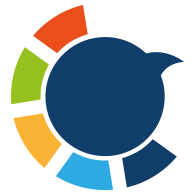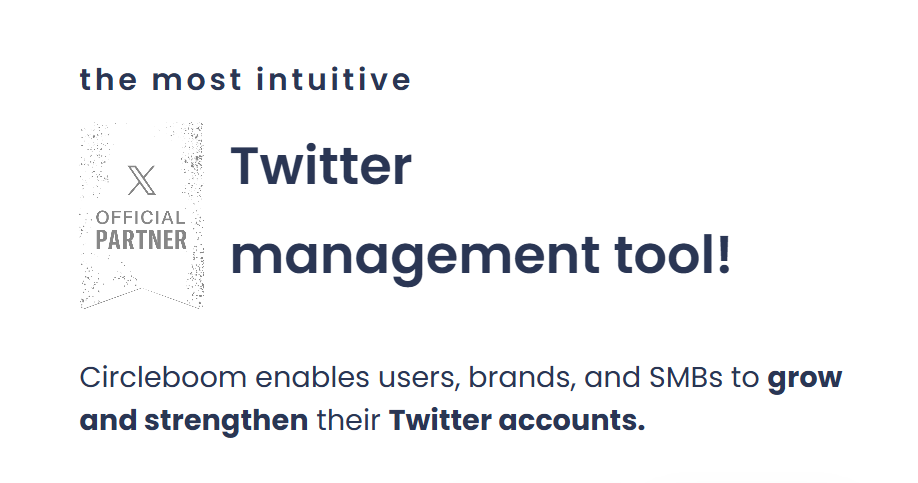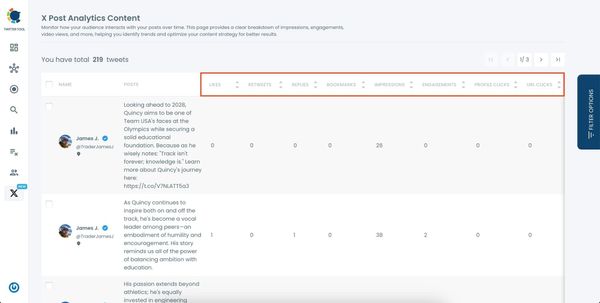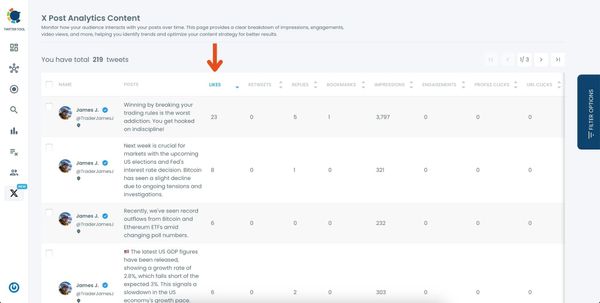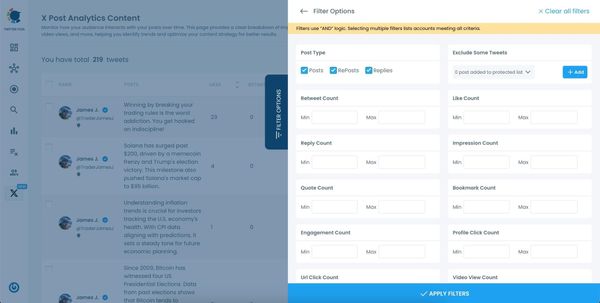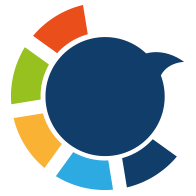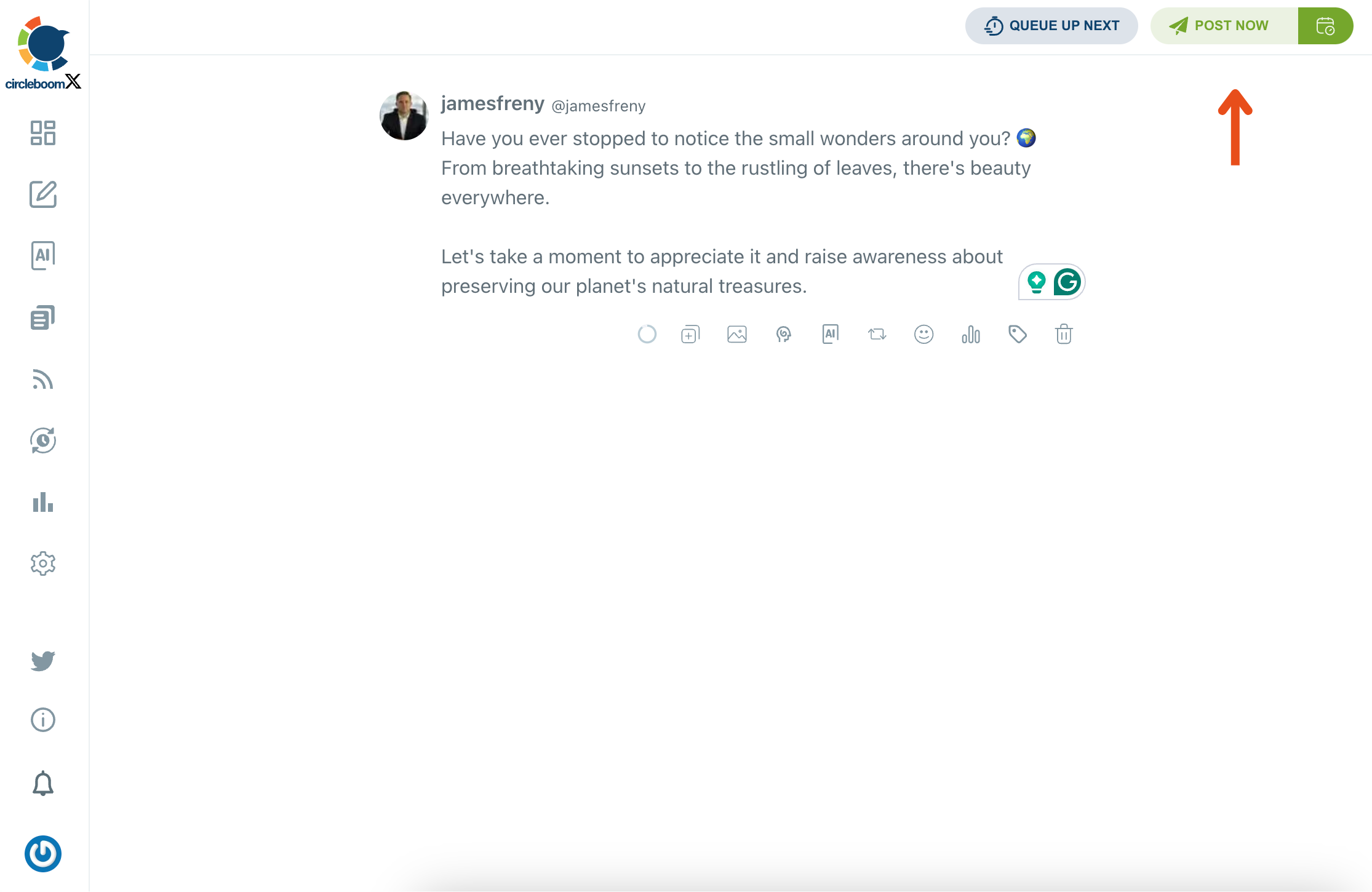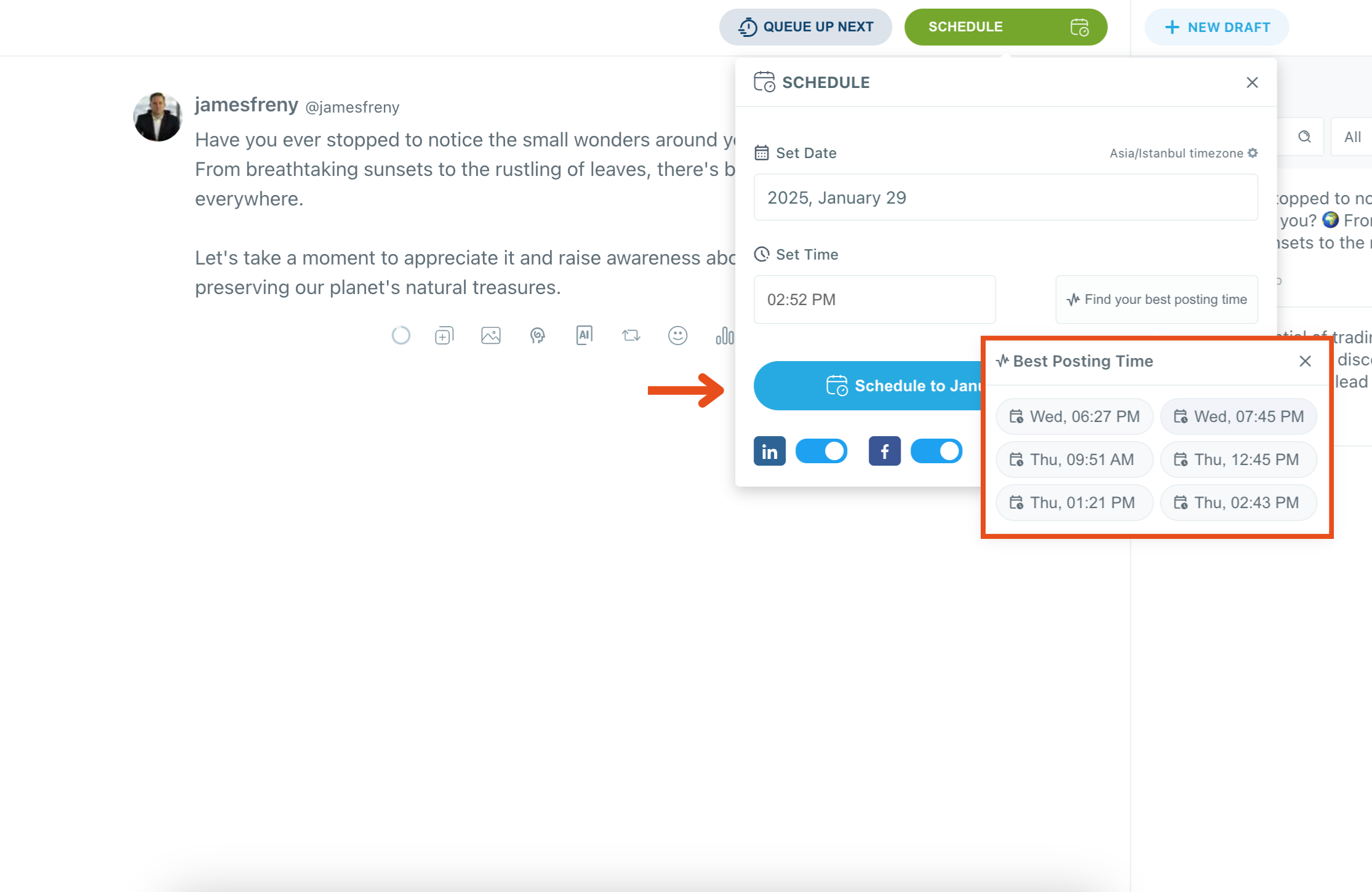Re: Purpose—How to Expand Your Content’s Life (and Your Reach!) in 2025
If this article were to be repurposed later for email or social media marketing, perhaps that could be the proper subject line or Instagram caption for it. (It’s just a musing, but maybe it will—who knows!)
In fact, 94% of marketers repurpose their content for various channels, and 42% believe it’s the secret passage leading to marketing success. They eagerly applaud it as an invaluable part of content marketing, saving precious hours on other tasks.
However, one of the by-far-greatest benefits of content repurposing is, of course, casting a wider net and capturing a larger audience base.
If you’re among the 6% of those who don’t do this yet but have it in their plans, this is a must-read for you.
Let’s give your content a second life so that it can reach wider audiences across multiple platforms, even beyond the horizon of 2025, shall we?
What Is Content Repurposing or Recycling?
Content recycling, typically referred to as repurposing, involves reusing something you’ve already created in a completely new way, preferably on another platform.
You can recycle literally anything:
➡️ Blog article
➡️ Social media post
➡️ Webinar
➡️ Podcast episode
➡️ Case study
➡️ Review/testimonial, etc.
It’s not about copy-pasting the same content and transferring it to a different platform.
Nope. If you simply post your tweet on LinkedIn, that’s not repurposing. That’s cross-posting (which is great per se for broadening your reach and amplifying your message).
When you want to recycle your content (rather than cross-post it), you need to reformat and reuse it differently on other platforms for more effective multi-channel marketing.
Let’s see how.
How to Repurpose Content from Platform to Platform to Maximize Your Reach in 2025
Follow these steps:
Step #1. Audit Your Existing Content
It would be wise to prioritize two categories for amplified reach of your repurposed content: the top performers and evergreens.
Top Performers
Here, we refer to the best-performing content across different platforms. For instance, you may determine which blog articles have the longest time on page or the highest number of social shares. Besides, you should monitor social media engagement: views, likes, comments, shares, and so on.
For example:
Let’s imagine that you want to repurpose your most successful tweets. Top-performing tweets are not easy to find manually. You might think of using Twitter Analytics, but unfortunately, it’s only available for Premium users.
That’s why I prefer Circleboom, an official partner of X.
It offers the same post analytics with a more user-friendly interface, and you can find your top tweets without any hassle.
Here’s how to do it step by step:
How to Find Your Top Tweets with Circleboom
Step #1: Log In to Circleboom Twitter
Go to the Circleboom Twitter website and log in with your credentials. If you’re a new user, sign up—it’s quick and easy!
Step #2: Navigate to the Analytics Menu
From the left-hand menu, click on the "Analytics" tab, then select "Post Analytics" from the dropdown.
Within Post Analytics, select the "Post Engagement Analytics" option.
Circleboom will display a detailed breakdown of your posts, including metrics like impressions, likes, retweets, replies, and more.
Step #3: Sort by Likes. Locate the "Likes" column in the content list.
Click on the column heading, and Circleboom will automatically arrange your tweets from the highest to the lowest number of likes.
Step #4: Use Advanced Filters (Optional) For a more focused analysis, click on the "Filter Options" button.
You can refine your search by metrics like date, engagement type, or other performance indicators to identify specific trends.
With these analytics, I could see which tweets performed best and the patterns behind their success.
Evergreens
This is evergreen content that never goes out of date. It remains fresh and relevant for years.
It includes the following:
- How-to tutorials
- FAQ pages
- Checklists
- Toolkits
- Worst mistakes or myths
- Best tools, resources, tips/hacks, etc.
For example:
SemRush frequently converts such “evergreens” from the blog into LinkedIn infographics. Here’s one from a year-old article, “The Ultimate Guide to Creating a Content Marketing Strategy.”
Step #2. Pick the New Target Platform and Learn Its Specifics
Now, where should you repurpose your content for—TikTok? Reddit/Quora? Pinterest? Anything newer, such as Threads or Bluesky?
You should also understand the platform’s peculiarities well to reformat your content accordingly.
Here’s what works on each:
🔵 LinkedIn: Text-only stories with bullet points, infographics, slideshows with industry-specific tips
⚫ X (Twitter) and Threads: Punchy or humorous one-liners, informative threads (e.g., “X Lessons” or “X Typical Mistakes”)
🔴 YouTube: Long-form tutorials, explainer videos as YouTube Shorts, webinars/podcasts repackaged into video series
🟣 Instagram: Visuals-only storytelling (e.g., a before-and-after transformation), short myth-busting reels, step-by-step guides as carousels
🟢 Pinterest: Infographics, idea pins, quotes
🟡 TikTok: Comical POVs, snackable (no longer than 30 seconds) educational videos like “Did you know?” or posts hashtagged #how[to-do-something]
For example:
Engaging carousel PDFs with professional tips may stand out on LinkedIn. At the same time, entertaining videos could help you move mountains of untapped audience segments on TikTok.
Step #3. Recycle.
Let’s get down to business.
The most widespread scenario is repurposing blog posts for social media. You may easily transform an old (but evergreen!) how-to guide from the blog into an Instagram Carousel or Reels, or an infographic for LinkedIn.
Actually, 69% of marketers recycle content for infographics, and 65% package it into videos (mainly for socials).
For example:
See how RushOrderTees repurposed their blog articles about designing custom T-shirts into video teasers and before/after posts for Instagram. Take a glimpse of this before/after makeover from the article, “15 Examples of How to Improve a T-Shirt Design.”
Step #4. Schedule for Auto-Posting on Social Media
Again, 2025 is the year of automation in repurposing content.
As I mentioned earlier, posting your content across different platforms is a powerful way to maximize its reach. But doing this manually every time? That’s a productivity killer.
That’s why I use Circleboom—an all-in-one scheduler that lets you post to multiple platforms from a single dashboard.
Personally, I prefer to post my tweets not only on Twitter, but also on LinkedIn, Threads, Bluesky, and even Facebook. And Circleboom makes this super easy with its direct automation feature.
Once you connect your accounts, you can schedule a single post and have it automatically shared on all your selected platforms.
How to Schedule a Single Post to Multiple Platforms with Circleboom
Step#1: Navigate to "Manage Social Accounts."
Once you’re on the Circleboom dashboard, navigate to the left-hand menu and click on Settings (the gear icon). From the dropdown menu, select Manage Social Accounts.
Step#2: Select the X Profile You Want to Connect.
On the "Manage Social Accounts" page, find the Twitter profile you want to use for cross-posting content. Click on the profile to manage its connected accounts.
Here, you can connect to other platforms like LinkedIn, Threads, Bluesky and Facebook.
Toggle the switches for the accounts you want to enable for cross-posting.
When you're done, click Save Selected Accounts.
Step#3: Create and Post a Tweet.
Head back to the X Post Planner and create your tweet.
Write your content, add emojis, media, or hashtags, and make it perfect for your audience!
When you’re ready, you have two options:
- Click Post Now to share the tweet instantly across all selected platforms.
- Or, schedule it by choosing the best time to post on the calendar.
However, there are several key things to remember.
Number One → Mind the seasonal search intent during events or holidays to optimize your reach for event or holiday marketing.
For example:
Suppose you’re repurposing a blog post dedicated to a football event like the Premier League to increase your visibility and reach more UK audiences (or the Super Bowl for US users). Sports events are tightly bound to seasonality. That’s why, naturally, the search interest drops and jumps from season to season. So, go to Google Trends and see when people start googling your targeted keyword (e.g., “how to buy Premier League tickets”) more actively, and post your recycled content for the peak search days.
Number Two→ Clarify the best times to post during the day for higher reach on particular social channels.
The Best Content Repurposing Practices for 2025 and the Next Frontier!
Prolong Your Content’s Lifespan with AI Tools
2025 calls for growing a closer friendship with artificial intelligence (AI)—like it or not.
It should become your trusted companion in recycling content because it can do it faster and smarter (in most, if not all, cases, let’s be honest).
Consider the following AI tools to recycle content and convert it from one format to another whenever needed:
➡️ Summary generators: SMMRY, QuillBot Summarizer, Sharly.ai
➡️ Re-phrasing tools: WordTune, Decopy.ai, WordVice.ai
➡️ Audio/video-to-text converters: Vizard.ai, HappyScribe, Any2text
➡️ Image/text-to-video converters: Fliki.ai, Lumen5, Pictory.ai
➡️ Infographics generators: Infografix.app, Text2Infographic.com, Infogram.com
➡️ Carousel makers: aiCarousels.com, PostNitro.ai, CarouselMaker.co
Fact: More than half of marketers (52%) were already using AI tools for rewriting and paraphrasing texts, a core aspect of content repurposing, all the way through 2024.
Repurpose Content into Downloadables to Use as Lead Magnets
Found old Instagram Carousels or YouTube videos with tips, or recorded several podcast episodes or webinars? How about turning them into downloadable lead magnets?
A lead magnet is any free content you offer in exchange for contact information from your prospective customers (leads).
Grab several lead magnet ideas to create downloadables from your recycled content:
- E-book
- Tutorial
- Cheat sheet
- Template
- Report
- Checklist
- Swipe file, etc.
For example:
WordStream reused one of the oldest blog posts about traffic as a free PDF guide to generate more high-quality leads and boost website conversions.
Another option is to recycle your article into a downloadable lead magnet, which will improve the reach and convertibility of your content via email.
For example:
The BambooHR team reshaped their blog post “10 Easy Ways to Measure Engagement” into a cheat sheet for B2B lead generation via the newsletter.
Here’s the article.
And here’s the shortened guide with metrics and formulas that their potential clients can download right from the email.
This way, they collect the prospects’ work emails, phone numbers, company names, and more.
Create the Curiosity Gap with Newness
When repurposing content, you shouldn’t be afraid to mention that you’ve used it before. Just add more value to it and make people wonder, “Oh, there’s something new. What did I miss?”
To achieve such an effect, use the following curiosity-evoking words and phrases that hint at novelty:
- Updated
- Refreshed for [year]
- New
- Back and Better with Fresh Insights
- Hot Take on____
- X More____ Added!
For example:
You may type the following caption for a B2B social media post repurposed, let’s say, from your blog listicle, “We’ve added X new AI tools for small businesses to the list! Isn’t it time to upgrade your SMB toolbox?”
Or—
Look at the real-life case of PangoBooks and their “updated guide on selling books on Pango in 2025,” recycled from the blog article for Instagram.
Rock Your Posts (Organic + Paid) with Repurposed UGC
Although it’s the final point, user-generated content (UGC), like customer reviews or testimonials, is one of the most effective content repurposing strategies for 2025 and the years ahead.
Raihan Masroor, Founder & CEO of Your Doctors Online, believes it is particularly critical for telemedicine, healthcare, and other industries where customer decisions are highly sensitive and trust-driven. He says, “While repurposing testimonials for our social accounts, we not only broaden the patient reach online across platforms.
We also deepen customer trust and build more profound relationships with our existing and potential patients. That’s the true power of social proof, often one of the most underrated benefits of repurposing content generated by users or customers.”
Whichever niche you operate in, you can try to recycle UGC organically or via sponsored (paid) ads.
Organic Posts with Recycled UGC
For example:
As a small telehealth brand, Your Doctors Online focuses more on organic social media posts for recycling content and turns customer reviews into Instagram Stories Highlights (to make them permanent).
Sponsored Posts with Recycled UGC
Alternatively, or even simultaneously, you can also invest in advertising campaigns and repurpose your UGC pieces as image or carousel ads. Or, raise the bar and try lip-syncing videos powered by AI characters.
For example:
Look at these lip-synced Facebook Ads by LeyaAI crafted from customer testimonials.
At the End: Plan and Auto-Post Your Recycled Content with Circleboom!
Breezing new life into your old content is one thing; quite another is winding up the social engines and reaching more users at the right times and spots.
With Circleboom Publish, you can schedule your repurposed posts across your socials whenever you need them while savoring your favorite drink (or taking a power nap).
Just like you deserve that, your content deserves a second (maybe even third) act.
Start with Circleboom today and let your content perform its major role once again, on a new platform this time.