Social Media Photo Curation
Curate high-quality images tailored to each platform's specific dimensions with Circleboom, and watch your audience reach and engagement soar!



















Circleboom : An Official Enterprise Customer
"Work with a trusted X Official Enterprise Developer to expand what's possible for your business. Each Official Enterprise Developer has been selected for the program after an extensive evaluation, and represents excellence, value, and trust." — X (Twitter)
Circleboom Publish Tool

RIGHT PLACE TO START!
Tired of constantly creating all your social media content from scratch? Photo curation offers a powerful solution! Seize the opportunity to discover and share exceptional visuals across multiple social media channels. Not sure where to begin? You've landed in the perfect spot! Circleboom Publish's intuitive photo curation tool streamlines the entire process, empowering you to find and tailor images exactly as you envision.
What truly sets Circleboom apart is its seamless integration with leading platforms like Canva, Unsplash, Giphy, and its innovative Carousel Generator. This powerful combination makes it incredibly easy to not only discover high-quality, engaging images but also effortlessly edit and optimize them to perfectly fit the unique dimensions and aesthetic of each social media platform, saving you time and ensuring your content always looks its best.

SET & FORGET!
Circleboom's social media management tool lets you curate photos and curate articles to make queues in one go! Curate among thousands of graphic contents on photo curation tools of Circleboom Publish. Pick whatever you like and schedule it to be automatically posted on multiple social media platforms at times you define.

FACEBOOK IMAGE FINDER
In the visually rich environment of Facebook, impactful photos and graphics are crucial for grabbing attention and conveying your message effectively. Circleboom provides a comprehensive solution for this, integrating a powerful image search directly into its platform. Moreover, your Circleboom subscription unlocks seamless access to a vast array of resources through its built-in Canva, Unsplash, and Giphy integrations, alongside a user-friendly Carousel Generator.
This allows you to effortlessly discover, select, and even design compelling visual content perfectly tailored for your Facebook posts, ensuring they stand out in news feeds and drive meaningful interactions with your audience. By consolidating image sourcing and creation tools within one subscription, Circleboom simplifies the process of consistently enriching your Facebook content with engaging visuals.

PINTEREST IMAGE FINDER
As a visual discovery engine, impactful and high-quality images are the cornerstone of success on Pinterest. Circleboom offers a comprehensive solution to streamline this process, integrating a powerful image search directly within its platform. What's more, your Circleboom subscription grants you seamless access to a vast library of visual assets through its built-in Canva, Unsplash, and Giphy integrations, along with a user-friendly Carousel Generator for creating engaging multi-image Pins.
This empowers you to effortlessly discover, select, and even design visually appealing content perfectly tailored for Pinterest's vertical format, ensuring your Pins grab attention, drive clicks, and enhance your brand's visibility. By consolidating image sourcing and creation tools within a single subscription, Circleboom simplifies the process of consistently enriching your Pinterest boards with captivating visuals that resonate with your target audience and fuel discovery.

GOOGLE BUSINESS PROFILE IMAGE FINDER
High-quality photos of your business, products, and services are crucial for making a positive first impression and standing out in local search results. Circleboom offers a helpful solution by integrating an efficient image search directly within its platform. Furthermore, your Circleboom subscription provides access to a variety of visual resources through its built-in Canva and Unsplash integrations, empowering you to discover and select professional-looking images that showcase your business effectively.
While Giphy and the Carousel Generator might be less directly applicable to standard GBP posts, the core image search and design capabilities within Circleboom streamline the process of finding and utilizing impactful visuals to enhance your profile and attract more local interest in your area.

THREADS IMAGE FINDER
While text-based updates are central, incorporating relevant visuals can significantly enhance your posts and make them more shareable. Circleboom offers a valuable solution with its integrated image search functionality. Furthermore, your Circleboom subscription unlocks a wealth of creative possibilities through its built-in access to Canva, Unsplash, and Giphy.
This enables you to effortlessly discover and incorporate compelling visuals into your Threads, adding vibrancy and personality to your contributions and helping you connect more effectively with your audience.
WHAT IS PHOTO CURATION?
Photo curation is the strategic process of discovering captivating images online, selecting the most relevant visuals for your target audience, enhancing their appeal through editing and organization, and ultimately sharing the most attention-grabbing content across your social media channels. This meticulous approach ensures your visual content resonates deeply with your followers, fostering stronger connections and driving meaningful interactions.
Why is finding the right photo for each social media platform crucial for marketing success? Each platform boasts unique image dimension requirements and distinct user behaviors. Utilizing correctly sized and contextually relevant photos guarantees optimal visual presentation, avoiding unprofessional cropping or distortion. This enhanced user experience leads to increased engagement, as platform-optimized images are more likely to capture attention, encourage interaction, and ultimately boost your brand's visibility and organic reach. By strategically tailoring your visuals, you maintain a polished brand image and maximize your marketing impact across all your social media profiles.

CURATE PHOTOS THAT YOU NEED!
Define your content curation strategy and schedule your content to publish on multiple social networks. Reach your followers at the right time when you need to. Always be posting fascinating photos!

TWITTER IMAGE FINDER
This functionality is designed to help you discover impactful photos and graphics that capture attention within the fast-paced Twitter feed. Circleboom offers a robust solution by integrating a sophisticated image search directly within its platform, and the best part? Access to a vast library of images through its built-in Canva, Unsplash, and Giphy integrations, along with the innovative Carousel Generator, is included within your Circleboom subscription.
This empowers you to effortlessly browse, select, and even create dynamic visual content relevant to your tweets, ensuring your posts stand out and resonate with your audience. By streamlining the image discovery and creation process within a single subscription, Circleboom saves you valuable time and helps you consistently enhance your Twitter posts with visually engaging content.

INSTAGRAM IMAGE FINDER
On a platform driven by visual content, striking photos and graphics are paramount for capturing attention and conveying your brand story. Circleboom offers a powerful suite of tools to achieve this, integrating a robust image search directly within its platform. Furthermore, your Circleboom subscription provides seamless access to a wealth of visual resources through its integrated Canva, Unsplash, and Giphy libraries, as well as a versatile Carousel Generator.
This empowers you to effortlessly discover, select, and even design visually stunning content perfectly optimized for Instagram's various formats, ensuring your posts are eye-catching and resonate with your target audience. By centralizing image sourcing and creative tools within a single subscription, Circleboom streamlines the process of consistently enhancing your Instagram presence with captivating visuals that drive engagement and growth.

LINKEDIN IMAGE FINDER
While often text-focused, incorporating compelling photos and graphics into your posts can significantly boost visibility and convey your message more effectively. Circleboom offers a valuable solution by integrating a robust image search directly within its platform. Moreover, your Circleboom subscription provides seamless access to a wealth of visual resources through its integrated Canva, Unsplash, and Giphy libraries, alongside a versatile Carousel Generator for creating engaging multi-image posts or showcasing professional content.
This empowers you to effortlessly discover, select, and even design professional-looking visuals perfectly suited for LinkedIn's context, ensuring your updates capture attention, reinforce your expertise, and foster meaningful connections within your network. By centralizing image sourcing and creation tools within a single subscription, Circleboom simplifies the process of consistently enriching your LinkedIn content with engaging and relevant visuals.

BLUESKY IMAGE FINDER
Amplify your voice and visual appeal on Bluesky with captivating images found through a dedicated image search tool. In this emerging social space, visually engaging content can be a key differentiator in connecting with others. Circleboom offers a practical solution with its integrated image search functionality. Furthermore, your Circleboom subscription unlocks a wealth of creative possibilities through its built-in access to Canva, Unsplash, and Giphy.
This enables you to effortlessly discover and incorporate compelling visuals into your Bluesky posts, adding vibrancy and personality to your interactions as you establish your presence within the growing community.
HOW TO CURATE PHOTOS
No one tool can do everything. This is why Circleboom Publish makes curating photos easier than ever. Take advantage of using the photo curation tool to find valuable and trendy photos related to your specific goals. Photo curation lets you curate photos for LinkedIn, Facebook, Twitter and Google My Business.
First, log in to the Circleboom Publish
If you don't have a Circleboom account yet, you can get one in seconds!
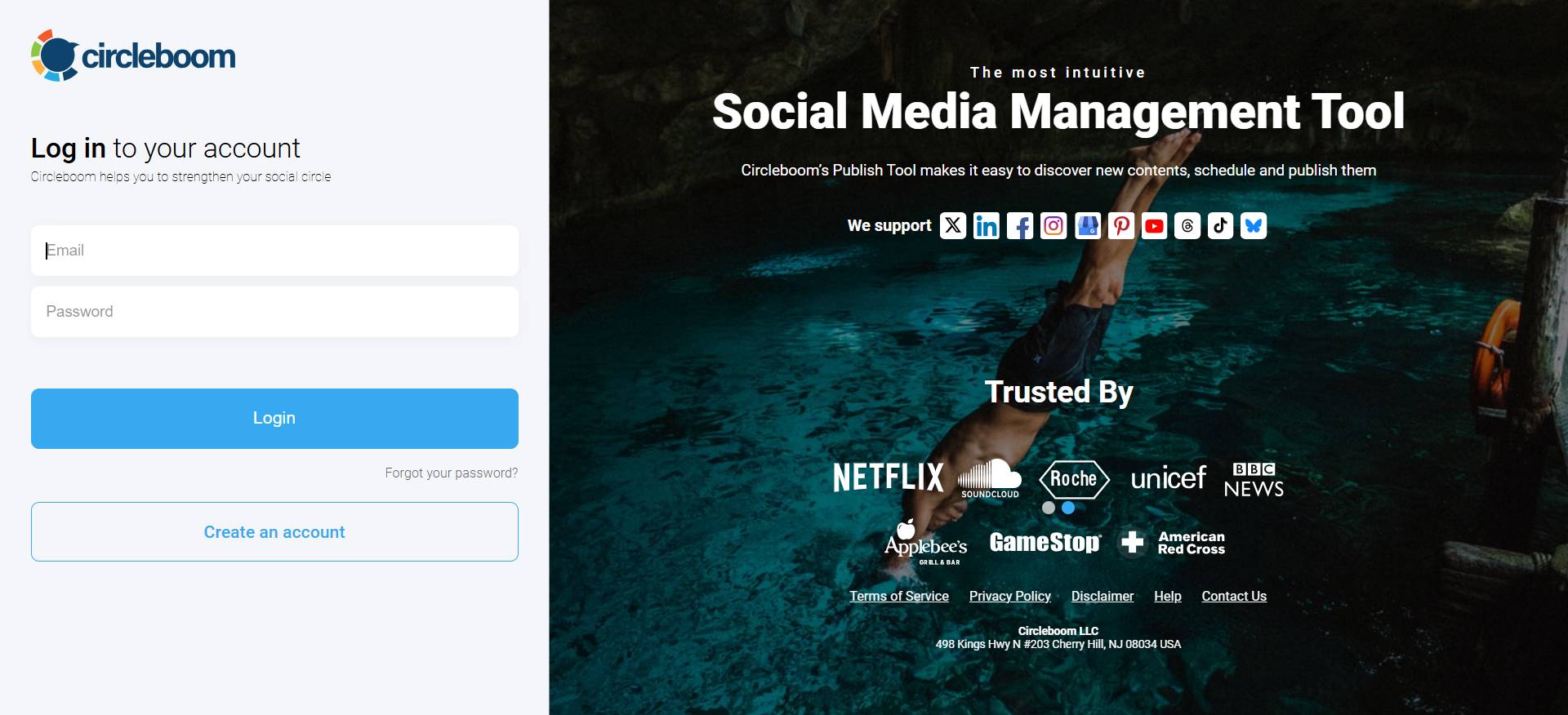
Here, you'll find out the options for multiple social media channels that Circleboom's social media scheduler provides services for.
Pick the social media network that you want to curate photos for.
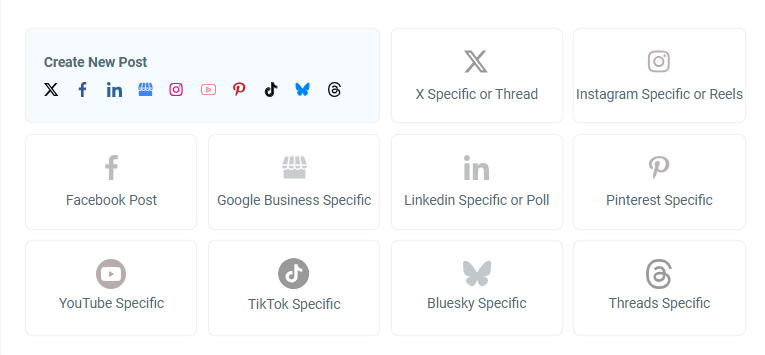
After adding your social media account, click on the "Create New Post" tab on the left-hand menu.
Circleboom has Canva, Unsplash, GIPHY, and Carousel Generator integrations. You can use them with your Circleboom subscription. You can also import your images from your device or Google Photos account. You have 6 options for social media images.
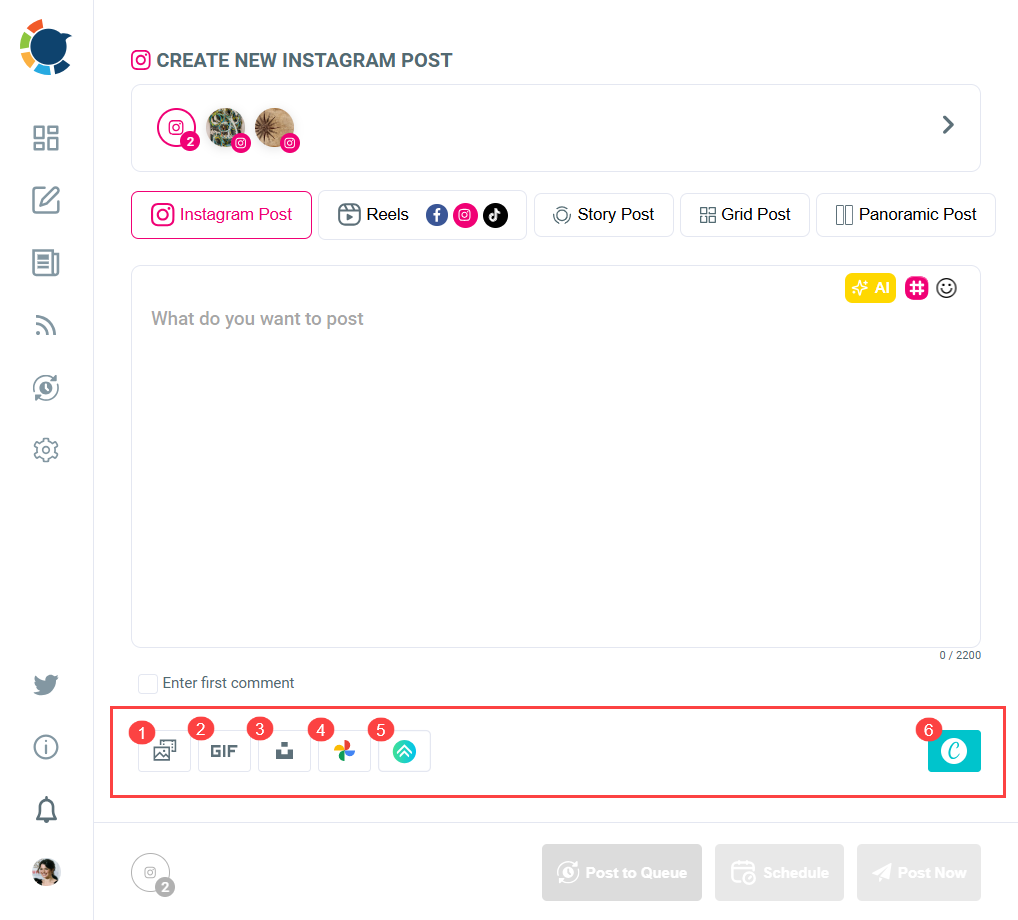
Canva provide ready-made templates for each supported social media platform.
You don't need to know supported dimensions for each social media channel!
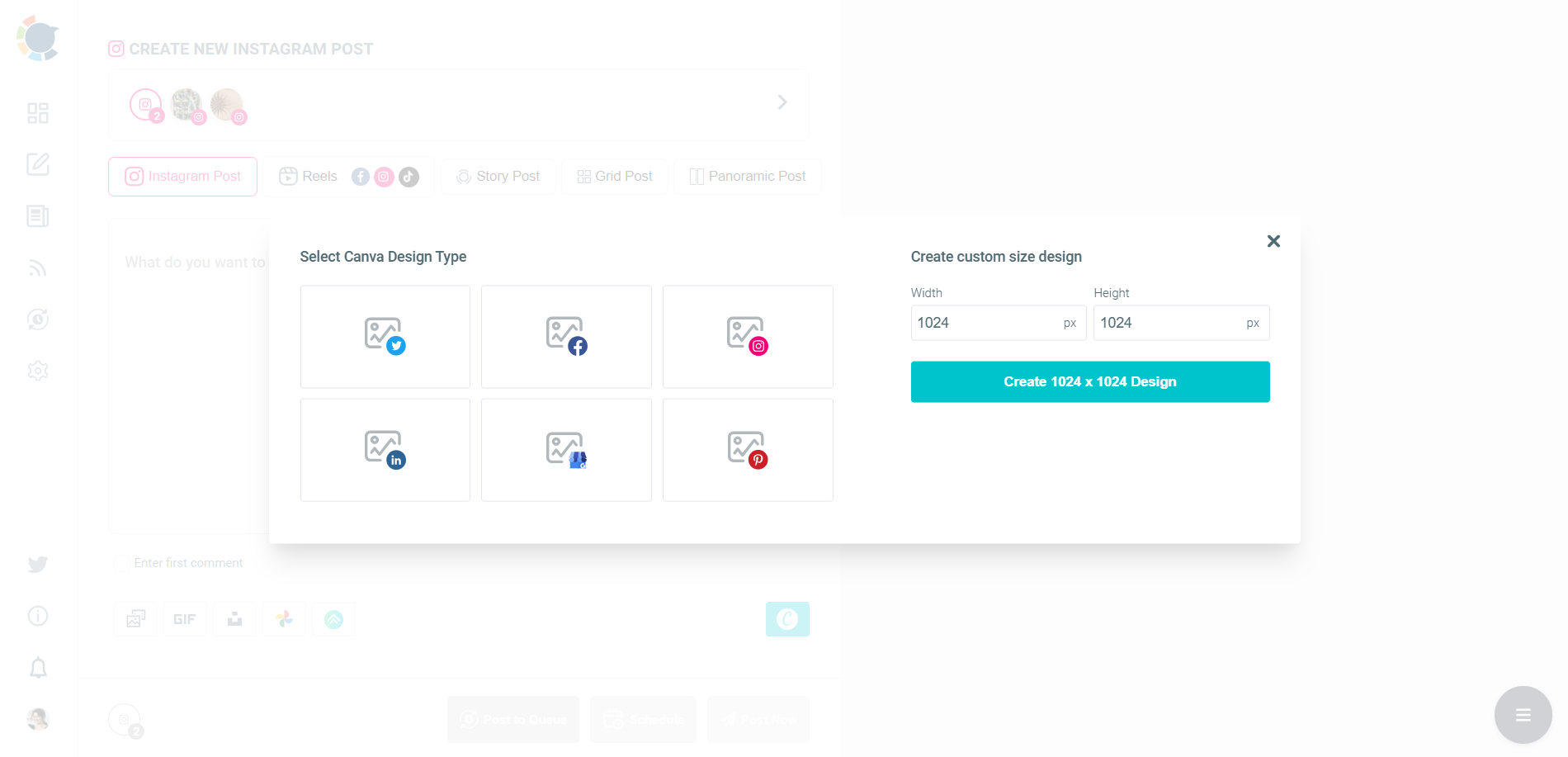
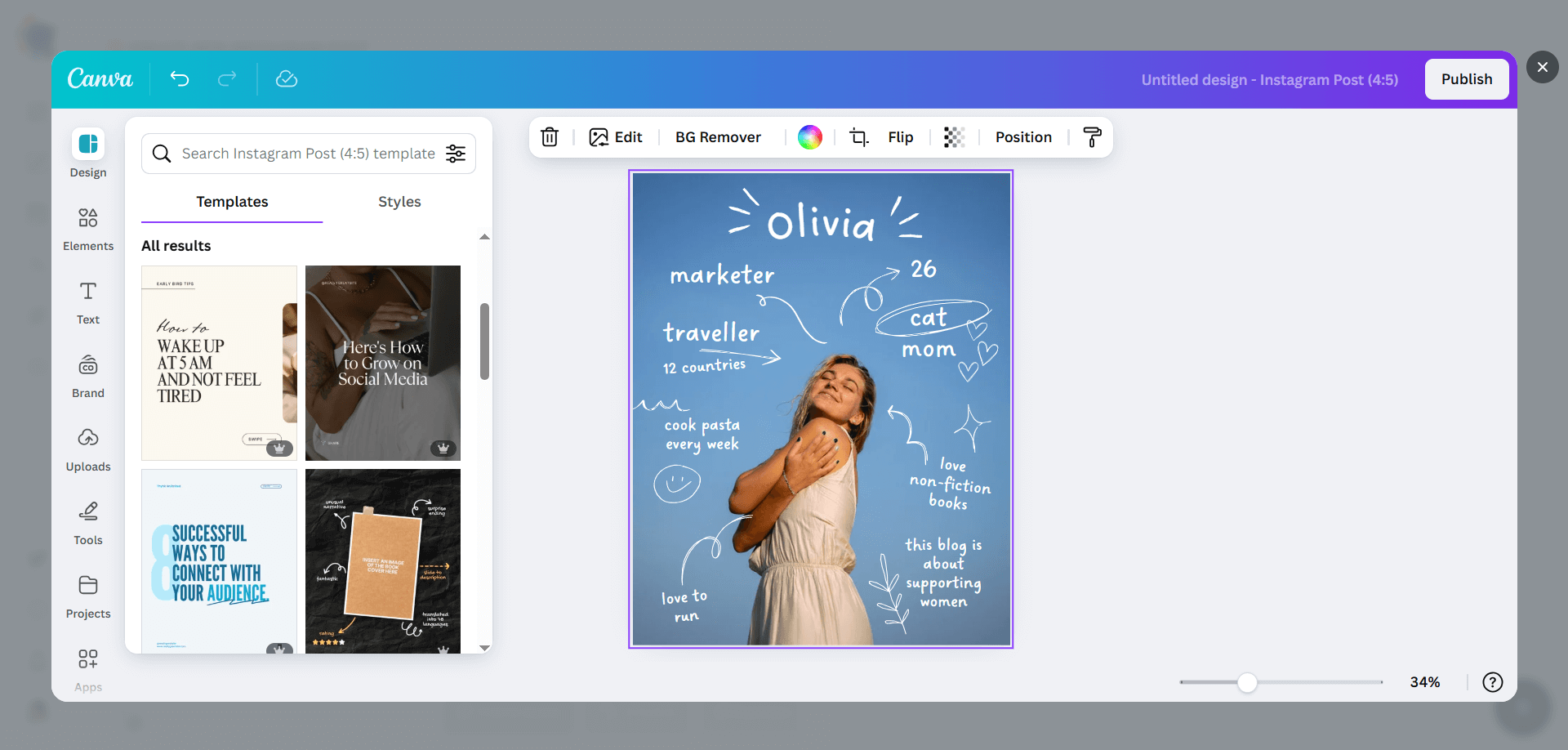
Alternatively, you can curate photos from Unsplash.
You can search specific images for specific themes with keywords.
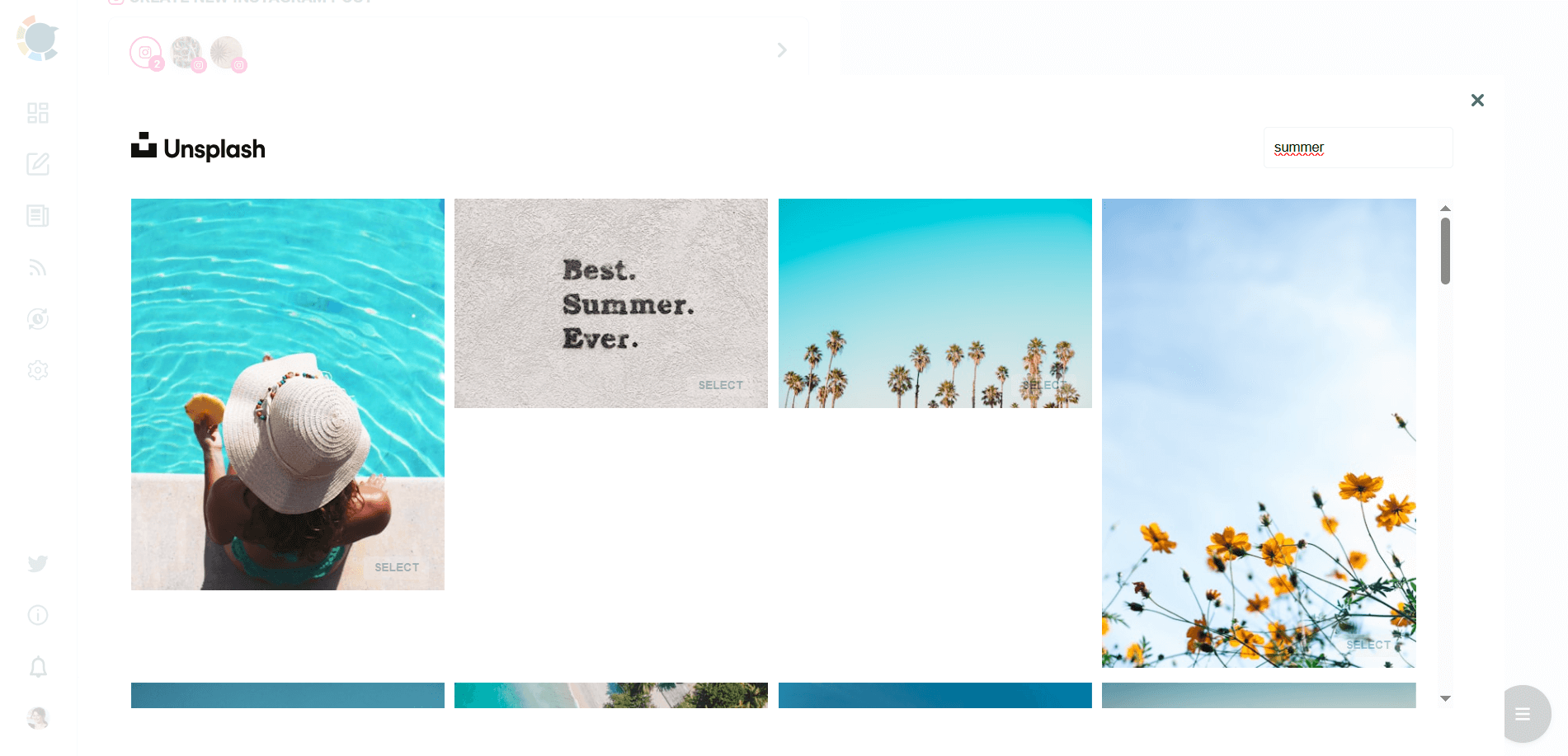
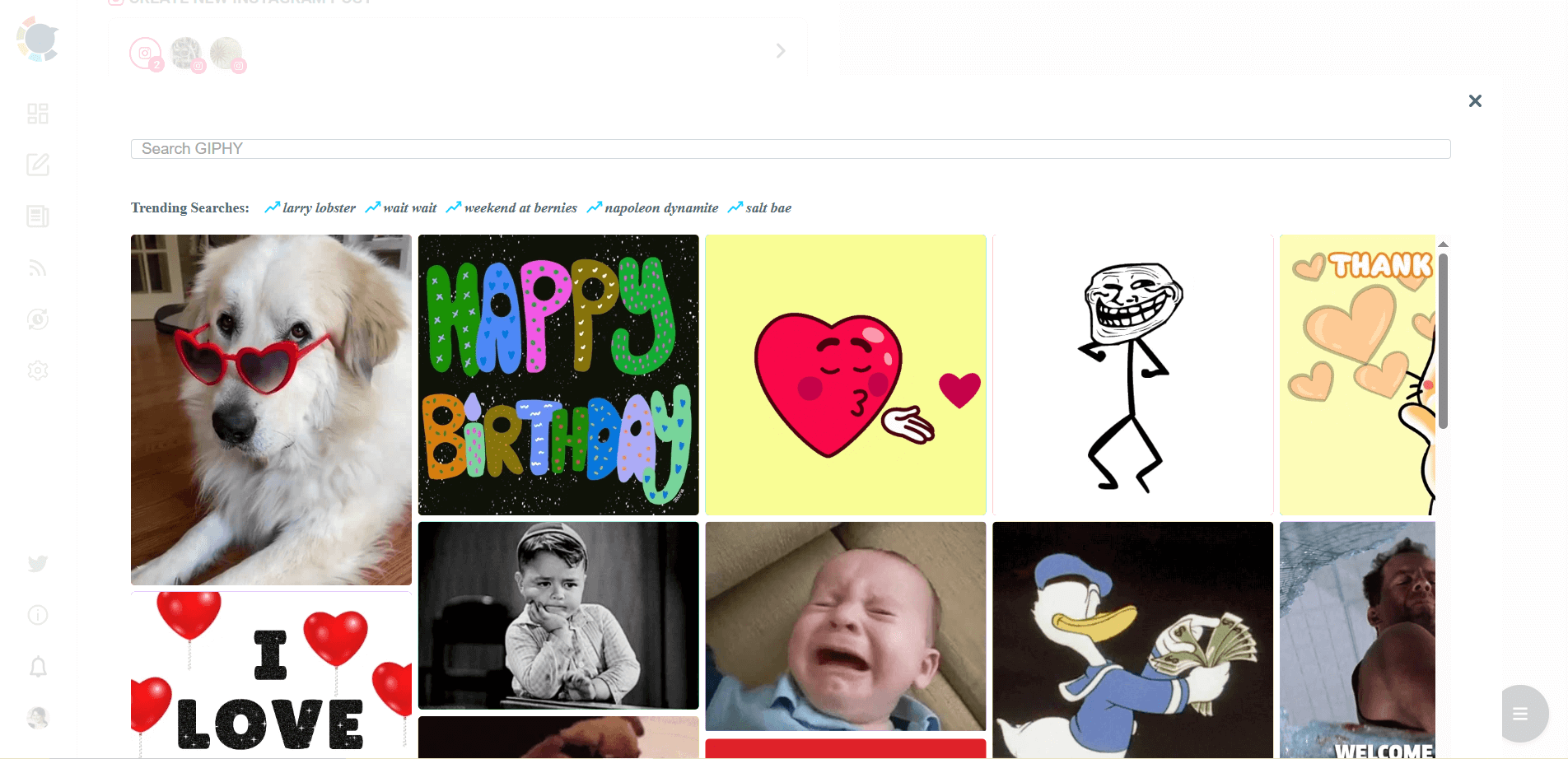
Carousel Generator is an amazing tool provided by Circleboom!
You can create and share carousel posts in any topic! You don't need images! All is provided by Circleboom!
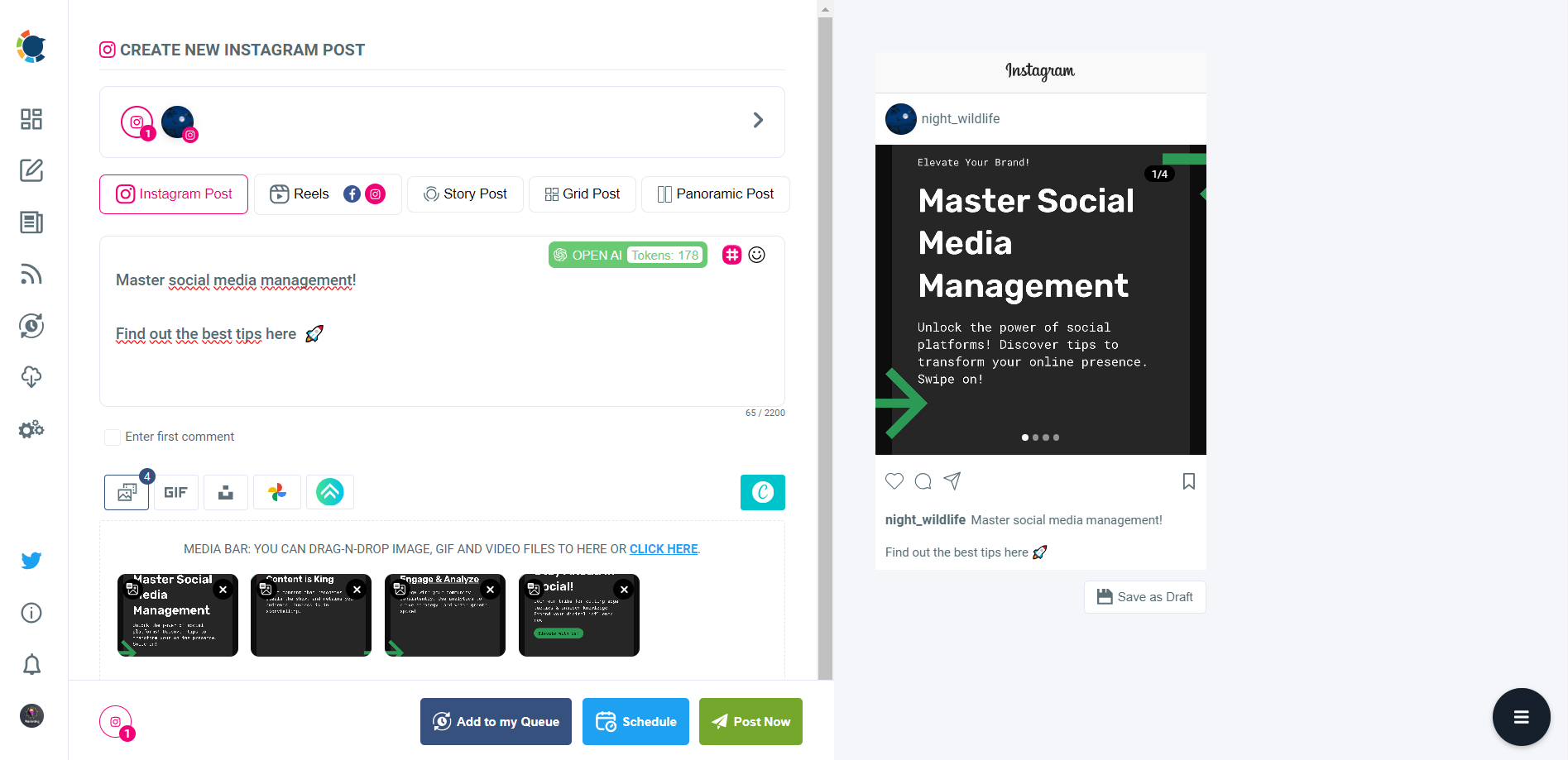
You can also upload your own photos.
You can directly import images from your computer or Google Photos.
How to Curate Photos
Curate photos easily with Circleboom Publish!
Are you looking for a comprehensive social media scheduler? Take advantage of Circleboom Publish's Twitter Scheduler, Facebook Post Scheduler, LinkedIn Post Scheduler, Instagram Post Scheduler, Google Business Profile Scheduler, YouTube, Threads and Pinterest Scheduler!
Manage all social media in one place! One dashboard, less effort.

