There's nothing more frustrating for a marketer or business owner who runs their social media than being stuck in a slump with their ideas.
Whenever you're under time constraints and find yourself unable to develop a unique idea for a post or campaign, it's simple to become discouraged.
In fact, this likely is why you've come to this site. Never again will you be stuck for creative social media content ideas! It's all right, though. The desire for inspiration from time to time is common, and it may help us shake off the rust and go back to creating amazing things.
The items on the following list include anything you might possibly want to share on social networking. This collection of social media post ideas includes everything from B2B social media post ideas to promotional posts and will keep you motivated for a long time.

First and foremost, here are some really useful social media tools for you to use:
If you want to be successful on social media, you must use the appropriate tools. These social media tools and resources will assist you in taking action in response to the inspiration you will receive from this post.
- Social Media Post Scheduler: You can schedule for your posts days ahead for Instagram, Linkedin, Twitter, Facebook Group, Facebook Pages, Google My Business.
- Social Media Post Design: In social media, only the most visually striking content remains. Circleboom Publish's distinctive social media post design feature combines the best social media post design tools in your arsenal to create unique, engaging content.
- Social Media Content Curator: With this tool, you will no longer search for news or ideal updates manually, but the algorithm will find the most relevant articles, news, blogs for your interest areas.
- RSS Feed Automation Tool for Social Media: RSS updates are good for keeping yourself informed. So, why not using them as content for your followers?
Stay tuned for learning how to use these social media tools below.
#1: Blog Post Updates
Do you have a blog for your company? You can cross-promote your blog posts from websites as social media posts for social media engagement post ideas.
Using your own social media networks to promote your blog is the most effective method to get it noticed. Because it originated from your company, you may be confident that it is relevant to your business and peers. Hence, authentic blogs are perfect social media post ideas for business.
You can share these blog updates on Linkedin primarily and also on Facebook and Google My Business.
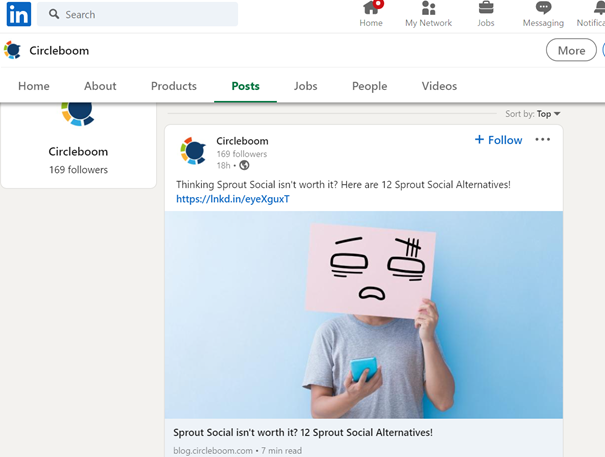
#2: News from the industry
News articles receive more social shares than any other sort of content. The majority of firms who create a content concentrate on in-depth, long-form content rather than breaking news as it happens.
You can make a list of news sources that are relevant to your sector. This might include trade magazines or websites, for example.
But without getting into any trouble, you can post RSS feeds to your social media. And automate the process based on your preferences of information sources and desired frequency of updates. Circleboom RSS feed automation can enable your favorite RSS feeds to become social media post ideas for your accounts. You can add RSS URLs, set frequencies and then, automate post updates for good.


#3: Curated Content
Simply said, content curation is the act of sharing the material of people in your field with your audience. In many instances, the information you want to communicate with your audience has already been written down.
Instead of devoting time and effort to creating a comprehensive piece, you may easily share one that has already been published (by giving them credit, of course).
Circleboom's Content Curation tool collects all popular and recently published articles, blogs, news based on your preferred interest topics and updates your feed every minute. On your personalized, curated content page, you can easily select articles, check their boxes to publish or schedule for later.
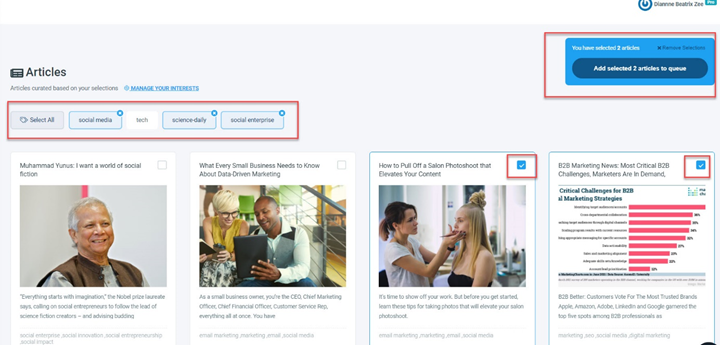
#4: Polls
No rule says anything you post on social media must be an article or a blog post. By posing a provocative question, you may get people talking and interacting with one another. What kind of material should I blog about next, for example?
It's the greatest method to find out what your readers want to read.
Make a Twitter or Linkedin poll or ask an amusing question to gain insight from your audience.
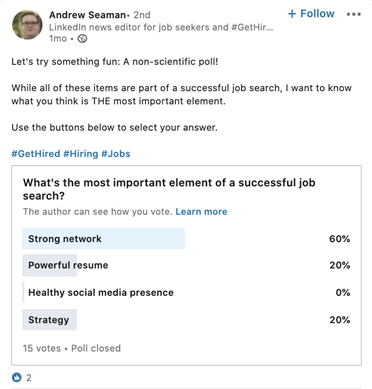
#5: Videos of Products or Businesses
In the news stream of your audience, images are eye-catching as they are scrolling. Videos have the potential to boost engagement just as much as images have.
When we compare videos and photographs, research reveals that videos have a higher organic reach. Share short videos about your brand or a new product you've just released to take advantage of this free organic reach.
Like most of the world, you can use the Canva app to create visual posts or animated social media post ideas.
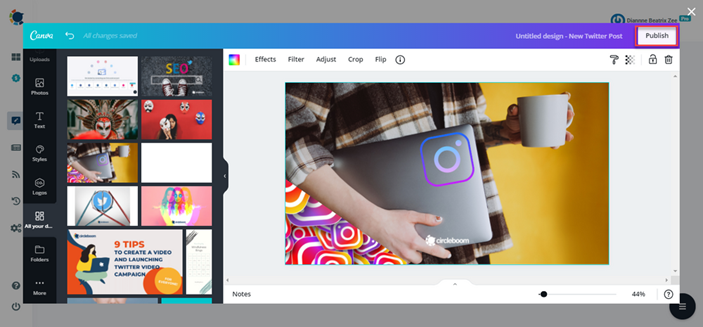
What is more, Circleboom has integrated the Canva design tool into its dashboard, so you can design your social media posts for multiple social media platforms in the same place and then publish or schedule them here.
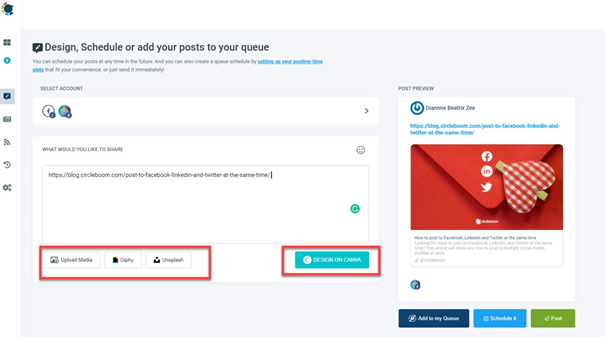
#6: Post ideas for each day of the week:
Monday: Motivational (motivate your audience) - Monday Motivational Quote
Tuesday: Tuesday #Tip (according to your specialty)
Wednesday: Develop Insight Posting on Wednesday – #Wisdom Wednesday
Thursday: Throwback Thursday - #ThrowbackThursday (post photographs from a prior trip or performance)
Fridays: Give away something for nothing as part of the hashtag #FreebieFriday
Saturday: - #SaturdaySpecial (discuss something special on Saturday)
#7: Engage a Business Leader in a Discussion
Get your name out there by doing some cross-promotion. Start a discussion with someone in your specialty if you can.
- Using Linkedin to start a dialogue with your target audience is a wonderful idea. Make the initial step by finding a prominent industry figure.
- You can do it on Twitter as well. If you want to find peers or influencers on specific keywords, you can use Circleboom smart search and keyword search tool.
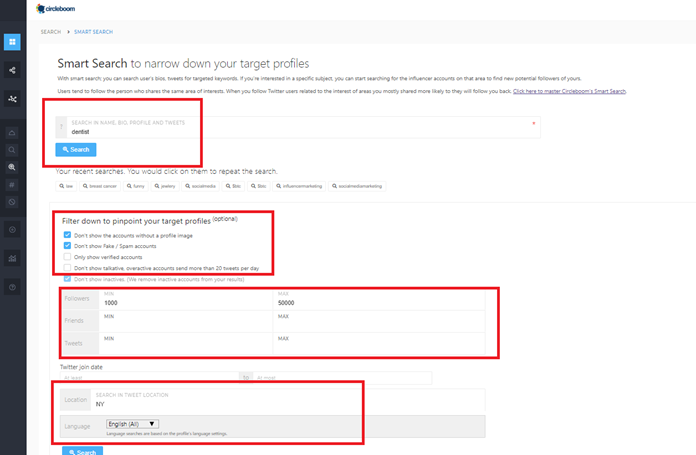
Circleboom Twitter has a smart search tool that enables you to find influencers or like-minded accounts on Twitter who are talking about those specific keywords, hashtags, or ideas. You can even create new social media post ideas based on these popular keywords.
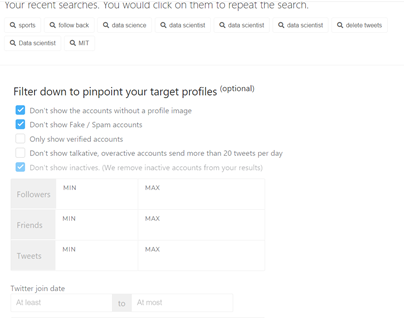
Circleboom has announced Circleboom Twitter App (iOS) to enable individuals and brands to manage their Twitter accounts thanks to Twitter account analytics, followers and friends insights being provided by Circleboom Twitter App!

#8: Share Your Fav Free Resources
Free things are always appealing, isn't it? Your audience will enjoy free downloads, whether they're ebooks, white papers, or other types of digital material.


#9: Infographics and Visuals
Create a downloadable infographic or a content bundle for your audience to utilize as a resource from Canva and Venngage right away.
With infographics, you can utilize images to communicate a lot of information. They have a way of making dreary data seem interesting!
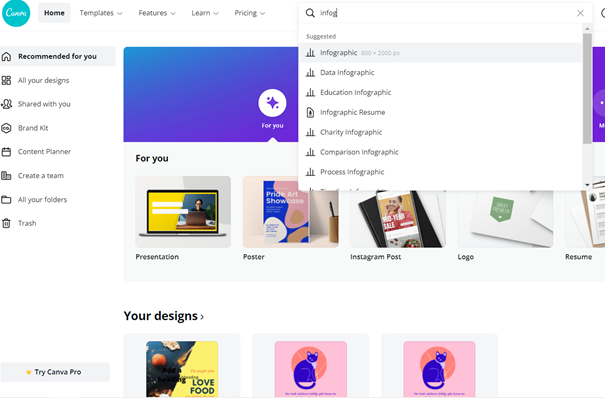
The visual component of your infographic will attract your audience, and they'll be more likely to stick around and read the rest of what you have to say.
Again, easy-to-use social media editing tools like Canva makes it simple to start producing your infographics. You can create your graphics and upload or schedule them all in one location using Canva on Circleboom Publish.
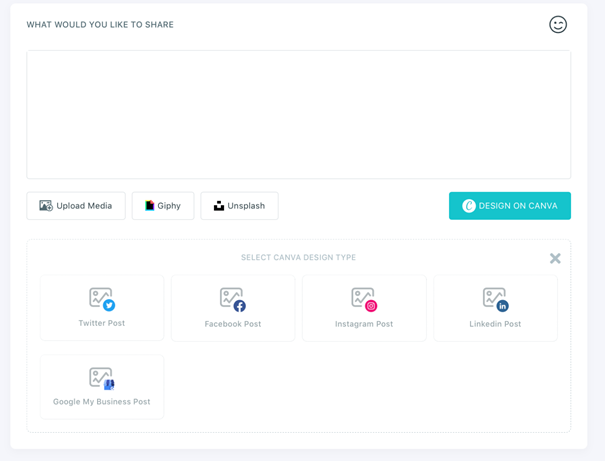
#10: Mention your supporters and followers in your post:
Thank your new supporters for joining your group or page by extending a warm welcome to them.
· A special thanks to one of your most devoted followers (or top 3 followers)
· Celebrate and express gratitude to your first 1,000 followers.
· Thank a fan for their support by sharing a testimonial.
· Give a wonderful reward to your followers.
#11: Publicity for an Event
Is anything truly happening if no one knows about it?
Create a Facebook Event Page for your event to give it a more personal touch. Then go all out on social media to market it! Besides, you can work on your Google My Business page and create an event on that page and showcase it at search results.
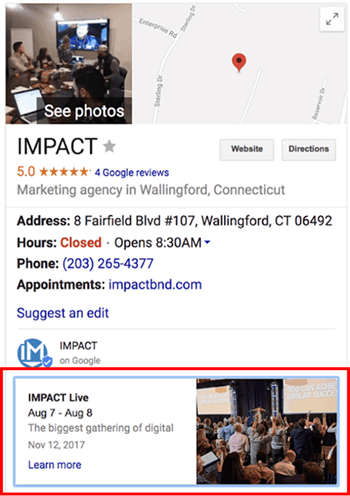

#12: Live Streaming or Webinars
Going live has lately grown in popularity across social media platforms. Going live is an option on all four of the platforms above and on Youtube and Instagram. Find a platform that works best for you and where your audience will see most of your content the most often by doing some research.
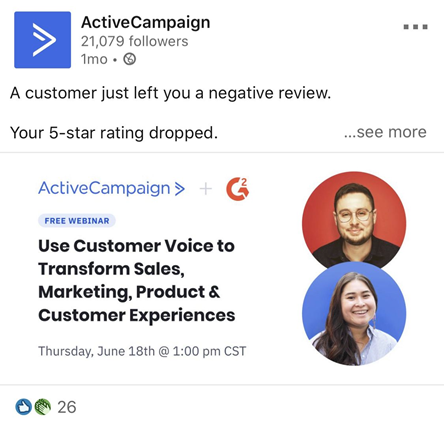
#13: Encourage people to sign up for email newsletters
You must promote the sign-up link on social media if you want your audience to attend a webinar or demo. Showcase your webinar, demo, and email newsletter registration forms to your target audience.
#14: Quotes that will inspire everyone
If done right, motivational quotations may be memorable and powerful, even when cheesy. You can utilize quotes from industry professionals because we believe that they will resonate with the readers.
Try to find quotations or testimonials from industry leaders or members of your target group that will strike a chord with your readers.
#15: How-to Videos
Additionally, you may make brief how-to films that demonstrate a feature or tool's operation without becoming live. These videos will provide your viewers a behind-the-scenes peek at your tool, increasing their likelihood of using it themselves.


#16: User-Generated Content
We're aware that you have a devoted following. Post fan-worthy stuff, and don't be hesitant to display your admiration for them.
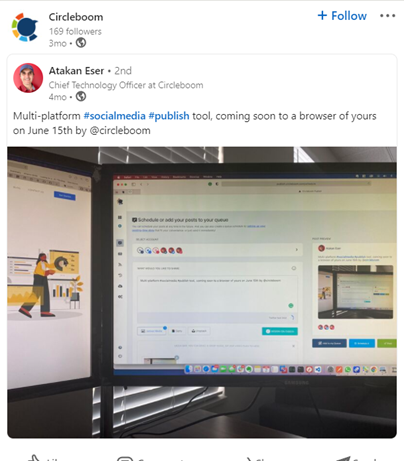
Concluding Thoughts
Here we are!
That was a lengthy list that we went over. Presumably, you can include these strategies into your own social media plan; but, those aren't the only things you can communicate with your target audience on social media.
Yet, Circleboom Publish can help in generating creative social media post ideas with several functionalities. Try it now!







