Social Media Post Design
Conduct great social media post design & boom your engagements!



















Circleboom : An Official Enterprise Developer
"Work with a trusted X Official Enterprise Developer to expand what's possible for your business. Each Official Enterprise Developer has been selected for the program after an extensive evaluation, and represents excellence, value, and trust." — X (Twitter)Circleboom Publish Tool

SURVIVE IN THE JUNGLE
Only stunning content survives in social media. However, the good news is that the standout social media post design feature of Circleboom Publish is the composition of the best social media post design tools in your arsenal to create unique, engaging content.

PLAN AHEAD!
Design content for social media via taking advantage of the social media post design package of Circleboom Publish includes thousands of graphic elements for social media post design. Be ready to create good social media content and graphics for multiple social media platforms, including Twitter, Facebook, LinkedIn, Instagram, and Google My Business. Plan ahead, and schedule your post at the best time!

FACEBOOK POST DESIGN
Enjoy our Facebook post design features that have been professionally selected. With our intuitive Facebook post design tools, you can effortlessly customize any design to meet any event or brand identity.

PINTEREST PIN DESIGN
Pin design is the key factor behind successful Pinterest management. Circleboom Publish’s Pinterest scheduler provides users with the best tools for an effective Pinterest pin design.

GOOGLE BUSINESS PROFILE POST DESIGN
Create impressive posts for your Google Business Profile pages. Circleboom Publish has an intuitive post creator dashboard to find all you need. Just let Circleboom Publish support you in making eye-catching posts to share on your Google's business profile listing.

GET INTO SOCIAL MEDIA POST DESIGN!
Social media Post Design is an art that requires great harmony of graphic design, color, and copywriting composition skills. Circleboom Publish helps you create content that will help keep your social media engagement high.

ROCK YOUR CIRCLE!
Wanna be more efficient when dealing with social media post design? Then check out Circleboom's social media management features. Be creative, and reach your audience when they're most likely to be interested in your posts!

TWITTER POST DESIGN
On Twitter, where dozens of new tweets are posted every second, initial impressions are crucial. Make your updates stand out on the page with eye-catching images you can find on Circleboom's Twitter Post Design features.
INSTAGRAM POST DESIGN
Create Instagram posts impressively. Circleboom Publish has an intuitive Instagram post creator dashboard to find all you need to have. Let Circleboom Publish support you design eye-catching Instagram posts.
LINKEDIN POST DESIGN
Use our collection of LinkedIn post design features to promote your professional brand or business while interacting with your network. Shine on like a diamond on LinkedIn!
HOW TO DESIGN SOCIAL MEDIA POSTS
No social media post design tool can do everything. This is why Circleboom Publish makes social media post design for social media more effective and intuitive than ever.
First, log in to the Circleboom Publish.
If you don't have a Circleboom Publish account yet, you can get one in seconds.
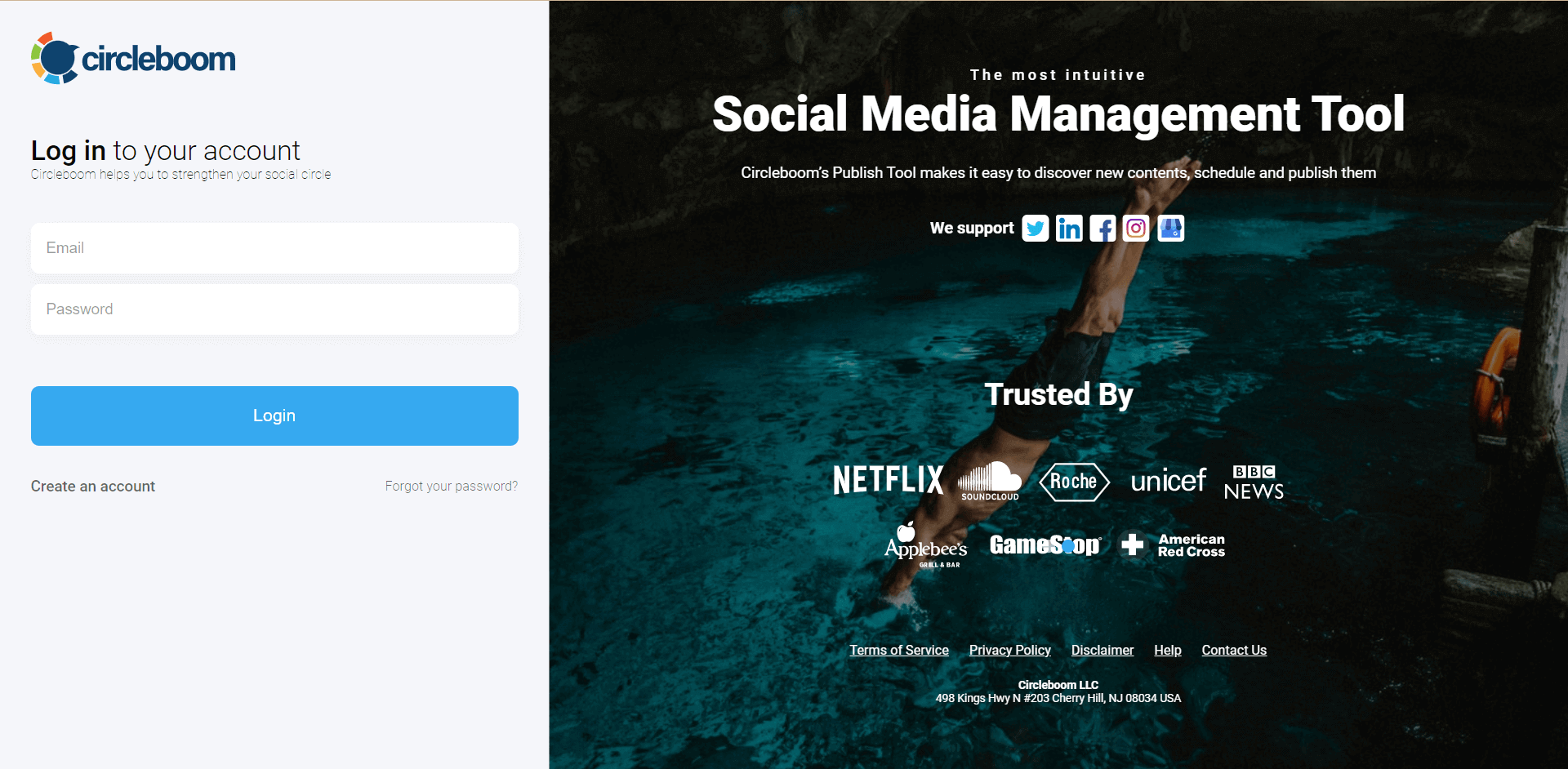
The options are shown on Circleboom Publish for different social media channels.
Choose the social media network you would like to create content in social media.
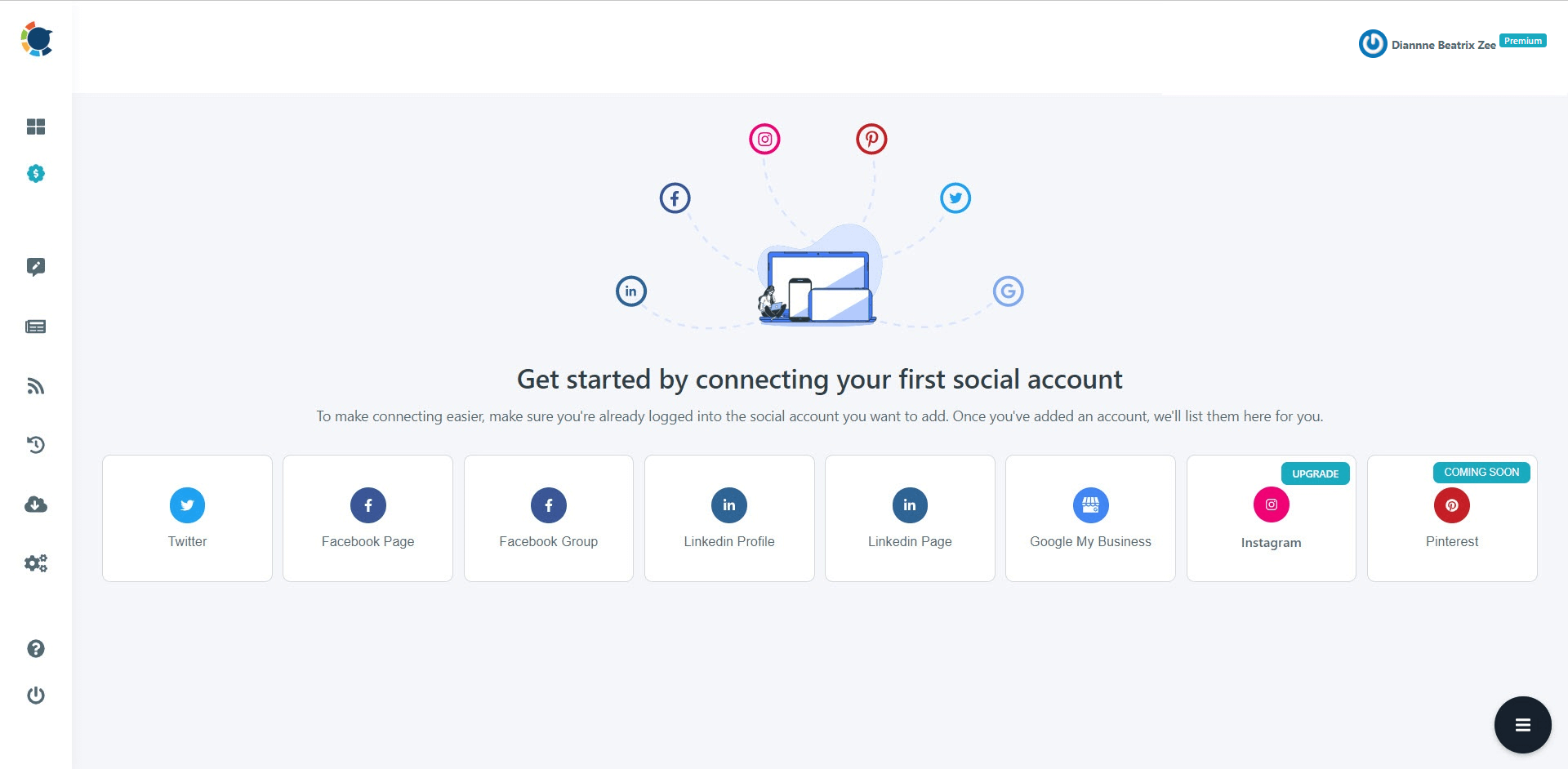
On the left-hand menu, click the tab "Create New Post."
You may now take advantage of the social media post design tools of Circleboom Publish
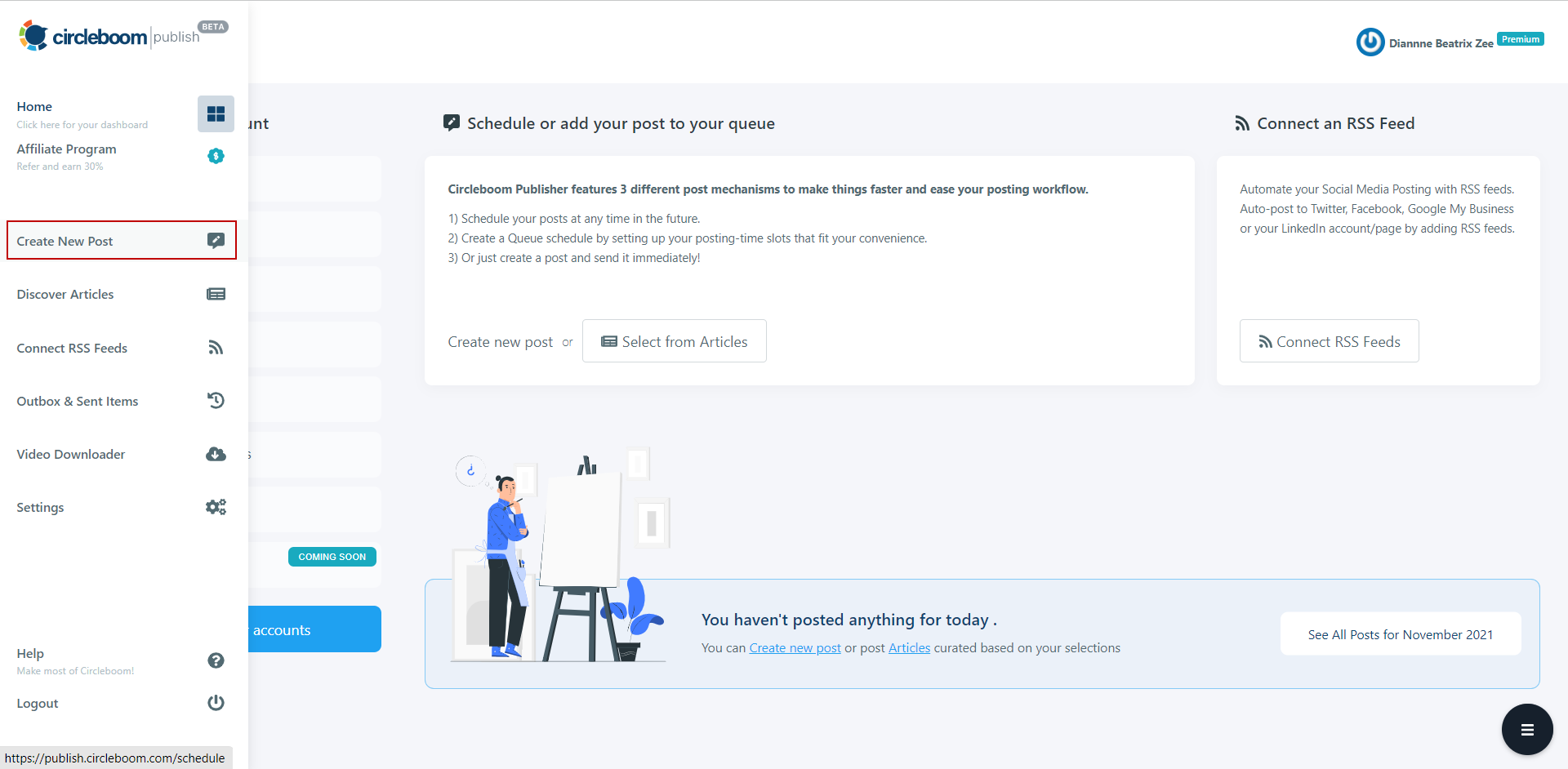
Get a social media account to continue when you're asked to select an account.
You can choose between several social platforms that you wish to create graphics for social media.
There's going to be a new window. Select the account or accounts for the social platform you wish to design social media posts for.
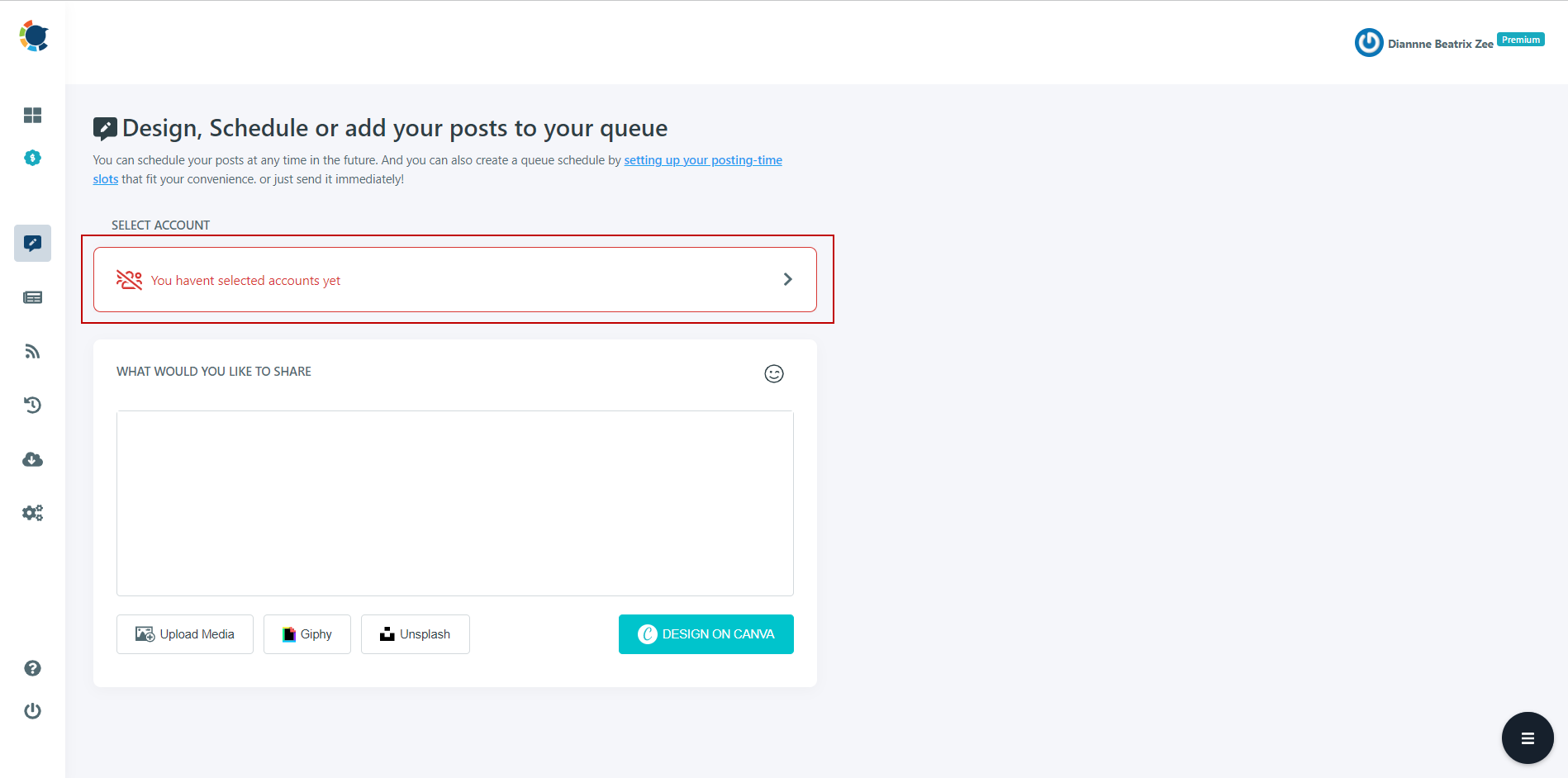
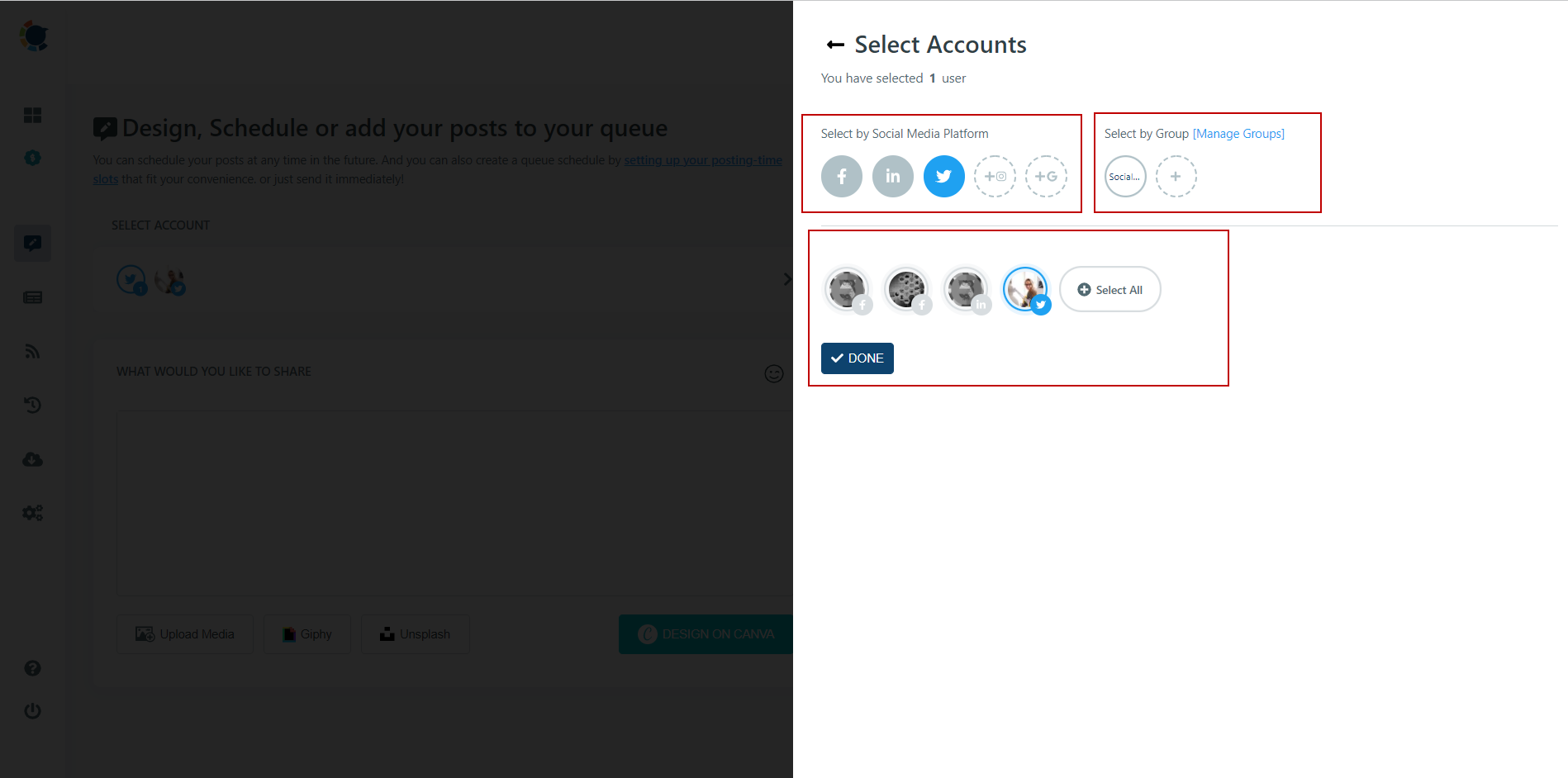
Find Circleboom Publish's social media post design tools, Giphy, Unsplash & Canva, on the social media post design dashboard.
If you would like, the "Upload Media" option allows you to upload your photos.
Also, you can take advantage of GIPHY for striking GIFs.
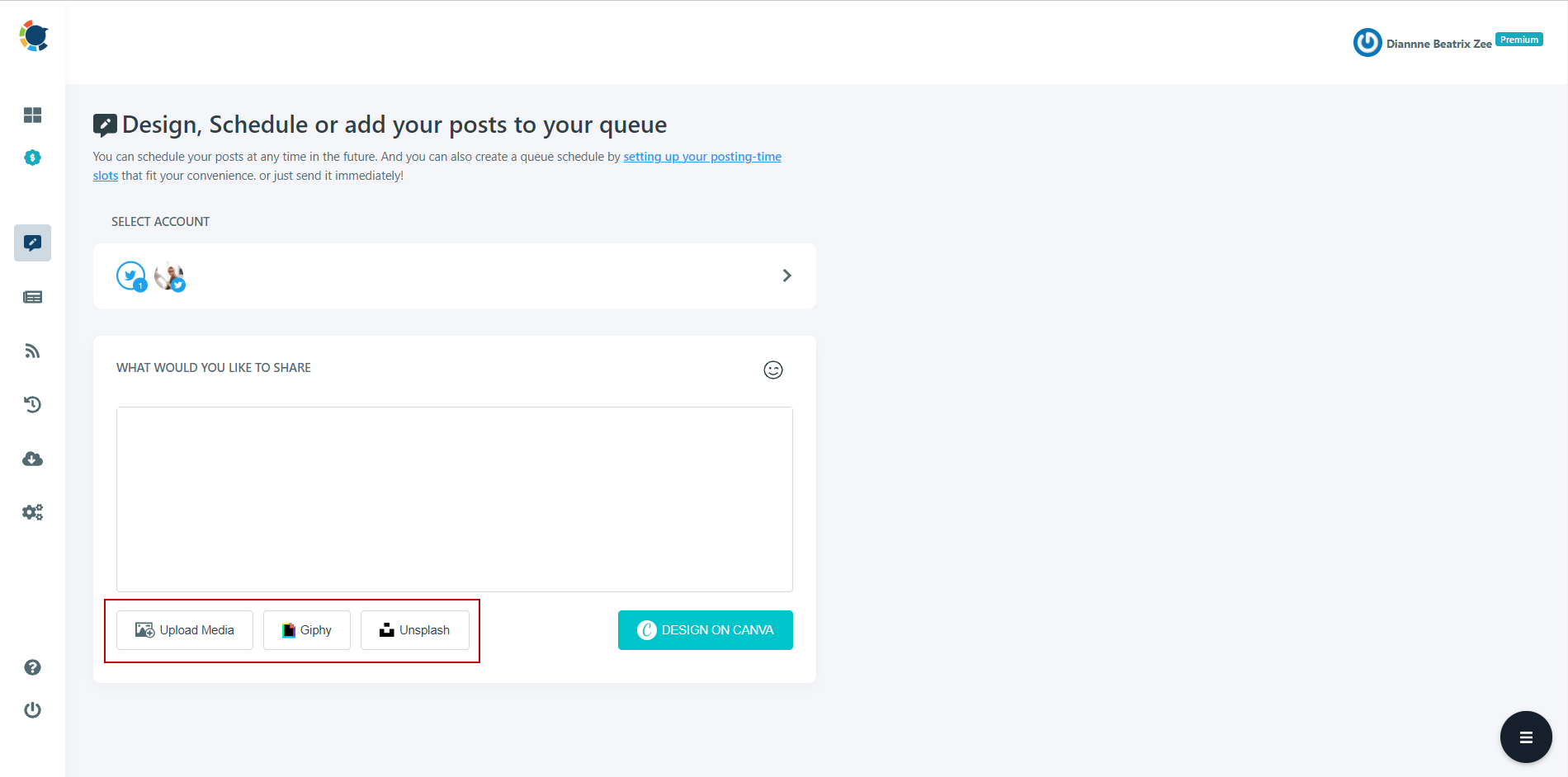
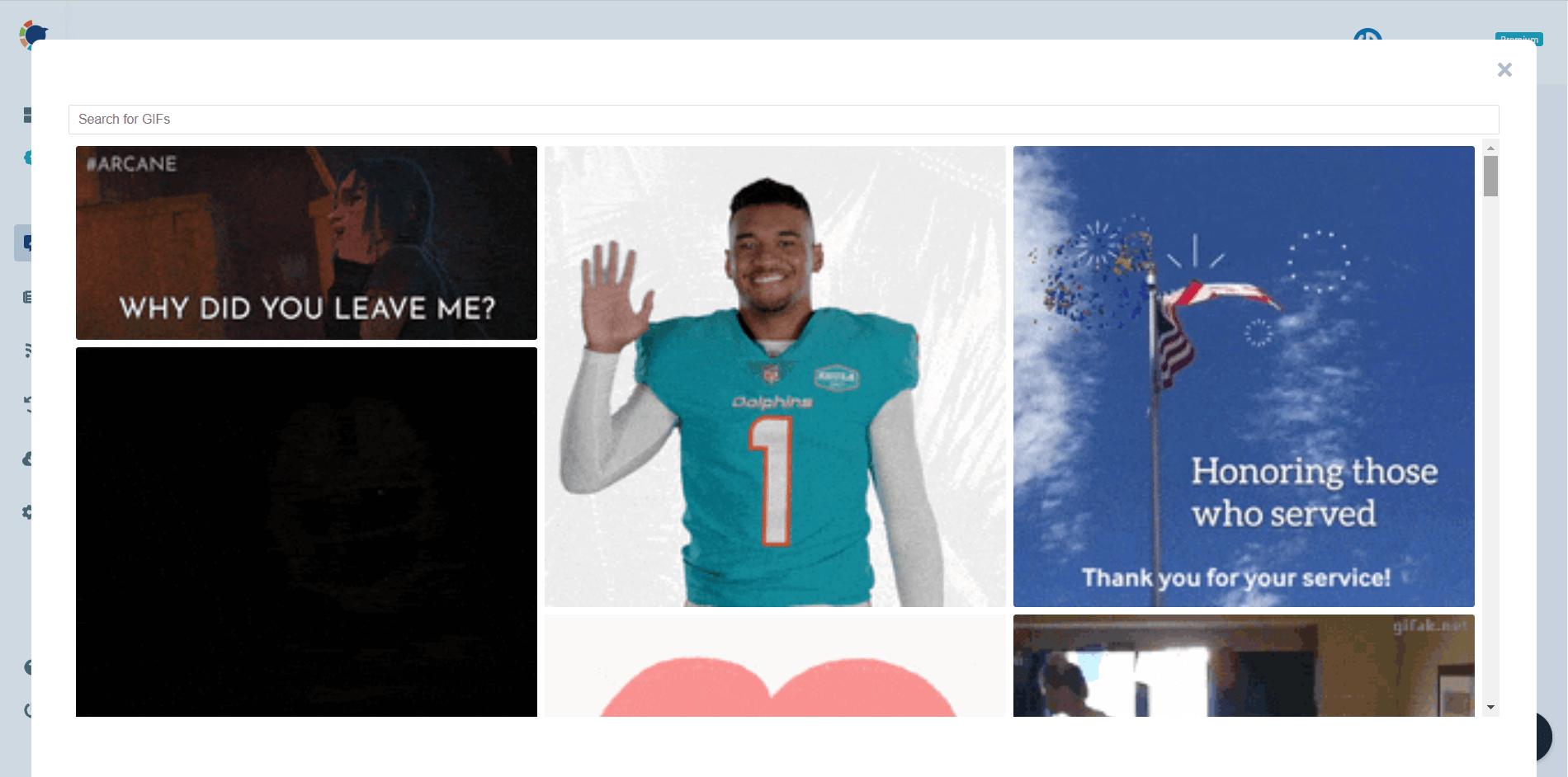
We also have Canva! Click on the green button "Design on Canva" to take full benefit of Circleboom Publish's extensive social media post design capabilities.
Click on one of Twitter, Facebook, Instagram and LinkedIn's ready-made templates for social media post design sizes.
If you don't need to have a detailed chart for social media post design sizes while you are on Circleboom Publish, we have the ultimate cheat sheet for social media image sizes if you would like to check it out!
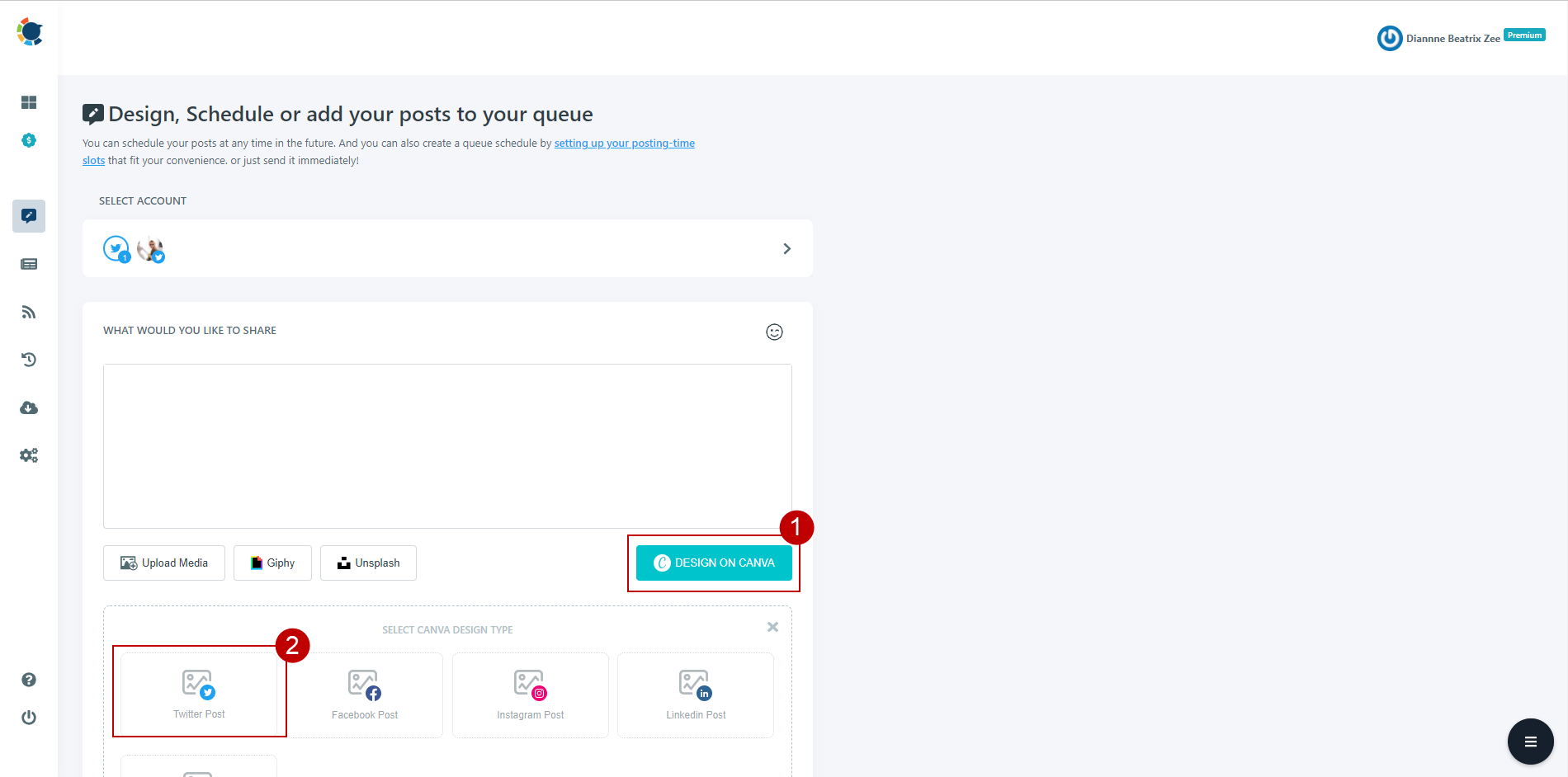
Following login, you will be able to access unlimited features of the Circleboom Canva social media post design tool.
On Circleboom Publish's Canva social media post design tool, you may get lost among hundreds of ready-to-use layouts and effects to boost your social media engagements!
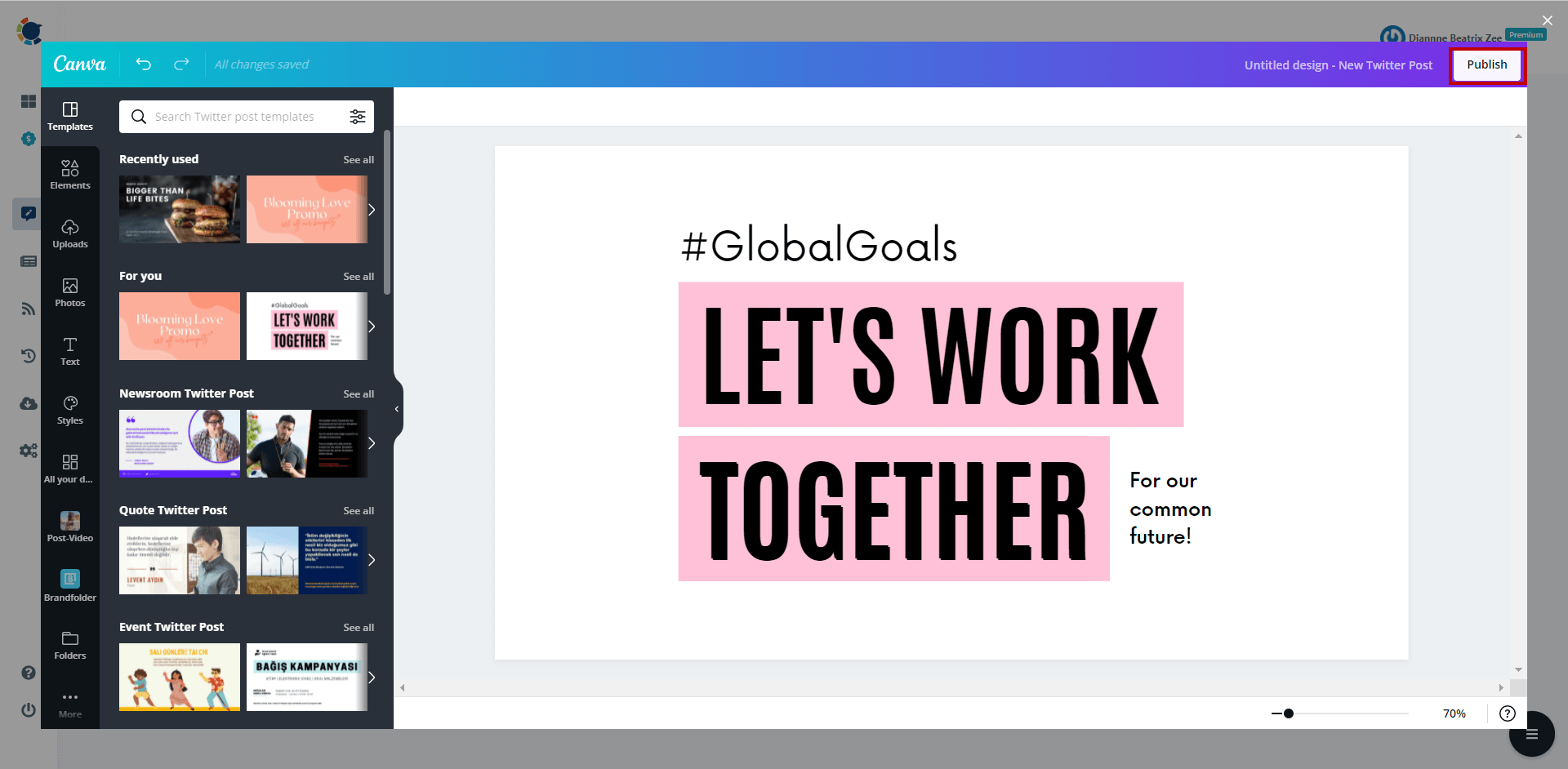
Once you've finished creating and designing your material, click the "Publish" button in the top right corner. Finally, you can add your design to the queue, schedule or publish it all at once!
Or you can go to the preview and then click on 'Schedule' for a certain date and time you wish to schedule social media posts. It's simple!
You may also go to the preview and click on 'Schedule' to schedule your post for a specific day and time. It's that easy!
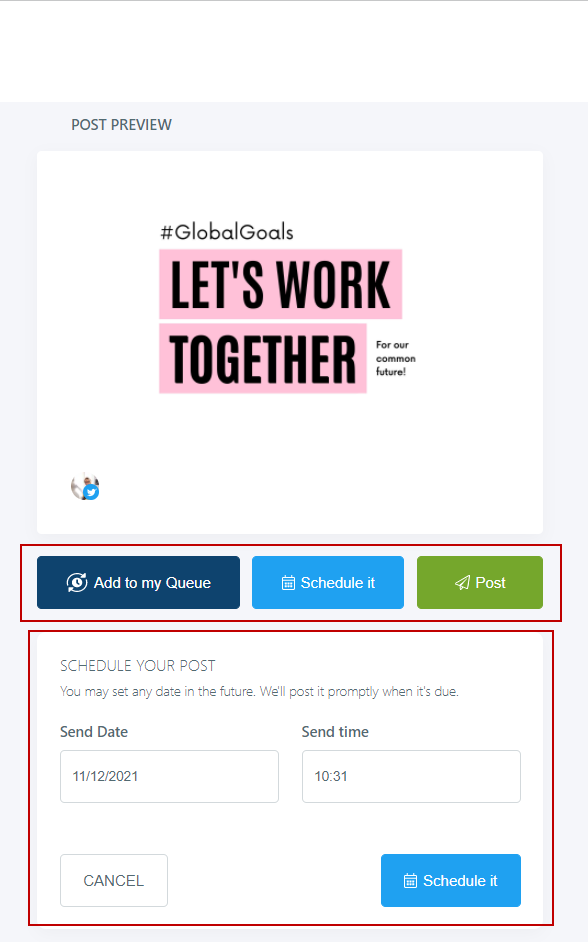
Social Media Post Design
Design social media posts easily with Circleboom Publish!
Are you looking for a comprehensive social media scheduler? Take advantage of Circleboom Publish's Twitter Scheduler, Facebook Post Scheduler, LinkedIn Post Scheduler, Instagram Post Scheduler, Google Business Profile Scheduler, YouTube, Threads and Pinterest Scheduler!
Manage all social media in one place! One dashboard, less effort.

