Don't worry, Circleboom's tweet deleter is safe and easy-to-use, as Circleboom is an official X (Twitter) Enterprise partner!
Tweets that seemed relevant a month ago might not hold the same value today. So auto-deleting tweets after 30 days can come in handy for a number of reasons:
How do you auto-delete tweets after 30 days?
A quick search online will reveal a variety of auto-delete services, but as you're here, let me introduce you to the best one among all: Circleboom Twitter.
Delete Tweets After 30 days
With Circleboom, setting up auto-deletion for your tweets after 30 days is easier than you might think. Here's a step-by-step guide:
Step #1: After becoming a Circleboomer and connecting your Twitter account, hover over the left menu on your dashboard.
Find the "My Tweets" section and select "Delete all My Tweets".
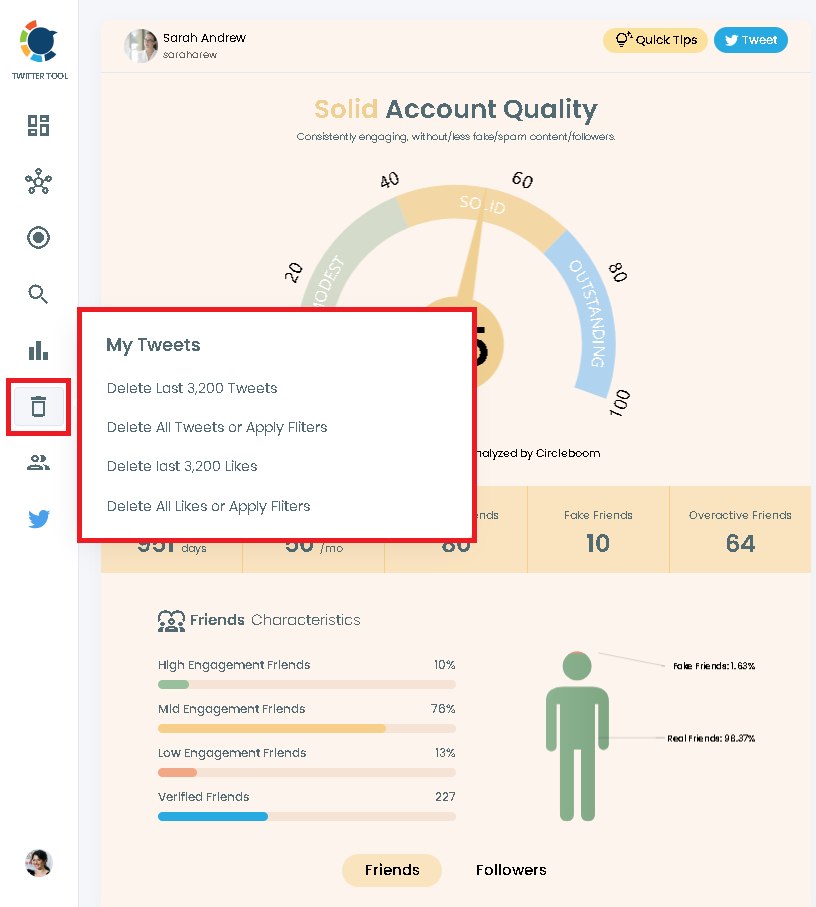
Step #2: Now you'll be asked to download your Twitter archive and upload the "tweet.js" file within.
If you haven't downloaded your Twitter Archive file yet, see how to download Twitter Archive.
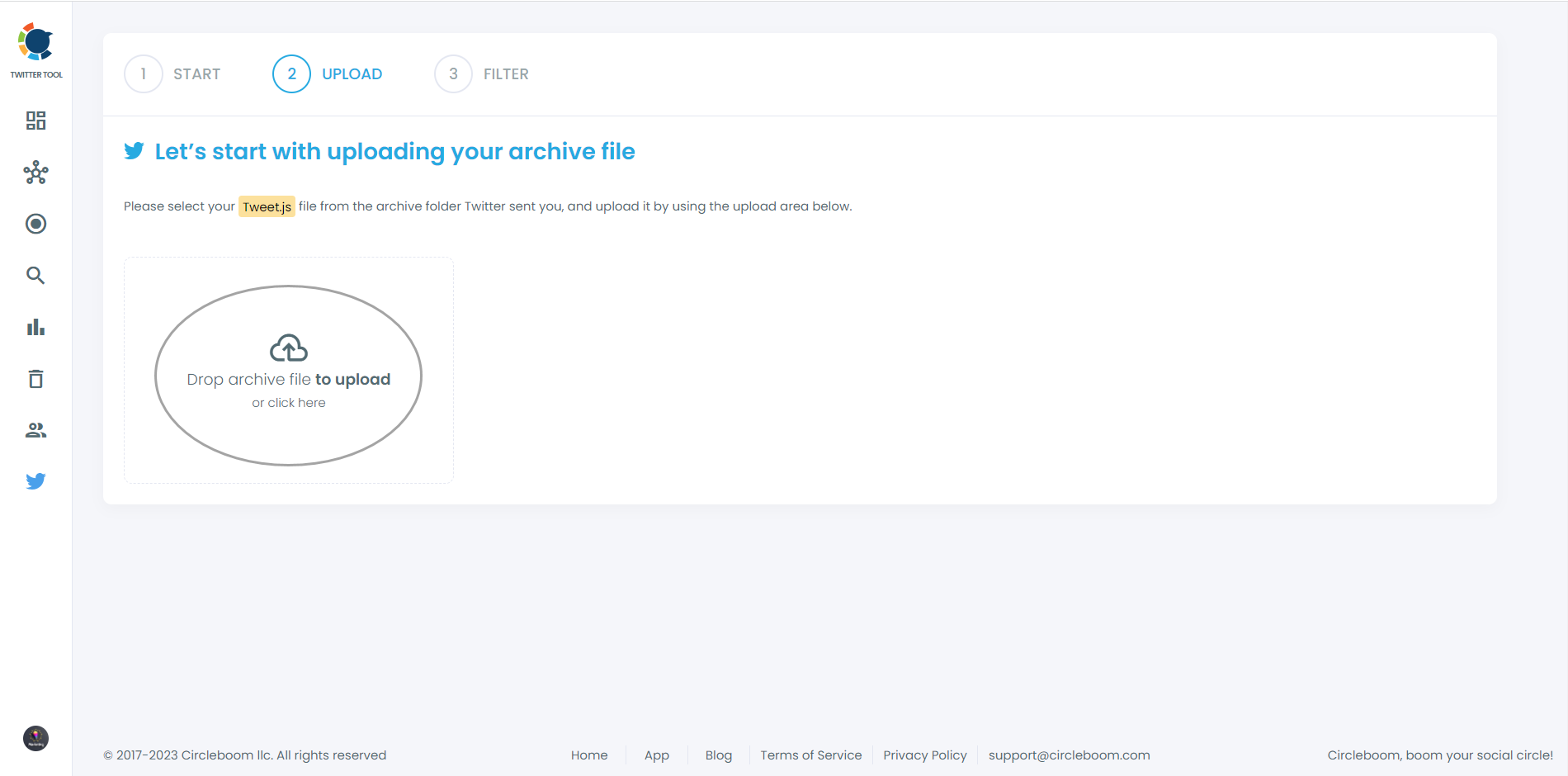
Step #3: Now that Circleboom has all your tweets, it's time to filter them by date.
Add the start and end dates, and proceed by clicking on "Delete my Tweets" button.
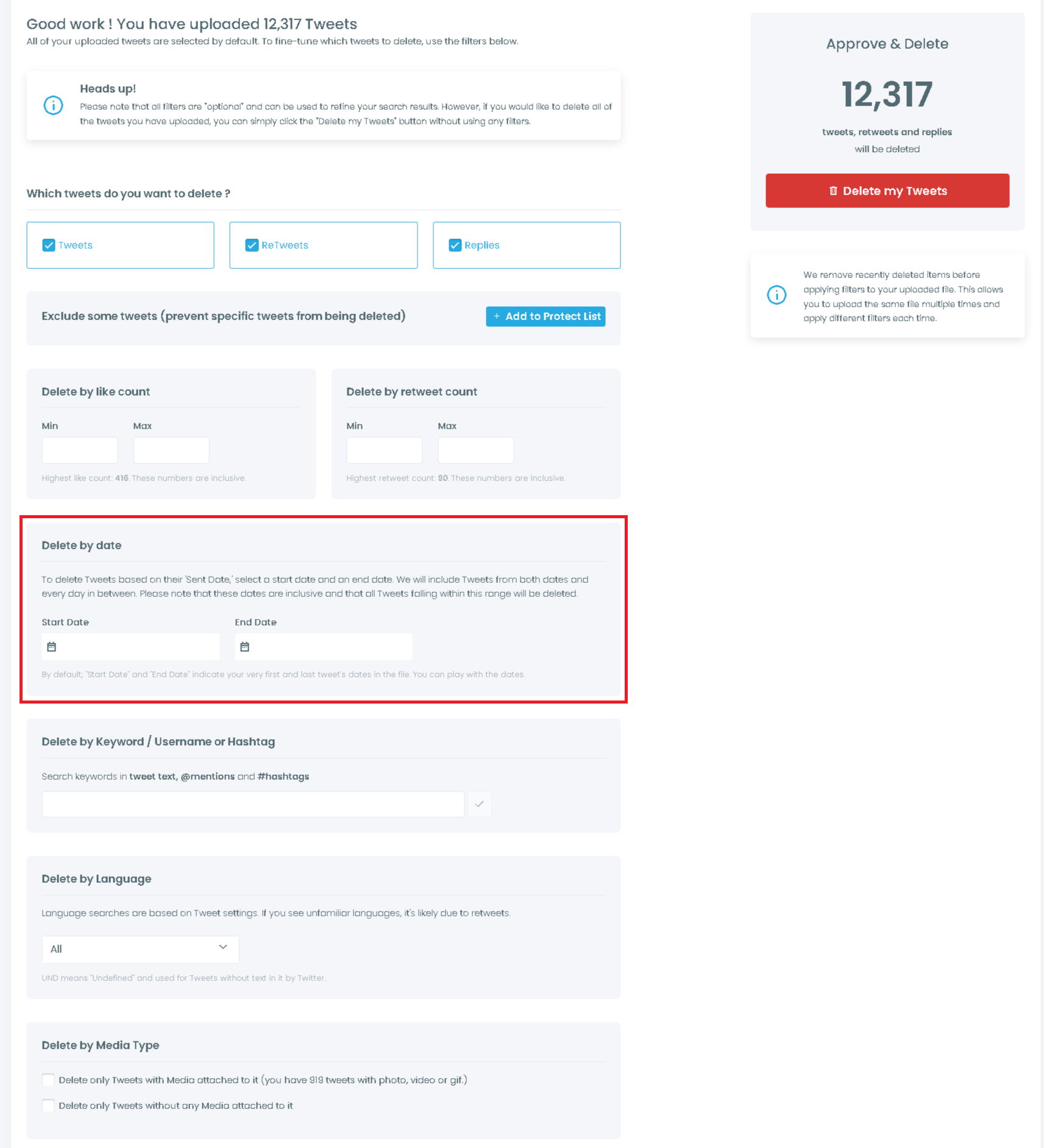
Congratz, you're all set! Now, all you need to do is repeat this process once a month, and you'll be automatically deleting your tweets every 30 days.
With all these filters at your service, you may also consider deleting your tweets;
and more, whenever you need.
But wait, this doesn't end here. Circleboom has many other features to improve your Twitter experience and empower your account. Curious about more? Check them below:
Benefits to auto delete tweets after 30 days
There are many reasons why auto-deleting tweets after 30 days might be your new best friend. Here are a few:
Advantages for creators
Creators often tweet about current projects, events, and trends. However, not all tweets remain relevant over time. By auto-deleting tweets after 30 days, you can ensure that your timeline showcases only the most current and significant updates. This can make your profile more attractive to new followers and collaborators.

Perks for Marketers
For marketers, maintaining a professional and strategic online presence is crucial. Auto-deleting old tweets helps manage your brand image by removing content that may no longer align with your current marketing strategy. It also ensures that your followers see only the most relevant and impactful messages, improving engagement and perception.

Benefits for regular users
If you're someone who loves engaging on Twitter but doesn't want a permanent record of every tweet, auto-deletion is perfect for you. It allows you to enjoy spontaneous tweeting without worrying about the long-term impact. Plus, it helps keep your feed clean and focused on the present.

Final words about auto-deleting tweets after 30 days: Not a one-size-fits-all solution
This strategy might not be for everyone. If you're a historian at heart and love your tweet archive, auto-delete might not be your cup of tea. But for those who want a streamlined profile that reflects their current self, it's a powerful tool.
So, think about your posting habits. If you tweet frequently, auto-deleting after a shorter period, maybe even 1 hour, might be ideal.






