Delete Low Engagement Tweets
Try Circleboom’s Twitter Cleaner and eliminate your unsuccessful tweets without likes and retweets!









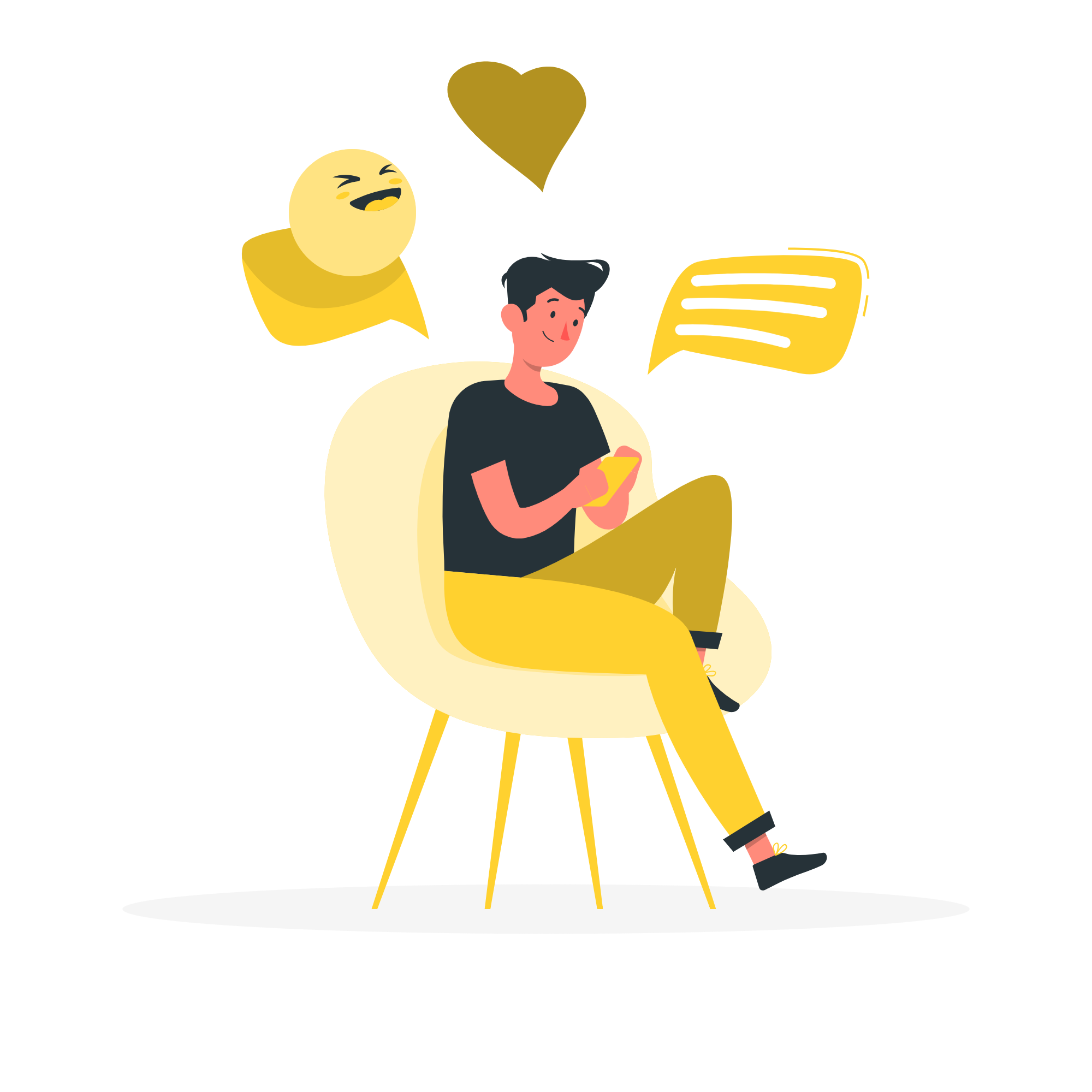
Circleboom : An Official Enterprise Developer
"Work with a trusted X Official Enterprise Developer to expand what's possible for your business. Each Official Enterprise Developer has been selected for the program after an extensive evaluation, and represents excellence, value, and trust." — X (Twitter)Circleboom Twitter Tool
Circleboom Twitter management tool provides account analytics, follower/friends insights, tools to check, fakes, spammers, inactive accounts, advanced account search and delete tweets services

DELETE INACTIVE TWEETS
Revitalize your Twitter feed by swiftly deleting inactive tweets, ensuring your content reflects your current interests and engagement. Keep your timeline fresh and relevant with Circleboom, the perfect tool for removing tweets that no longer spark interaction.

DELETE TWEETS BASED ON POPULARITY
Streamline your Twitter presence with Circleboom expertly deleting tweets based on popularity to keep your feed impactful. Curate a standout Twitter profile by selectively removing less popular tweets.

TWITTER ACCOUNT OPTIMIZER
Optimize your Twitter account with Circleboom, enhancing your online presence through strategic content curation. Achieve peak Twitter performance and engagement with Circleboom's Twitter Cleaner, your guide to account optimization.

PRUNE OLD TWEETS
Refresh your Twitter history and engage your followers with Circleboom, the best tool for pruning old, irrelevant tweets. It gives your Twitter feed a makeover by pruning old tweets that no longer represent your brand or persona.

CIRCLEBOOM KEEPS YOU SAFE, ALWAYS!
Circleboom is the top choice for diverse users, spanning individuals, small businesses, corporations, and non-profits globally. What sets us apart? We strictly adhere to Twitter Rules, ensuring no actions that could jeopardize your account. Trust Circleboom for a secure and compliant experience on Twitter—you're in safe hands!

IS DELETING TWEETS BAD FOR ENGAGEMENT?
No, deleting tweets is not bad for engagement—it's actually a smart way to boost it. The key to a healthy X account isn't the total number of tweets you've posted, but the overall quality of your content and the engagement it receives. When you remove old, low-performing tweets that have few likes or retweets, you are essentially cleaning up your account and naturally increasing your average engagement rate.
This strategic cleanup sends a positive signal to the X algorithm. Since the algorithm prioritizes higher engagement, it will see your account as more valuable and relevant. As a result, your remaining tweets are more likely to be shown to a wider audience, gaining greater visibility and impressions, particularly in sections like the "For You" page.

REMOVE TWEETS WITH NO LIKES/RETWEETS
Elevate your Twitter presence with Circleboom, designed to seamlessly remove tweets that missed the mark on likes and retweets. Transform your profile's appeal by clearing out tweets without engagement—make every post count.
CLEAN-UP TWITTER PROFILE
Present the best version of your Twitter profile by cleaning up old, unengaged content with Circleboom. It helps you declutter your Twitter feed, ensuring your profile showcases only your most impactful tweets.

WHY IS MY ENGAGEMENT SO LOW ON TWITTER?
That's a very common and frustrating problem. Many users find their engagement is low, even with a large follower count, because of how the X algorithm works. The primary reason is often a mismatch between your follower count and your actual, active audience.
It's not just about how many people follow you; it's about what percentage of those followers are actively engaging with your content. If a significant portion of your followers are bots, inactive accounts, or users who simply don't see your content, your engagement rate will appear very low to the algorithm. The X algorithm is designed to prioritize content from accounts with high engagement rates, as this signals that the content is valuable and relevant. When your engagement rate is low, the algorithm will show your tweets to fewer people, creating a difficult cycle of low visibility.
The first step to fixing this issue is to get a clear picture of where you stand. You need to calculate your engagement rate to understand your baseline performance. This will help you see the real ratio of your active audience to your total follower count and give you the insight needed to start improving your visibility.

TWITTER CLEANUP APP
Simplify your Twitter management with Circleboom's iOS app, the cleanup app designed to boost your profile's appeal.
Circleboom mobile makes Twitter cleanup a breeze, allowing you to focus on generating content that resonates and engages.
DELETE LOW ENGAGEMENT TWEETS WITH CIRCLEBOOM
Filter and find your tweets with none or few likes and retweets and delete them in bulk with Circleboom. You should follow these steps to clean your Twitter feed:
Sign in to your Circleboom Twitter account.
If you haven't created a Circleboom account yet, now's the time to get started.
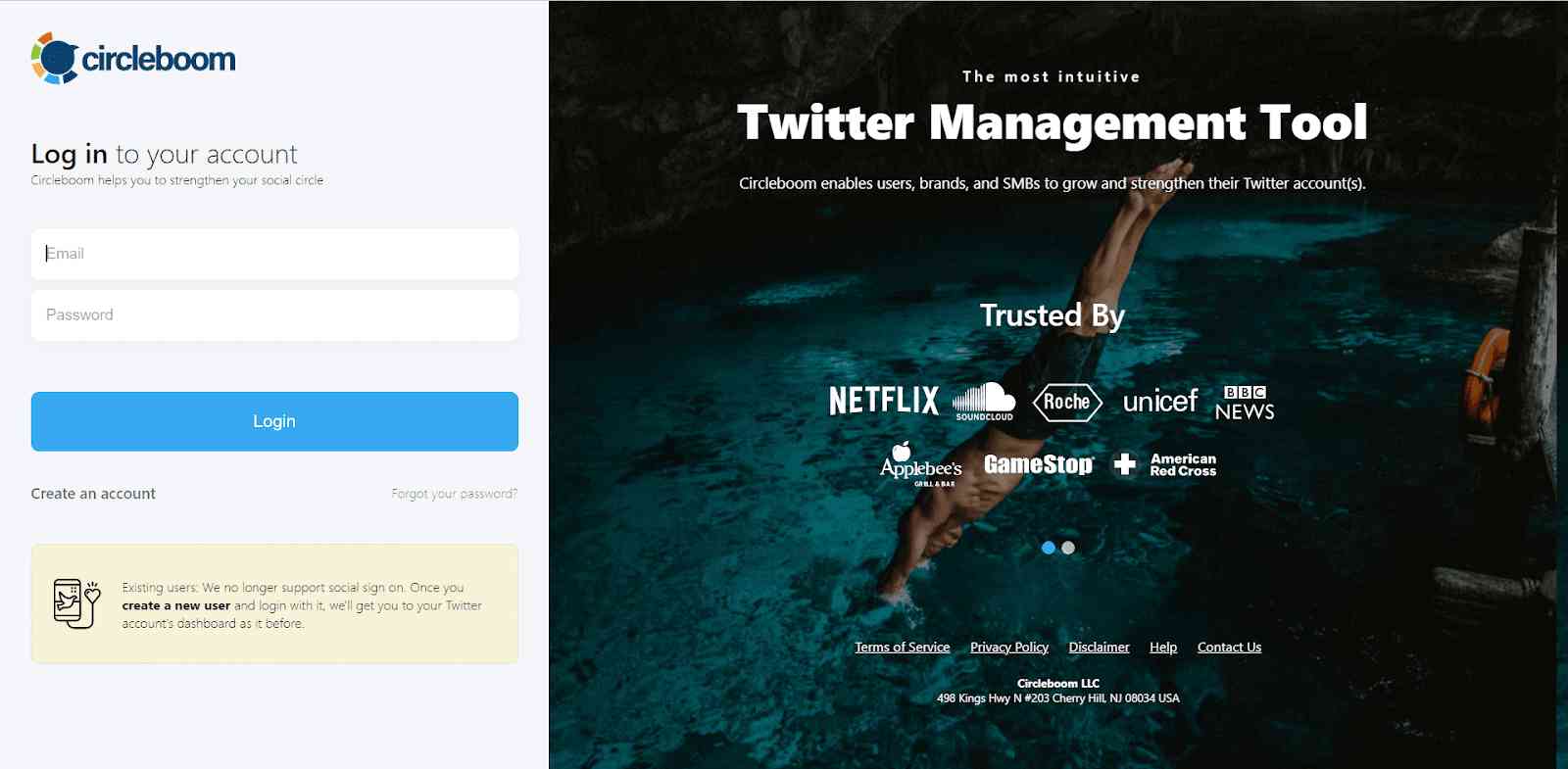
If this is your initial visit and you've yet to link your Twitter account with Circleboom.
It'll only take a moment to proceed.

You've reached the dashboard! Head to the left side and locate the "My Tweets" section.
Next, select the "Delete all my Tweets" feature. With Circleboom, there are no limitations like 3,200 tweets for bulk deletions—you can remove even more than 3,200 tweets!
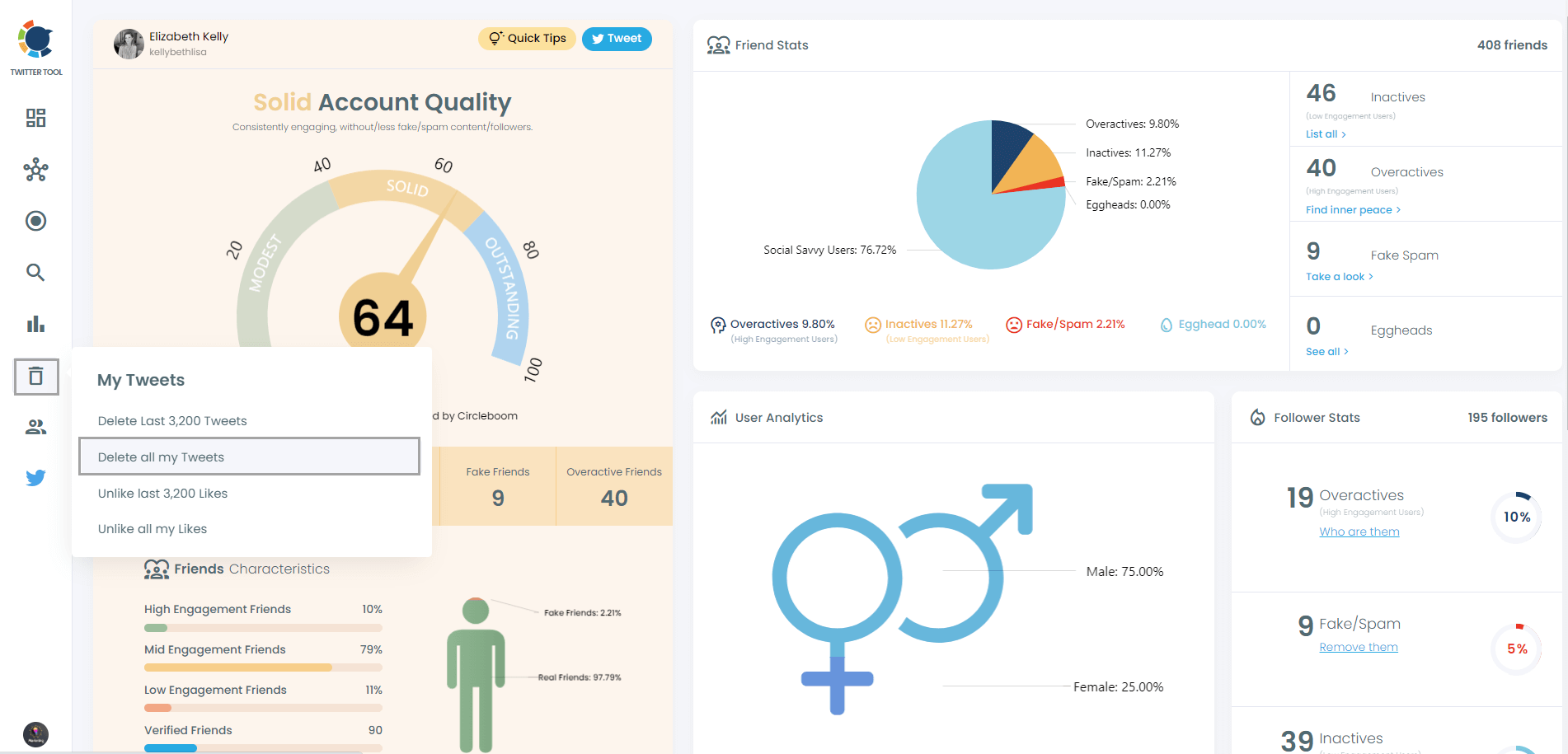
To view and bulk delete all your tweets, you'll need to download your Twitter archive and then upload your tweet.js file.
Fear not! Circleboom is on hand to assist you!
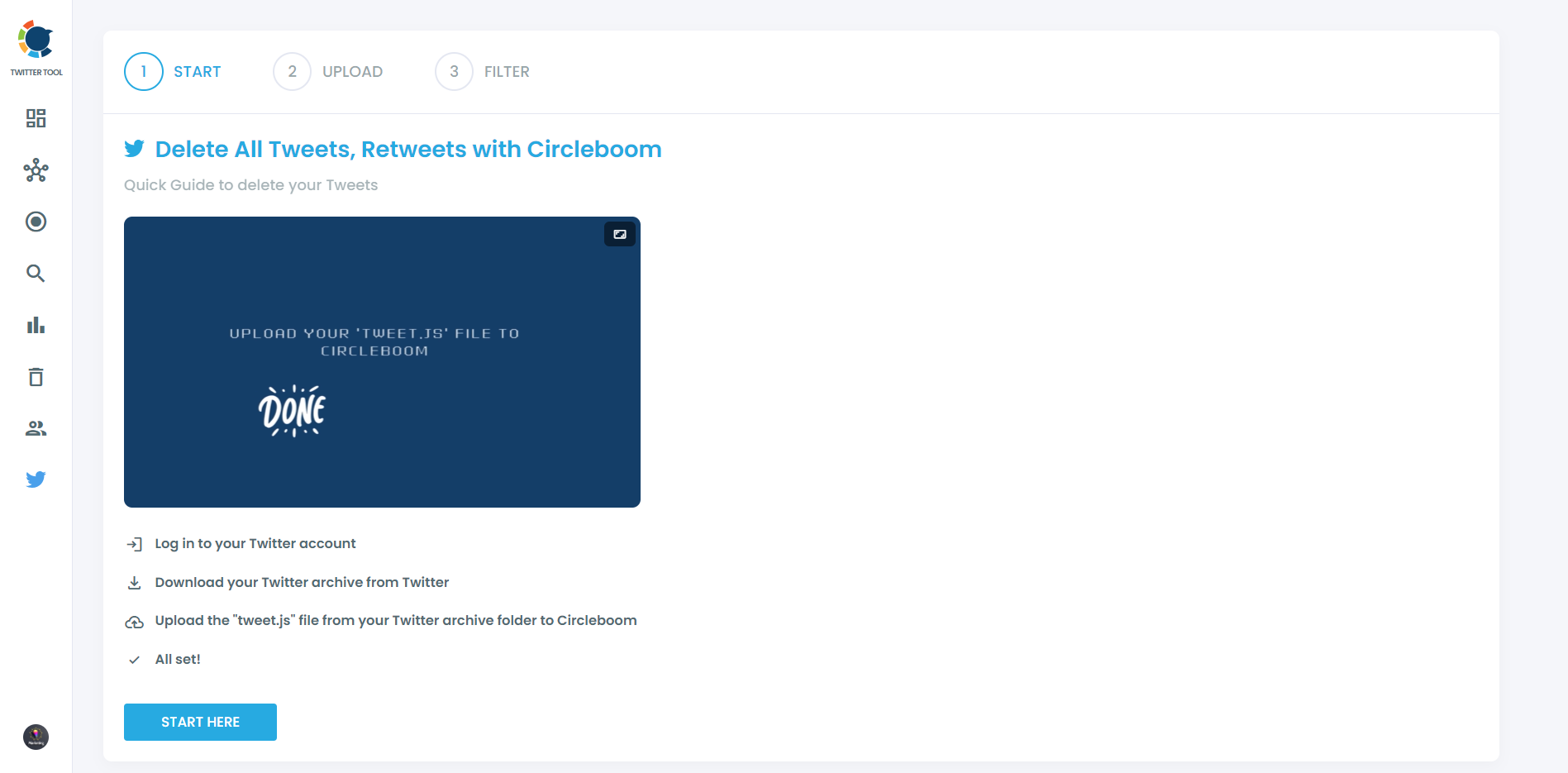
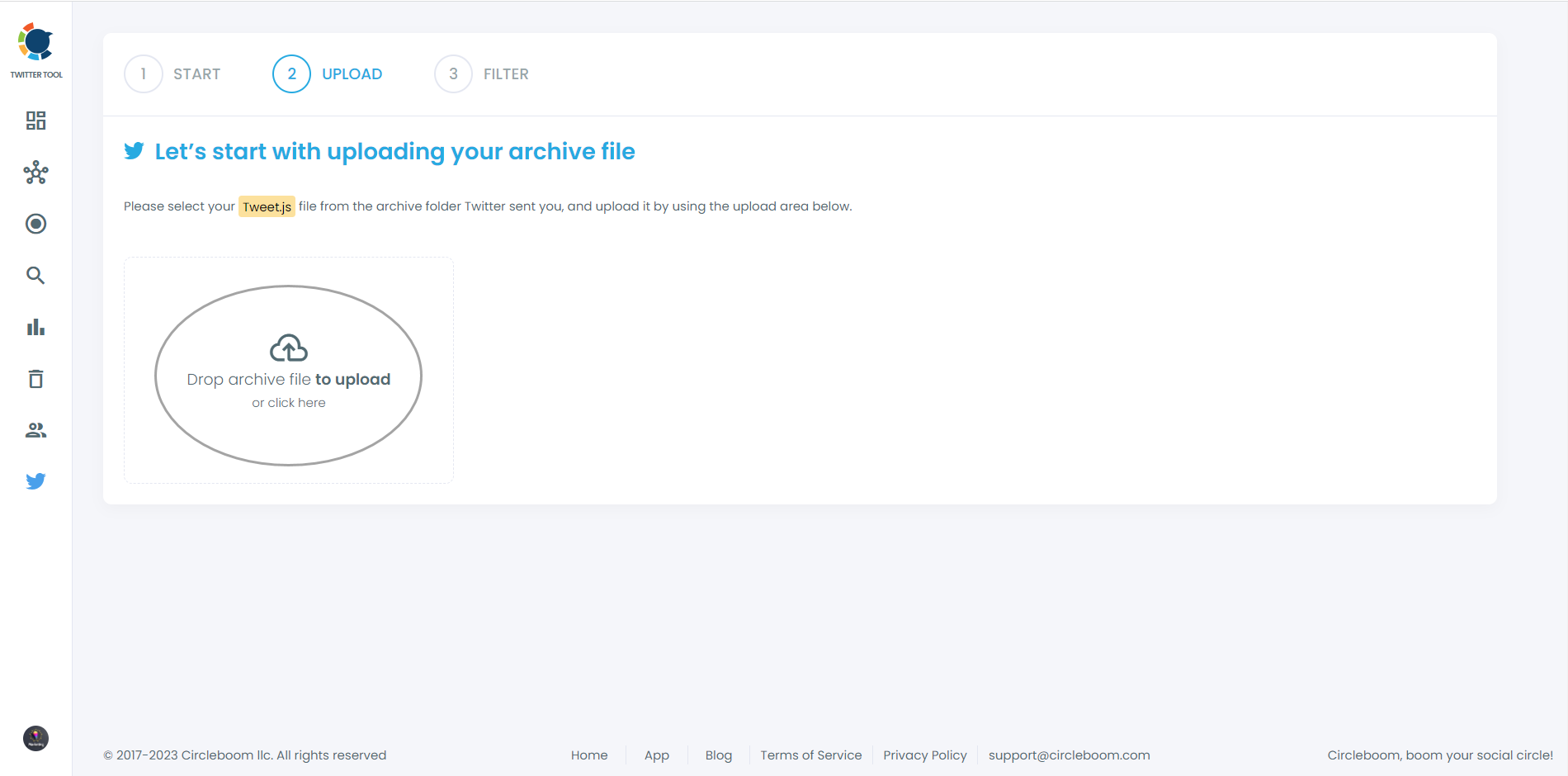
Voila! Here, all your tweets, including retweets and replies, are displayed. There's no cap on the number; even if you have over 3,200 tweets, they'll appear here, allowing you to bulk delete them in a single click!
Additionally, you can filter your tweets and selectively delete them as needed. For instance, you can remove tweets based on their number of likes and retweets, as shown in the current image.
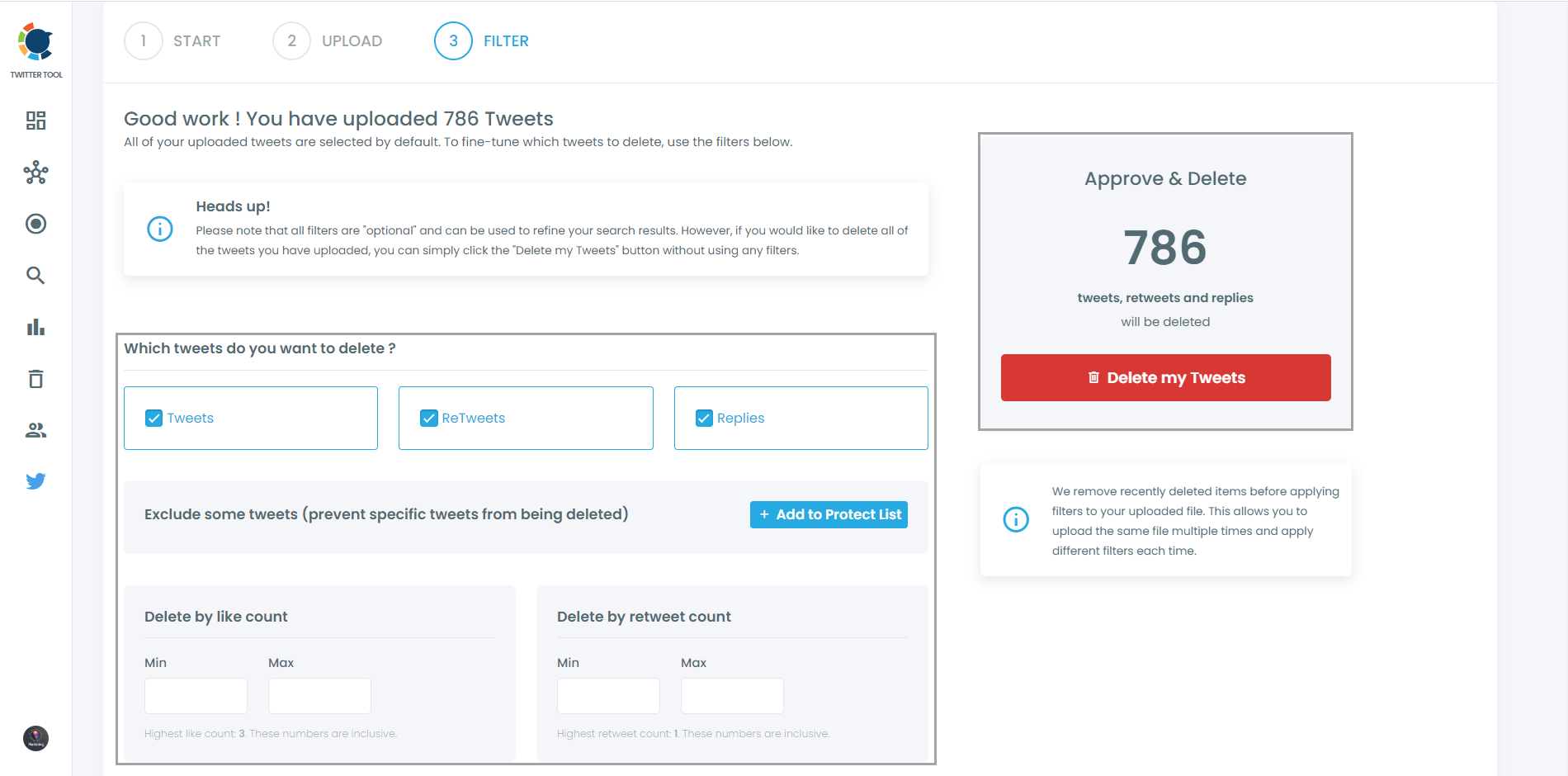
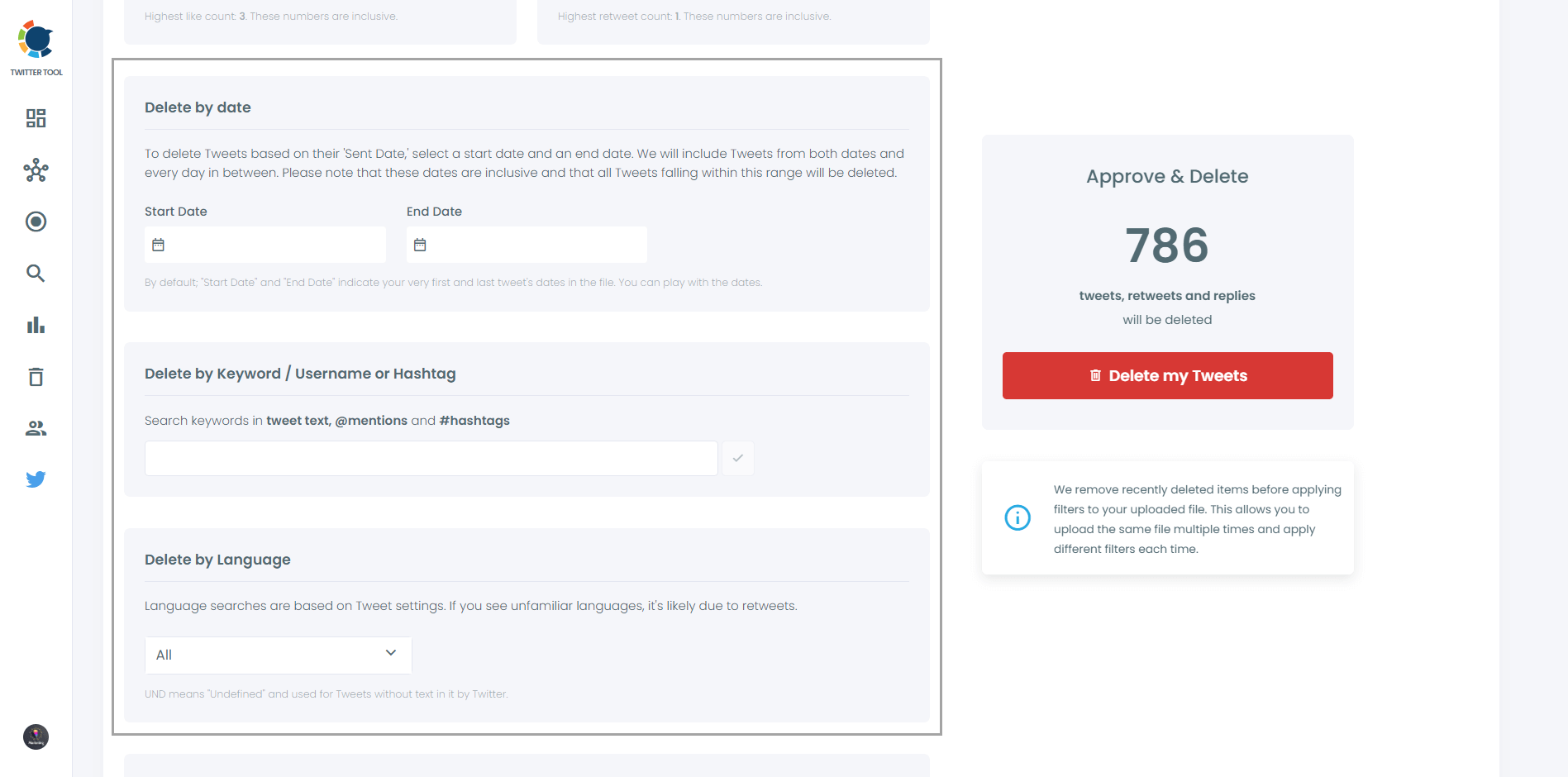
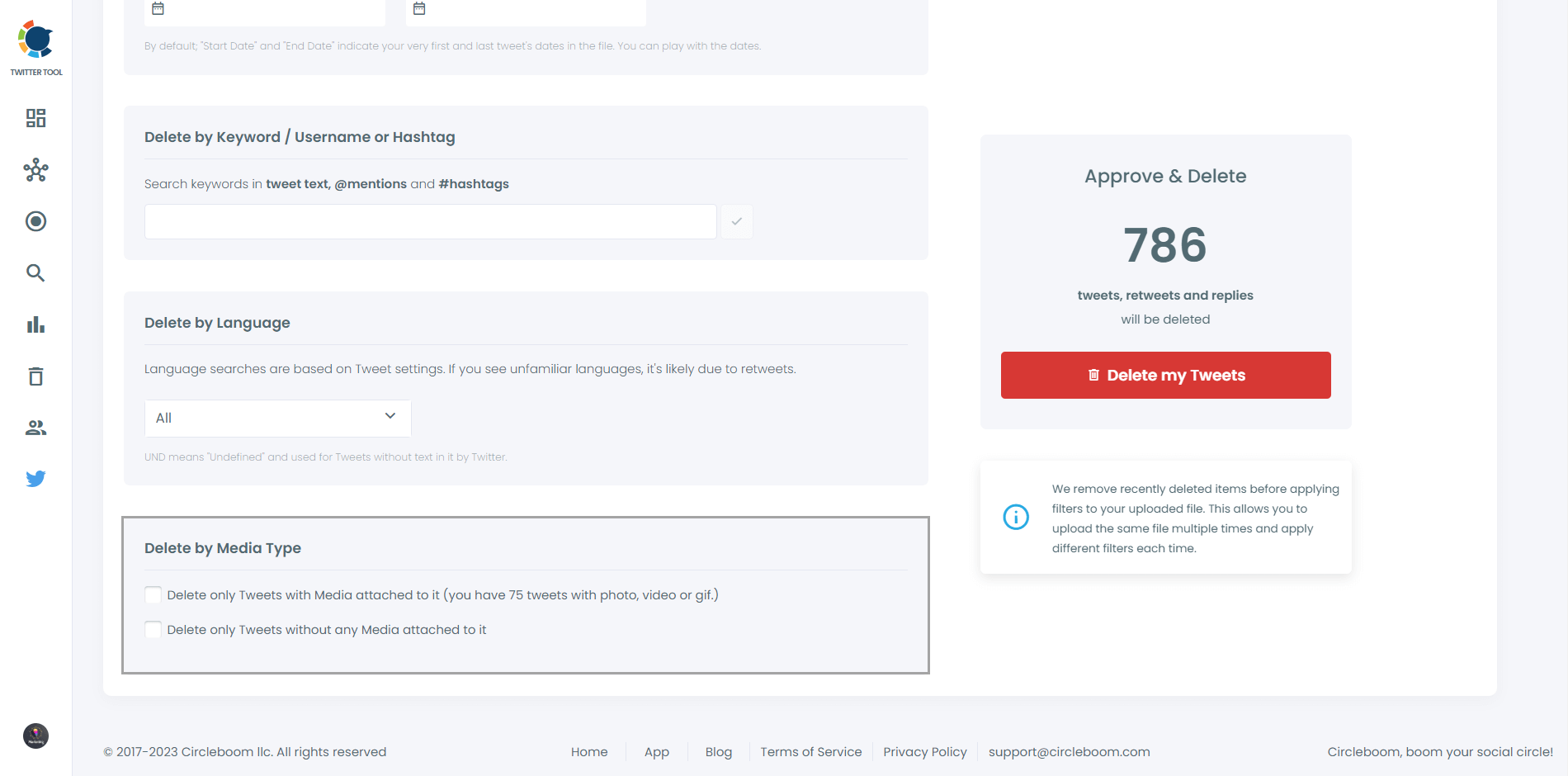
In this instance, I aimed to eliminate all my tweets that had only one or no likes and retweets.
This amounted to a total of 776 tweets.
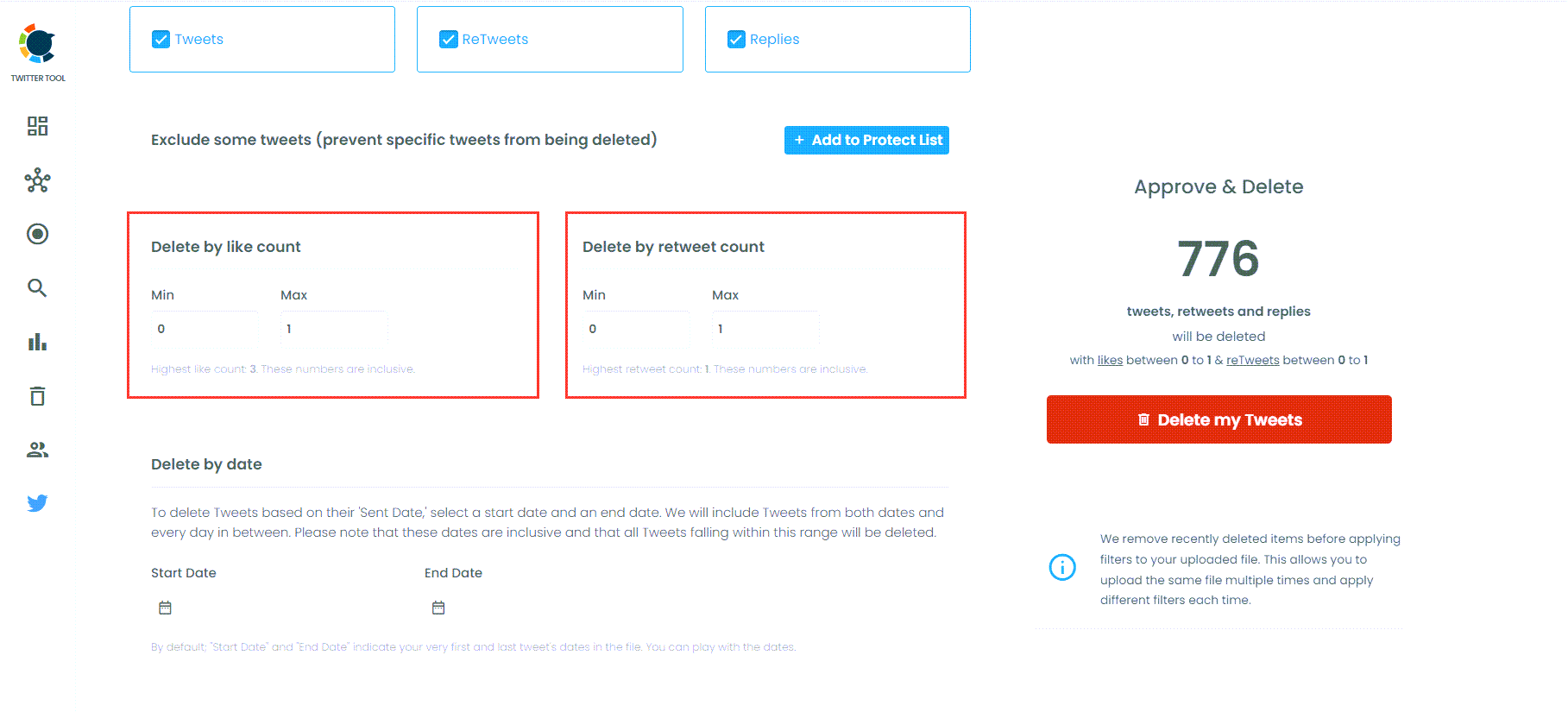
After completing your selection, press the red "Delete my Tweets" button.
Next, you'll be directed to another page that will ask you one last time if you're sure about deleting your tweets.
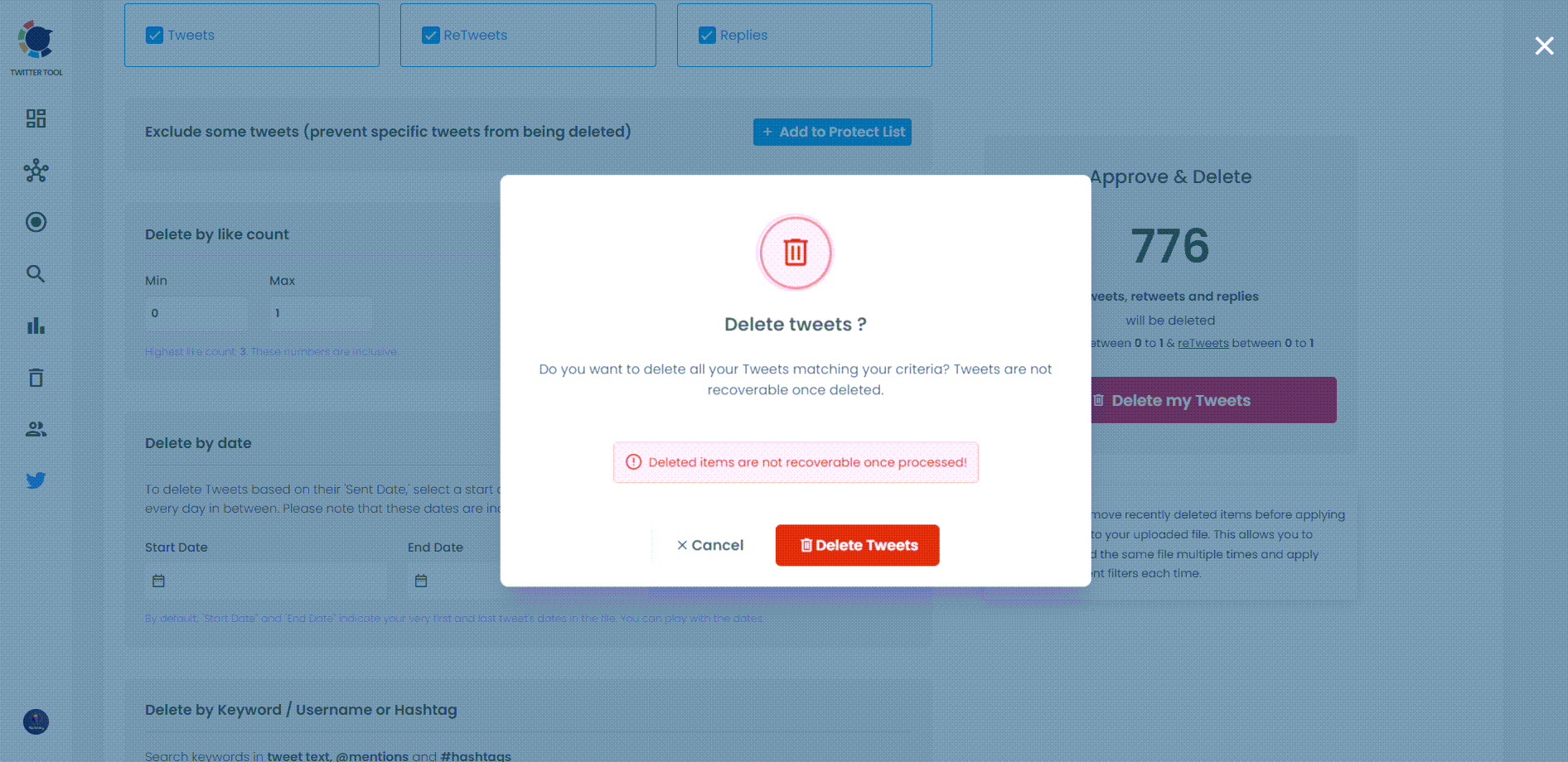
Do you want to have a new, cleaner appearance on Twitter? If so, maybe you should consider deleting your tweets, deleting retweets, or removing your old Twitter likes!

