Delete Tweets by Keyword For Free
Filter, Find, and Forget – Delete Tweets by Keywords in Seconds!









Circleboom : An Official Enterprise Developer
"Work with a trusted X Official Enterprise Developer to expand what's possible for your business. Each Official Enterprise Developer has been selected for the program after an extensive evaluation, and represents excellence, value, and trust." — X (Twitter)Circleboom Twitter Tool
Circleboom Twitter management tool provides account analytics, follower/friends insights, tools to check, fakes, spammers, inactive accounts, advanced account search and delete tweets services.

DELETE TWEETS BY HASHTAGS
Whenever you have a change in political ideologies, personal relationships, jobs, or your outlook, you may need to delete tweets by hashtags you've tagged your tweets with. In any situation like this, it's ideal to delete tweets by keywords that may cause a problem for you!

DELETE TWEETS WITH "F" WORDS!
You can't always control yourself. Sometimes, you get mad and say or write things that actually you never say! When you say it on Twitter, it leaves traces!
Using "F" words is not recommend for the health of your Twitter profile. People who searched for your past, can find unpleasant tweets about their values. And, these people can be your next boss!
So, it is always wise to check your past tweets and delete all unpleasant content. You can search and find tweets by keywords on Circleboom!

YOU'RE SAFE WITH CIRCLEBOOM
Small and big businesses, as well as non-profit organizations all across the world, prefer Circleboom. We strictly follow the Twitter Rules, which forbid any action on Twitter that could jeopardize your account's security. You're in safe hands with Circleboom!

DELETE TWEETS WITH KEYWORDS FOR FREE
If you're tired of Twitter deleting your tweets manually? Then let Circleboom Twitter make it easier. Search for usernames, concepts, and even hashtags and delete your tweets with certain keywords for free!

GET READY & GO!
Are you ready to find the impossible tweets with Circleboom Twitter? Delete tweets by keywords feature makes it easy to clean your Twitter history in just a few minutes.

DELETE TWEETS BY LANGUAGE
If you use different languages in your tweets, you can find and delete tweets by language. Circleboom helps you filter your tweets!
HOW TO DELETE TWEETS WITH CERTAIN WORDS
Delete tweets by date feature of Circleboom Twitter comes in brief steps, which can be done in seconds:
Log in to the Circleboom Twitter
If you don't have a Circleboom account yet, you get yours via your email address in seconds!
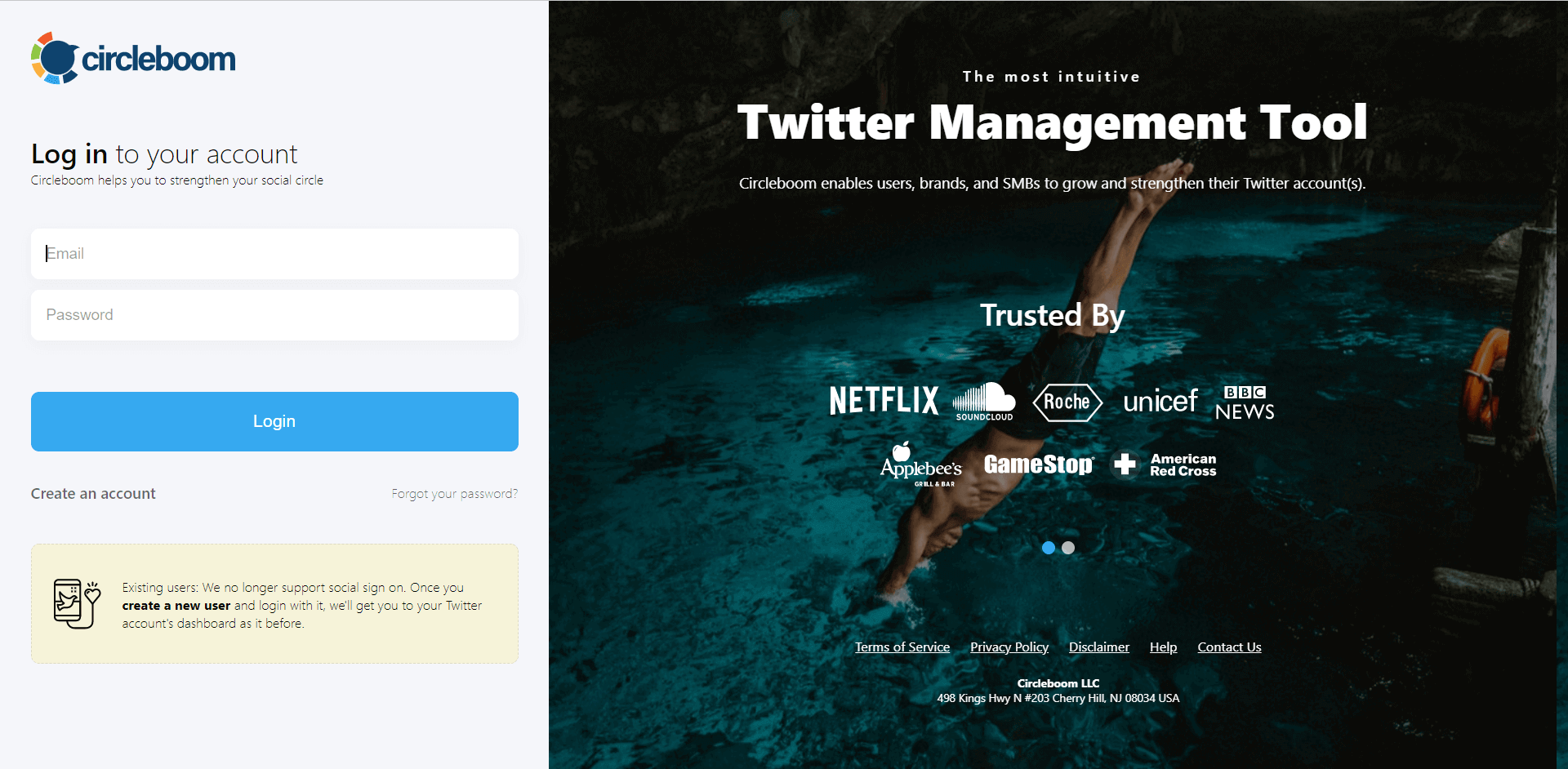
If you haven't connected your Twitter account to Circleboom, authorize Circleboom Twitter in seconds.
Once you've connected your Twitter account to Circleboom Twitter, you're almost there!

On the Circleboom Twitter dashboard, go to the left-hand menu and find the "My Tweets" section.
After that, click on "Delete all My Tweets".
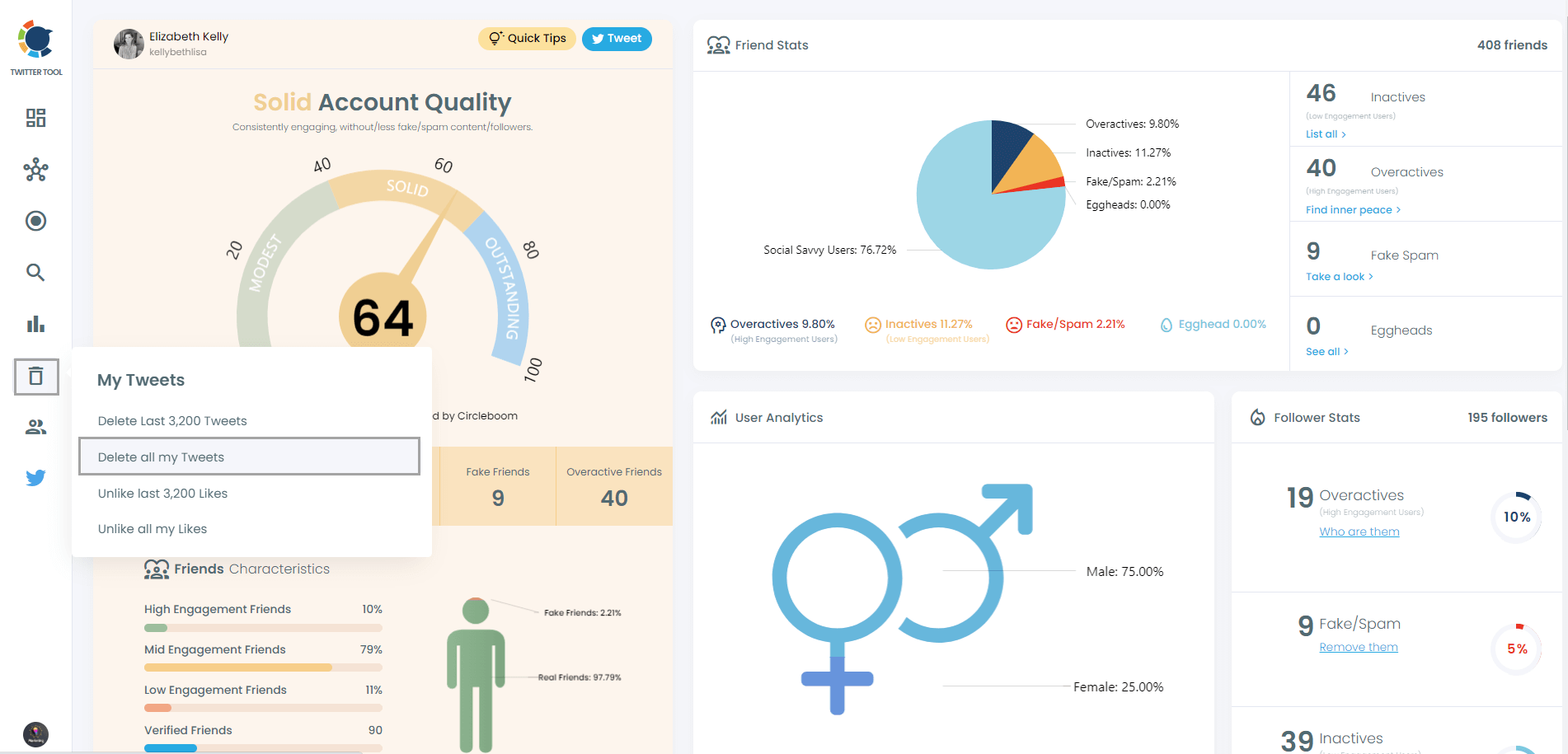
First of all, you should upload your "tweet" data from your Twitter Archive file.
As you know, you can download your Twitter Archive from Twitter itself.
Delete more than 3200 tweets with Circleboom!
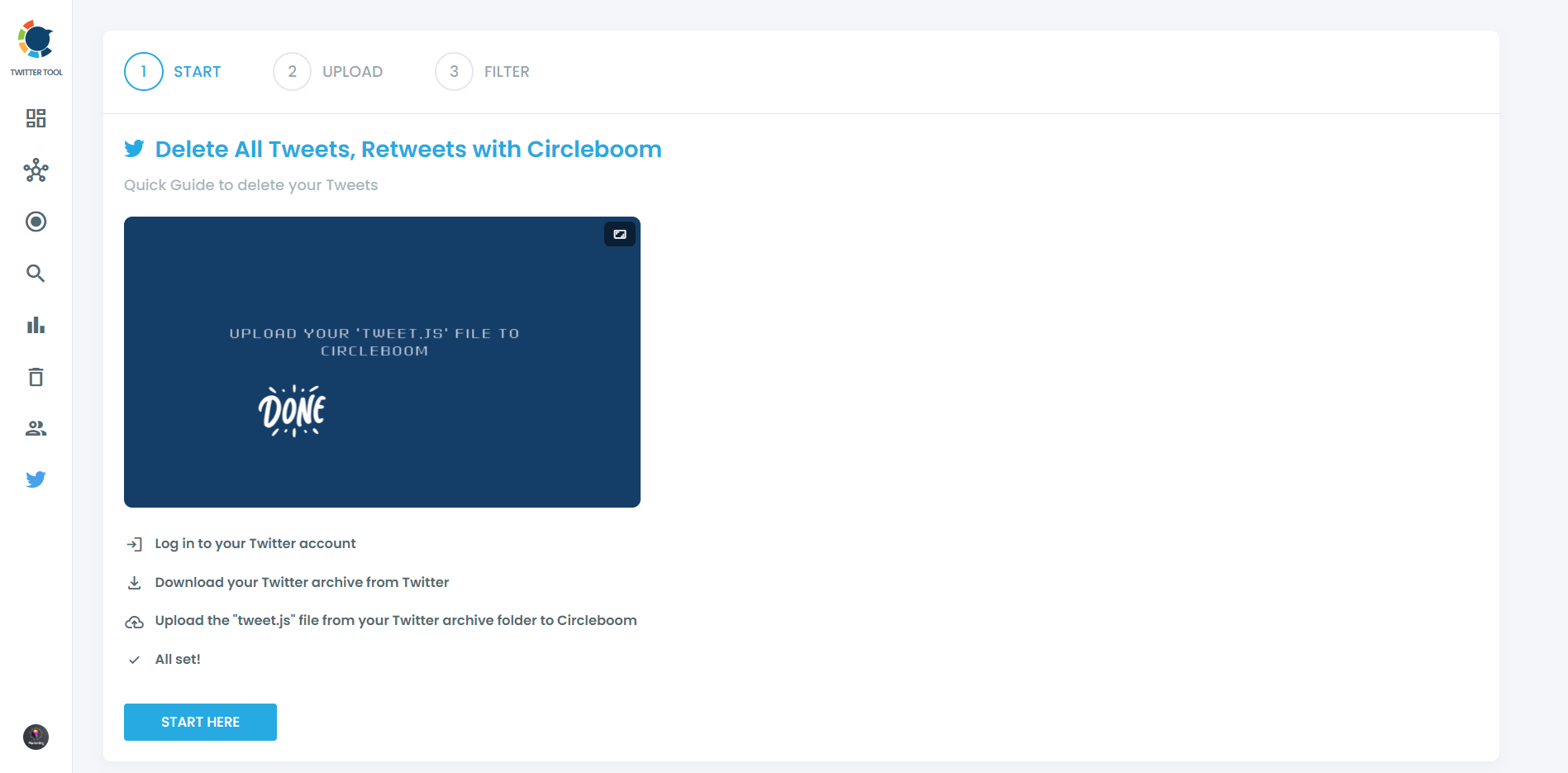
Circleboom will upload your all tweets. You can search and find specific tweets by keywords.
Also, you can find tweets by date, language, like count, retweet count, etc. Now, it is easier than ever to find specific tweets.
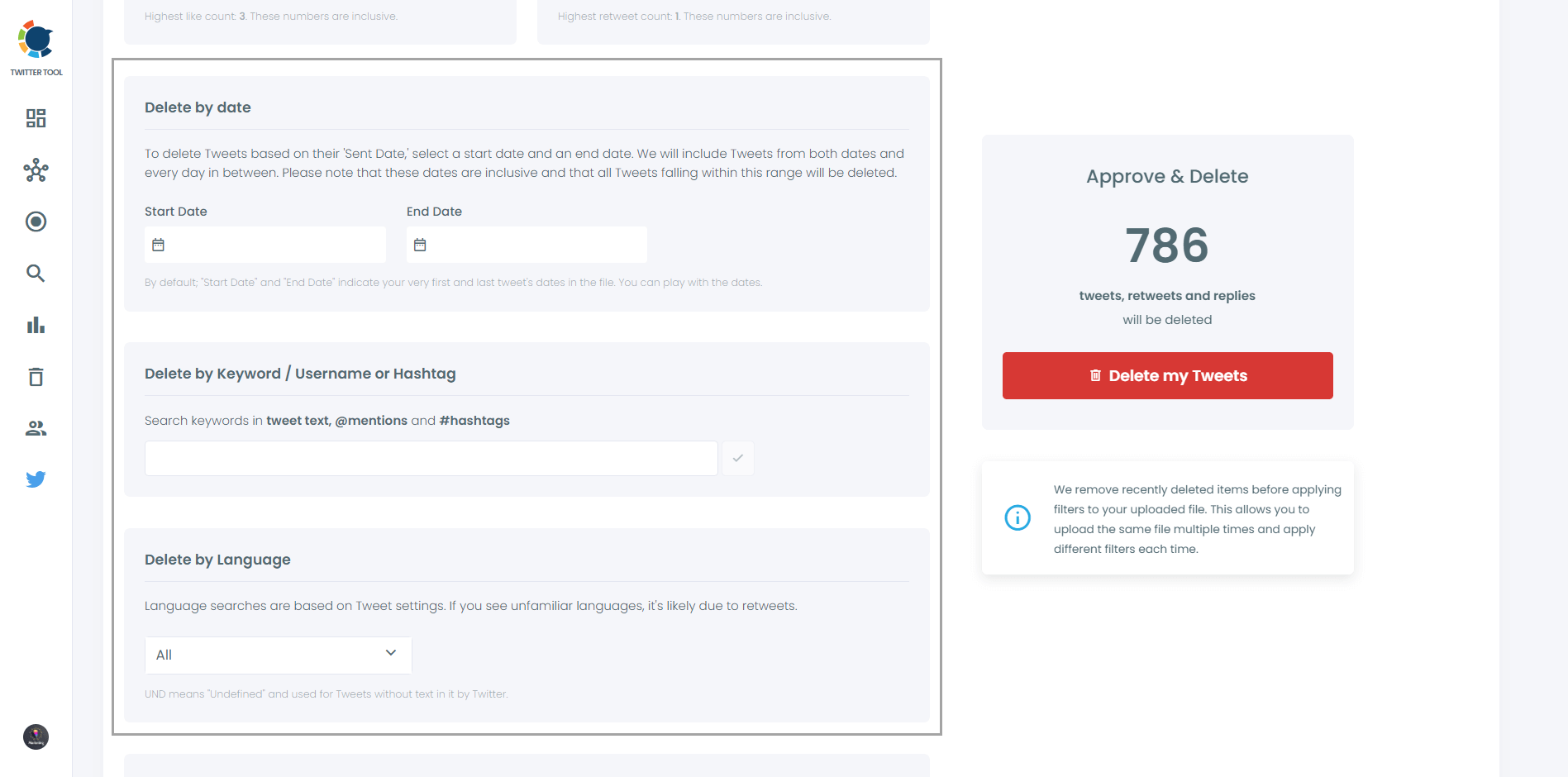
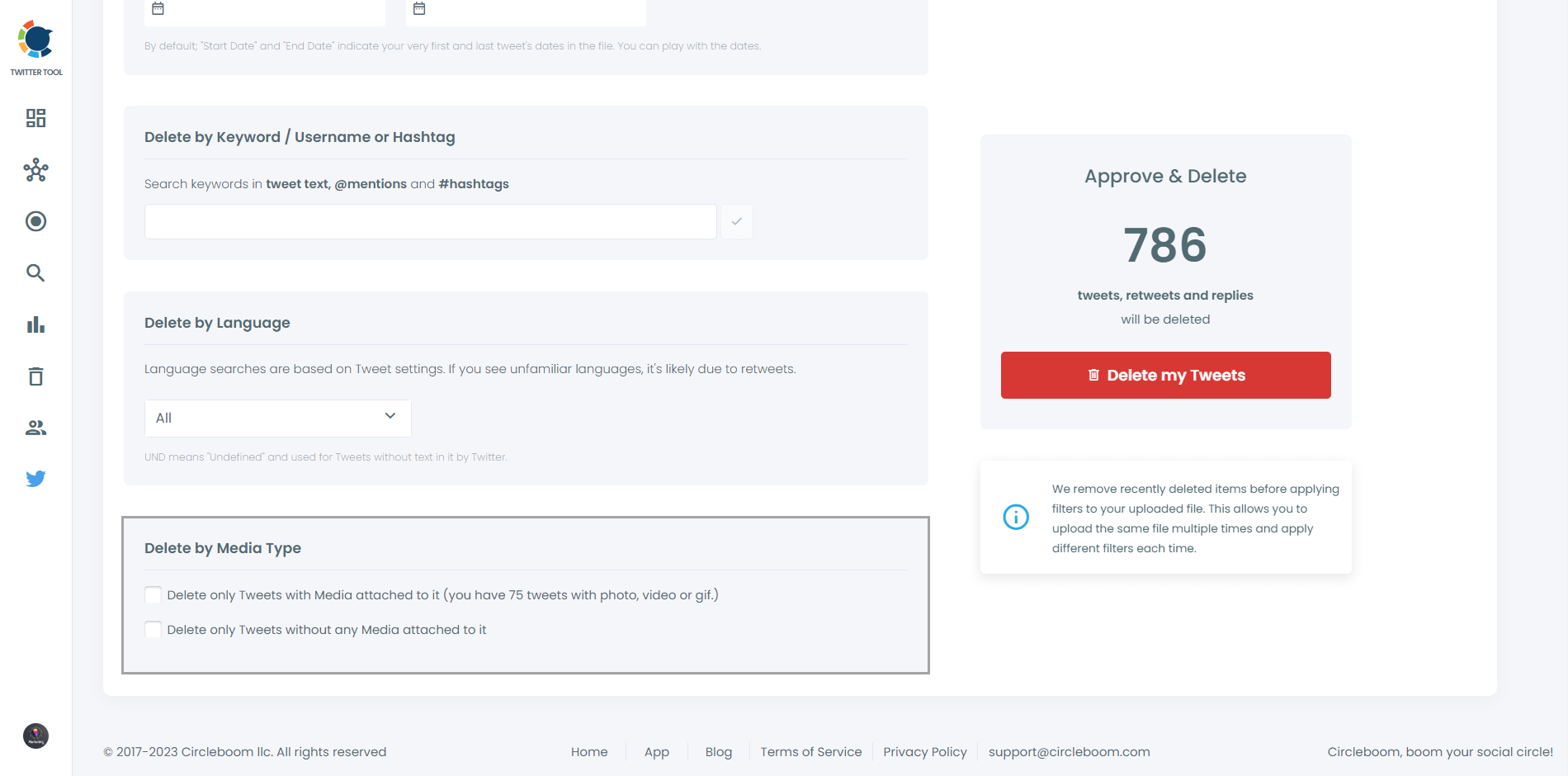
Once you decide to delete some of your tweets, delete them with one click!
Do not forget that, this is not recoverable action! Think twice before clicking on that button!!!
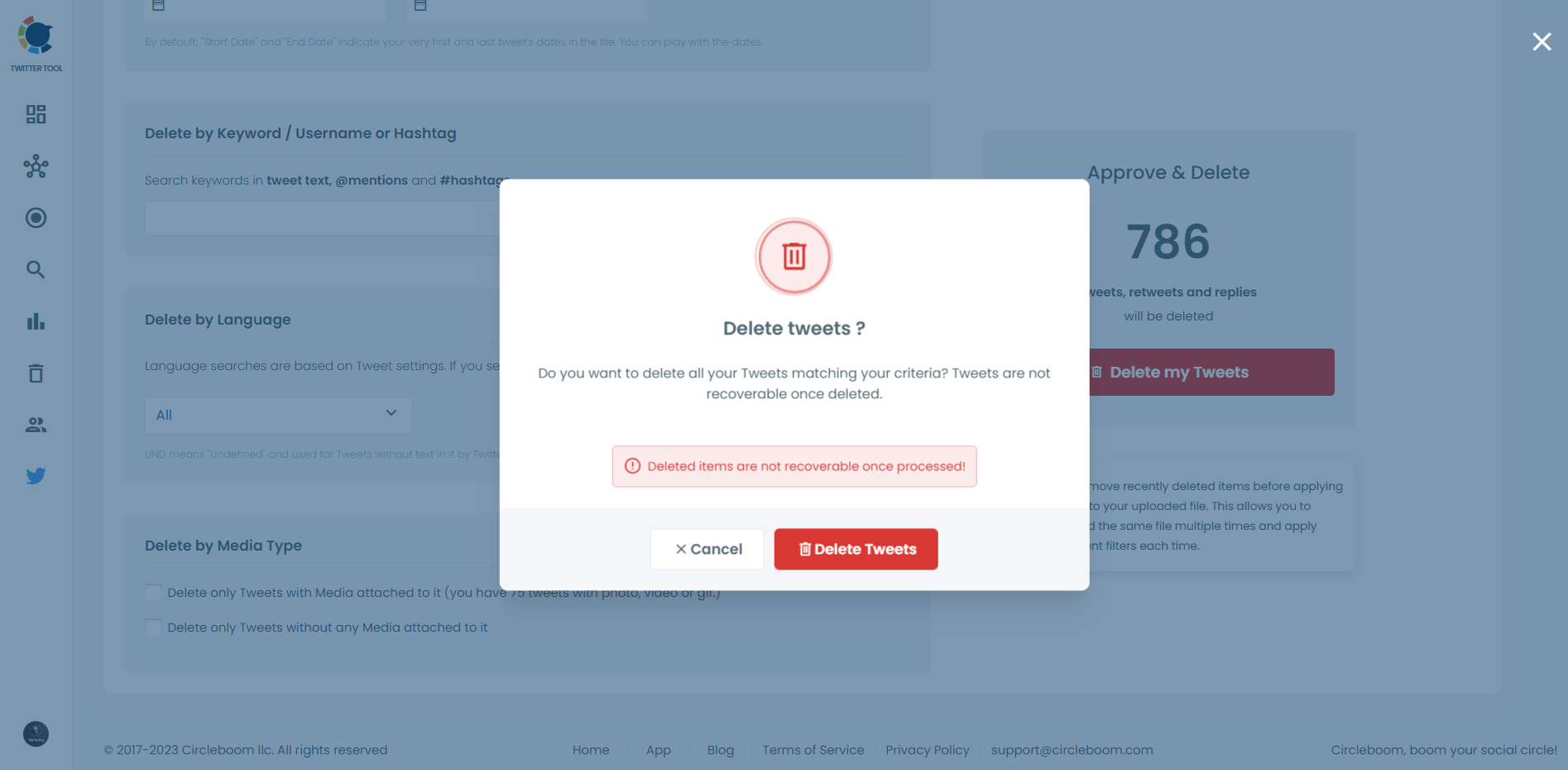
Filter your X posts with keywords, find tweets you don't want to see again and delete them in bulk for free!
Circleboom allows you mass delete tweets with certain keywords!
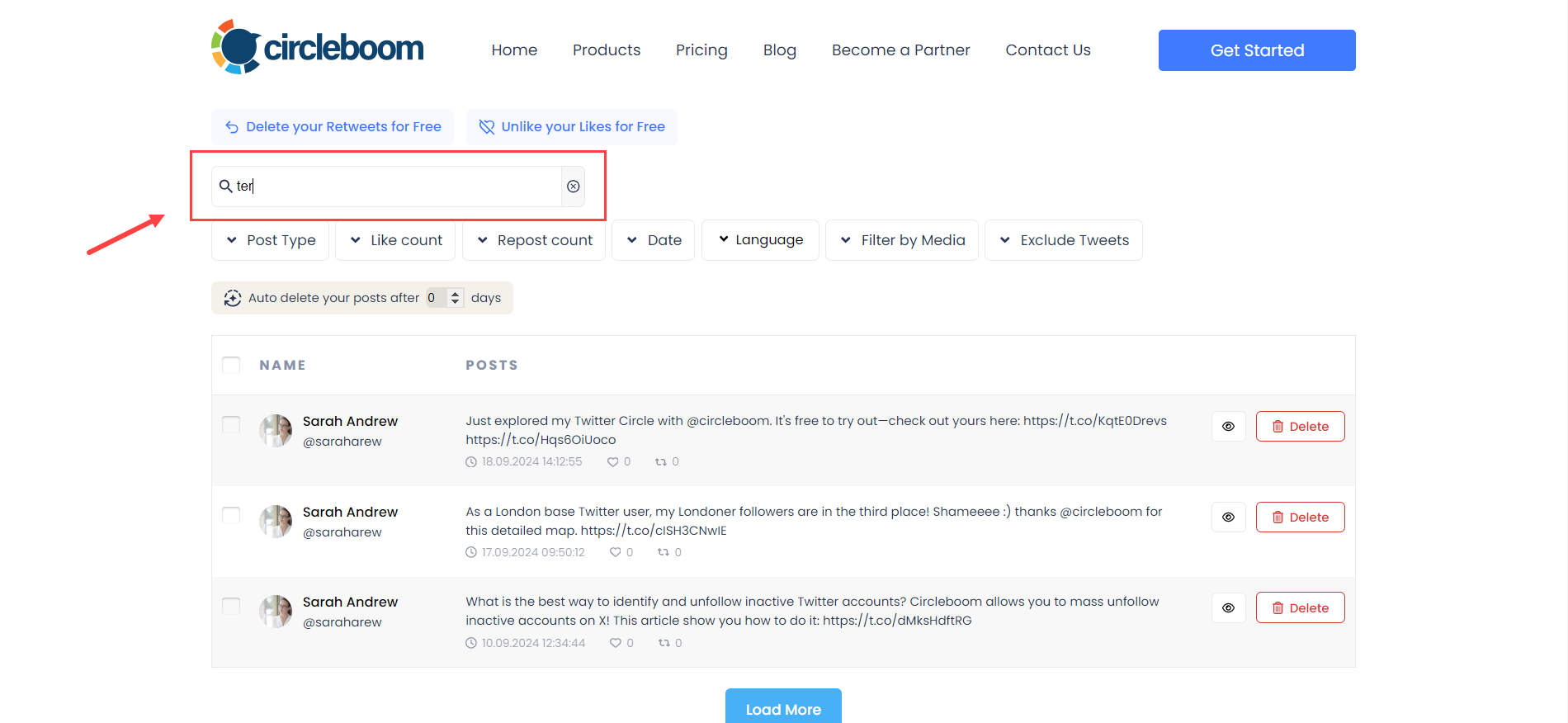
How to Delete Tweets by Keyword For Free
Delete tweets by keywords easily with Circlebom Twitter!
NOTICE: You can delete your last 3,200 tweets with that facility. No worries! With Delete Twitter Archive of Circleboom Twitter, you can delete tweets by keywords (beyond the last 3,200 tweets, the whole Twitter Archive) on Circleboom Twitter. You can apply media, language filters, or even delete replies and retweets!
With Circleboom Twitter, delete the Twitter archive, remove Twitter likes, and even delete retweets hand-free!

