Delete All Twitter Media
Whatever your reason to delete all media on Twitter, let's do this hand-free!









Circleboom : An Official Enterprise Developer
"Work with a trusted X Official Enterprise Developer to expand what's possible for your business. Each Official Enterprise Developer has been selected for the program after an extensive evaluation, and represents excellence, value, and trust." — X (Twitter)Circleboom Twitter Tool
Circleboom Twitter management tool provides account analytics, follower/friends insights, tools to check, fakes, spammers, inactive accounts, advanced account search and delete tweets services.

DELETE VIDEOS AND IMAGES ON TWITTER!
Thanks to Circleboom, you can delete all your Twitter media with one click. If you post many pictures and videos on Twitter, you may find it very difficult to clean your Twitter media quickly. Deleting them one by one could be challenging and time-consuming. So, you need to bulk delete your tweets erase your media tweets in one go.
But also, the opposite can happen. You may want to keep only media tweets and delete the other ones. So, this would be a perfect way to organize your Twitter profile and Circleboom helps you delete or keep media tweets on your Twitter feed.

GET READY & GO!
Are you ready to delete all media on Twitter with Circleboom? You are at the right place! Take the delete all media tweets feature and make it easy to clean your Twitter history in a matter of time! Don't lose a minute to continue to look forward.

DELETE ALL MEDIA ON TWITTER, WHY?
Media Tweets are a terrific medium to communicate, discuss, and check your interests on Twitter. However, a fresh start may be necessary when shifting political ideas, personal connections, jobs, or worldview. In any situation like this, take Circleboom Twitter to delete all media on Twitter in no time!

BULK DELETE TWITTER POSTS
You don't have much time but you need to delete your tweets. Then, you need a tweet deleter to clean all your tweets in one go. I can recommend Circleboom to erase all your tweets. You can delete your tweets, retweets, likes, media, replies, and your Twitter archive.
To make these all happen, you need to download your Twitter archive. Then you will upload it on Circleboom and it will list all your tweets and other content. Then, you can delete all of them, or apply filters and delete them selectively.
HOW TO DELETE ALL MEDIA ON TWITTER?
Deleting Twitter media is an easy-peasy process that you don't need to worry. Before beginning, you need to download your Twitter archive file. Then, all can be done in a few minutes with the steps below:
Log in to the Circleboom Twitter.
If you don't have a Circleboom account yet, you get yours via your email address in seconds!
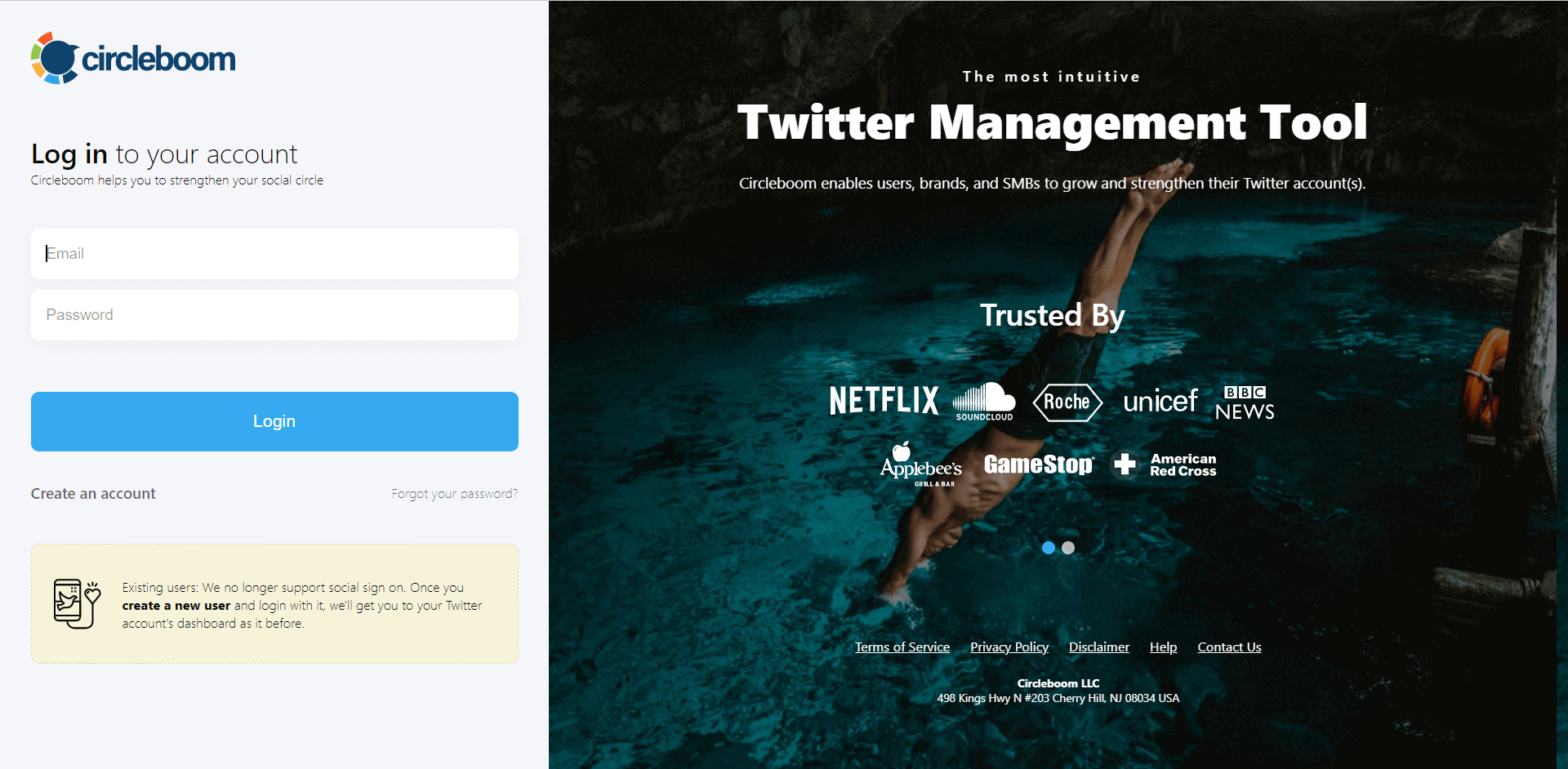
If you didn't link your Twitter account to Circleboom previously and it's your first time, quickly authorize Circleboom Twitter to continue.
Once you've connected your Twitter account to Circleboom Twitter, you're halfway!

Now you are on the dashboard. Go to the left, find the "My Tweets" tab.
Then you should click on "Delete all My Tweets" on the menu.
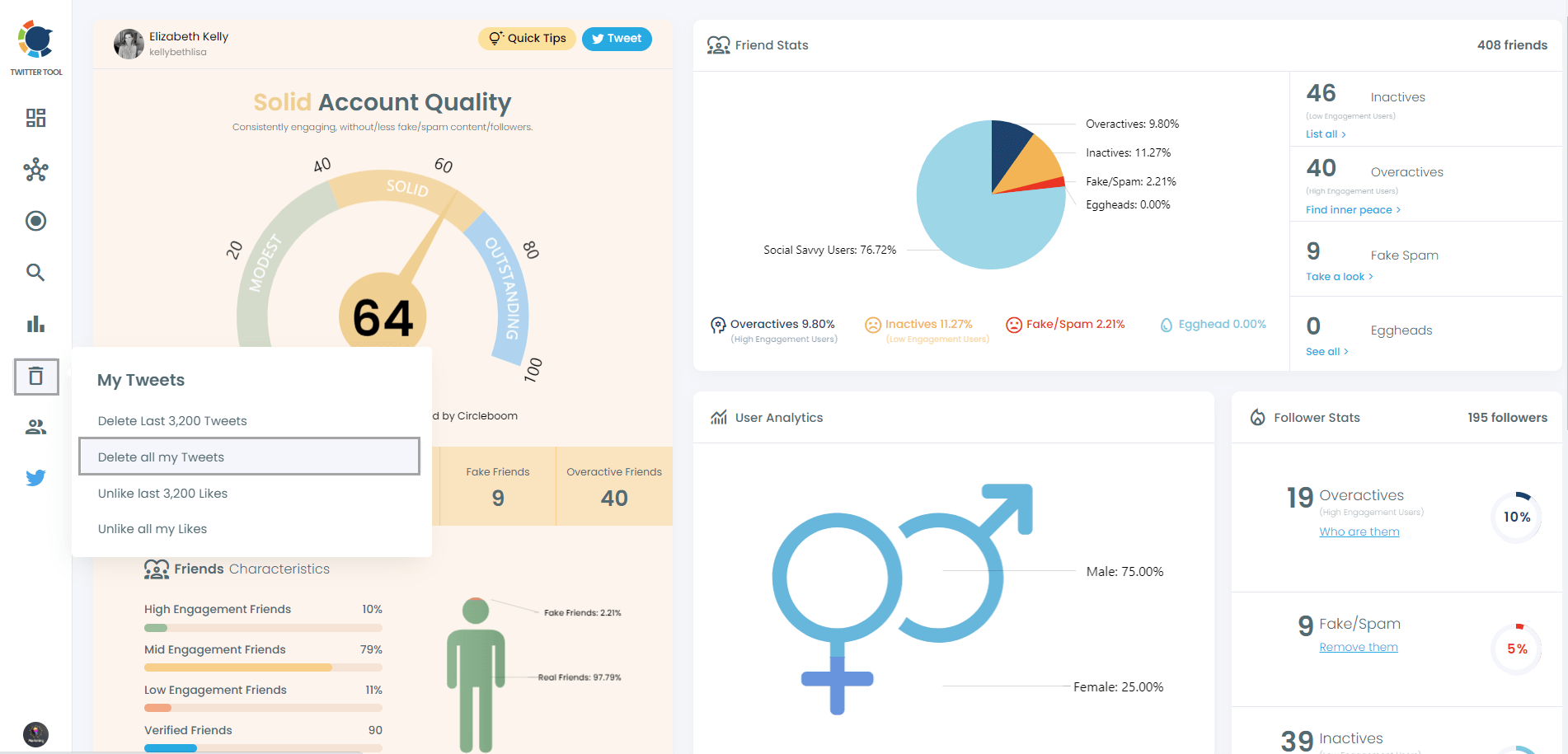
Now you should upload your Twitter archive file here.
Go and find "tweet.js" file from the download Twitter archive. Drag it on the Circleboom dashboard.
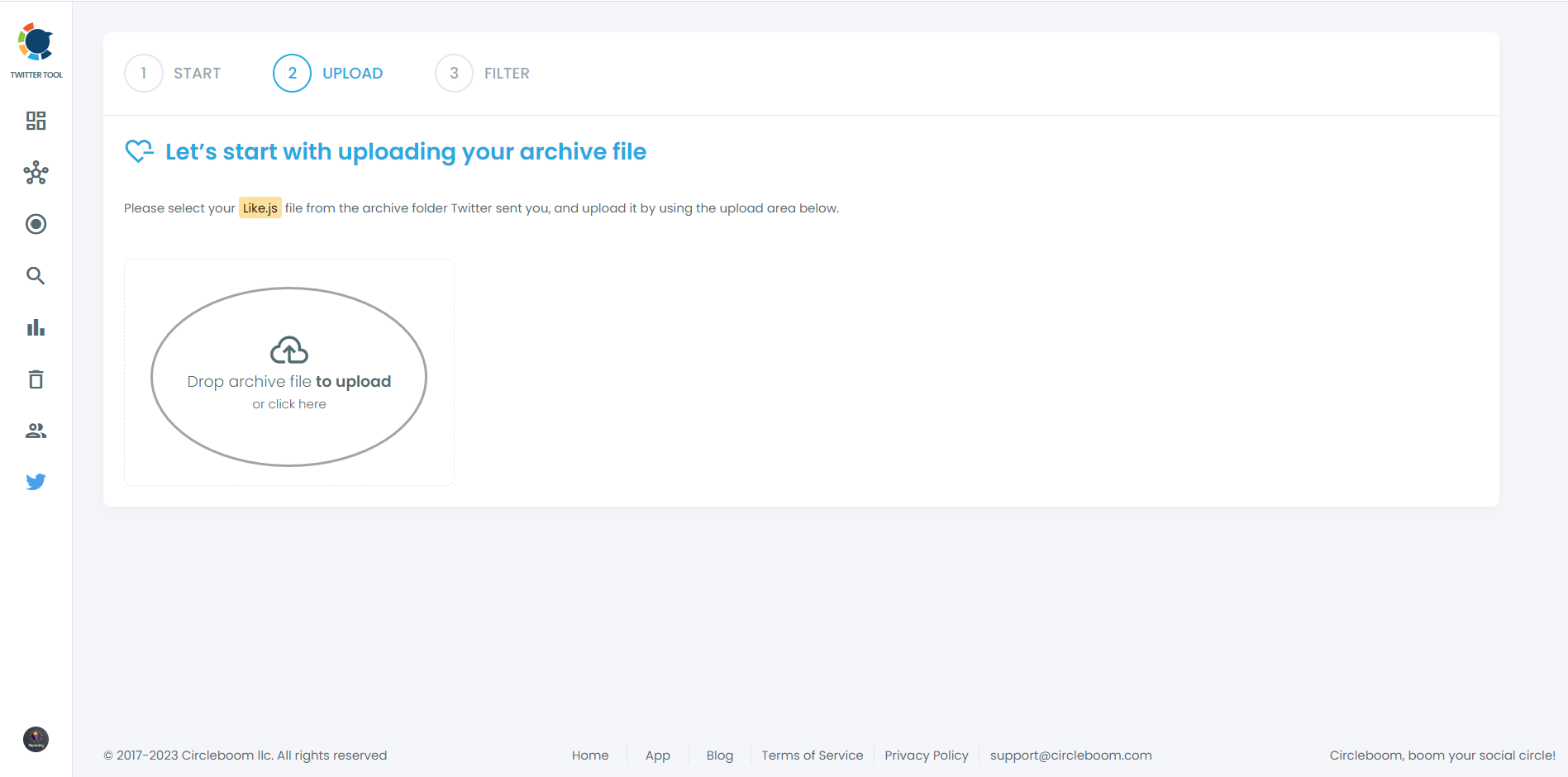
When it is uploaded, you will see advanced filtering options. You can select some of the tweets by keywords, date, language, etc.
Circleboom makes things very easier for you!
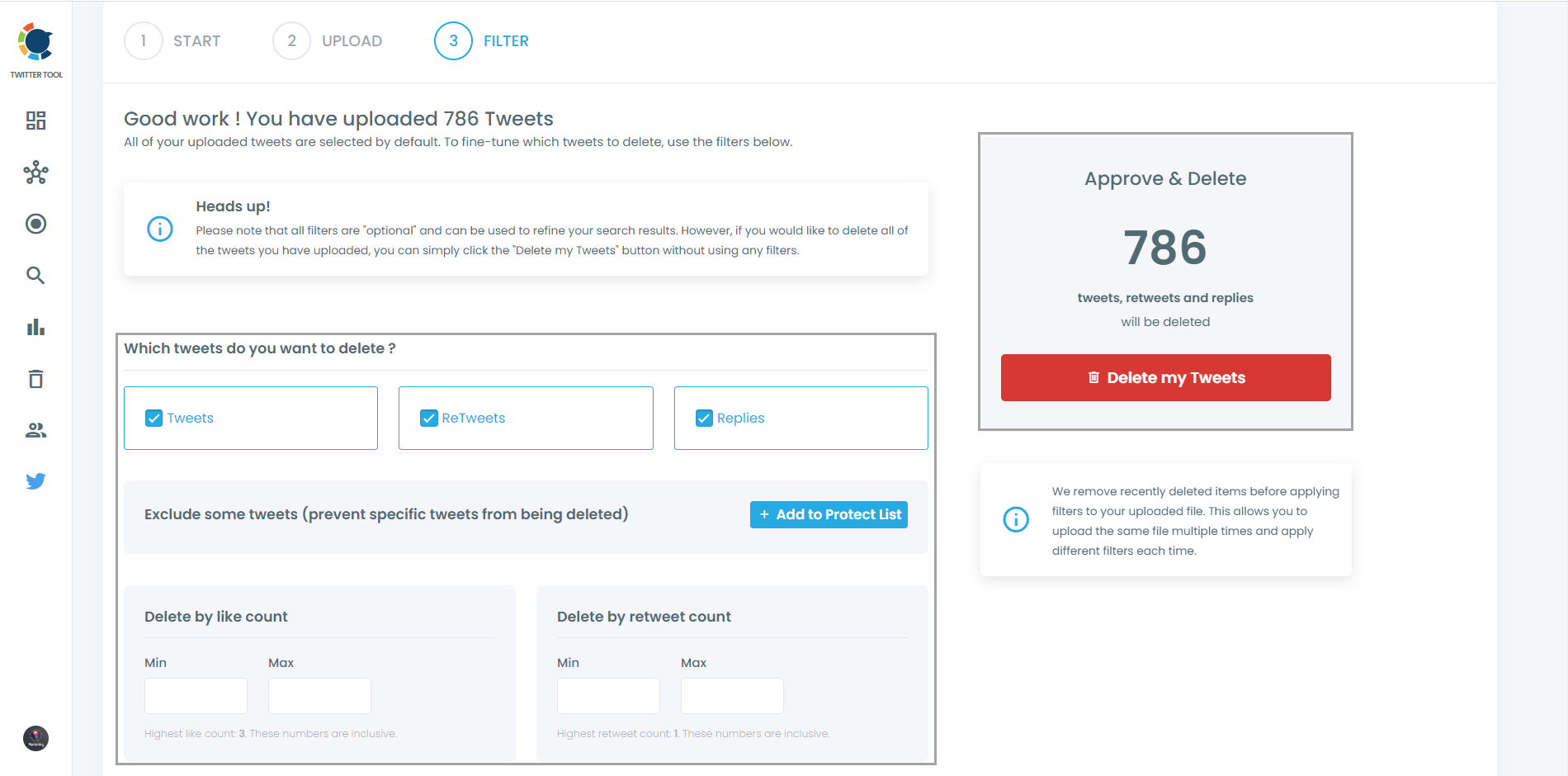
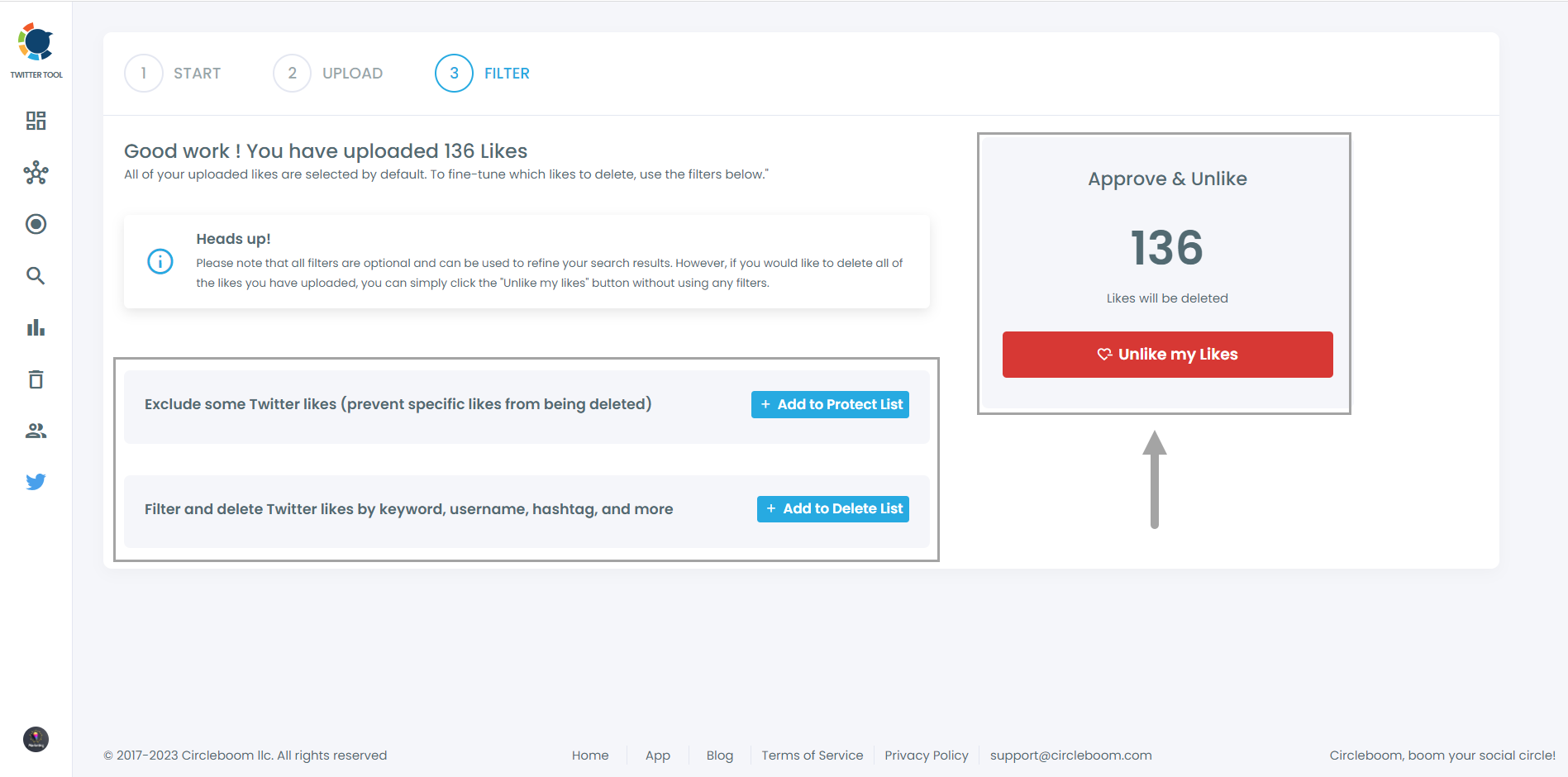
When you are ready, click on the red "Delete my Tweets" to delete all Twitter media or, keep only tweets with media.
Do not forget that deleting tweets is not a recoverable action. So, if you are not sure, think again!
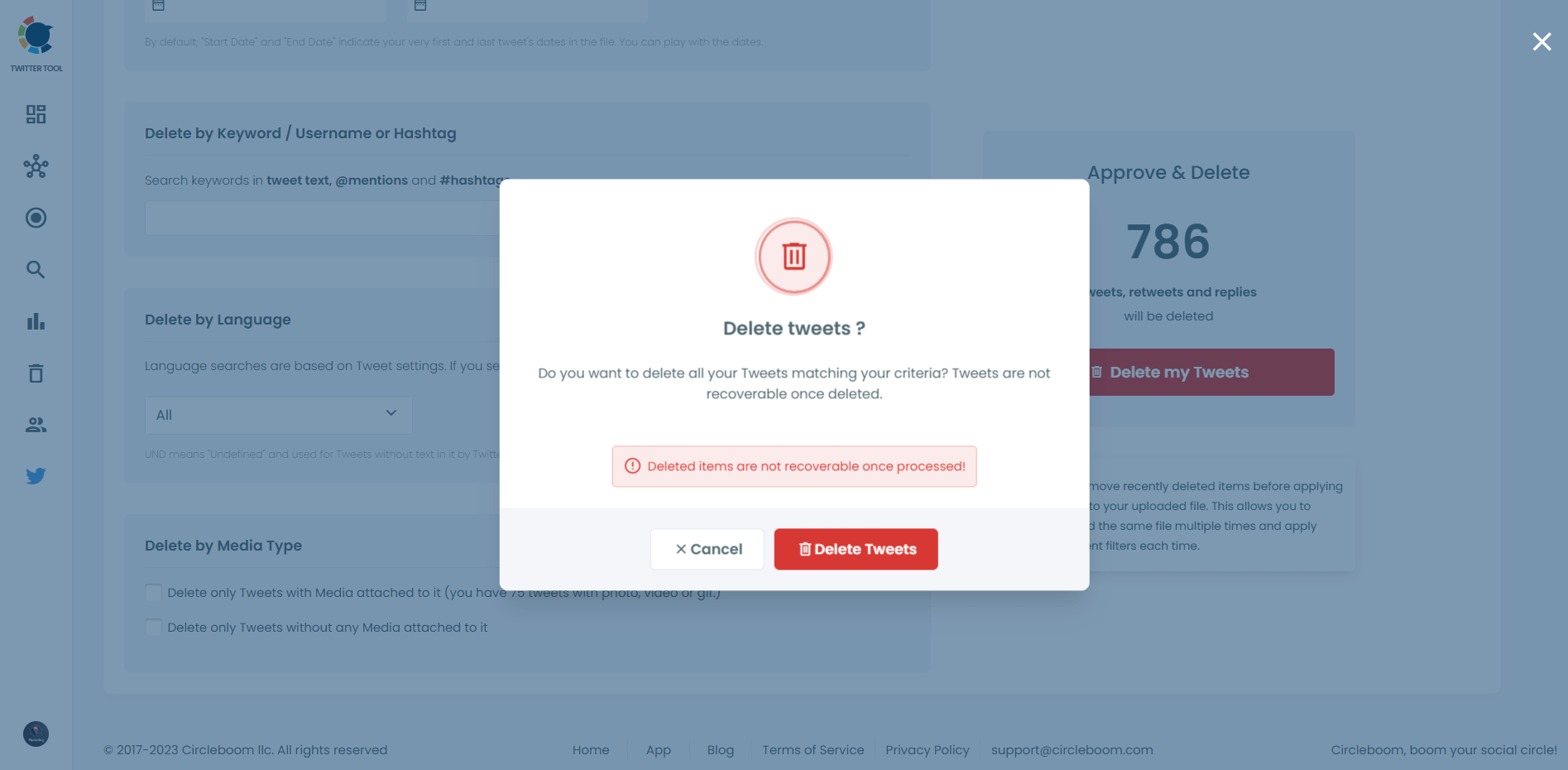
How to Delete all Media on Twitter
Delete all Twitter media easily with Circlebom Twitter!
Looking for more, you can delete the Twitter archive, remove Twitter likes, and even delete retweets hand-free on Circleboom Twitter!

