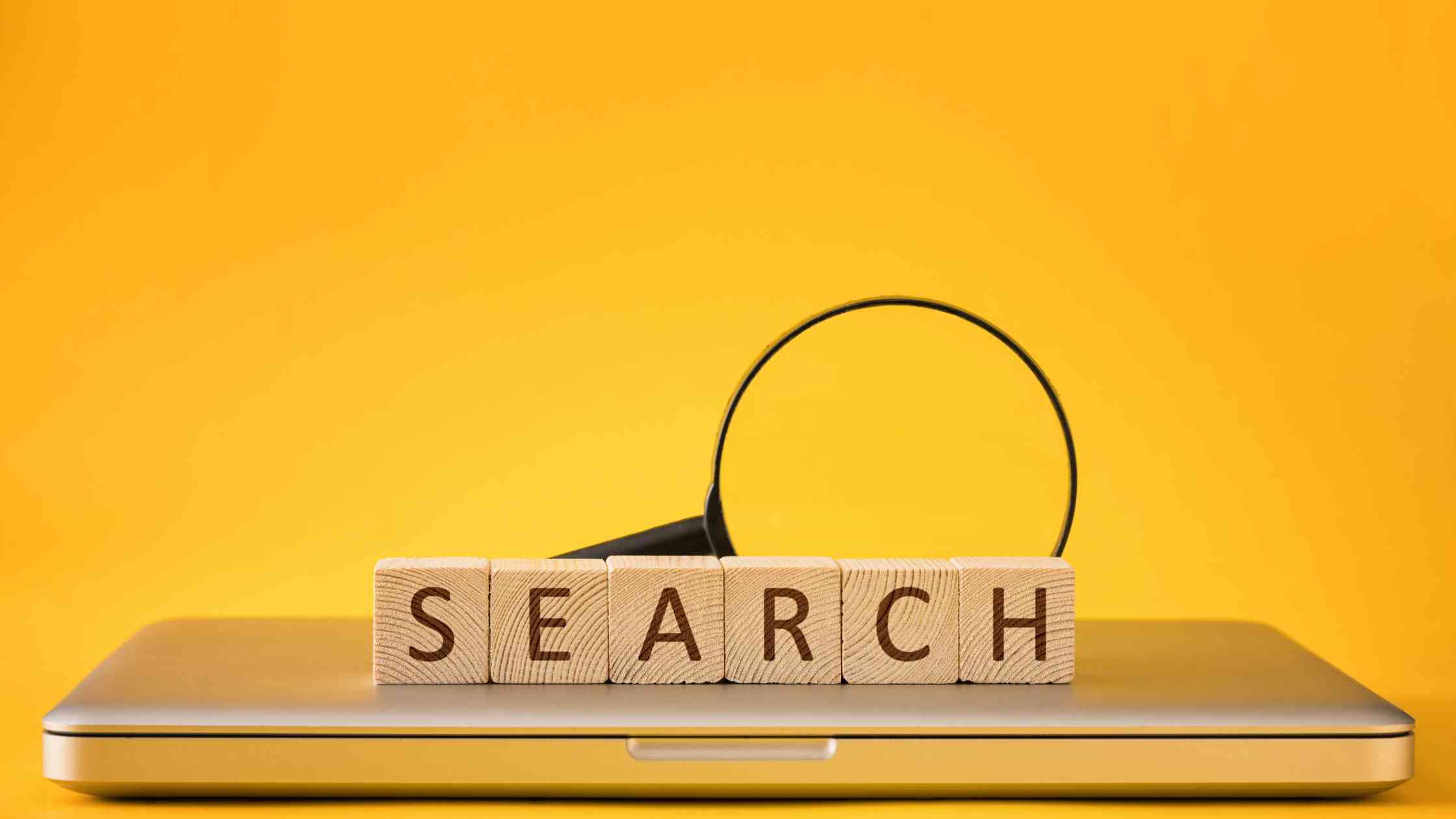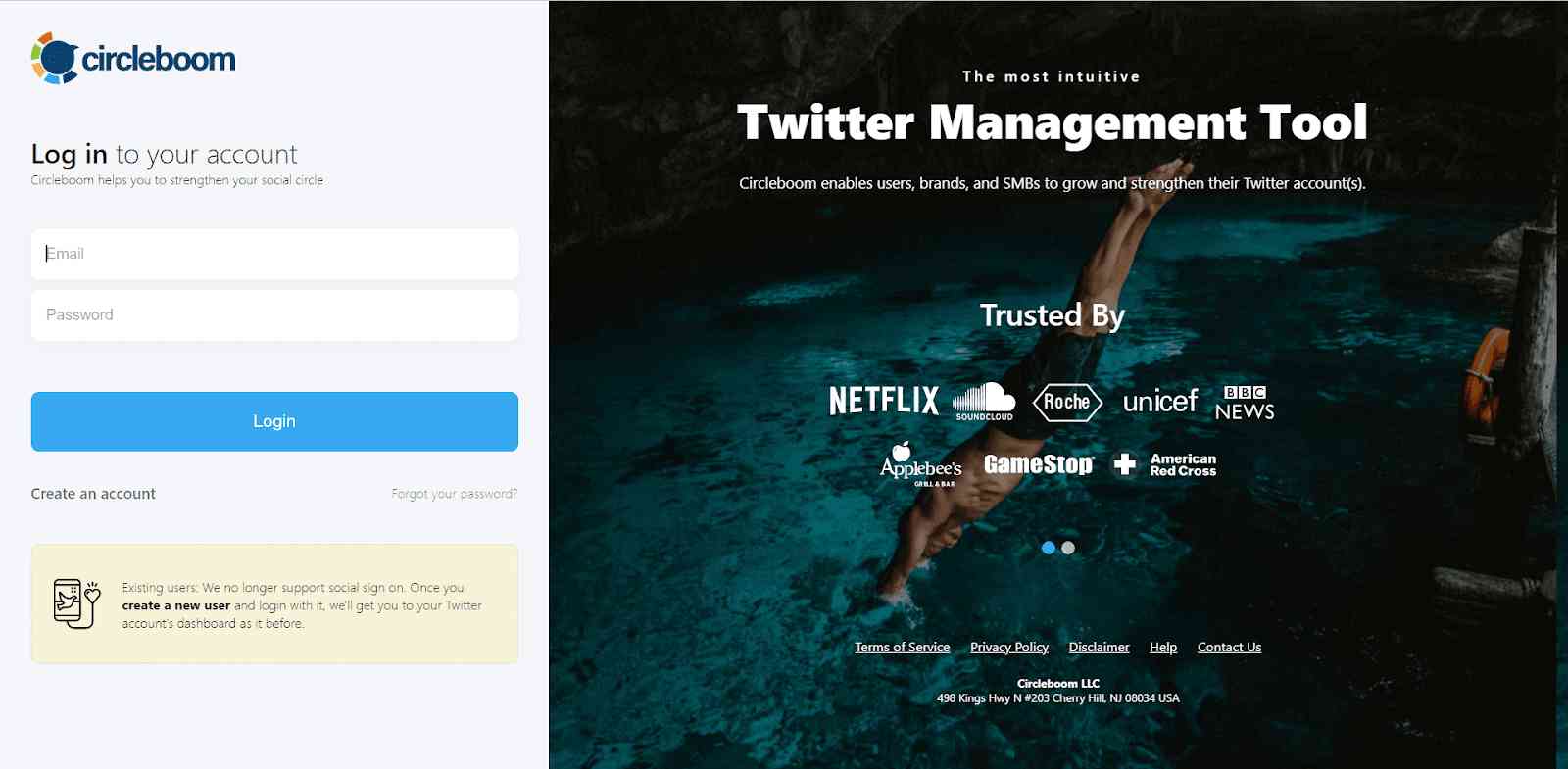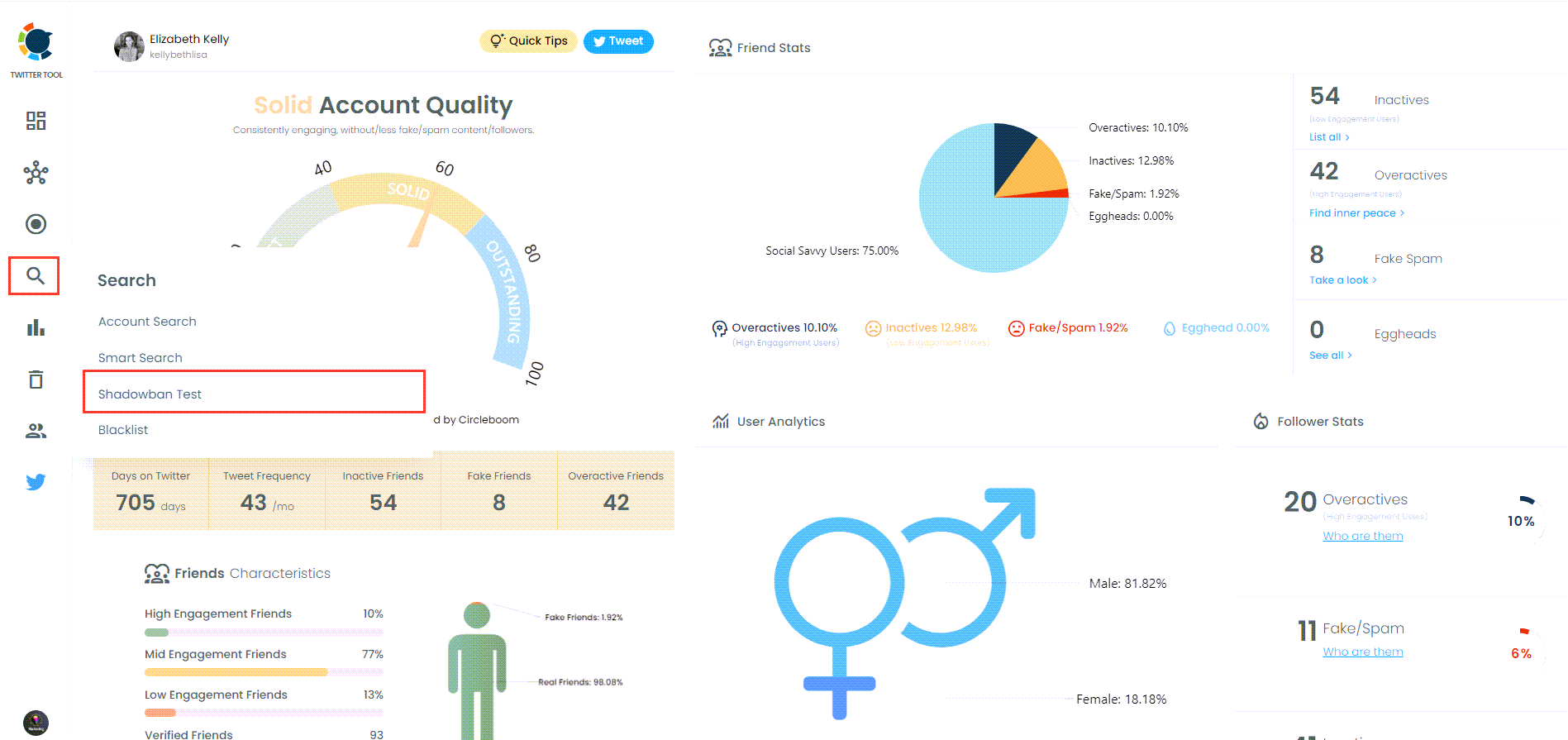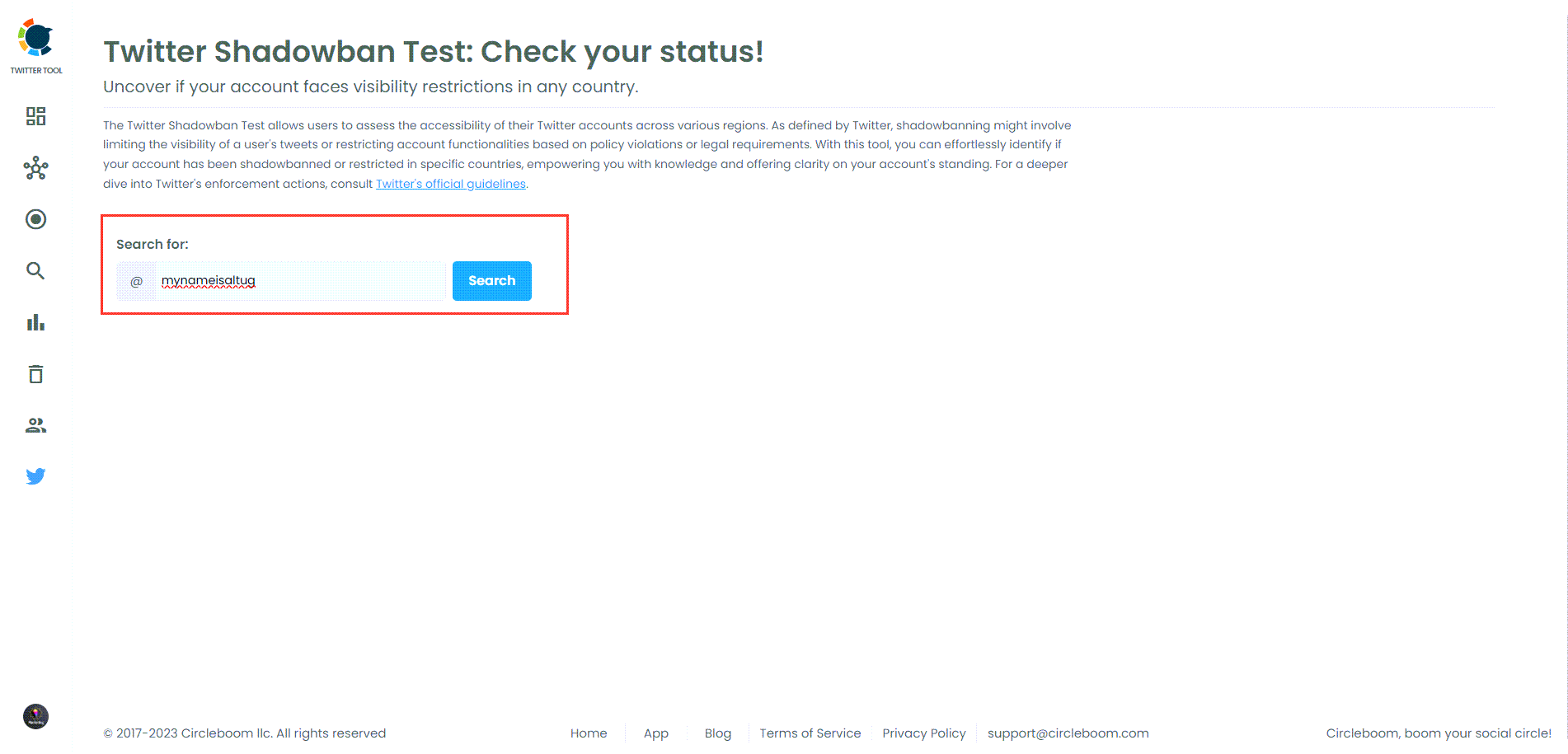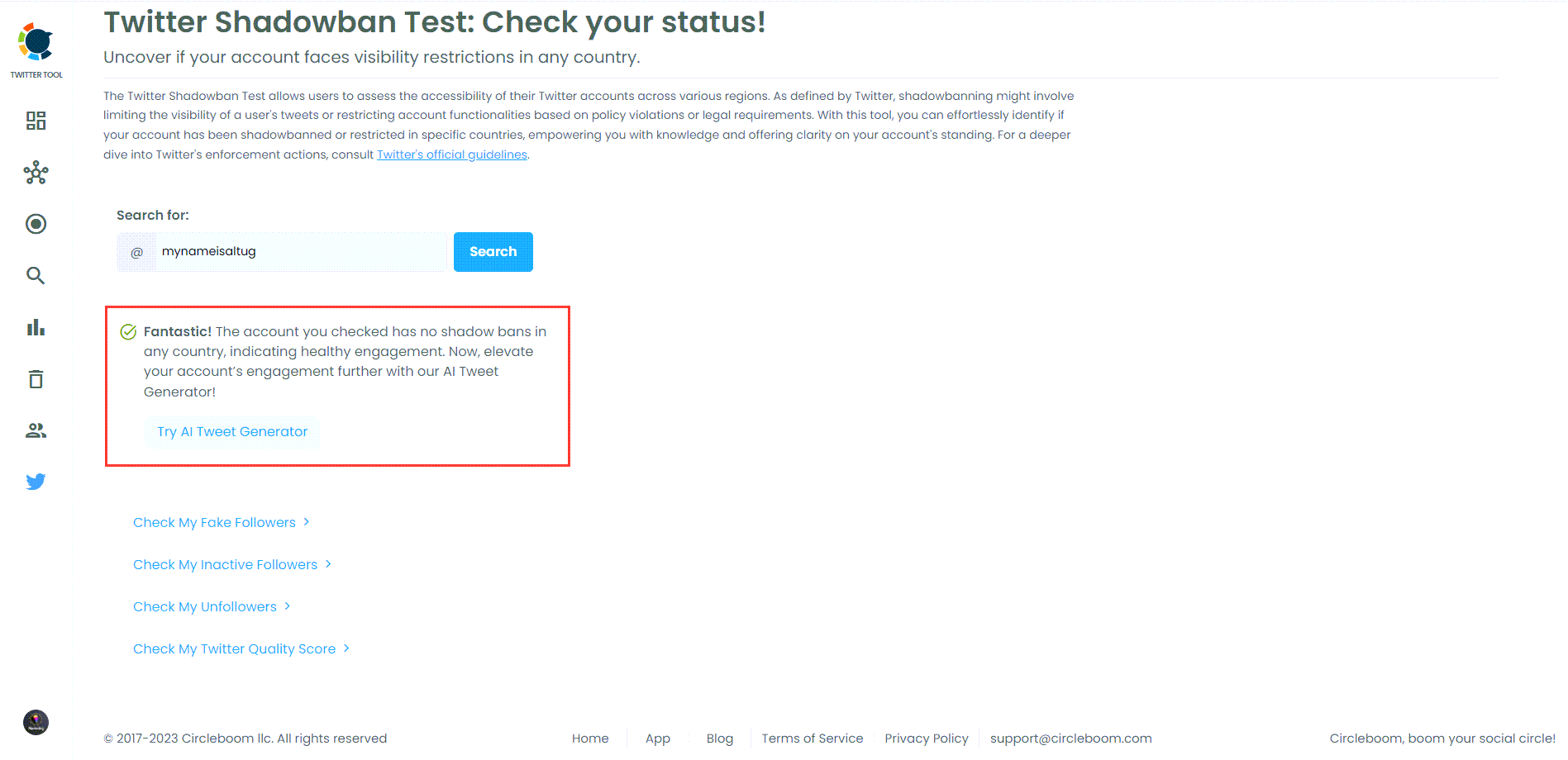Yes, it is! Let's figure it out ⬇️
Recently, I came across a question on the Quora site and started researching. This question was about hiding yourself in the search section on Twitter. This question caught my attention since I actively use social media, especially Twitter. I realized there were few answers to this question online, so I started writing this blog post.
I hope you enjoy reading it. In the dynamic world of social media, privacy remains a top concern for many users.
Twitter, known for its real-time updates and broad user base, presents unique challenges and opportunities for maintaining privacy. Many users wonder if it’s possible to hide from a Twitter search, whether to keep a low profile or manage their online presence.
In this blog post, we’ll explore the feasibility of hiding from a Twitter search and how tools like Circleboom can help manage your Twitter profile effectively.
Understanding Twitter Search
Twitter’s search functionality lets users quickly find tweets, accounts, hashtags, and trends. It’s an essential feature for discovering content, following news, and engaging with the community. However, this also means anyone can easily find your tweets and profile, raising privacy concerns.
Can you hide from a Twitter search?
The straightforward answer is not entirely. Twitter is fundamentally a public platform designed to promote open communication. While there are strategies to limit your visibility, achieving complete anonymity is difficult. Here are some methods to reduce your searchability on Twitter:
Make Your Account Private
- How to do it: Go to Settings and Privacy> Privacy and Safety> Audience and tagging, then check the box for "Protect your Tweets."
- Effect: When your account is private, only your approved followers can see your tweets, and you have control over who follows you.
Limit Profile Information
- How to do it: Avoid using your full name, location, or other personal details in your profile.
- Effect: Reduces the chances of being found through profile searches.
Block and Mute
- How to do it: On a user's profile, click the three dots (more options), then choose "Block" or "Mute."
- Effect: Blocking prevents specific users from seeing your tweets, while muting hides their tweets from your feed without notifying them.
Tweet Wisely
- How to do it: Be cautious with the content you share. Avoid using common hashtags or tagging locations to remain less searchable.
- Effect: Makes your tweets less discoverable through keyword and hashtag searches.
Use Anonymized Accounts
- How to do it: Create an account using a pseudonym and generic profile information.
- Effect: Keeps your real identity hidden, making linking the account to you harder.
Despite these measures, determined users may still find ways to locate your profile or tweets. Thus, while you can reduce your visibility, complete invisibility on Twitter is challenging.
Some of Circleboom's Useful Features
Account Analytics
- Features: Detailed analytics about your account activity, follower engagement, and tweet performance are provided.
- Benefits: It helps you understand your account’s visibility and engagement patterns.
Clean Up Your Account
- Features: You can unfollow inactive or irrelevant accounts and clean up your following list.
- Benefits: Reduces your digital footprint and makes your account less visible to unwanted followers.
Delete Old Tweets
- Features: Enables mass deletion of old tweets.
- Benefits: Helps remove outdated or potentially compromising tweets, ensuring only your most relevant content remains visible.
Manage Followers
- Features: Analyze your followers, identifying and removing fake, inactive, or non-engaging followers.
- Benefits: You can maintain a more controlled and private follower base by removing those who don’t add value.
Automate Actions
- Features: Offers automation for scheduled tweets, auto DMs, and more.
- Benefits: Helps manage your account activity discreetly, reducing the likelihood of unwanted attention and interactions.
Smart Search
- Features: Advanced search capabilities to find and manage specific tweets, hashtags, or users.
- Benefits: Enables you to monitor and manage your presence more effectively by identifying.
Practical Tips for Using Circleboom
- Scheduled Deletions: Set up scheduled tweet deletions for old content to keep your profile up-to-date and minimize discoverability.
- Follower Management: Continuously refine your follower list to ensure only trusted individuals can access your tweets.
- Content Monitoring: Use Circleboom’s intelligent search to monitor content related to your account.
HOW TO CHECK TWITTER SHADOWBAN
You don’t need to find out what you did wrong and get shadowbanned on Twitter anymore! Circleboom says if you are shadowbanned or not with one click! Let’s find out:
01 Open Circleboom Twitter in your browser or your iOS device.
Aren’t you a Circleboomer yet? Get a new account in one minute.
02 You will connect your Twitter account to Circleboom.
It’s an automated process; you will only need to follow instructions.
03 Now, you are on Circleboom’s dashboard. Move your cursor to the left and find the “Search” tool.
A menu will appear under the tab. You will see the “Shadowban Test”.
04 You should enter the account username; you will check if it is shadowbanned. It may be your or someone else’s profile.
Click on the “Search” button when you are done writing.
Circleboom will show you immediately if this account is shadowbanned and provide solutions for being shadowbanned on Twitter.
RELATED FEATURES
- Find the best time to tweet with Circleboom Twitter.
- Check and find who unfollowed you on Twitter with one click!
- Check your fake followers on Twitter.
- Check your inactive Twitter followers!
Conclusion
While it’s challenging to completely hide from a Twitter search, strategic measures and tools like Circleboom can significantly enhance your control over your Twitter presence. By being proactive and mindful of your Twitter activity, you can enjoy a more automated and secure social media experience.
Circleboom Twitter
Circleboom enables users, brands, and SMBs to grow and strengthen their Twitter accounts.