Bulk Delete Tweets
Delete tweets in bulk without having any difficulty! Mass delete X posts!









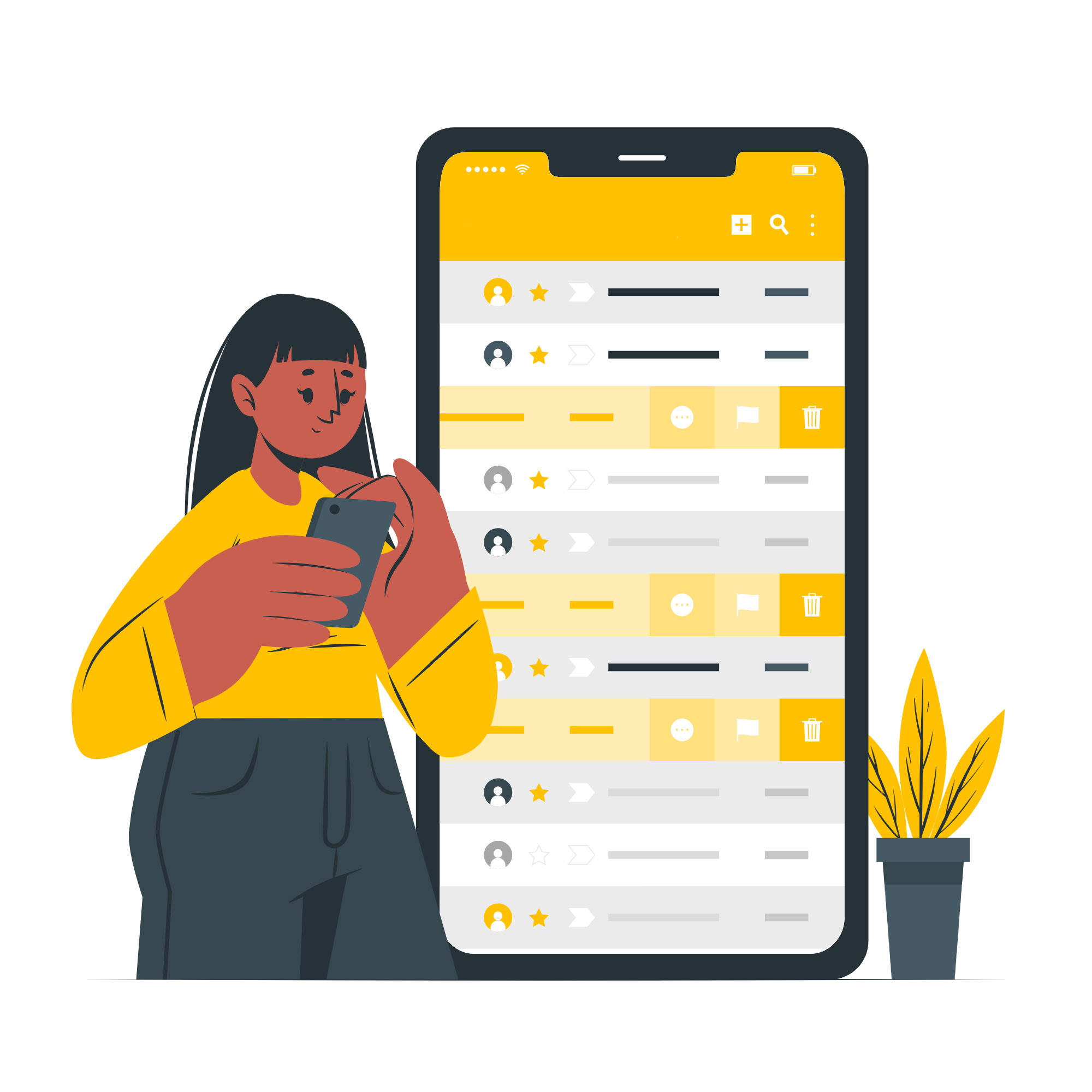
Circleboom : An Official Enterprise Developer
"Work with a trusted X Official Enterprise Developer to expand what's possible for your business. Each Official Enterprise Developer has been selected for the program after an extensive evaluation, and represents excellence, value, and trust." — X (Twitter)Circleboom Twitter Tool
Circleboom Twitter management tool provides account analytics, follower/friends insights, tools to check, fakes, spammers, inactive accounts, advanced account search and delete tweets services.

BULK DELETE TWEETS BY DATE
Do you want to get rid of that one tweet you sent out in December of last year? Can't you seem to find enough time to erase all of your tweets from 2020? Or is it that one tweet you posted on Valentine's Day that needs to be deleted? Whatever your reason to bulk delete tweets by date, getting rid of old tweets is no longer a problem with the right solution.

BULK DELETE TWEETS WITH SPECIFIC LANGUAGE
You can delete your old tweets with a specific language on Circleboom Twitter. Do you know that? For example, if you want to delete your old tweets in Spanish and keep only tweets in English, you can use Circleboom to filter your old tweets by language and bulk delete your old tweets.
All you have to do is first download your Twitter archive. Then, you upload it on Circleboom and filter your old tweets by language. We will list your old tweets. You can select some or all of them and bulk delete your old tweets with specific language.
DELETE OLD TWEETS IN BULK FREE
With Circleboom, bulk delete tweets is not a problem anymore. You can handle that and delete your multiple tweets in bulk for free without spending plenty of time and effort. Circleboom simplifies a time-consuming process, and if you value your time, this is the ideal way to bulk delete tweets.

BULK DELETE OLD TWEETS ON IPHONE
Thanks to Circleboom Twitter's iOS app, you can mass delete your old tweets on your iOS device. It is very easy and quick to bulk delete your tweets on your iPhone.
Take your Twitter management assistant wherever you are!

BULK DELETE TWEETS FROM GOOGLE SEARCH
Even if you delete your Twitter tweets, they can appear on Google search results. So, you need a unique solution to bulk delete your old tweets from Google results.
Circleboom Twitter enables users to delete the Twitter history archive. When you delete your Twitter archive, your tweets will eventually be removed from Google search results.
DELETE TWEETS IN BULK FOR FREE
Many of us may have undergone radical changes in our personal lives and occupations and require a fresh start. Although the reasons for removing tweets may vary, the technique remains the same. With Circleboom Twitter's unique Bulk Delete Tweets feature, you can delete all your tweets in bulk for free within seconds!

MASS DELETE TWEETS WITH CERTAIN WORDS
Wouldn't it be perfect to bulk delete tweets by keyword? Your opinions may have changed, or your tweets may contain some embarrassing words.
In such cases, Circleboom Twitter enables users to mass delete tweets with certain words. You can clean up your Twitter history by batch deleting your old tweets with specific keywords and clean your past on Twitter.

BULK DELETE YOUR TWITTER MEDIA
Maybe you are up to bulk deleting only your old tweets with media. Then, Circleboom Twitter is in your service! You can list only your old tweets with media and bulk delete your Twitter pictures or videos quickly, easily, and safely.
Circleboom Twitter provides the best method to bulk delete Twitter media. Thanks to the authorization with Twitter, all actions on Circleboom are safe, and you don't jeopardize your account.

MASS DELETE TWEETS OLDER THAN A YEAR
As time changes, people change, and their opinions, ideas, and feelings change. So, you may demand to keep only your recent tweets and bulk delete the rest. For example, you can bulk delete tweets older than a year and keep only your last tweets.
All is possible with Circleboom! You can filter your old tweets by date and keep your favorite ones as you wish! You can bulk delete your tweets older than a year or more.

BATCH DELETE HISTORICAL TWEETS
Do you have some historical tweets? Tweets older than 10 years or more, can be counted as historical tweets. And, those tweets can reflect you different than who you are now! So, you can fix your presence on Twitter by bulk deleting your old, historical tweets.
It is very quick and easy process with Circleboom Twitter to download your Twitter history archive, upload it on Circleboom, filter your old tweets by date and bulk delete your old tweets.

YOU'RE SAFE ON CIRCLEBOOM
Circleboom ensures the security of your account while it is in use. Remember that while numerous third-party apps provide services to delete tweets in bulk, they cannot claim superior protection as Circleboom guarantees. That's why Circleboom is preferred by many international cooperates around the world.
HOW TO BULK DELETE TWEETS
You can delete more than 3,200 tweets with Circleboom! Let's find out how to do it:
Log in to the Circleboom Twitter.
If you don't have a Circleboom account yet, you get one in seconds!
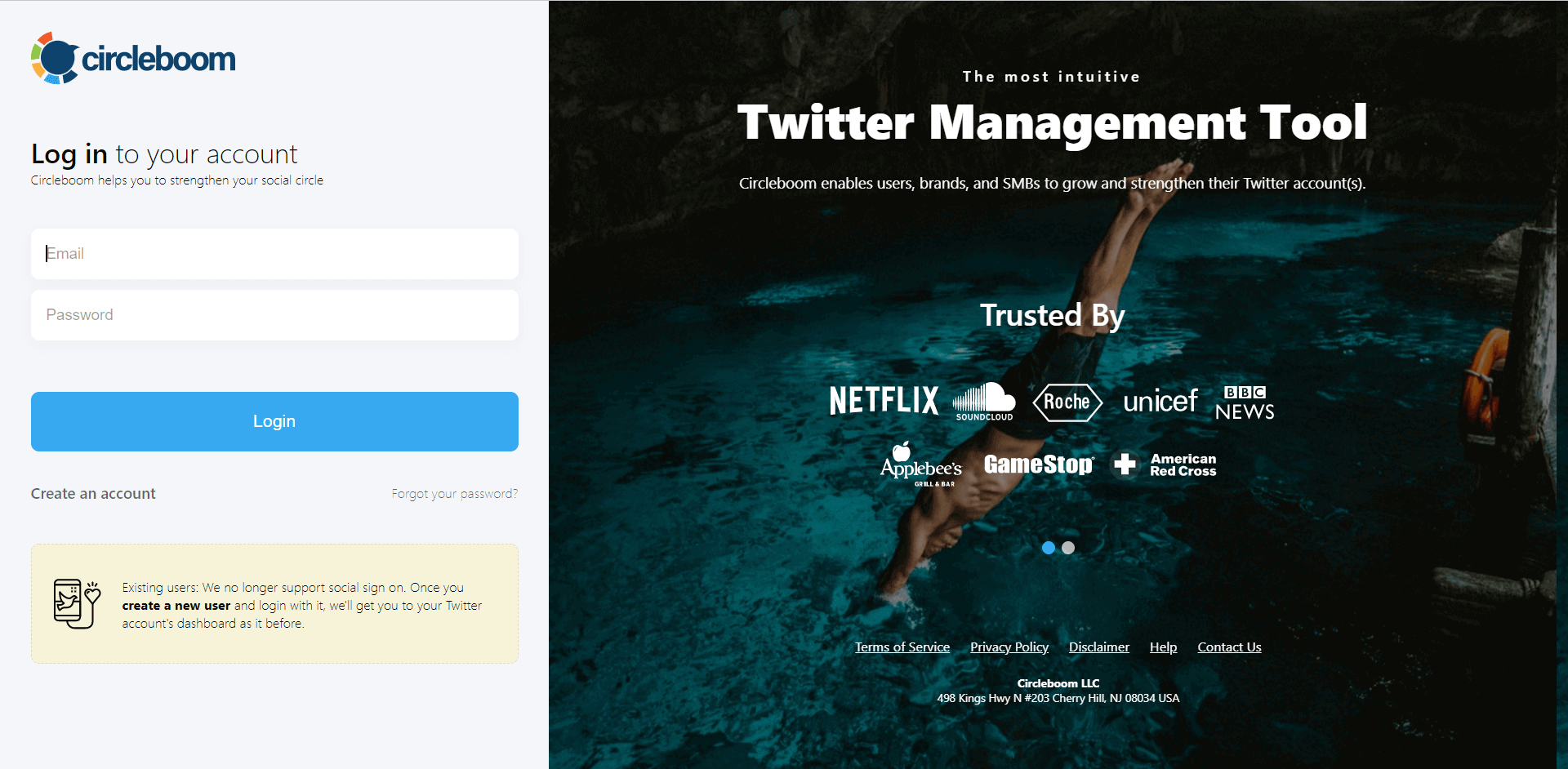
If you haven't connected your Twitter account to Circleboom yet, let's quickly authorize Circleboom Twitter.
You're almost there!

On the Circleboom Twitter dashboard, go to the left-hand menu and find the "My Tweets" section.
After that, find "Delete all My Tweets" from the menu.
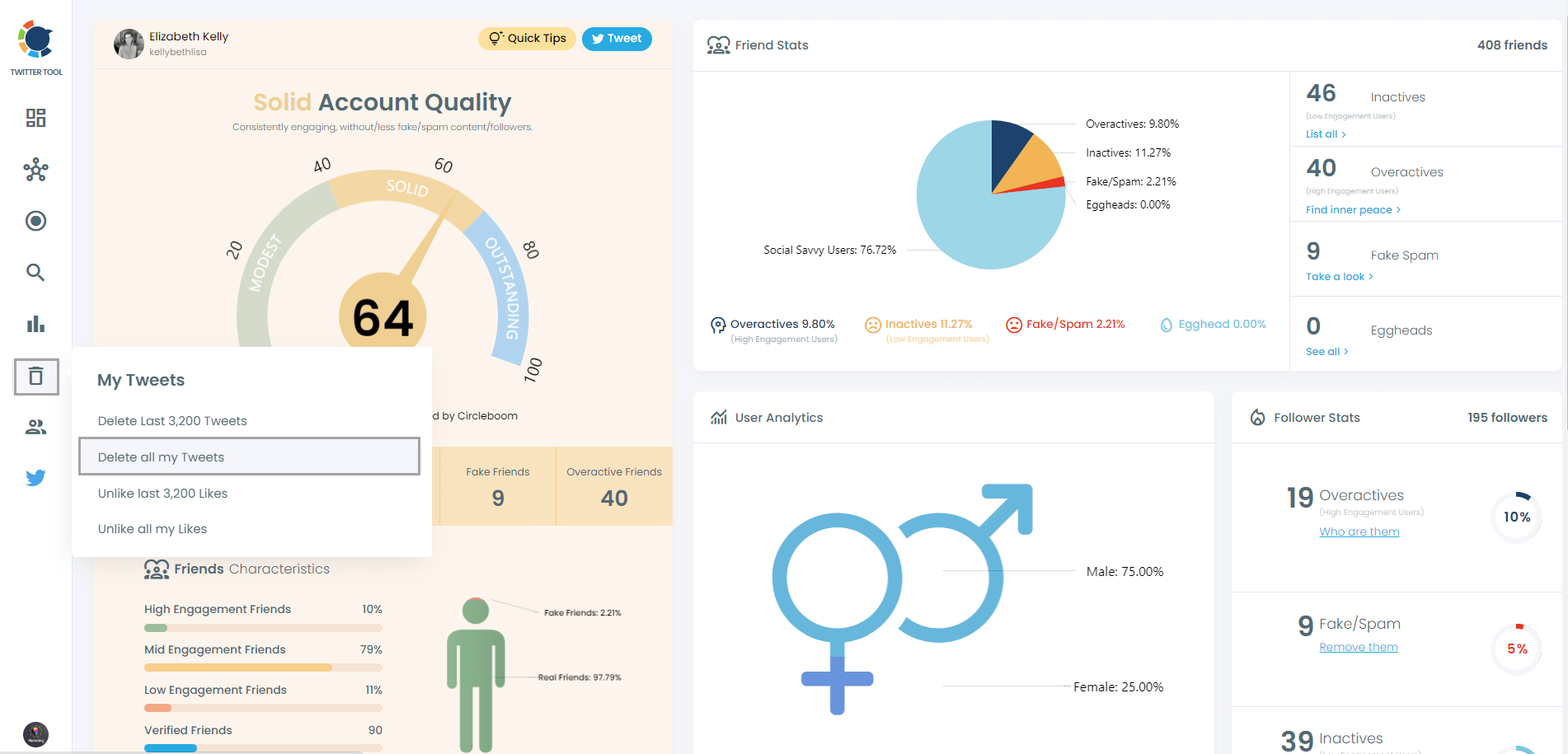
Once you've entered the dashboard to bulk delete tweets, you will have two major options, bulk delete tweets by keywords or bulk delete tweets by date.
You can mass delete tweets and clean your Twitter account as it is created now! Or you can apply filters, find some tweets by date, keyword, language, etc. and mass delete them!
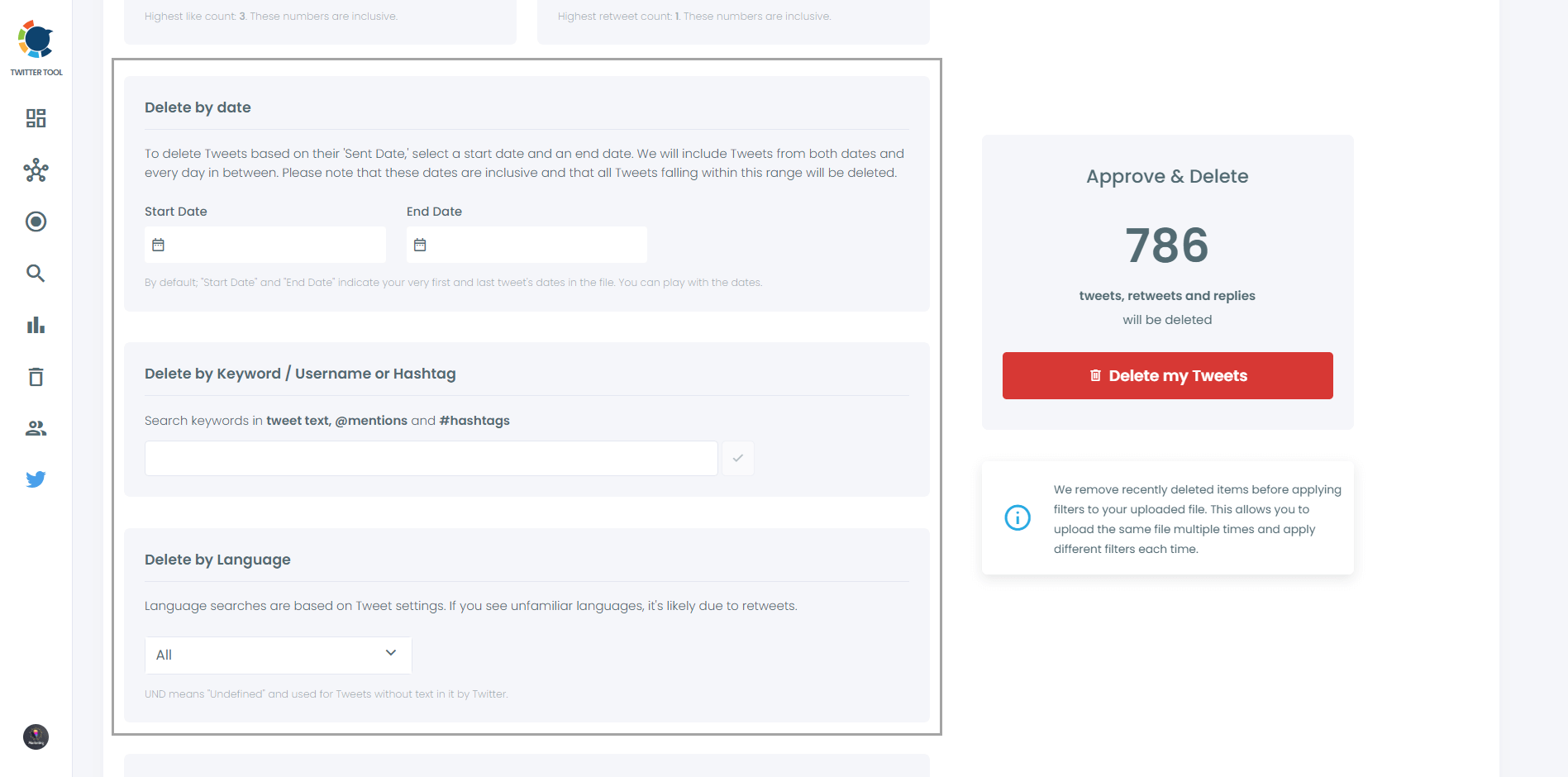
For the second option, bulk delete tweets by date, you should type search any particular date (for instance, 9/08/2021 for August 9, 2021) to delete your tweets by date.
Once you've submitted the date, your tweets from that date will appear. Afterward, you can either bulk delete tweets by date via choosing them one by one or choose them all via checking them in bulk.
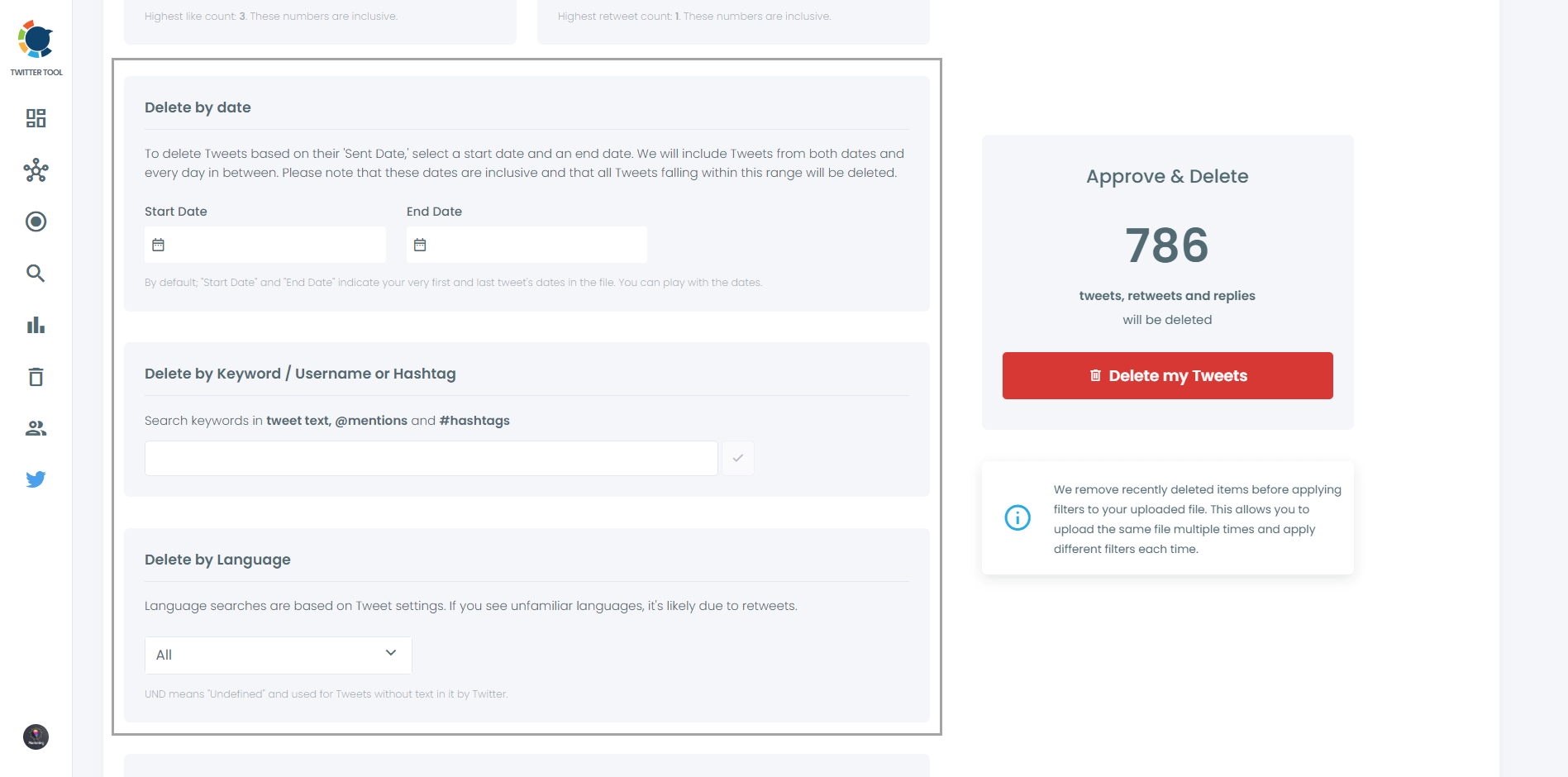
Deleting tweets is not a recoverable action! So, you must be sure before mass deleting your tweets!
You can visit "Delete All Tweets" and bulk delete multiple tweets with options like "post type", "like count", "repost/retweet count", "date", "language", "filter by media", "exclude tweets".
You can clean your X account in mass with Circleboom!
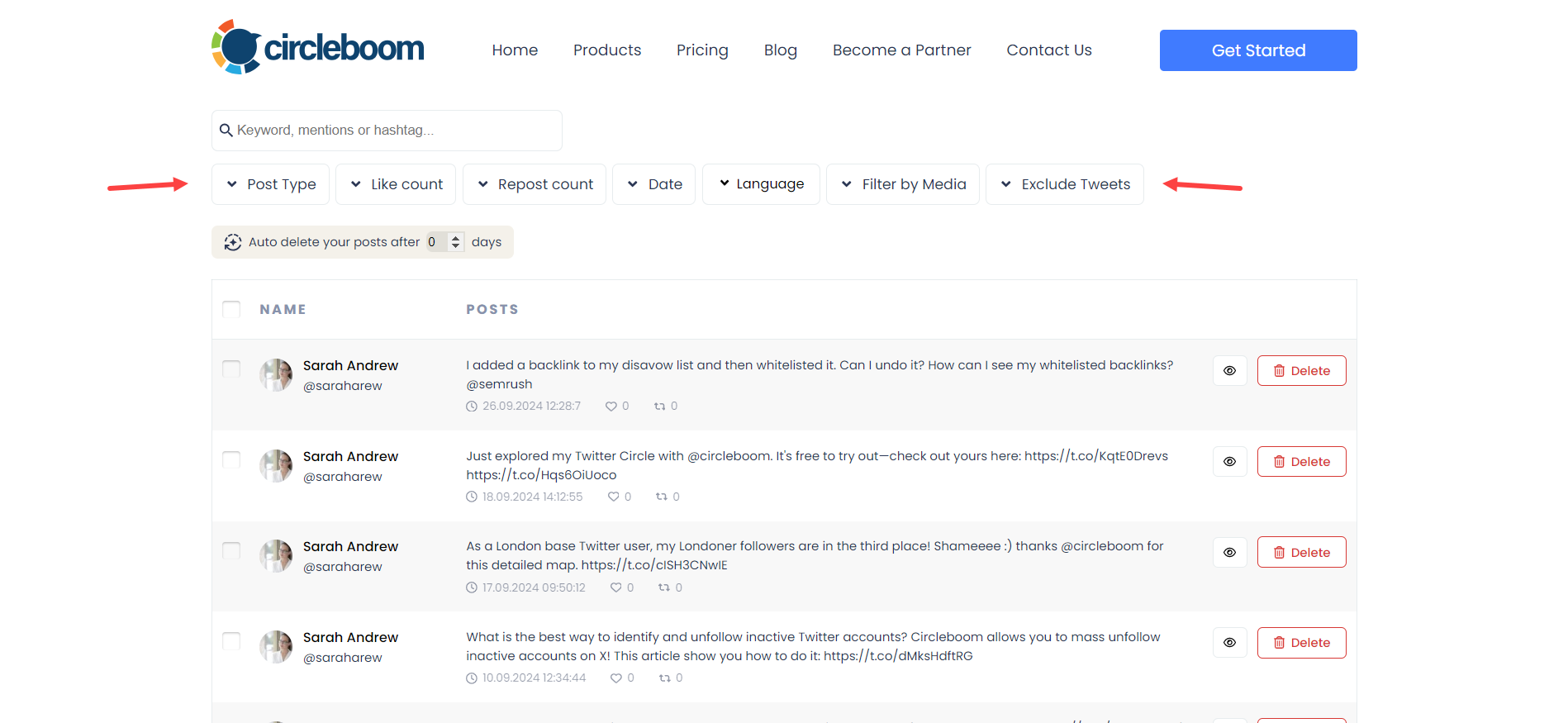
Bulk Delete Tweets
Let's find out how to mass delete tweets with Circleboom!
Do you want to have a new, cleaner appearance on Twitter? If so, maybe you should consider deleting your tweets, deleting retweets, or removing your old Twitter likes!
Are you looking for a comprehensive social media scheduler? Take advantage of Circleboom Publish's Twitter Scheduler, Facebook Post Scheduler, LinkedIn Post Scheduler, Instagram Post Scheduler, Pinterest Pin Scheduler and Google My Business Scheduler!
Manage all social media in one place! One dashboard, less effort.

