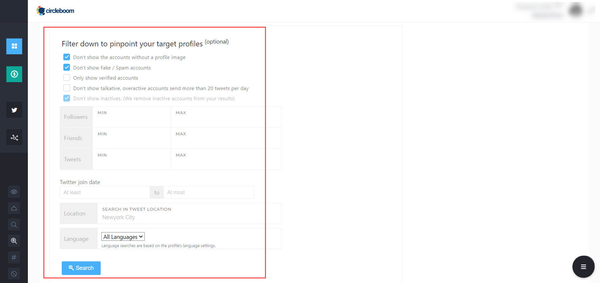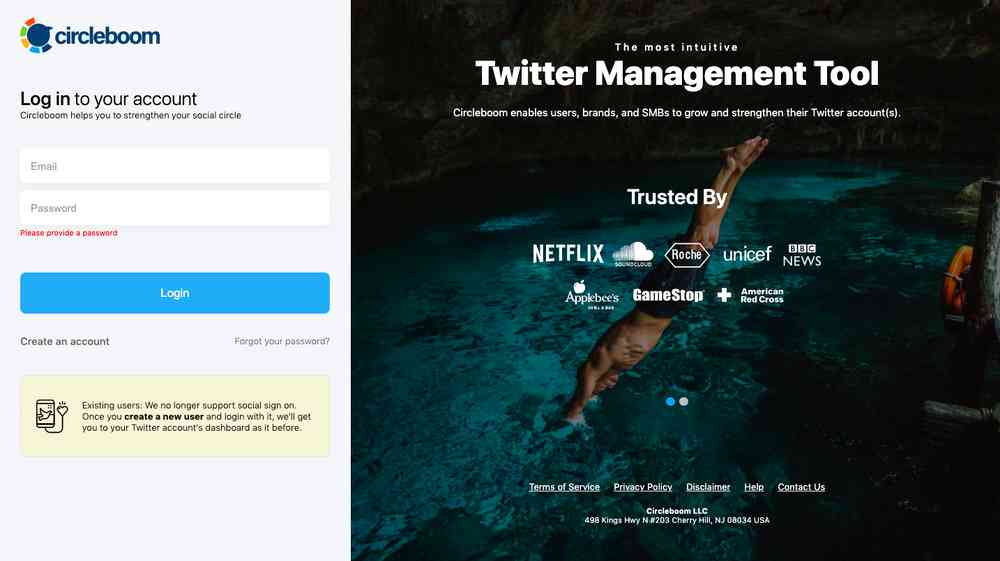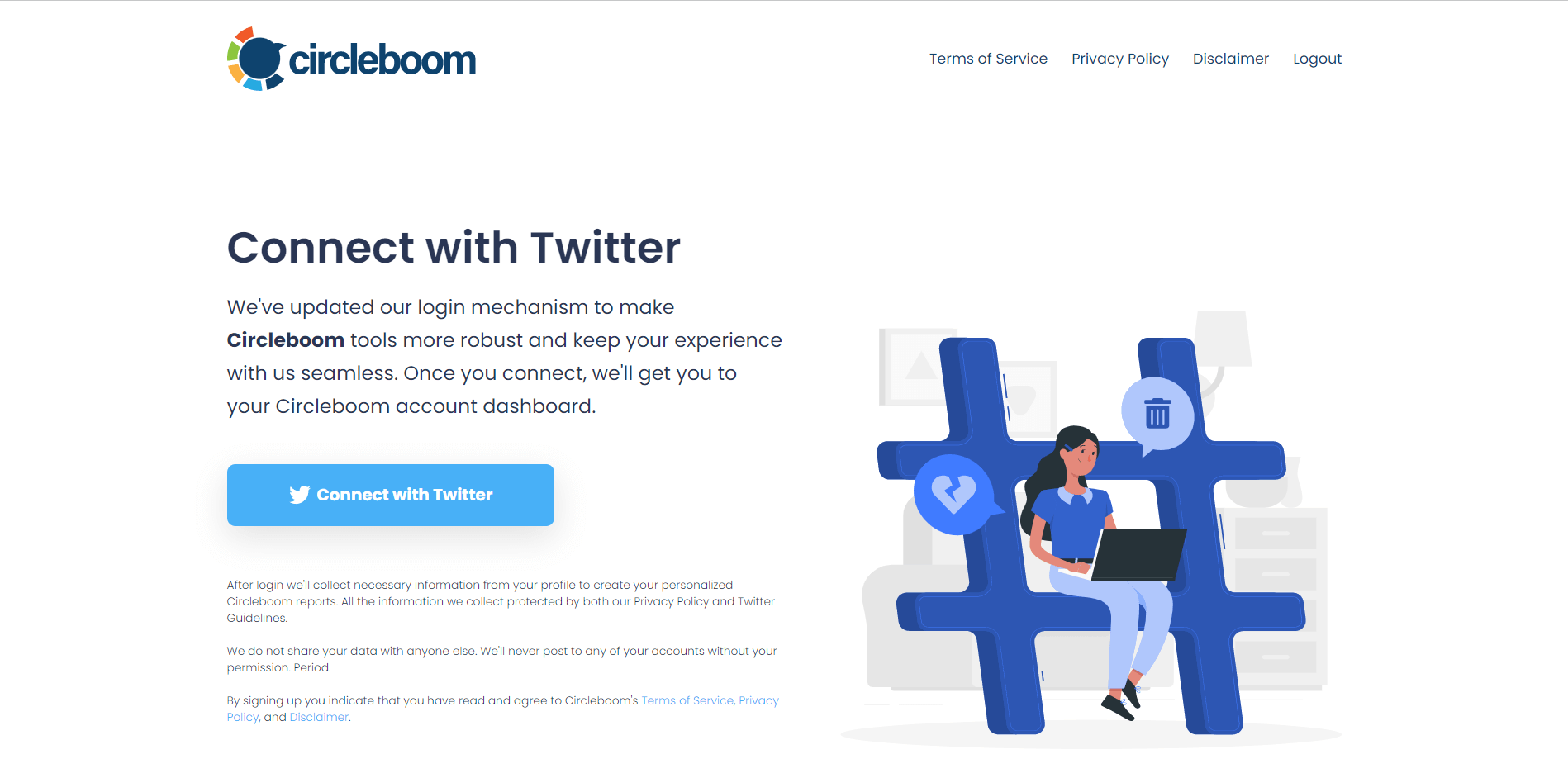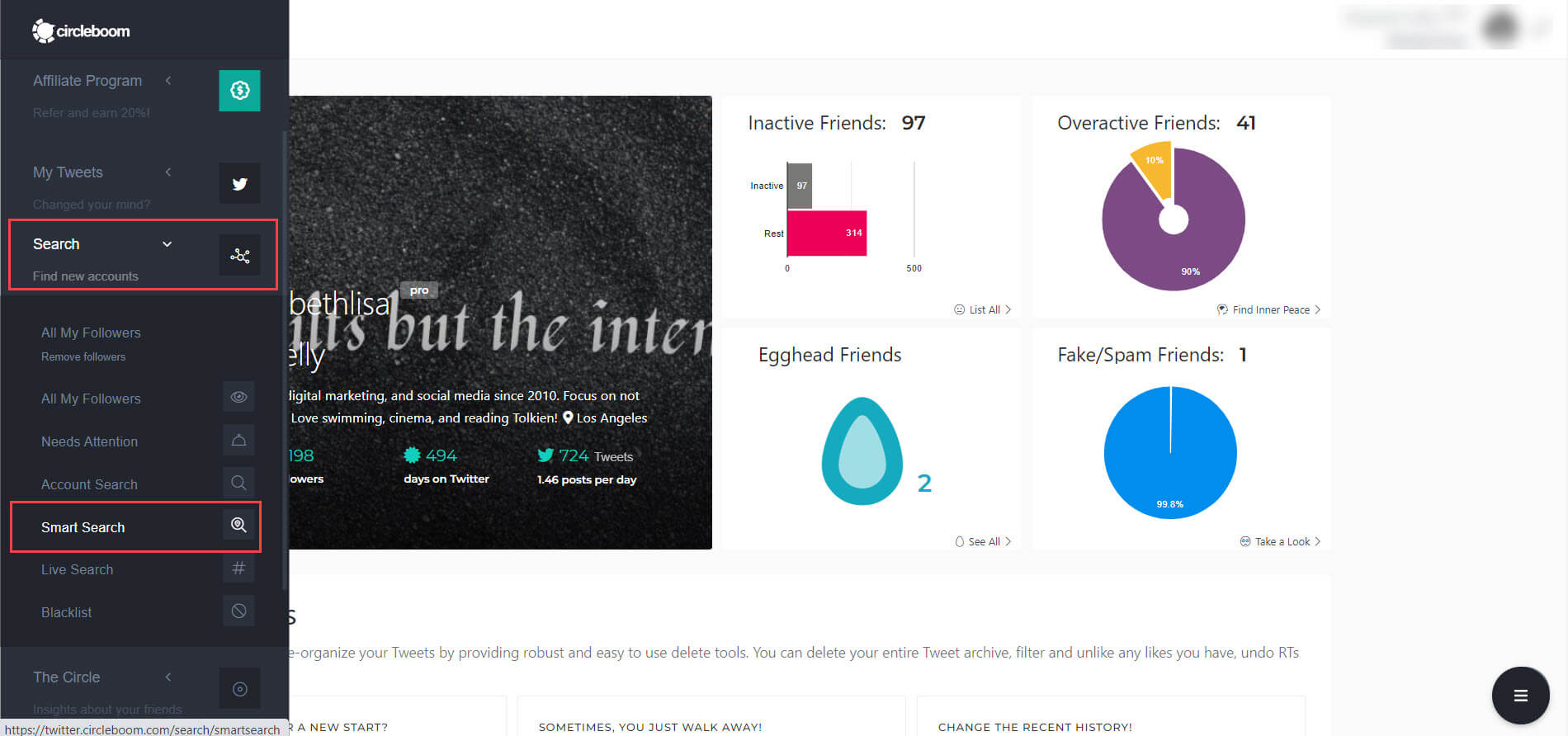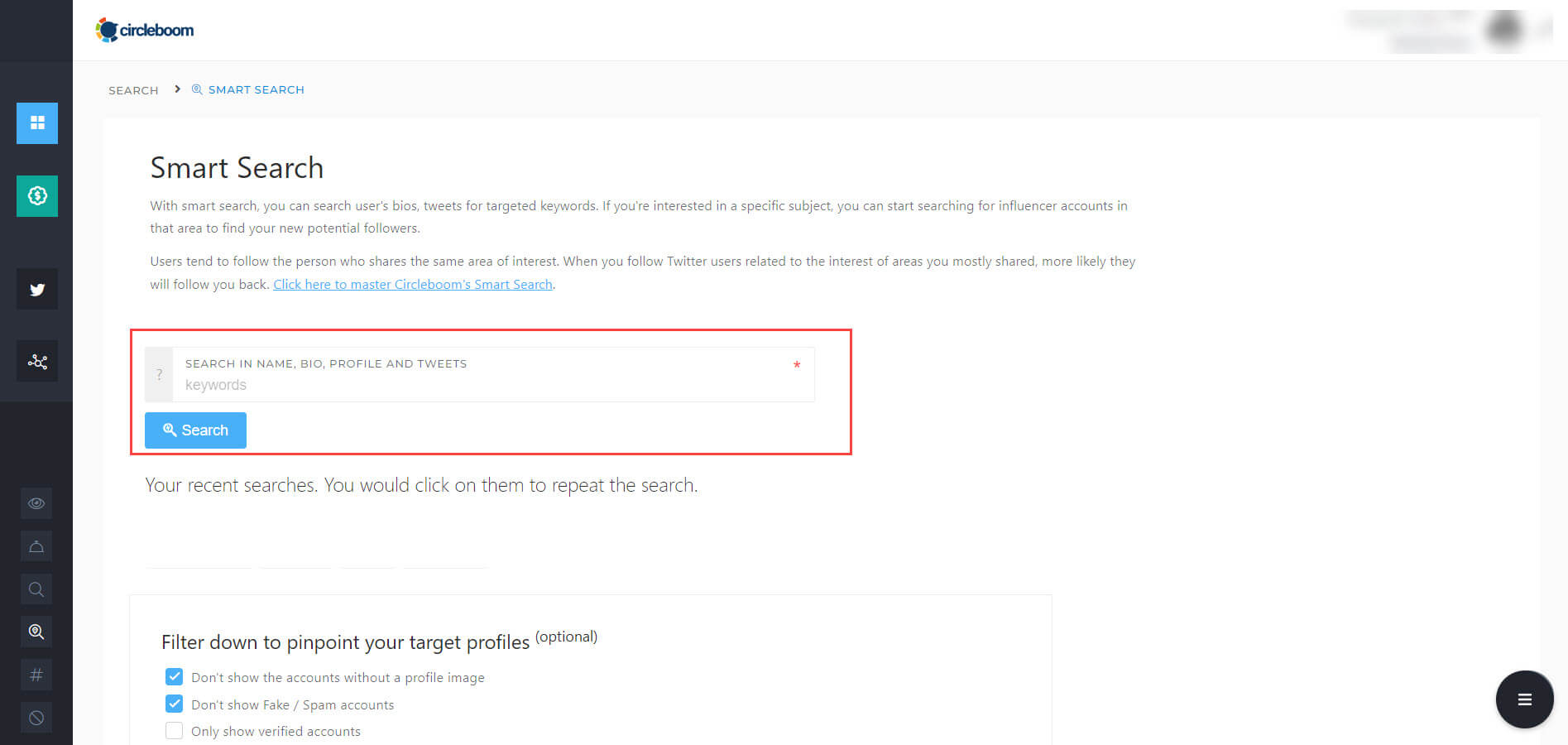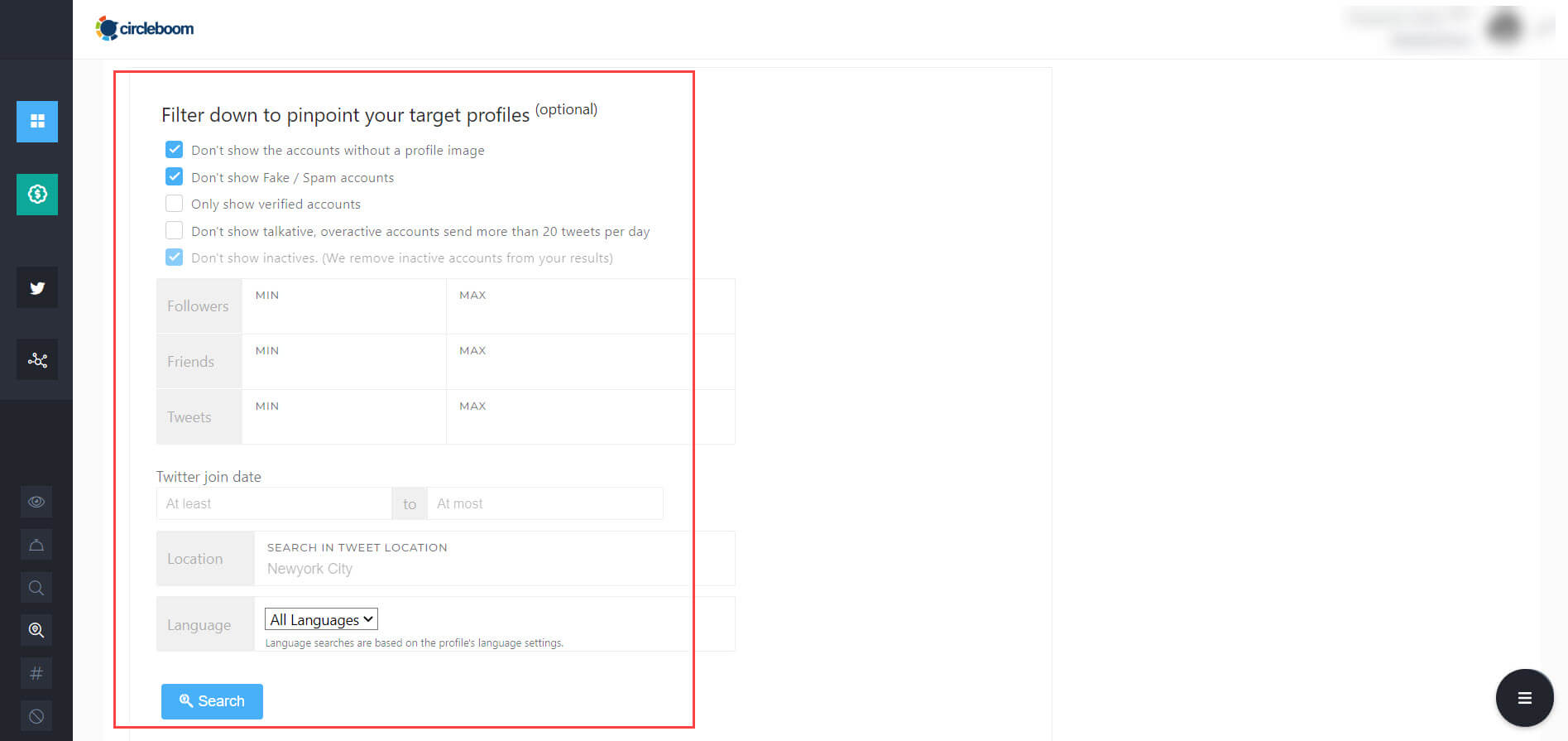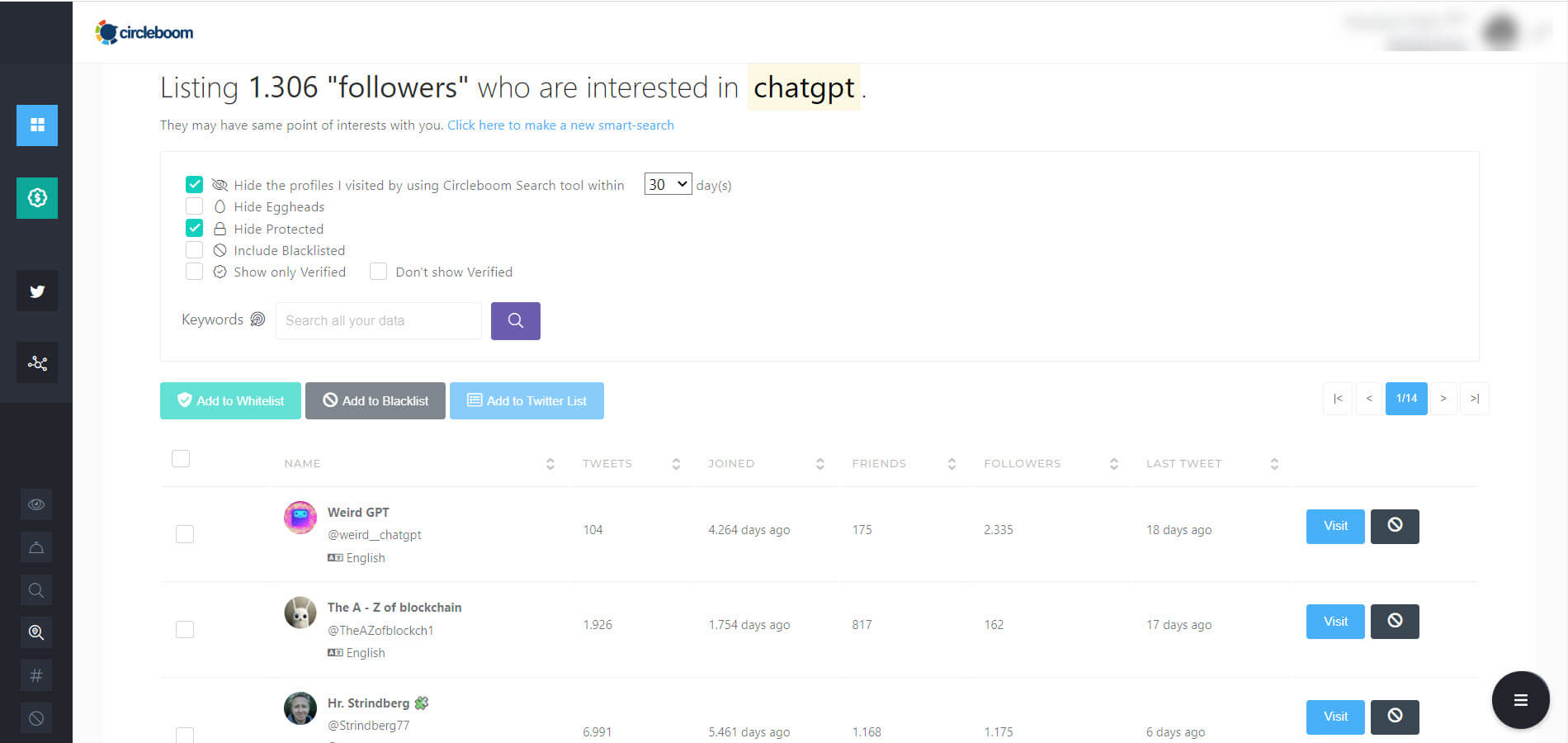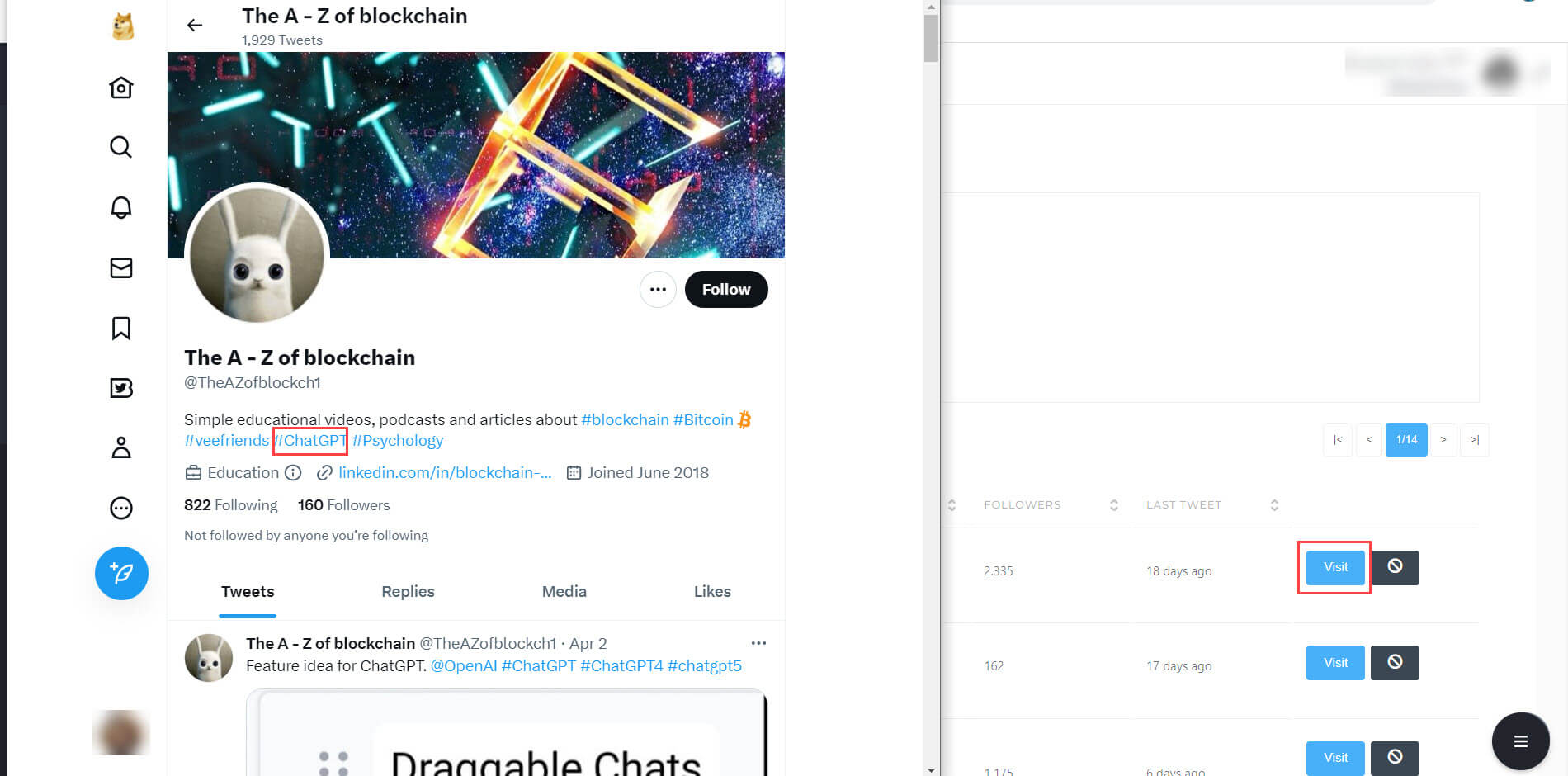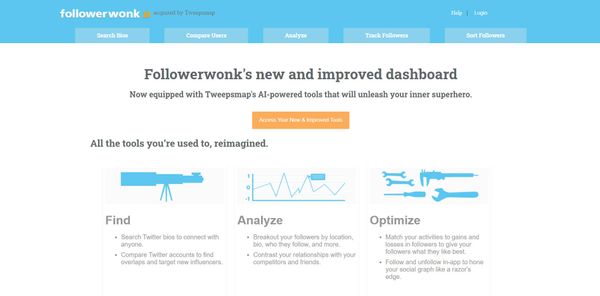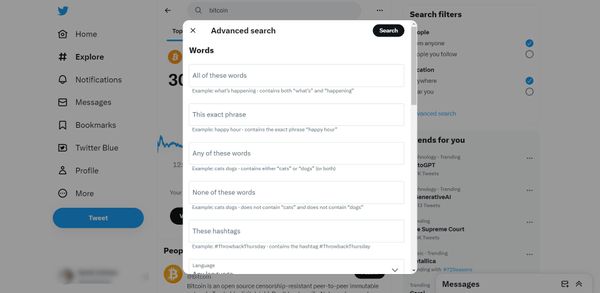There are too many Twitter profiles. You can only find accounts that are worth following with an advanced search in Twitter Bios and Profiles!
By searching Twitter Bios and Profiles, you can:
- find who to follow on Twitter,
- keep following - follower ratio at a reasonable level,
- have an enhanced personalization,
- increase engagement for your content.
In this article, we will list the top 11 tools to search Twitter Bios and Profiles.
Let's begin!
Best X Apps and Websites to Search Twitter Bios and Profiles
Here are the top tools that you can conduct an advanced search in Twitter Bios and Profiles:
#1 Circleboom
Circleboom has the ability to look for a particular word or phrase in Twitter Bios or Profiles. You can easily search for hashtags and keywords among millions of Twitter profiles and retrieve information about the accounts of users who have mentioned that hashtag or keyword. This tool can perform a hashtag search in Twitter Bios and profiles, allowing you to find Twitter influencers, top Twitter users, or niche accounts based on hashtag and keyword searches.
Circleboom simplifies the process of identifying and searching for Twitter accounts by keywords and hashtags. The analysis provided by Circleboom can be used to develop a social media strategy. Once you find a relevant audience, your Twitter content will get more impressions and engagement.
This tool offers precise sorting options that allow you to obtain targeted information. You can also obtain a list of accounts that you wish to track. Circleboom Twitter provides precise tracking of their followers and friends count which can help you make informed decisions. Or, you can filter Twitter accounts by join dates and build a Twitter audience with “old” Twitter accounts.
You can also clean up your search results from fake/spam Twitter accounts. You can request that Circleboom won’t show fake accounts in your search results thanks to Fake Account Checker. Or, you may just want to see verified Twitter accounts after a search. Again Circleboom will only list verified Twitter accounts.
Once you find your targeted accounts, you can add them to Twitter lists in bulk and “follow” them without destroying your following/follower ratio. Twitter List Manager on Circleboom helps you add people to your existing Twitter lists and/or create new ones in one dashboard.
You should follow these steps to search Twitter Bios and Profiles with Circleboom:
#1: Log in to the Circleboom Twitter.
If you don't have a Circleboom account yet, you get one in seconds!
#2: If you haven't connected your Twitter account to Circleboom yet, let's quickly authorize Circleboom Twitter.
You're almost there!
#3: On the Circleboom Twitter dashboard, go to the left-hand menu and find the "Search" section.
Then, find "Smart Search" under the "Search" menu and click on it to continue.
#4: Once you've entered the dashboard to search Twitter bios and profiles, you will have a search bar where you can enter your keywords.
You will type the keyword or hashtag and click on the blue “Search” button to get the results.
Also, you can apply filters to your advanced search on Circleboom. You can search Twitter accounts by follower number, join date, language, and even location.
#5: Let me search for “chatgpt”.
Circleboom will list Twitter accounts who use “chatgpt” somewhere in their Twitter bios and profiles.
You can visit their profiles by clicking on “visit” and follow them if you want. Or, you can create a Twitter list of them.
Thanks to Circleboom’s iOS app, you can search Twitter bios and profiles on your mobile devices. You can take your best Twitter assistant where you want!
Circleboom provides the ability to use specific filters when searching for information. You can personalize your search by applying various filters to your search results. This helps to ensure that you receive accurate and targeted results. Applying filters can also enhance your results when performing Twitter influencer searches. If you want to search in Twitter bios and profiles not in tweets, Circeboom is your best option!
You have the option to search for either Twitter bios or Twitter profiles. The search results can be filtered based on the minimum and maximum number of followers, followings, and tweets. Additionally, customization options are available to make advanced Twitter searches more effective. You can apply filters based on language and location to limit your search to specific locations or languages.
On Circleboom, you can also search Twitter followers on other Twitter users. If you want to know more about a Twitter user, finding his/her Twitter followers and analyzing them could be a good starting point!
Circleboom is preferred not only by thousands of individual social media users but also by small and corporate firms and non-profit organizations worldwide. Why? Because we also rigorously follow Twitter Rules and do not perform any action on Twitter that could compromise your account. With Circleboom, you're in good hands!
#2 Followerwonk
Followerwonk is a social media analytics tool that specifically focuses on Twitter. It provides a range of features that allow users to analyze and optimize their Twitter presence. One key feature is the bio search, which allows you to search for specific keywords or phrases in Twitter bios. This can help you identify users who mention particular interests, affiliations, or keywords in their bios, allowing you to discover a targeted audience on Twitter based on their bios.
Another feature of Followerwonk is follower analysis, which provides in-depth insights into your Twitter followers and those of your competitors. You can analyze your followers' demographics, interests, activity, and more, helping you understand your audience and tailor your content or engagement strategies accordingly.
Followerwonk also offers social graph analysis, allowing you to explore the relationships between Twitter users. You can visualize and analyze the connections between users, such as who they follow, who follows them, and who they have in common. This can provide insights into influential users, potential collaborators, or relevant communities on Twitter.
Account comparison is another useful feature of Followerwonk, which allows you to compare Twitter accounts side-by-side. This can be useful for competitive analysis or benchmarking against industry peers, as you can analyze and compare the followers, bios, and other metrics of different users.
Additionally, Followerwonk provides options to export data and generate reports, allowing you to analyze and share your findings with your team or clients. You can export data in CSV format for further analysis or generate PDF reports for visual presentations. Followerwonk also allows you to save and track custom searches based on specific keywords, hashtags, locations, or other criteria, helping you monitor conversations or trends related to your interests or business.
#3 Twiangulate
Twiangulate is a specialized social media analytics tool designed for Twitter, enabling users to search Twitter bios and profiles and analyze and uncover relationships between Twitter users. One of its main features is the ability to identify common followers or friends among different Twitter accounts, which can be valuable for identifying users with shared interests, affiliations, or connections. This feature can help users discover potential collaborators or influencers in their specific niche.
Another notable feature of Twiangulate is its capability to analyze interactions between Twitter users. Users can track and visualize conversations, mentions, and replies between users, enabling them to identify influential users, key conversations, or industry trends. This functionality can provide insights into the dynamics of conversations on Twitter and help identify key players or opportunities for engagement.
Twiangulate also offers the ability to analyze the followers of specific Twitter accounts. This feature provides insights into the demographics, interests, and activity of the followers of a particular user, helping users understand the audience of that account and identify potential target audience segments for their own content or offerings.
Furthermore, Twiangulate includes features for mapping and visualizing Twitter networks. Users can create visual representations of the relationships between Twitter users, such as followers, friends, or common connections. This allows for a better understanding of the structure and dynamics of a particular Twitter community or network.
Another valuable feature of Twiangulate is its capability to analyze hashtags on Twitter. Users can track and analyze the usage of hashtags, discover influencers or users who frequently use a particular hashtag, and gain insights into the reach and engagement of hashtag campaigns. This feature can be beneficial for hashtag campaigns and understanding the impact of specific hashtags.
Lastly, Twiangulate provides the ability to export data and generate reports, making it easy to share findings with teams or clients. Users can export data in CSV format for further analysis or generate visual reports for presentations, allowing for seamless sharing of insights and findings.
#4 Tweepi
Tweepi is a Twitter management tool that offers a range of features for managing and growing your Twitter account, including the ability to search Twitter bios and profiles. It provides functionalities for managing followers, engagement, and performance metrics.
One of Tweepi's key features is follower management, allowing users to view and manage their followers based on different criteria. Users can easily identify inactive or irrelevant followers and make informed decisions about whom to follow back or unfollow.
Tweepi also provides a follow/unfollow feature, allowing users to quickly follow or unfollow multiple users in a targeted manner. Users can identify potential followers or influencers based on specific criteria, such as bios or profiles, and easily follow or unfollow them in bulk.
Engagement management is another useful feature of Tweepi, as users can view and manage mentions, replies, and direct messages in one place, making it easy to respond to interactions from their audience and maintain engagement. Tweepi also provides options for monitoring keywords, hashtags, or mentions in bios or profiles, allowing users to track conversations and engage with relevant content or users in real-time.
In addition, Tweepi offers analytics features for tracking Twitter performance. Users can monitor their follower growth, engagement metrics, and other account metrics over time to measure the impact of their Twitter activities and make data-driven decisions for their Twitter strategy.
#5 Buzzsumo
Buzzsumo is a powerful content marketing and social media analytics tool that provides insights and data to help businesses and marketers optimize their content strategy. One of its notable features is the ability to search Twitter bios and profiles, allowing users to discover influencers, potential collaborators, or relevant users to engage with on Twitter.
With Buzzsumo's Twitter search feature, users can input keywords, hashtags, or specific criteria related to their niche or industry to identify relevant Twitter profiles and bios. This allows users to find influencers, thought leaders, or users with similar interests, affiliations, or connections, and engage with them to expand their network or promote their content.
In addition to Twitter bios and profile search, Buzzsumo also provides other powerful features for content marketing and social media analytics. Users can track and analyze content performance, monitor brand mentions, identify trending topics, and measure social media engagement across various platforms, including Twitter, Facebook, LinkedIn, Pinterest, and more.
Buzzsumo also provides insights into competitors' content strategies, allowing users to analyze their top-performing content, identify their most influential social media followers, and uncover content gaps or opportunities to outperform the competition.
#6 Tweeple Search
Tweeple Search is a powerful Twitter search tool that allows users to search and discover relevant Twitter accounts based on specific criteria, including the ability to search Twitter bios and profiles. It provides detailed information about Twitter users, making it easy for users to find influencers, potential collaborators, or relevant accounts to engage with on Twitter.
With Tweeple Search, users can customize search filters to narrow down their results based on keywords, hashtags, location, bio keywords, interests, number of followers or following, language, and more. This allows users to easily find Twitter accounts that are relevant to their niche or industry, helping them connect with like-minded users.
One of the key features of Tweeple Search is its ability to search Twitter bios, which enables users to discover Twitter accounts that have specific keywords or interests mentioned in their bio. This feature is particularly useful for finding users who share similar interests or affiliations, making it easier for users to identify potential collaborators or influencers to connect with on Twitter.
Additionally, Tweeple Search provides detailed information about each Twitter account in its search results, including the account's username, display name, bio, follower and following counts, tweet count, engagement rate, and more. This information allows users to quickly assess the relevance and credibility of a Twitter account before engaging with it, helping users make informed decisions about which accounts to connect with on Twitter.
#7 Specrom
Specrom is a Twitter search tool that provides users with the ability to search and discover Twitter accounts based on specific criteria, with a unique feature of searching Twitter bios and profiles. This allows users to find accounts that have specific keywords or interests mentioned in their bio, making it easier to identify potential collaborators, influencers, or accounts relevant to their niche or industry. Specrom's advanced search filters also enable users to narrow down their search results based on keywords, hashtags, location, interests, language, and more.
In addition to its bio and profile search feature, Specrom also provides detailed information about each Twitter account in its search results, including the account's username, display name, bio, follower and following counts, tweet count, engagement rate, and more. This information allows users to assess the relevance and credibility of a Twitter account before engaging with it. Specrom's user-friendly interface and powerful search capabilities make it a valuable tool for users who are looking to connect with relevant accounts, identify potential collaborators or influencers, and engage with like-minded users on Twitter.
#8 Klear
Klear is a social media analytics tool that offers advanced search capabilities, including the ability to search Twitter bios and profiles. With Klear, users can easily search for Twitter accounts based on specific keywords, hashtags, location, interests, language, and more, making it a powerful tool for identifying relevant accounts and influencers on Twitter. The ability to search Twitter bios and profiles allows users to find accounts that mention specific keywords or interests in their bio, helping them identify potential collaborators, influencers, or accounts that are relevant to their niche or industry.
Apart from its bio and profile search feature, Klear also provides users with detailed insights and analytics about Twitter accounts. Users can access information such as follower and following counts, engagement rates, top performing tweets, audience demographics, and more. This data allows users to assess the credibility and relevance of Twitter accounts before engaging with them, and make informed decisions about potential collaborations or partnerships.
Another notable feature of Klear is its ability to generate in-depth reports and visualizations for further analysis and sharing. Users can export data in various formats, such as PDF, CSV, or Excel, and generate visual reports that can be shared with their team or clients. This makes Klear a valuable tool for social media marketers, digital marketers, and researchers who need in-depth insights and analytics about Twitter accounts and profiles to inform their strategies and decision-making.
#9 FollowerSearch
FollowerSearch is a Twitter analytics and search tool that provides users with the ability to search Twitter bios and profiles, making it a powerful tool for identifying relevant accounts and influencers on Twitter. With FollowerSearch, users can search for Twitter accounts based on specific keywords, hashtags, location, interests, language, and more, allowing them to find accounts that mention specific keywords or interests in their bio.
In addition to its bio and profile search feature, FollowerSearch also provides users with detailed insights and analytics about Twitter accounts. Users can access information such as follower and following counts, tweet count, engagement rate, top-performing tweets, audience demographics, and more. This data allows users to assess the credibility and relevance of Twitter accounts before engaging with them, and make informed decisions about potential collaborations or partnerships.
FollowerSearch also offers features such as competitor analysis, tracking of follower growth and engagement, and exporting of data for further analysis. Users can monitor the growth of their own Twitter account, as well as track their competitors' performance, engagement, and audience demographics. FollowerSearch also allows users to export data in various formats, such as CSV or Excel, for further analysis or reporting purposes.
#10 Twitter - Advanced Search
Twitter offers an advanced search feature that enables users to search for tweets, keywords, hashtags, and profiles of Twitter users. This feature allows users to conduct targeted searches and find specific content or accounts on Twitter.
Additionally, Twitter's advanced search also includes a safe search mode that filters out sensitive content and accounts that the user has muted or blocked. This feature ensures that users can search for content on Twitter while maintaining a safe and personalized browsing experience by excluding unwanted or sensitive content from their search results.
#11 Google
Google can also be utilized to search for Twitter bios and profiles by using specific search commands. For instance, the following search command can be used:
[site:twitter.com bio:*keyword -inurl:status] (-inurl:status) is used to filter out individual status updates.
Furthermore, users can exclude usernames that contain the same keyword by using the following command:
[site:twitter.com bio:*keyword -inurl:status -intitle:google]
Concluding words
In conclusion, searching Twitter bios and profiles can be a valuable strategy for finding relevant users, influencers, and potential collaborators, and engaging with your target audience on Twitter. The availability of various tools and search commands, such as Circleboom, Twiangulate, Tweepi, Buzzsumo, Tweeple Search, Specrom, Klear, FollowerSearch, and Twitter's advanced search and Google search commands, provide powerful options for users to discover Twitter accounts based on specific criteria and interests.
These tools offer features such as keyword and hashtag searches, location filters, follower/following counts, language filters, and more, allowing users to narrow down their search results and identify relevant accounts that align with their niche or industry. Additionally, the ability to search Twitter bios and profiles provides users with a way to find accounts that share similar interests or affiliations, helping them connect with potential collaborators or influencers.
By leveraging these tools and search commands, users can gain insights into the demographics, interests, activity, engagement, and credibility of Twitter accounts, enabling them to make informed decisions about who to engage with, follow, or collaborate with on Twitter. Incorporating these top 11 tools for searching Twitter bios and profiles into your social media strategy can enhance your Twitter presence, broaden your network, and open up new opportunities for engagement and growth.