Automate Social Media Posts
Save valuable time and energy by using the social media auto poster of Circleboom.



















Circleboom : An Official Enterprise Customer
"Work with a trusted X Official Enterprise Developer to expand what's possible for your business. Each Official Enterprise Developer has been selected for the program after an extensive evaluation, and represents excellence, value, and trust." — X (Twitter)Circleboom Publish Tool

CREATE QUEUES AND AUTO POST TO SOCIAL MEDIA
With Circleboom's You don't even have to schedule your social media posts via exact dates and hours. Instead, you can create case-specific post queues to start automated social media posting at given intervals. We bet it can ease your burden and save you from even spending time on creating a calendar.

AI SOCIAL MEDIA POST GENERATOR
Circleboom helps you generate and enrich your social media content for multiple platforms and multiple accounts in one dashboard. And its AI-powered social media post generator is a big part of it.
No need to create your captions manually anymore. Auto-create your captions with Circleboom and auto-post to all social media at once!

READY MADE POST TEMPLATES
Need ready-to-use post templates for multiple social networks to ease your burden? All are available within Circleboom Publish's ready-made post templates package!
Quality designs offered by Circleboom Publish will not only help you automate your social media but also keep your social media engagement at its peak!

RSS FEED TO THREADS
Automate your Threads activity by using RSS feeds to post directly to Instagram Threads. RSS (Really Simple Syndication) enables automatic sharing of your website’s content to Meta Threads as soon as it goes live, saving you time and keeping your profile active. This automation ensures consistent traffic from Threads to your website and facilitates efficient content management. With an intuitive interface and robust features, tools like Circleboom make this setup simple.
With Circleboom, you can customize how your RSS feed posts appear on Threads, optimizing for engagement. Automate your posts to keep your boards vibrant and engaging without the hassle of manual updates. Start using Circleboom today to elevate your Threads marketing strategy.

SCHEDULE AND AUTOMATE SOCIAL MEDIA POSTS
Don't want to share every single post manually? Do you find it time consuming to manage multiple social media accounts on multiple platforms? No worries, Circleboom Publish is here!
With Circleboom Publish, you can automate social media posts simply by scheduling them in advance. Create your calendar, prepare your posts, and schedule them days or even weeks ahead. Then, sit back and enjoy the time you saved.

TRUE SOCIAL MEDIA AUTOMATION VIA RSS FEEDS!
Collect your favorite RSS feeds and connect them to your social networks to achieve social media automation! Circleboom’s social media scheduler allows you to auto-posts RSS feeds to your social media accounts whenever new content is available on the websites you chose.
You can also drive traffic to your website by linking your blog’s feed to Circleboom Publish.

CONTENT CURATION TO AUTOMATE SOCIAL MEDIA POSTS
Content curation for social media is what you don't have to produce all the content, helping you automate social media posts. And Circleboom's social media scheduler lets you curate your content, namely articles and photos, to make queues in one go!
Take your chance with article curation and photo curation tools to curate quality content in great harmony for multiple social media channels. Define your content curation strategy and schedule your content to publish on multiple social networks. Answer the question of "how to automate social media posts" effortlessly with Circleboom!

SOCIAL MEDIA AUTO POSTER OF CIRCLEBOOM
Social media auto poster of Circleboom Publish allows you to automatically share content on multiple social media accounts on the following platforms:
Facebook Auto Poster
Twitter Auto Poster
Instagram Auto Poster
LinkedIn Auto Poster
Pinterest Auto Poster
Auto Post to Google Business Profile

BE SAFE WITH CIRCLEBOOM!
Is Circleboom safe? Yes, it is! Don't worry about your safety on Circleboom. You can manage your social media accounts on Circleboom easily and safely.
HOW TO AUTOMATE SOCIAL MEDIA POSTS
Automated social media posting is made easy with Circleboom Publish. Just follow these steps for social media auto posting:
Log in to Circleboom Publish.
If you don't already have a Circleboom account, you can register now easily!
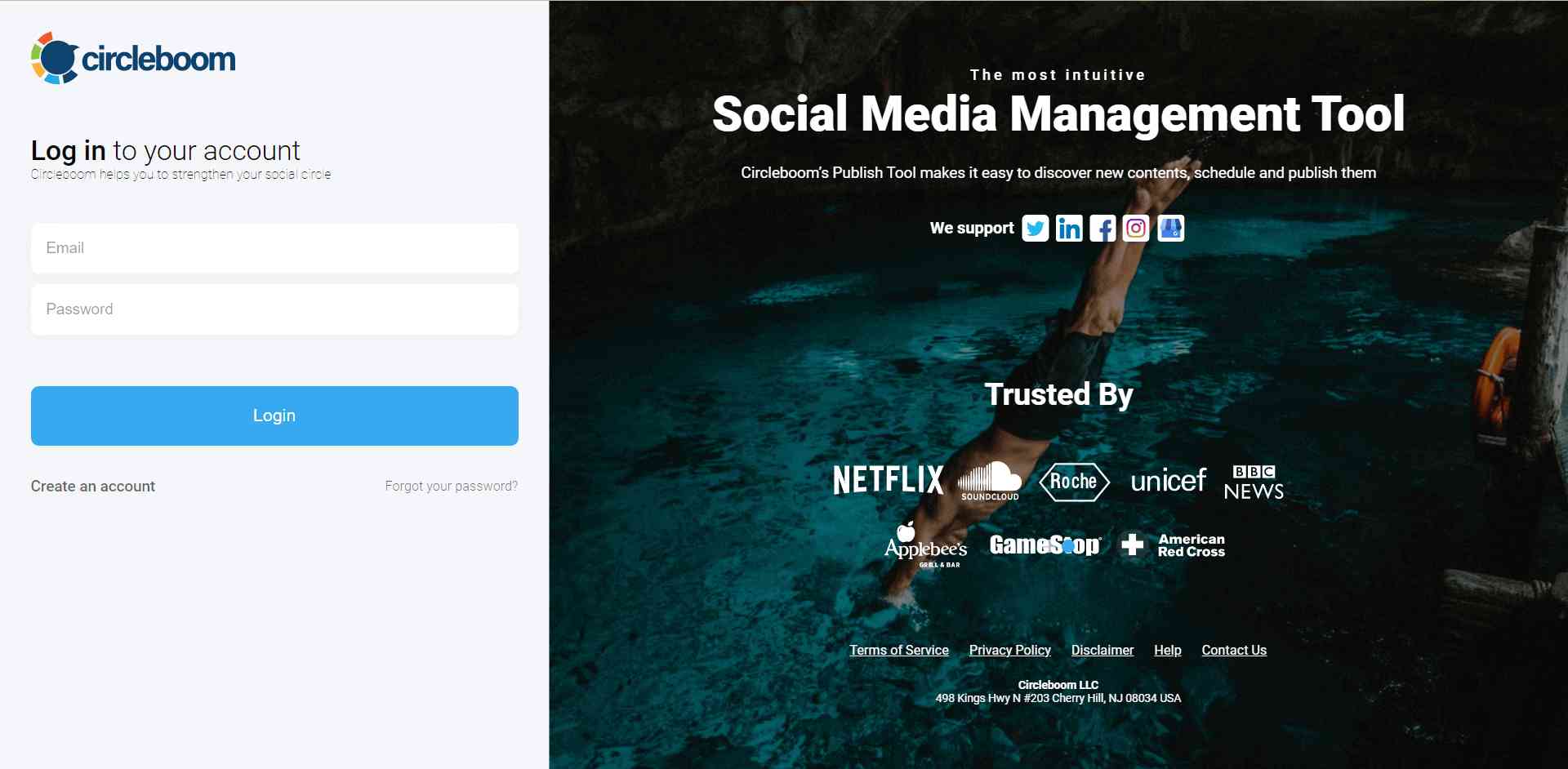
If this is your first time using Circleboom Publish, you will see several options for Twitter, Facebook, Instagram, LinkedIn, Pinterest, and Google Business Profile.
To proceed, select any option and connect your account. Circleboom Publish allows you to add and manage multiple social media accounts to automate your social media.
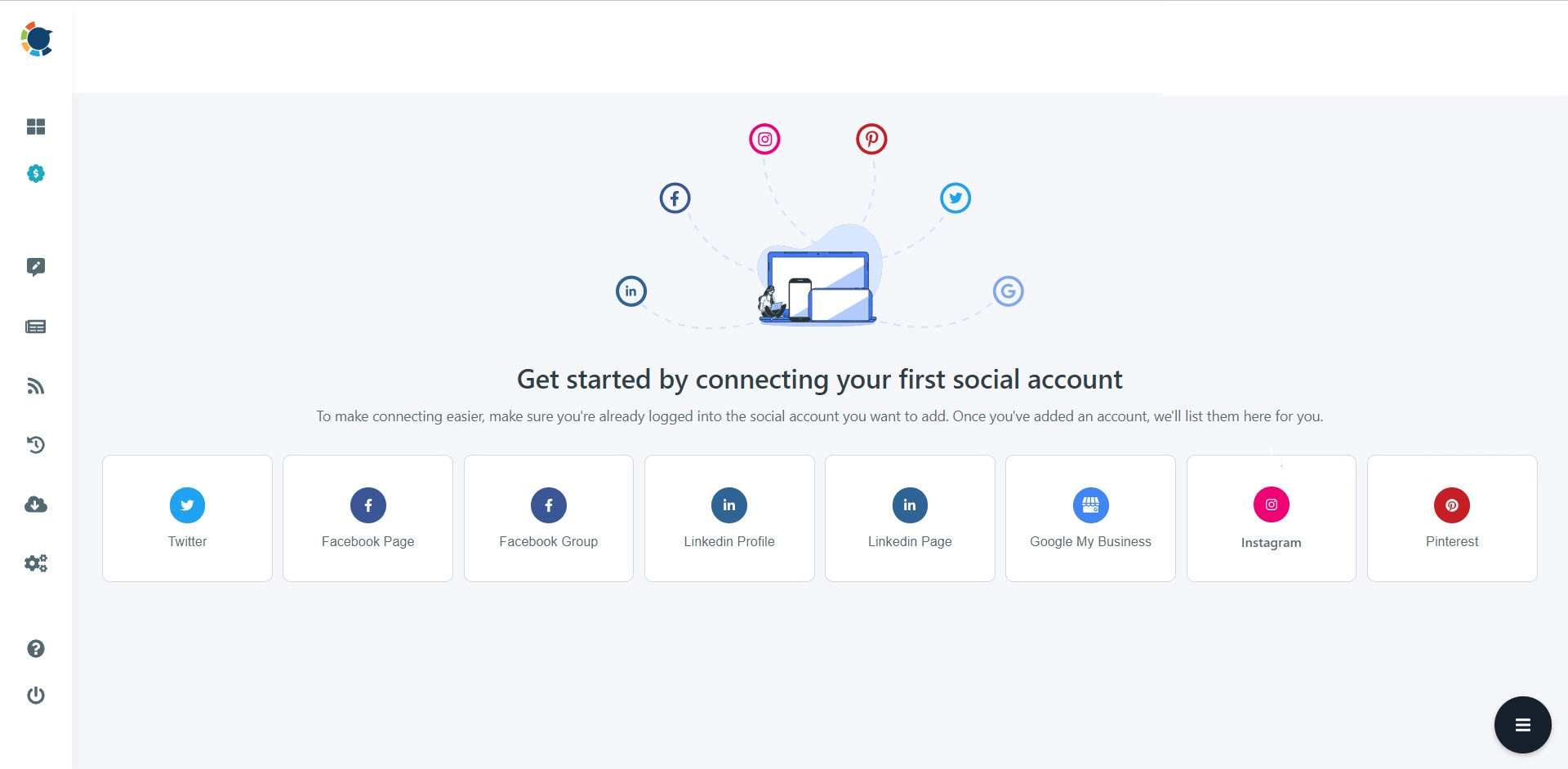
Now you can set up your calendar to pick the timing for your automated social media posts, so that you don't have to manually select the times to share for each new post.
Simply hover to your account settings from the left hand menu and click "Time and Queue Settings".
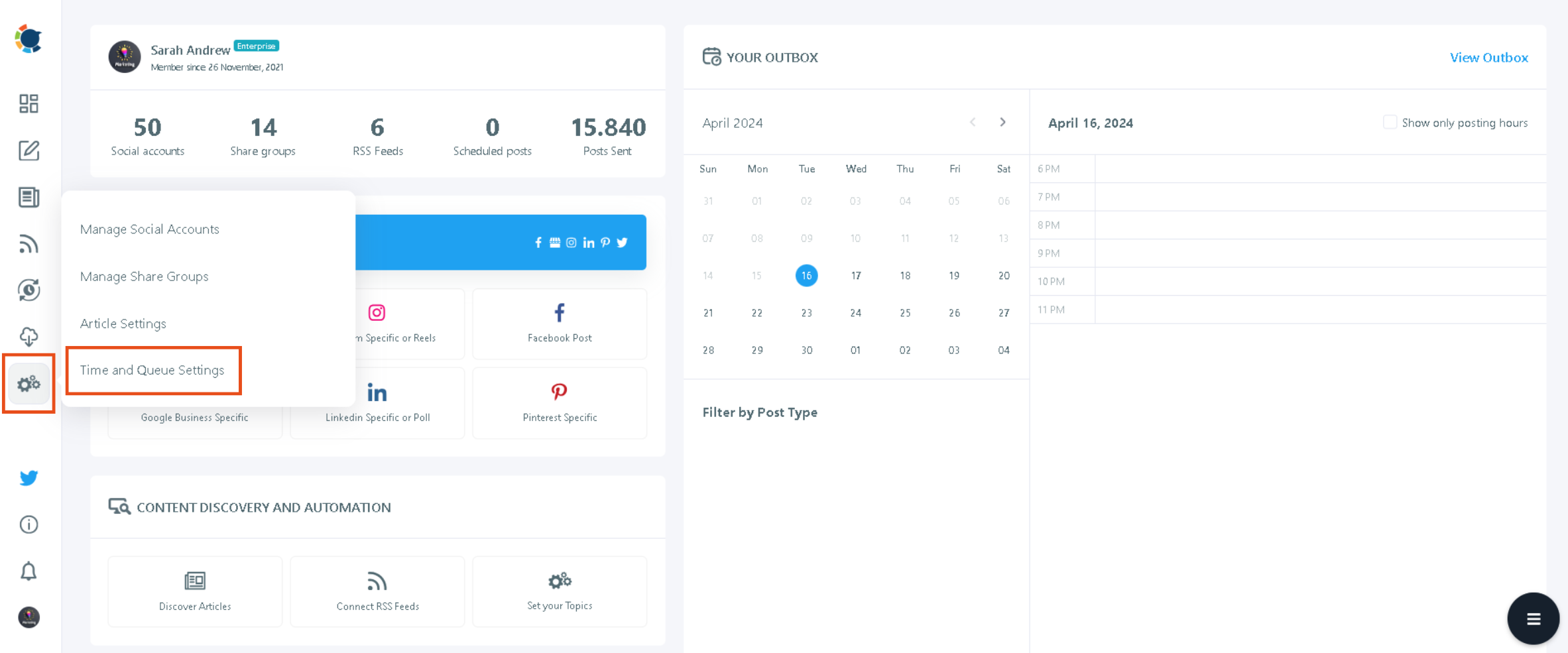
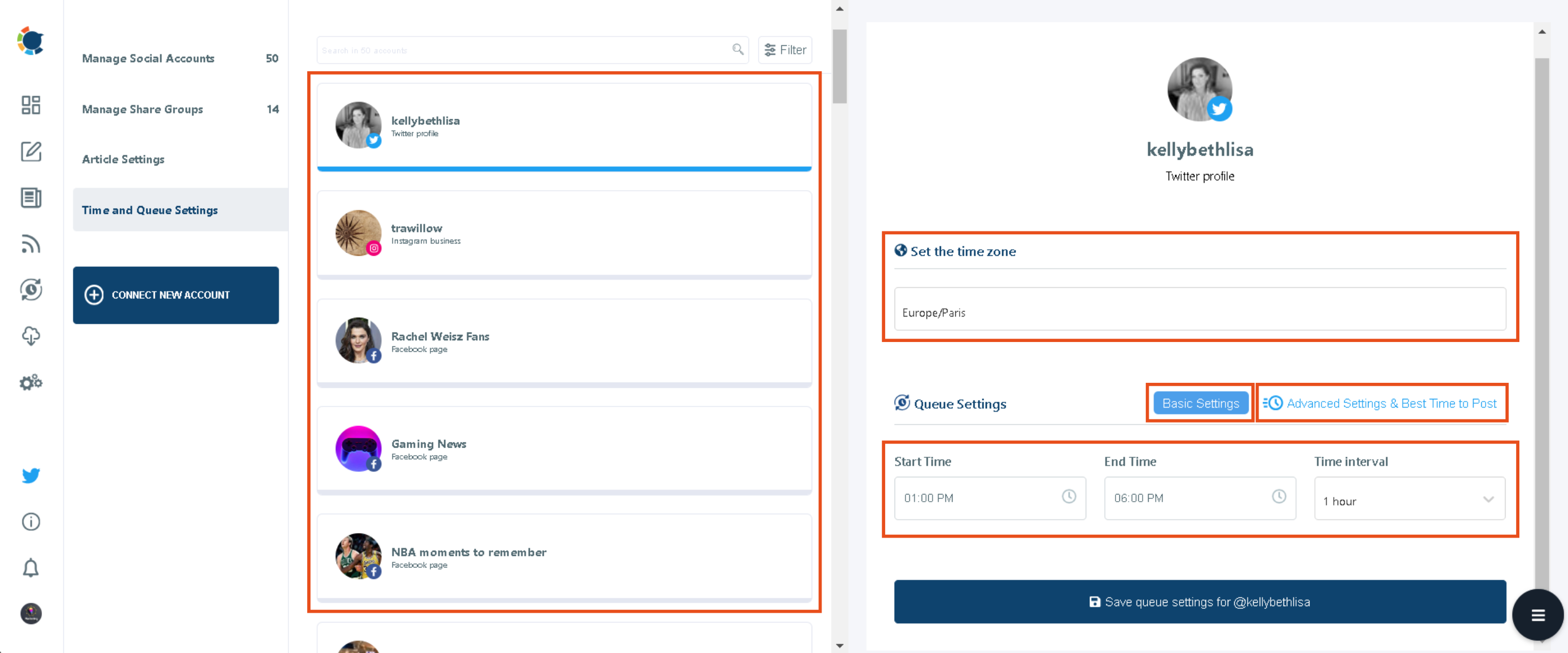
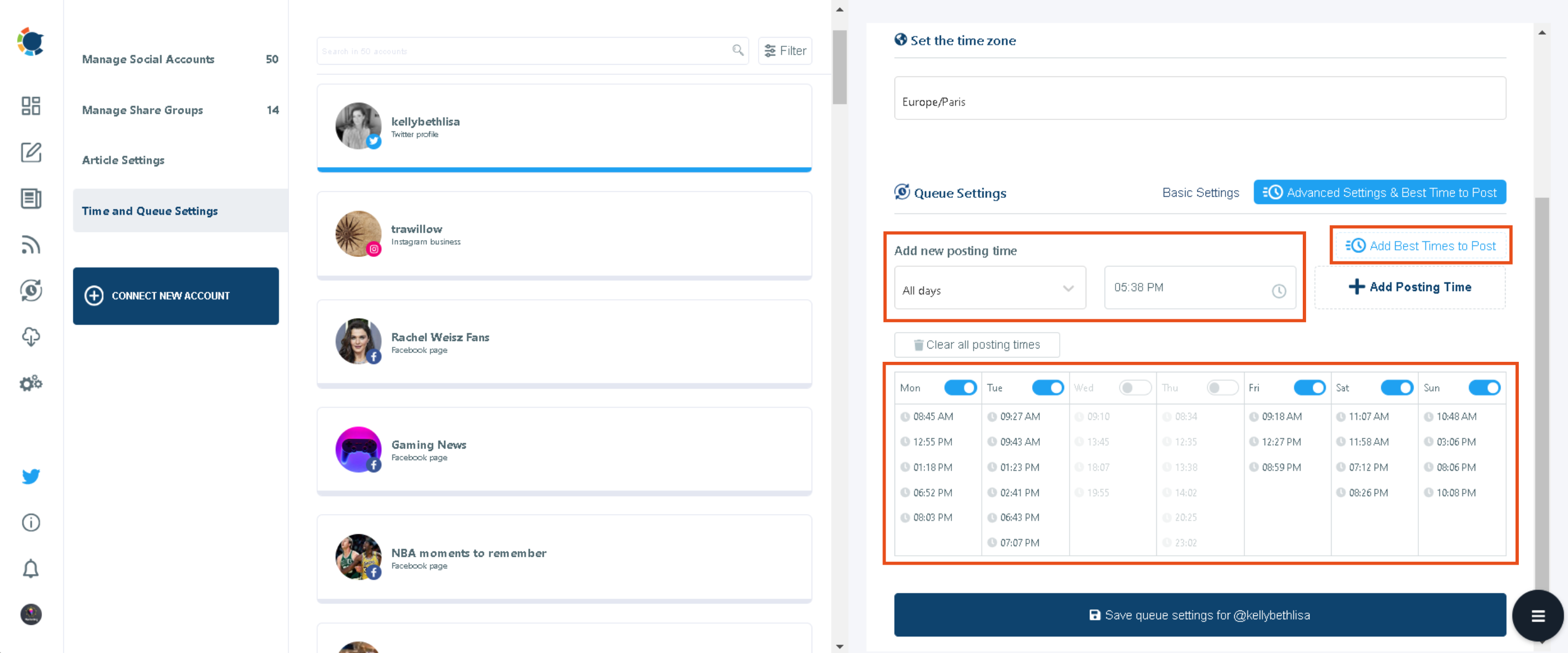
Now you can click on the “Create New Post” button on your dashboard to start generating posts. You can also choose specific post options for each platform.
Then proceed to account selection and pick your accounts to automate social media posts for.
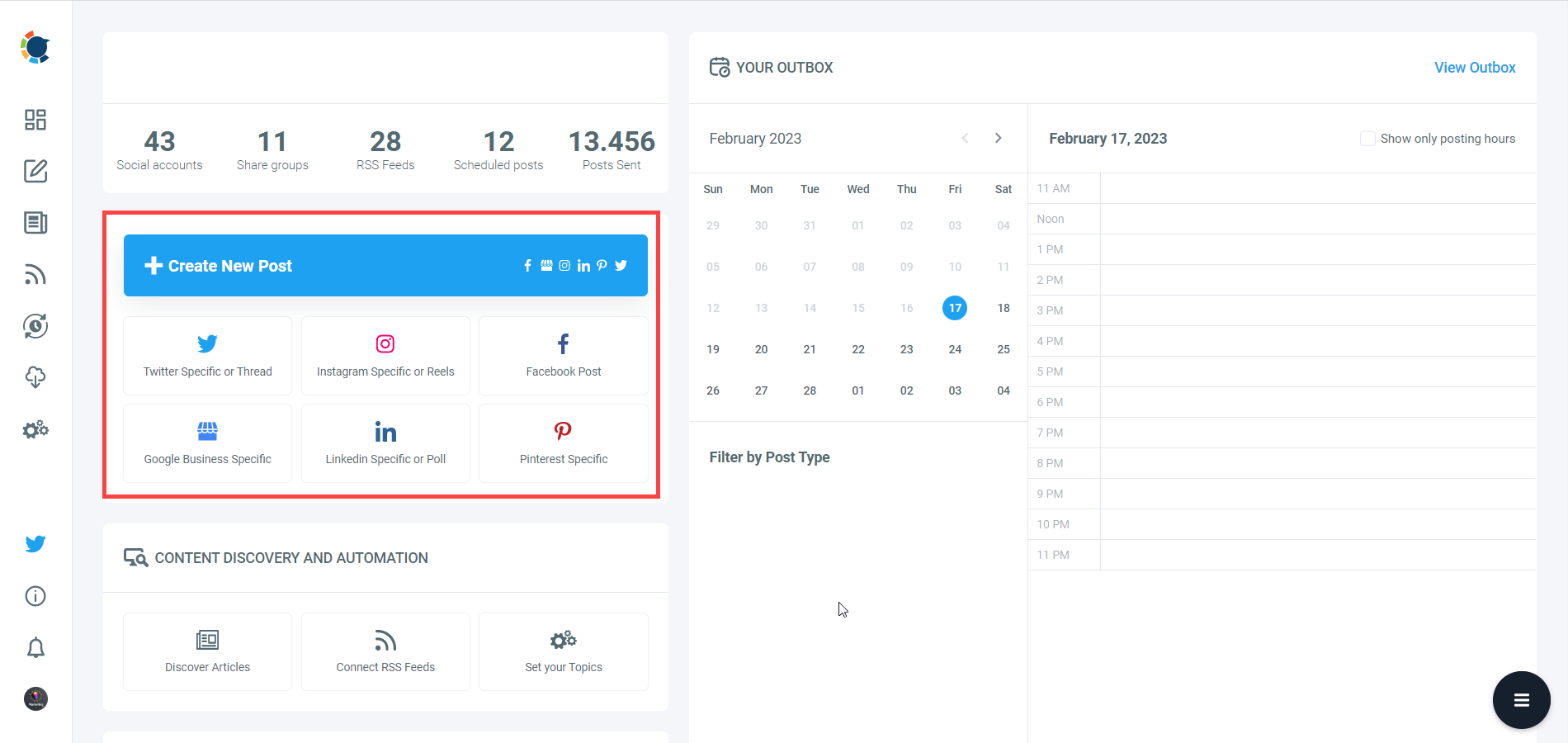
Now it's time for your visual. Circleboom's built-in Canva is where you can curate and design images as you wish. You can use ready-made templates or apply any design elements.
Also, you can use Unsplash to find high-quality stock images or Giphy to generate high-quality GIFs for your social media profiles.
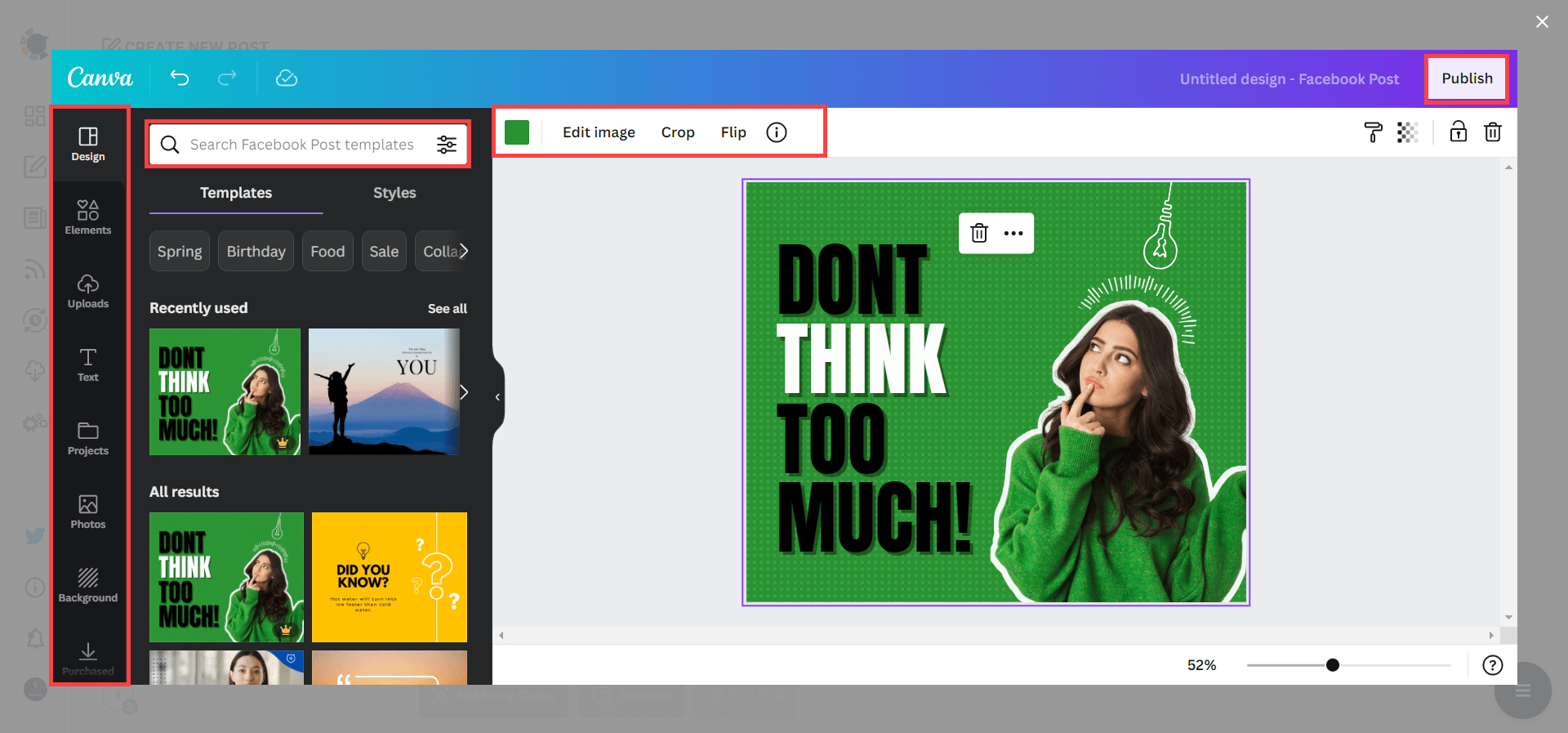
The next station is the social media text generator. Thanks to OpenAI integration, you can auto-generate social media captions enriched by AI-generated hashtags and emojis.
You can also uplift any existing text by setting its tone of voice, applying grammar checks, or even translating.
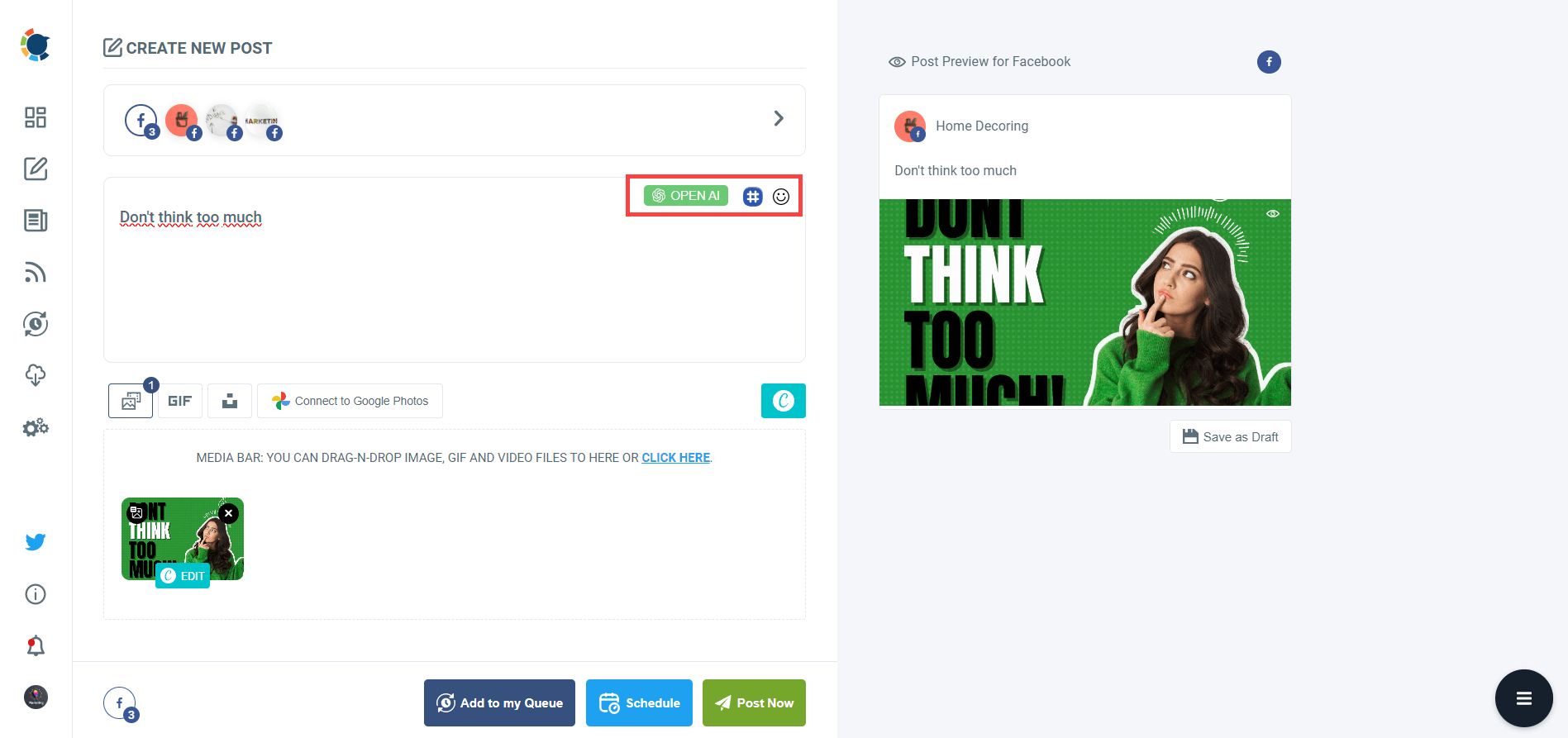
Even your hashtags can be automated with Circleboom Publish!
You can use the native hashtag generator to find, create, and save relevant and popular hashtag groups for your auto-generated posts.
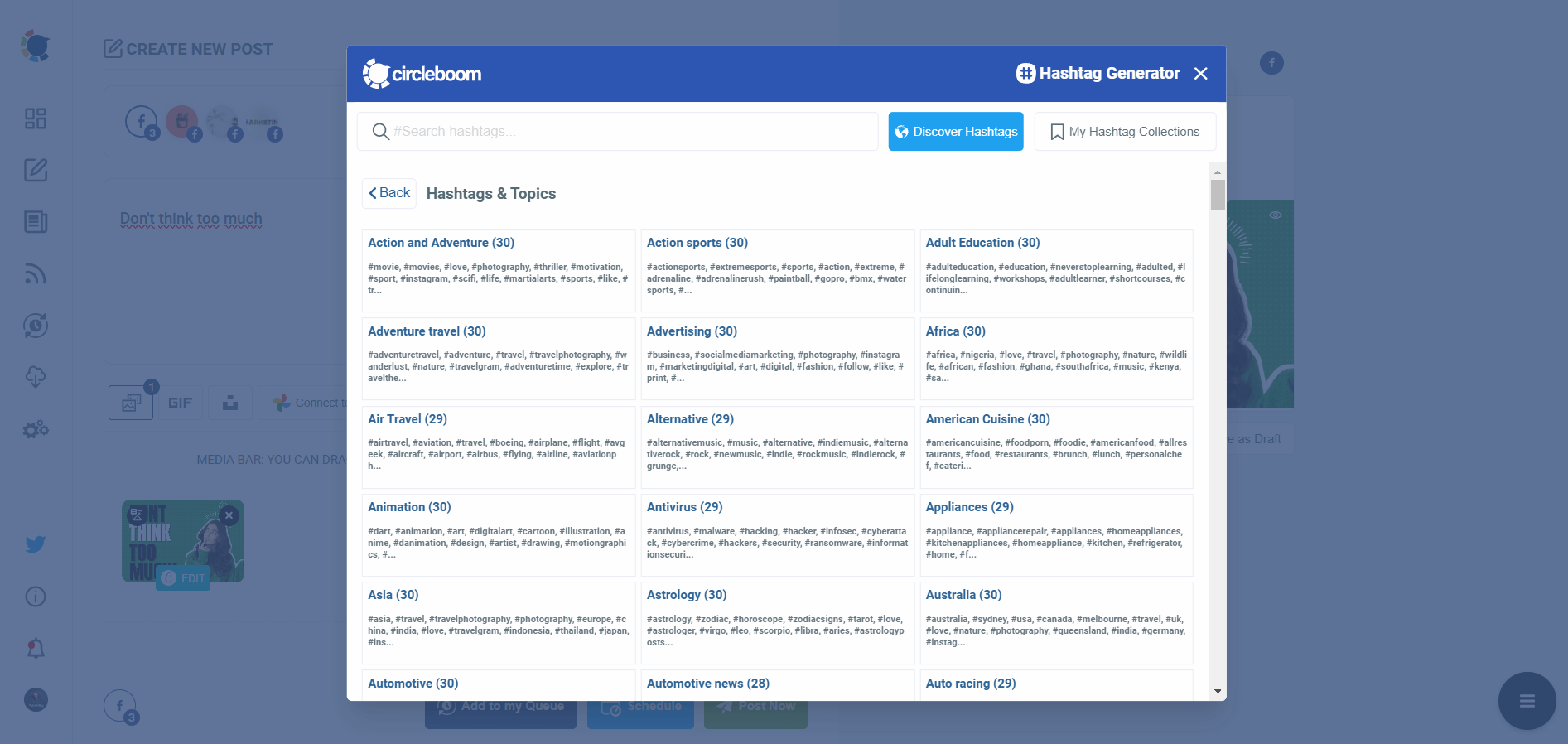
Once you generate your posts, you can share them immediately, or you can schedule them for the future in order to achieve automated social media posting.
You can also place them in your queue with a single click, allowing you to bulk schedule your social media posts, which is, again, a great step for social media automation.
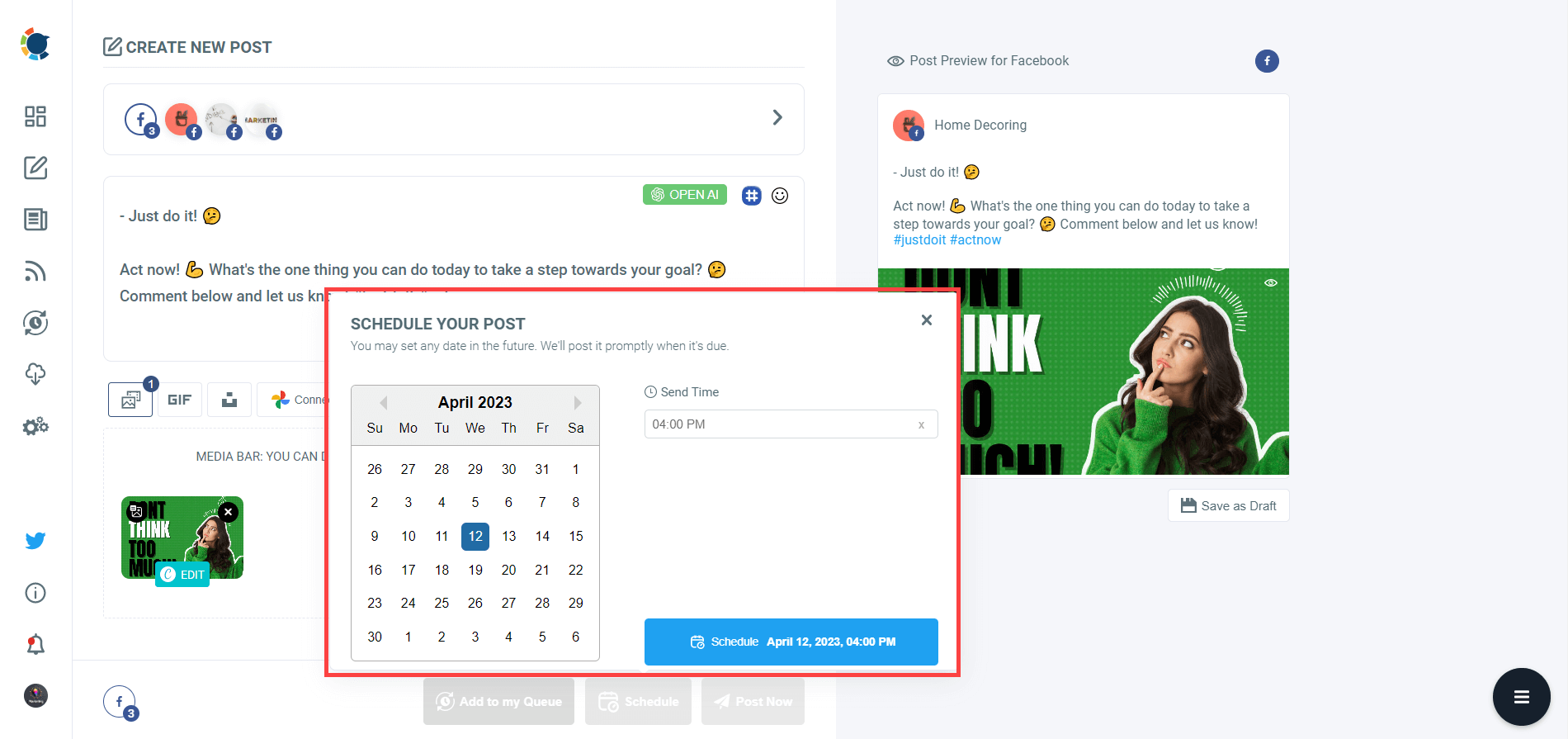
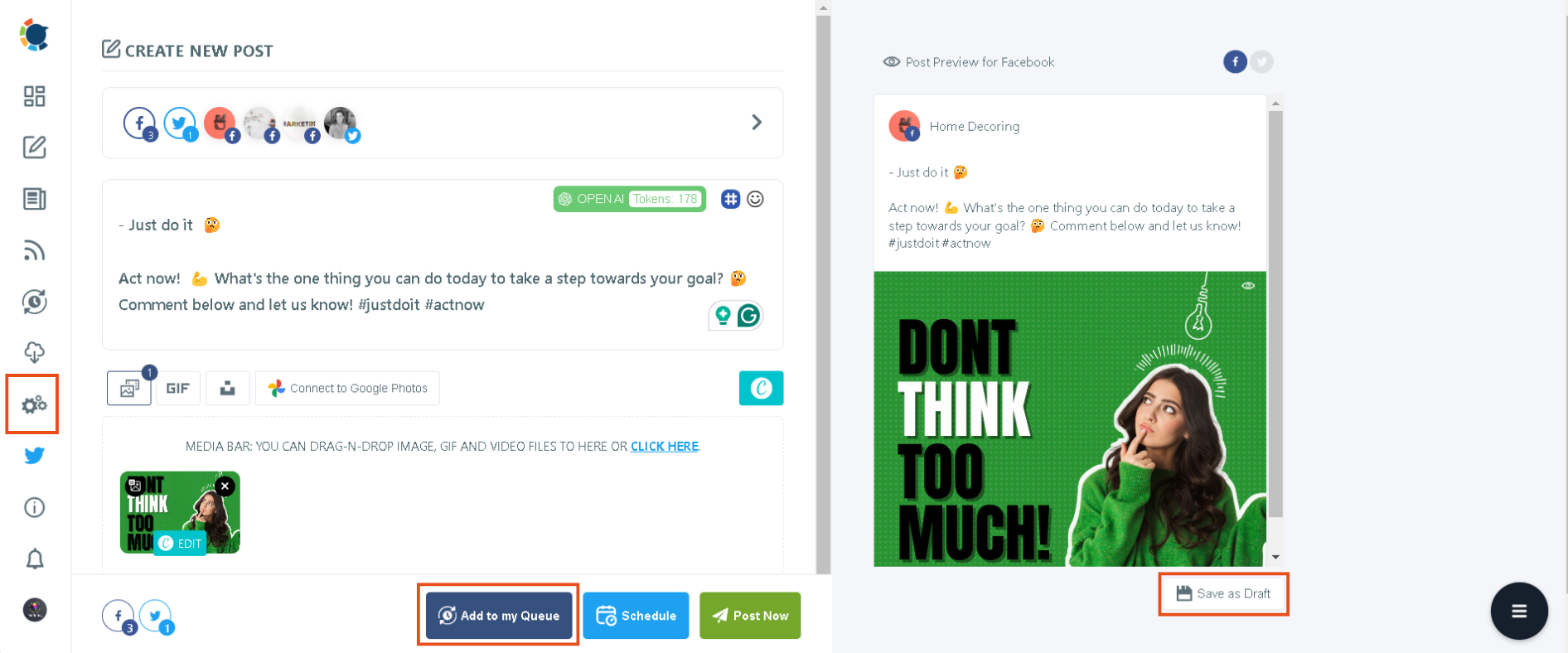
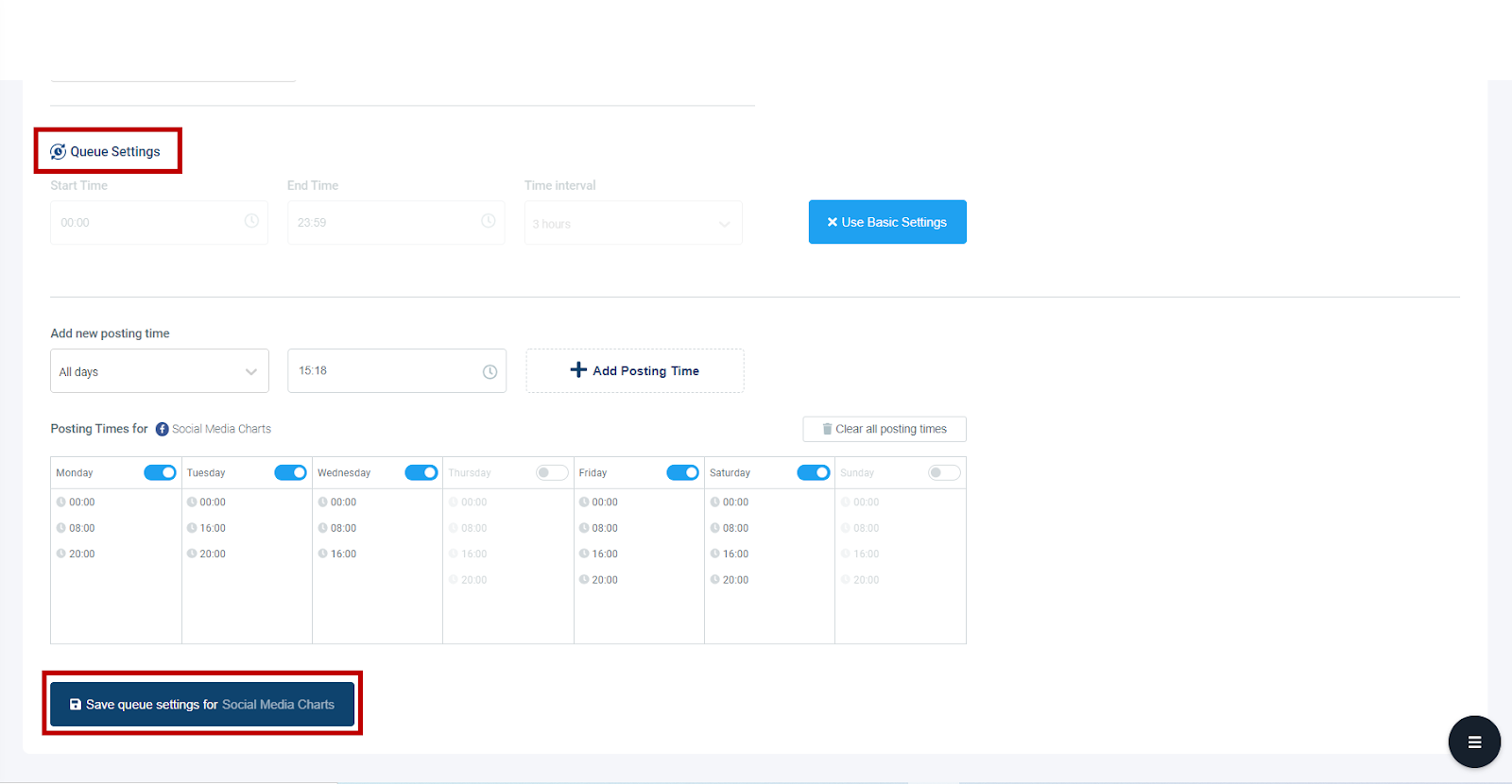
You can also use Circleboom's "Discover Articles" feature to curate articles from globally reputed magazines, journals, newpapers based on your interests.
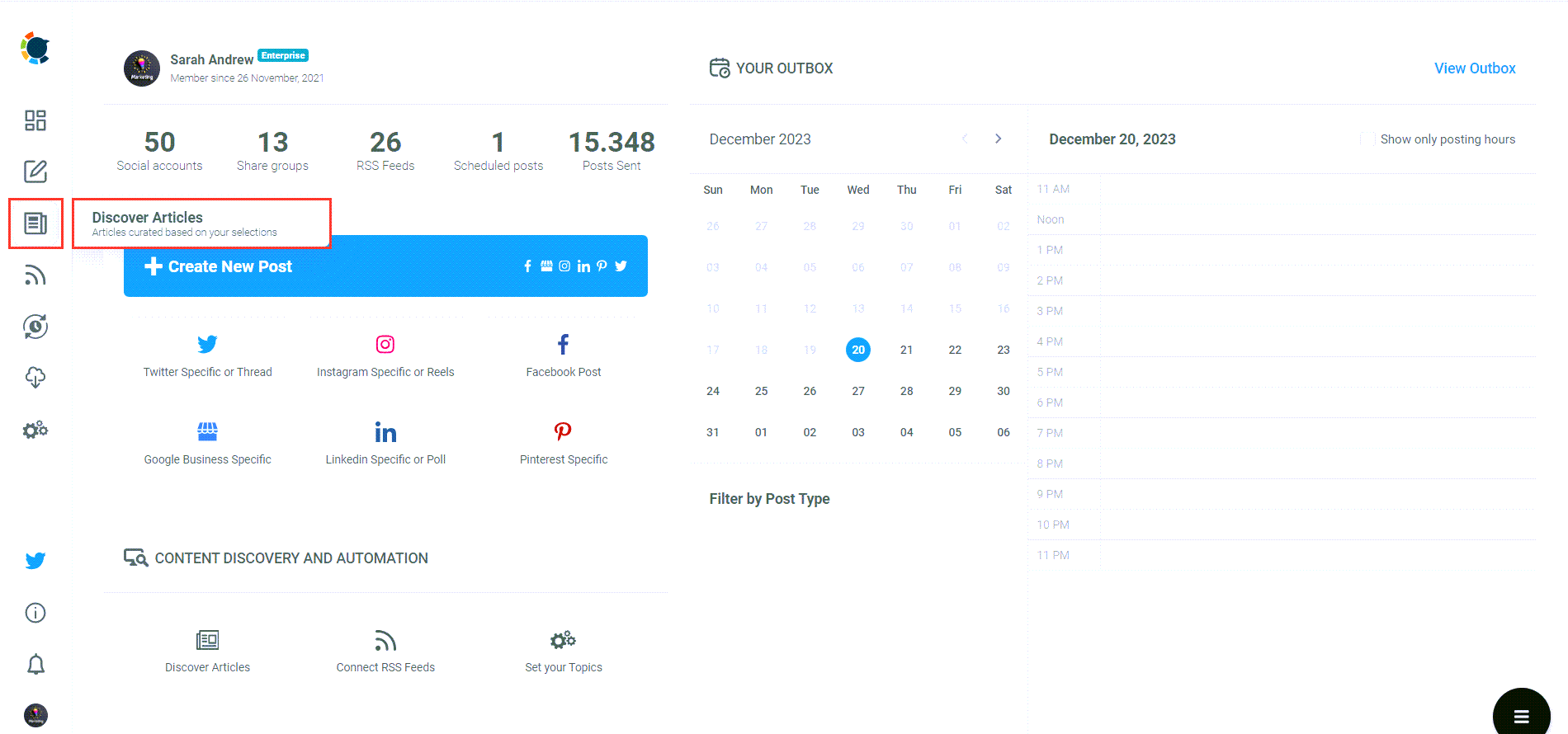
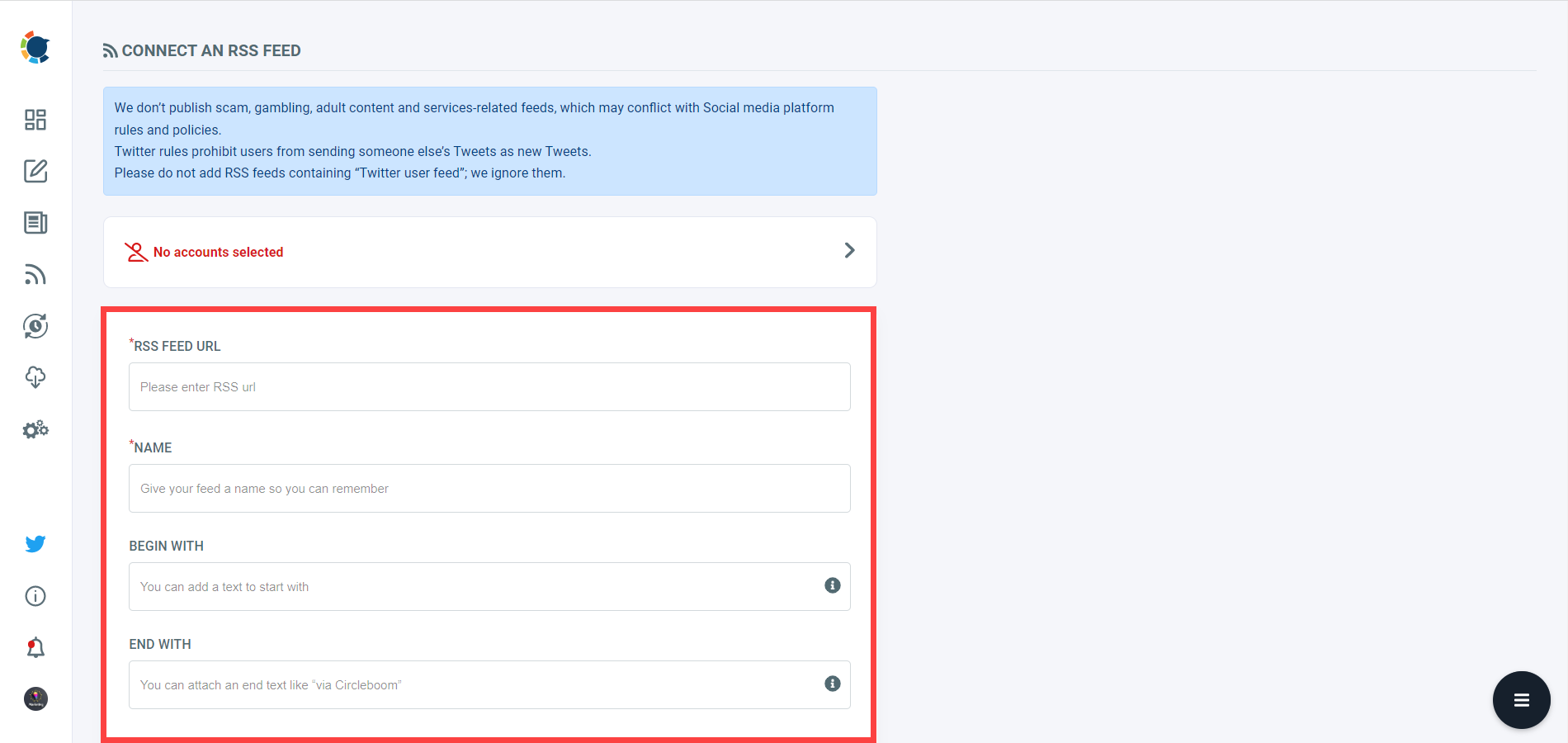
Are you looking for a comprehensive social media scheduler? Take advantage of Circleboom Publish's Twitter Scheduler, Facebook Post Scheduler, LinkedIn Post Scheduler, Instagram Post Scheduler, Google Business Profile Scheduler, YouTube, Threads and Pinterest Scheduler!
Manage all social media in one place! One dashboard, less effort.

