Doing things in mass. This is the reason why I love social media. However, I have an objection. Why it is possible to "build" things in mass but not "destroy" them.
For example, you can upload images en masse and send messages in mass. On the other hand, you can't mass unfollow people or mass delete your your tweets.
I mean, you can't do this on relevant platforms. In this case, X (formerly Twitter) doesn't allow you to bulk unfollow accounts or mass delete tweets. There is even no option for that!
I understand platforms, especially Twitter (X), work hard to keep spam and bots away from home. This kind of action, mass unfollowing and mass deleting is done mainly through bots. However, what about people like me who are just trying to grow accounts and save time while doing that?
You have to use third-party tools for mass unfollowing and bulk deleting tweets. Regarding third-party tools, safety should be the most important criterion when choosing the right one. As you use third-party tools for Twitter, you are giving full access to these tools and apps to your profiles, and they can literally do whatever they wish with your accounts.
That's why I recommend using tools and apps that are official Twitter (X) partners. There are not so many Twitter partners that enable mass unfollowing and mass deleting tweets. In this article, I will introduce the best among them: Circleboom!
Circleboom is a comprehensive Twitter (X) management tool. It helps you do the following:
- mass unfollow accounts ➡️Twitter Unfollow Tool
- mass follow accounts ➡️Bulk Follow
- mass delete tweets, retweets, and likes ➡️ Bulk Delete Tweets
- track unfollowers ➡️Twitter Unfollower Alert
- get daily, monthly, and yearly statistics and insights ➡️My X Analytics
- discover when your X audience is online ➡️Best Time to Post
- detect fake, inactive, bot, low-quality X people ➡️Fake Account Checker
- find the interests of your Twitter folk ➡️Twitter Interest Targeting
- find who unfollowed you ➡️Who Unfollowed Me on Twitter
- track your follower growth ➡️Twitter Follower Growth Stats
- followers and friends mapper ➡️ TweetMap
- and so on.
Now I will show you how to mass unfollow and mass delete tweets with Circleboom. Let's start with mass unfollowing ⬇️
How to mass unfollow X (formerly Twitter) accounts with Circleboom
It is very simple to unfollow Twitter accounts in bulk with Circleboom. All you need is to follow these steps:
Step 1: Log in to Circleboom Twitter and connect your account.
Circleboom is an official X Enterprise customer, so you are totally safe with it!
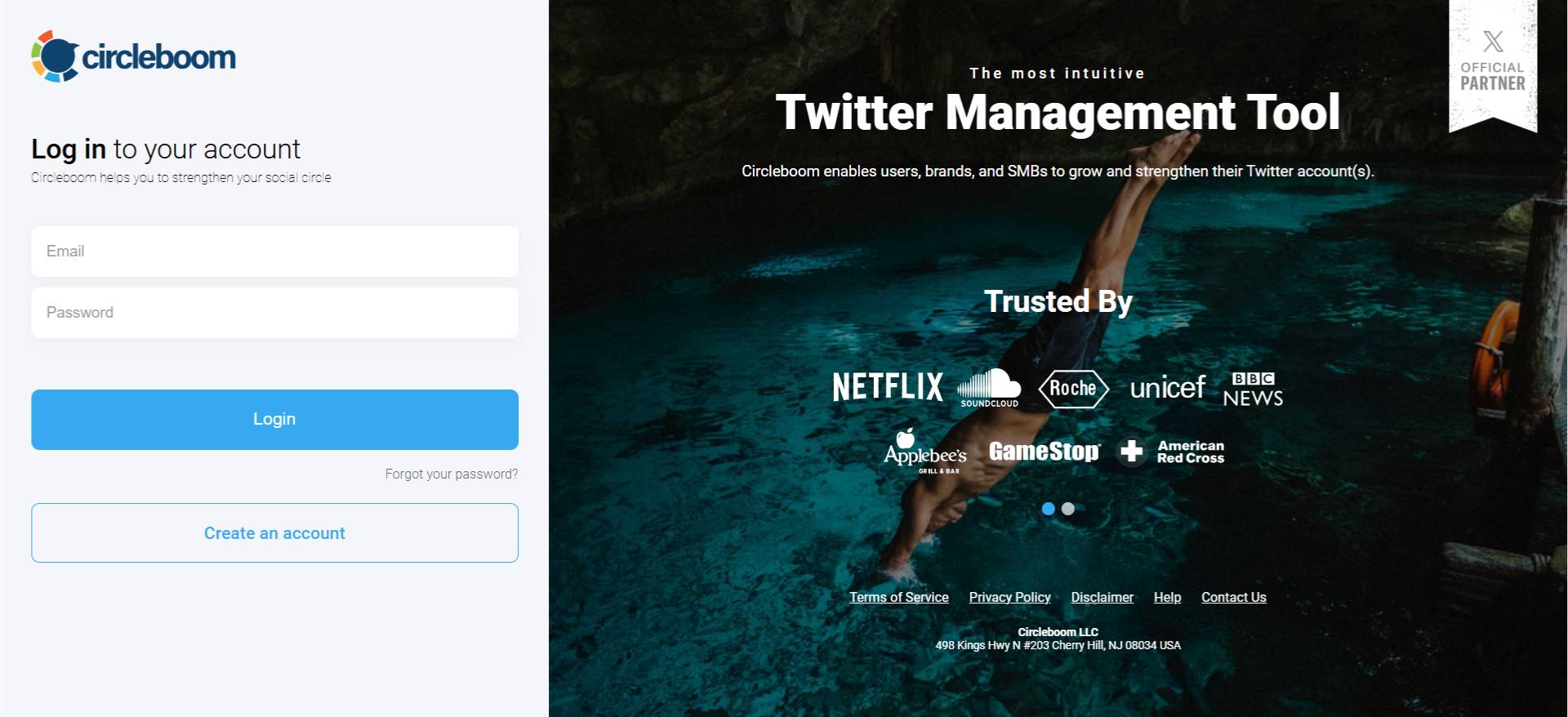
Step 2: Hover over the "Followers and Following" tab from the left menu.
Then find "All Your Following".
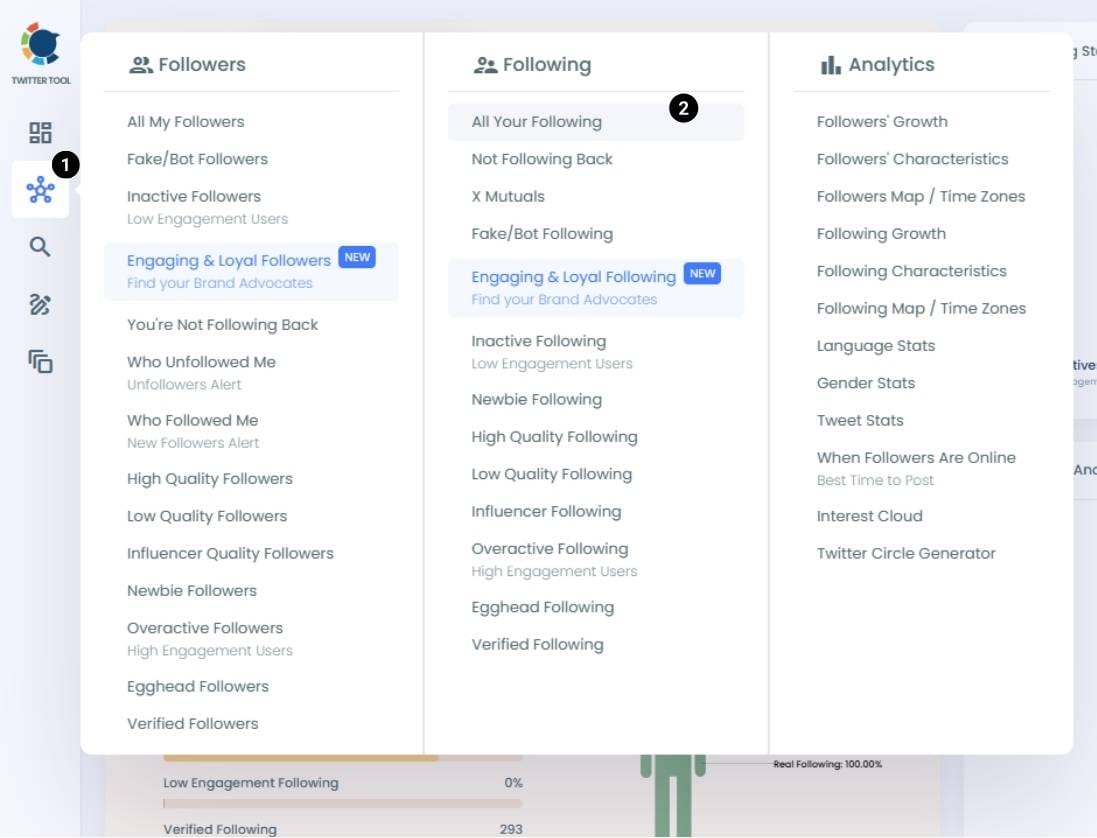
Step 3: You'll see all the accounts listed before you. Simply check all the accounts.
And then click on the big "Unfollow" button located at the top left.
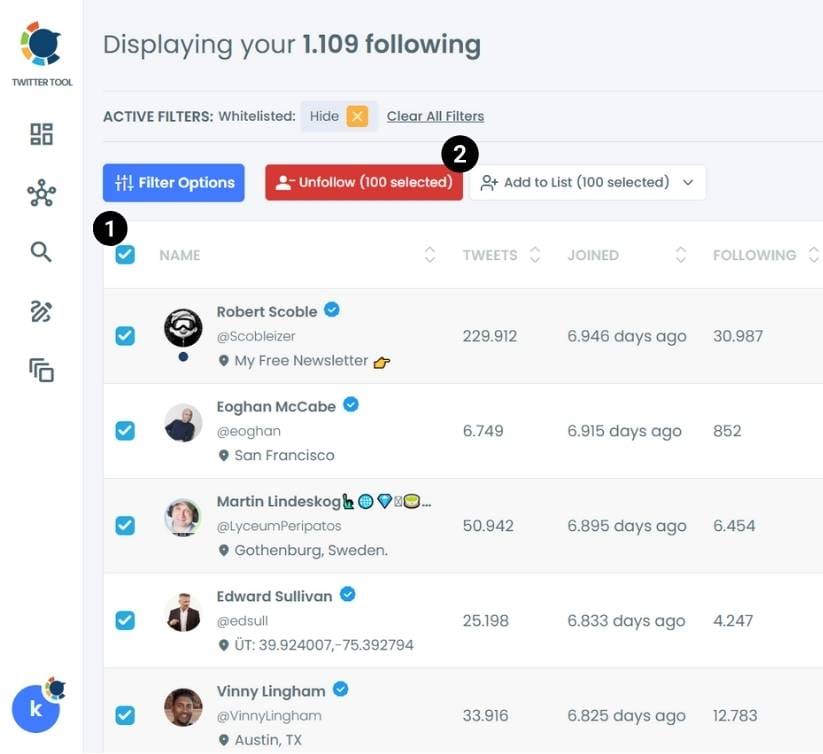
You will see a last notification to unfollow all selected profiles.
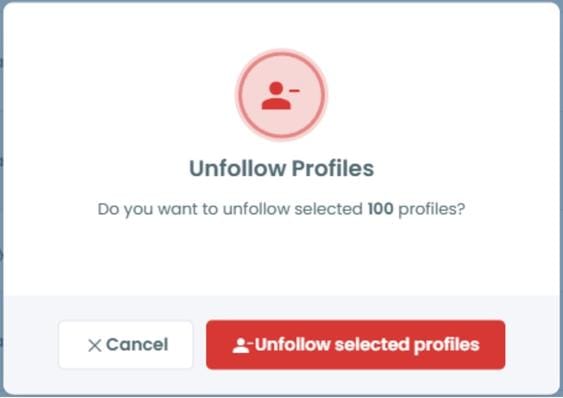
2. Bulk unfollow non-followers on Twitter
Step 1: Once you're logged into Circleboom Twitter, hover over the "Followers & Following" tab again.
Click "Not following back".
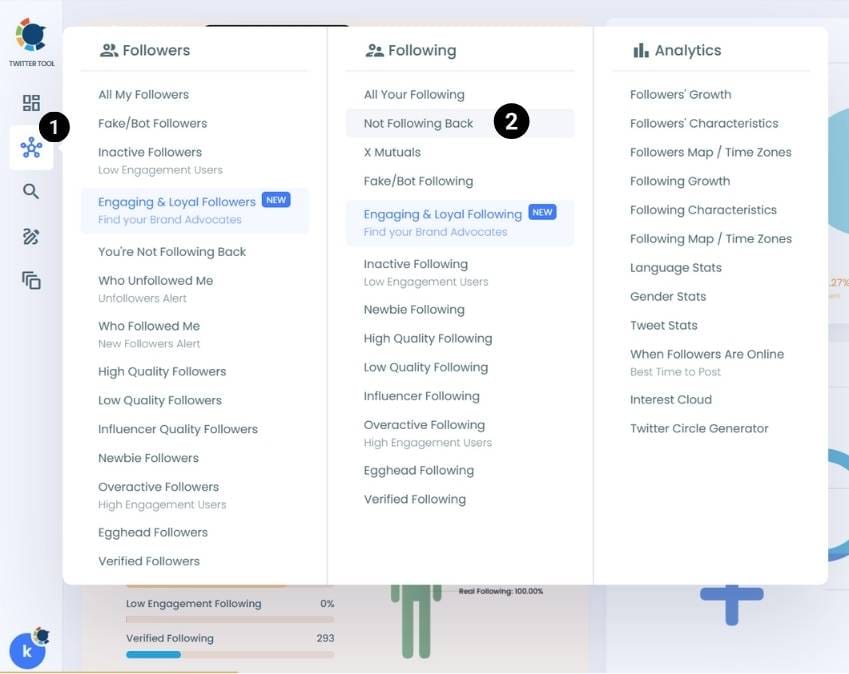
Step 2: This time, you'll only see the accounts that don't follow you back.
You can, again, check all the accounts and bulk unfollow them with a few clicks.
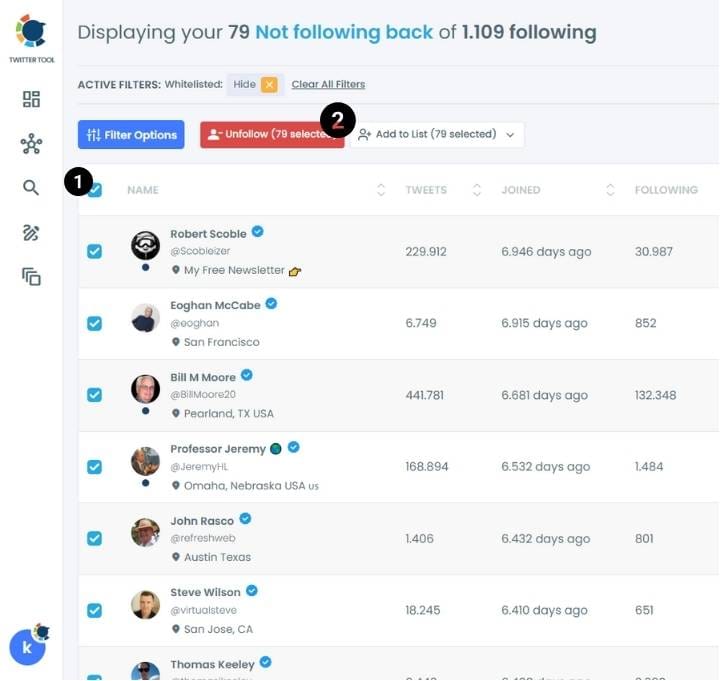
3. Bulk unfollow inactive Twitter users
Step 1: Find "Inactive Friends (Low engagement users)" under the "Following" tab from the left menu on your dashboard.
Inactive following will kill your engagement! You should immediately get rid of them.
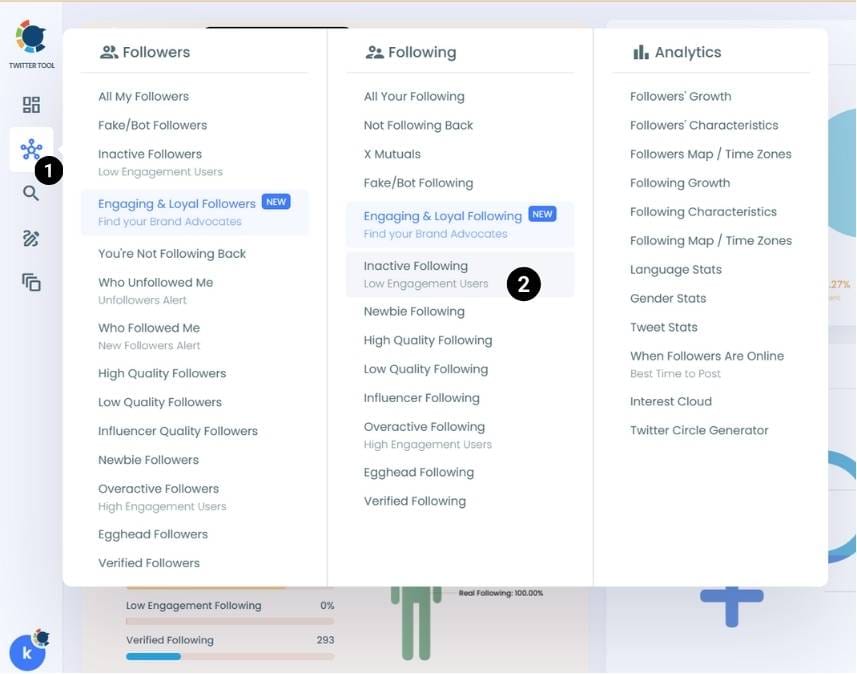
Step 2: You'll have inactives filtered.
Once more, check the boxes, and click the big "Unfollow" button to bulk unfollow inactive Twitter users.
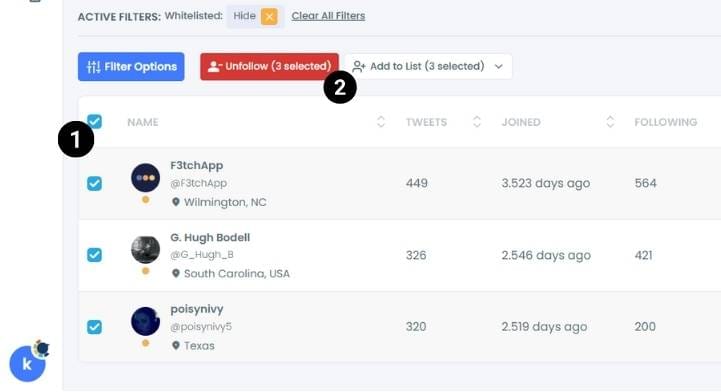
Now, it is time to discover how to mass delete tweets with Circleboom ⬇️
How to mass delete tweets (also retweets and likes) with Circleboom
The second phase of our grand Twitter clean-up project is mass deleting tweets. I will show you the necessary steps to mass delete tweets, retweets, and likes with Circleboom:
Step #1: Start by logging into Circleboom Twitter.
If you're new to Circleboom, creating an account is swift and straightforward!
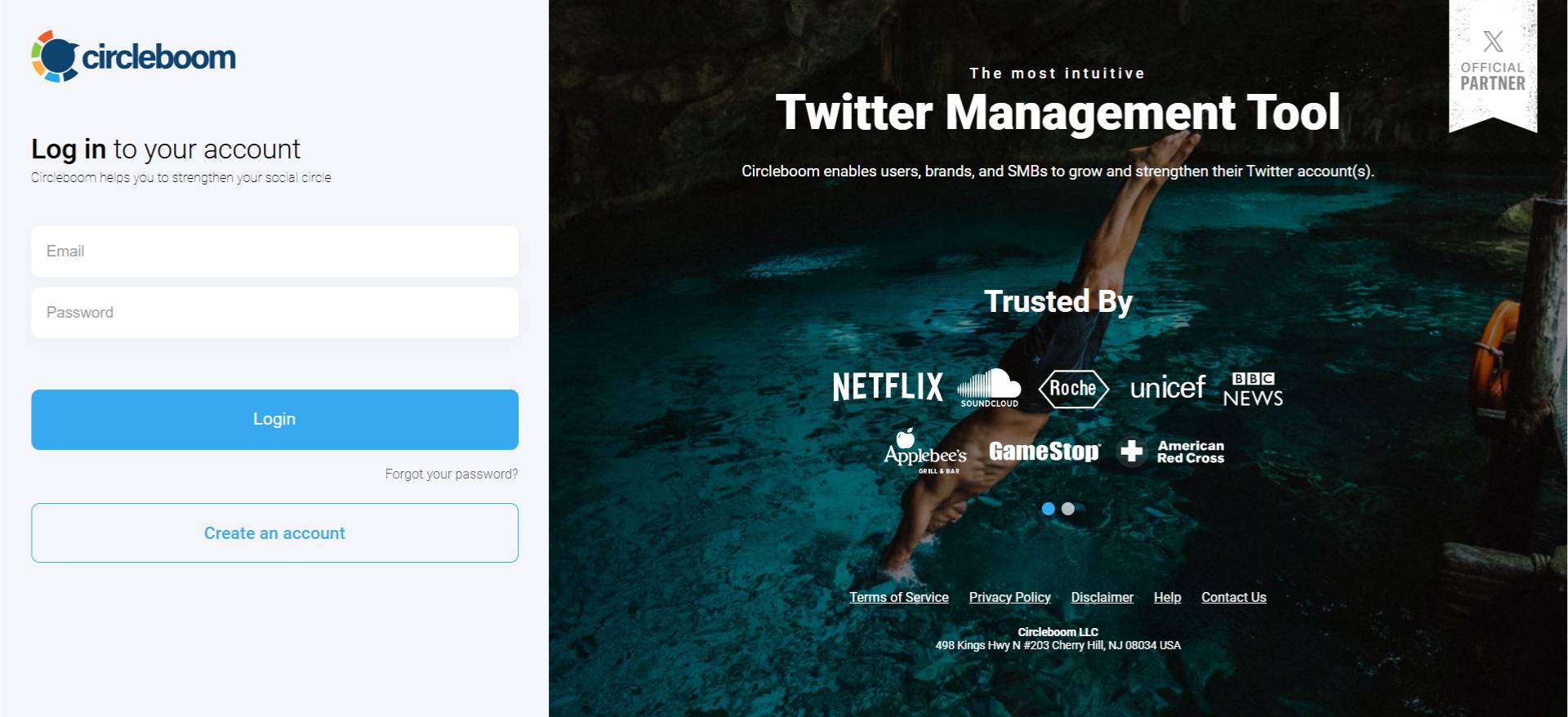
If this is your first time and your Twitter account isn't linked to Circleboom yet, connecting them is a quick process.

Step #2: Welcome to the dashboard! On the left, locate "My Tweets".
Select the "Delete all my Tweets" option. With Circleboom, you're not confined by the 3,200 tweet limit – bulk delete even more!
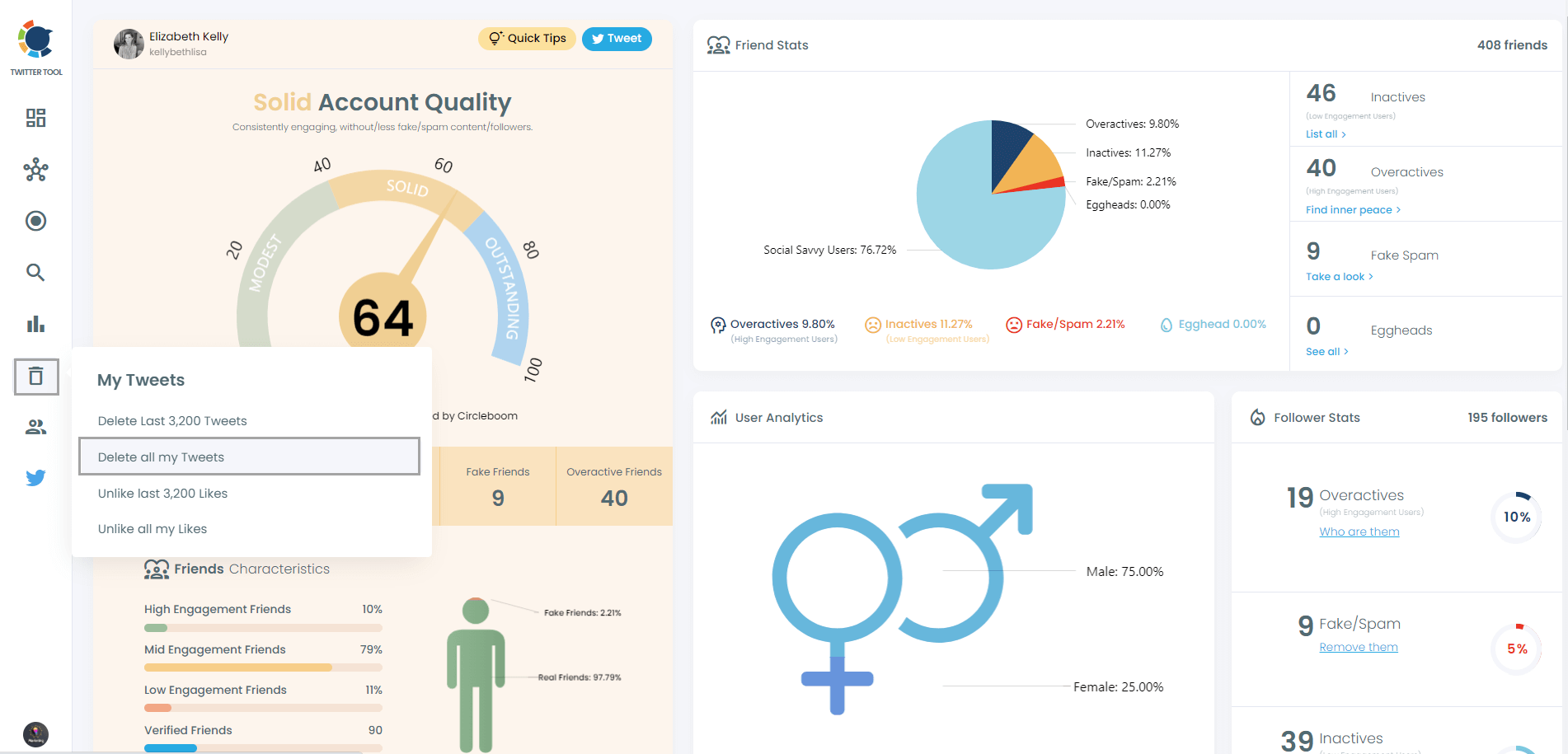
Step #3: To view and bulk delete all your tweets, first download your Twitter archive, then upload the tweet.js file from it.
No stress – Circleboom is here to guide you through it!
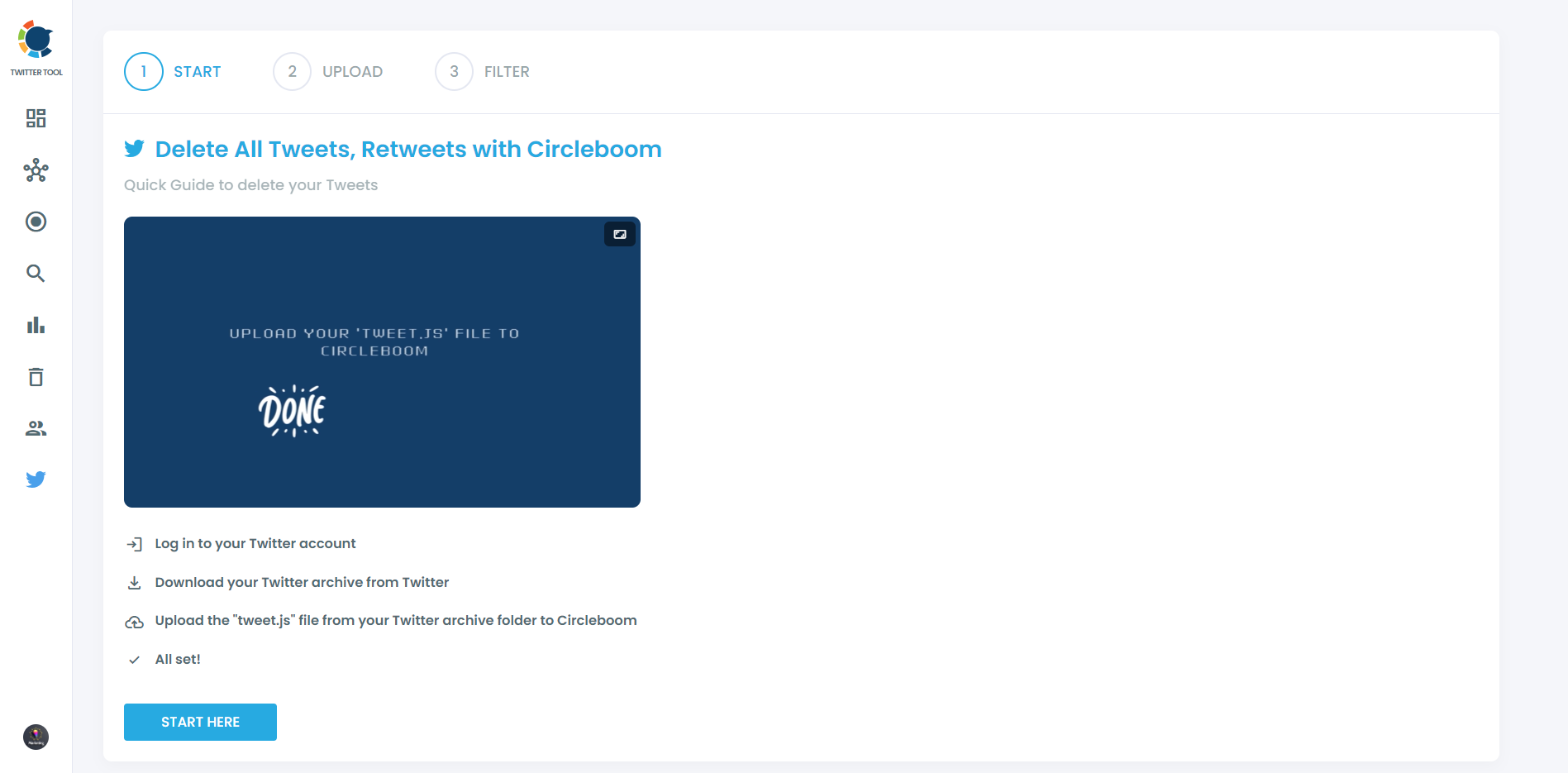
Simply download your Twitter archive and upload the tweet.js file. Drag and drop the tweet.js file from your Twitter Archive files with ease.
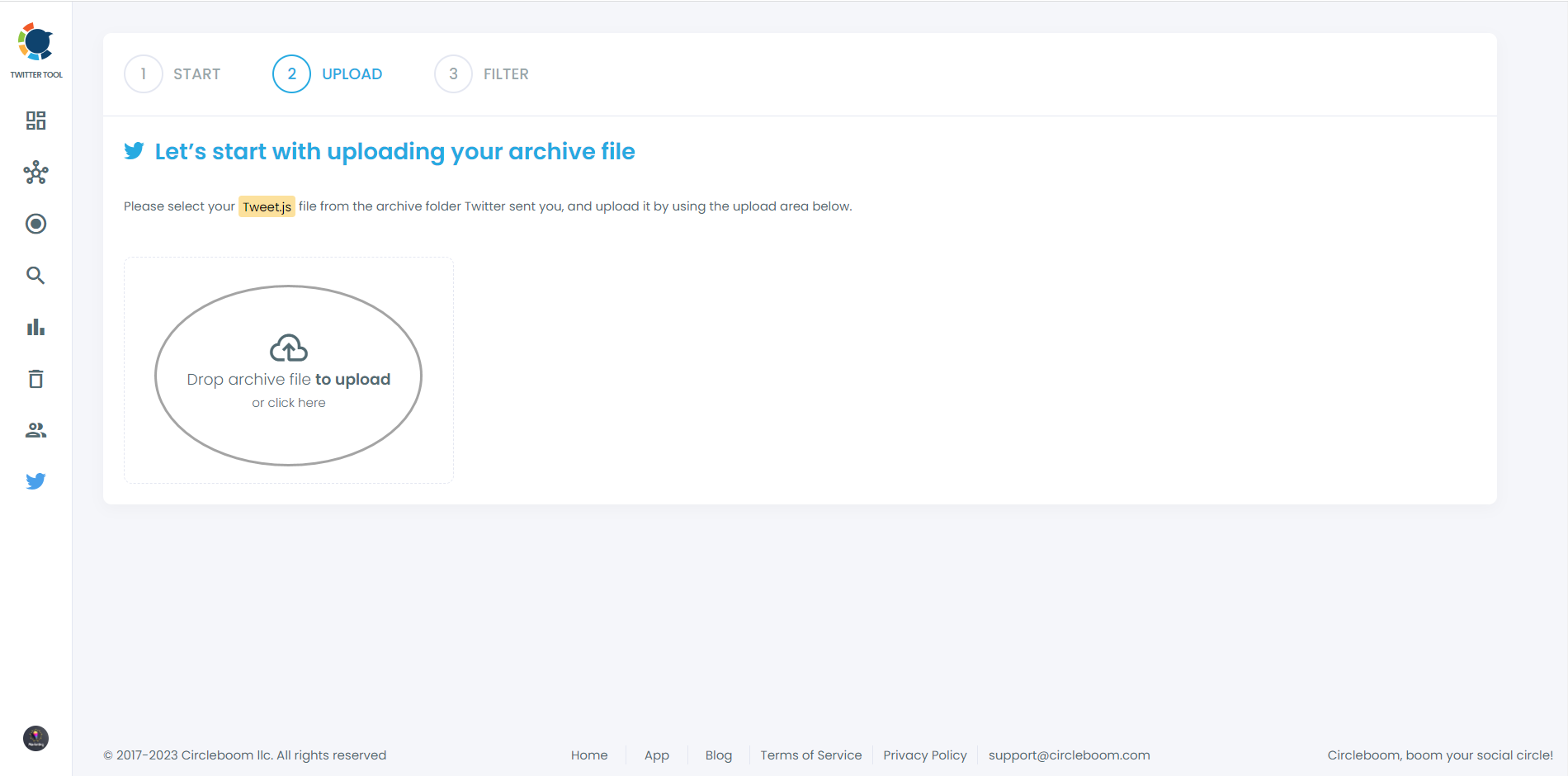
Step #4: All your tweets (including retweets and replies) are now displayed. Regardless of the number, even if it's over 3,200, they'll all appear here, ready for you to mass delete with just one click!
Moreover, you have the option to filter your tweets for selective deletion. For instance, you can choose to delete tweets based on the number of likes and retweets, as shown.
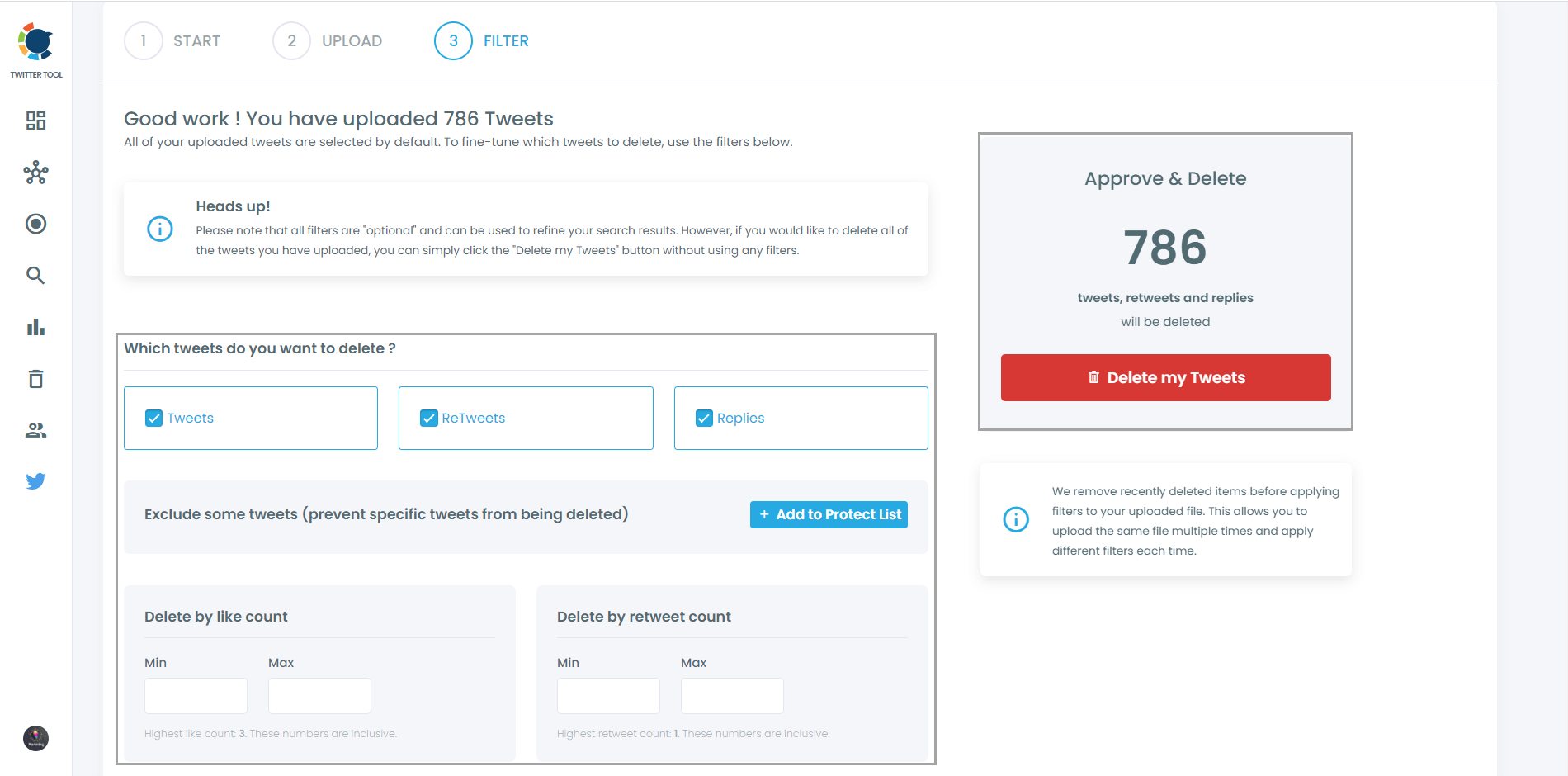
You can also locate and bulk delete tweets by date, keywords, hashtags, and languages. Finding and erasing tweets is incredibly straightforward, isn't it?
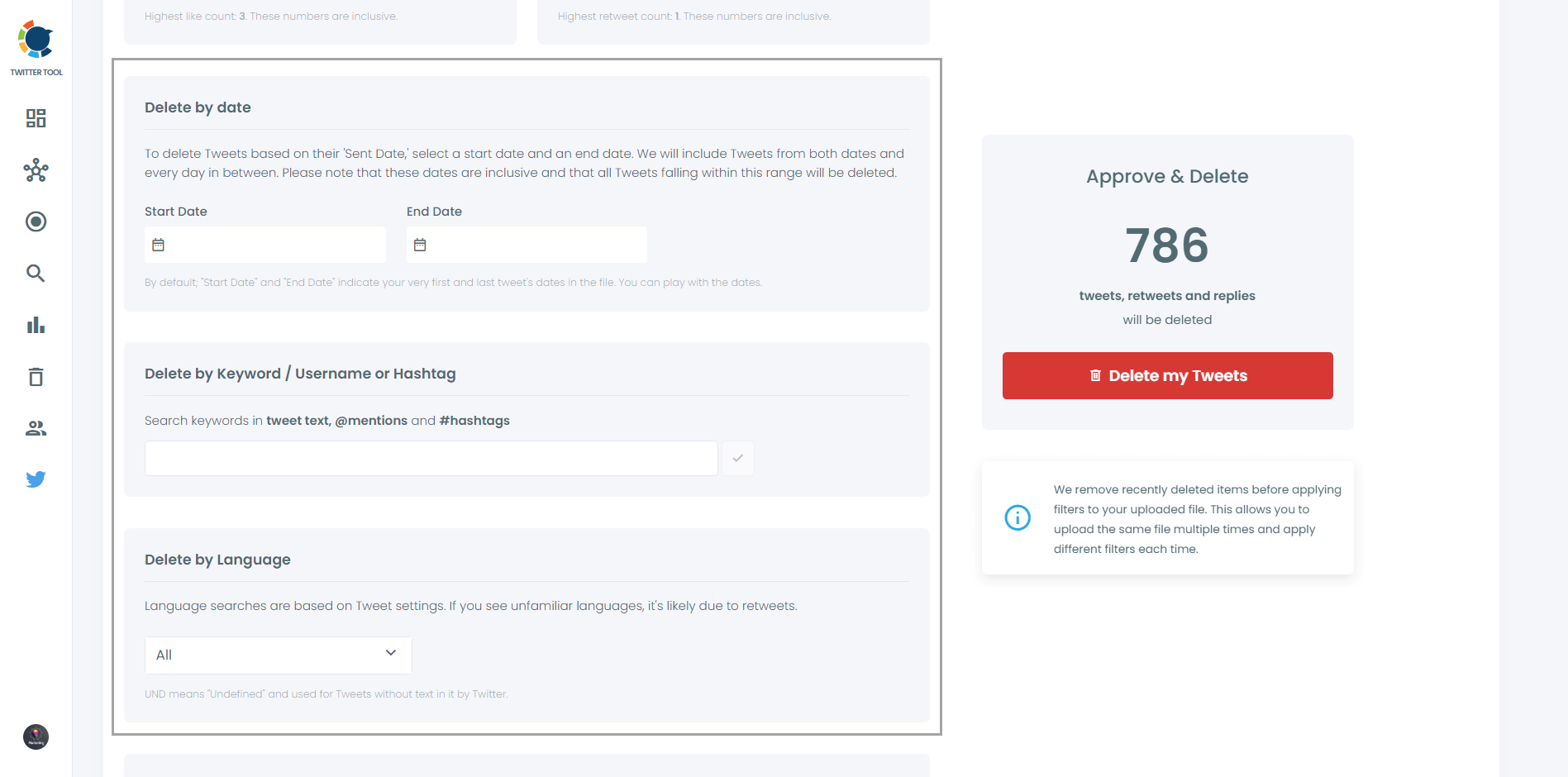
Another feature allows you to delete or retain tweets with media, or exclusively remove tweets without media. All these options are at your disposal!
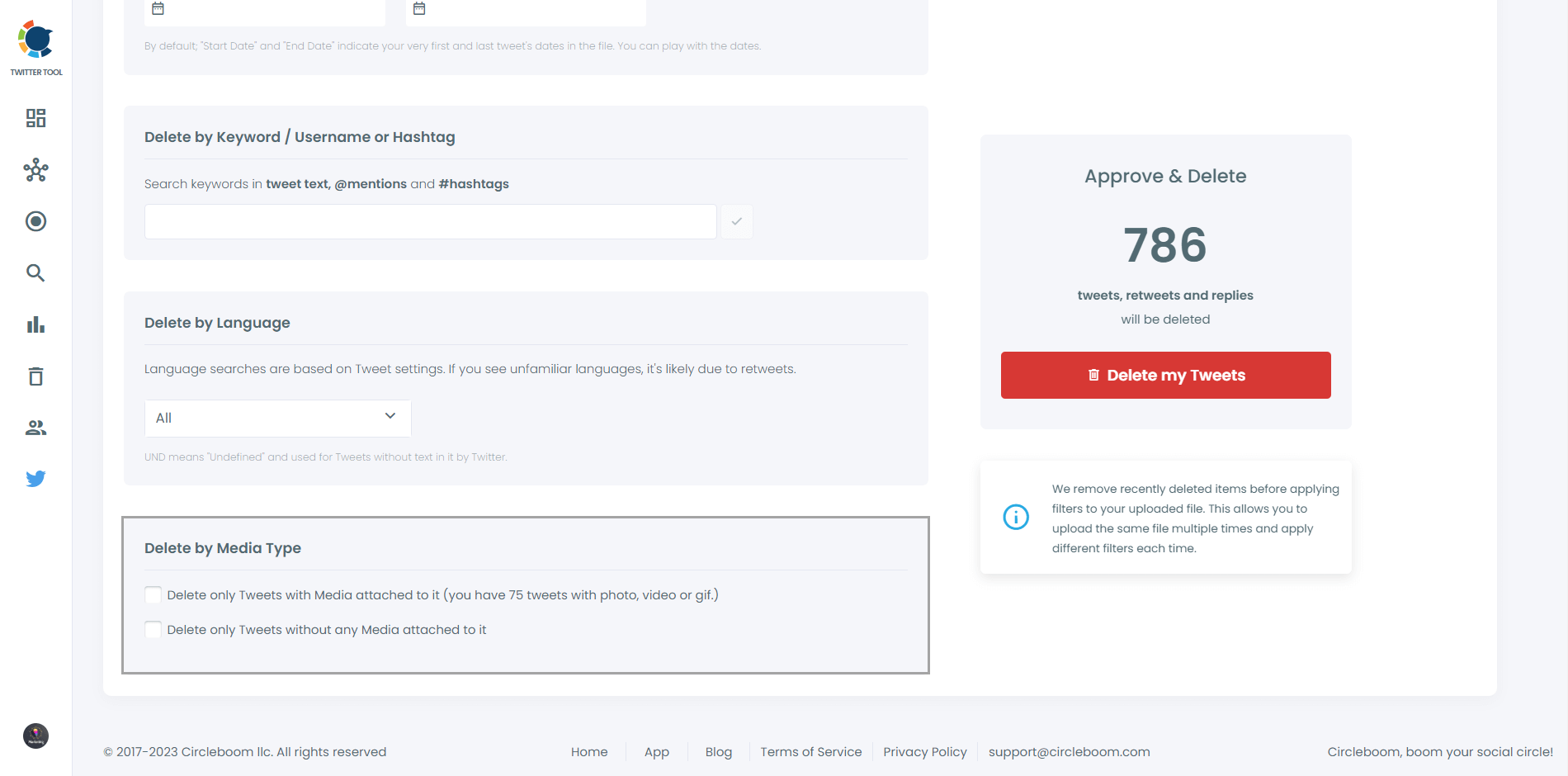
Step #5: Once you're ready, hit the red "Delete my Tweets" button.
You'll be directed to a confirmation page to ensure you're certain about deleting your tweets.
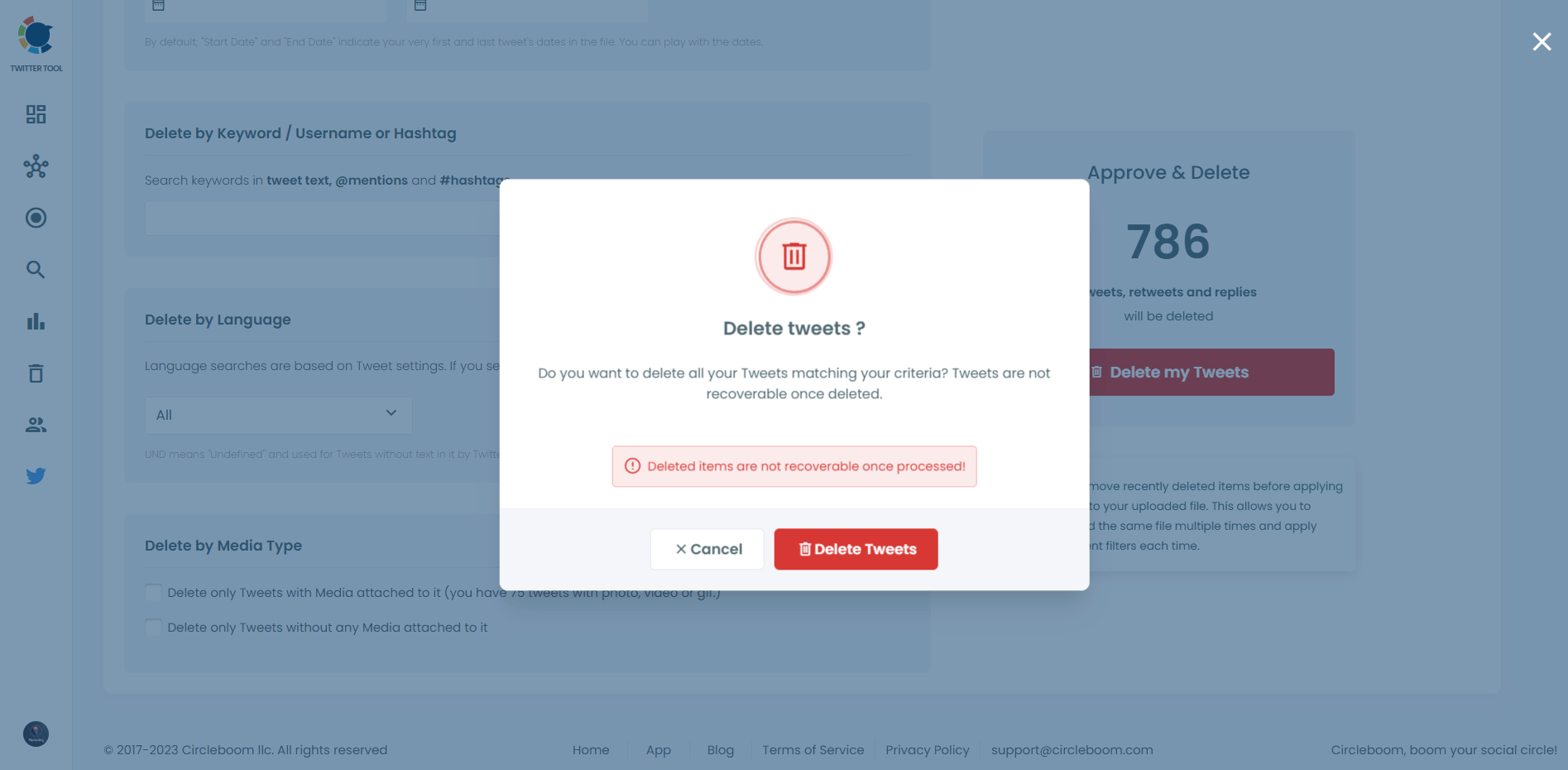
Remember, once you delete your tweets, there's no turning back. So, be absolutely sure before you proceed with deleting all your tweets!
I hope I can help those who are checking and trying to find an answer to their questions and visiting this Reddit post:
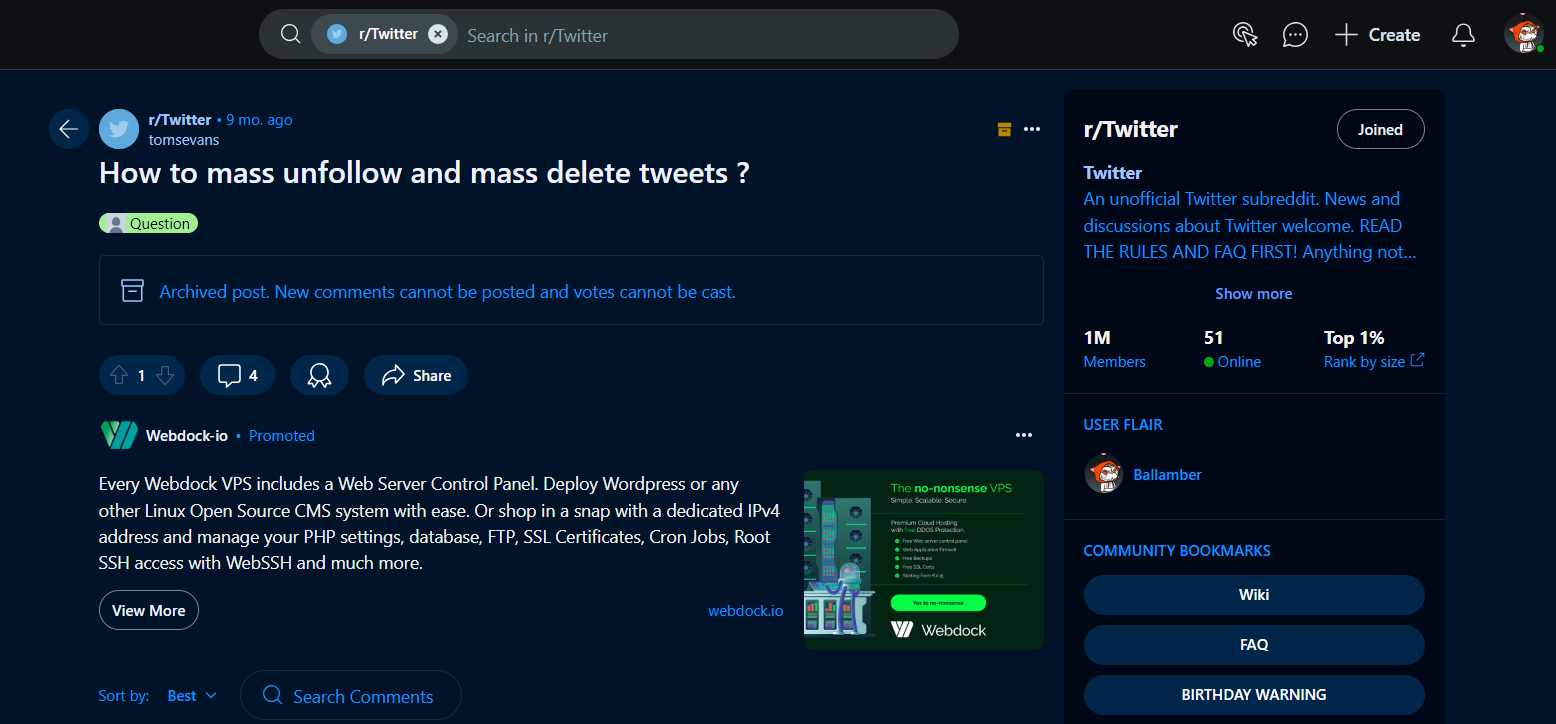
The real answer to this question is above ⬆️
Final Words
This is one of the most popular questions among Twitter folk: how to mass delete tweets and mass unfollow accounts. First of all, you can't do them on Twitter (X) itself. You can only delete tweets and unfollow people manually.
Secondly, mass unfollowing and mass deleting can be dangerous if you exceed the limits. The platform can label you as a bot, and you can face serious problems like account restrictions or even suspension (see Twitter shadowban).
So, you need a third-party tool that allows mass unfollowing and mass deleting tweets and also does all these safely, considering the security of your Twitter / X account. Only Circleboom can do that!
You can mass delete tweets and mass unfollow accounts safely and quickly with Circleboom!





