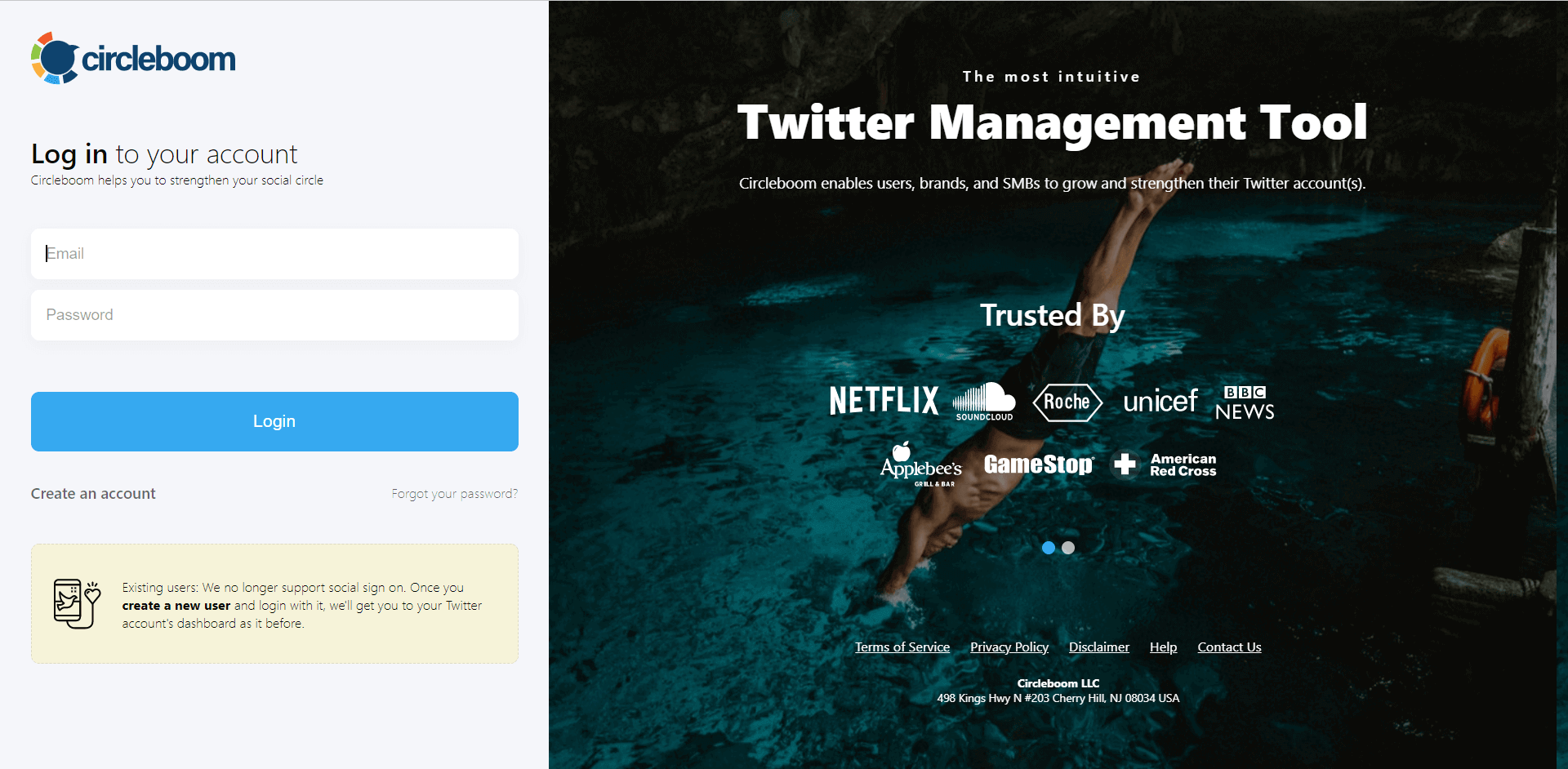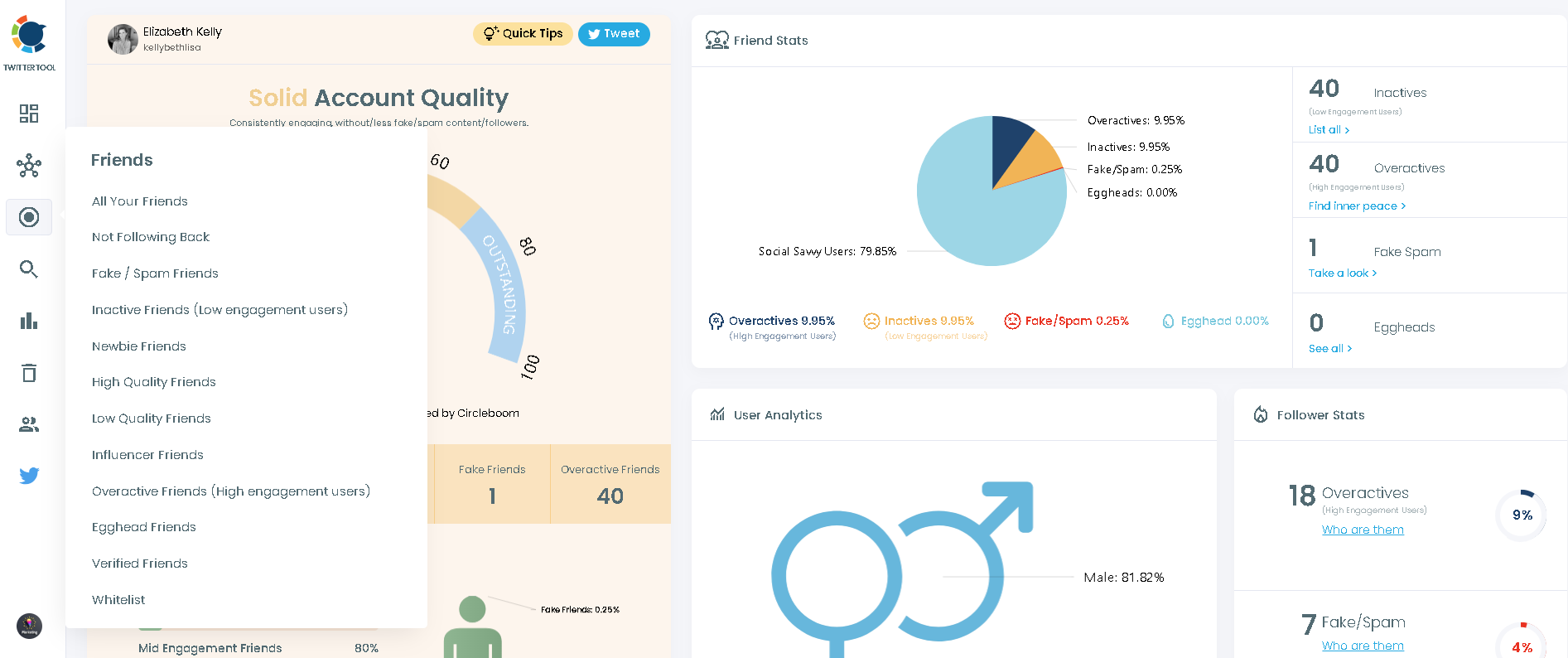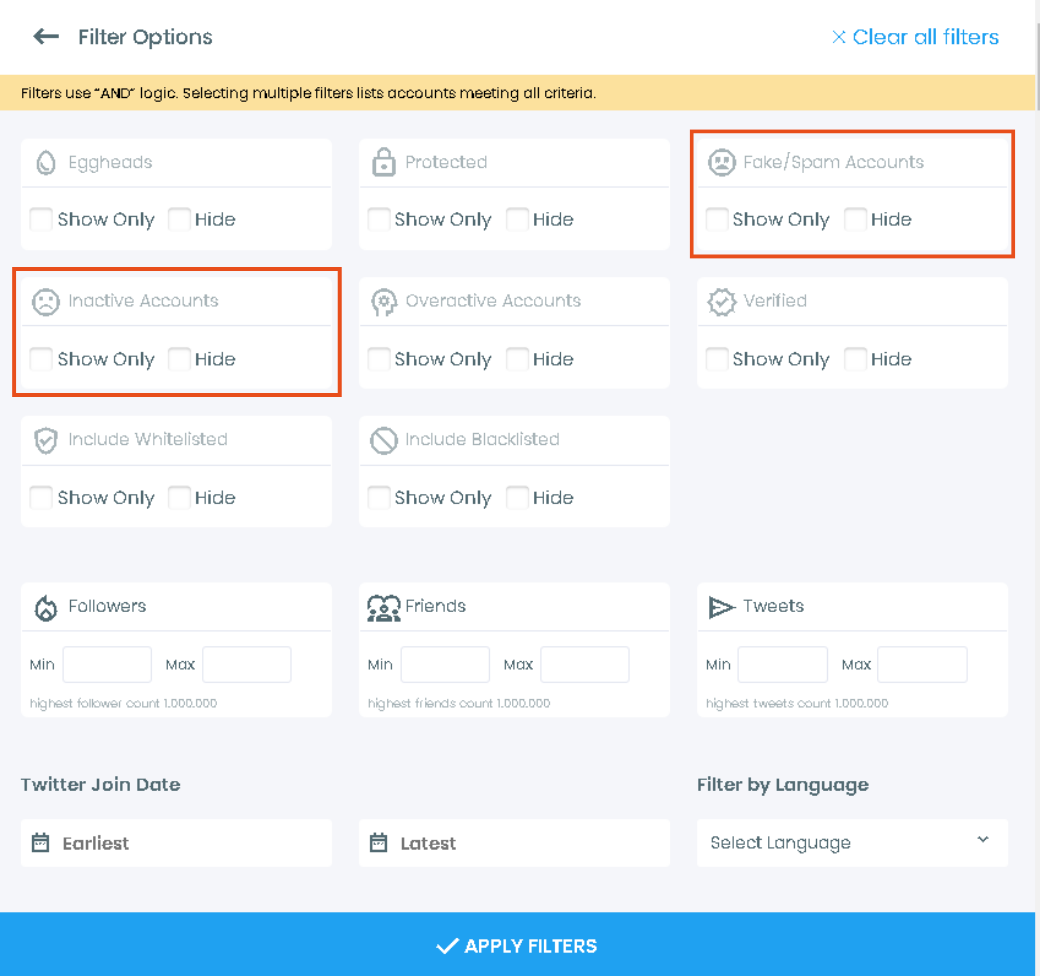Follow and unfollow is one of the oldest methods used to grow followers on Twitter. You follow a group of people, some of them follow you back, then you unfollow those you originally followed. This way, you maintain your follower-following ratio at the desired level.
I'm talking about unfollowing hundreds, even thousands of accounts here. Of course, this will have some side effects. For example, if we unfollow thousands of accounts in a single day, and many of those accounts unfollow us in return, we end up losing a lot of followers in one day. In that case, this tactic would have no real benefit.
Additionally, unfollowing hundreds or even thousands of accounts at once can be seen as suspicious by X (formerly Twitter) when not done properly.
This kind of activity might be flagged as spammy behavior, which could lead to your profile’s visibility being restricted in the following ways:
That's why it's important to be very cautious when doing mass unfollows on Twitter.
With all this in mind, Circleboom's Twitter unfollow tool stands out as the best option for mass unfollowing on Twitter.
It not only offers the ability to unfollow thousands of accounts with a few clicks, but also ensures your safety by performing the unfollows in intervals that won't trigger Twitter’s penalties. By providing both convenience and security, Circleboom is the ideal choice for managing mass unfollows efficiently.
Do you need to mass unfollow people on Twitter? Do it with Circleboom now! ⬇️
Different ways to mass unfollow Twitter accounts
I will show you step-by-step how to mass unfollow Twitter accounts on Circleboom. Then, as I want this article to be a comprehensive guide that covers all possible solutions for mass unfollowing, I'll provide you with the other methods.
This is because mass unfollow extensions and other non-verified tools often raise concerns about security. I recommend not trusting every Chrome extension you see online. When you use a tool for mass unfollowing, you give it access to your Twitter account. If the tool isn’t secure, it could potentially do anything with your account.
As for free scripts, many of them simply don’t work, leading to wasted time.
Lastly, if you decide to do mass unfollowing manually on Twitter, as you can imagine, it takes a lot of time. You’d have to go to each profile, click unfollow, and confirm, which would consume an enormous amount of time.
The choice is yours. Analyze all the options and pick the one that’s right for you.
How to Safely Unfollow Twitter Accounts with Circleboom
Circleboom can help you unfollow the right accounts by giving you lists of Twitter accounts:
- Fake Twitter accounts or Twitter bots,
- Inactive accounts, and
- Accounts who are not following you back on Twitter.
To unfollow any of these accounts, follow the steps below:
Step #1: Log in to Circleboom Twitter and connect your Twitter account if you haven't already.
You can easily register now if you don't have a Circleboom account.
Step #2: Then, hover on the Friends tab under the left menu.
You can select fake/spam, inactive, overactive, and eggheads from there, depending on the accounts you want to unfollow. You can also list who doesn't follow you back.
Step #3: You can also list all your friends and filter them out with many advanced Circleboom filters.
Let's say you'll go with fakes/spams and inactives.
Step #4: Once selected, Circleboom will list all the relevant accounts on your dashboard.
You can visit each account's Twitter profile and unfollow them there. You might also want to mute or block them.
Then, you will approve your action and unfollow multiple Twitter / X accounts.
Once you have these accounts before you, you can also choose to add them to your Twitter lists or export them into CSV, both without having to leave the platform.
Other Twitter Mass Unfollow Extension and Tools
Let's find out other Twitter/X mass unfollow extensions and tools that you can unfollow multiple X accounts in bulk.
- X (Twitter) Mass Unfollow
You can download and set this Chrome extension to your browser and unfollow all or those not following you on X (Twitter).
If you hesitate to use this extension, you can mass unfollow Twitter accounts with Circleboom!
- Owlead Unfollow Power-Up
Owlead Unfollow Power-up helps you mass unfollow Twitter / X accounts in bulk and selectively.
If you hesitate to use this tool, you can mass unfollow multiple Twitter accounts with Circleboom!

Twitter / X Mass Unfollow Browser Scripts
Now, I will give you two browser scripts to mass unfollow X/Twitter accounts. I hope they work!
- Script 1
// Scroll to the bottom of the following list to load all accounts
function scrollToBottom(callback) {
window.scrollTo(0, document.body.scrollHeight);
setTimeout(() => {
if (document.body.scrollHeight !== window.scrollY + window.innerHeight) {
scrollToBottom(callback); // Keep scrolling
} else {
callback(); // When at bottom, execute the callback
}
}, 2000); // Adjust the time to allow page loading
}
// Unfollow users automatically
function unfollowUsers() {
const unfollowButtons = document.querySelectorAll('div[data-testid="unfollow"]');
let count = 0;
// Loop through all the unfollow buttons
unfollowButtons.forEach((button, index) => {
setTimeout(() => {
button.click(); // Click the unfollow button
count++;
console.log(`Unfollowed ${count} accounts.`);
}, index * 1500); // Delay each click to avoid Twitter detection
});
console.log(`Unfollowing ${unfollowButtons.length} accounts...`);
}
// Run the scroll first, then unfollow
scrollToBottom(unfollowUsers);
- Script 2
If you face some problems with this script, you can mass unfollow multiple Twitter / X accounts with Circleboom.
const userField = document.getElementsByClassName("ProfileCard-userFields");
const input = window.prompt("Enter any usernames you want to continue following separated by a space.");
let inputMax = window.prompt("Enter maximum number of seconds to wait between actions. Must be greater than '2'.");
let i = 0;
let t = 0;
let inputFound = [];
let saveNames = input.split(" ");
let rand = Math.round(Math.random() * 10000);
let setMin = 2000;
let setMax = inputMax * 1000;
main();
function main(){
if(inputMax > 2){
randomIntFromInterval(setMin,setMax);
unfollowLoop();
findUsers();
}else{
inputMax = window.prompt("Please enter a number great than 2");
setMax = inputMax * 1000;
main();
}
}
function findUsers(){
if(t < userField.length){
for(u = 0; u < saveNames.length; u++){
if(userField[t].children[1].innerText.includes(saveNames[u])){
inputFound[t] = true;
break;
}else{
inputFound[t] = false;
}
}
t++;
if(t < userField.length){
findUsers();
}
}
}
function randomIntFromInterval(min,max)
{
rand = Math.floor(Math.random()*(max-min+1)+min);
return rand;
}
function unfollowLoop(){
let button = userField[i].previousElementSibling.children[0].children[0].children[0].children[1];
let buttonText = button.innerText;
let stat = userField[i].children[1].children[2];
let follows = "";
if(stat === undefined){
follows = "";
}else{
follows = stat.innerText;
}
setTimeout(function(){
if(follows.includes("Follows you") === false && inputFound[i] === false && buttonText.includes("Following") === true){
button.click();
}
i++;
if(i < userField.length){
randomIntFromInterval(setMin,setMax);
unfollowLoop();
}else{
window.alert("Unfollow Script Finished!");
}
}, rand);
}
- Steps to Run the Scripts
- Open Twitter and navigate to your Following list.
- Right-click anywhere on the page and choose Inspect to open the developer tools.
- Go to the Console tab.
- Paste the following script into the console and hit Enter.
If you face any problems with these scripts, you can mass unfollow Twitter / X accounts with Circleboom.
Unfollow X Accounts Manually
If you have time to waste, you can manually unfollow Twitter / X accounts on the platform. You can unfollow them one by one and clean your profile. Just follow the steps below.
First, you go to your Twitter / X profile and open your Following list.
When you hover on the "Following" button, you will see the "Unfollow" option. Simply click on it.
Lastly, you will be asked last time to unfollow that account. If you are sure, click on the "Unfollow" button.
If you don't want to unfollow each X account individually and waste time, try Circleboom to safely mass unfollow hundreds or even thousands of Twitter accounts with a single click.
What is Circleboom Twitter?
Circleboom Twitter is a comprehensive X / Twitter management tool designed to help users organize, manage, and optimize their X / Twitter accounts. It offers a range of features that make it easy to delete old tweets, manage followers, and improve overall account performance. Some of its key features include:
- Bulk Tweet Deletion: Circleboom allows you to delete tweets in bulk, saving you from the tedious process of manually removing them one by one.
- Advanced Search Filters: You can search and filter Twitter accounts, making it easy to understand your audience in-depth.
- Follower Management: Circleboom helps you identify and manage your followers, including options to unfollow inactive or irrelevant accounts.
All these and many other features make Circleboom Twitter an invaluable tool for anyone looking to clean up their Twitter account and start fresh without losing their followers and other important account settings.
The Aftermath
The changes in my Twitter feed were immediate and noticeable. My feed was cleaner, more relevant, and easier to manage. Thanks to Circleboom, I managed to mass unfollow many Twitter/X accounts without losing a second! I no longer felt overwhelmed by the flood of tweets.
Instead, I could focus on the content that truly mattered to me. This experience taught me the importance of staying selective and proactive about managing my online presence.
Conclusion
Looking back, I realize that taking control of my Twitter feed was one of the best decisions I made for my online experience. Circleboom Twitter made it possible to declutter my feed without the hassle of manual unfollowing.
If you are in a similar situation, I encourage you to take the plunge and streamline your Twitter feed. Trust me, it's worth it.