Twitter Unfollow Tool
Take advantage of the best Twitter Unfollow Tool with Circleboom to detect and get rid of fake, inactive, and bot profiles that hurt your Twitter account quality score.









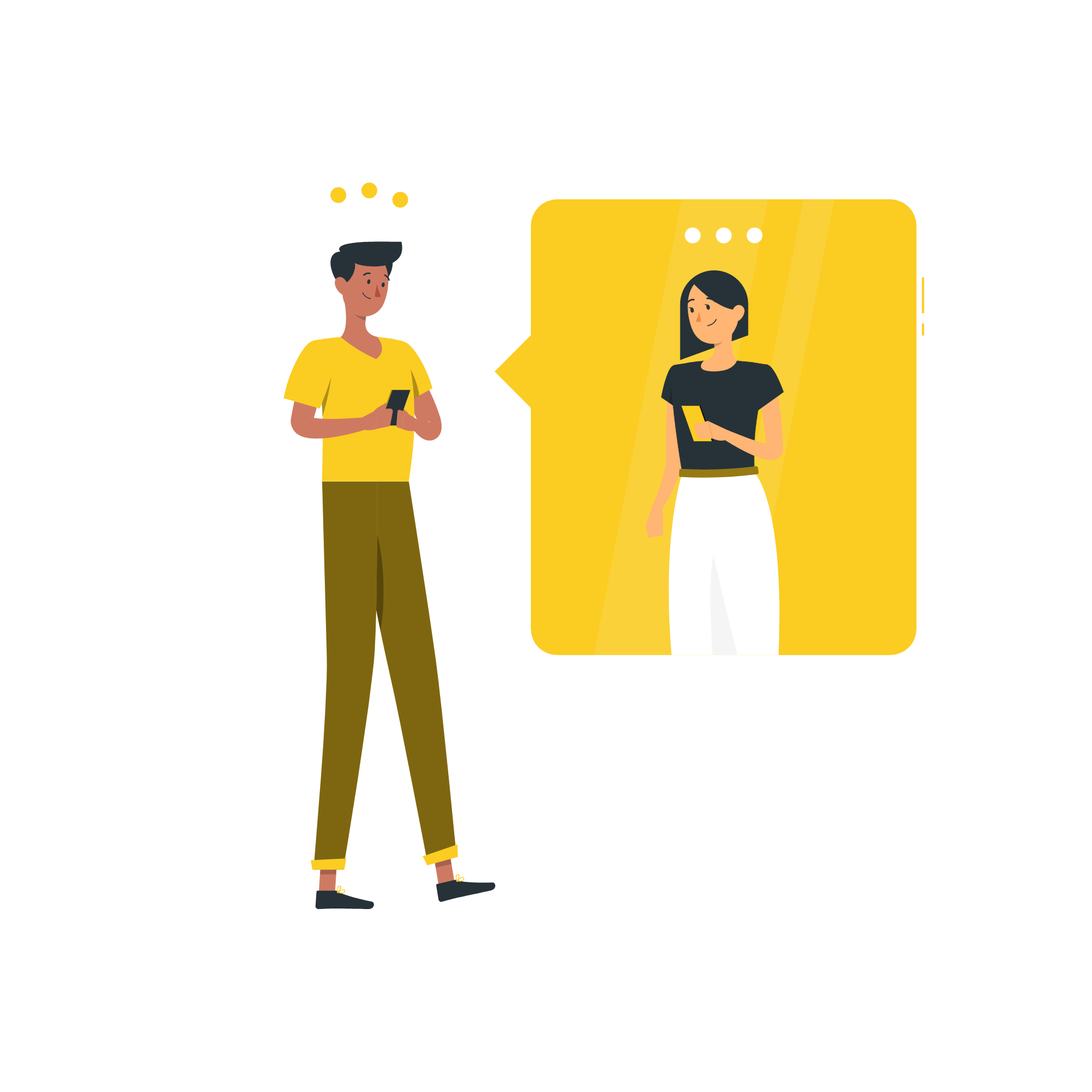
Circleboom : An Official Enterprise Developer
"Work with a trusted X Official Enterprise Developer to expand what's possible for your business. Each Official Enterprise Developer has been selected for the program after an extensive evaluation, and represents excellence, value, and trust." — X (Twitter)Circleboom Twitter Tool
Circleboom Twitter management tool provides account analytics, follower/friends insights, tools to check, fakes, spammers, inactive accounts, advanced account search and delete tweets services

HOW TO MASS UNFOLLOW ON X (TWITTER)
Looking to clean up your X account quickly? With Circleboom's mass unfollow tool, you can easily and safely mass unfollow Twitter accounts at once.
Whether you want to reduce clutter in your timeline or improve your Twitter follow ratio, our platform offers a simple solution to mass unfollow on X without breaking platform rules. Circleboom ensures your account remains safe while you streamline your connections efficiently.

BATCH UNFOLLOW TWITTER ACCOUNTS
Manually unfollowing accounts on Twitter can be time-consuming. With Circleboom, you can batch unfollow Twitter accounts to save time and effort. Our tool allows you to select and unfollow large groups of Twitter users in one go, helping you regain control over your follower list.
Whether you want to identify and unfollow inactive accounts or those not following you back on Twitter, Circleboom’s bulk unfollow feature is designed for ease and efficiency.

UNFOLLOW TWITTER UNFOLLOWERS
Circleboom helps you manage your followers and unfollowers effortlessly. If you're tired of following users who are not following back in return, our tool allows you to unfollow Twitter unfollowers with just a few clicks. Identify those who aren’t following you back and clean up your account for a more balanced and engaged Twitter network.

UNFOLLOW DEAD TWITTER ACCOUNTS
Are there dead Twitter accounts in your follow list that haven’t been active in years? Circleboom lets you mass unfollow them safely. Unfollow dead Twitter accounts that are no longer engaging or contributing to your feed, so you can focus on active users who bring value to your Twitter experience!

WHO UNFOLLOWED ME
Among many great features on Circleboom, this one really levels your Twitter experience up. You can find out who unfollowed you on Twitter and investigate what could be the reason. That is a very healthy way to redesign your Twitter strategy and cut losses on your followers.
After Twitter API changes, it became harder and harder to find effective and safe Twitter tools. Circleboom, on the other hand, shines brighter like a diamond among other nonoperative, insecure Twitter tools. Safety is quite important because when you connect your Twitter account to a third-party tool, they can access everything about your profile.

SET UNFOLLOWERS ALERT
Thanks to “Unfollower Alert” feature on Circleboom, you will be alerted immediately when someone unfollows you on Twitter. So, you can track Twitter unfollowers and discover the reason as it happens. This can save your future on the platform.

TWITTER ACCOUNT ANALYSIS
If you can’t be sure who is who on Twitter, Circleboom helps you analyze Twitter accounts. You can learn their join date, and activity status, discover whether they are fake or inactive, etc. This is a good way to find out who to follow on Twitter.
CAN I UNFOLLOW EVERYONE ON TWITTER?
Yes, with Circleboom, you can unfollow everyone on Twitter in just a few steps! Whether you're looking to start fresh or just want to clean up your X account, our mass unfollow tool allows you to unfollow large groups of users at once, safely and efficiently. You’re in control of who stays and who goes!
TWITTER UNFOLLOW APP
Looking for an easy way to unfollow multiple users at once on the go? Then check Circleboom's iOS app!
Along with the ability to use all other Circleboom features through our mobile app, Circleboom's Twitter unfollower can also act as a Twitter unfollow app to help you manage your followers efficiently.
Whether you're unfollowing inactive users, those who don’t follow back, or accounts that no longer align with your interests, Circleboom is the X unfollow app you're looking for!
With Circleboom, unfollowing on Twitter has never been easier.

CIRCLEBOOM KEEPS YOU SAFE, ALWAYS!
Circleboom is preferred not only by thousands of individual social media users but also by small and corporate firms and non-profit organizations worldwide. Why? Because we also rigorously follow the Twitter Rules and do not perform any action on Twitter that could compromise your account. With Circleboom, you're in good hands!

FAST UNFOLLOW TWITTER ACCOUNTS
Circleboom is an official enterprise partner of X, and is among the very few Twitter management tools to allow a bulk unfollow feature. The ability to mass unfollow Twitter accounts Circleboom gives you makes it the fastest way to unfollow on Twitter. You can easily and quickly unfollow people on Twitter (X) with one click!

MASS UNFOLLOW MULTIPLE ACCOUNTS
If you have multiple Twitter / X accounts to unfollow in bulk, you are in the right place! Thanks to Circleboom's Mass Unfollow feature, you can unfollow multiple Twitter / X accounts in bulk!

WHO TO UNFOLLOW ON TWITTER
Deciding who to unfollow on Twitter is just as important as strategizing around who to follow on Twitter or who unfollowed you on Twitter. It's crucial for maintaining an engaged and relevant follower list.
With Circleboom’s Twitter audience insights, you can easily identify who to unfollow on Twitter. Then, for example, you can get rid of spammy accounts, or check Twitter bots and mass unfollow them. This allows you to keep your feed active, relevant, and free from unproductive connections.

UNFOLLOW INACTIVE TWITTER ACCOUNTS
Inactive accounts on Twitter can clog up your timeline and reduce your engagement rate. With Circleboom, you can easily identify and unfollow inactive Twitter accounts to keep your list fresh and active. Our tool highlights users who haven’t post as often, ensuring you interact with only the most relevant profiles.
HOW TO UNFOLLOW THOSE WHO DON'T FOLLOW BACK ON TWITTER
Want to keep only mutual followers? Circleboom’s tool makes it easy to unfollow those who don't follow back on Twitter. This feature helps you streamline your account by identifying users who haven’t followed you back with only a few clicks, giving you the option to bulk unfollow them and keep your following list relevant.

YOU ARE NOT FOLLOWING BACK
On Circleboom, you can also discover those accounts that need attention. You can find who you are not following back and bulk follow them with the help of Circleboom's Twitter follow tool if you think it is worth it.
Yes, Circleboom does have bulk/mass/auto unfollow and follow altogether. So you can utilize Circleboom as a follow-unfollow tool for Twitter.

TWITTER UNFOLLOWER TRACKER
The Twitter Unfollow Tool on Circleboom helps you check unfollowers on Twitter and track them over time. Twitter Unfollower Tracker is a good tool for tracking your followers' growth over time on the platform.

AUTO UNFOLLOW TWITTER ACCOUNTS
Circleboom’s auto unfollow feature allows you to automate the process of cleaning up your follower list. Set criteria for accounts you no longer want to follow, and let Circleboom handle the rest. Whether it's inactive users or those who don’t follow back, auto unfollow Twitter accounts seamlessly with our easy-to-use tool.
Once you click on that attractive mass unfollow button, we'll be handling your requests automatically in the background, making sure your actions are within the Twitter follow limits.

X UNFOLLOW TOOL
Our X unfollow tool makes it simple to manage your connections on the platform. Whether you’re cleaning up your account by unfollowing inactive users or unfollowing accounts that don’t follow you back, Circleboom’s tool offers a quick and safe way to reduce the number of users you’re following on X.

A SAFE ALTERNATIVE TO A TWITTER UNFOLLOW BOT
As a verified enterprise partner of X (Twitter), Circleboom offers a safe alternative to a Twitter unfollow bot. While bots can violate Twitter’s terms of service, Circleboom ensures that your account remains secure and compliant as you manage your unfollow.
Our platform allows you to unfollow accounts at the pace allowed by X (Twitter), hence, protecting your account from potential shadowbans, temporary labels, or even permanent suspensions.
TWITTER UNFOLLOW TOOL
Let's find out how to mass unfollow accounts on Twitter (X) safely with Circleboom, official Twitter partner:
As the first step, please go to Circleboom Twitter and login with your active e-mail address.
If you haven't got a Circleboom account yet, you can get one almost immediately!
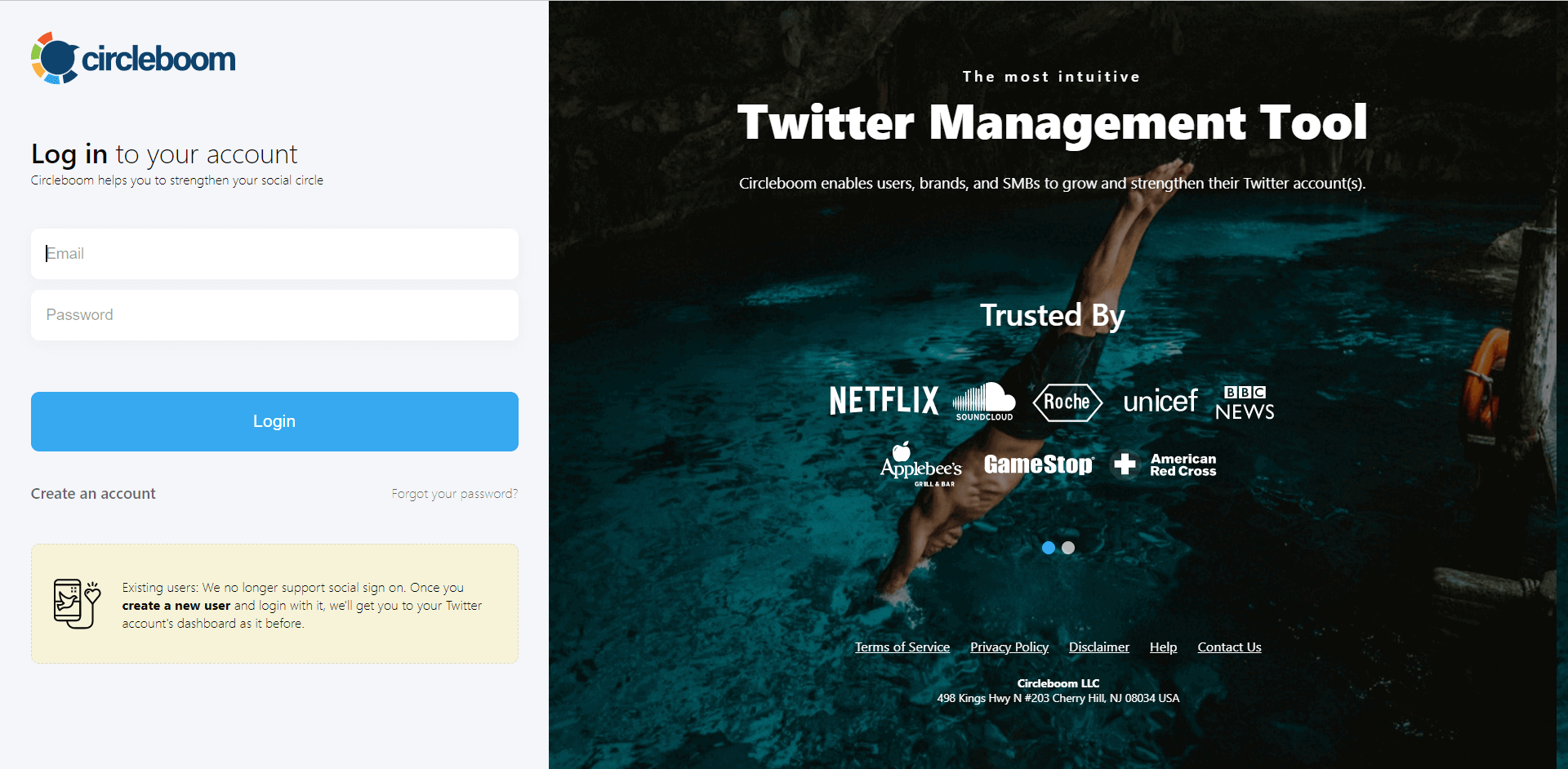

On the left menu, you can find "Following" tab and then "All Your Following".
You can check your friends and learn how many of them are verified, fake, or inactive. There are many filters that you can apply to your friends/followers list.
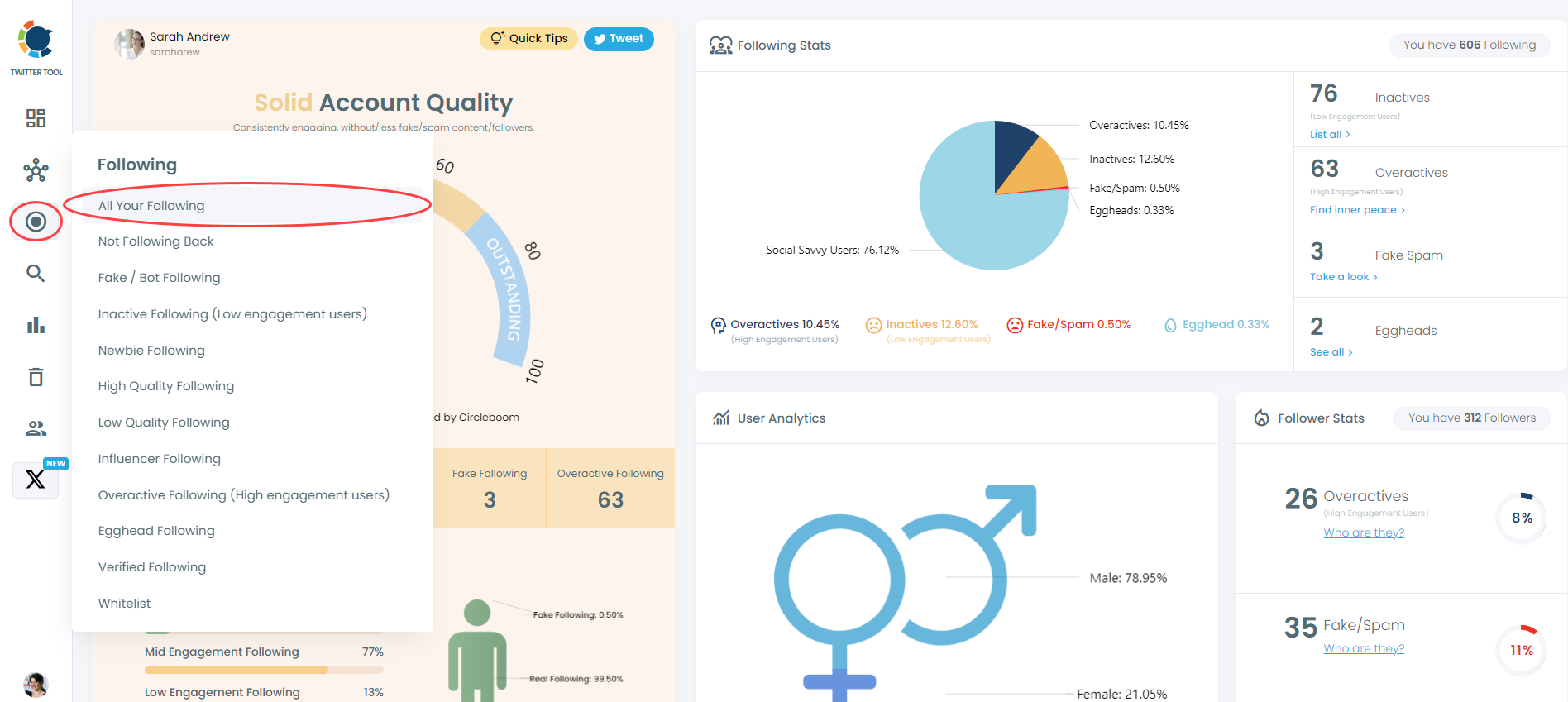
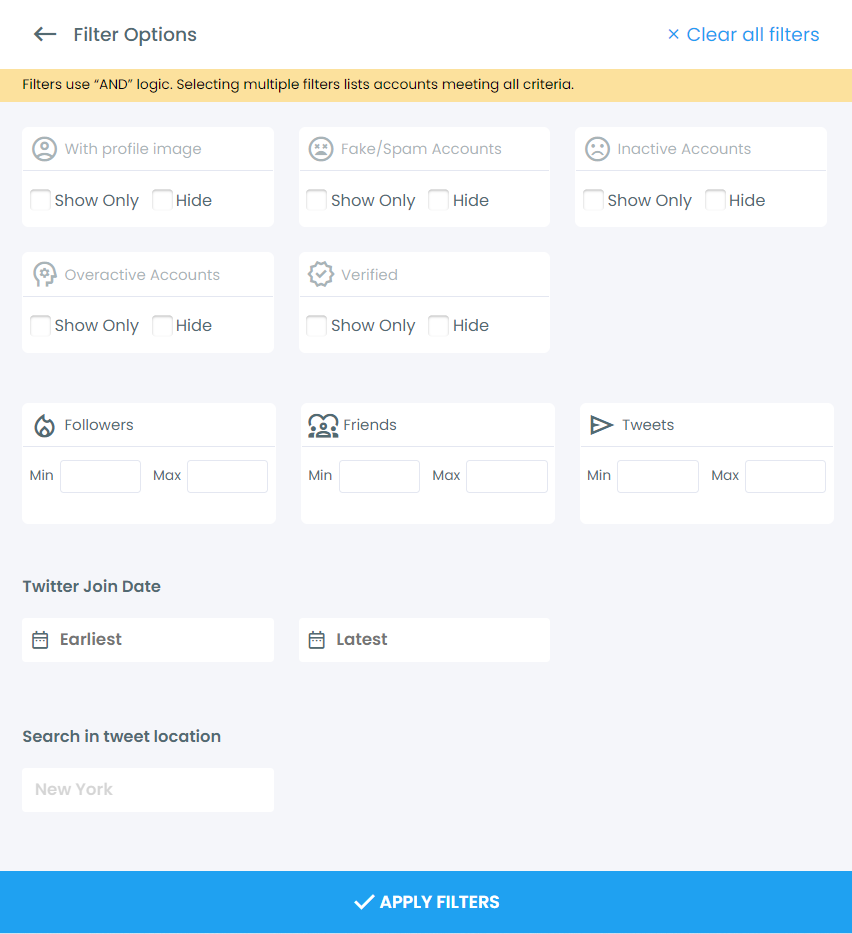
Then, all your X friends will be listed. Do you see the red "Unfollow" button to mass unfollow all of them?
You can bulk unfollow multiple X accounts with one click thanks to Circleboom, official partner of X.
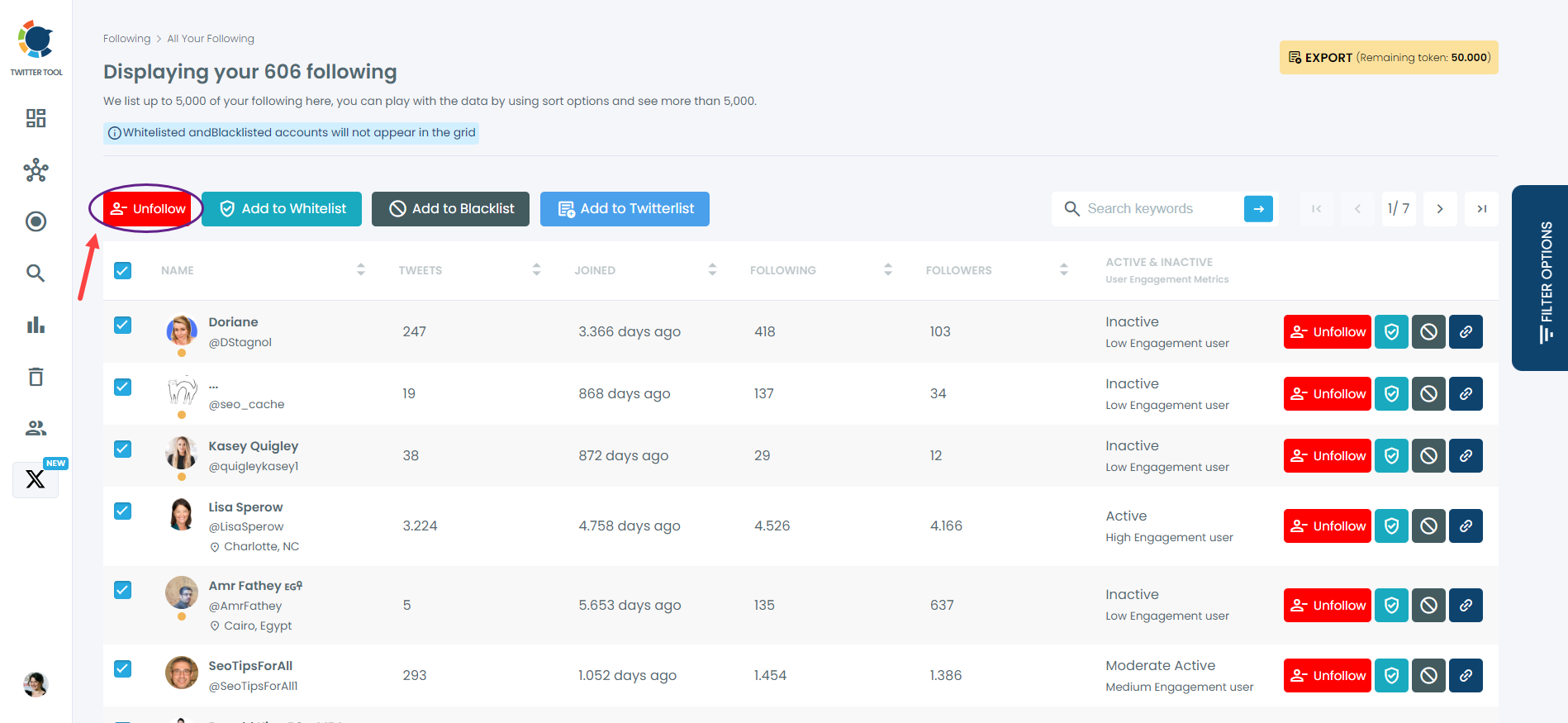
Do you want to have a new, cleaner appearance on Twitter? If so, maybe you should consider deleting your tweets, deleting retweets, or removing your old Twitter likes!

