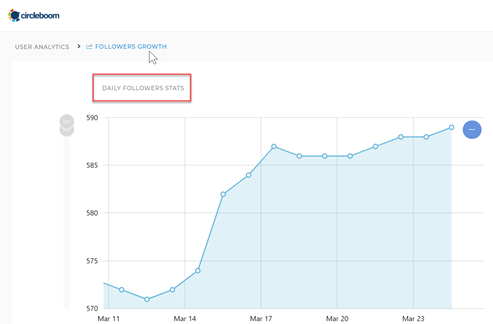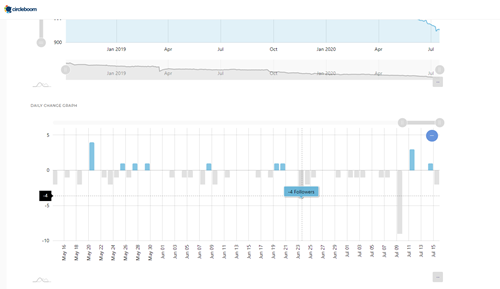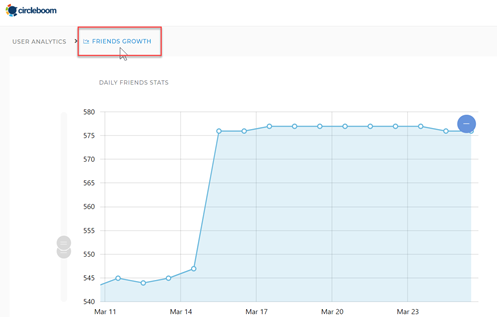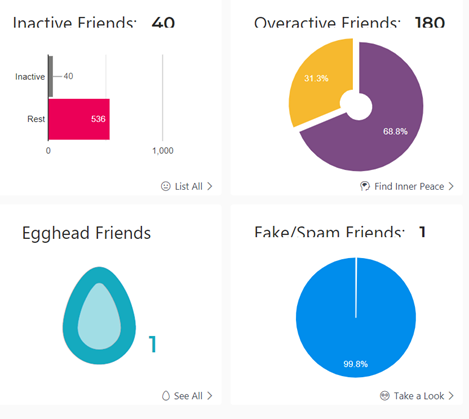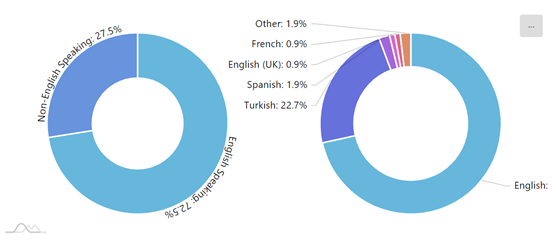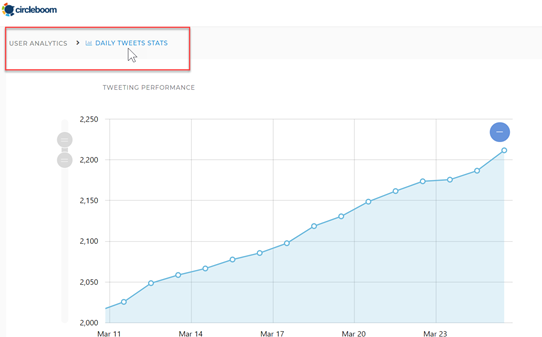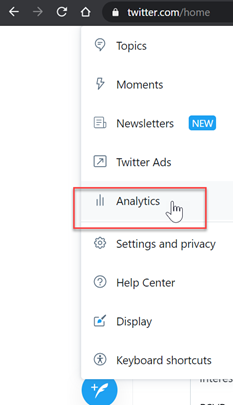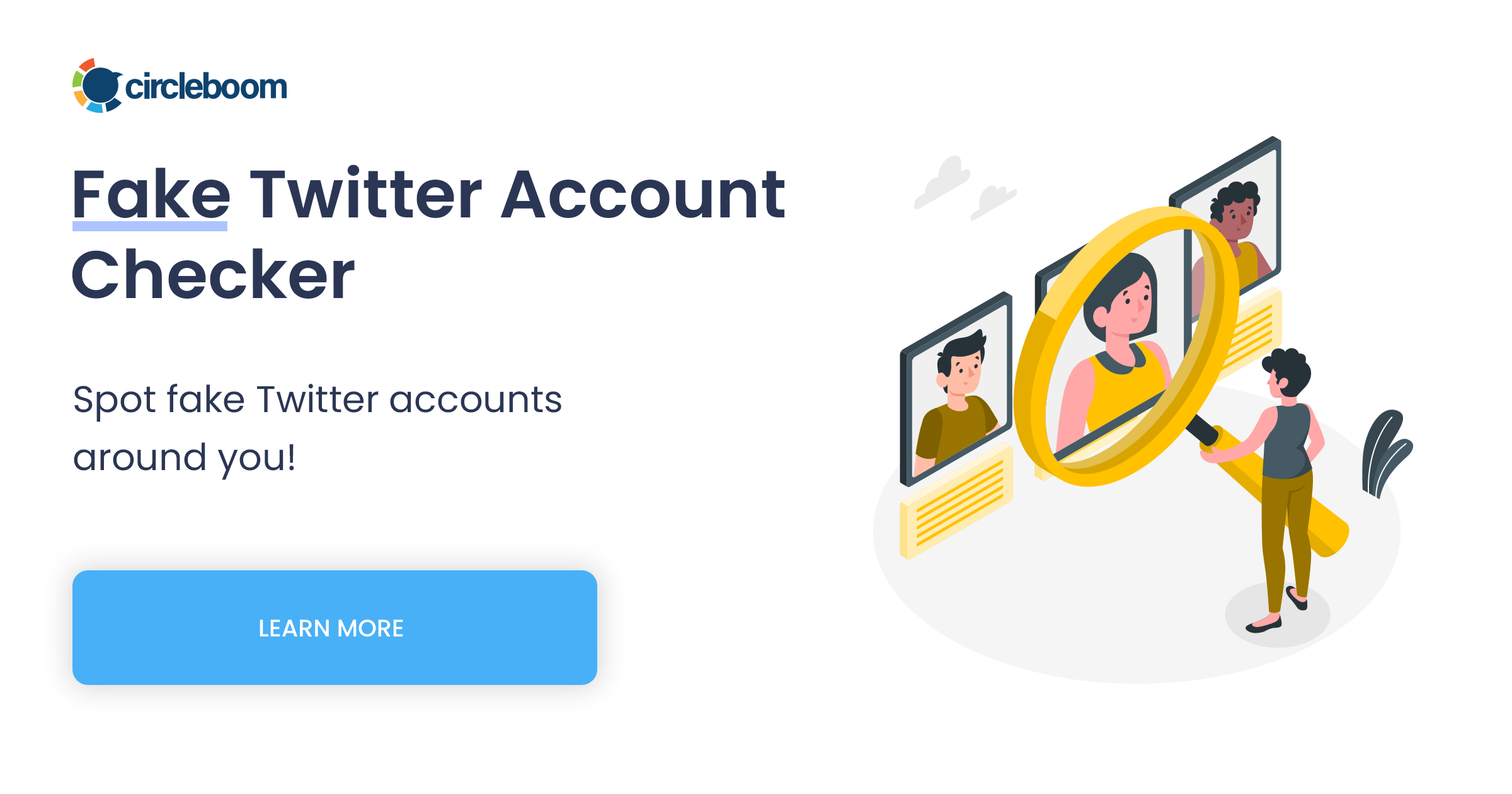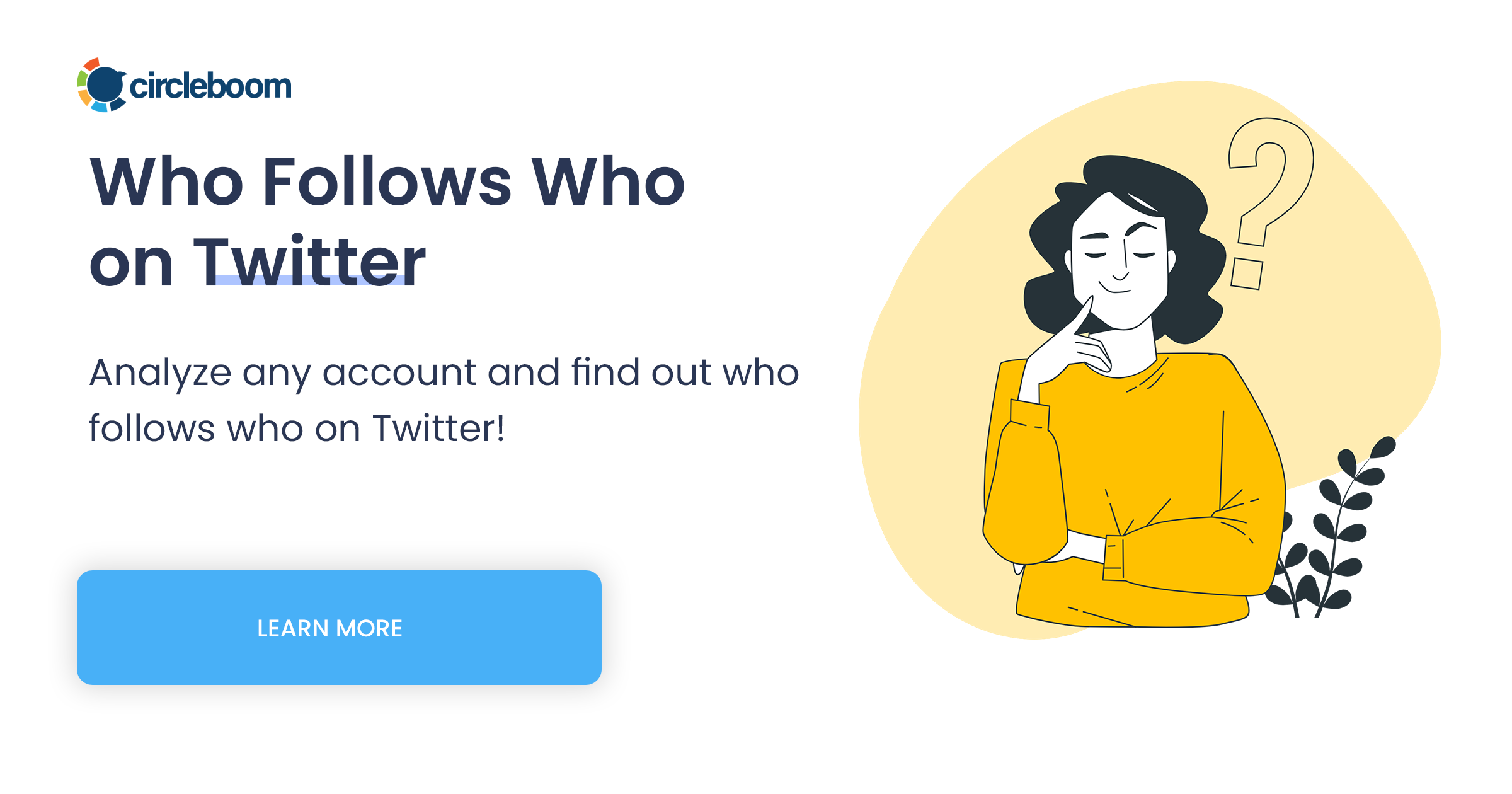Did you come with the question "how to track Twitter followers?" It is quite understandable though.
If someone wants to grow their profile on Twitter, most people wish to monitor their Twitter followers and monitor their progress, whether they have a few hundred or a few thousand. Keeping track Twitter followers' interests, numbers, and timeline will help you gain more followers in the long run.
The issue now is how to track Twitter followers. And which Twitter follower tracker tools should you use for that?
The frequency of tracking your followers and how you analyze Twitter follower statistics can be determined by various variables, including the account's age, the number of followers, frequency of content, and so on. The new ones on Twitter or who have recently started growing their following are more concerned with their daily Twitter follower count.
How to track Twitter followers
Twitter statistics, also known as Twitter analytics, allow you to assess your work's effectiveness on the platform. Secure third-party tools such as Circleboom Twitter User Analytics and Twitter's own statistics tool can be used to collect statistical data about Twitter.
Method #1: How to track Twitters followers easily with Circleboom
Circleboom as a Twitter follower tracker provides comprehensive Twitter user analytics, including information on your tweet performance, demographics of your audience including info of age and gender of Twitter followers, follower increases, and follower characteristics.
Among other Twitter follower checker tools, Circleboom is the best choice for Twitter users who frequently want to keep track of their Twitter followers, friends, and potential followers.
Here is how to get started with Circleboom and track followers on Twitter over time:
Using Circleboom to track, monitor, and analyze Twitter follower growth
To use Circleboom, you need to authenticate your Twitter account and sync them.
Select "User Analytics" from the left-hand menu on the Circleboom dashboard to see how many features the Circleboom Twitter management tool offers.
Circleboom Follower Growth
The Circleboom follower stats allow you to see how your followers are changing daily and overview Twitter follower growth. Regularly, the daily change chart illustrates how many followers you lose or gain.
You can pick a choice from the "User Analytics" drop-down list if you want to learn about your "Friends growth." If you want to learn which accounts you follow or unfollow you regularly, learning about your friends' growth can be beneficial.
You also enjoy our hands-on video to learn how to get your Twitter follower growth stats:
Circleboom Twitter Follower Characteristics
You can find out how many true and fake followers you have by going to "Followers characteristics" under "User Analytics." You will also find out how active or inactive, talkative, and ordinary or verified these followers are. You can get similar details on your friends by going to the User Analytics menu and selecting "Friends characteristics."
Regularly checking your User Analytics will help you decide whether you are losing too many followers. As a Twitter follower tracker, it allows you to determine whether or not you are communicating with real followers.
Twitter Gender Stats
Twitter has used gender data to personalize its advertisements based on the gender status of users, and of course, the platform is still doing it. Twitter User Analytics, on the other hand, does not show the figure exactly.
With Circleboom, click on User Analytics / Gender Stats tab to learn the gender of Twitter followers.
You can tailor your Twitter marketing plan to your followers' gender if you have gender stats. As a result, you will specifically cater to your target audience by tailoring tweets to their gender trends.
Our video tutorial on Twitter gender demographics:
Statistics on Twitter Followers' Language Preference
Identifying what language your followers and find out the ratio of non-English Twitter accounts are using will allow you to create more precise tweets focused on the target language.
Taking into account the language of your followers is necessary to find the posts and tweets you need to make and the countries on which you should focus based on the majority of the population.
Interest Cloud
You will learn about your followers' interests by using Circleboom's Twitter Interest Cloud. As a result, you can easily build public relations or marketing campaigns based on your intended audience's preferences.
Interest Cloud gathers information from your followers' bios and hundreds of thousands of tweets in an up-to-date and uses a dynamic graph to give insights about how your followers and friends think and tweet.
As a result, you will see which keywords your target audience is using.
Besides the "Interest Cloud" feature that focuses on existing follower and friend interests through word clouds, you can use a smart search tool to find potential followers and friends.
By creating dynamic keywords and hashtags after looking at your followers' Interest Cloud, Circleboom's Twitter smart search tool will help you find your target audience with the same or similar keywords and hashtags.
Hence, you can find more people that will likely enjoy your profile and become your followers.
Hands-on video:
Monitoring Tweet Stats with Circleboom
You will easily get your regular, weekly, and monthly tweet statistics with Circleboom Tweet Stats. As a result, you will have a better chance of staying coordinated in the future of your Twitter ad campaigns.
It enables you to gain insight into your Tweets. It is all shown by smart graphs, which you can track the distribution of your tweets in a timeline.
Find out Best Time to Post on Twitter with Circleboom
Circleboom's Best Time to Tweet feature can assist you in organizing and scheduling your tweets. Based on engagement rates, you can see how often you need to tweet and what are the most effective times to tweet for your account specifically.
Circleboom's Best Time to Tweet feature analyzes all of the followers' tweeting times to determine the best time to tweet based on a significant volume of tweets and interactions. When you post your tweets at the right time, you will get more engagement. With more engagements, you will gain more followers.
Remove Friends Not Following Back
Circleboom's sophisticated algorithm monitors all of your friends' and followers' activity to provide you with accurate and up-to-date Twitter follower stats.
Based on the results of the check, and you can remove inactive accounts. As a result, you can master your Twitter follower stats and insights. This time, go to the left-hand side menu and click on the "The Circle" menu. Then you can select the "Not Following Back" Tab to see who unfollowed you on Twitter.
Those who wonder more about checking their unfollowers, may find our hands-on video tutorial here:
Method #2: How to see Twitter follower stats in the Twitter app
We will show you how to use Twitter's own analytics tool with instructions below for reaching your Twitter follower stats.
To use Twitter's Analytics feature, you must first log in
To get started, sign in to your Twitter account and then select "Analytics" from the left-hand menu. If the statistics aren't available in this menu, go to the bottom and click the (...) icon to bring up the feature. Below, you can see the menu completely opened.
Twitter Analytics' home page offers data for the last 28 days
On the analytics feature's home page, you will see a rundown of your Twitter profile. You can find information about the things that have been on your profile for the past 28 days in this section, such as Twitter follower stats. The following are the details:
- Views on Twitter
- Follower info
- Profile visits
- Mentions
"Tweet" Tab in Twitter Analytics
You can monitor your Tweets' engagement rates over time by going to the "Tweet" tab. The first time you look at the homepage, you will see data from the previous 28 days.
You will see your data in a more precise time frame by selecting a larger period from the calendar section on the top right. You can also export your reports using the "export data" option.
"Video" Tab in Twitter Analytics
You can access data about your video shares by clicking the "More" option in the top menu. This section can be used to track the conversion rates of the videos you post on Twitter. You can pick specific periods here, just as you can in the Tweet tab, and see your analysis for that time.
Conversion tracking on Twitter
There is also a tab for monitoring and tracking your Twitter conversions. This section can be used to monitor website traffic. You can monitor the traffic and feedback and report it on this page after creating a tag and embedding it into your website.
Even though Twitter Analytics shows certain Twitter follower stats, engagement ratios, etc., it might be limited to really understanding your audience in terms of demographics, gender, interest areas, and more.
Last Thoughts
Twitter provides you certain follower insights and engagement data. But they come up as ratios or more generalized stats with limited selection on parameters and periods.
Let's say you're looking for a smartly designed and effective Twitter follower tracker, Twitter publishing tool, and also a Twitter analytics tool, then; Circleboom would be an excellent pick for you.
Because it offers customized data graphs that are updated each second based on your tweets, actions, and the reactions you get. Hence, it provides an idea of what to do next with data inferences rather than just showing figures or acting like a Twitter follower tracker.