Twitter Scheduler
Schedule tweets to reach your followers at the right time you want!



















Circleboom : An Official Enterprise Developer
"Work with a trusted X Official Enterprise Developer to expand what's possible for your business. Each Official Enterprise Developer has been selected for the program after an extensive evaluation, and represents excellence, value, and trust." — X (Twitter)Circleboom Publish Tool

WHY SHOULD YOU START SCHEDULING YOUR TWEETS?
Twitter is a platform where people gather to share their momentary ideas. Thus, staying active throughout the day is essential. But can you spend time on Twitter daily?
Circleboom's Twitter post scheduler is deliberately developed to provide convenience to enable you to post at the best times! You only need to plan, design, and schedule tweets once, then let Circleboom Publish handle the rest.
With Circleboom's Twitter Scheduler, you can make the most of Twitter. You'll get more likes, replies, and retweets every time you publish! Reach your followers at exactly the right time when you need to.

MANAGE MULTIPLE TWITTER ACCOUNTS
Are you tired of managing multiple Twitter accounts simultaneously? Do you want to know how to keep control of all your Twitter accounts? Don't worry, if you want to use many Twitter accounts but don't know how to manage them, we'll present you with the perfect solution.
On Circleboom, you can add and manage multiple Twitter accounts hands-free!

SCHEDULE TWITTER THREAD
Almost everyone who uses Twitter has been hindered by 280 characters limit when s/he tries to narrate a long story. That’s why we have Twitter threads. We can create related individual tweets and make a long thread woven one by one with these single tweets. You can level up your Twitter experience with full-fledged social media management tools. But, wait for a second! In a world where even Hootsuite, Buffer, and Sprout Social do not have a Twitter thread creator and scheduler feature, can you really find the best third-party tool that can meet all your needs including creating, designing, and scheduling Twitter threads?
Yes, you can! Circleboom Publish provides an excellent social media management service that you can make and schedule Twitter threads without any difficulties and limits. I want to underline the word “limits” because users can create a maximum of 25 individual tweets for a thread natively on Twitter. On the other hand, Circleboom users can create more than 25 single tweets to form a Twitter thread aka Twitterstorms. So, by becoming a Circleboomer, you can taste a wonderful experience in that you can manage your multiple Twitter accounts in one place and create, design, the post immediately, or schedule your regular tweets or Twitter threads for a later time.
Also, you can feed your Twitter threads with skillfully designed Twitter media. You can design your tweets with amazing templates, pictures, effects, graphics, filters, gifs, animations, fonts, backgrounds, and many other elements to enrich and decorate provided by built-in extension on Circleboom: Canva, Unsplash, and Giphy. Thanks to them, you can create eye-catching content without memorizing Twitter size requirements because they have ready-to-use Twitter post templates for each supported platform. And, if you have your own files, you can import them on Circleboom’s dashboard.

TWITTER HASHTAG GENERATOR
Twitter Hashtag Generator on Circleboom Publish helps anyone looking to increase the reach and visibility of their tweets on the platform. By using relevant hashtags, users can connect with a broader audience and improve the chances of their tweets being seen and engaged with by others.
On Circleboom, you have a hashtag generator for other supported platforms. For example, you can find relevant hashtags for your Instagram pictures and videos and grow your reach, increase impressions and engagement with Instagram Hashtag Generator.
CONNECT RSS FEEDS TO TWITTER
By connecting RSS feeds to your Twitter account, you'll save considerable time hour and meet new individuals regularly. It will save you time in determining what to post.
Posting up-to-date content on Twitter is a fantastic approach to getting a broad audience's attention. Circleboom lets you curate and publish content in a flash, enabling you to import updates from your favorite websites!
The up-to-date content will continue to attract your followers. When you do this regularly and automatically for some time, you will notice an increase in your follower stats. For example, you can create your website's RSS Feed and automatically tweet your new blog posts or website updates.
You can also connect RSS Feeds to your LinkedIn accounts on Circleboom Publish. It is the easiest way to keep your LinkedIn profiles and Company pages fresh!

TWEET PLANNER
You can transmit a message of thousands of pages with 280 characters text plus a well-designed image. That’s why planning and organizing your tweets is more critical and complicated than it seems. Circleboom Publish’s Tweet Planner provides users with excellent features and tools to plan, organize and design their tweets in mass. You can also plan your Twitter calendar and schedule your tweets for a future date.

ENHANCE YOUR CONTENT
There's always something you can do to improve your Twitter presence. With Circleboom's Twitter post design capabilities, you can effortlessly design your tweets and boost your engagement among your followers. To enrich your tweets, you can take benefit of Circleboom Publish's Twitter post templates, which provide thousands of graphic elements.
Circleboom's rich Twitter post design features enable users to provide more information with your tweets. Because tweets containing multimedia get more engagement, we can confidently say that the tweets you schedule using Circleboom Publish will maximize your Twitter account's performance.
Using Circleboom's Twitter scheduler, you can enrich your tweets with multiple images and gifs you can curate via Canva, Unsplash and Giphy add-ons.

EDIT YOUR TWEETS BEFOREHAND
We can keep your tweets also in the queue. So, you can see your scheduled tweets and manage them before they are due. As you know, you can't edit your tweets once they are published. Your only option is to delete them! But, if you schedule them on Circleboom, you can edit your tweets before sharing them!
AUTOMATIC TWEET SCHEDULER
You can schedule automatic tweets on Circleboom Publish with the RSS Feed to Twitter feature. You can set time intervals and post count per interval and let Circleboom share automatic tweets for you. This way, you can keep your Twitter profiles always fresh and increase your impressions and engagement.

SCHEDULE IMAGE ALT-TEXTS FOR YOUR TWEETS
You can pre-design your alt-texts for your Twitter images on Circleboom Publish. While you share or schedule your tweets and other social media posts, you can add and edit your alt-texts for Twitter media.
Circleboom will be the best choice for scheduling social media posts with alt-texts!

WHY SHOULD YOU CHOOSE CIRCLEBOOM?
Circleboom has many advantages over its competitors in scheduling tweets;
Circleboom saves your time and effort with its simple dashboard. Great UI and UX on Circleboom are one of the many reasons why there are so many Circleboomers around!
Thanks to the "Best Time to Tweet" feature, you won't schedule your tweets into a void. You will know when to post to get the maximum impressions and engagement.
OpenAI integration will help you auto-generate tweets in various types and styles without losing time and energy. AI Tweet Generator on Circleboom is your best assistant for creating, designing, enriching, and scheduling your future tweets in one go!
You know when to tweet! But, you also know what to tweet! Circleboom's "Interest Targeting" feature helps you analyze your followers and extract their interest topics from their tweets, bios, and profiles. It shows you focus keywords and you can generate tweets accordingly to address their interest, questions, needs, and opinions to get the maximum engagement in return!
You can enrich your tweets and grow your reach with hashtag suggestions on Circleboom. Thanks to Twitter Hashtag Generator, you can find relevant, popular hashtags and embellish your tweets with tags that will guarantee your tweets will be found by targeted audiences.
You can schedule Twitter threads on Circleboom! Thanks to Twitter thread creator, you can write, design, enrich, share, and schedule your tweet threads on Circleboom Publish for your multiple Twitter accounts in one dashboard.
On Circleboom, we don't have features that you will pay for but not use. We keep it simple!

GET THE MOST OF TWITTER
A Tweet usually has a short lifespan, less than half an hour. It's only a matter of time before a Tweet is no longer relevant or fresh for your followers after it's been posted. Circleboom allows you to redesign your Tweets regularly, allowing you to get the most out of them.
Twitter, does not allow the publication of the same Tweets several times. This indicates that once you've posted a Tweet, you won't be able to do it again. To re-post a tweet on your profile, you'll need to redesign and create it. But don't worry, you can find a means to get past this restriction via Circleboom Publish!
As you may know, cross-posting on other social media channels could be a good strategy to boost your tweets. For example, you can share your tweets on Facebook with Circleboom Publish without difficulties. Or, you can use the LinkedIn post scheduler on Circleboom to create a LinkedIn post for your profiles or Company pages with the tweets you prepare on the same dashboard.

TWITTER THREAD MAKER
Twitter thread maker on Circleboom Publish allows you to create, design, share, schedule, and automate threads on Twitter in the quickest, easiest, and safest way. You can make Twitter threads on Circleboom without any limitations.
On Circleboom Publish, you will be able to make cohesive, long threads of tweets with intuitive Twitter Thread Maker. As opposed to the limit of 25 individual tweets to create a thread on Twitter, you don’t have any limit to make your Twitter threads on Circleboom.
Once you have made your Twitter threads, you can immediately share them or schedule them for a future date and time on Circleboom. Also, you can set time intervals and publish your Twitter threads continuously with the queue scheduling feature. In addition to them, you can also save your Twitter threads as drafts to continue working on them later.

AUTO POST TO TWITTER
Wanna set up auto-tweets for your Twitter account? With Circleboom Twitter, you can easily auto-post to Twitter via scheduling your tweets, selecting articles from your market to auto-post, or simply connecting your favorite RSS feeds to Circleboom to be auto-tweeted on your account!
Your auto-tweets will stay in your outbox until the date comes. When it is time, Circleboom's social media scheduler will auto-tweet them at the exact time you've set. You can schedule tweets for the whole week or even a month in one sitting with Circleboom's Twitter scheduler.
Queue scheduler on Circleboom enables you to set time intervals (choose them from your best times to post) and auto-share your tweets on these times! You can create your queue for your tweets and automate your Twitter accounts!
AI TWEET GENERATOR
Tweets are one of the hardest social media content types to create because you have a character limit. If you have an idea, you have to express it with 280 characters. Yes, you have Twitter threads but it is better to make it in a single tweet.
All these problems are away with Circleboom’s AI-Powered Tweet Generator. Thanks to add-on tools and ChatGPT integration, you can find great media and Twitter templates and generate AI-generated tweets that are appropriate for that media in seconds! Now, it is easier to create tweets with excellence and grow your Twitter network. AI Tweet Generator on Circleboom will be your best Twitter tool.
Also, you can connect RSS Feeds to your Twitter accounts on Circleboom and auto-generate future tweets continuously. This is one of the best ways to keep your Twitter feed fresh.
Plus, on Circleboom, you can create and schedule Twitter threads. You can amplify your Twitter posts with proper hashtags if you want to reach a wider audience and improve your tweets. You can find the trending hashtags with Twitter Hashtag Generator.

SCHEDULE TWEETS IN BULK
Bulk operations can save time and energy for us. If you know exactly what to write and what to share in advance on social media why do we need to wait until the time comes? I would like to batch my social media posts for a week, a month, or even a more period.
Circleboom Publish allows us to bulk schedule our tweets in one sitting. You can create, design, publish immediately or schedule your tweets for a future date and time. You can edit your tweets after you scheduled them. You can schedule your Twitter posts in mass and automate your tweets with Circleboom’s comprehensive, intuitive scheduler tool.
Plus, you can bulk schedule your tweets with images! Find and design appropriate images for Twitter on Canva (You will have it on your Circleboom dashboard) and bulk schedule tweets with images!

DISCOVER & CURATE NEW IDEAS FOR EYE-CATCHING TWEETS
If you're out of content ideas, via the Article Curation tool by Circleboom, you can discover thousands of articles considering your niches. Circleboom Publish's Twitter scheduler helps you in creating tweets and saves your time! Define your niche from thousands of categories and curate your content among 10000s of hand-picked articles.

CROSS-POST FROM TWITTER
Crosspost your tweets to LinkedIn, Threads, Facebook, and Bluesky with Circleboom! Save time, boost engagement, and reach more audiences easily.

KEEP TRACK OF YOUR TWITTER USER ANALYTICS
Keep track of how your Tweets are doing among your followers. Circleboom Twitter's Tweet Stats graph, you will find advanced analytics and monitor posts' performance over time.
You'll learn more about your audience's habits and interests and be able to interact with them more effectively this way. You may also look at their demographics, such as their gender stats, the language they speak, and location, to better understand what kind of content will appeal to them.
Even you can find out the best times to tweet through their activity and maximize your tweets engagement rates!

QUEUE TWEETS - TWITTER THREADS
Queue scheduling feature of Circleboom's Twitter scheduler makes is possible to set time intervals and queue your tweets and Twitter threads. This way, you can send your tweets and Twitter threads automatically and continuously.

GET A TRUSTWORTHY TOOL, DON'T LOOK BACK!
Circleboom is a partner company of Twitter as a developer and it complies with Twitter Rules and Policies.
We guarantee that no action will be taken without your permission. Your data cannot be shared or distributed to third parties without your approval. Only if our users demand it can Circleboom post, schedule, and automate their posts on Twitter. Many international enterprises and non-profit organizations prefer Circleboom products. They can't be mistaken.
HOW TO SCHEDULE TWEETS
It's pretty easy and amusing to schedule tweets on Circleboom Publish. To schedule tweets, you just need to follow few short steps:
Log in to Circleboom Publish.
If you don't have a Circleboom Publish account yet, you can get one in seconds! No credit card is needed here.
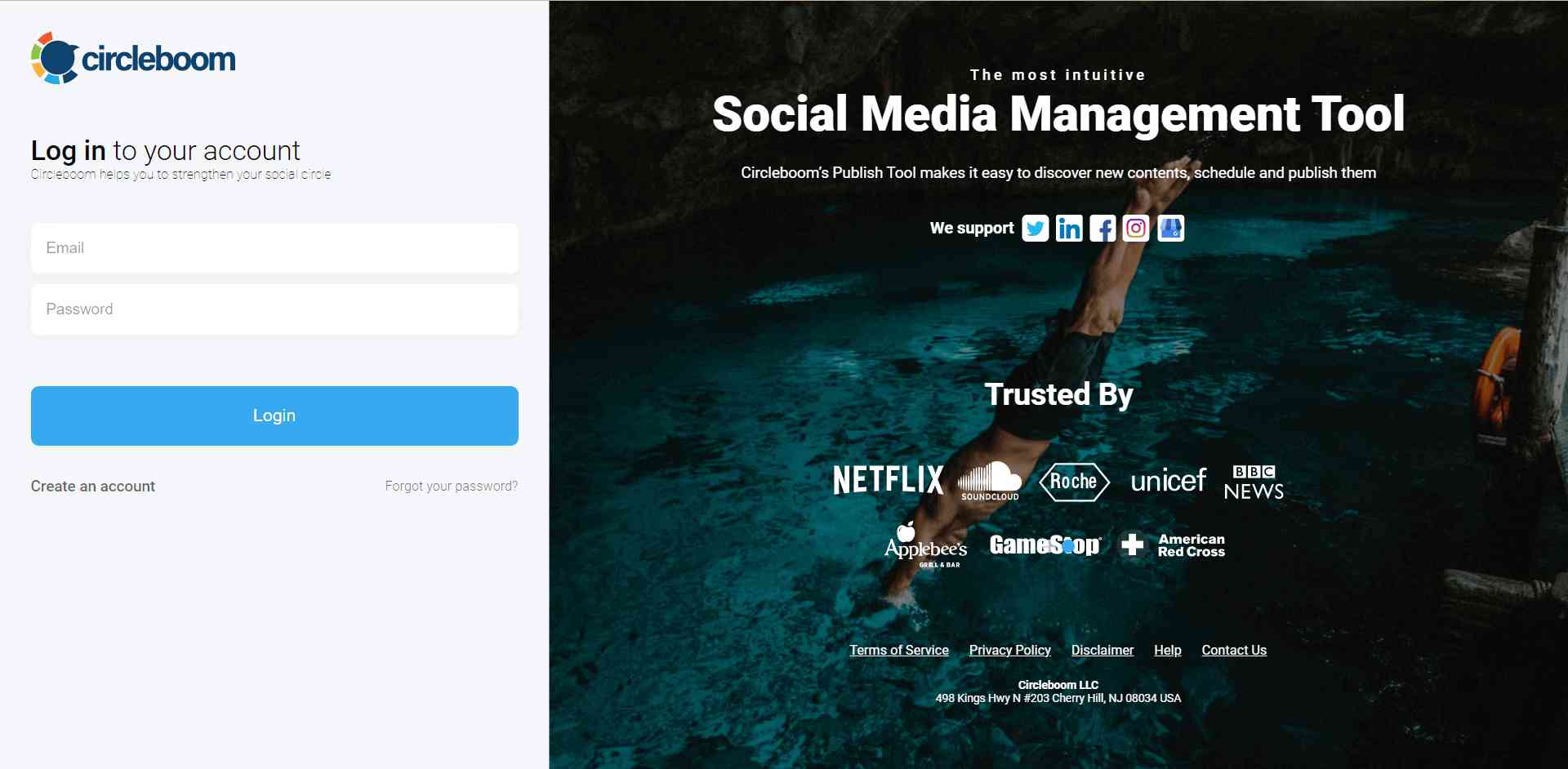
On the first page, you'll find options for Twitter, Instagram, Facebook, LinkedIn, Google Business Profile, and Pinterest.
Click on the Twitter icon to link your Twitter accounts into the dashboard.
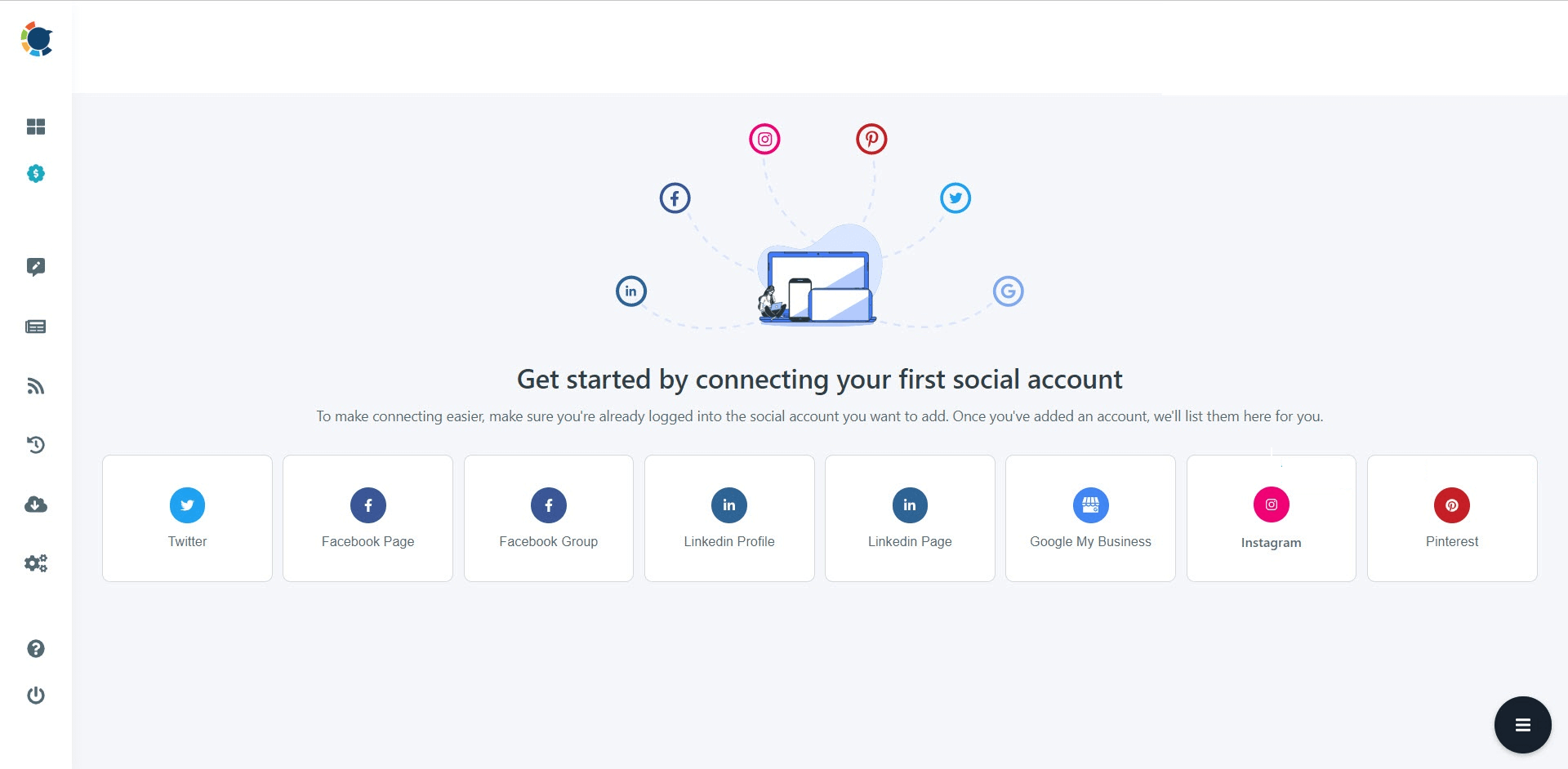
Once you add your Twitter account, you'll see the "Create New Post" button on the dashboard. If you want to create and schedule a Twitter thread with Circleboom's Twitter Thread Scheduler, you should click on the "Twitter Specific or Thread" button.
Click on "Create New Post" here.
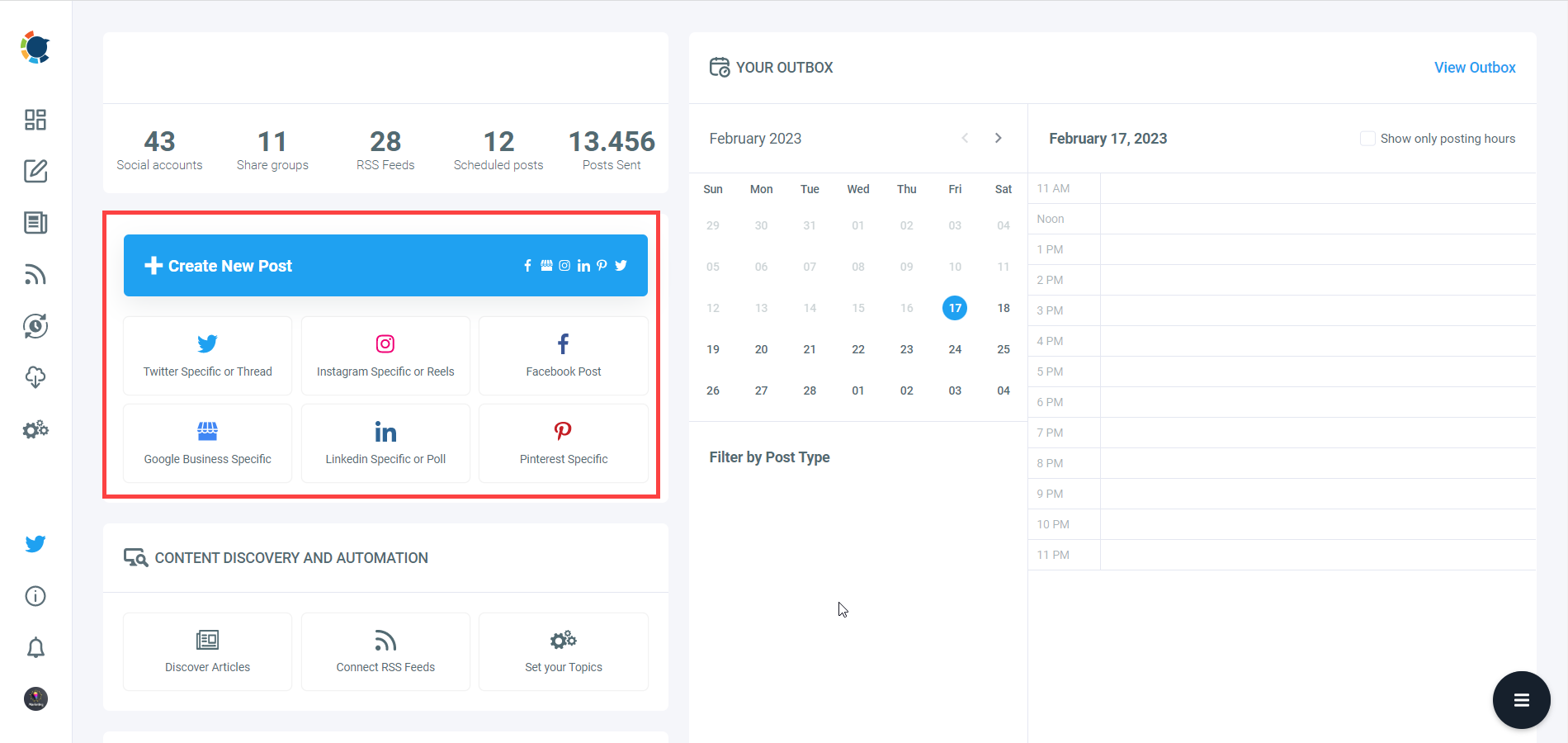
You can also take advantage of the content curation feature by clicking on the "Discover Articles" button on the menu.
Here, you can define your article interest from thousands of categories and curated content among 10,000s hand-picked articles to be auto tweeted!
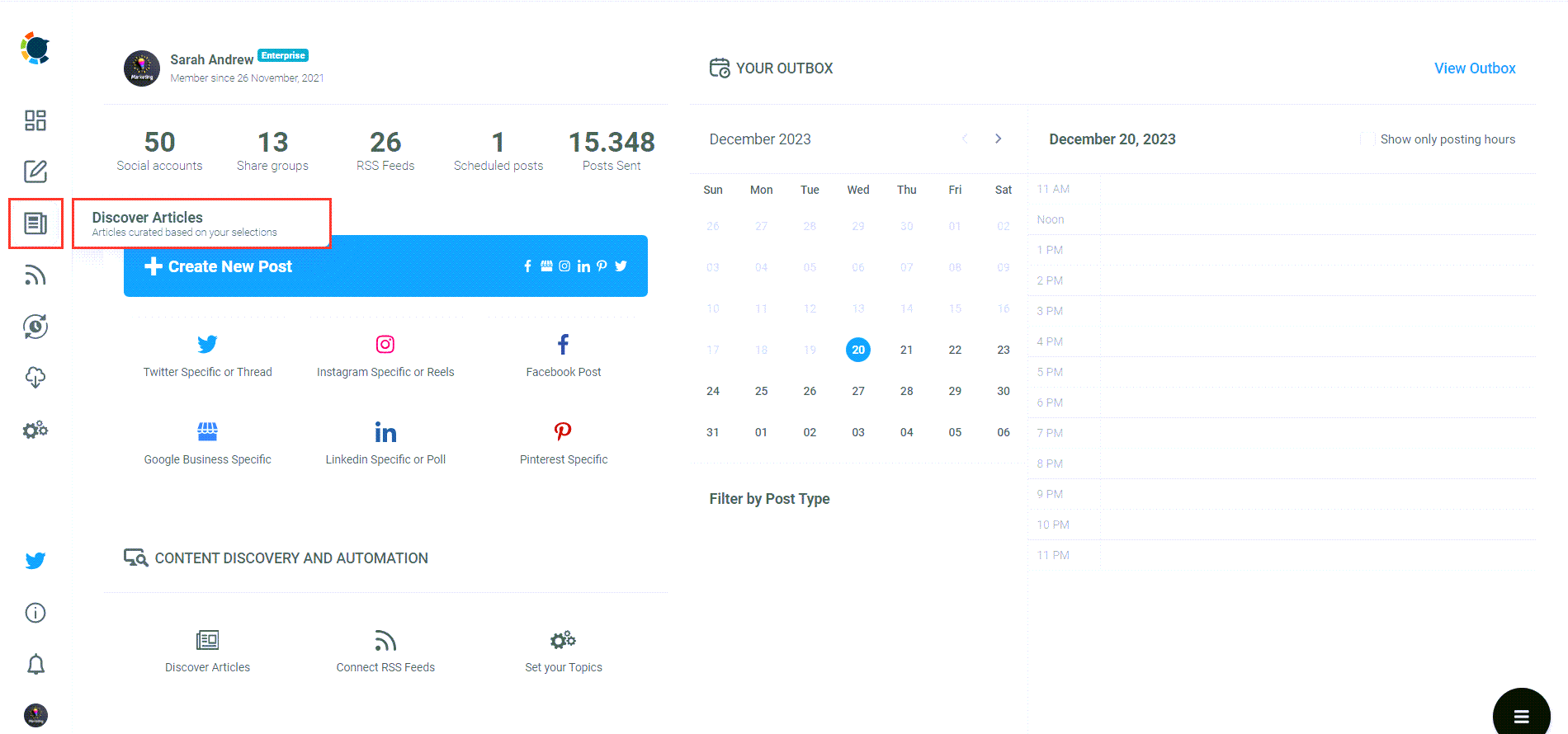
Social media image generator on Circleboom has 4 options: Canva, Unsplash, Giphy, and Google Photos. You can also upload your own files to send them directly.
Canva is where you can curate and design images as you wish. You can apply ready-made templates, filters, effects, and other kinds of elements to edit your image.
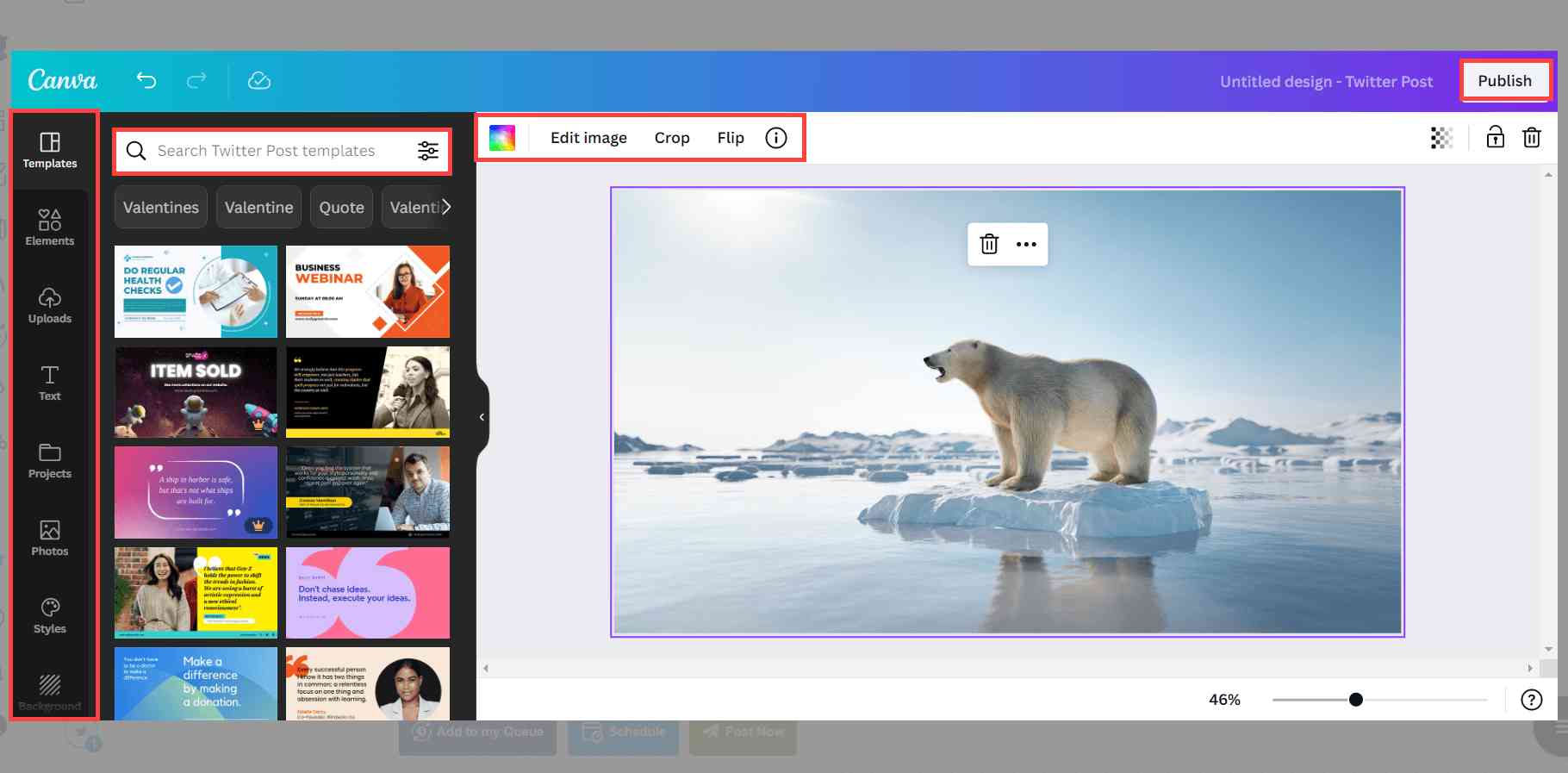
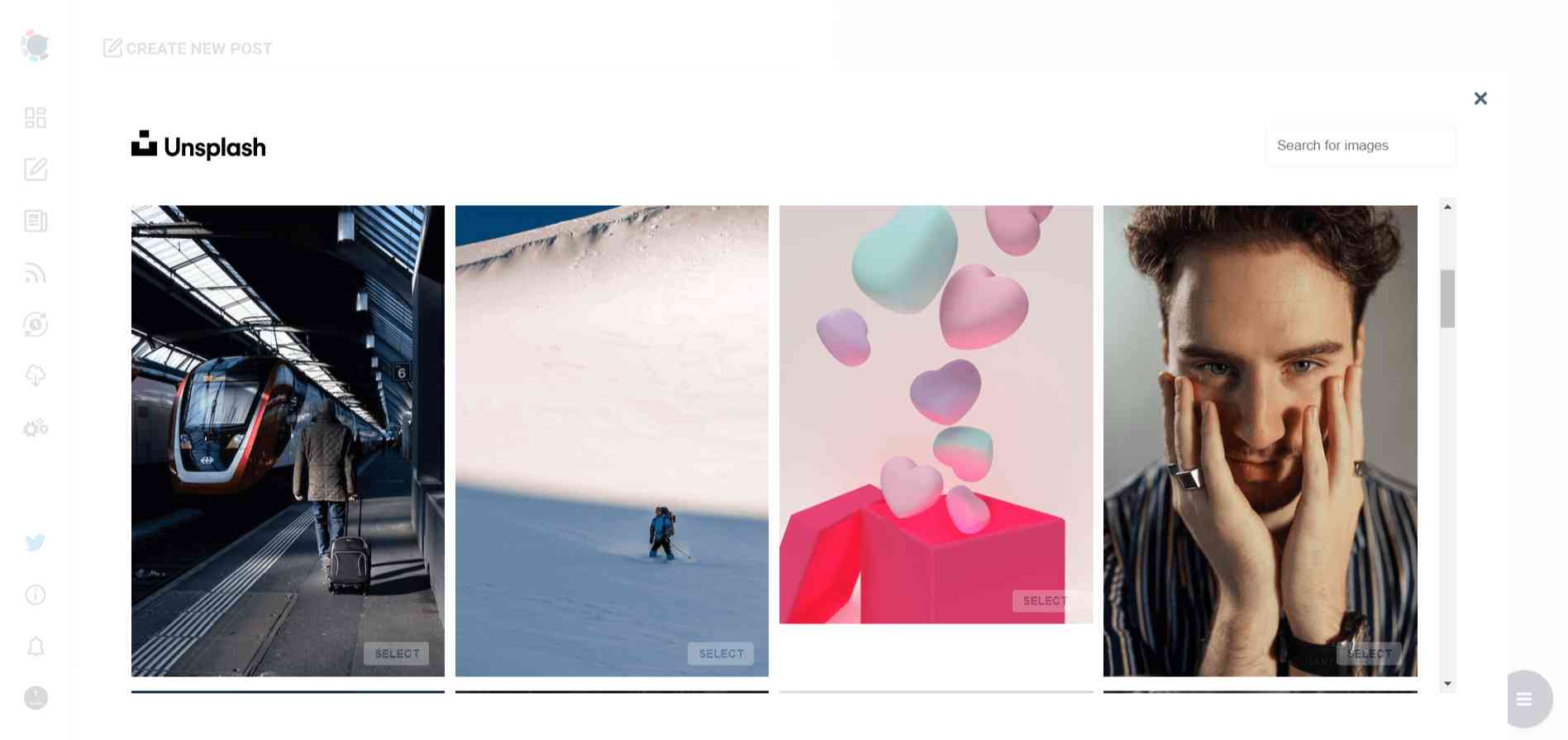
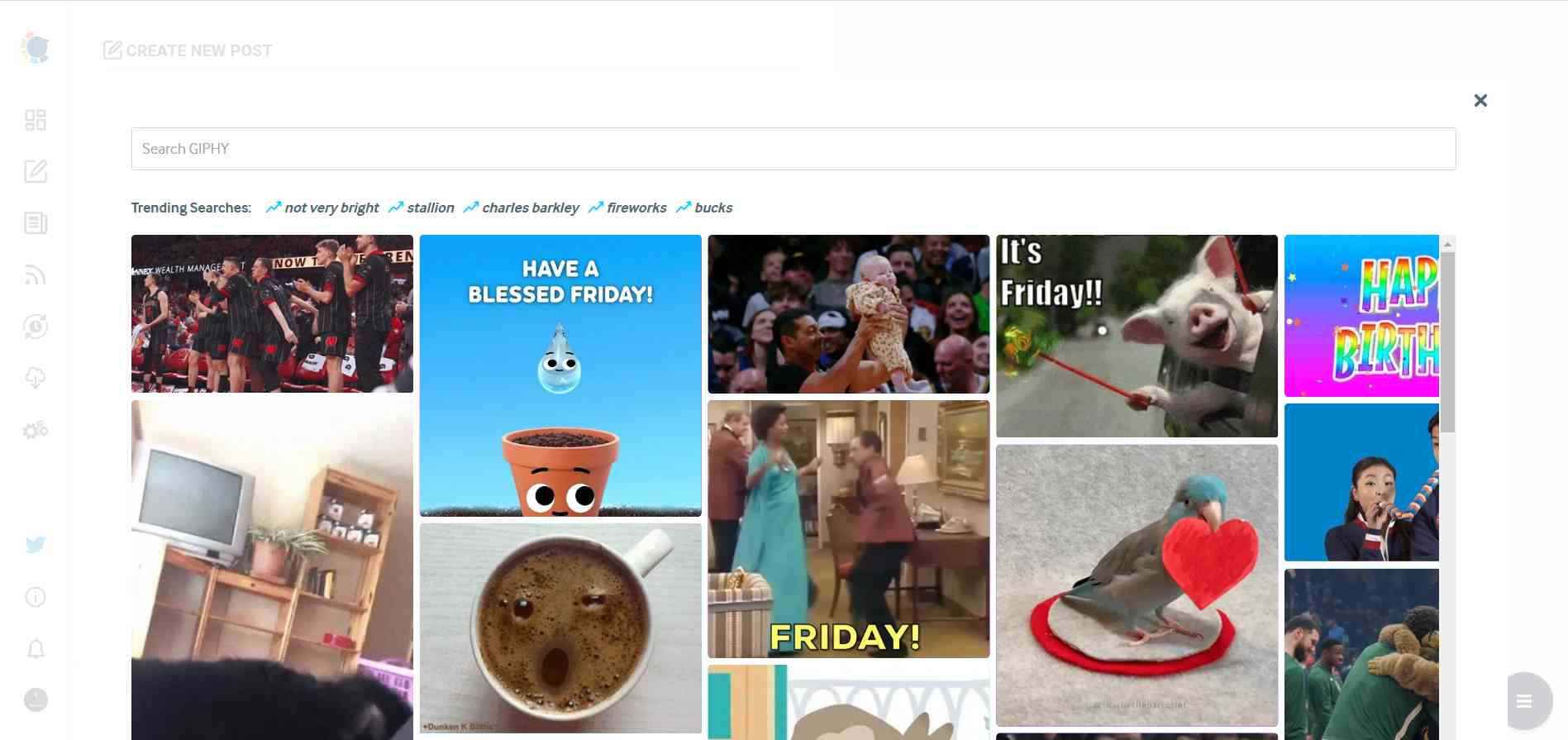
Next station is the social media text generator.
Thanks to OpenAI integration, you can create auto-generated social media descriptions, captions, texts, and all kinds of texts enriched by AI-generated hashtags, emojis, and other extras like grammar checks or translations.
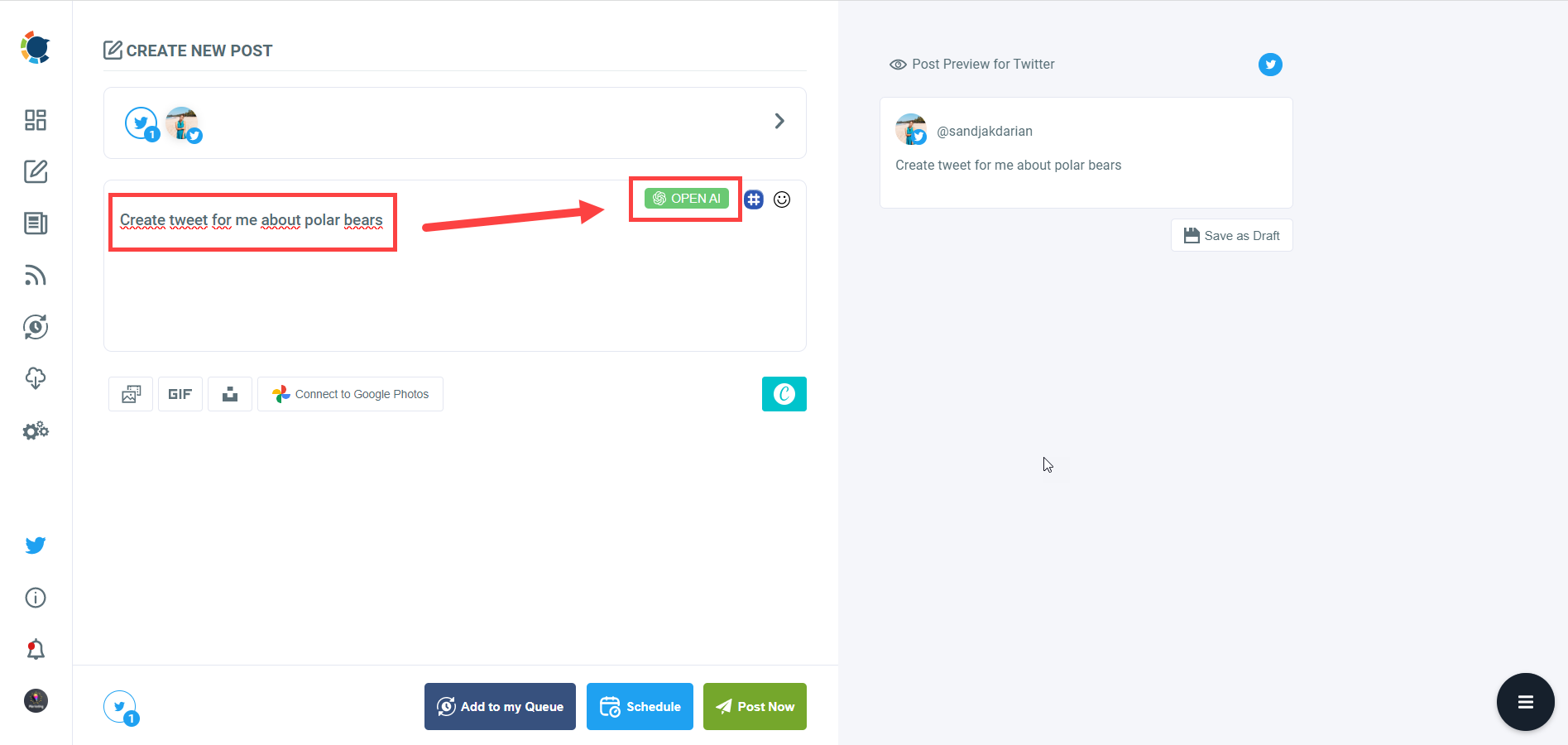
You can define the style of your words, warmth, etc., on Circleboom Publish.
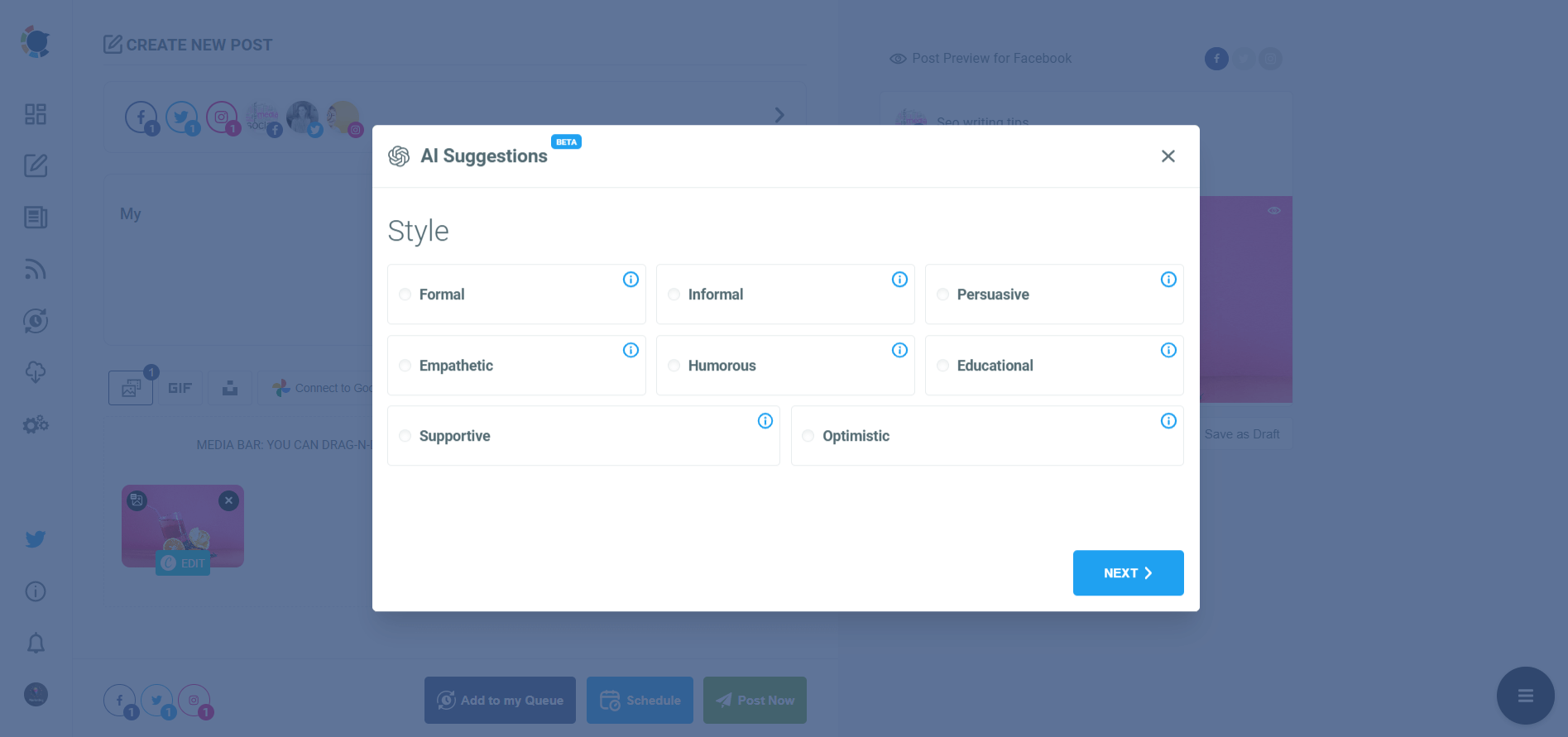
You can also use Circleboom Publish’s native Twitter hashtag generator to find, create, and save relevant and popular hashtag groups for your auto-generated tweets.
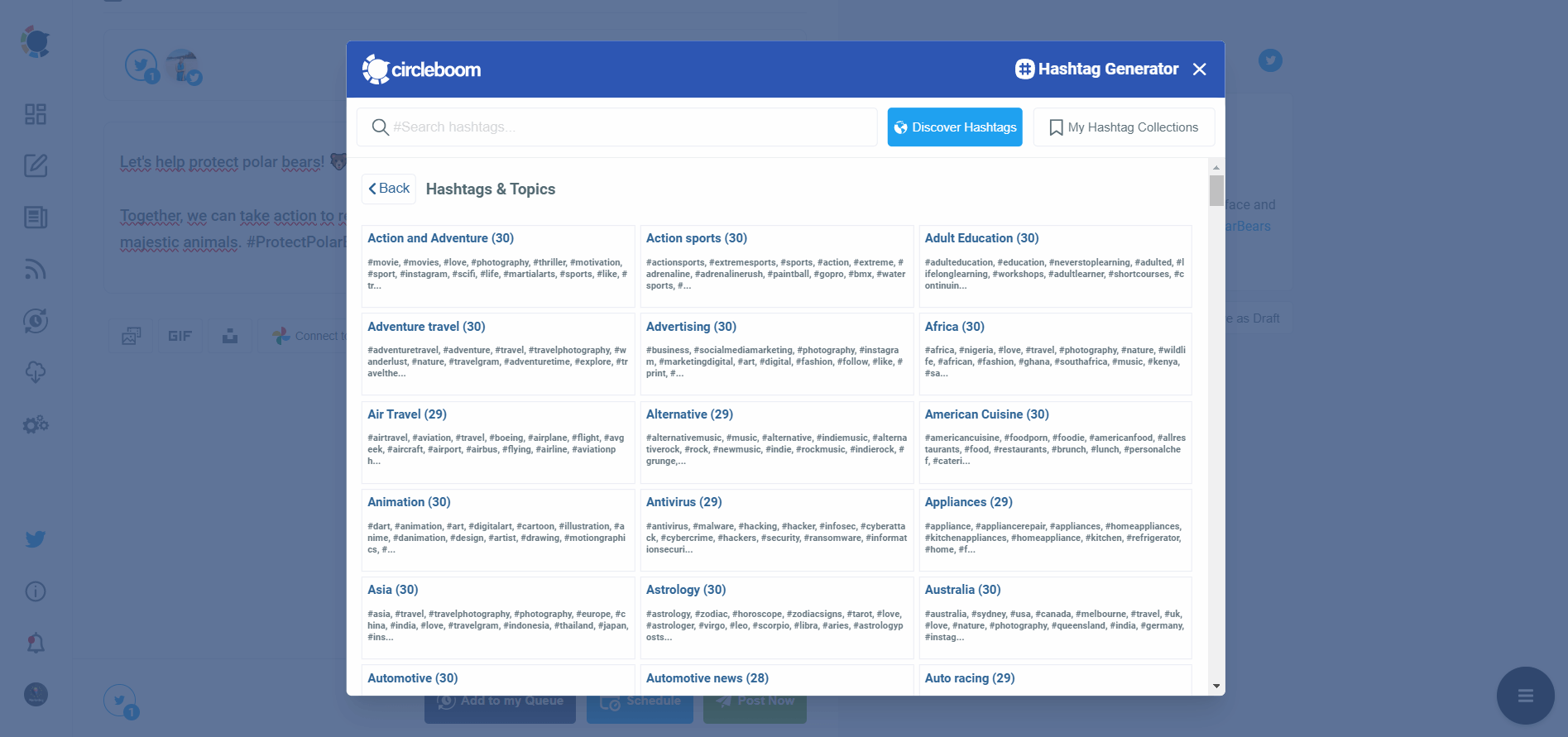
Once you generate your tweets, you can share them immediately, Or you can schedule them for the future.
Also, you can set time intervals and automate your tweets.
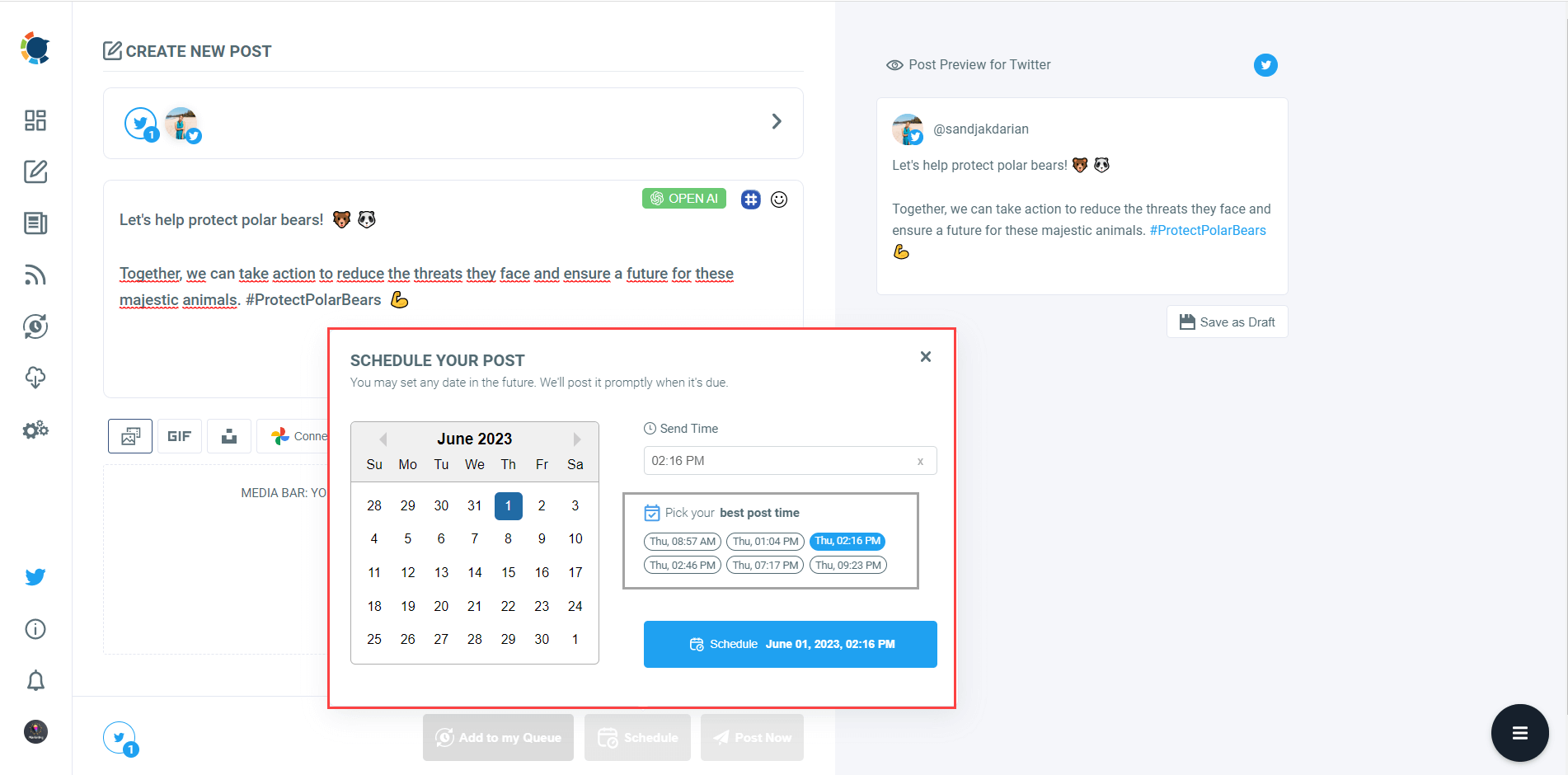
Twitter Scheduler
Schedule your tweets easily with Circleboom Publish!
Are you looking for a comprehensive social media scheduler? Take advantage of Circleboom Publish's Twitter Scheduler, Facebook Post Scheduler, LinkedIn Post Scheduler, Instagram Post Scheduler, Google Business Profile Scheduler, YouTube, Threads and Pinterest Scheduler!
Manage all social media in one place! One dashboard, less effort.

