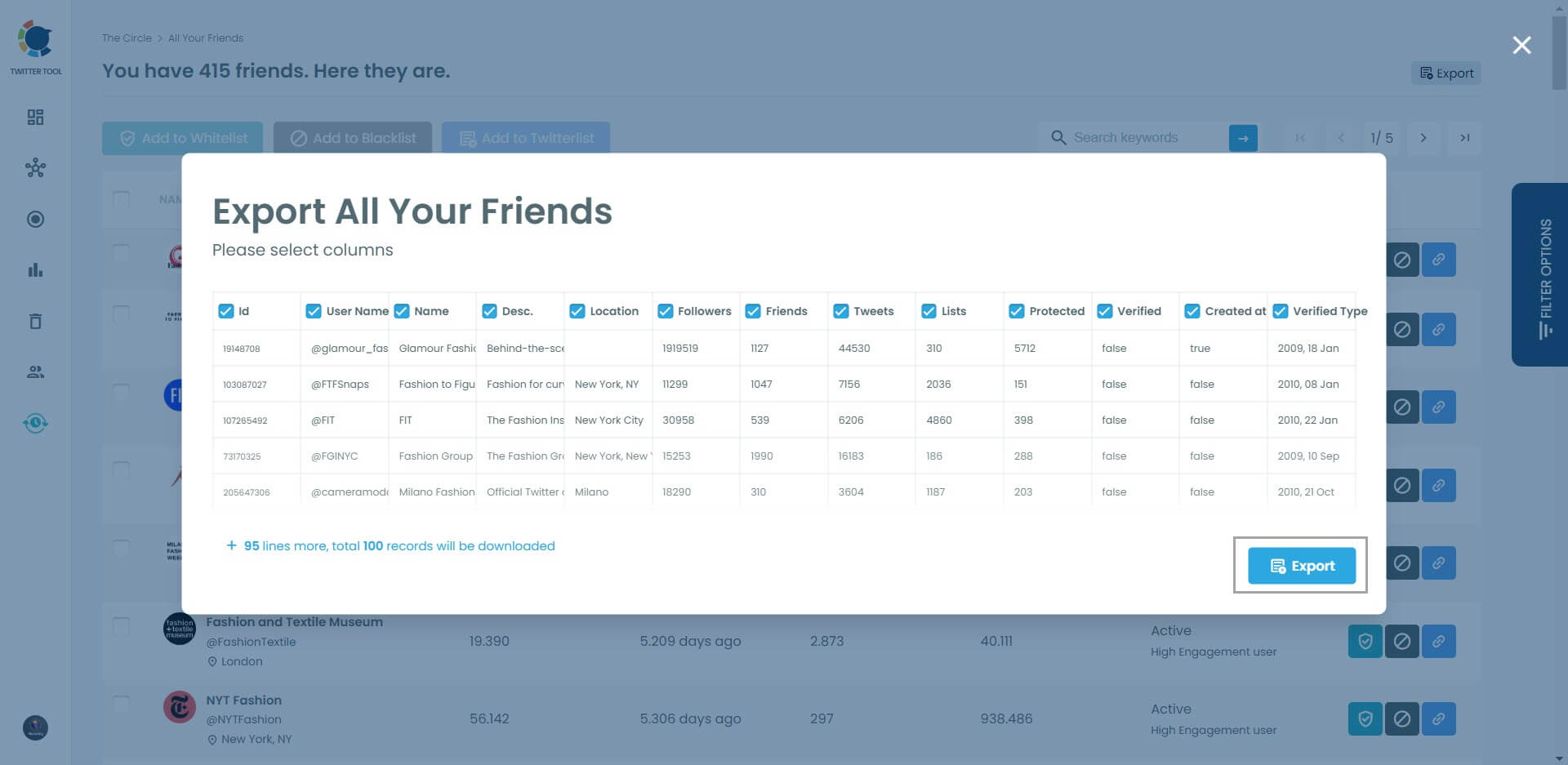You can filter the following list of another Twitter profile if you wish!
Export Twitter Following List
Export your Twitter following list with the best Twitter management tool!

Circleboom : An Official Enterprise Developer
"Work with a trusted X Official Enterprise Developer to expand what's possible for your business. Each Official Enterprise Developer has been selected for the program after an extensive evaluation, and represents excellence, value, and trust." — X (Twitter)Circleboom Twitter Tool
Circleboom Twitter management tool provides account analytics, follower/friends insights, tools to check, fakes, spammers, inactive accounts, advanced account search and delete tweets services
EXPORT VERIFIED TWITTER FOLLOWINGS ONLY
When you list all your Twitter followings, Circleboom Twitter enables you to get the list of verified accounts.
You can filter your Twitter following list and view the verified Twitter profiles you follow. Then, you create a Twitter list with these accounts and export your verified Twitter friends!
With just one click, you can export/download the list of your verified Twitter friends into CSV and Excel files.
EXPORT TWEETS / X POSTS
Do you want to export tweets from any accounts? If yes, you can utilize Circleboom’s Export Tweets feature to list and export tweets of any X account (up to 3,200 tweets)!
You can download the tweets of any user and export them into a spreadsheet with Circleboom’s Tweet Exporter!
EXPORT TWITTER / X ACCOUNTS BY HASHTAG
Additionally, you can list Twitter / X accounts by searching with hashtags. Enter any hashtag and let Circleboom list and export Twitter / X accounts containing this hashtag. Finally, you can export Twitter accounts by hashtags to Excel or CSV files.
DOWNLOAD YOUR VERIFIED FOLLOWERS WITH EXCEL AND CSV!
If you need your followers' or friends' data on Twitter for other purposes, you can download them into Excel or CSV. You can handle 1, 10, maybe 100 accounts but if you have to manage a tremendous amount like 10,000 accounts to export, you should use Circleboom!
TWITTER FOLLOWING LIST EXPORTER
It can be challenging to manage your followings by using Twitter dashboard. Circleboom Twitter provides users with an excellent feature to easily export the Twitter following list.
You can list all your friends and check their joining dates on Twitter, the total numbers of their tweets, followings, and followers. Also, you can check their last activity. All these can be done on the same page! Then, you can create a Twitter list to follow the updates of only some of your followings (friends), if you want. Circleboom Twitter provides the best Twitter following list exporter available.
EXPORT SOMEONE’S TWITTER FOLLOWING LIST
You can always search Twitter followings and followers of any Twitter profile with Circleboom Twitter.
You can list all friends of someone and export Twitter followers of this Twitter account by creating a Twitter list with them. For example, if you search @elonmusk on Circleboom Twitter’s ‘Account Search’ tool, you can get Elon Musk’s Twitter followings and followers.
Then, you can export the ‘Elon Musk Twitter Following List’ by forming a Twitter list of Elon Musk’s Twitter friends. You can download the list of friends into Excel.
EXPORT TWITTER / X ACCOUNTS BY KEYWORD
You can filter and narrow down the results by exporting Twitter / X accounts using a keyword. Circleboom lets you export Twitter followers and friends by keywords. You can find accounts containing specific keywords in their usernames or bios. Then, you can create and download a list of these X accounts into Excel or CSV.
EXPORT TWITTER FOLLOWING LIST ON iPHONE
You can also download Circleboom Twitter’s iOS app. You can export Twitter following list on your iPhone and manage your Twitter account on Circleboom Twitter with a few clicks.
Circleboom is the best iOS app for Twitter management!
YOU ARE IN SAFE HANDS ON CIRCLEBOOM!
Small and big businesses, as well as non-profit organizations all across the world, prefer Circleboom. We strictly follow the Twitter Rules, which forbid any action on Twitter that could jeopardize your account's security. You're in safe hands with Circleboom!
HOW TO EXPORT TWITTER FOLLOWING LIST
Do you want to export Twitter following lists easily?
You have finally found your right assistant!
You can export your or someone else’s Twitter following lists with just a few quick steps listed below:
First, log into Circleboom Twitter dashboard.
Don't have a Circleboom account yet? Let’s create one easily!
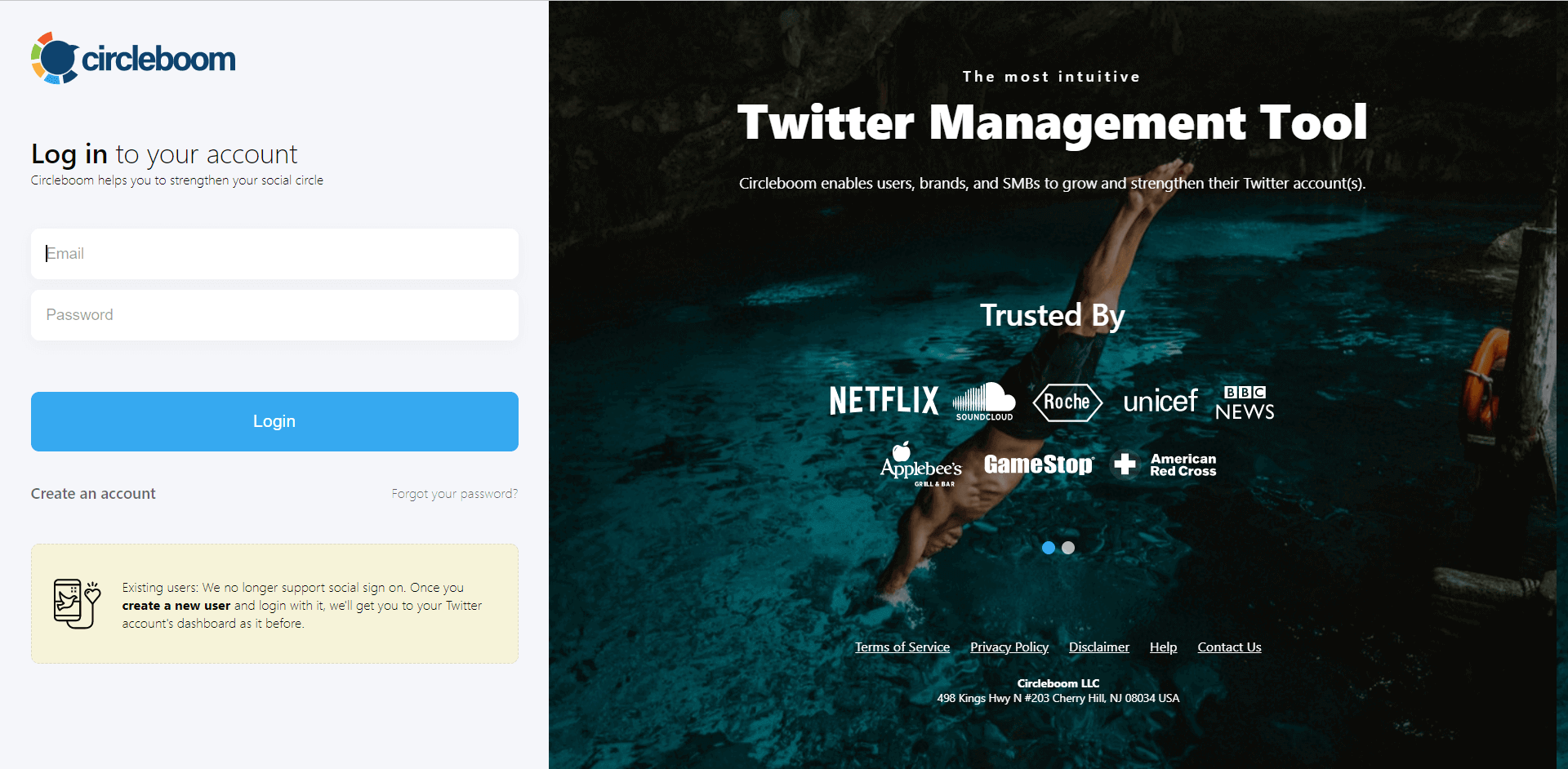
If you haven't connected your Twitter account to Circleboom yet, you can quickly authorize Circleboom Twitter with it.
You're almost there!

Once you are on the dashboard, navigate to the left and open up the menu.
Under the “The Circle” section, if you go for “All Your Friends” you will get all Twitter accounts that you follow.
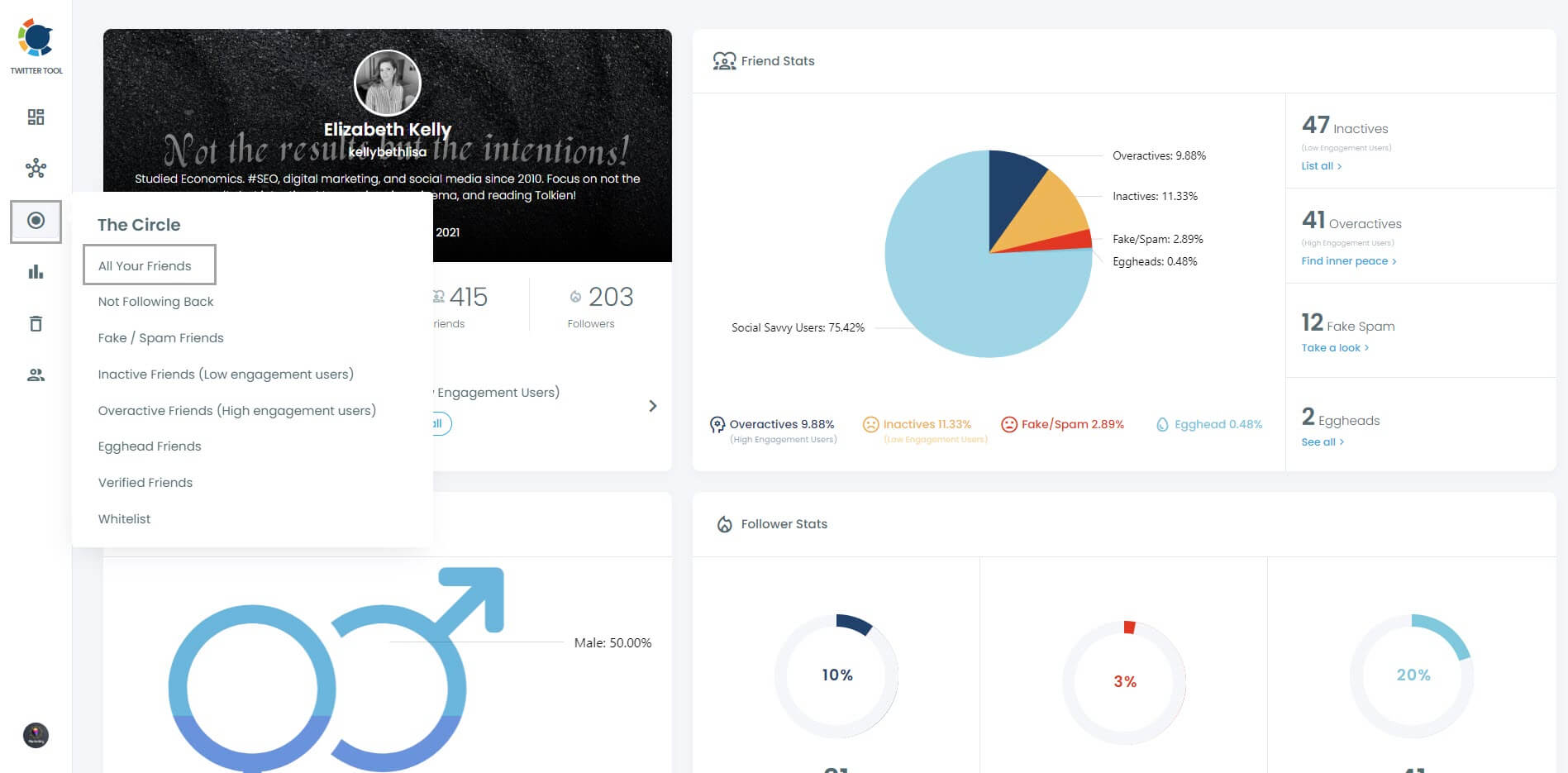
Click on the box next to ‘Show only Verified’ to filter your Twitter friends and to export the list of your verified followings list.
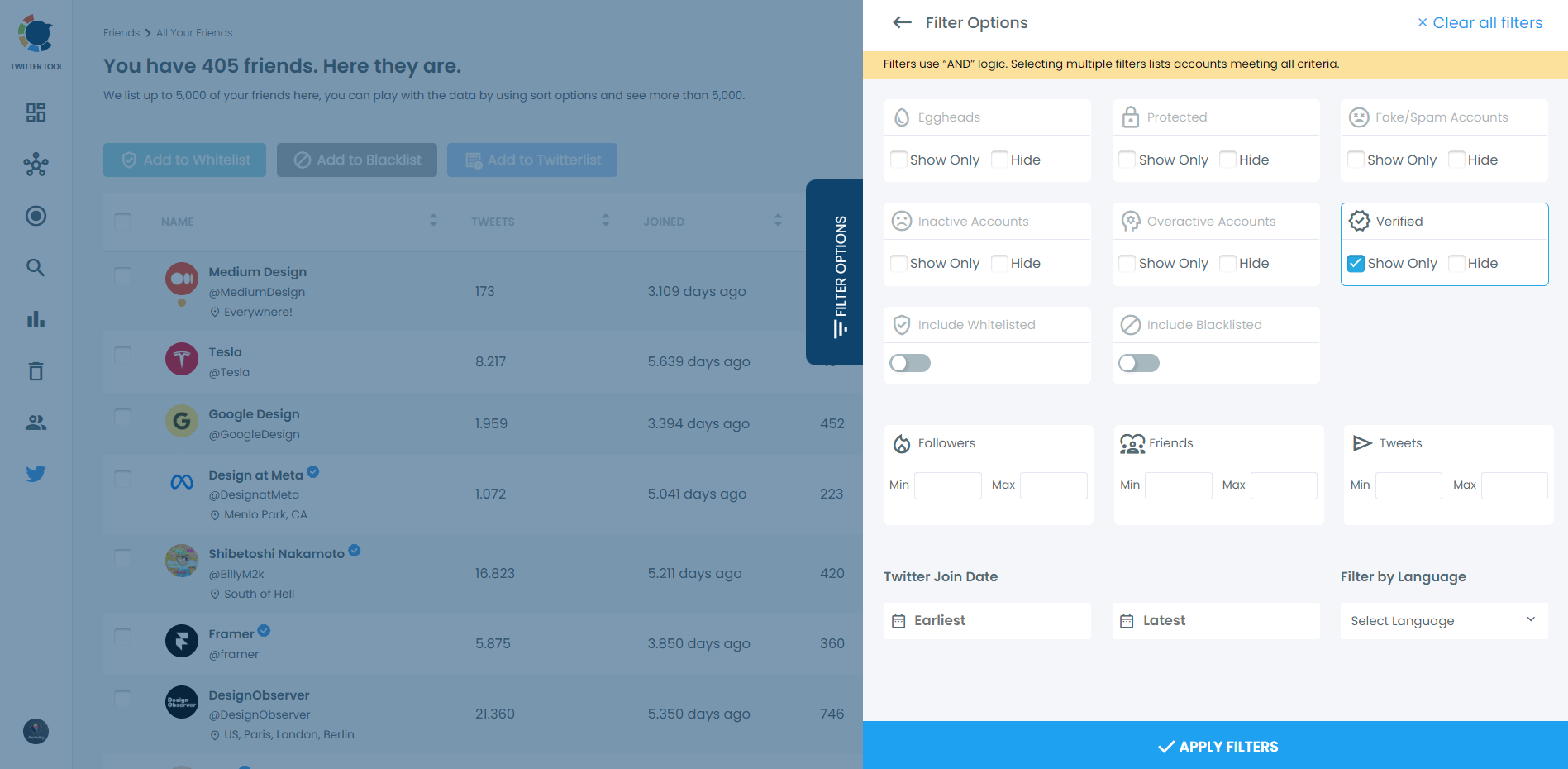
You can get only verified Twitter friends of this account and export verified Twitter following list easily. And, you can bulk follow all or selected friends of the targeted Twitter profile.
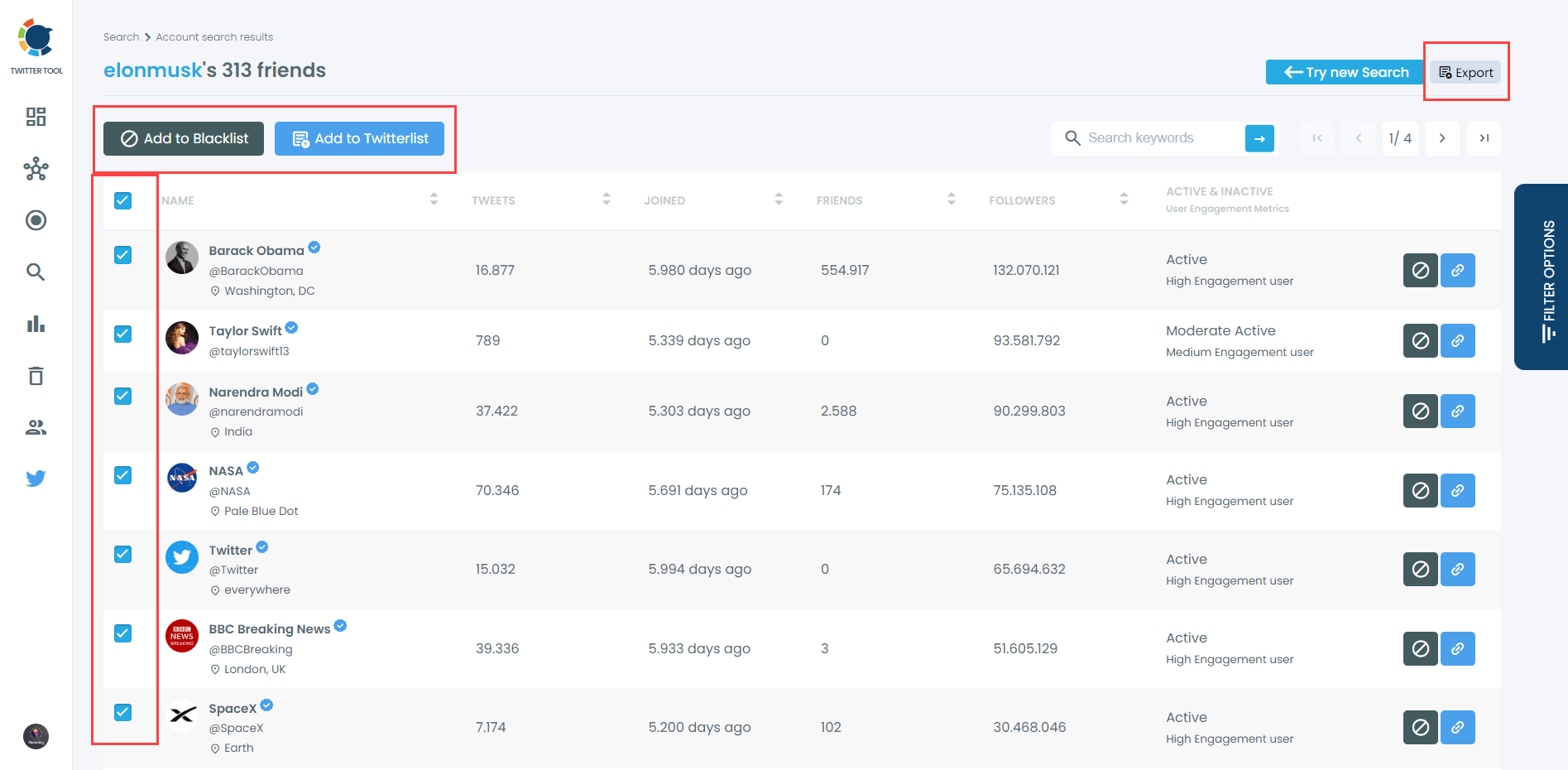
When you need to export Twitter following list of another Twitter account, you should move back to left-hand menu. This time you should choose the ‘Search’ sub-menu.
Then, you should click on ‘Account Search’ from the drop-down menu. There, you have two options: ‘Display Friends’ and ‘Display Followers’. Tap on ‘Display Friends’ and write the username of the Twitter account you search.
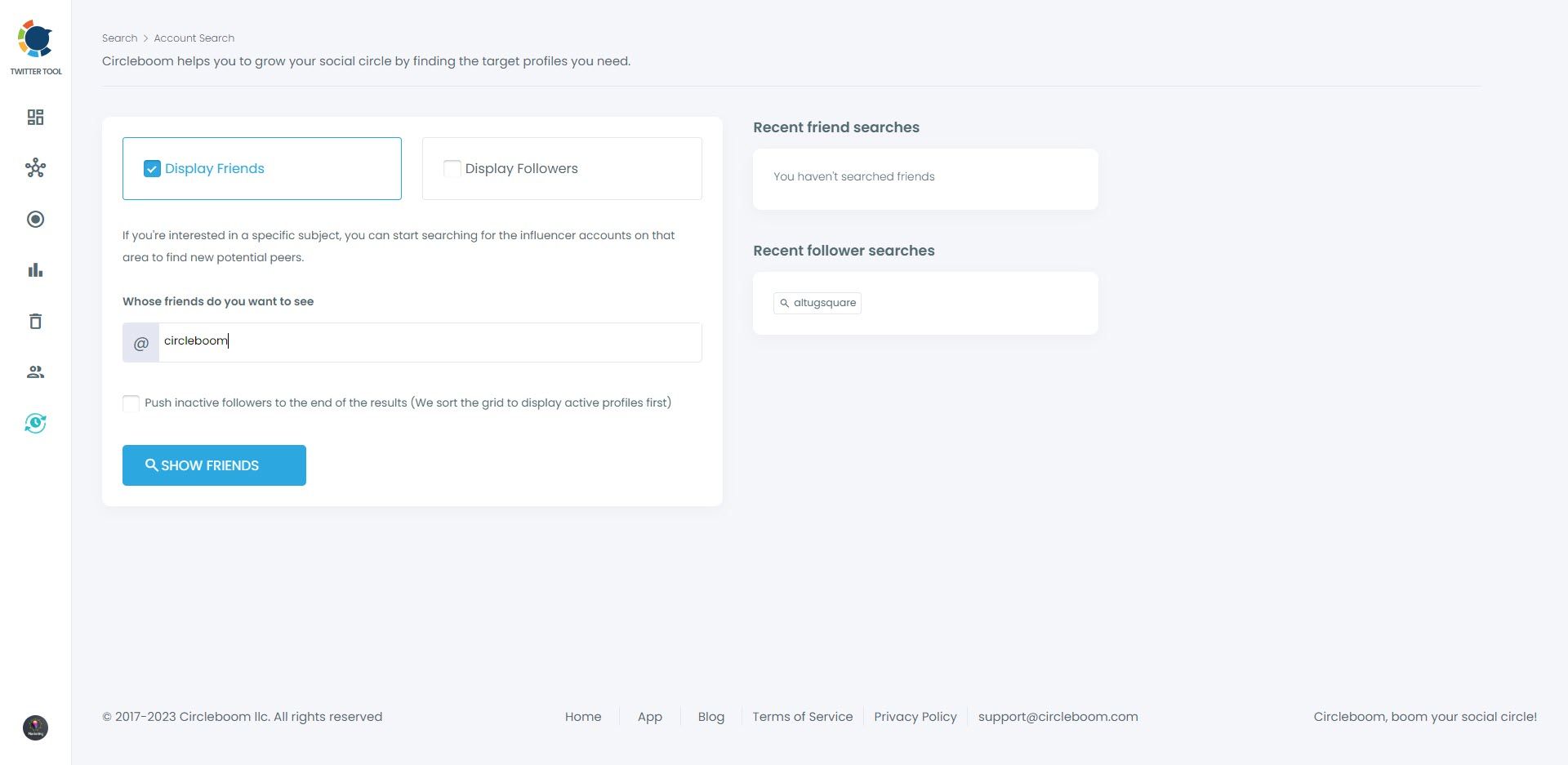
Once you enter the username of the targeted Twitter profile, Circleboom lists all Twitter followings of this account.
You can click on the "Export" button on the top right and then export/download the list of your friends on Twitter.